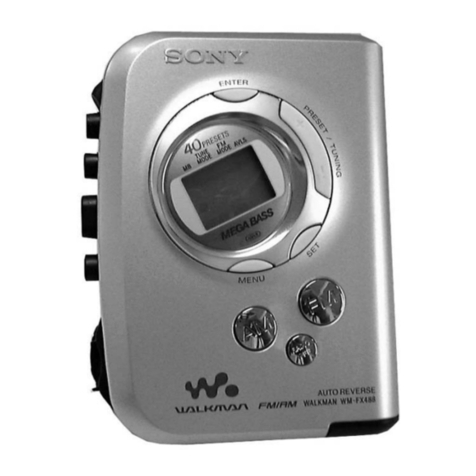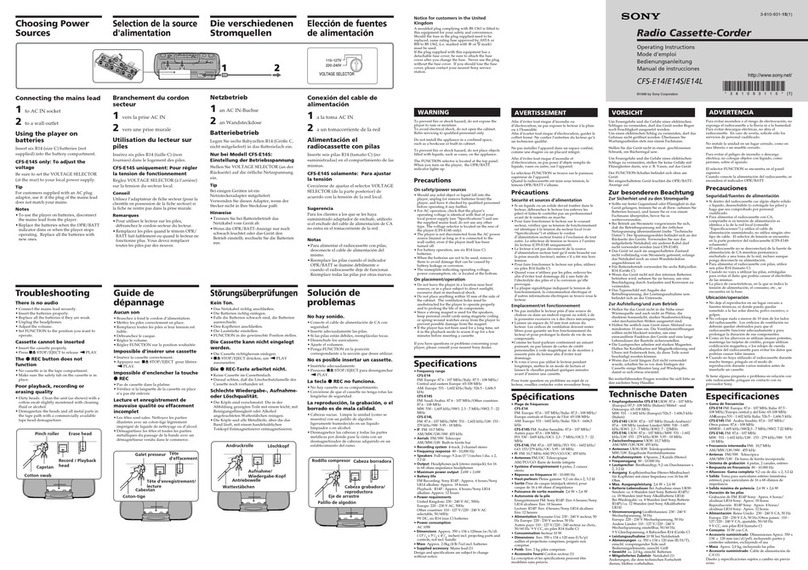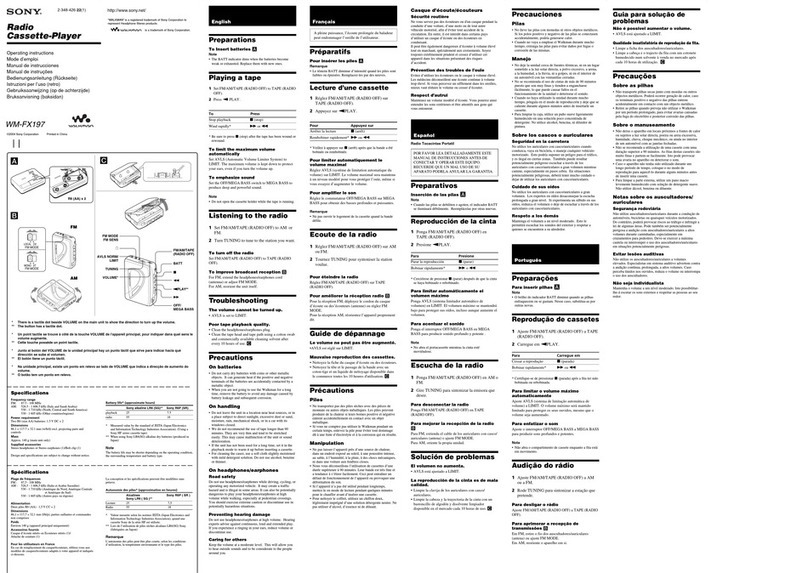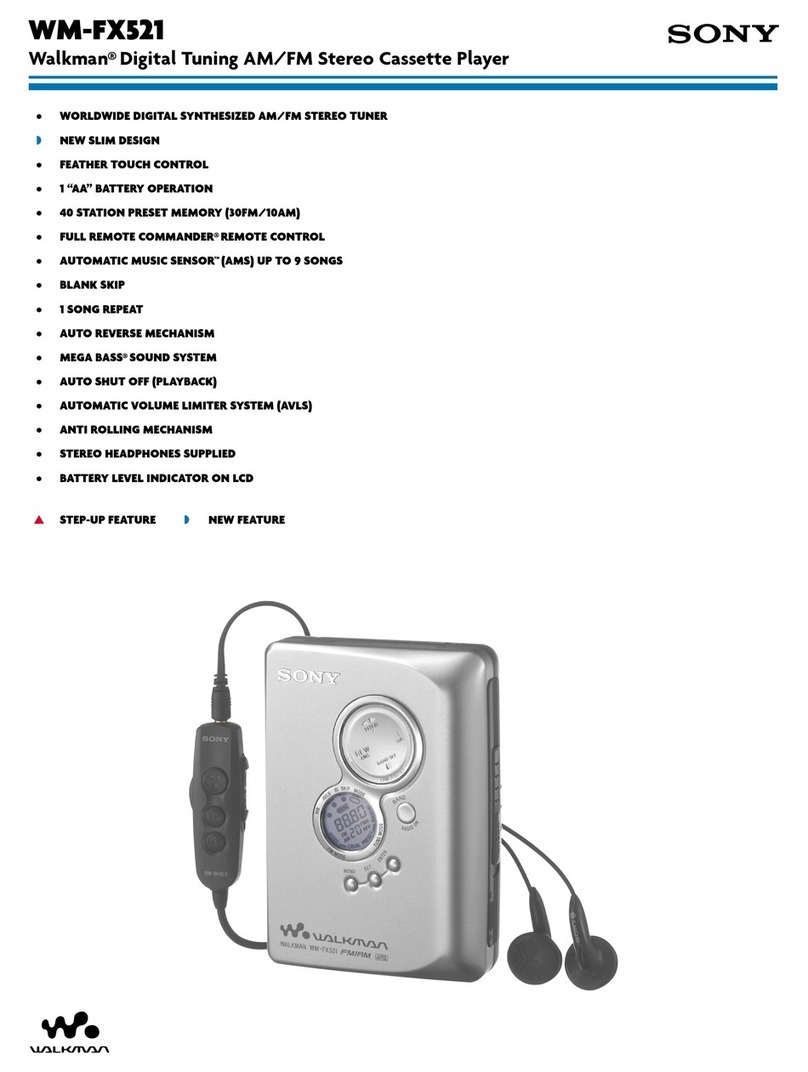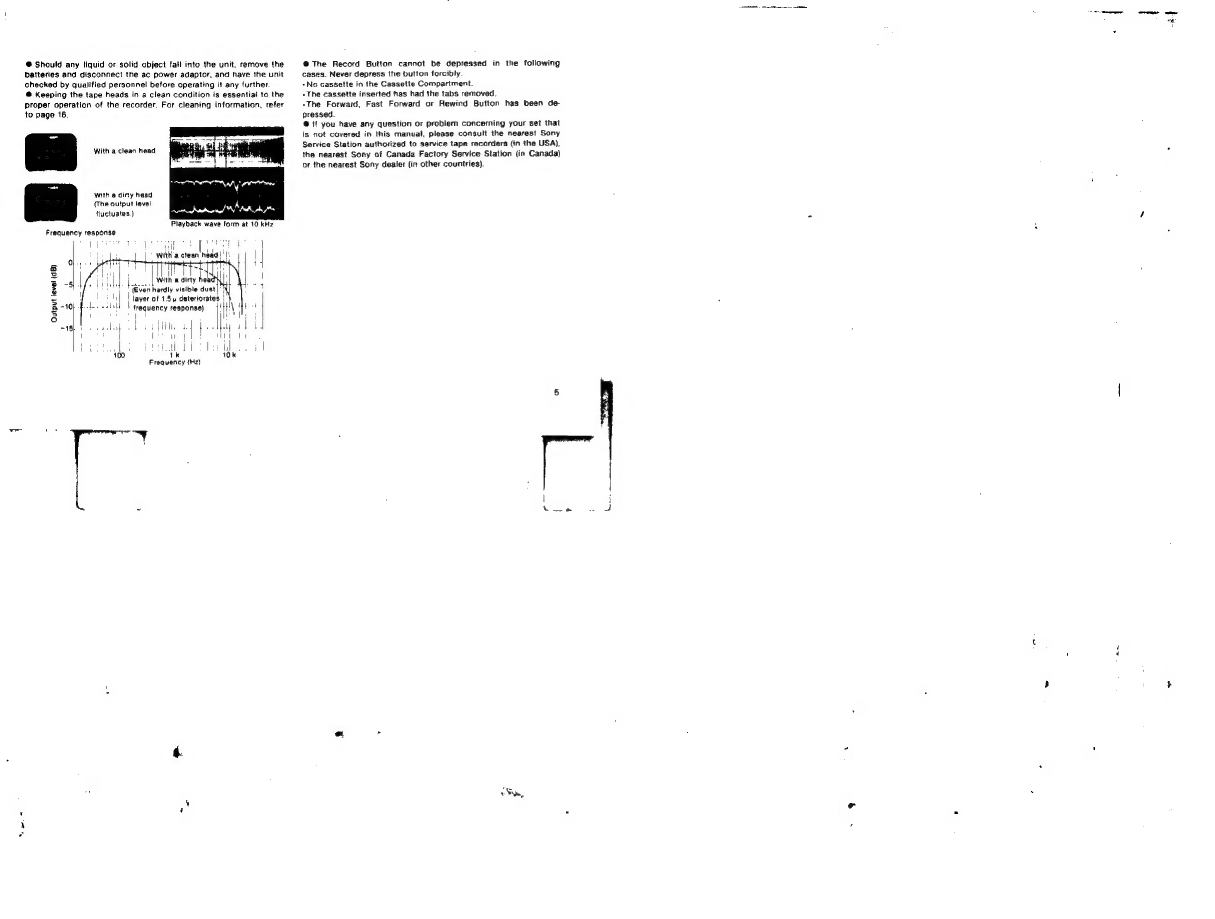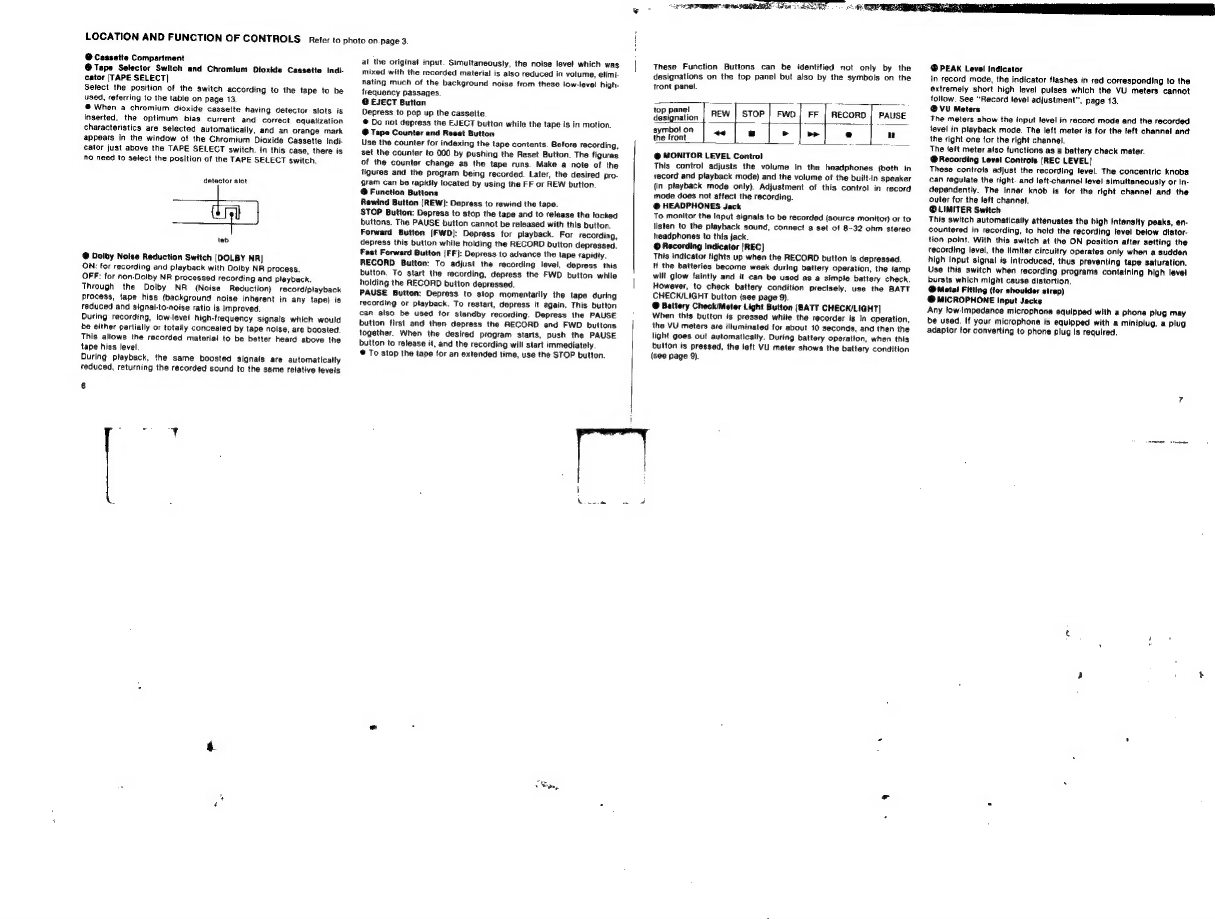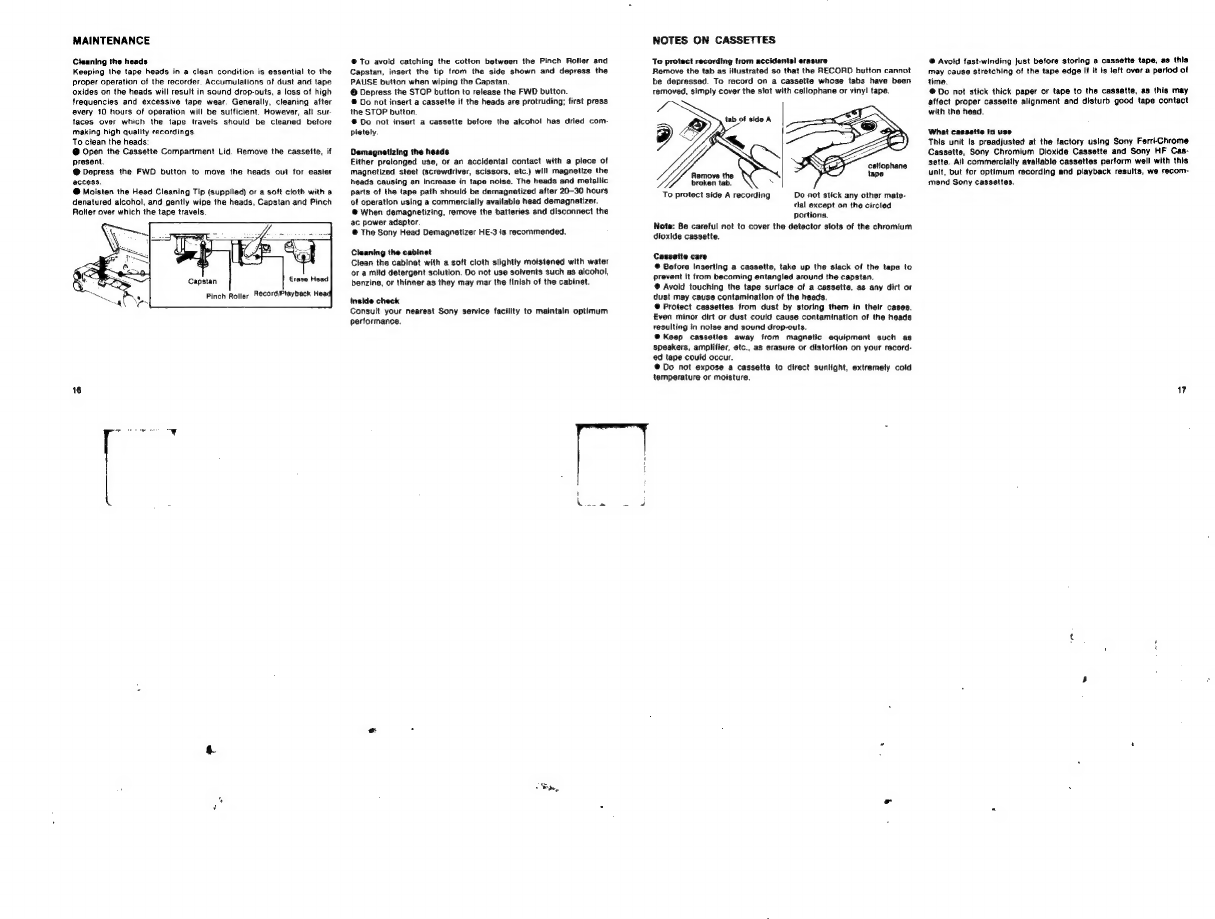Sony TC-D5 User manual
Other Sony Cassette Player manuals

Sony
Sony XR-CA600X - Fm/mw/sw Cassette Car Stereo User manual

Sony
Sony CFS-W485L User manual

Sony
Sony TC-K561S User manual

Sony
Sony TC-K808ES User manual

Sony
Sony TC-K6111S User manual

Sony
Sony Walkman WM-D6C User manual
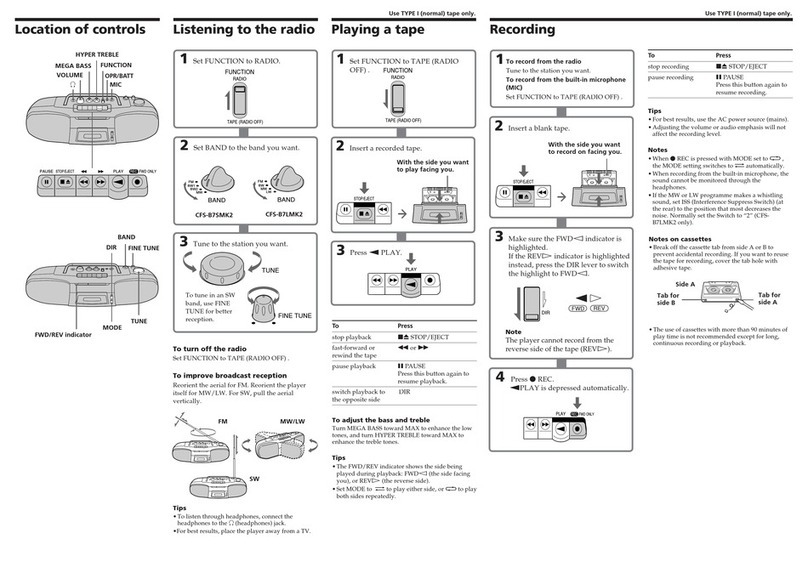
Sony
Sony CFS-B7SMK2 User manual

Sony
Sony TC-KE600S User manual

Sony
Sony CFD G505 - Xplod Boombox User manual
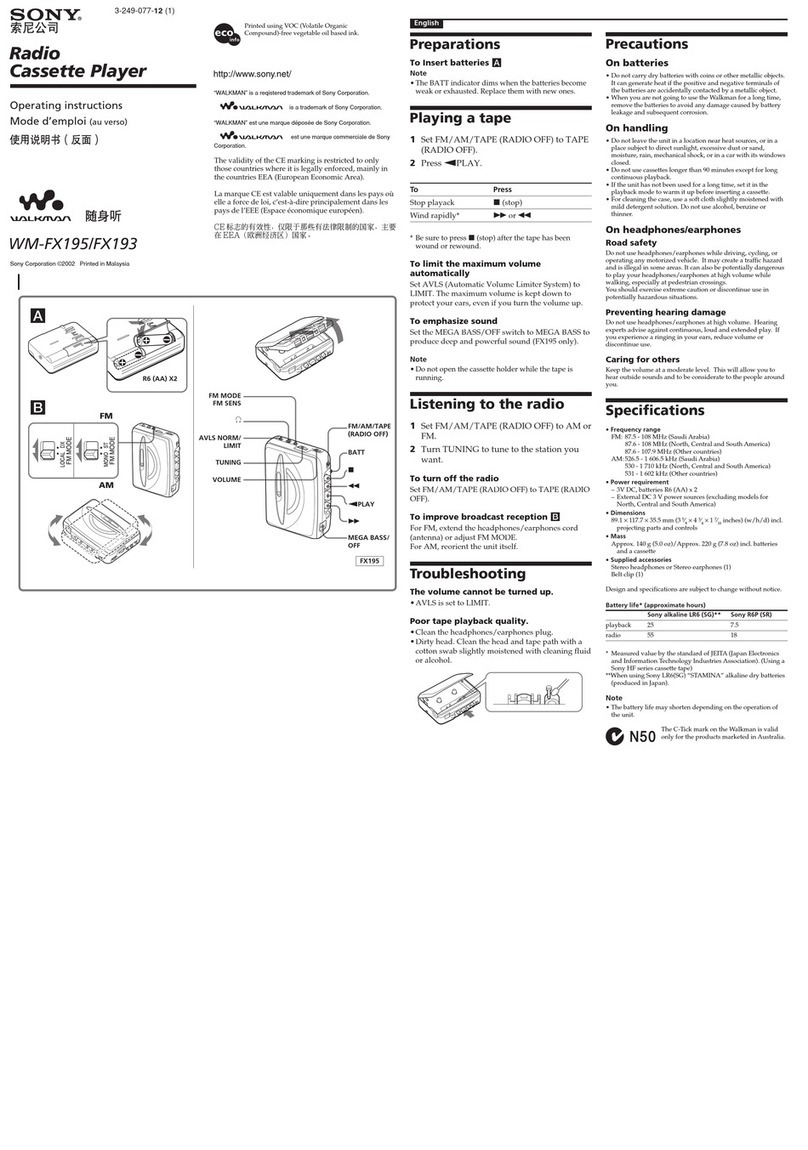
Sony
Sony Walkman WM-FX193 User manual
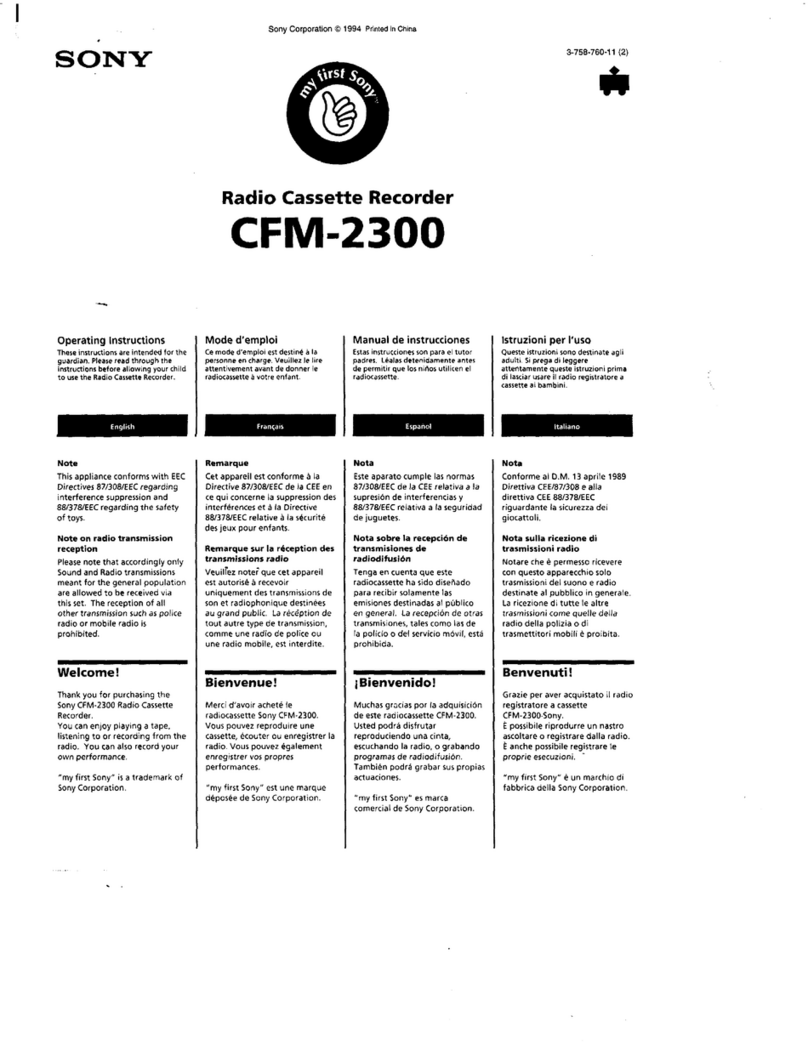
Sony
Sony CFM-2300 User manual
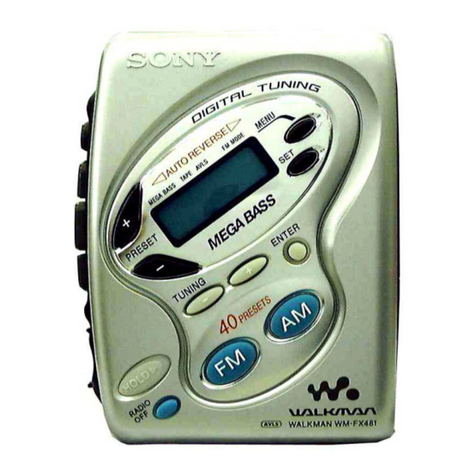
Sony
Sony Walkman WM-FX481 User manual
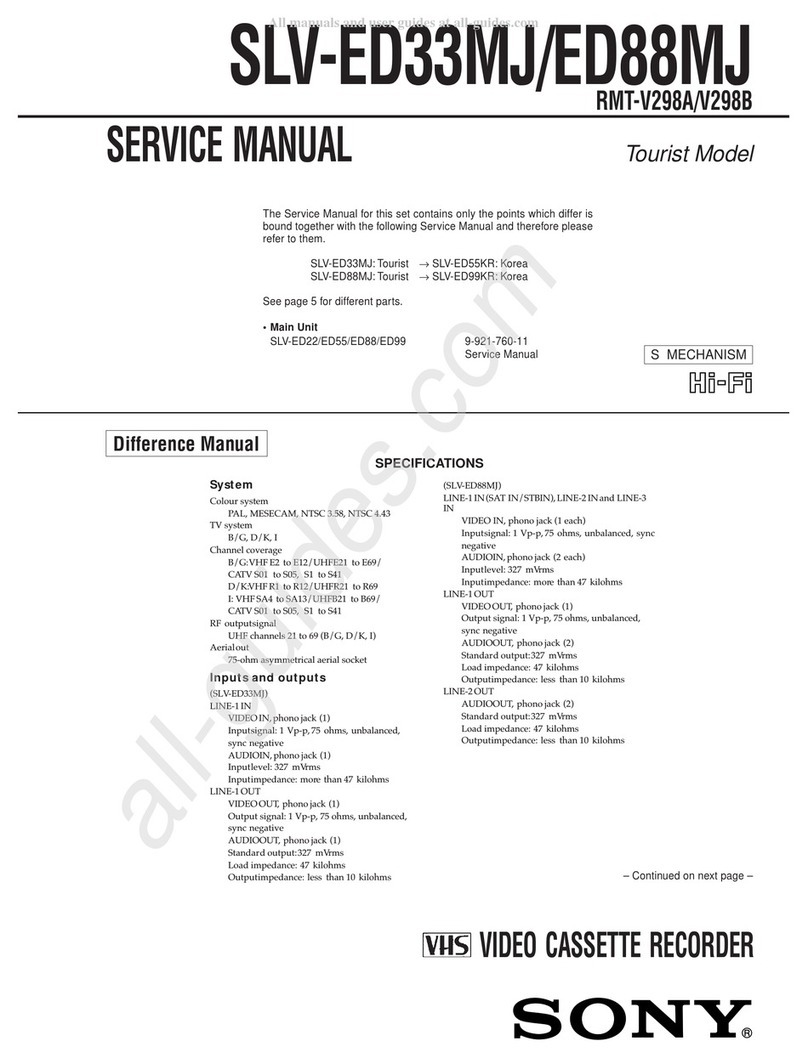
Sony
Sony SLV-ED33MJ User manual
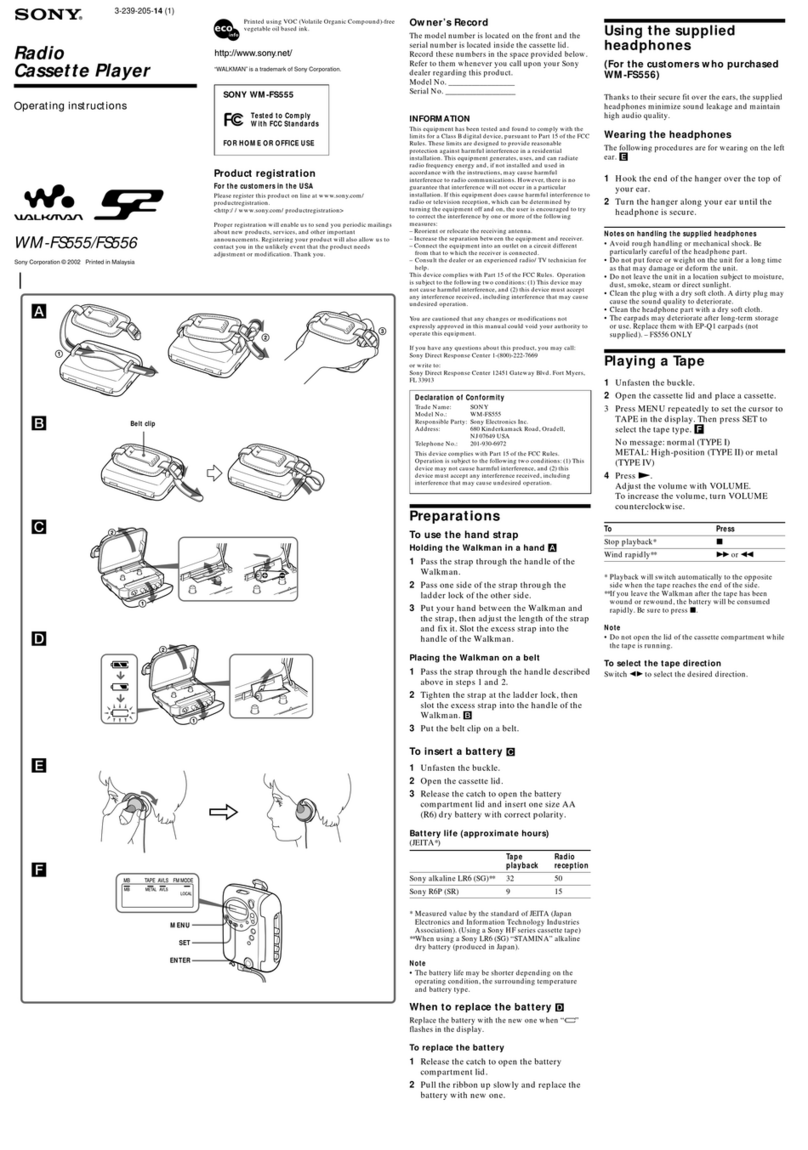
Sony
Sony Walkman WM-FS556 User manual

Sony
Sony TCM 150 - Cassette Recorder User manual

Sony
Sony TCM-323 - Micro Portable Recorder User manual
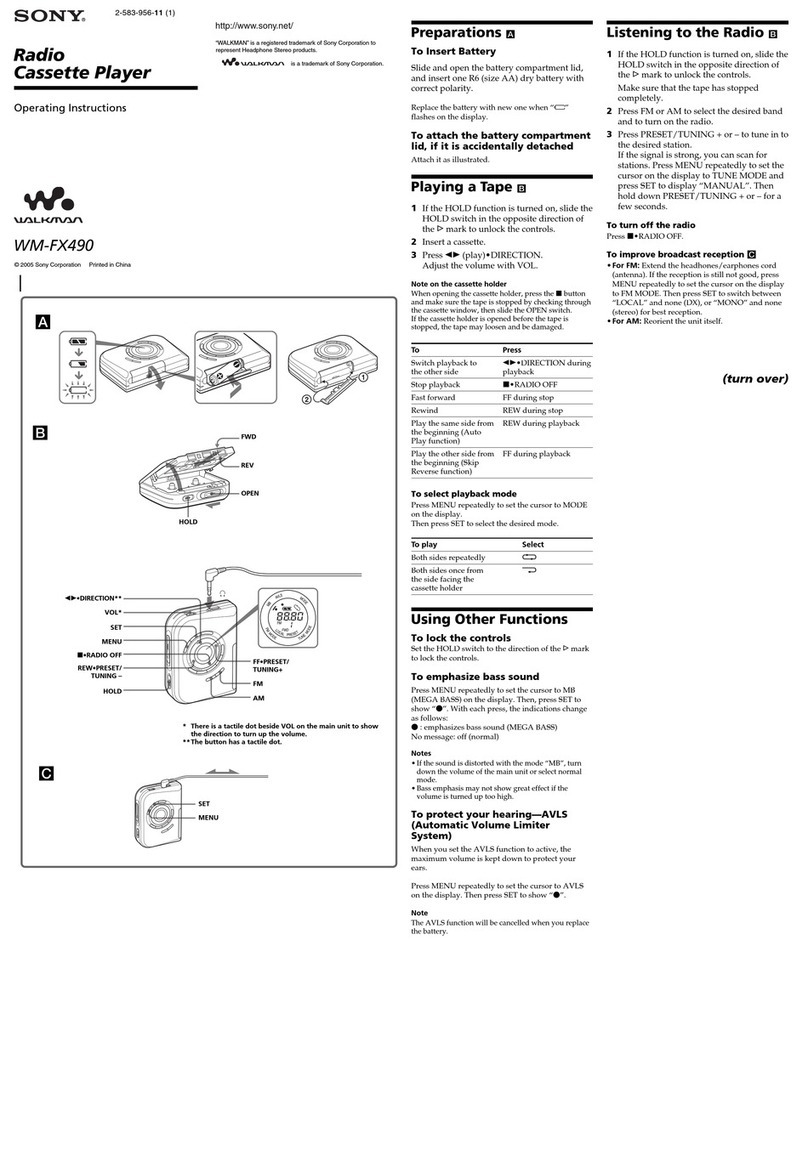
Sony
Sony WM-FX490 User manual

Sony
Sony TC-KE240 User manual

Sony
Sony DHR-1000 User manual

Sony
Sony Pressman TCM-16 Instruction Manual