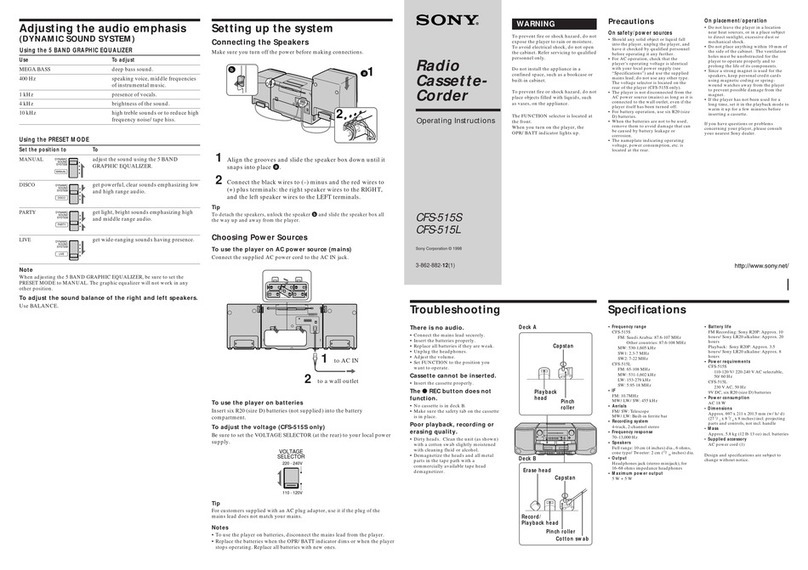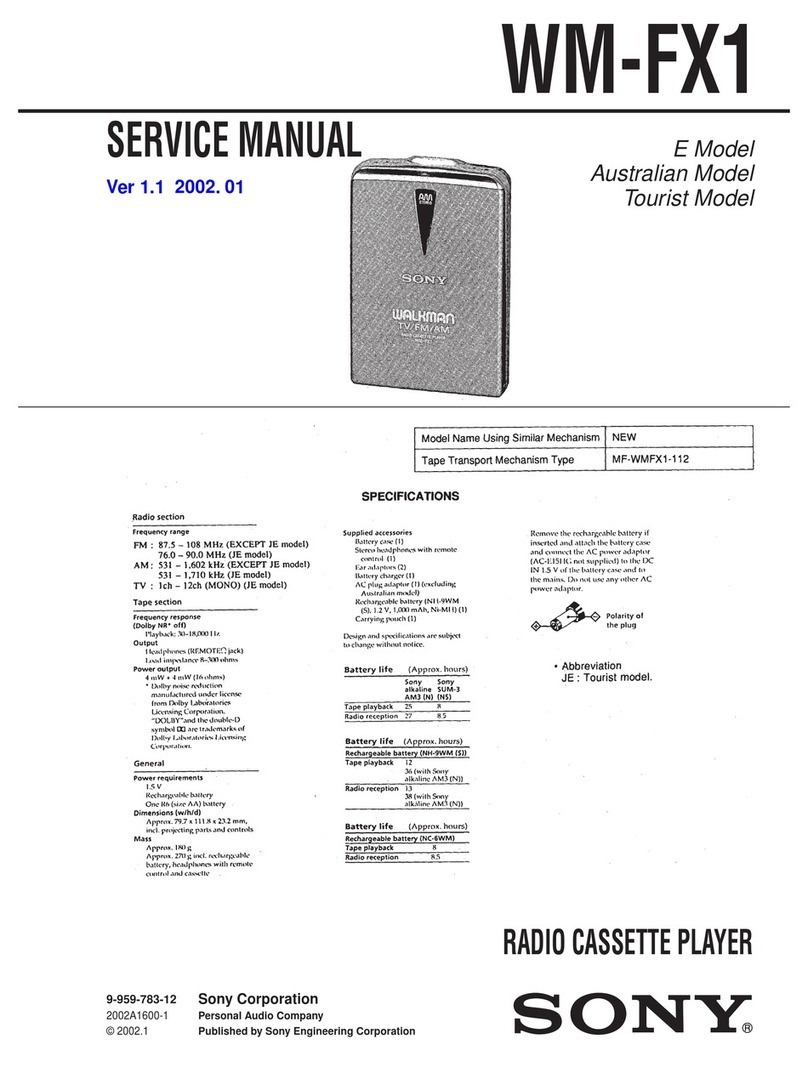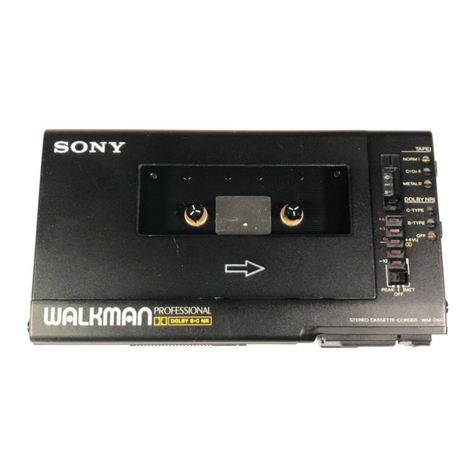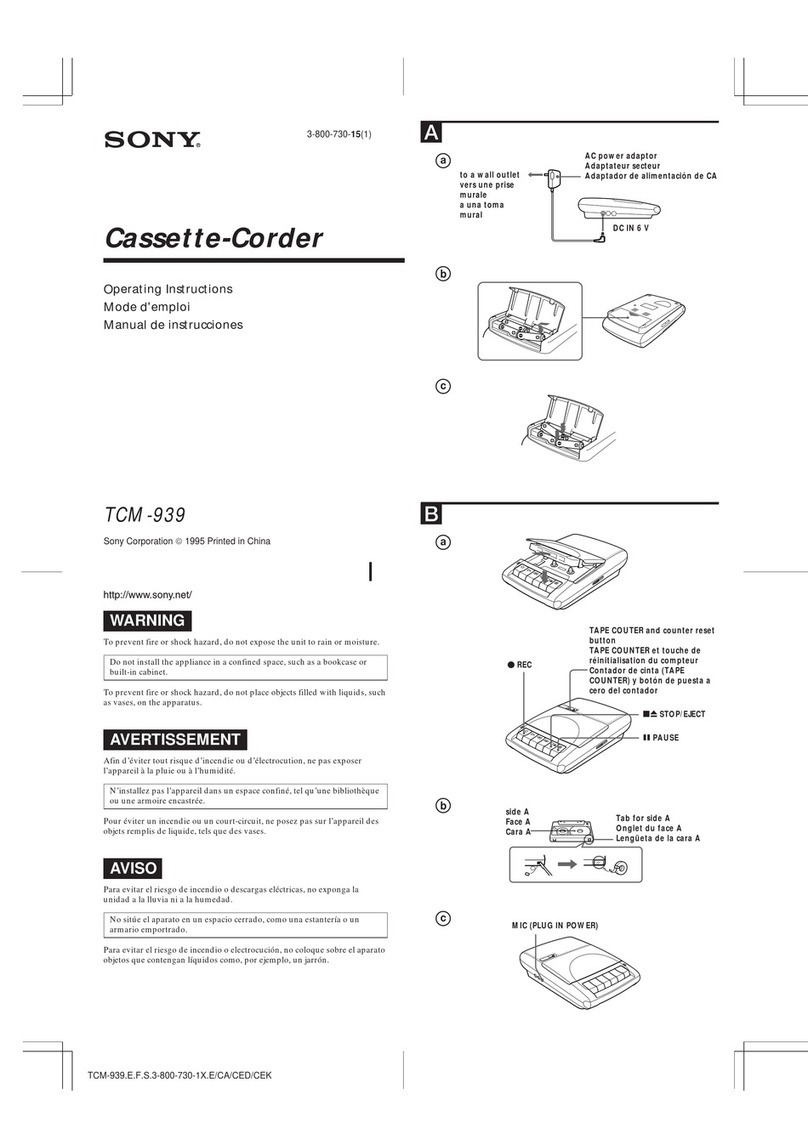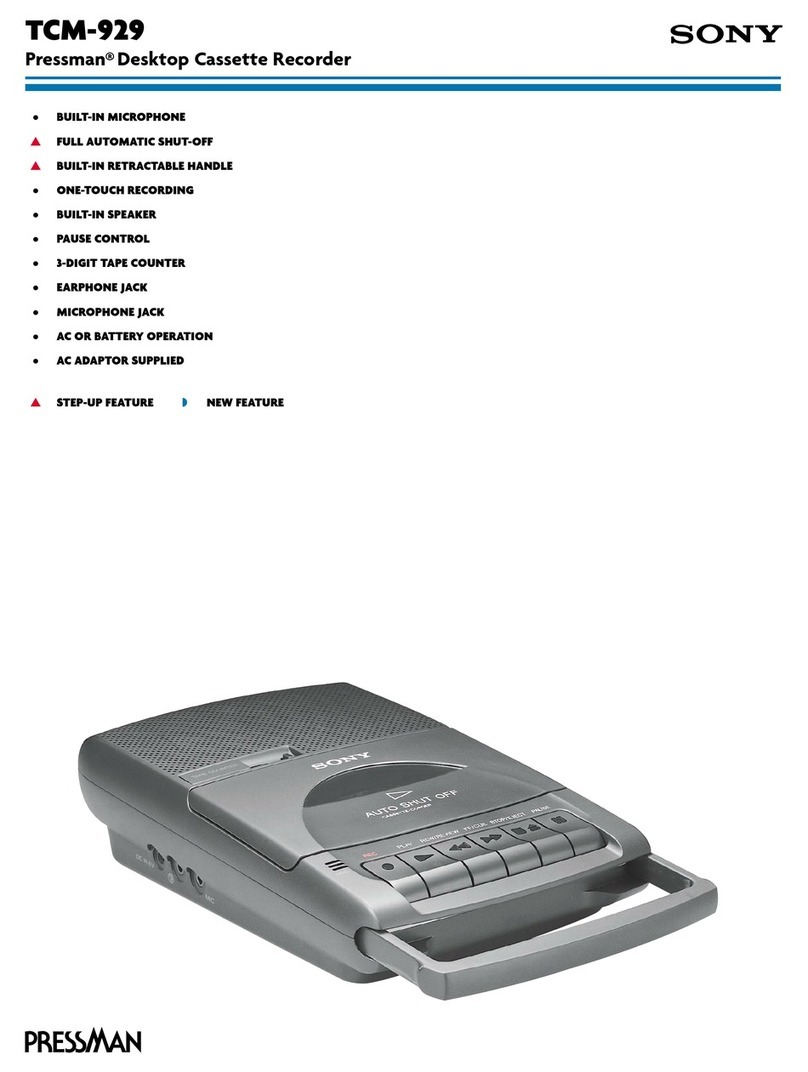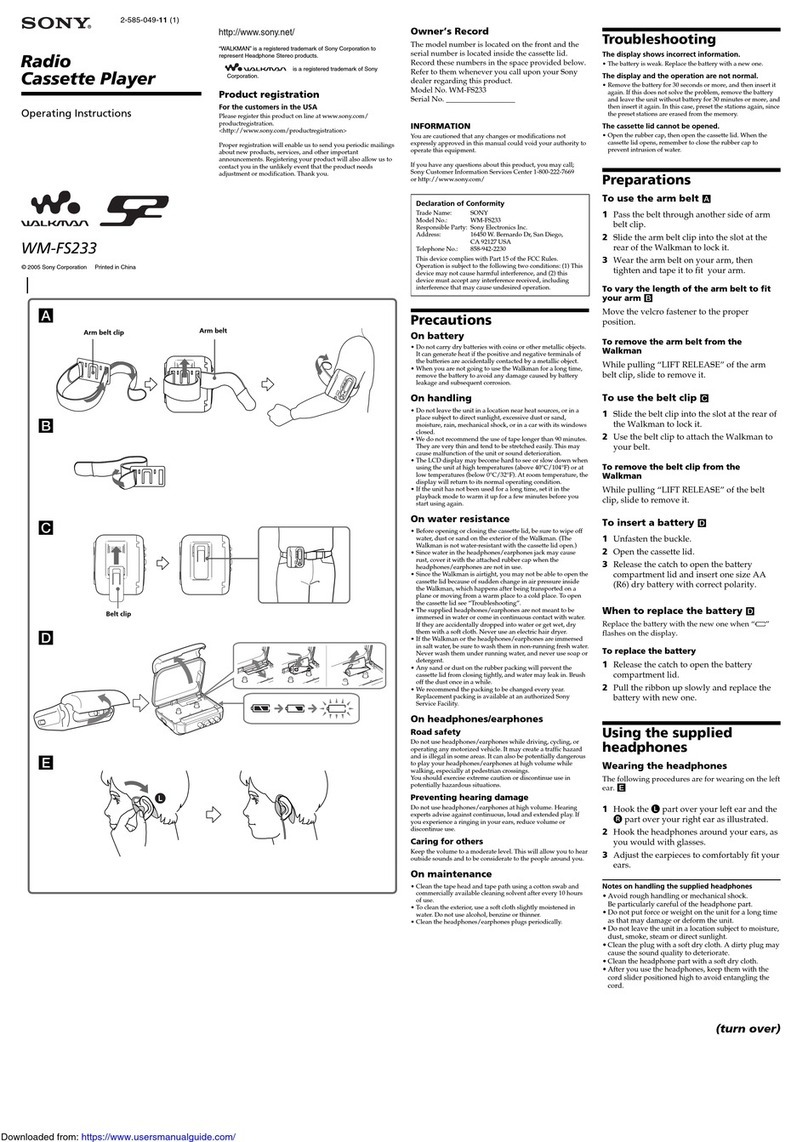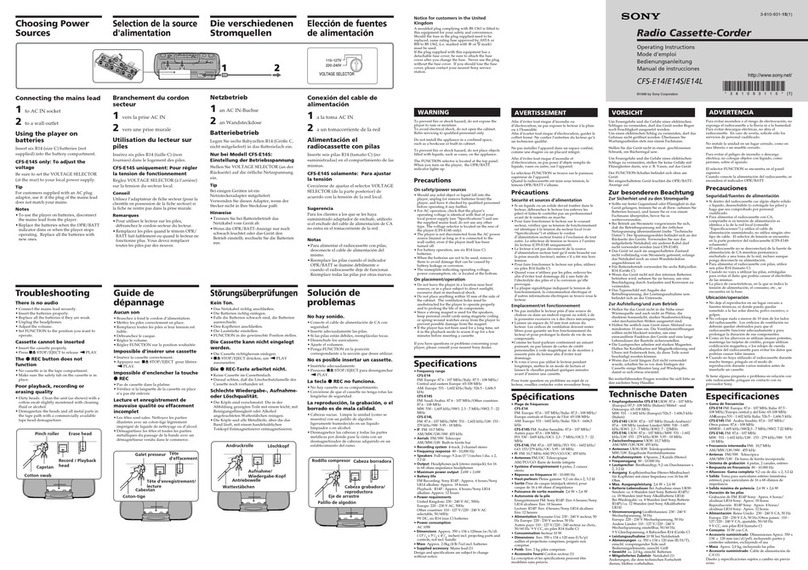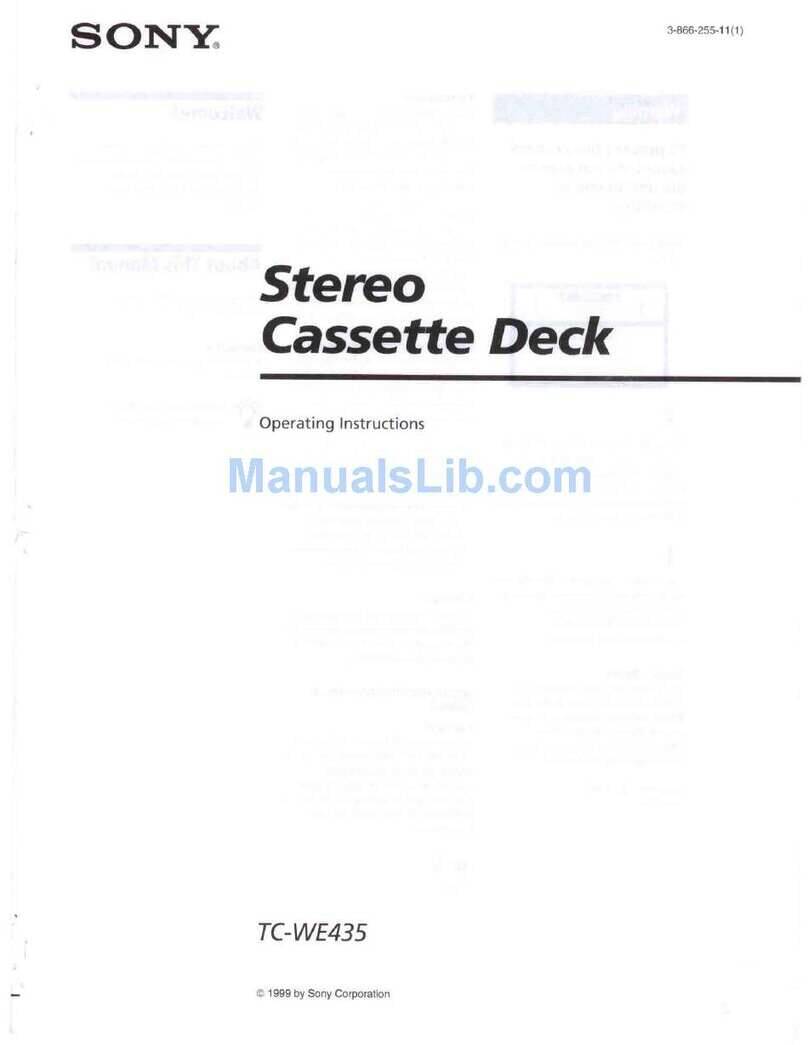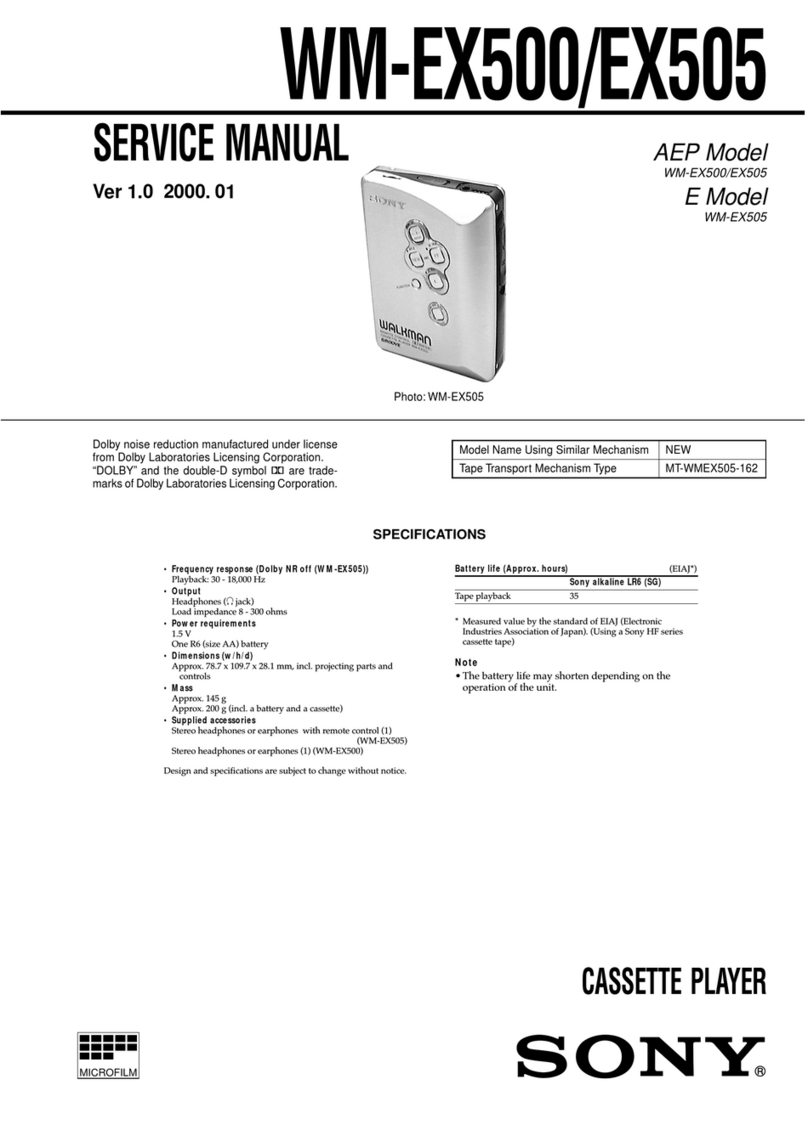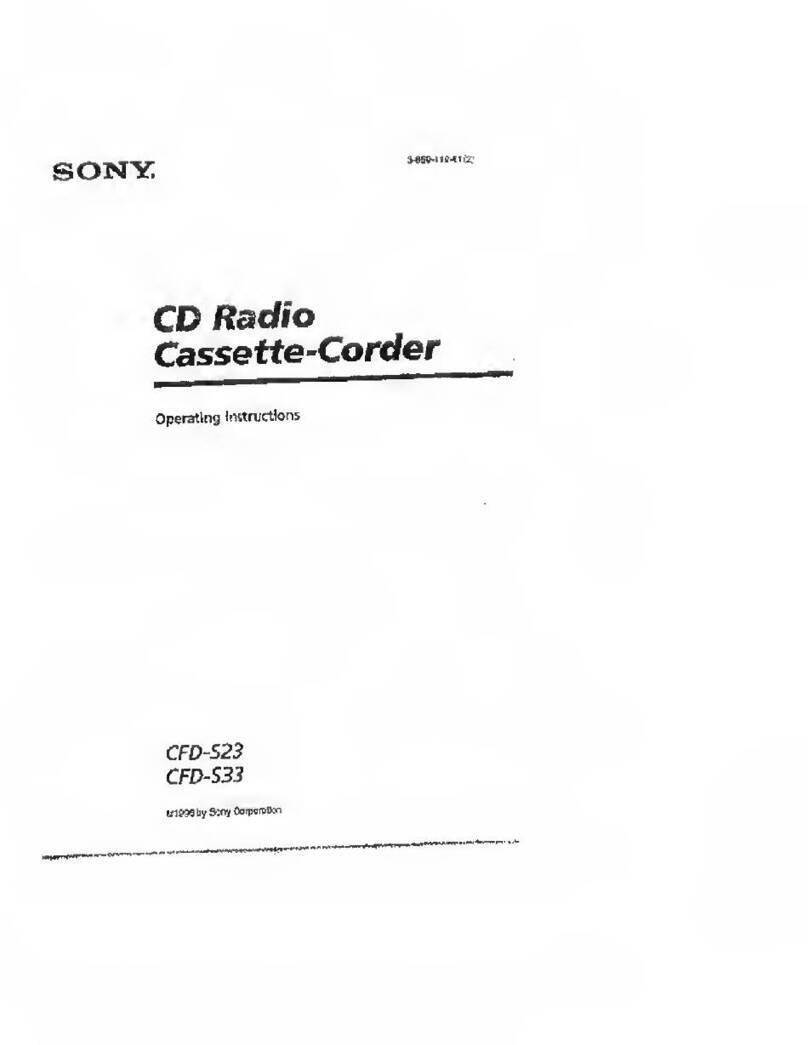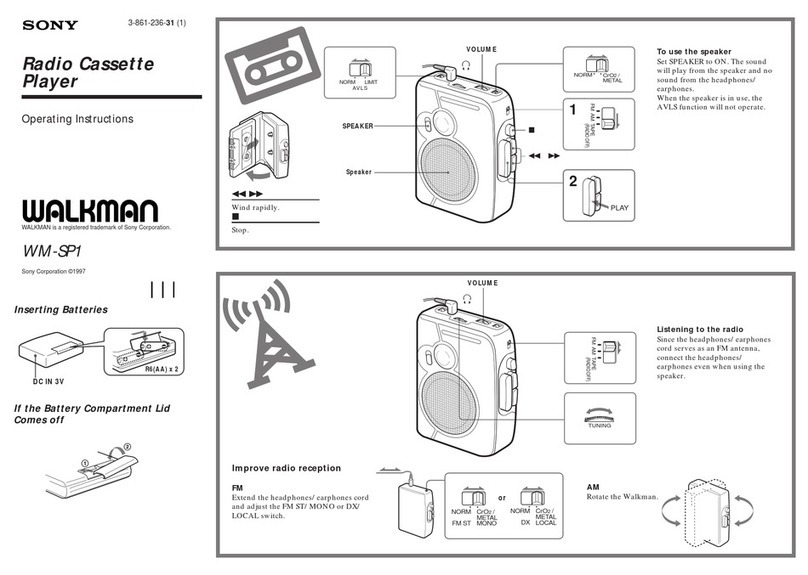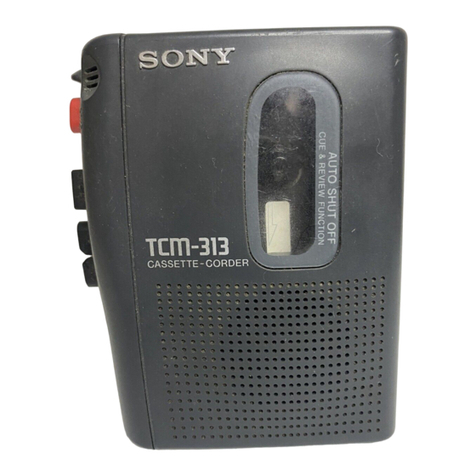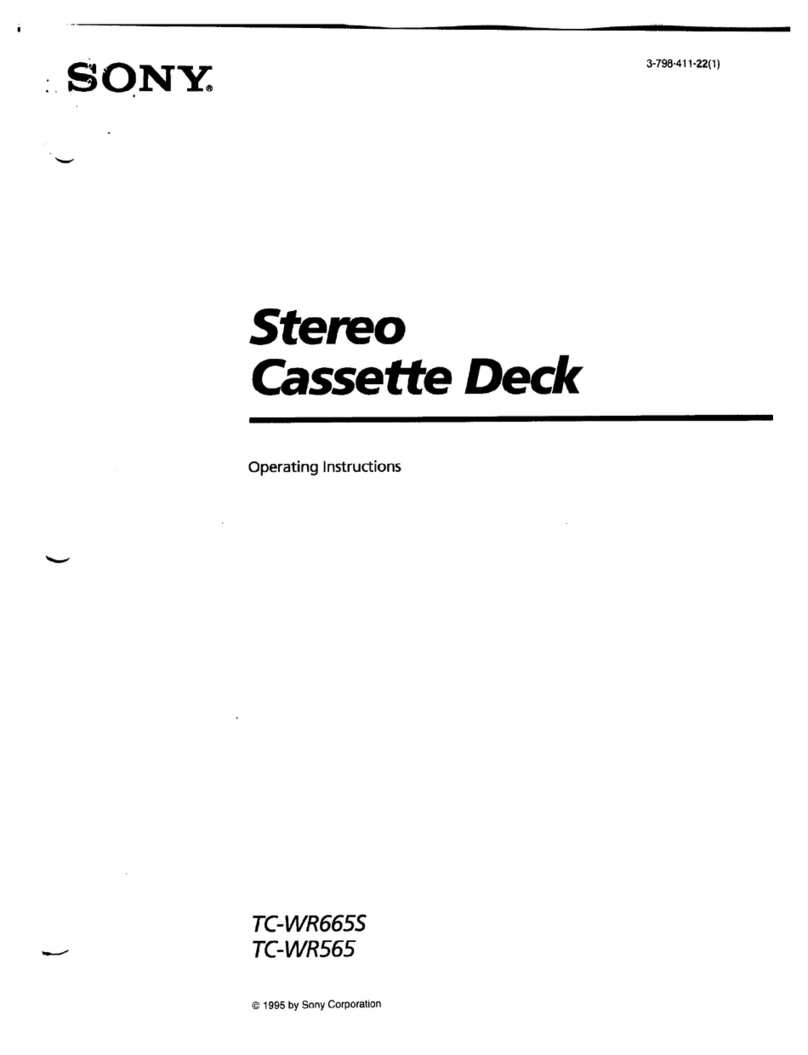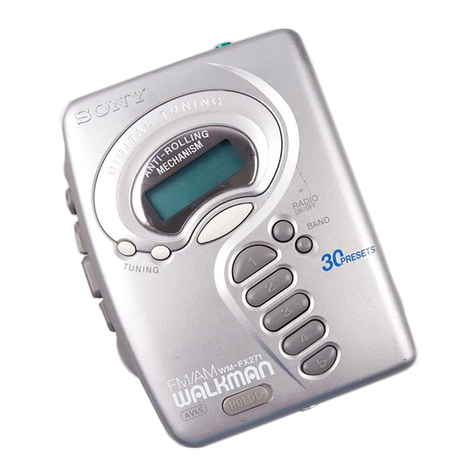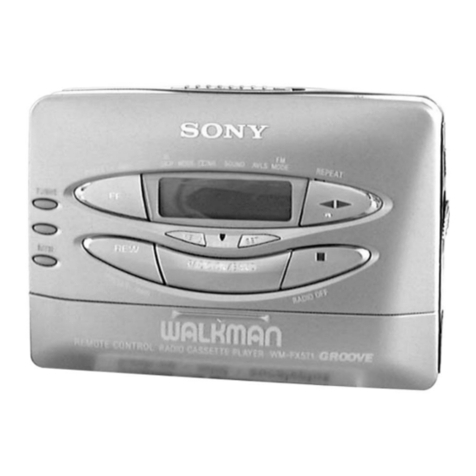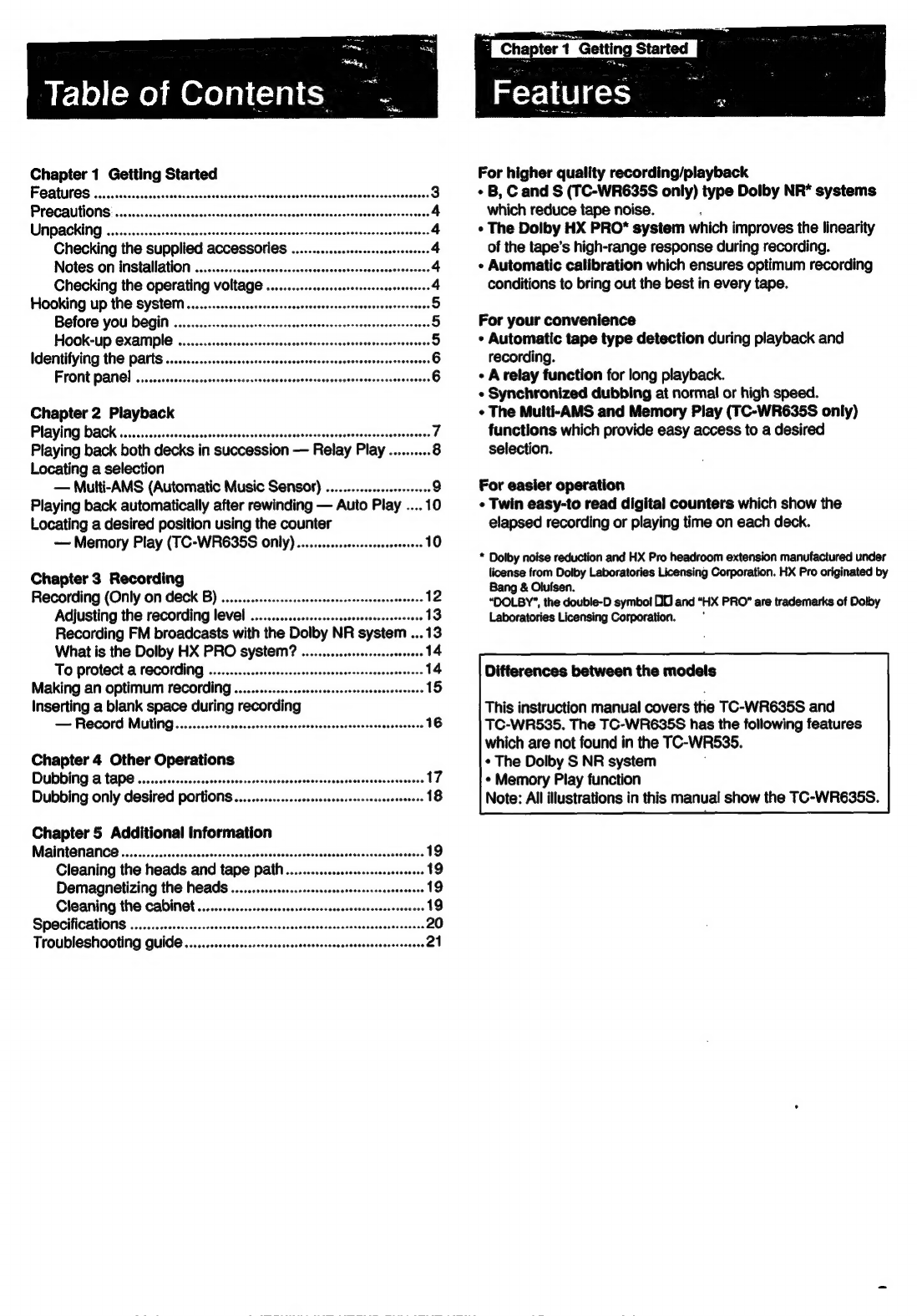PF-le)[-me)m@reyal(cal
ey
Chapter
1
Getting
Started
FOALS
c3.cvnelissscsassiccssacsssssustecentdeseadbesscatessncessasnansonacslecesanens
3
PIOCAULIONS
|
.cstichescsutstasissesiteckiaseciesndtescensedoasseeseerdedbedsseeni'sdenves
4
UMDACKING
sibssieccevetastccecconssionissscasunctssiacssnosssiccasniasoctontenonsseees
4
Checking
the
supplied
accessories
..............ssssssereseeree
4
Notes
on
installation
..............cccsccscescssssscsssssersesssessesceees
4
Checking
the
operating
voltage
...............sercsessscreereees
4
Hooking
up
the
SYStOM
..........sscessssssscssersreressseseseeeeeseens
5
Before
you
BEGIN
...........cssscssercescsssscrssssescssesseesssesseesereees
5
HOOK-UP
ExAMple
.........cccccrcrscssesceseeerscssessseneesscsscessesees
5
Identifying
the
Parts
...........cccsescccsesssrseserscrsssssessserseseesereeses
6
Front
Pane]
............cseccrscssescsssscssssssscerssssessscerseeressseneeseers
6
Chapter
2
Playback
PAVING:
DACK
sssciisircesencsadcecssctouncassoesessesenessvsvnnsesssocsdsssseadeasssees
7
Playing
back
both
decks
in
succession
—
Relay
Play
..........
8
Locating
a
selection
—
Multi-AMS
(Automatic
Music
Sensor)
..............ceerese
9
Playing
back
automatically
after
rewinding
—
Auto
Play
....10
Locating
a
desired
position
using
the
counter
—
Memory
Play
(TC-WR635S
only)
.............-.-scssssssoseee
10
Chapter
3
Recording
Recording
(Only
on
deck
B)
.............sscssssssssssseseeenseeseeeeeees
12
Adjusting
the
recording
level
..............scscsscssssescsssreeeees
13
Recording
FM
broadcasts
with
the
Dolby
NR
system
...13
What
is
the
Dolby
HX
PRO
system?
.............ssscssssesrees
14
To
protect
a
FeCOFdiNg
.........csssercccccsersssecsssereccsseseeeerers
14
Making
an
optimum
recording
............rccssessesecersssseereers
15
Inserting
a
blank
space
during
recording
—
Record
Matting.
................sssccccsssrecesscssccsccsreecssseesesees
16
Chapter
4
Other
Operations
Dubbing
@
tape
..............scsccssssscsscrscsscsreercssssscerceseessoneeres
17
Dubbing
only
desired
Portions
..............csssssseseeresserseseneeees
18
Chapter
5
Additional
Information
Maintenance
............ccsccrcsessscsecssccesccsececsssessseseesesssesssennsees
19
Cleaning
the
heads
and
tape
pat
.............ccsseesersereerees
19
Demagnetizing
the
heads
................csssrssresrersereeeeerees
19
Cleaning
the
cabinet
.............sssvsesseseccsssssscessecseseseeerers
19
Specifications
...............-cscssssssscrscsssessssesereesessseeesesseneeseeeses
20
Troubleshooting
Quide
.................-sssssscrcrcssssseecsrsseeesseases
21
i
Chapter
1
Getting
Started
|
Features
—
For
higher
quality
recording/playback
«
B,
C
and
S
(TC-WR635S
only)
type
Dolby
NR*
systems
which
reduce
tape
noise.
,
¢
The
Dolby
HX
PRO*
system
which
improves
the
linearity
of
the
tape’s
high-range
response
during
recording.
«
Automatic
calibration
which
ensures
optimum
recording
conditions
to
bring
out
the
best
in
every
tape.
For
your
convenience
¢
Automatic
tape
type
detection
during
playback
and
recording.
¢
Arelay
function
for
long
playback.
«
Synchronized
dubbing
at
normal
or
high
speed.
¢
The
Multi-AMS
and
Memory
Play
(TC-WR635S
only)
functions
which
provide
easy
access
to
a
desired
selection.
For
easier
operation
¢
Twin
easy-to
read
digital
counters
which
show
the
elapsed
recording
or
playing
time
on
each
deck.
*
Dolby
noise
reduction
and
HX
Pro
headroom
extension
manufactured
under
license
from
Dolby
Laboratories
Licensing
Corporation.
HX
Pro
originated
by
Bang
&
Olufsen.
“DOLBY”,
the
double-D
symbol
DU
and
“HX
PRO”
are
trademarks
of
Dolby
Laboratories
Licensing
Corporation.
‘
Differences
between
the
models
This
instruction
manual
covers
the
TC-WR635S
and
TC-WR535.
The
TC-WR635S
has
the
following
features
which
are
not
found
in
the
TC-WR535.
¢
The
Dolby
S
NR
system
e
Memory
Play
function
Note:
All
illustrations
in
this
manual
show
the
TC-WR635S.