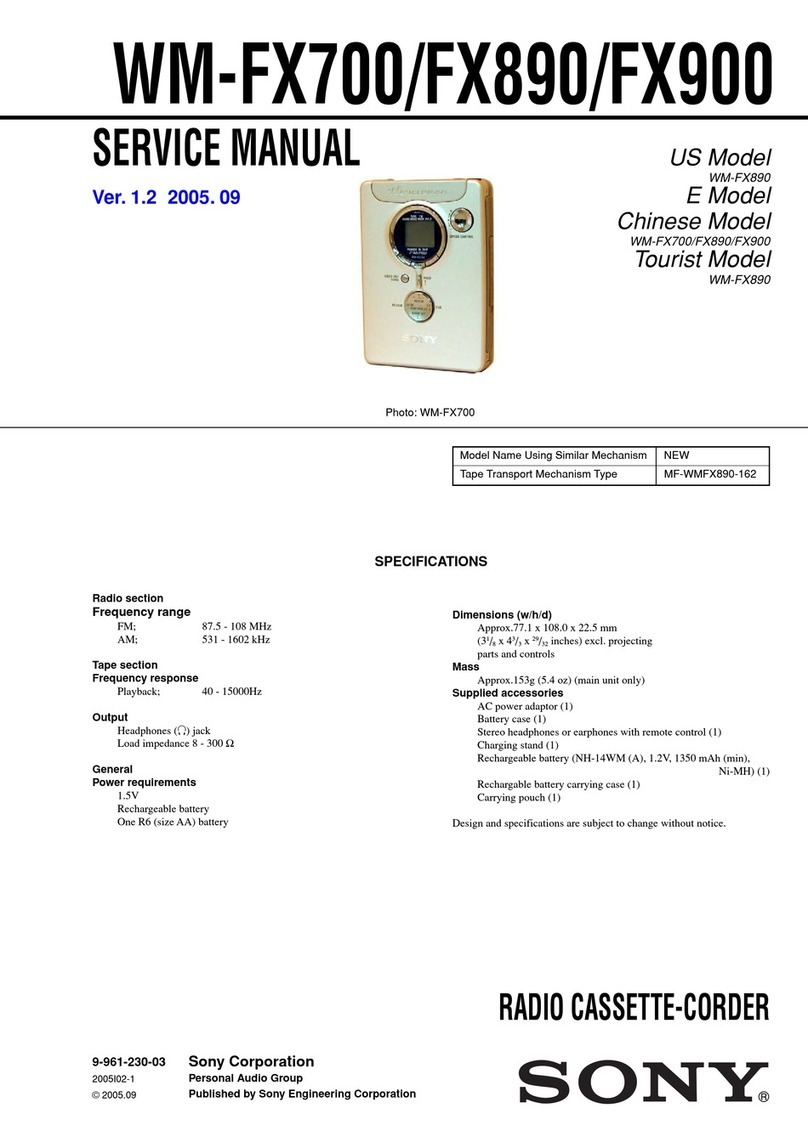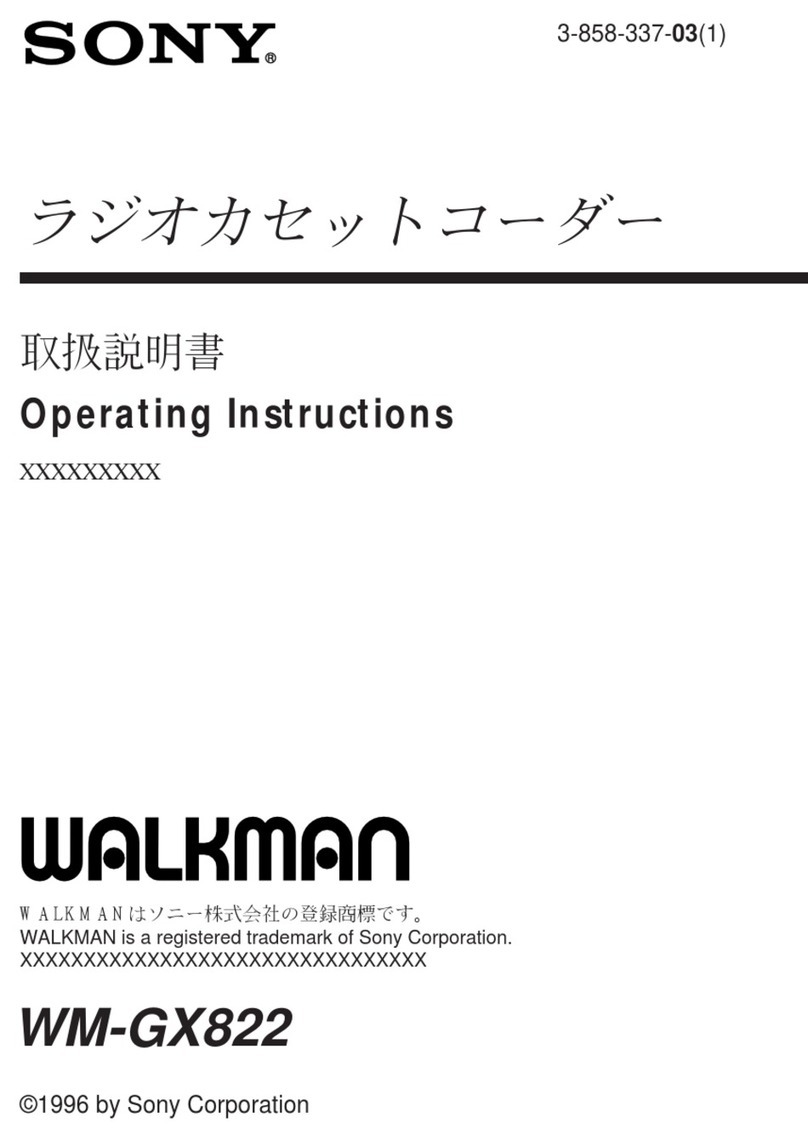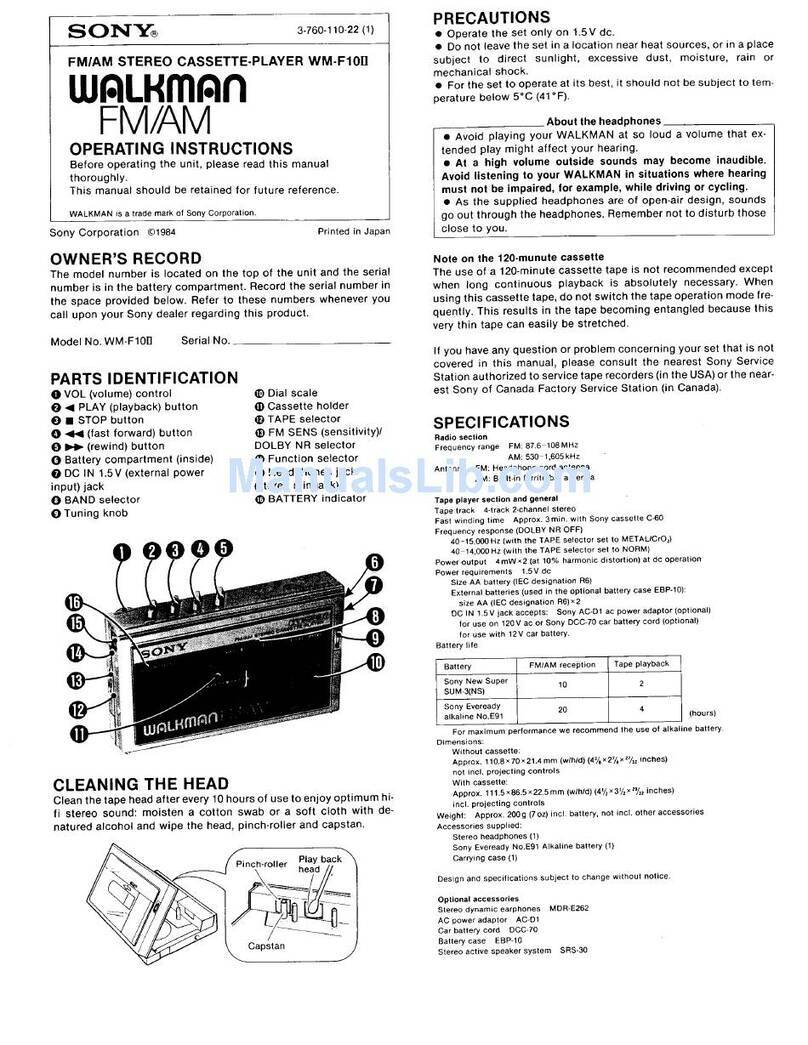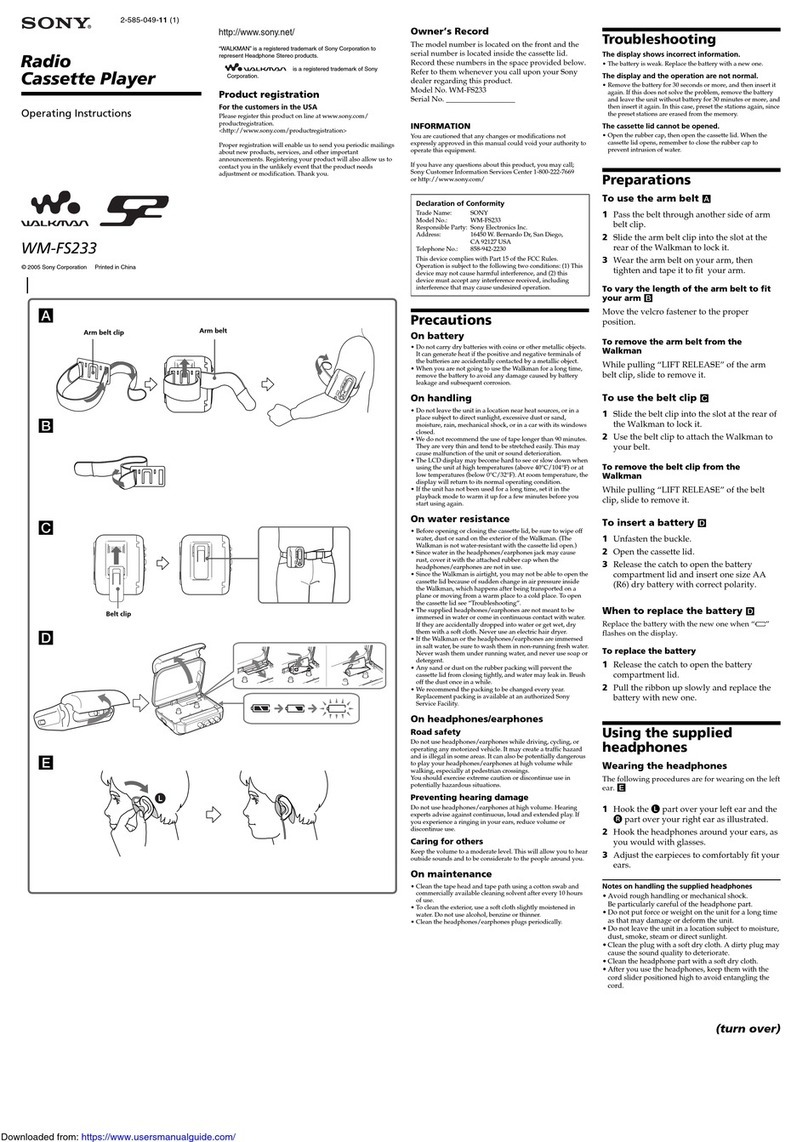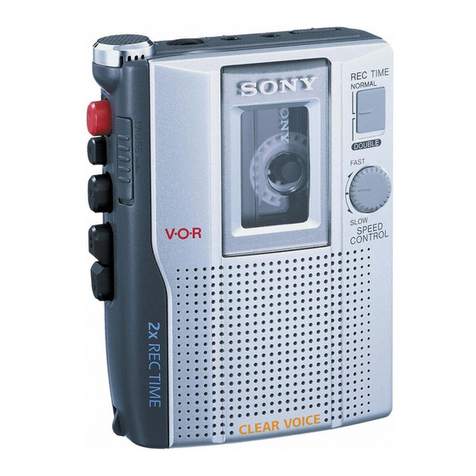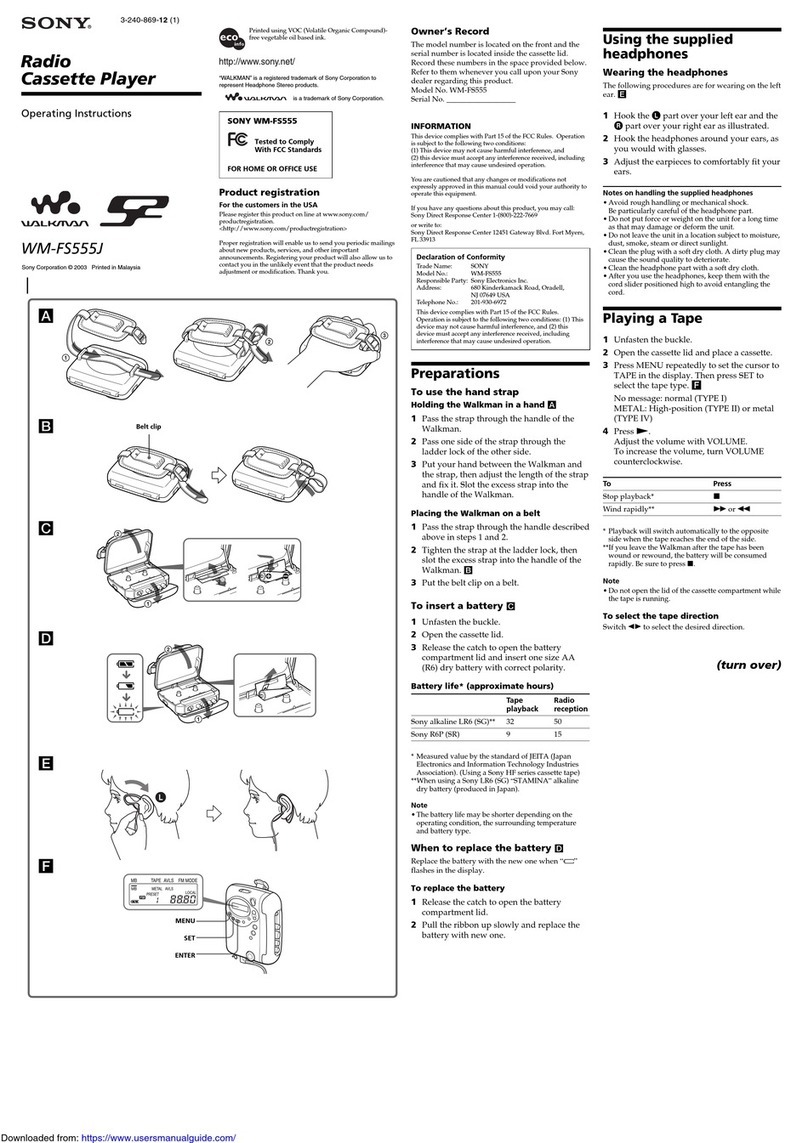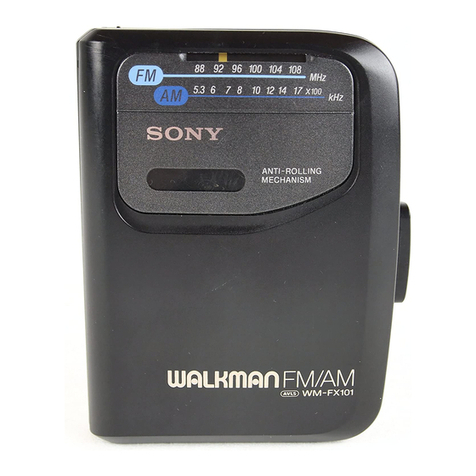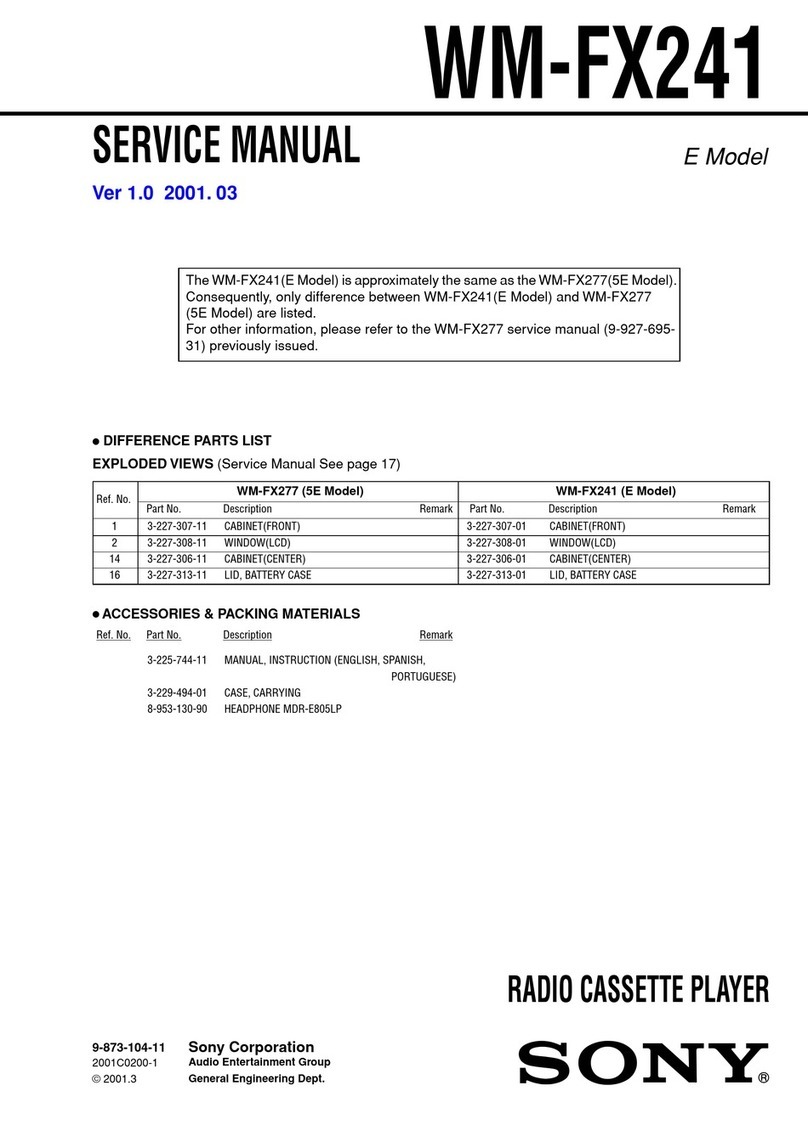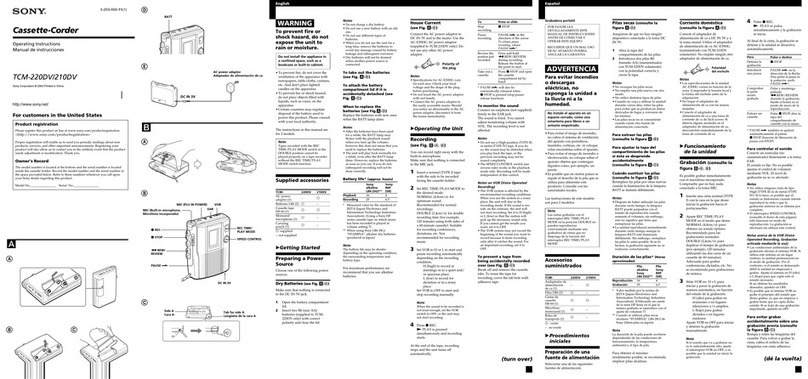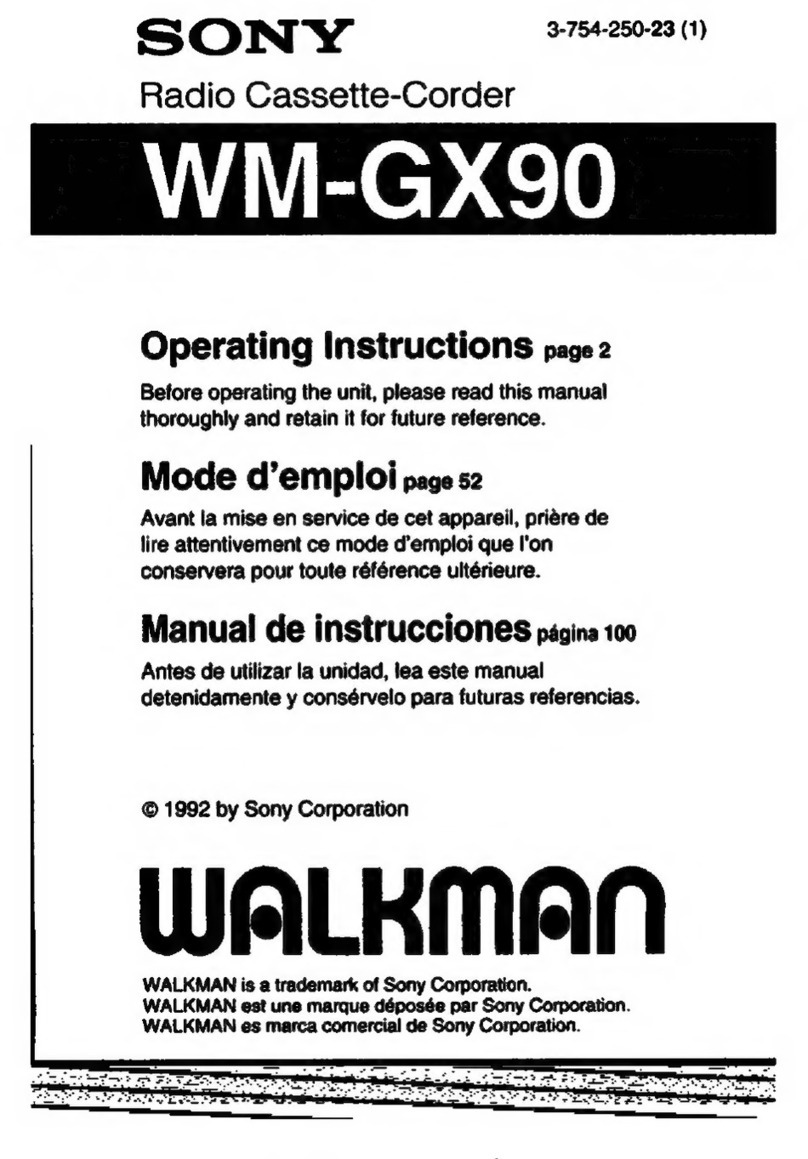To
prevent
fire
or
shock
hazard,
do
not
expose
the
unit
to
rain
or
moisture.
To
avoid
electrical
shock,
do
not
open
the
cabinet.
Refer
servicing
to
qualified
personnel
only.
NOTICE
FOR
CUSTOMERS
IN
THE
UNITED
KINGDOM
A
moulded
plug
complying
with
BS
1363
is
fitted
to
this
equipment
for
your
safety
and
convenience.
Should
the
fuse
in
the
plug
supplied
need
to
be
replaced,
a
5
AMP
fuse
approved
by
ASTA
or
BSI
to
BS
1362,
(i.e.
marked
with
@
or
¥
mark)
must
be
used.
If
the
plug
supplied
with
this
equipment
has
a
detachable
fuse
cover,
be
sure
to
attach
the
fuse
cover
after
you
change
the
fuse.
Never
use
the
plug
without
the
fuse
cover.
If
you
should
lose
the
fuse
cover,
please
contact
your
nearest
Sony
service
station.
IMPORTANT
If
the
plug
supplied
is
not
suitable
for
the
socket
outlets
in
your
home,
it
should
be
cut
off
and
an
appropriate
plug
fitted
in
accordance
with
the
following
instructions.
The
wires
in
this
mains
lead
are
coloured
in
accordance
with
the
following
code:
Blue:
Neutral
Brown:
Live
As
the
colours
of
the
wires
in
the
mains
lead
of
this
apparatus
may
not
correspond
with
the
coloured
markings
identifying
the
terminals
in
your
plug,
proceed
as
follows:
The
wire
which
is
coloured
blue
must
be
connected
to
the
terminal
which
is
marked
with
the
letter
N
or
coloured
black.
The
wire
which
is
coloured
brown
must
be
connected
to
the
terminal
which
is
marked
with
the
letter
L
or
coloured
red.
Do
not
connect
either
wire
to
the
earth
terminal
in
the
plug
which
is
marked
by
the
letter
E
or
by
the
safety
earth
symbol
+
or
coloured
green
or
green
and
yellow.
WARNING
To
prevent
shock
hazard,
do
not
insert
the
plug
cut
off
from
the
mains
lead
into
a
socket
outlet.
This
plug
cannot
be
used
and
should
be
destroyed.
Table
of
Contents
Chapter
1
Getting
Started
FÉAIUreSscemenmennentenennnnnennenrncann
enr
AER
8
BISCAUTIONE
LE
Te
ca
aes
este
espere
een
in
3
UTA
T1
a
le
ER
RE
E
4
INDIES
GMT
IMSTAN
AON
-esene
ne
msn
4
Checking
the
supplied
accessories
«0.0.02...
ccecescccseesseesesteeneeeees
4
Checking
the
operating
voltage
Fe
Hooking
up
the
system...
sua
Before
VOU
begin...
Hook-up
example
..
Identifying
the
parts
.....
$
Front
panel
assssenatennnennenenenmenns
mn
a
AA
Chapter
2
Playback
Paying
DACRE
NATENANE
Locating
a
selection
—
Multi-AMS
(Automatic
Music
Sensor)
.
Locating
a
desired
playback
position
—
Memory
Play...
How
to
memorize
and
locate
a
desired
playback
position
........
10
The
accuracy
of
the
linear
counter...
Starting
playing
back
after
rewinding
—
Auto
Play
Chapter
3
Recording
FRB
GONG)
nn
nn
er
enr
aa
tan
als,
12
How
to
record
to
a
cassette
eee
etcceeteerteeetsesesteeeteeeneees
12
To
protect
a
recording
vas
Adjusting
the
recording
level
..…..........................................
15
Recording
FM
broadcasts
with
the
Dolby
NR
system................
15
Monitoring
the
recorded
sound
„~...
srren
What
is
the
Dolby
HX
PRO
system?..
Making
an
optimum
recording
..............
Bias
and
recording
level
calibration...
How
to
calibrate
the
bias
current
and
recording
level
...............
19
Inserting
a
blank
space
during
recording
—
Record
Muting
...........
20
Chapter
4
Additional
Information
Ma
inte
Nan
ésans
A
ogee
eee
21
Cleaning
the
heads
and
tape
path...
21
Demagnetizing
the
heads
0.0.0...
eeeeeeeeseeneeeeenreneeseenaenerennses
21
Cleaning
the
cabinet
SPÉLNICAIONE
riiim
nturaishnsaxeveative
rtiseiianianeacudoainddadstoaszunleentcad
iii
TréubléshoGting
GUIDE
sacrement