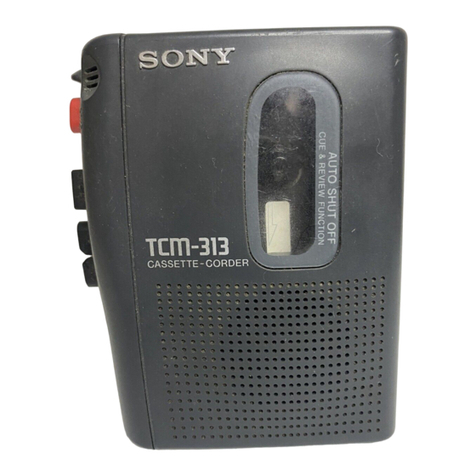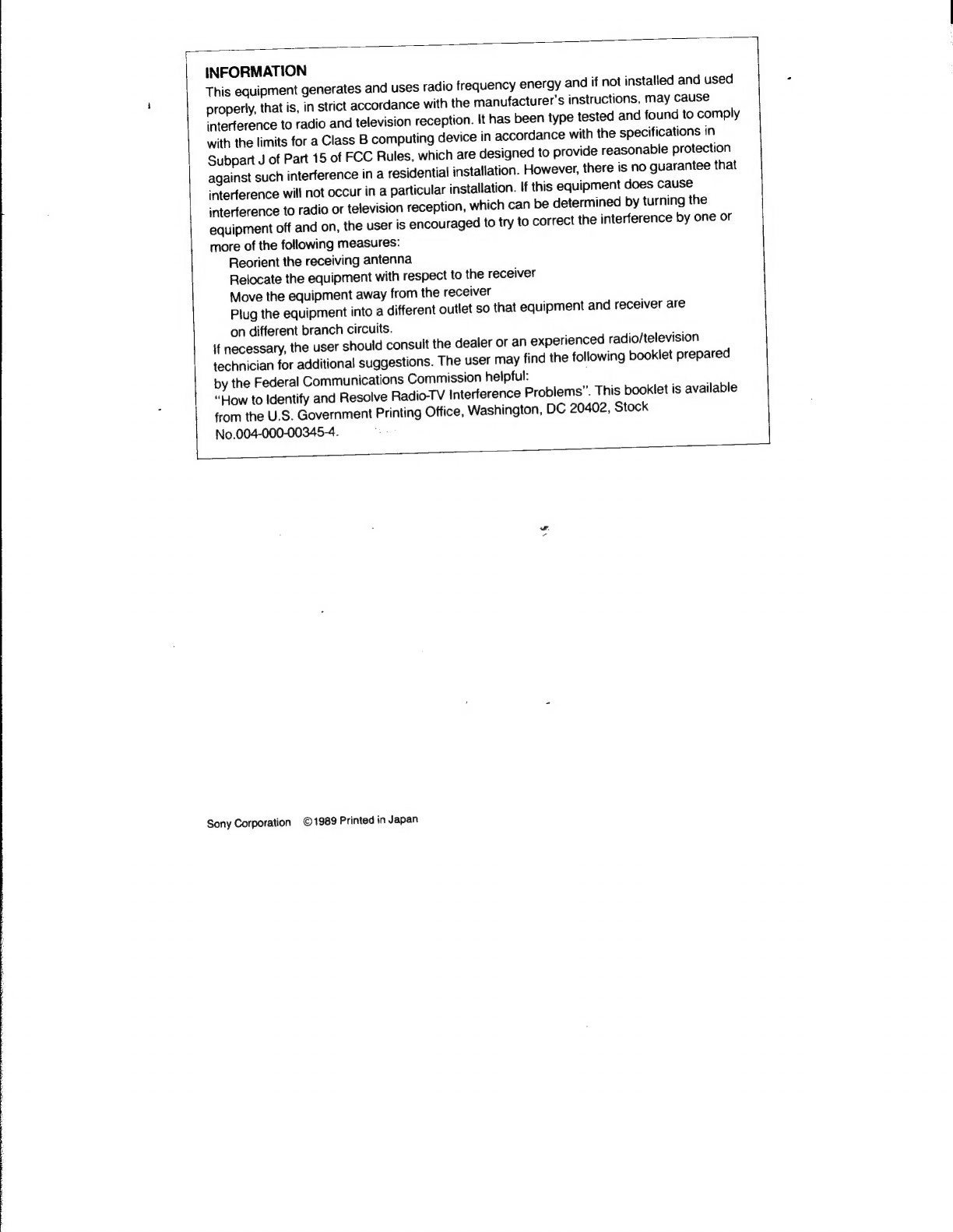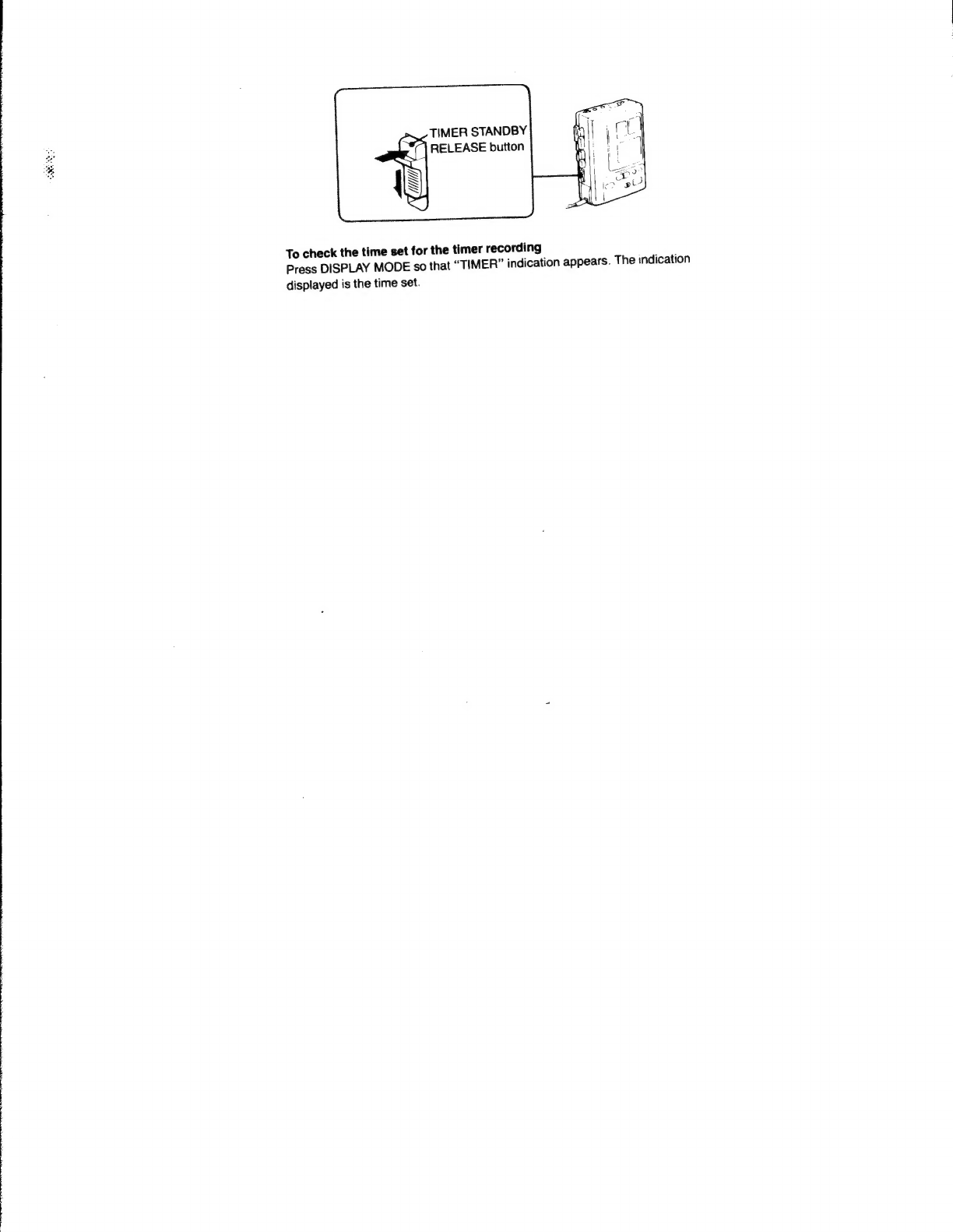Sony TCM-27 User manual
Other Sony Cassette Player manuals
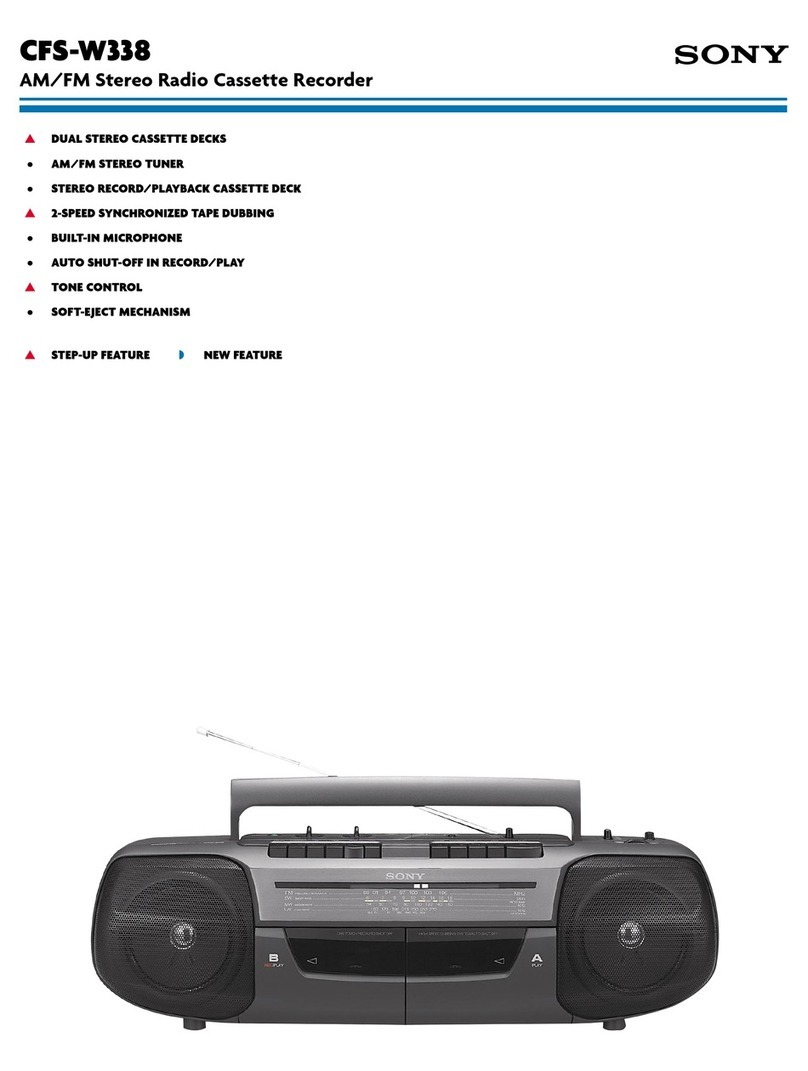
Sony
Sony CFS-W338 User manual

Sony
Sony TC-188SD User manual

Sony
Sony TCM-323 - Micro Portable Recorder User manual
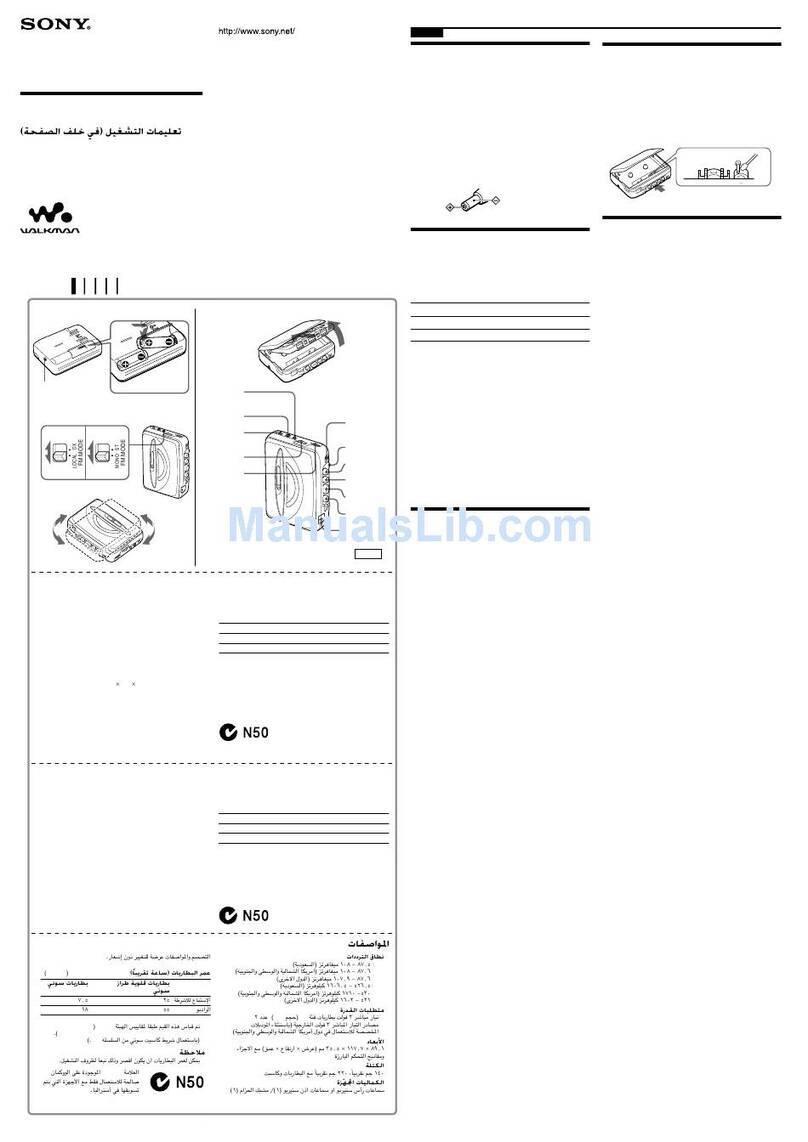
Sony
Sony Walkman WM-FX195 User manual

Sony
Sony CFM-2300 Marketing User manual

Sony
Sony Walkman WM-GX788 User manual

Sony
Sony Pressman TCM-21DV User manual
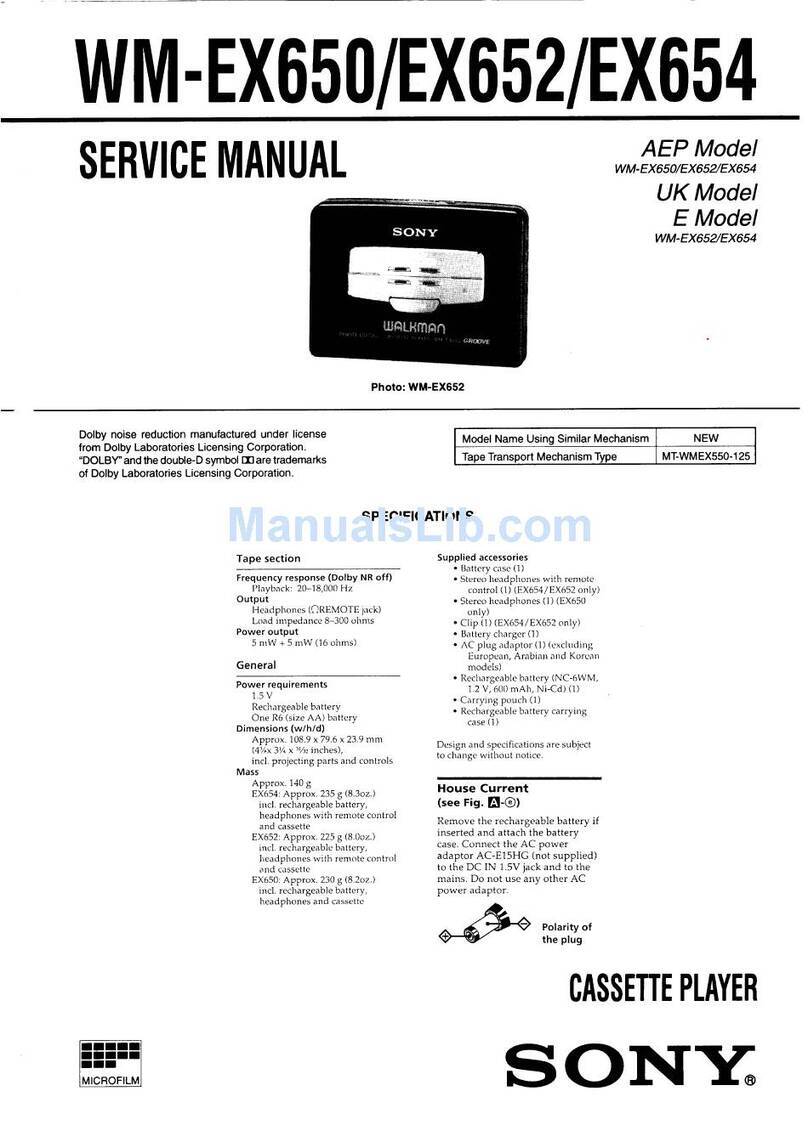
Sony
Sony WM-EX650 User manual
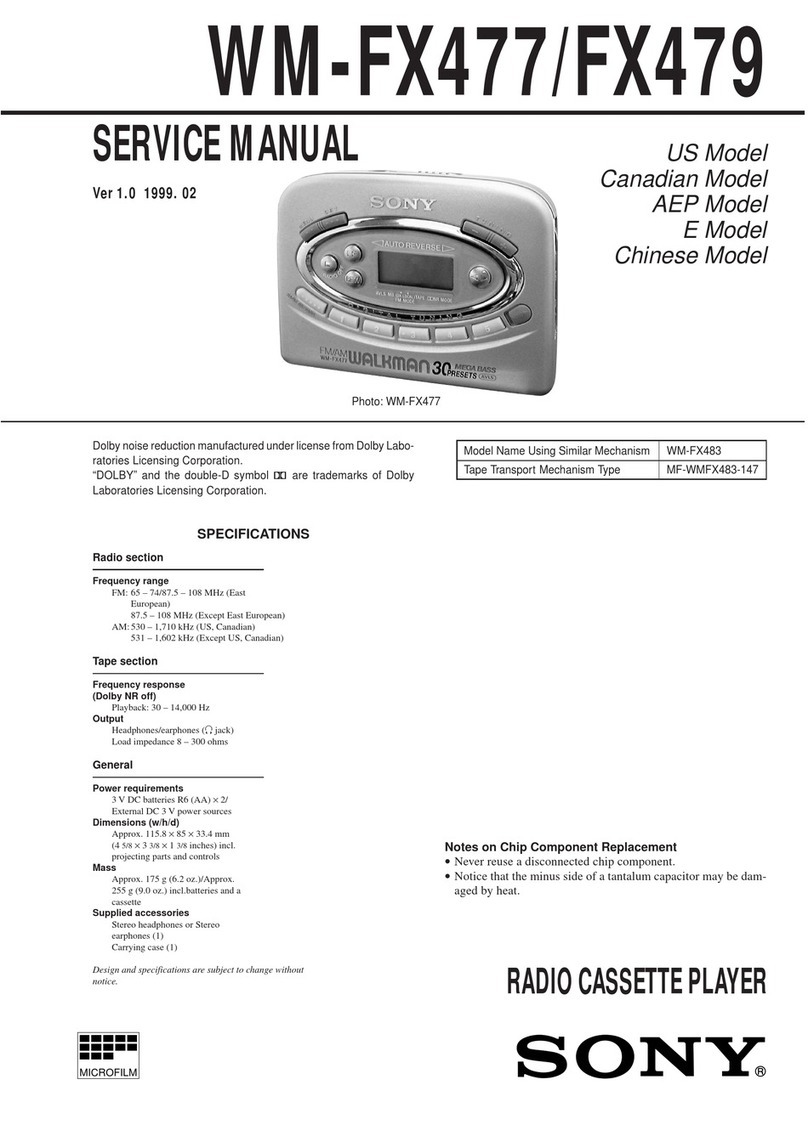
Sony
Sony Walkman WM-FX477 User manual

Sony
Sony TC-K81 User manual
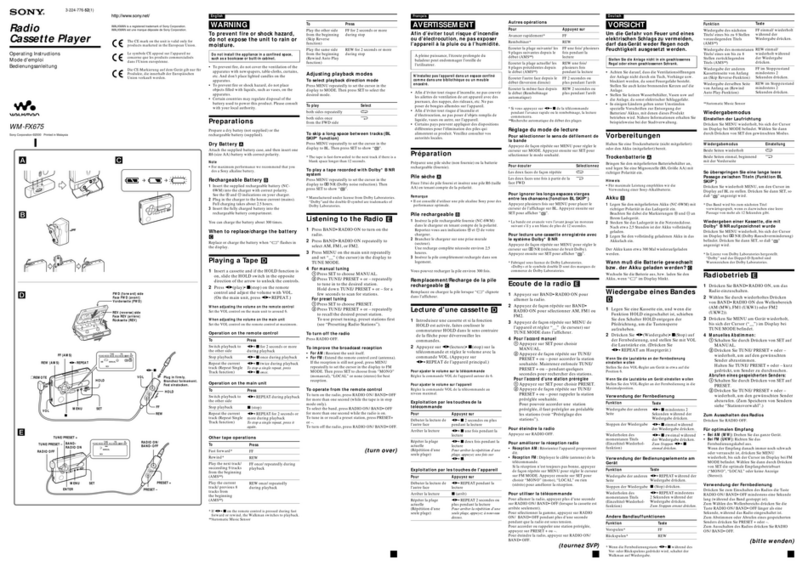
Sony
Sony Walkman WM-FX675 User manual
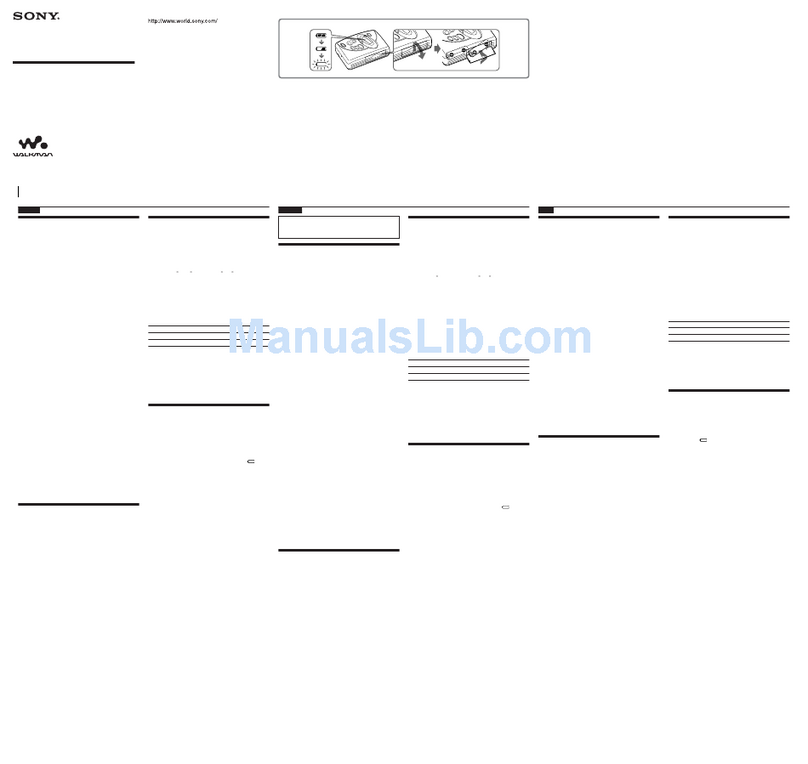
Sony
Sony Walkman WM-FX277 User manual
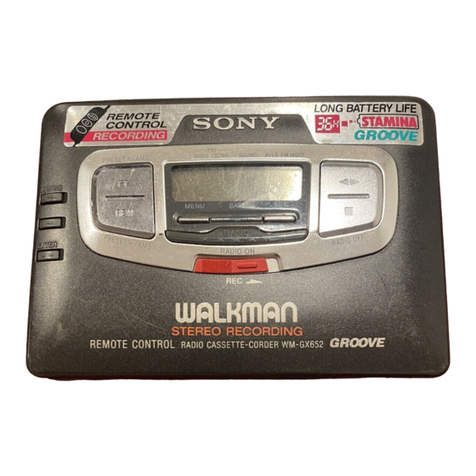
Sony
Sony Walkman WM-GX652 User manual

Sony
Sony M-730V User manual

Sony
Sony CFS-902 User manual

Sony
Sony TC-TX595 User manual

Sony
Sony Pressman TCM-4TR User manual

Sony
Sony TC-WR10ES User manual
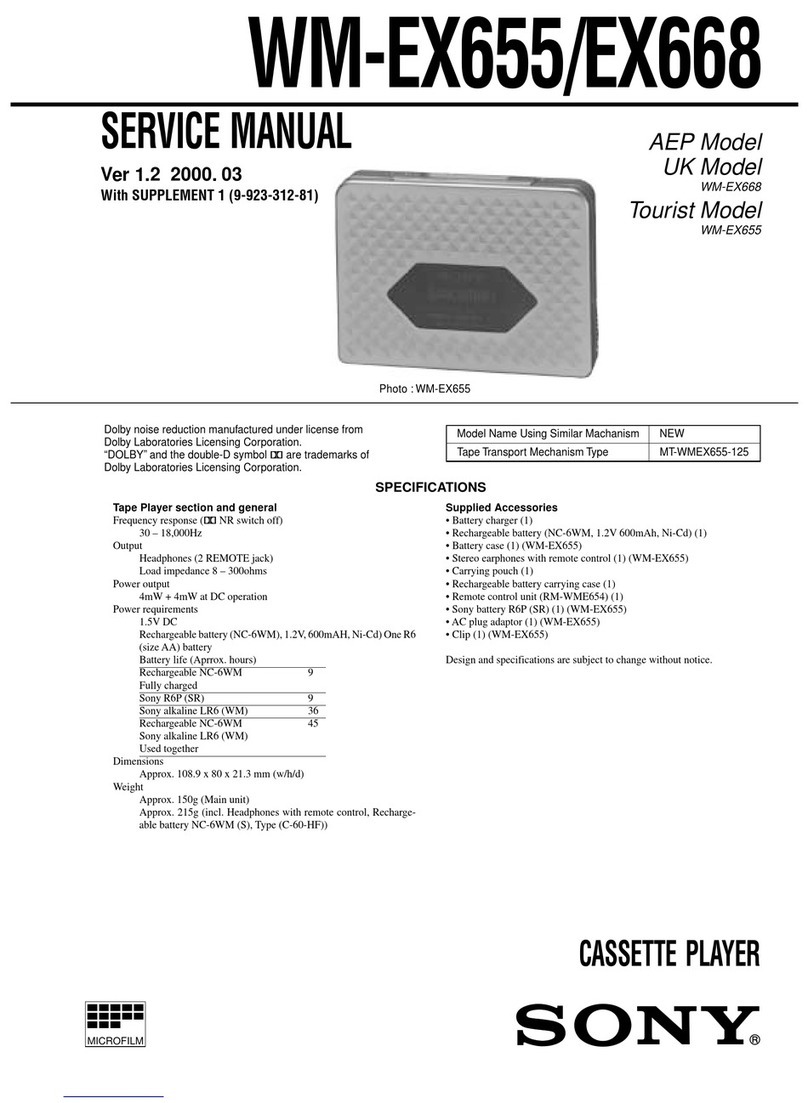
Sony
Sony WM-EX668 User manual
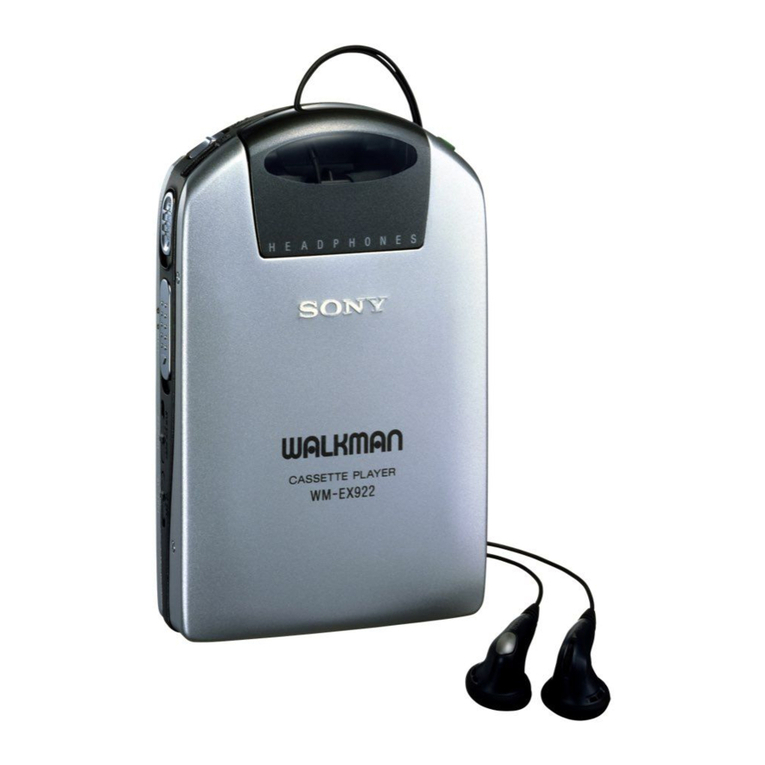
Sony
Sony Walkman WM-EX922 User manual