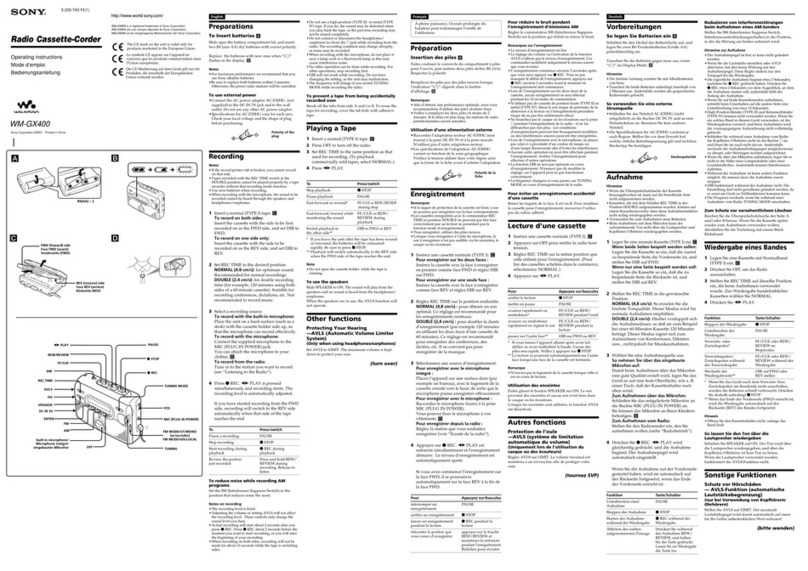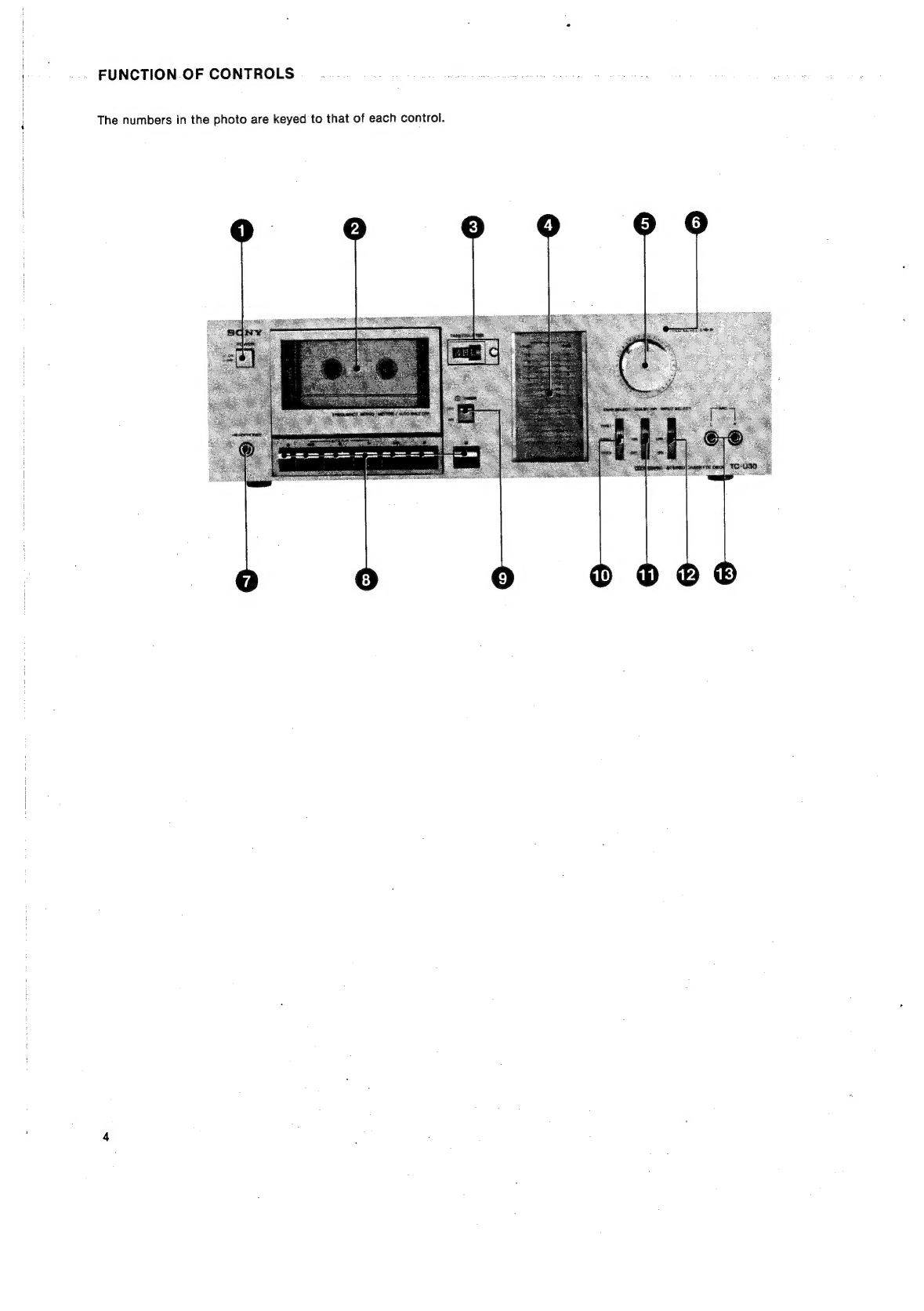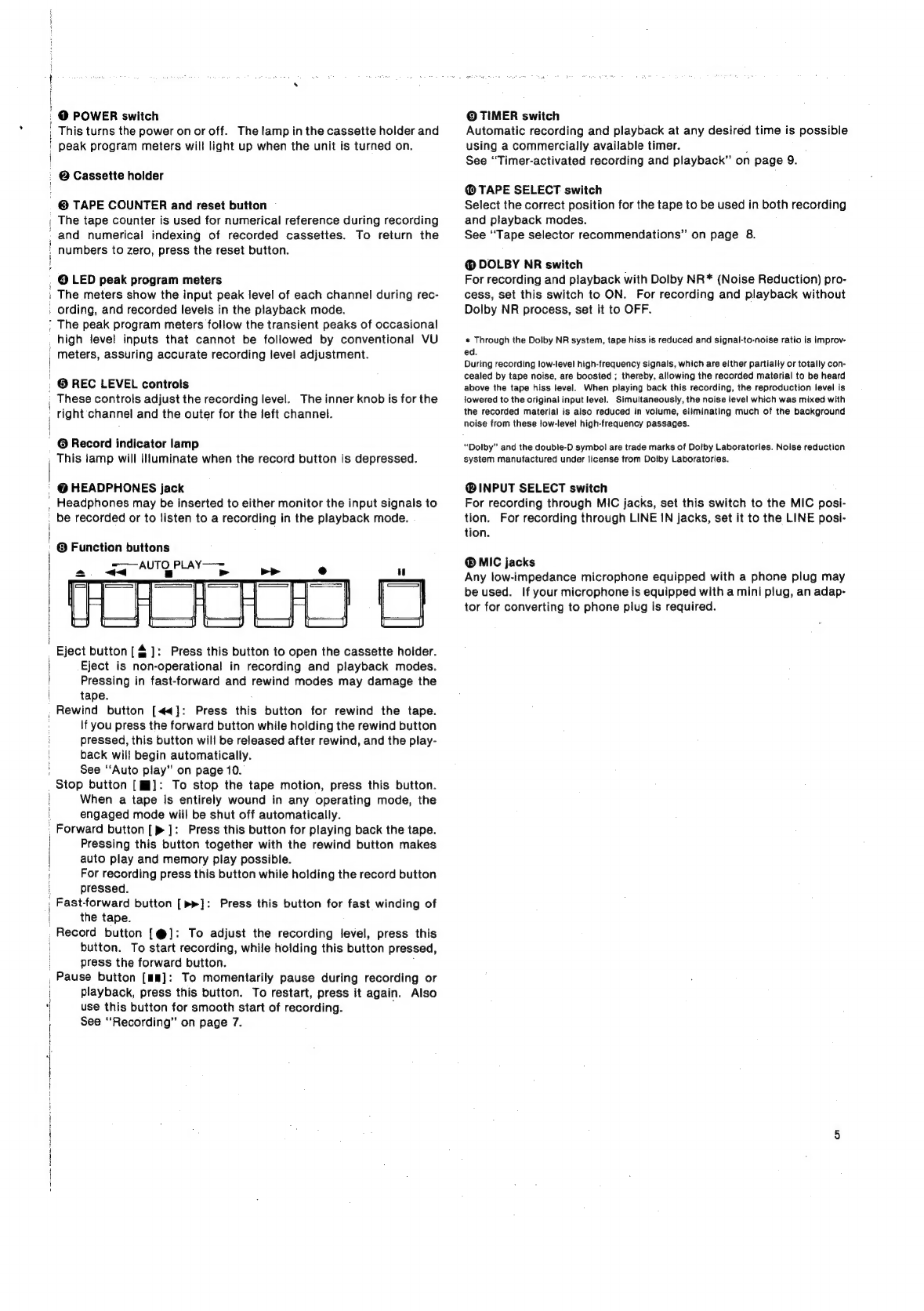Sony TC-U30 User manual
Other Sony Cassette Player manuals

Sony
Sony TCM-59V User manual
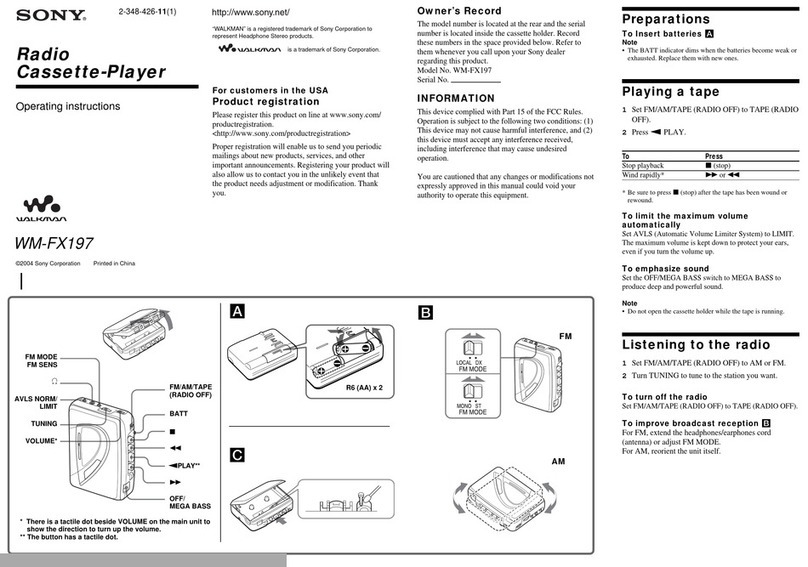
Sony
Sony Walkman WM-FX197 User manual

Sony
Sony TCM-400DV User manual

Sony
Sony Walkman WM-EX162 User manual
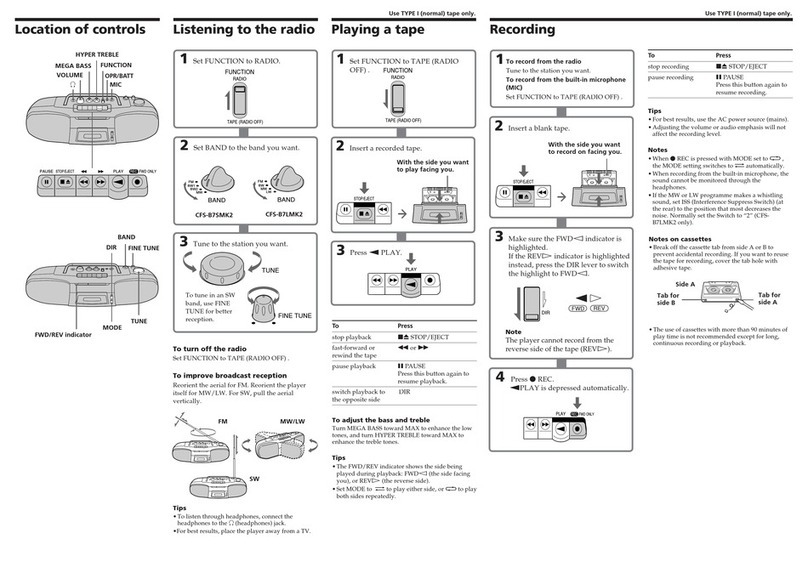
Sony
Sony CFS-B7SMK2 User manual

Sony
Sony TC-K88B User manual
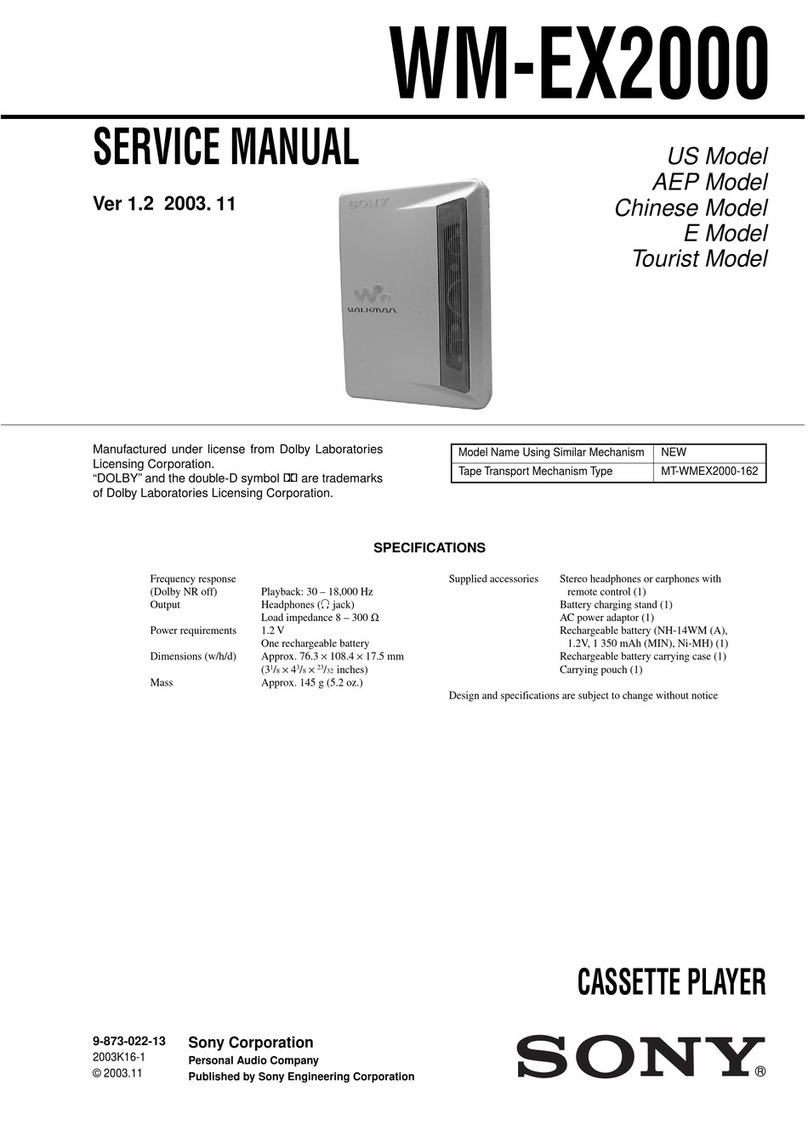
Sony
Sony Walkman WM-EX2000 User manual
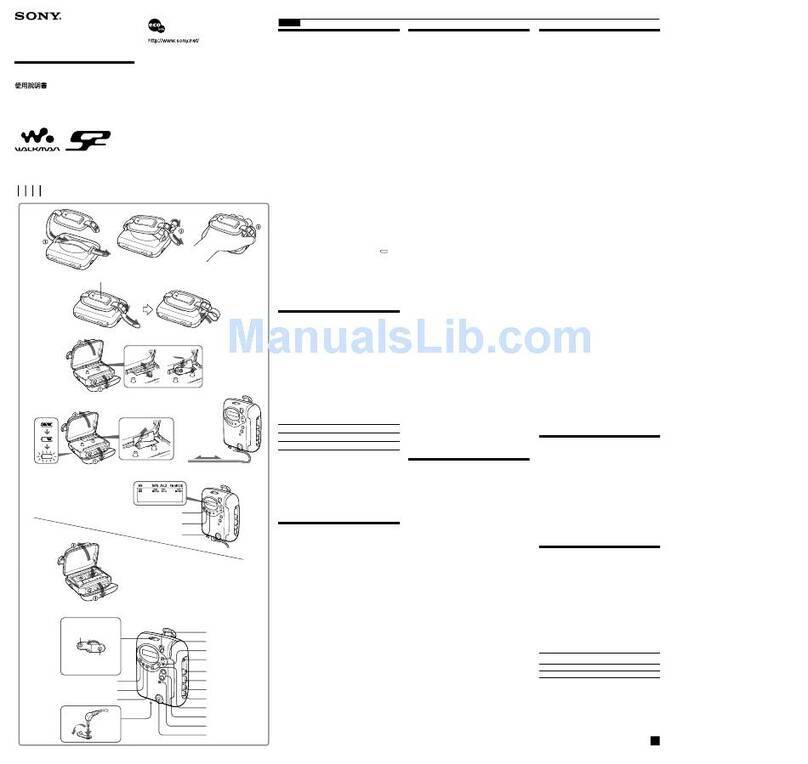
Sony
Sony WM-FS555 - S2 SPORTS WALKMAN User manual
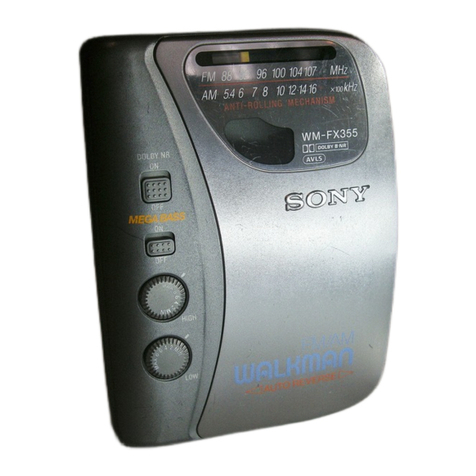
Sony
Sony Walkman WM-FX355 User manual
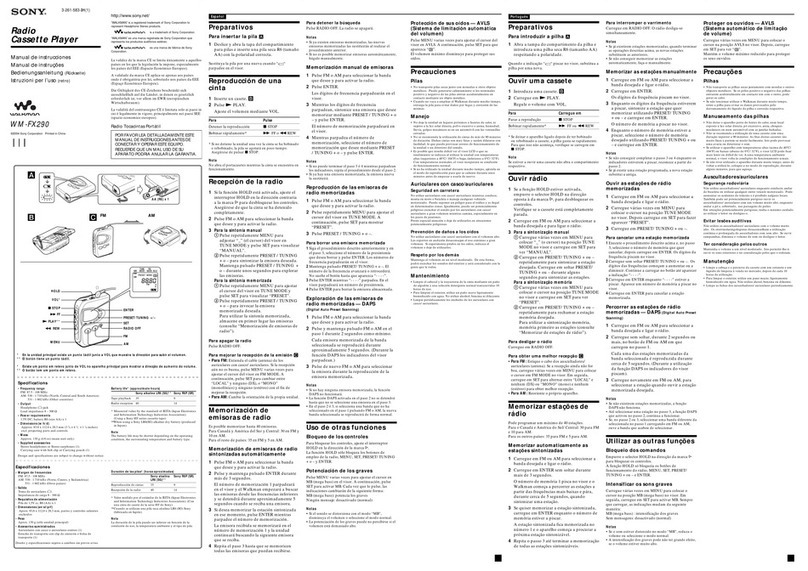
Sony
Sony Walkman WM-FX290 Setup guide
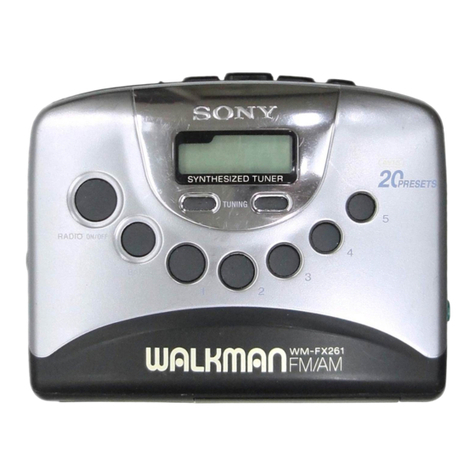
Sony
Sony Walkman WM-FX267 User manual

Sony
Sony TC-WE405 User manual

Sony
Sony Walkman WM-FX495 User manual
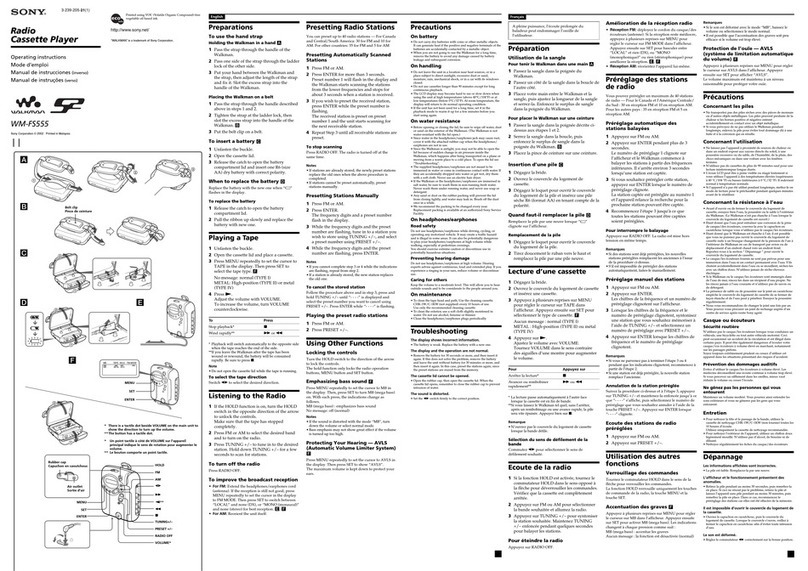
Sony
Sony WM-FS555 - S2 SPORTS WALKMAN User manual

Sony
Sony Pressman TCS-60DV User manual
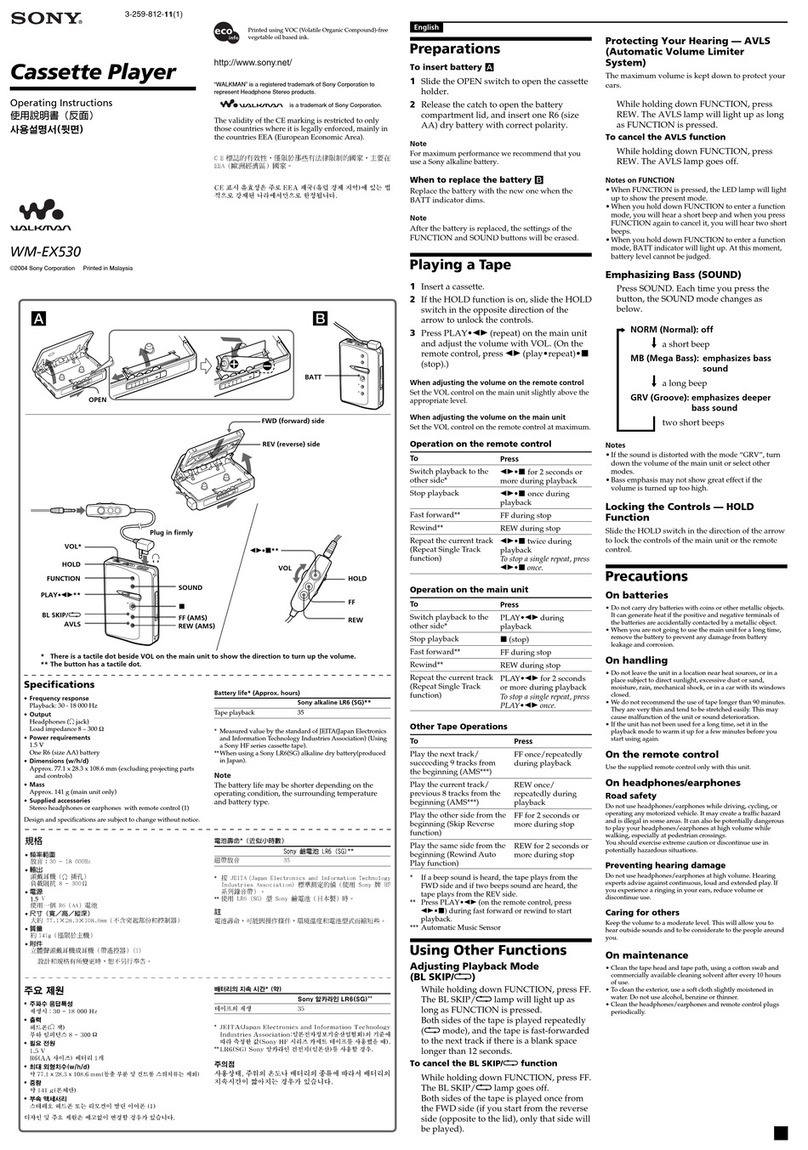
Sony
Sony Walkman WM-EX530 User manual

Sony
Sony MEGA BASS CFD-DW83 User manual
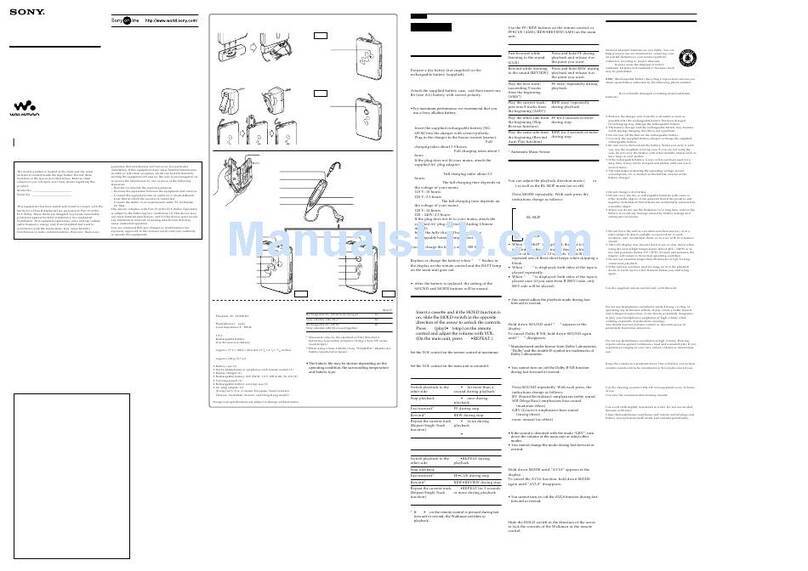
Sony
Sony Walkman WM-EX615 User manual

Sony
Sony Walkman WM-EX610 User manual

Sony
Sony SLV-D100 Notes on operations & the setup... User manual