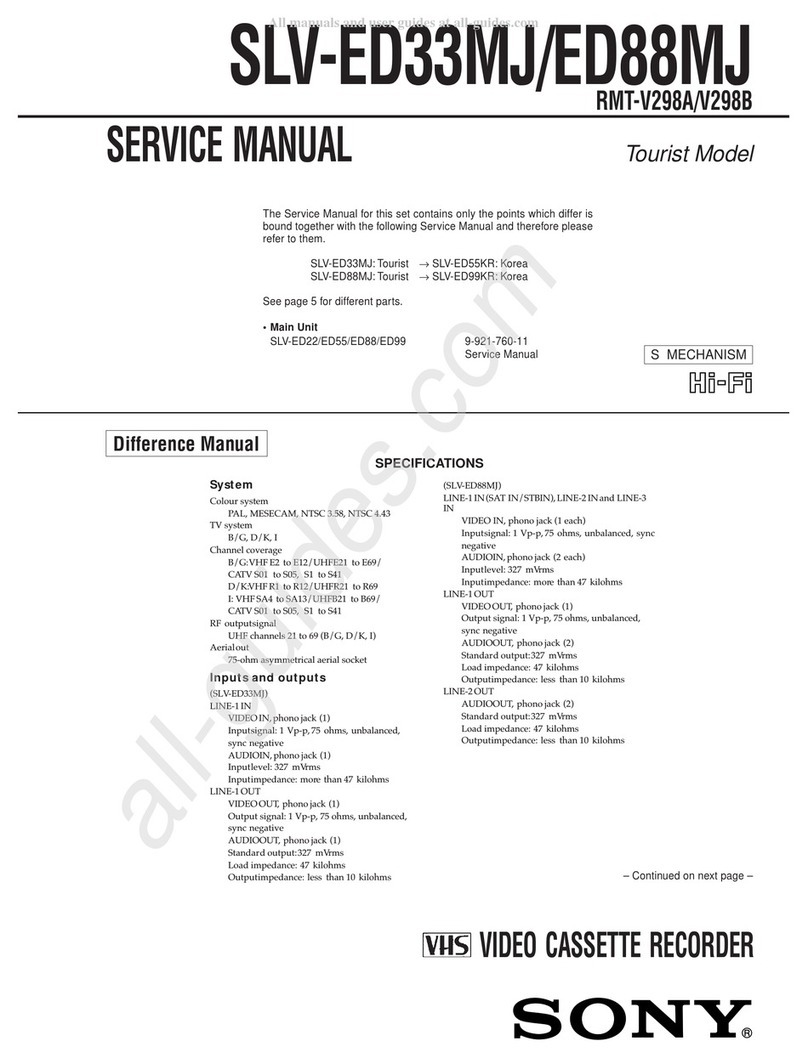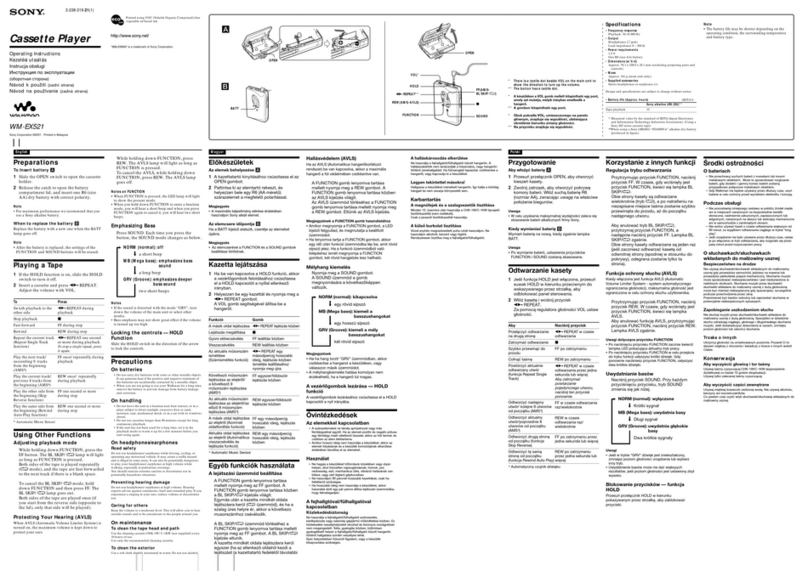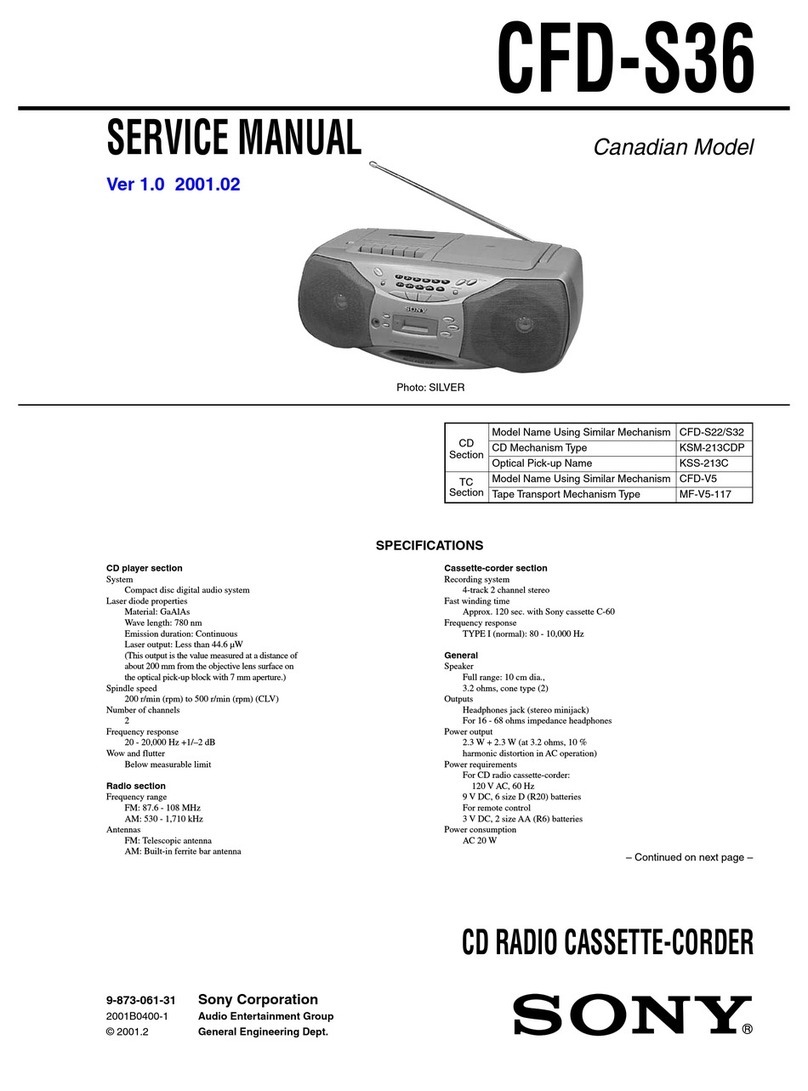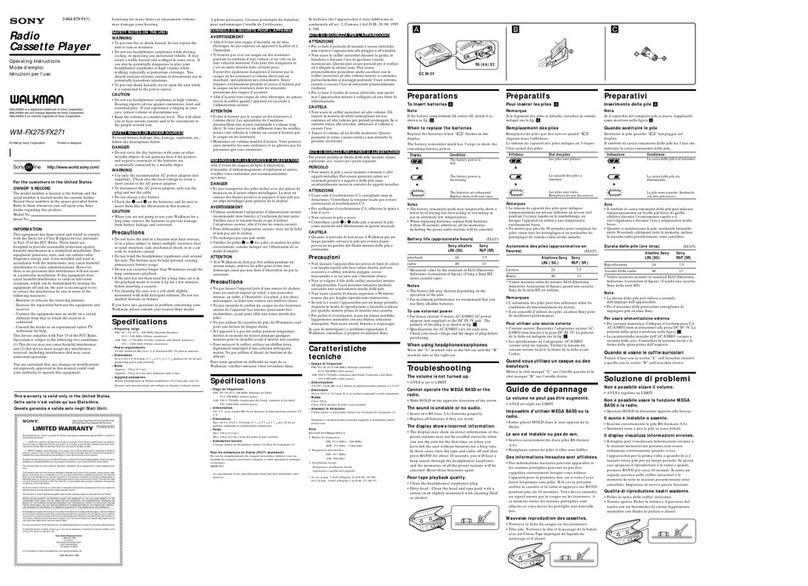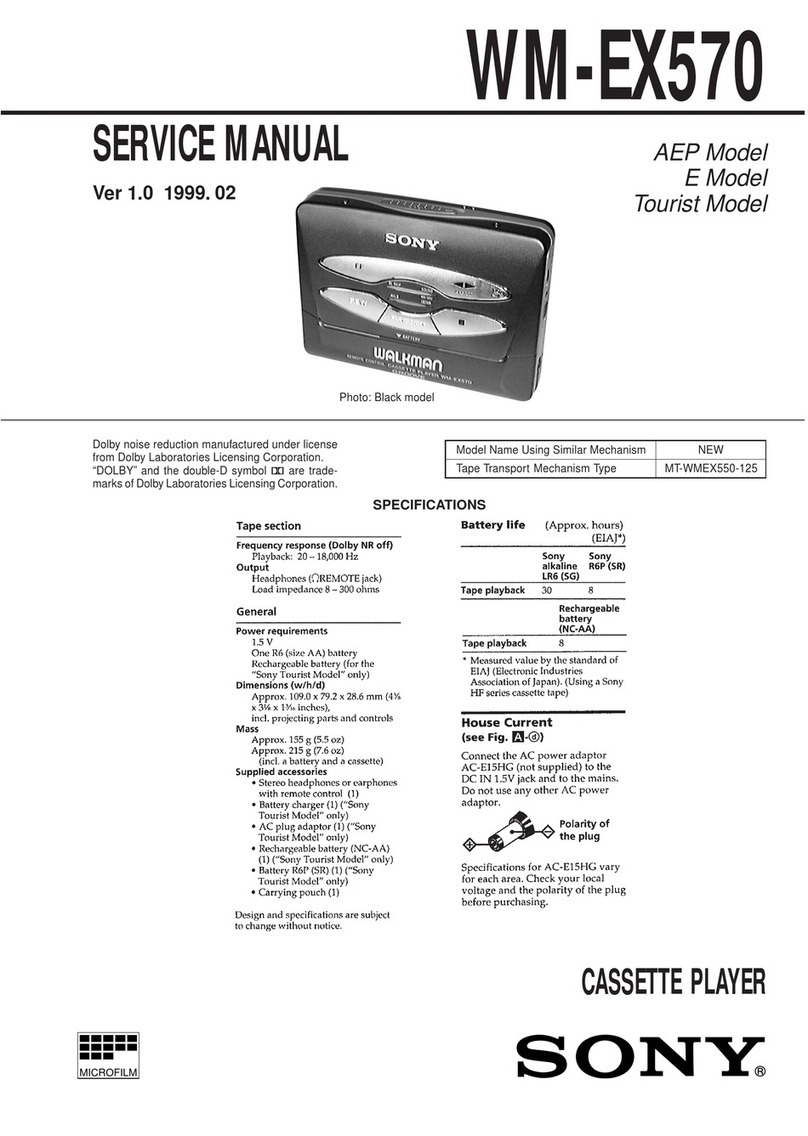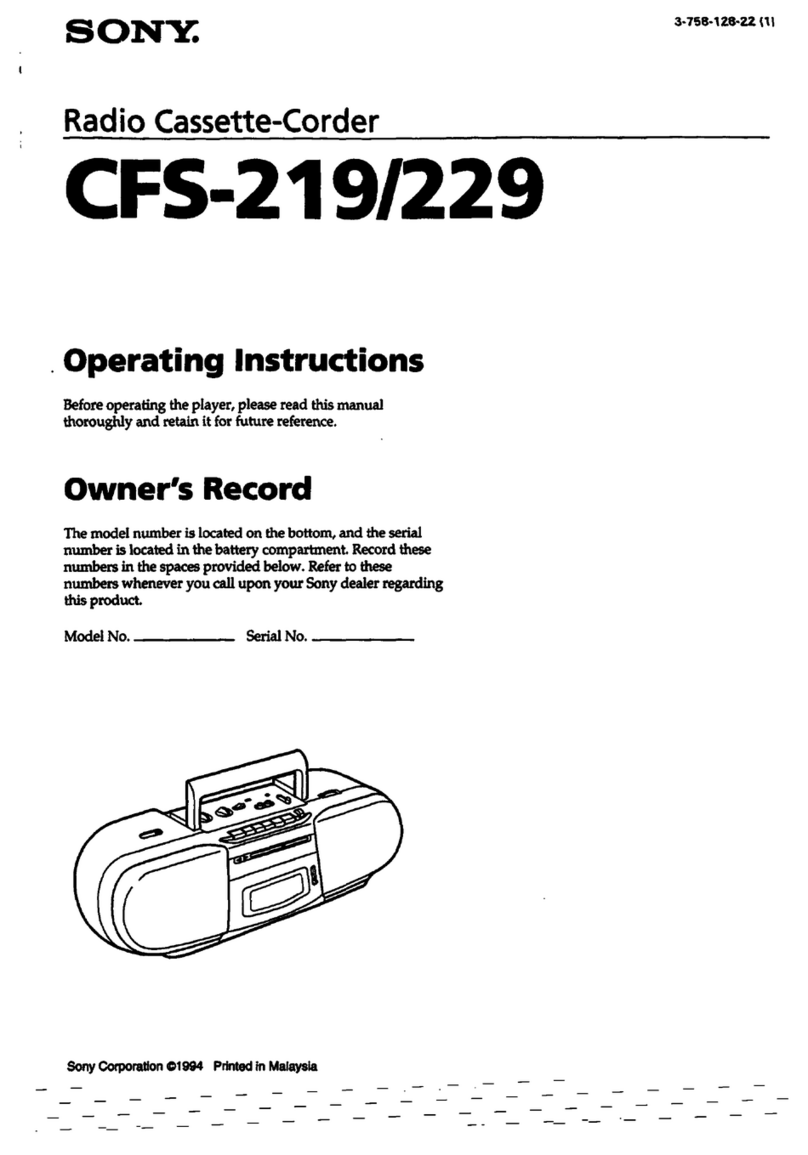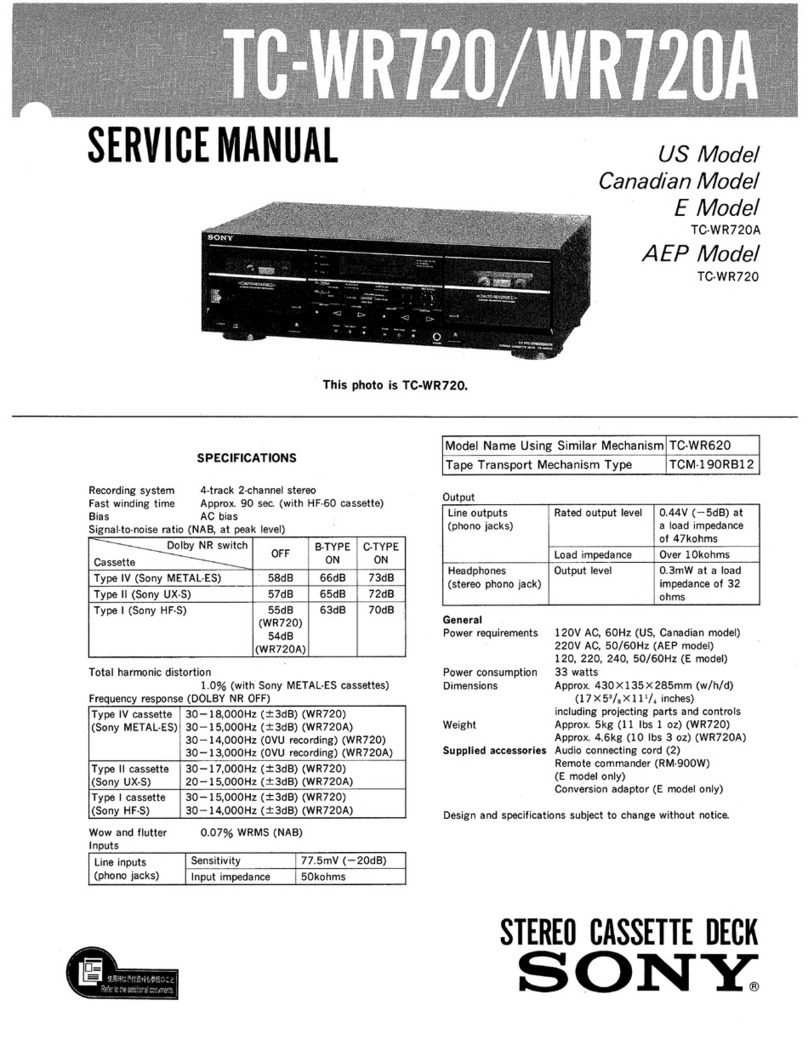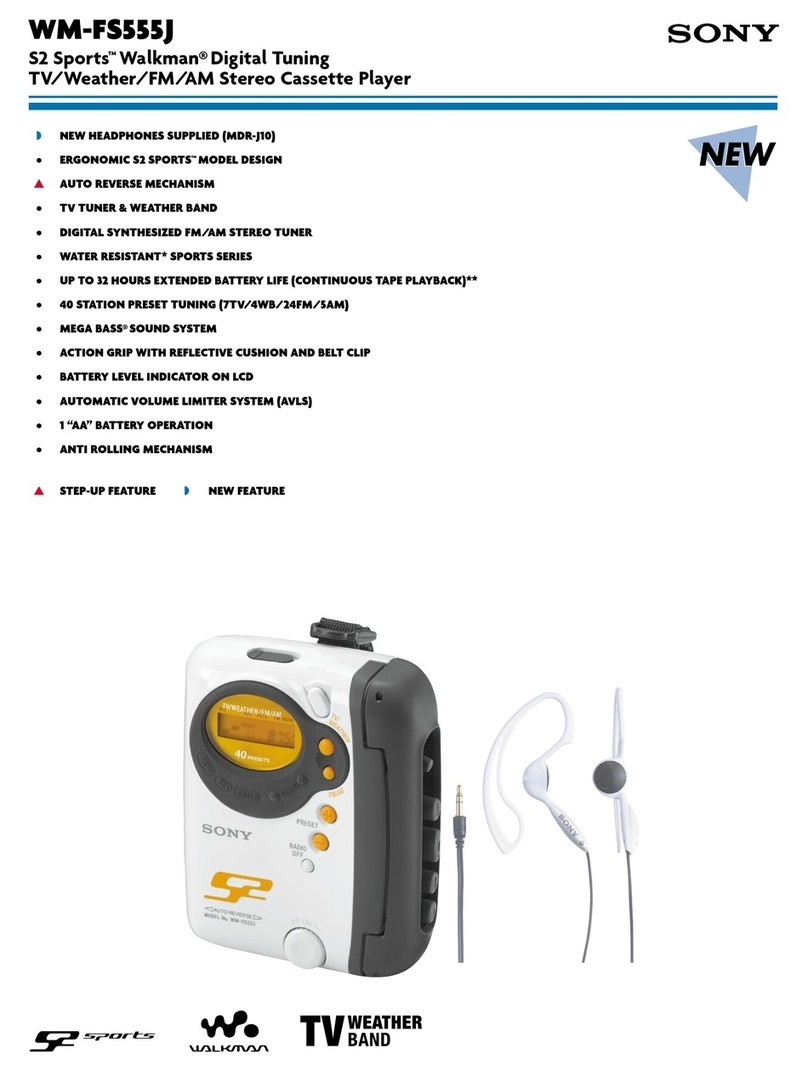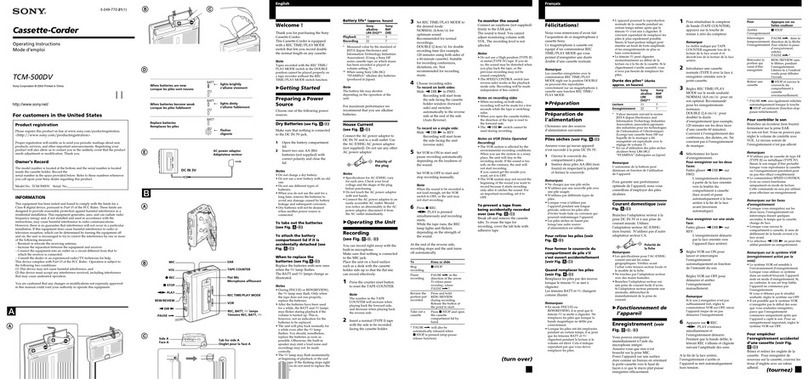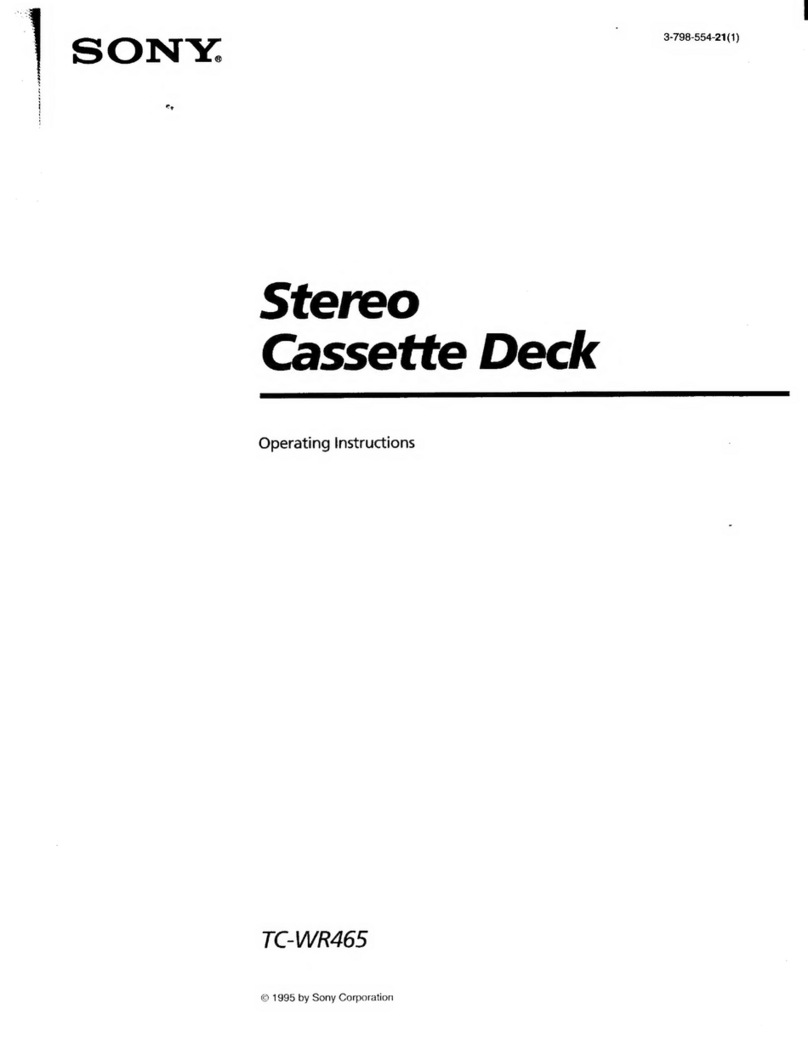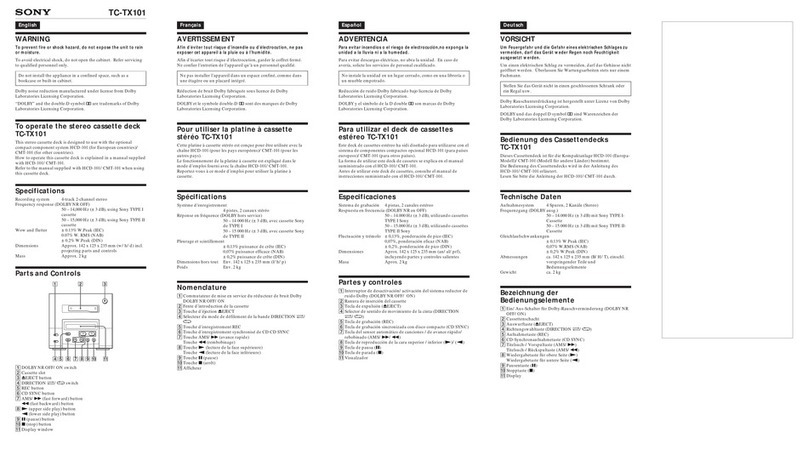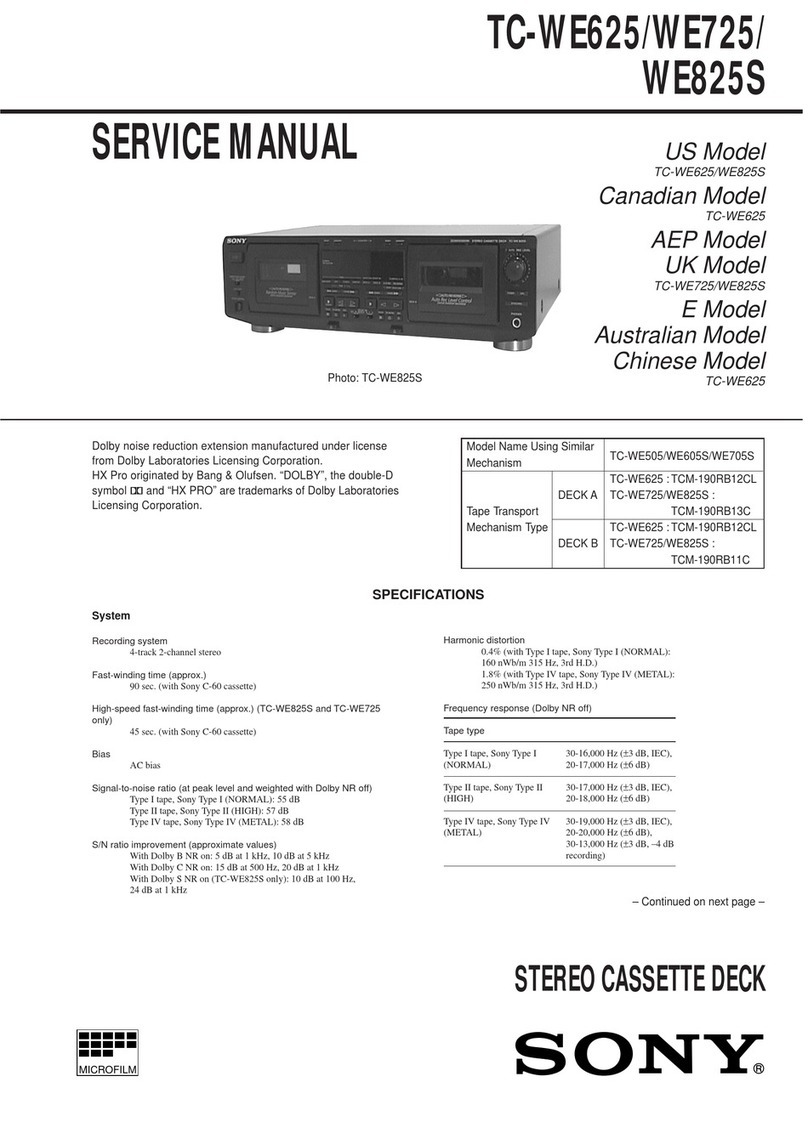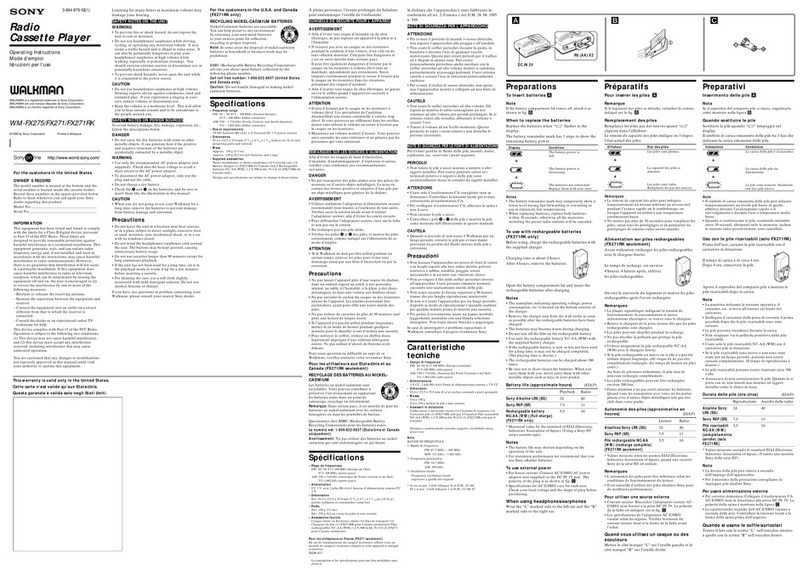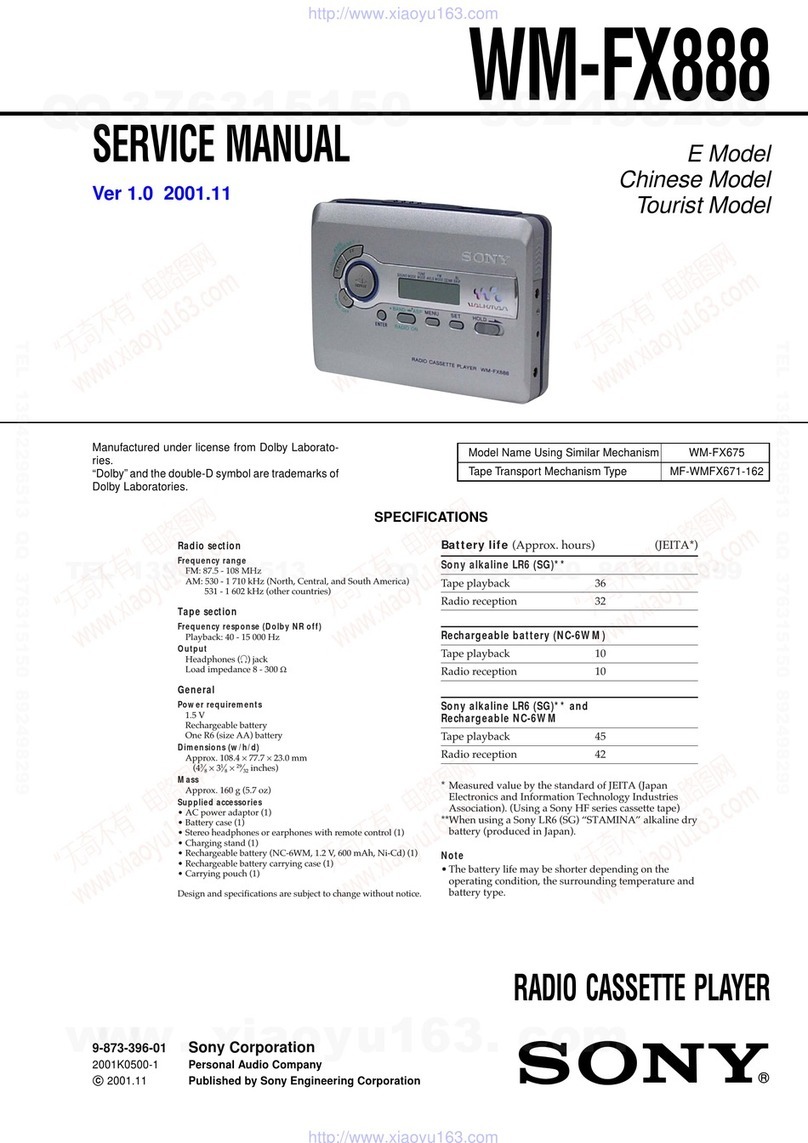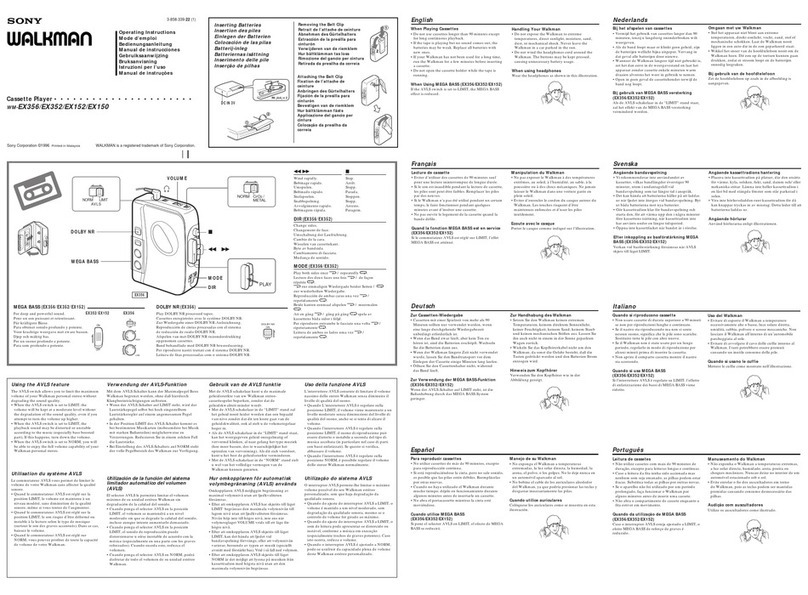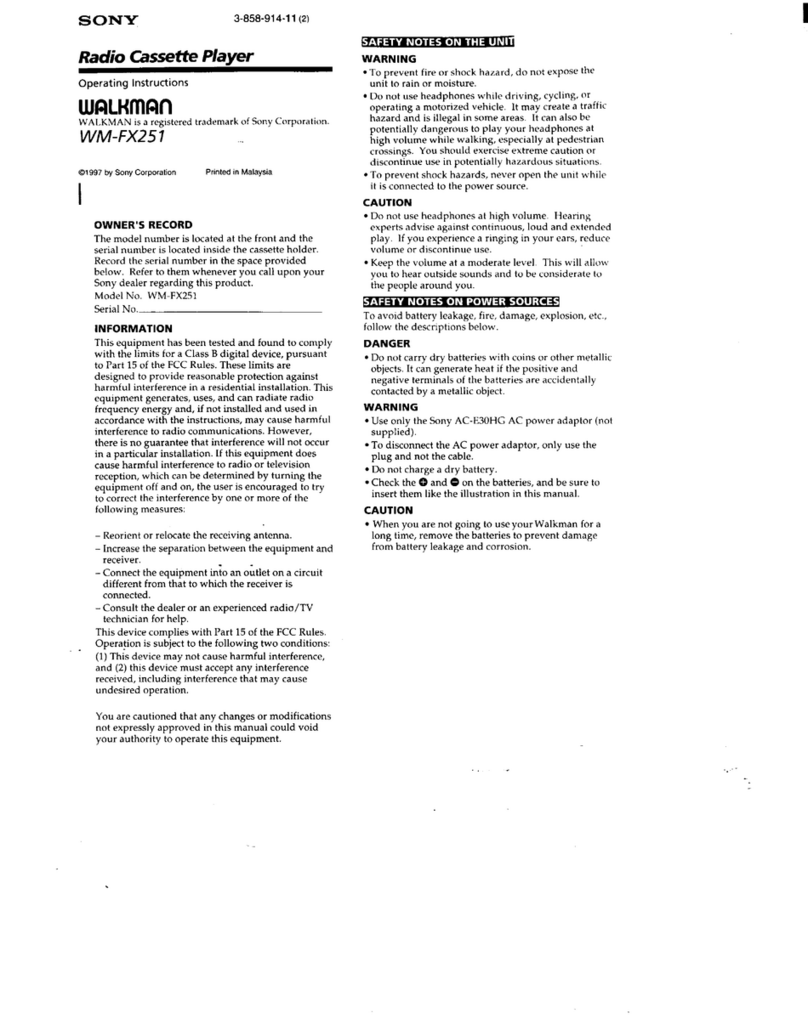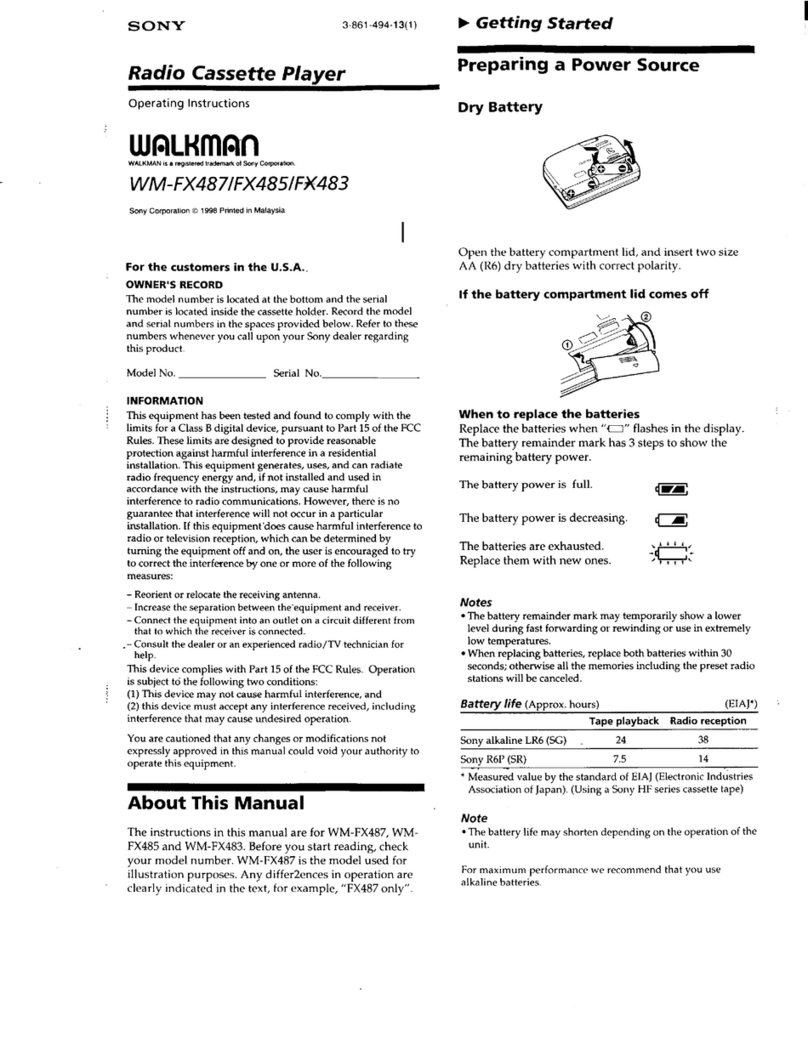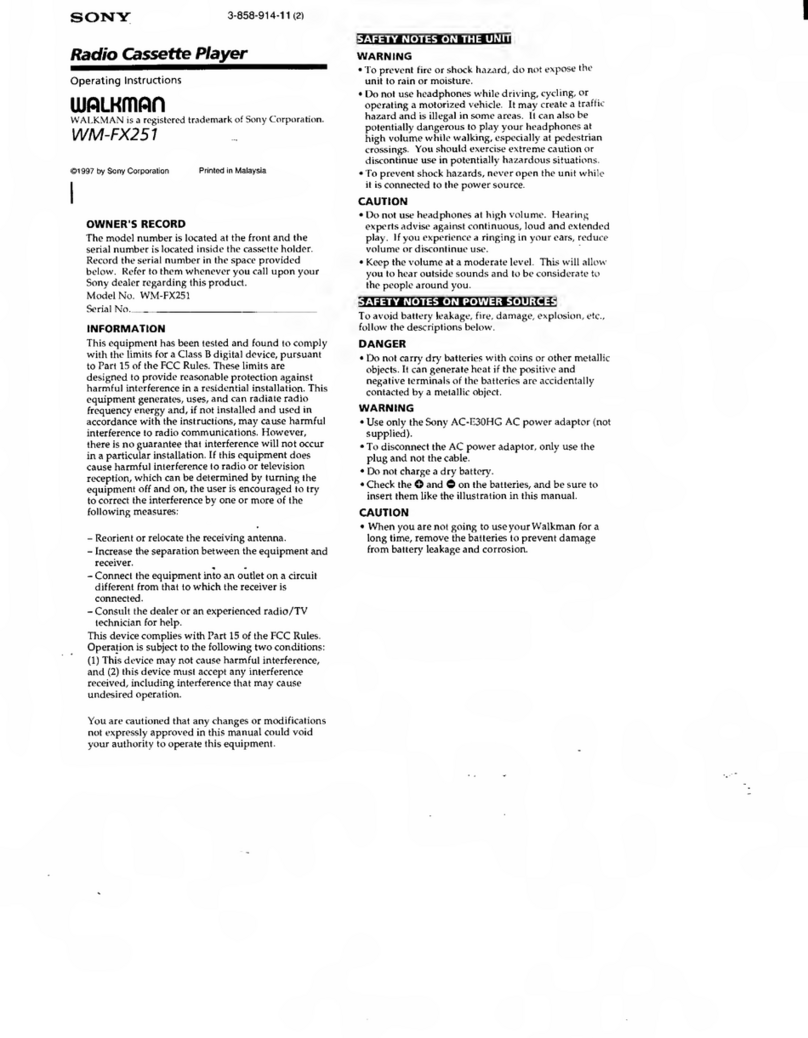œ
FF/REW•PRESET +/–
HOLD indicator
p(RADIO OFF)
BAND(RADIO ON•
BAND)
VOL
HOLD
E
F
G
English
3While the frequency digits and
the preset number are flashing,
tune in to a station you wish to
store using TUNING+/–, and
select a preset number using
PRESET+/–.
4While the frequency digits and
the preset number are flashing,
press ENTER.
5Tune in to a station using
PRESET+/–.
Notes
• If you cannot complete step 3 or 4
while the indications are flashing,
repeat from step 2.
• If you preset a new station to the
same preset number, the previously
stored station will be erased.
To cancel the stored station
Follow the procedure above and in
step 3, instead of tuning in to a
station, press and hold TUNING+/
– until “– – – –” is displayed. Press
ENTER while “– – – –” is flashing.
Using Other
Functions (see Fig. F)
Emphasizing Bass
1Press MENU repeatedly to set
the cursor to SOUND in the
display. Then press SET to
select the desired mode. With
each press, the indications
change as follows.
MB (MEGA BASS): emphasizes
bass sound
GRV(GROOVE):emphasizes
deeper bass sound
No message: off (normal)
For FX665/FX663
When using the remote control, see
“Using the Remote Control”.
Note
• If the sound is distorted with the
mode “GRV”, select the mode “MB”
or no message.
Protecting Your Hearing
(AVLS)
When you set the AVLS (Automatic
Volume Limiter System) function to
on, the maximum volume is kept
down to protect your ears.
1Press MENU repeatedly to set
the cursor to AVLS in the
display. Then press SET to
show “ ”.
For FX665/FX663
When using the remote control, see
“Using the Remote Control”.
Notes
• If the sound is distorted when you
listen to the bass-boosted sound
with the AVLS function, turn down
the volume.
• The setting is stored as long as the
battery is not replaced.
Using the Remote
Control (see Fig. G)
All buttons on the remote control
unless otherwise noted below
function identically to those
corresponding on the main unit.
Read the direction for your model.
To lock the buttons
For FX665/FX663
1Slide HOLD in the direction of
the arrow.
When you press any button
“Hold” appears in the display.
To unlock, slide HOLD in the
opposite direction of the arrow.
For FX661
1Slide HOLD so that the yellow
mark appears.
To unlock, slide HOLD so that
the yellow mark is hidden.
Using SOUND (FX665/FX663
only)
Press SOUND/AVLS to select the
desired mode. With each press, the
indications in the display changes
as follows:
MB: emphasizes bass sound
GRV: emphasizes deeper bass
sound
No message: off (normal)
Using AVLS (FX665/FX663
only)
Press and hold SOUND/AVLS for
two seconds or more. “ ” appears
in the display.
To cancel, press and hold SOUND/
AVLS for two seconds or more
again.
zAdditional
Information
Precautions
On rechargeable battery and
charger
• If the rechargeable battery is new
or has not been used for a long
time, it may not be charged
completely until you use it several
times.
• The nameplate indicating the
operating voltage, power
consumption, etc. is located on the
bottom exterior of the battery
charger.
On batteries
Do not carry the dry or
rechargeable batteries with coins or
other metallic objects. It can
generate heat if the positive and
negative terminals of the batteries
are accidentally contacted by a
metallic object.
On the unit
• Do not drop the unit or give a
shock to the unit, or it may cause
a malfunction.
• Do not leave the unit in a location
near heat sources, or in a
place subject to direct sunlight,
excessive dust or sand, moisture,
rain, mechanical shock, or in a car
with its windows closed.
• The LCD display may become
hard to see or slow down when
using the unit at high
temperatures (above 40°C/104°F)
or at low temperatures (below
0°C/32°F). At room temperature,
the display will return to its
normal operating condition.
• If the unit has not been used for
long, set it in the playback mode
and warm it up for a few minutes
before inserting a tape.
On tapes longer than 90
minutes
We do not recommend the use of
tapes longer than 90 minutes except
for a long continuous playback.
They are very thin and tend to be
stretched easily.
On the remote control
Use the supplied remote control
only for each unit.
On headphones/earphones
Road safety
Do not use headphones/earphones
while driving, cycling, or operating
any motorized vehicle. It may
create a traffic hazard and is illegal
in some areas. It can also be
potentially dangerous to play your
headphones/earphones at high
volume while walking, especially at
pedestrian crossings.
You should exercise extreme
caution or discontinue use in
potentially hazardous situations.
Preventing hearing damage
Do not use headphones/earphones
at high volume. Hearing experts
advise against continuous, loud and
extended play. If you experience a
ringing in your ears, reduce volume
or discontinue use.
Caring for others
Keep the volume at a moderate
level. This will allow you to hear
outside sounds and to be
considerate to the people around
you.
Maintenance
To clean the tape head and
path
Use the cleaning cassette CHK-1
(not supplied) every 10 hours of
use.
Note
• Use only the recommended cleanig
cassette.
To clean the exterior
Use a soft cloth slightly moistened
with water. Do not use alcohol,
benzine or thinner.
Note
• Clean the headphones/earphones
plug periodically.
Troubleshooting
The cassette holder does not
open.
• If the tape is playing, stop and
then slide OPEN.
• This condition may occur when
you remove the power sources
during playback, or when you use
exhausted dry or rechargeable
battery. Set the power sources
again or replace the exhausted
battery with new one.
The volume cannot be turned up.
• If “ ” appears for AVLS display,
press SET so that “ ”
disappears.
The tape fast forwards by itself
during playback.
If “ON” appears for BL SKIP
display, press SET so that “ON”
disappears.
The display on the remote control
is not normal (FX665/FX663 only).
Disconnect the remote control from
the Walkman, then connect it again.
Specifications
Radio section
Frequency range
FM: 87.5 – 108 MHz
AM: 530 – 1,710 kHz (North,
Central, and South America)
531 – 1,602 kHz (other
countries)
Tape section
Frequency response
(Dolby NR off)
Playback: 20 – 18,000 Hz
Output
Headphones (2REMOTE jack)
Load impedance 8 – 300 ohms
General
Power requirements
1.5 V
Rechargeable battery
One R6 (size AA) battery
Dimensions (w/h/d)
Approx. 109 x 78.6 x 25.9 mm
(43⁄8 x 31⁄8x 11⁄16 inches) incl.
projecting parts and controls
Mass
Approx. 145 g (5.2 oz)
Approx. 210 g (7.5 oz) incl.
a rechargeable battery and
a cassette
Supplied accessories
Battery case (1)
Stereo earphones with remote
control (1)
Battery charger (1)
Rechargeable battery (NC-6WM,
1.2 V, 600 mAh, Ni-Cd) (1)
Rechargeable battery carrying case
(1)
Carrying pouch (1)
AC plug adaptor (1) (except for
North, Central, and South
American, European, Saudi
Arabian, Australian, Korean,
Chinese, and Hong Kong
models)
Design and specifications are subject
to change without notice.
Listening to the
Radio (see Fig. E-a)
1Press RADIO ON•BAND to
turn on the radio.
2Press RADIO ON• BAND
repeatedly to select AM or FM.
3Press TUNING+/– to tune in to
the desired station.
If you keep pressing
TUNING+/– for a few
seconds, the Walkman will start
tuning to the stations
automatically.
To turn off the radio
Press p•RADIO OFF .
To improve the broadcast
reception
•For AM: The Walkman has a
built-in antenna. Reorient the
Walkman horizontally to obtain
optimum AM reception.
For FM (see Fig. E-b): Extend
the cord of the remote control, the
aerial. If the reception is still not
good, press MENU repeatedly to
set the cursor to FM MODE in the
display. Then press SET to choose
from MONO (monaural), LOCAL
or none (stereo) mode for best
reception.
Note
• Do not remove the power sources
while listening to the radio, or the
received stations may not be stored.
Presetting Radio
Stations
Once you store your favorite
stations in memory, you can tune
them easily. You can preset up to 16
stations for FM and 8 stations for
AM.
Tuning in to and Storing
Radio Stations
Automatically (Auto-
Memory Scanning
function) (see Fig. E-c)
1Press RADIO ON•BAND to
turn on the radio.
2Press RADIO ON•BAND
repeatedly to select AM or FM.
3Press ENTER until “A” appears
in the display.
The Walkman starts searching
and storing stations.
4After the preset number
appears, tune in to a station
using PRESET+/–.
Storing Radio Stations
Manually (Manual-
Memory function) (see
Fig. E-d)
You can preset the stations in any
order.
1Turn on the radio and select the
desired band.
2Press ENTER.
The frequency digits and a
preset number flash in the
display.
SET
MENU
cd
a
b
PRESET +/–
RADIO ON•
BAND
ENTER
TUNING +/–
PRESET +/–
RADIO ON•BAND
ENTER
RADIO ON•
BAND
TUNING +/–
p•RADIO OFF
BL
SKIP
NR
SOUND
MODE
FM
MODE
AVLS
MENU SETBATT
SETMENU
GRV
FWD
ϥREPEAT
FF•PRESET +
HOLD
p(RADIO OFF)B(RADIO ON•BAND)
SOUND/AVLS
REW•PRESET –
VOL
、、、
ェ
•キΗワシニー{テ{ョノ。MヲpェGアz、」ッ爰ケヲィ、Wュz
ィBニJ3ゥホィBニJ4。MエNアqィBニJ2ーュォスニカi
ヲ
•ヲpェGアzオケ、@ュモキs・xケwウ]ヲP、@ュモケwウ]
クケ。Mォh・©ォeヲsタxェコケq・xアNウQィ
ュnィwヲsタxェコケq・x
ォモ、Wュzカカァヌ。MィテヲbィBニJ3、」スユ
ソモヲワ、@ュモケq・xヲモォTUNING+/–チ茗
ェスィで罕ワ。ァ– – – –。ィ-キΓァ– – – –。ィー{
テ{ョノォENTERチ
ィマ・ホィ茹L・¥ッ爍]ィ」ケマF°^
・[アjァCュオ
1、マスニォMENUチ茖MアNナ罕ワ・ミスユ
ヲワSOUND。MィテォSETチ菫ワゥメ
サンェコシメヲ。-ィCォ@ヲク。Mナ罕ワナワ、ニ
ヲp、U。G
MB(MEGABASS)。G・[アjァCュオ
GRV(GROOVE)。Gカi、@ィB・[アjァC
ュオ
Nomessage。]オLナ罕ワ。^。Gテ]・ソア。^
ケFX665/FX663
キΚマ・ホササアアセケョノ。Mィ」。ァィマ・ホササアア
セケ。ィ-
ェ
•。ァGRV。ィシメヲ。、UヲpェGチnュオ・「ッu。Mスミソ
セワ。ァMB。ィゥホNomessageシメヲ。-
ォOナ@アzェコナ・トア(AVLS)
キΤzウ]ゥwAVLS。]ヲローハュオカqュュサs
ィtイホ。^・¥ッ牋ノ。Mウフ、jュオカq・iウQタ」サs・H
ォOナ@アzェコヲユヲキ-
1、マスニォMENUチ茖MアNナ罕ワ・ミスユ
ヲワAVLS。MィテォSETチ茹Hナ罕ワ
。ァ 。ィ-
ケFX665/FX663
ェホササアアセケョノィ」。ァィマ・ホササアアセケ。ィ-
ェ
•ィマ・ホAVLS・¥ッ倏・・[アjァCュオョノ。MヲpェG
チnュオイ」・ヘ・「ッu。Mスミスユュオカq-
•・uュn、」エォケqヲタ。M・サウ]ゥw、@ェスヲウョト-
ィマ・ホササアアセケ。]ィ」ケマG。^
ー」、F、Uュアサ。ゥコ・H・˜。Mササアアセケ、W
ゥメヲウォ茫M・DセWケウォ茗コ・¥ッ牀ロ
ヲP-スミセ¥ナェアzーロセコサ。ゥム-
ツΝ
ヲウテFX665/FX663
1アNHOLDキニヲVスbタYゥメォコ、隕V-
キΤzォ莪ノ。Mナ罕ワセケォhナ罕ワ
。ァHold。ィ-
クムツノエツスbタY、隕VキニーハHOLD-
ヲウテFX661
1アNHOLDキニーハィマカタヲ箴ミッセナS・X-
ュnクムツ遙MスミキニーハHOLDィマカタヲ箴ミ
ッセョ「-
ィマ・ホSOUNDチ茖]カネケFX665/
FX663。^
ォSOUND/AVLSチ菫ワゥメサンェコシメ
ヲ。。MィCォ@ヲク。Mナ罕ワナワ、ニヲp、U。G
MB。G・[アjァCュオ
GRV。Gカi、@ィB・[アjァCュオ
Nomessage。Gテ]・ソア。^
ィマ・ホAVLSチ茖]カネケFX665/
FX663。^
ォSOUND/AVLSチ2ャΛホ2ャΗ
・H、W。Mナ罕ワ。ァ 。ィ-
ュnクムー」ヲケ・¥ッ爍MヲAヲクォSOUND/
AVLSチ2ャΛホ2ャΗH、W-
z
ェ™・[ォHョァ
ェキNィニカオ
テ・RケqケqヲタゥM・Rケqセケカキェセ
•・™キsェコ・Rケqケqヲタゥホェチゥm・シ・ホェコ
・Rケqケqヲタ。M・iッ爨」ッ爰ケ・™・Rコ。ケq。M
・イカキ、マスニ・Rケqシニヲク、ァヲZ、˜ッ爰ケ・™・R
ケq-
•ヲう・Rケqセケゥウウ。・˜ーシェコサハオPシミ・ワゼ
ァ@ケqタ」。N・¥ッモオ・-
テケqヲタカキェセ
、」ュnァ筵Rケqケqヲタゥホ、zケqヲタサPァOェコ
ェンェォ・Vヲb、@ート箜a-ケqヲタェコ・ソ。N
ュtキ・・iッ犁Qェンェォ・N・˜ヲaアオヲィオuク
ヲモオoシyヲィヲMタI-
テーロセキェセ
•ァOナ©ーロセ シクィゥホィだーハ。Mァォh・i
ッ犂」・ヘャGサル-
•ァOァ箍ロセmヲbセaェスゥホェスアオィ
ィじァ・モョgェコヲa、陦MゥホヲhィFケミ。Nシ鯊
タ罍Nキ¦イOィきB。Nキ¦ィカーハェコヲa
、陦Mゥホゥmヲbコャオ。ェコィTィョクフ-
•キΘbーェキナ。]40「J・H、W。^ゥホァCキナ。]0「J
・H、U。^アUィマ・ホーロセノ。MイGエケナ罕
・ワセケキ¦ナワアoテHャンイMゥホナ罕ワウtォラナワ
コC-ヲbォヌキナ、U。Mナ罕ワセケアNォたニ・ソ
ア-
•ヲpェGーロセwェチ、」・ホ。Mォhヲbエ。、Jコマ
アaォe。M・©アNィ 莎]ヲbシスゥメヲ。ィテケwシ
エX、タトチ-
テカWケL90、タトチェココマアaカキェセ
ー」ャー、Fェノカ。ウsトスゥ˜。Mァレュフ
、」ォリトウィマ・ホカWケL90、タトチェココマアa-・ヲュフ
ォワチ。。Mョeゥdヲ
テササアアセケカキェセ
ュュィマ・ホェ™アaェコササアアセケ -
テタYタケヲユセAヲユセ
クWヲw・™
ヲbセrィョ。NテMィョゥホゼチa・ハィョ
スノ。M、」ュnィマ・ホタYタケヲユセAヲユセMヲ]
ャーヲウ、゙ー・豕qィニャGェコヲMタI。MヲbャYィヌヲa
ーマャOェkォ゚クT、コ-ァYィマヲbィBヲ谿ノィマ
・ホ。MヲpェG・ホ、モ、jェコュオカqヲャナ・、]キ¦ヲウヲM
タI。M、ラィ莅OヲbセVーィクコョノュヤ-ヲウシ遖
ヲbヲMタIェコア。ェp、U。Mアz・イカキッSァOッd、゚ゥホ
シネーアィマ・ホヲユセ
ィセ、・トアィl
ィマ・ホタYタケヲユセAヲユセノタウチラァK、j
ュオカq-ナ・トアアMョaォリトウ、」ュnウsトャナ・。N
、」・ホ、jュオカqヲャナ・。N、」ュnェノカ。ヲャナ・-
ヲpェGアzヲウヲユサコクgセMォhァnエpュオ
カqゥホーア、マ・ホヲユセ
キモナU・L、H
アNュオカqウ]クmヲbォΖュ。Mウo、」ヲ©
ナ©アzヲロ、vチル・iナ・ィ ぇ˜ャノェコチnュオ。Mヲモ・B
、」キ¦・エツZ・L、H-
コ@
イMシ莠マタYゥMコマケD
ィCィマ・ホ10、pョノ。MエN・ホCHK-1イM
シ莖a。]・シェ™アaェコ。^ -
ェ
•・u・ホアタッコイMシ莖a-
イMシ茹˜ウ。
スミ・ホウn・ャオyナルツI、M、」ュnィマ・ホーs
コ■NィTェoゥホィ茹Lオ}トタキサセッ-
ェ
•ゥwエチイMシ菎YタケヲユセAヲユセ
ャGサルタヒュラ
・dアaャ[・エ、」カ}
•ヲpェG・ソヲbシスゥマアa。Mォhーア、スゥテ
キニーハOPEN-
•キスゥノ、チツケqキスゥホアzィマ・ホ、wッモァケ
ケqェコ、zケqヲタゥホ・Rケqケqヲタ。MエNキ¦イ」・ヘ
ウoコリア。ェp。MヲAヲクアオウqケqキスゥホエォキsェコ
ケqヲタ-
ュオカqスユ、」、j
•ュYヲウ。ァ 。ィナ罕ワェΗワヲbAVLSェャ
コA。MォSETチ茯マ。ァ 。ィョ「-
シスゥノコマアaヲロヲ讒ヨカi
ヲpヲウ。ァON。ィナ罕ワェΗワヲbBLSKIP
ェャコA。MォSETチ茯マ。ァON。ィョ「-
ササアアセケナ罕ワ、」・ソア。]カネケFX665/
FX663。^
ァ篏サアアセケサPWalkmanーロセカ}。M
オMヲZヲAアオ、W-
ウWョ
チnュオウ。、タ
タWイvュSウ
FM。G 87.5-108MHz
AM。G530-1,710kHz。]・ャN、、ャN
ォnャ^
531-1,602kHz。]ィ茹Lーa。^
コマアaウ。、タ
タWイvナTタウ
。]テWァク。^
シスゥG20-18,000Hz
ソ鬣X
タYタケヲユセ]2REMOTEカ▽ユ。^
ュtク©ァワ8-300」[
チナ
ケqキスュnィD
1.5V・Rケqケqヲタ
、@ュモR6(AA)3クケケqヲタ
、リ、o。]シe「Aーェ「Aイ。^
ャ109。ム78.6。ム25.9mm。]・]ャA・Y・Xウ。
、タゥMアアサsセケ。^
ュォカq
ャ145ァJ
ャ210ァJ。]・]ャA、@・RケqケqヲタゥM、@イーコマ
アa。^
ェ™アaーt・
ケqヲタイー(1)
アaササアアェコ・゚ナ鮹nヲユセ(1)
・Rケqセケ(1)
・Rケqケqヲタ(NC-6WM。M1.2V。M600mAh。M
Ni-CD)(1)
・RケqケqヲタォKト箚ー(1)
ォKト箋U(1)
・谺yエ。カ※。ツ犇ォセケ(1)。]・ャN、、
ャNォnャNシレャw。NィFッSェヤァB。NソD
、jァQィネ。NエツツA。N、、ー遙Nュサエ茘ャクケー」
・˜。^
ウ]ュpゥMウWョ讎pヲウナワーハ。Mョ、、」・tヲ豕q
ェセ-
ヲャュオ。]ィ」ケマE-a。^
1ォRADIOON•BANDチ茹エカ}ヲャュオ
セ
2、マスニォRADIOON•BANDチ菫ワ
AM。]スユエT。^ゥホFM。]スユタW。^-
3ォTUNING+/–チ菴ユソモゥメュnェコケq
・x-
ヲpェGアzォTUNING+/–チ莇Xャζ
トチ。MWalkmanーロセNヲローハスユソモヲU
ケq・x-
ュnテシヲャュオセ
ォp•RADIOOFFチ
ュnァスシsシスアオヲャョトェG
•、スユエTアオヲャ。GWalkmanーロセ罔ウ、コ
クmヲ。、ムスu-、ュュォキsゥwヲVWalkman
ーロセHタフィホェコスユエTアオヲャ-
ケスユタWアオヲャ。]ケマE-b。^。Gゥオェサ
アアセケウnスu、ホゥヤヲムスu。MヲpェGアオヲャ、エ
、」ヲn。M、マスニォMENUチ茯テアNナ罕ワ・
シミスユヲワナ罕ワオ。、、FMMODE。Mィテォ
SETチ莖qMONO。]ウ讎ユ。^。NLOCAL
。]・サセ^ゥホ・™オL。]・゚ナ鮹n。^シメヲ。ソワ
ウフィホアオヲャ-
ェ
•ヲbヲャュオョノァO、チツケqキス。Mァォhアオヲャェコケq
・x・iッ犒Lェkヲsタxケwウ]ケq・x-
ケq・xェコケwスユ
、@・ケアzヲsタxゥメウ゚キRェコケq・x、Jヲsタx
セケ。MエNッ牋eゥaスユソモ・ヲュフ-
アz・iケwウ]ヲhケF16ュモスユタW・xゥM8ュモ
スユエT・x-
ヲローハスユソモゥMヲsタxケq・x。]ヲローハヲs
タxアスエy・¥ッ爍^。]ィ」ケマE-c。^
1ォRADIOON•BANDチ莖オウqヲャ
ュオ-
2、マスニォRADIOON•BANDチ菫ワ
スユエTゥホスユタW-
3ォENTERチ茗スィで罕ワオ。・Xイ{
。ァA。ィ-
Walkmanーロセ}ゥlキjッチゥMヲsタxケq
・x-
4ケwウ]クケナ罕ワヲZ。M・ホPRESET+/–チ菴
スユソモ、@ケq・x-
、箍ハヲsタxケq・x。]、箍ハヲsタx・¥ッ爍^
。]ィ」ケマE-d。^
アzッ爭H・Nカカァヌケwウ]-
1アオウqヲャュオィテソワゥメサンェiャq-
2ォENTERチ
タWイvシニヲr、ニ。Mナ罕ワオ。ー{テ{ケwウ]
クケ-
3キβWイvシニヲr、ニョノ。Mケwウ]クケー{テ{。M
・ホTUNING+/–チ菴ユソモアzュnヲsタx
ェコ、@ュモケq・x。MヲA・ホPRESET+/–ソ
セワケwウ]クケ-
4キβWイvシニヲr、ニ、ホケwウ]クケー{テ{ョノ。M
ォENTERチ
5・ホPRESET+/–チ菴ユソモ、@ケq・x-
HOLDォワソO
HOLD indicator
FX665/FX663
FX661