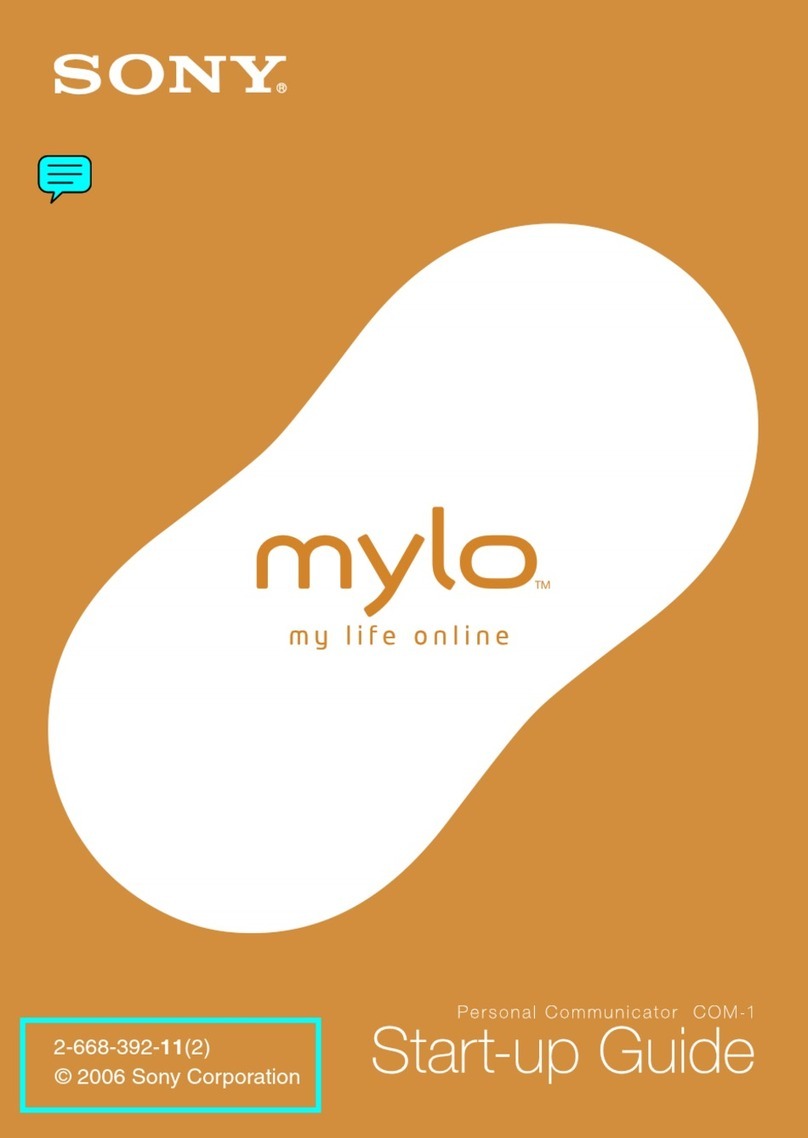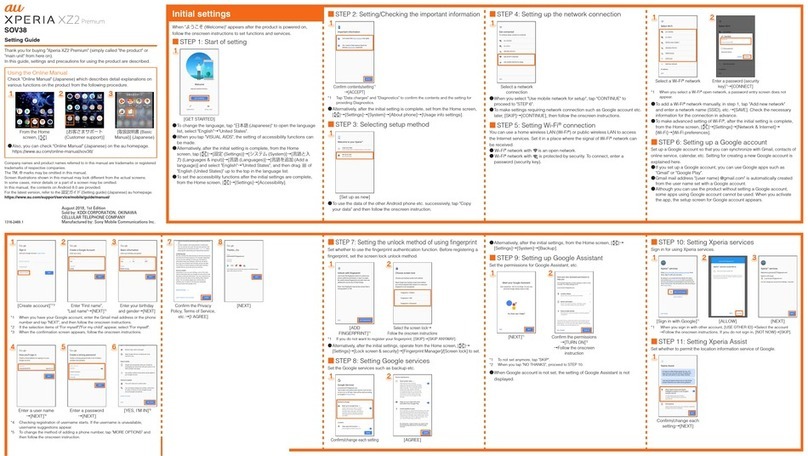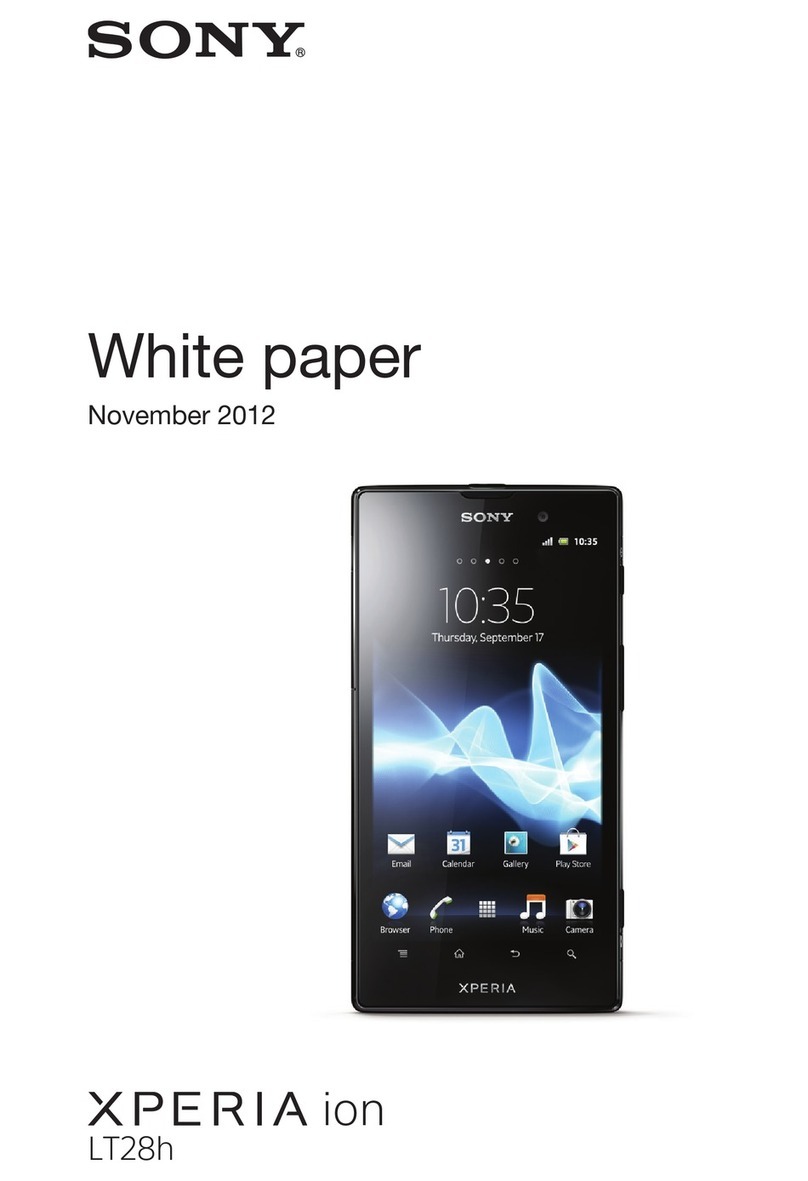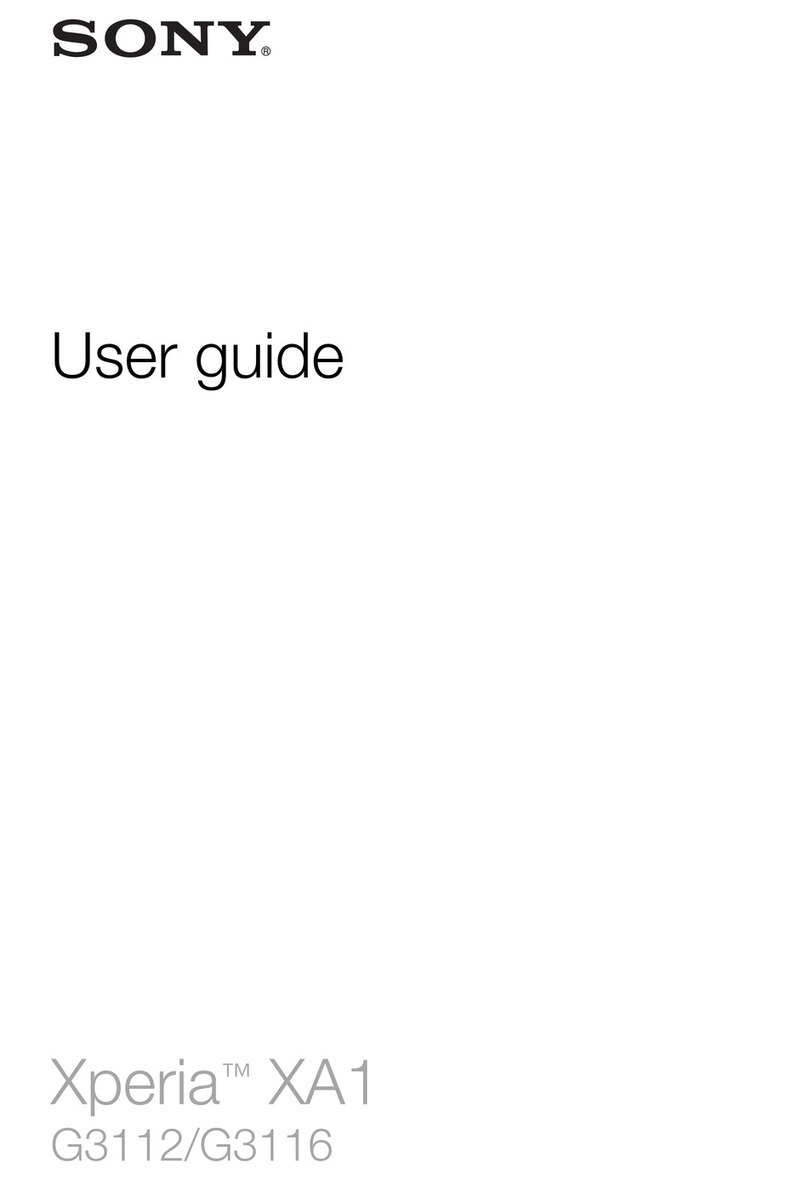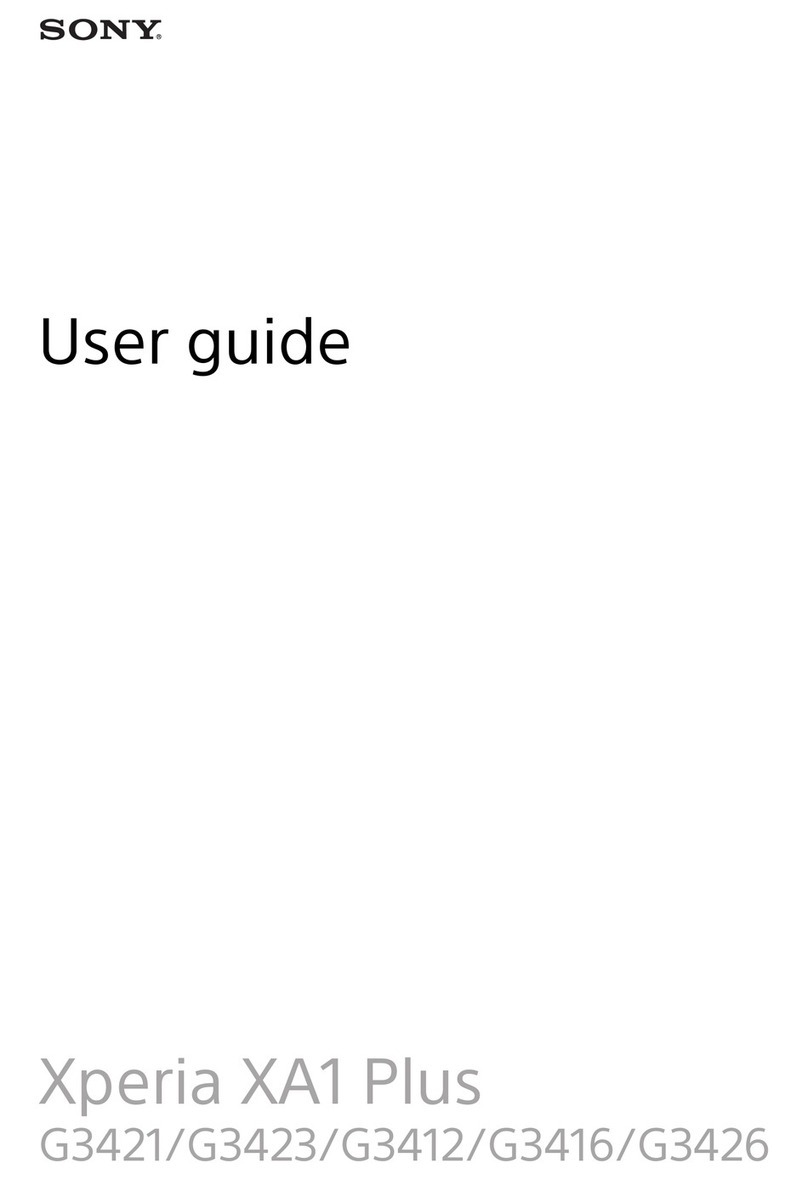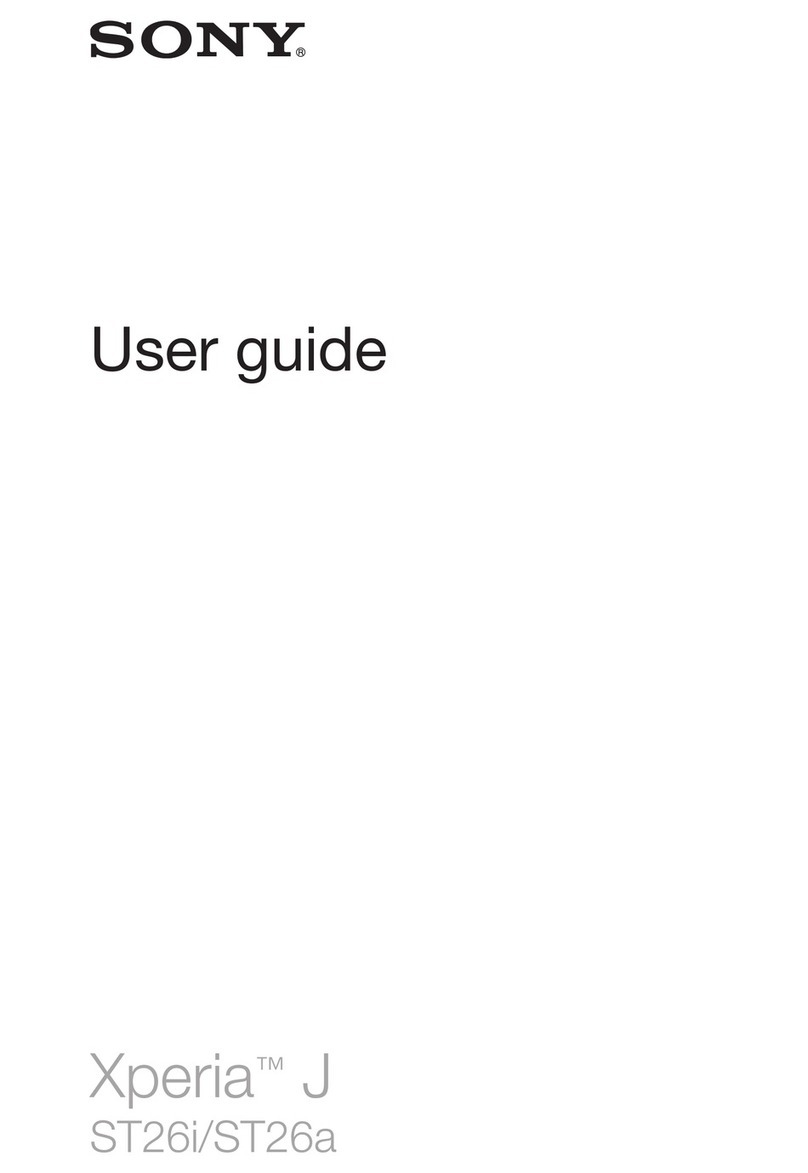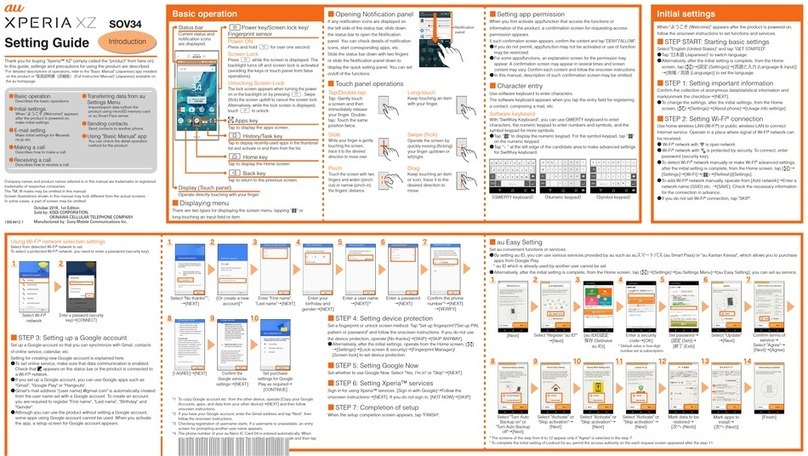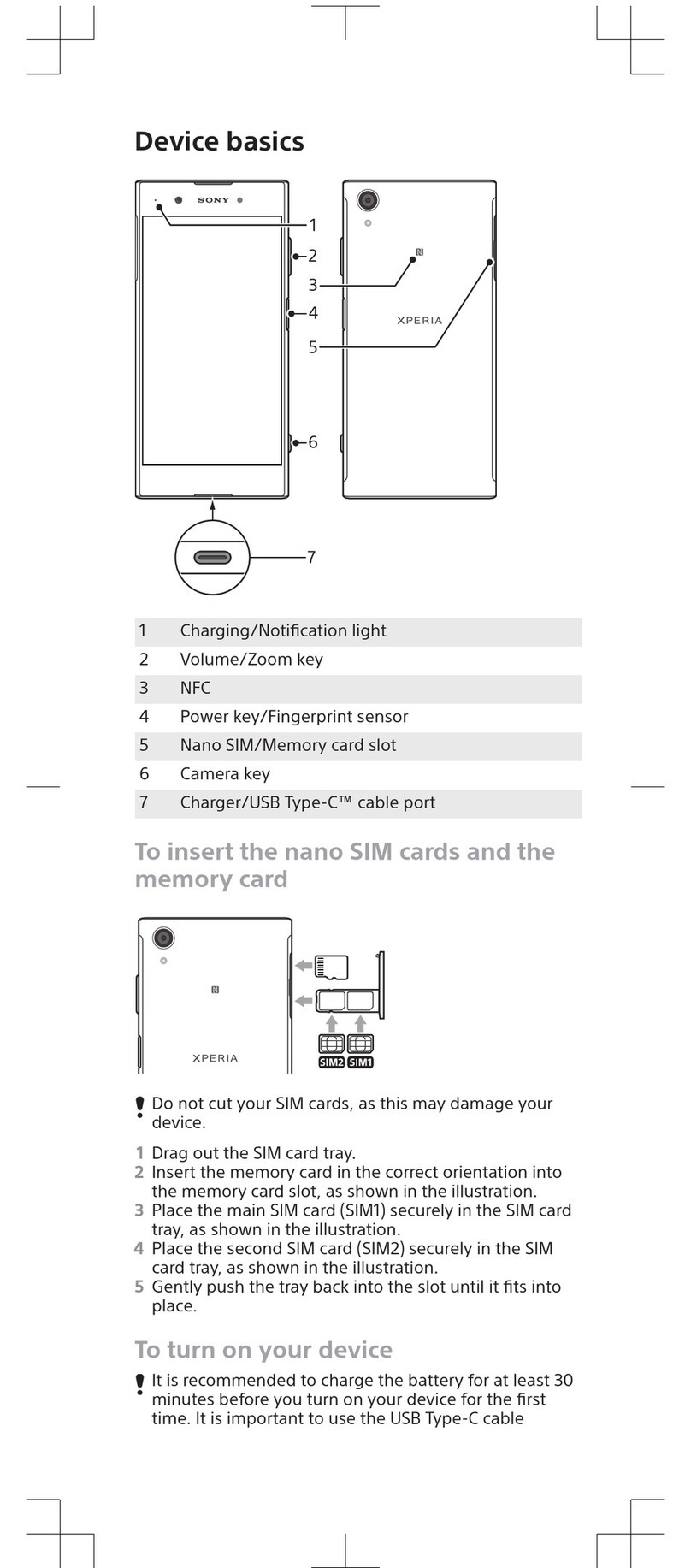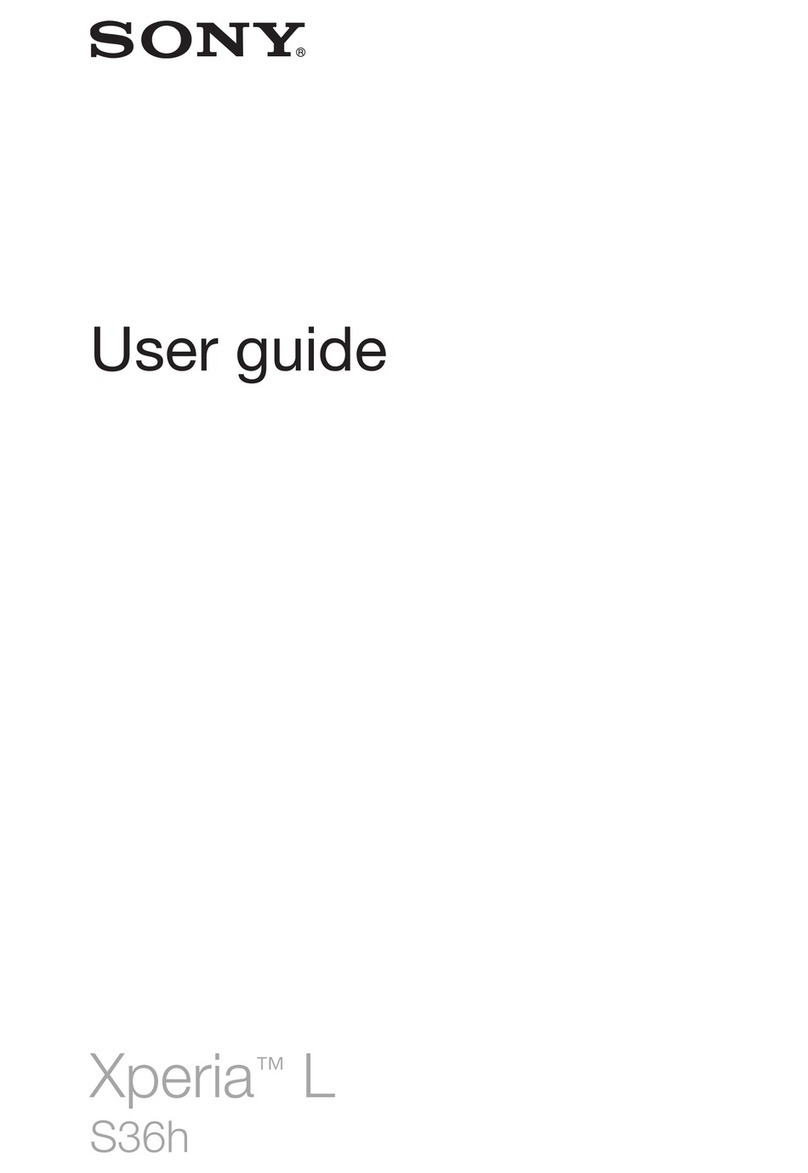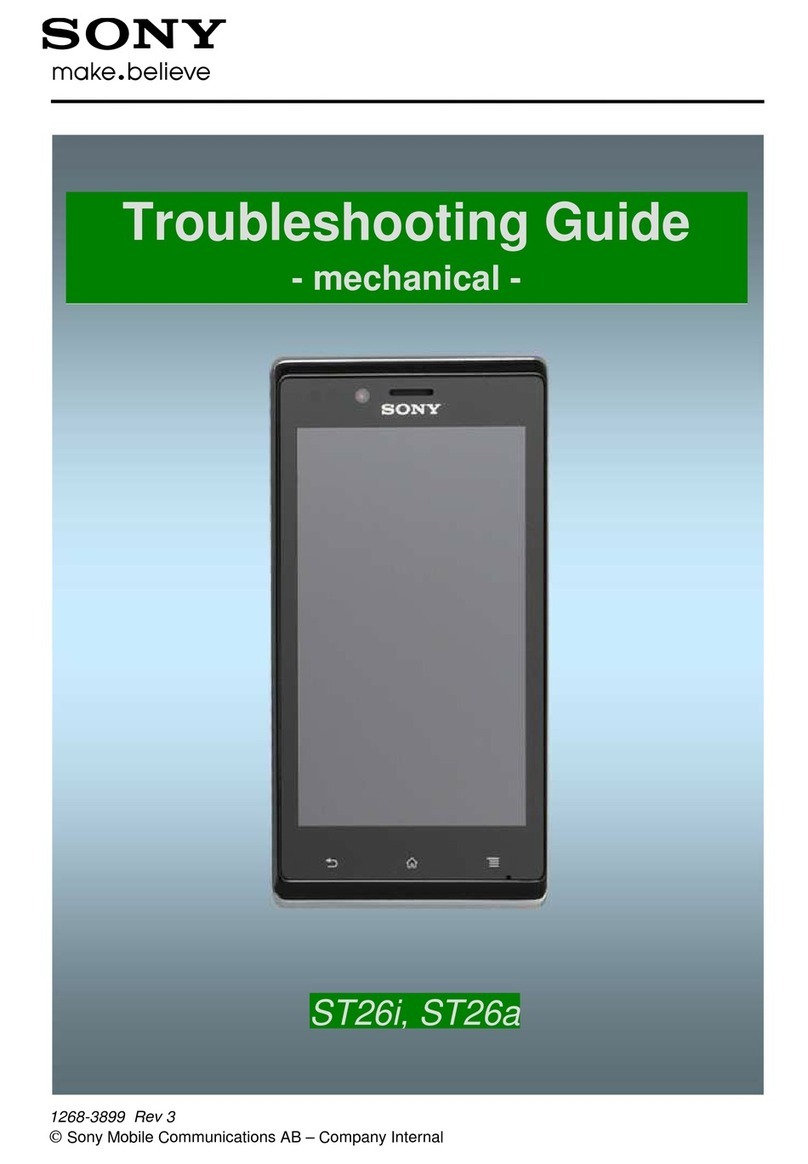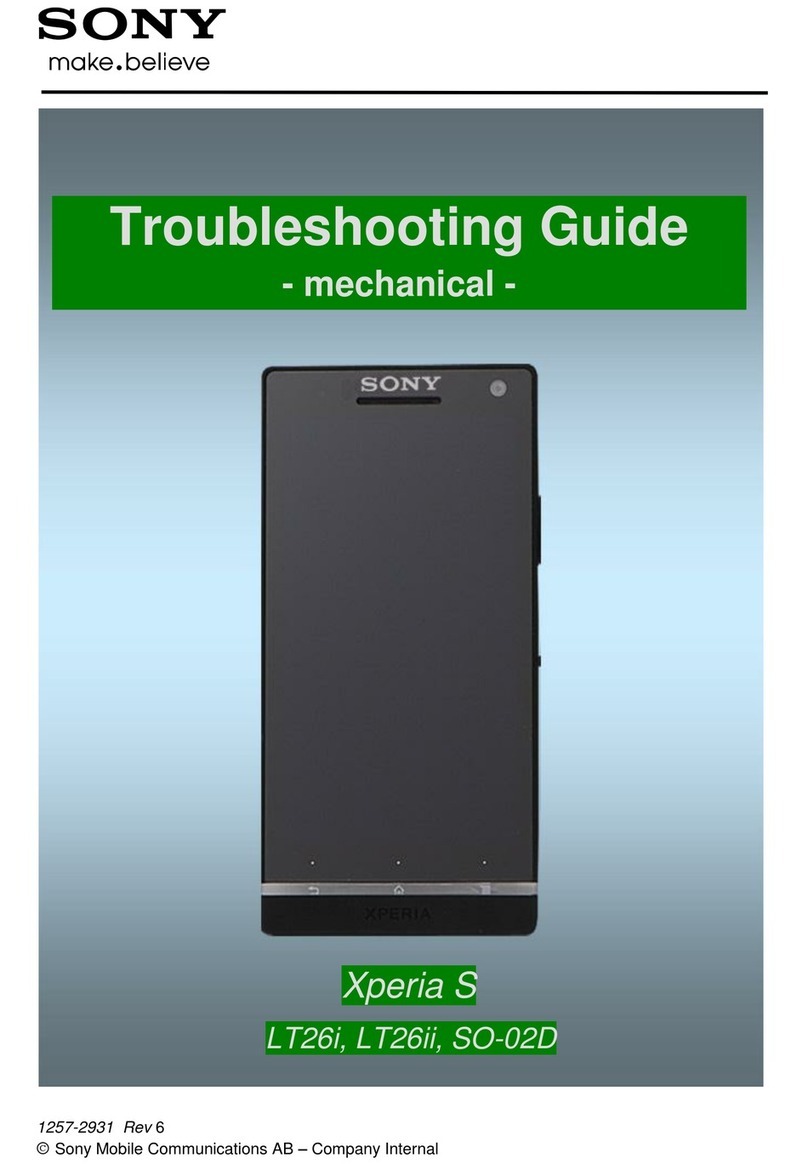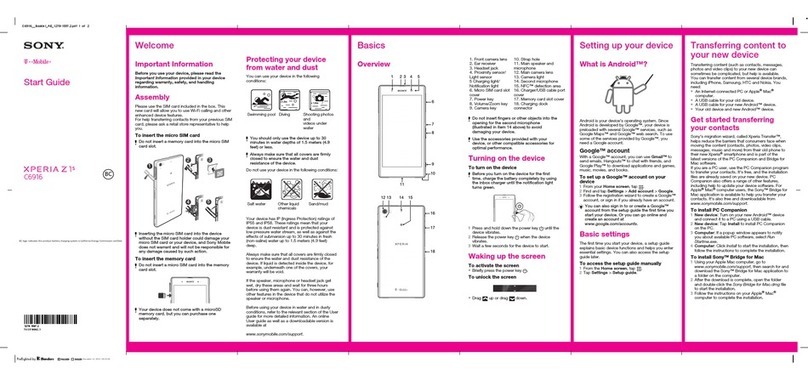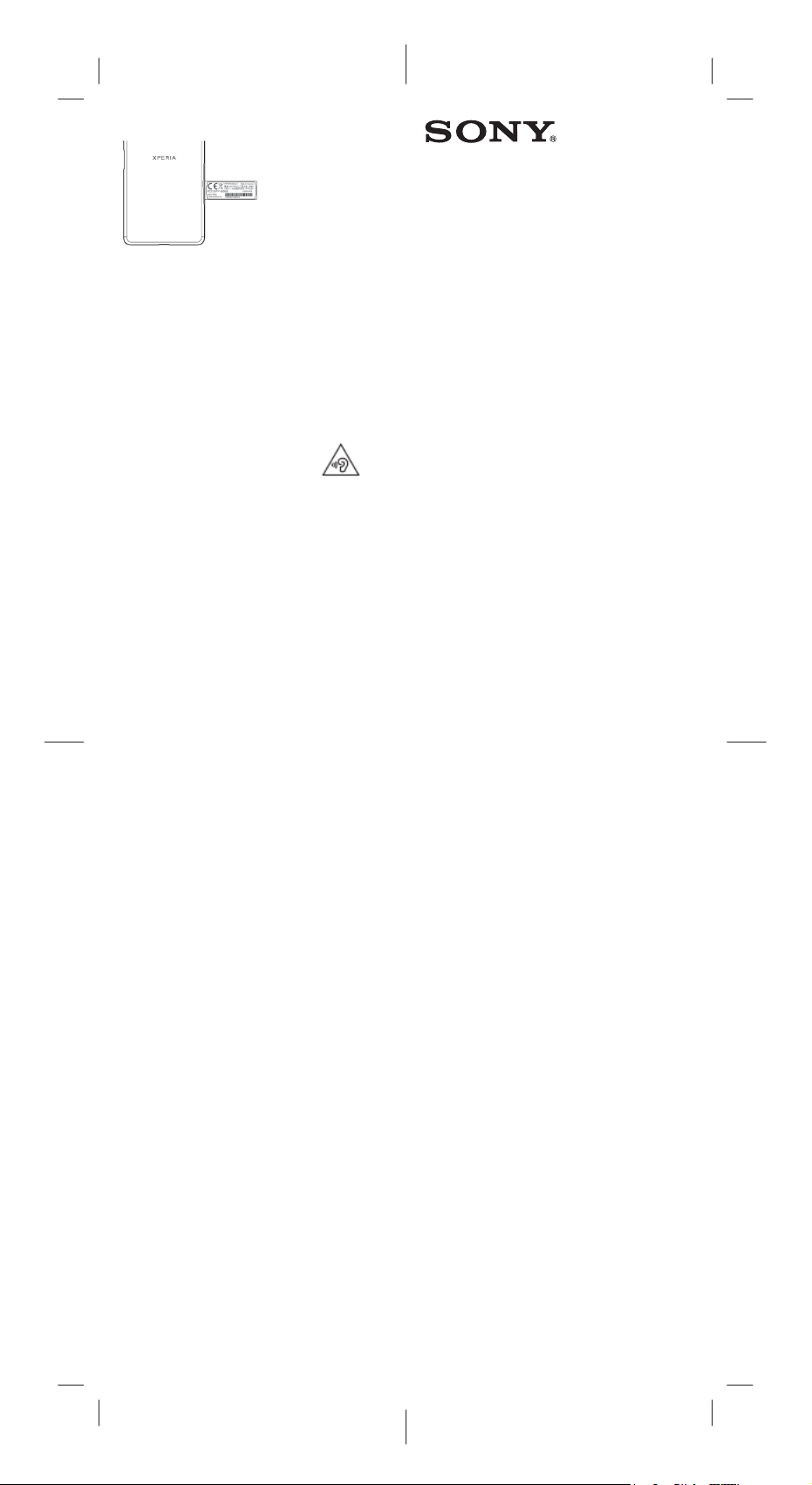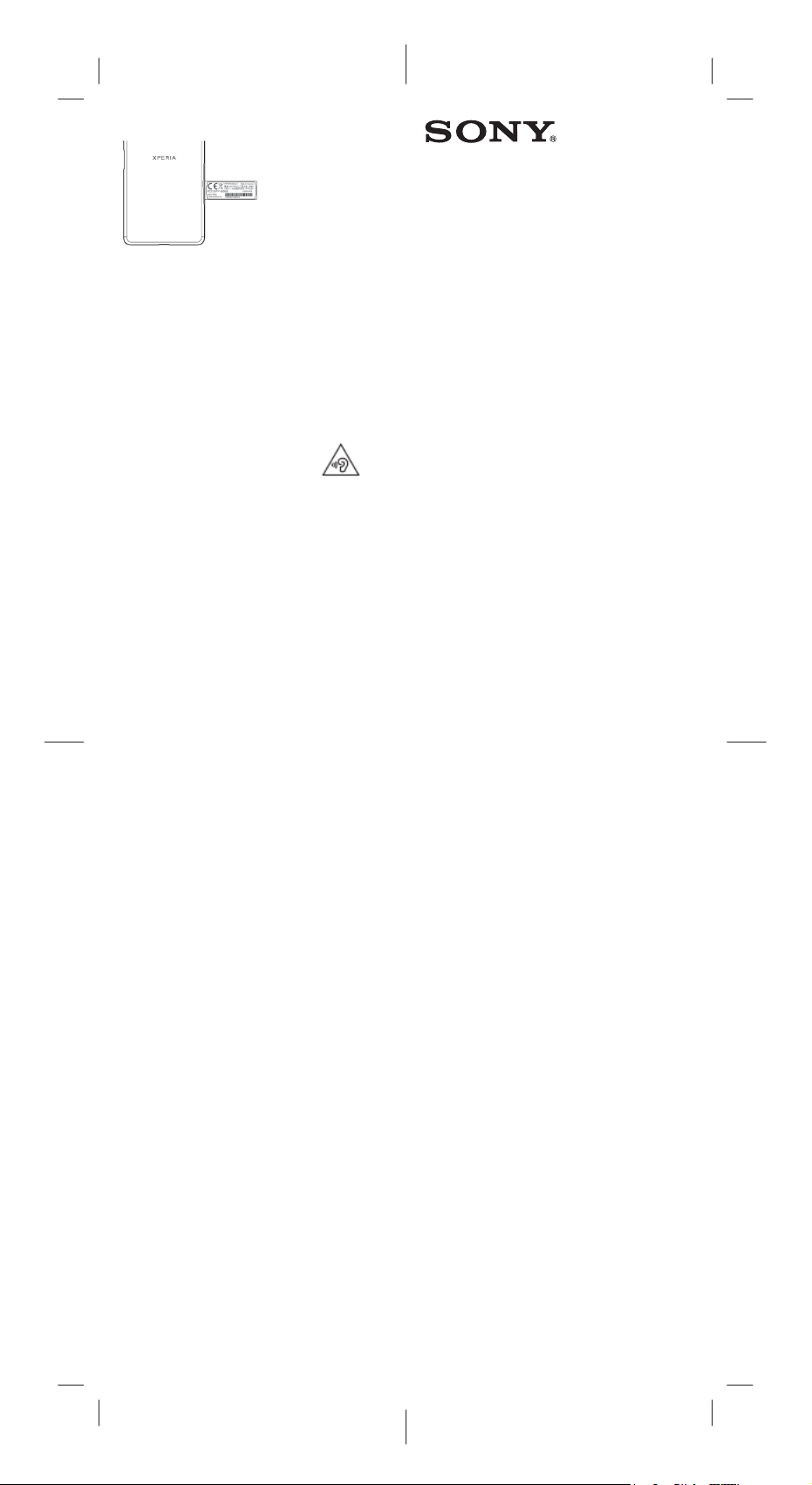
To view the CE marking and the FCC ID
1Drag out the SIM card tray.
2Drag out the label strip in the same way.
3To view the FCC ID, turn over your device. The FCC ID is
displayed on the other side of the label strip.
Startup guide
J3173
Printed in XXX (Printers logotype)
Supported frequency bands
GSM/GPRS/EDGE 850, 900, 1800, 1900MHz. UMTS HSPA+(Bands 1, 4, 5,
6, 8, 19). LTE (Bands 1, 3, 4, 5, 8, 12, 17, 18, 19, 26, 38, 41). WLAN 2.4G/5G,
NFC GSM 850/900 : 33dBm, DCS (1800)/PCS (1900) : 30dBm, UMTS :
24dBm, LTE : 23dBm,
2.4GHz<100mW, 5.15-5.35GHz<200mW, 5.47-5.725GHz<200mW,
5.735-5.835GHz<25mW, NFC 13.56MHz
Loudness warning
To prevent possible hearing damage, do not listen at high
volume levels for long periods.
Legal information
This Startup guide is published by Sony Mobile Communications Inc. or its
local ailiated company, without any warranty. Improvements and
changes to this Startup guide necessitated by typographical errors,
inaccuracies of current information, or improvements to programs and/or
equipment, may be made by Sony Mobile Communications Inc. at any
time and without notice. Such changes will, however, be incorporated
into new editions of this Startup guide. All illustrations are for illustration
only and may not accurately depict the actual device.
All product and company names mentioned herein are the trademarks or
registered trademarks of their respective owners. Any rights not expressly
granted herein are reserved. Visit https://www.sonymobile.com/global-
en/legal/ for more information.
Manufacturer: Sony Mobile Communications Inc., 4-12-3 Higashi-
Shinagawa, Shinagawa-ku, Tokyo 140-0002, Japan. For EU product
compliance: Sony Belgium, bijkantoor van Sony Europe B.V., Da Vincilaan
7-D1, 1930 Zaventem, Belgium.
©2019 Sony Mobile Communications Inc.