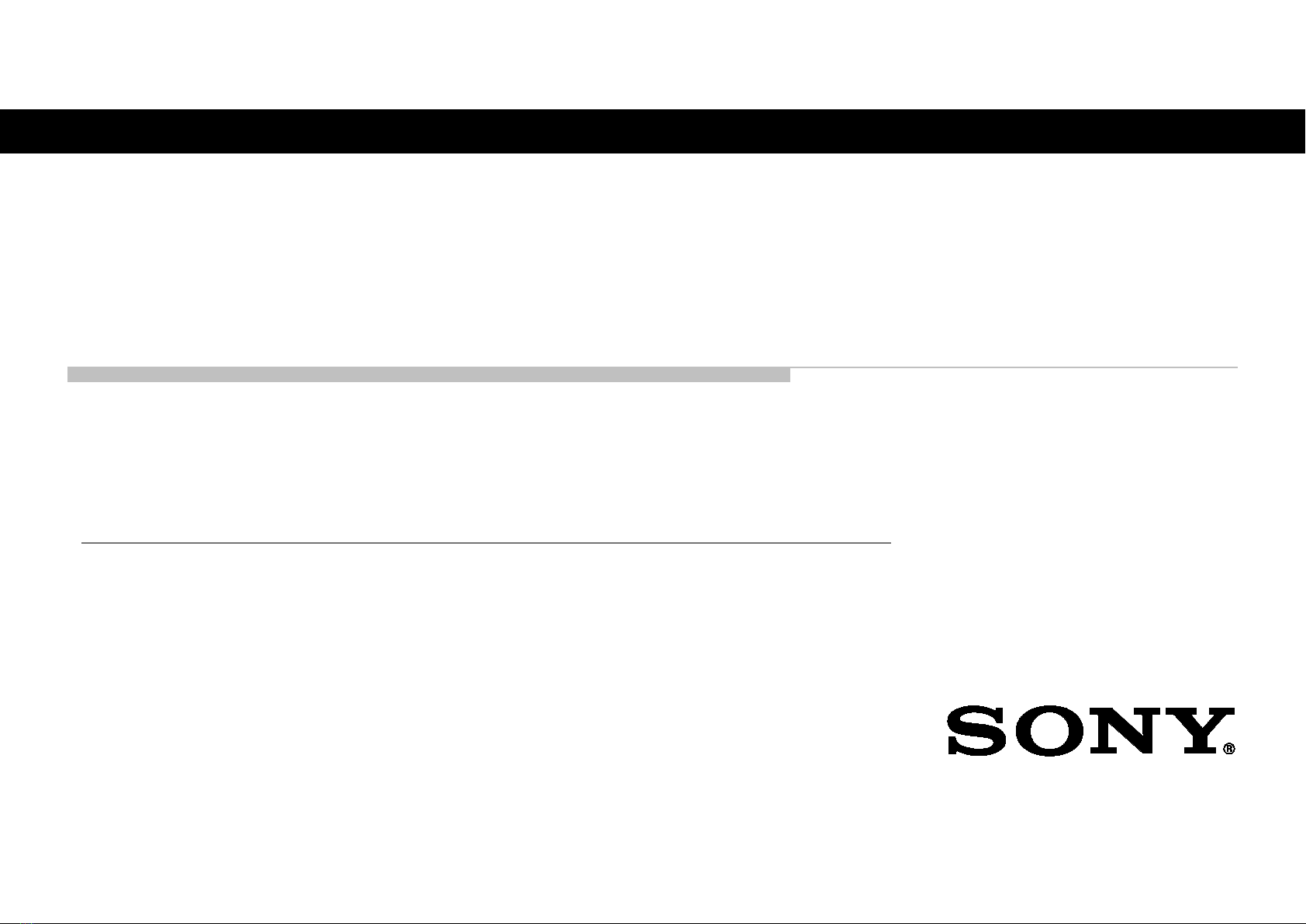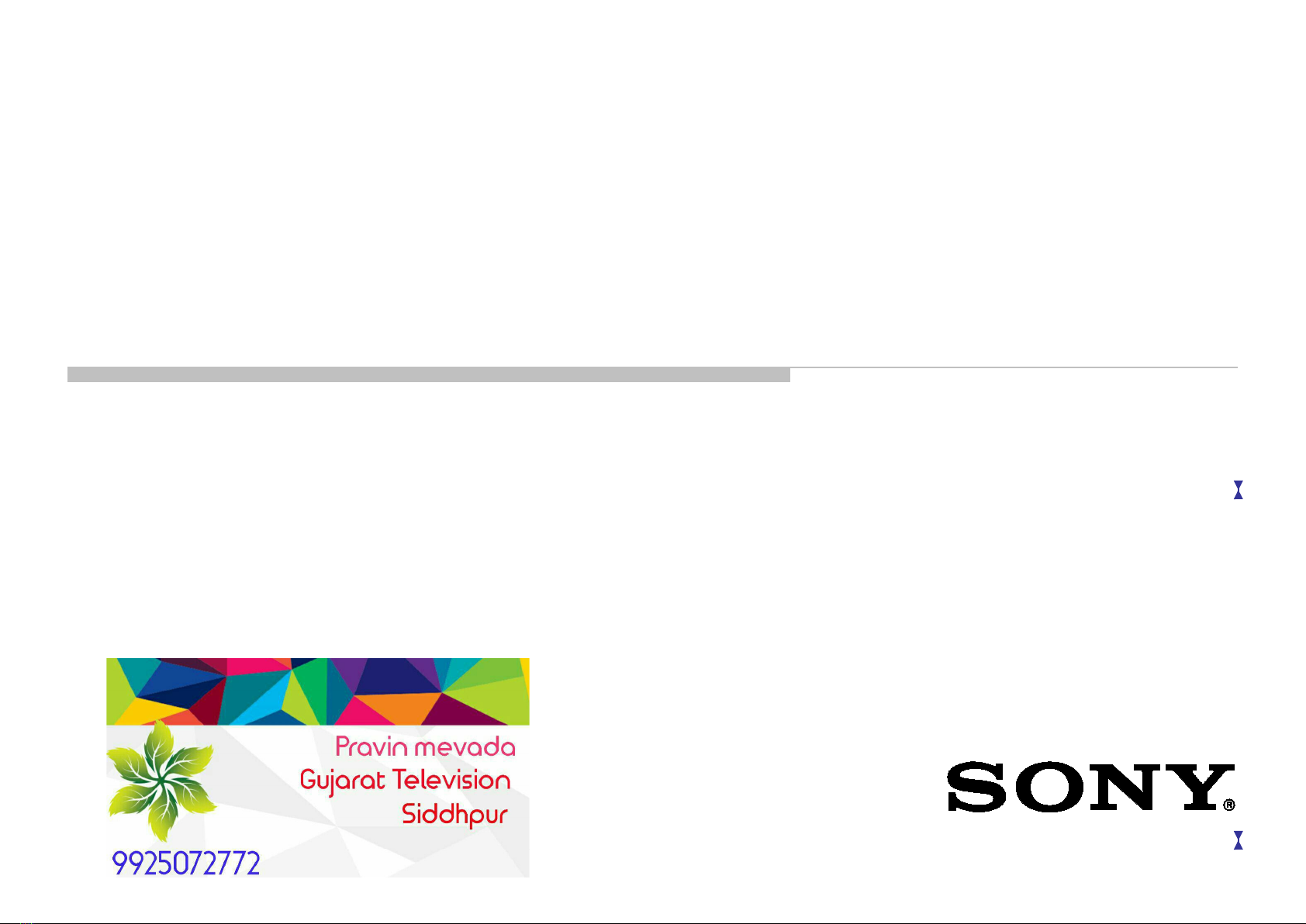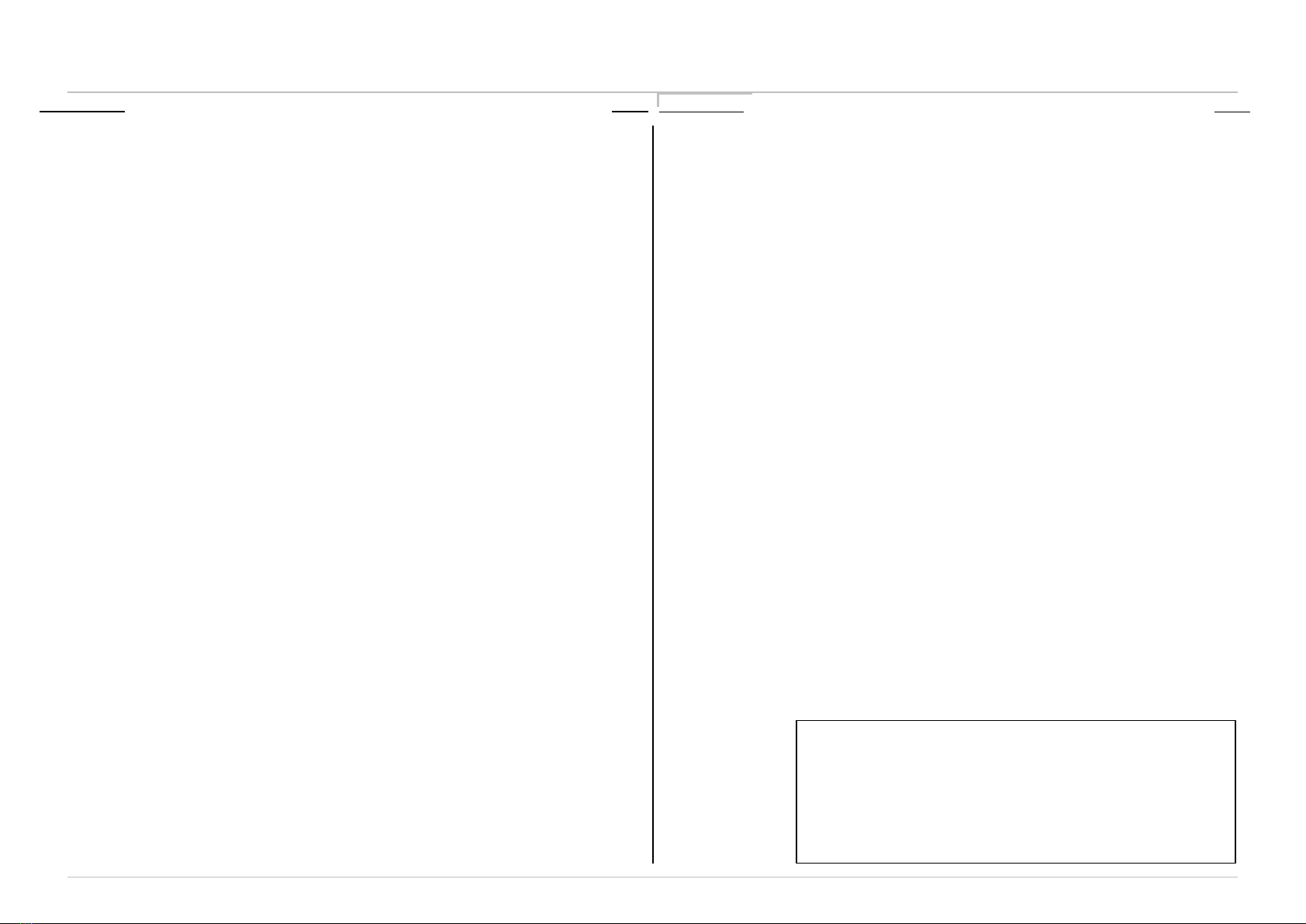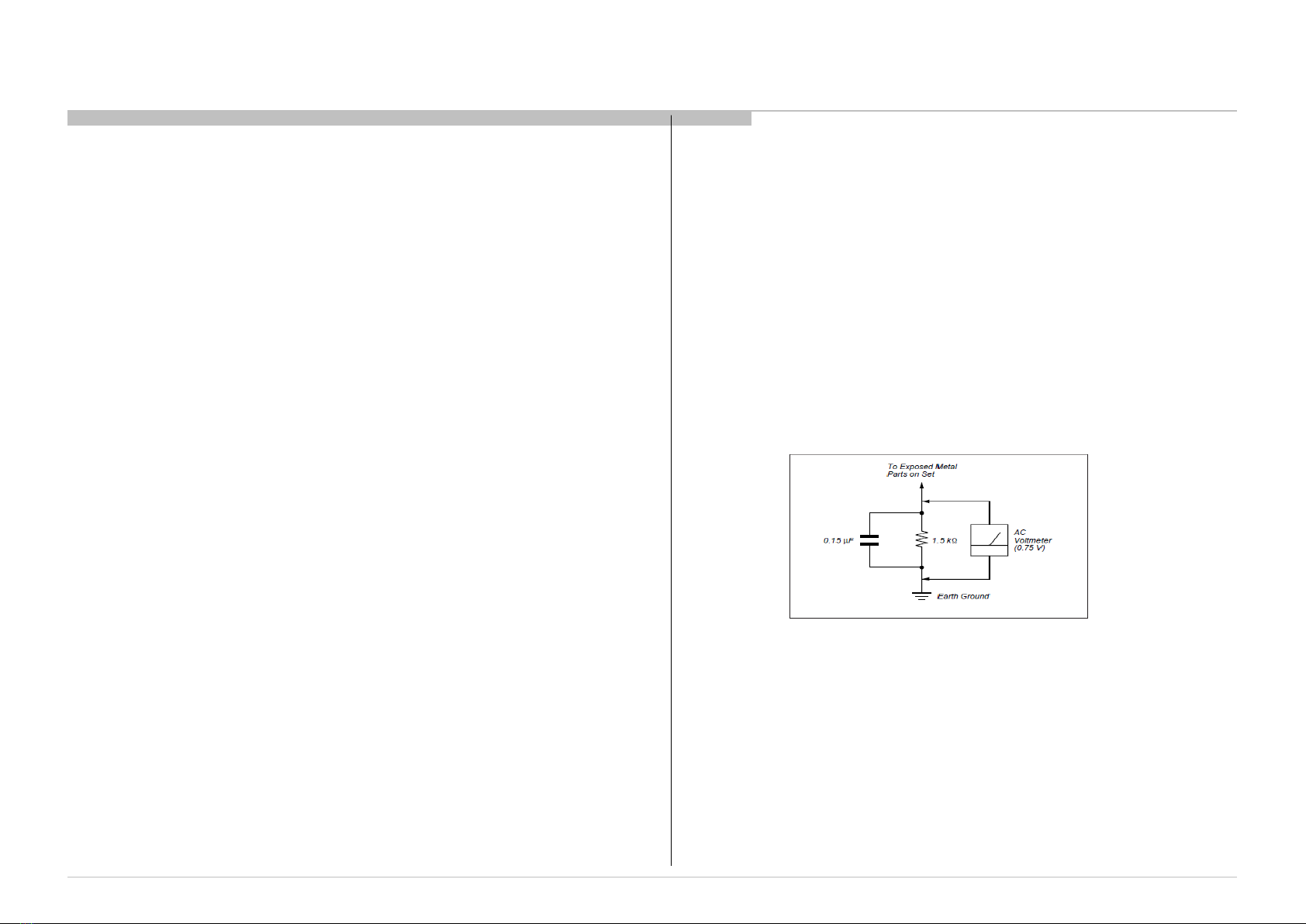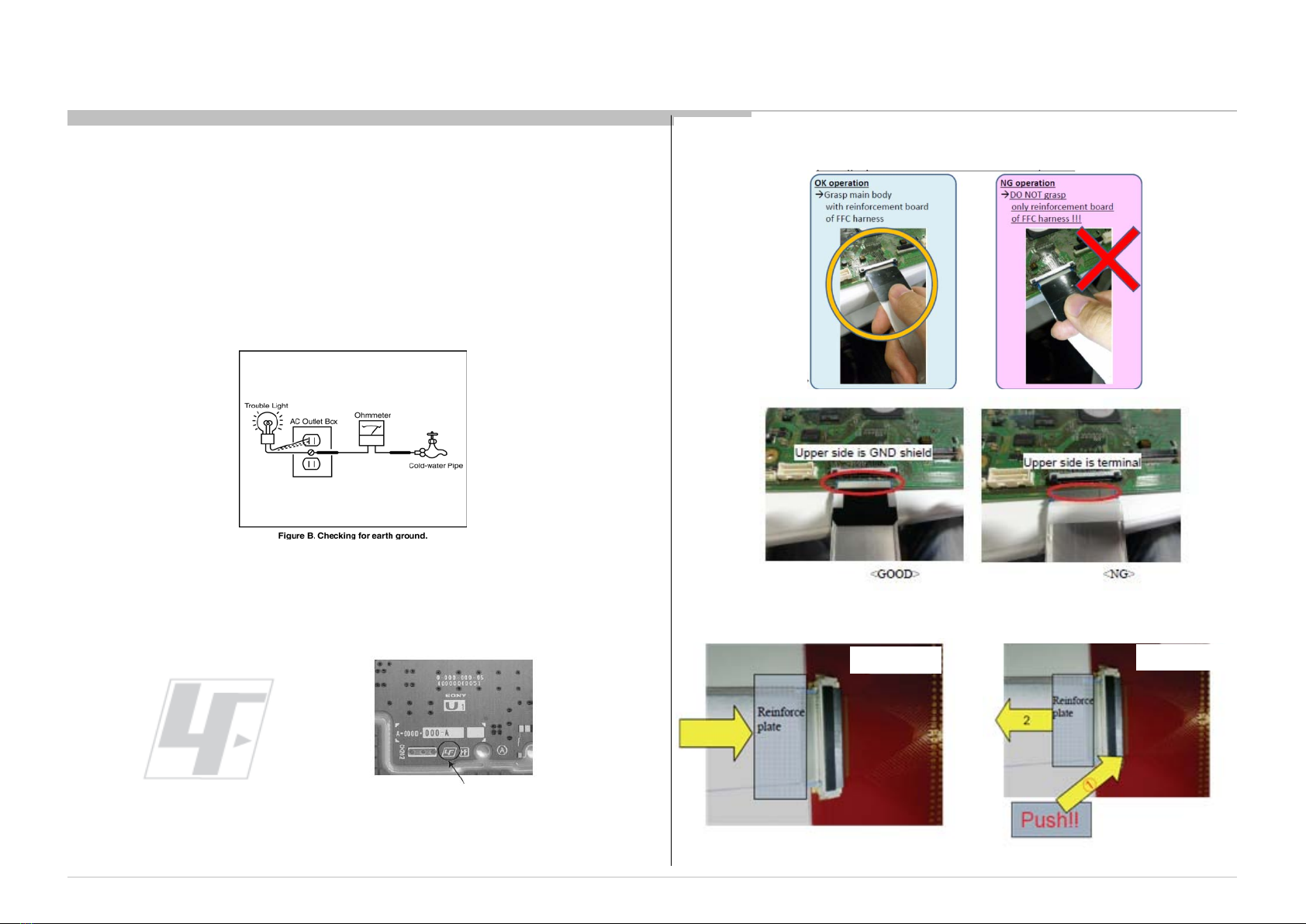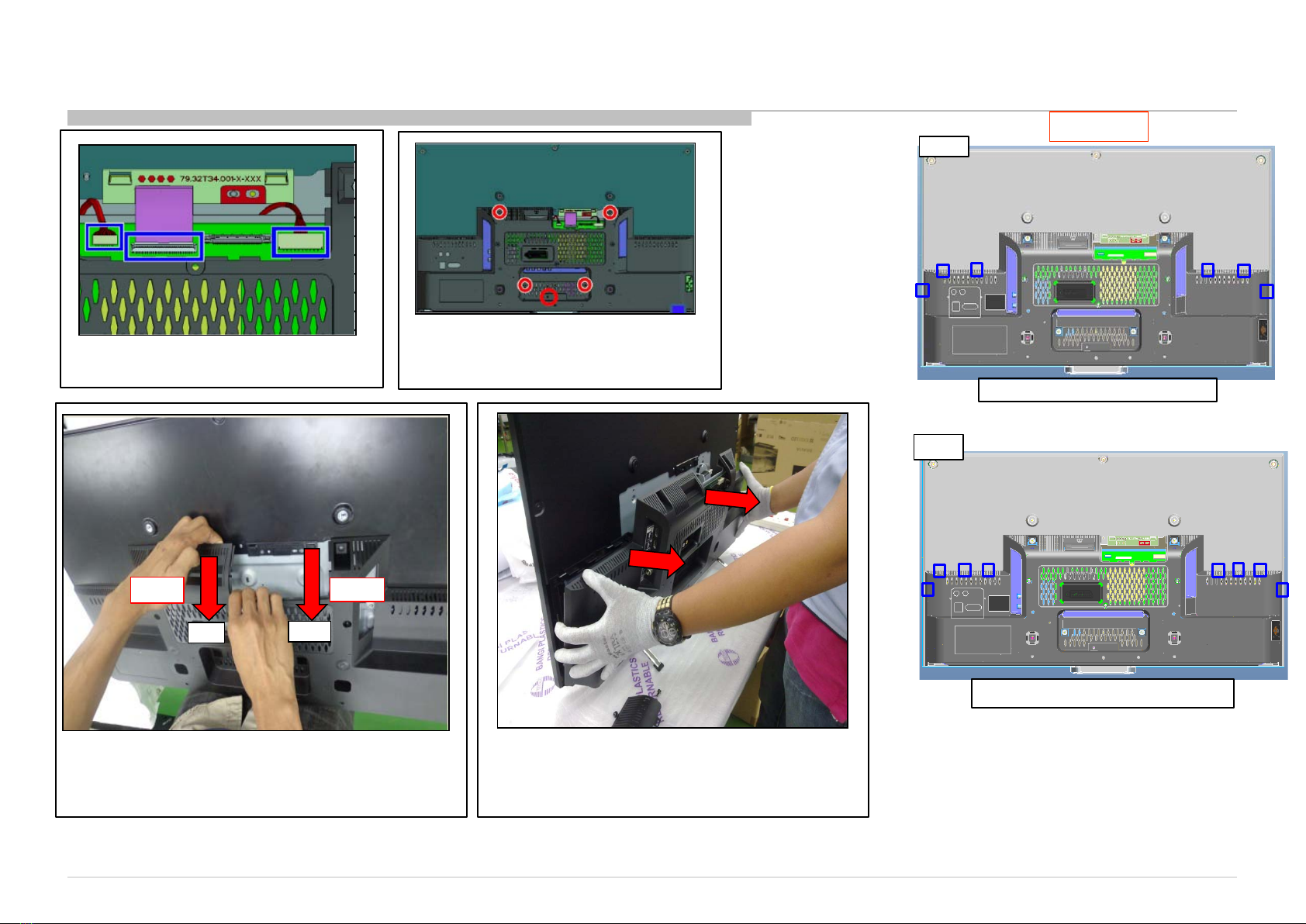SectionTitle Page
1. SAFETY NOTES
1-1. Warningsand Caution………………………………………………………. 5
1-2. Caution Handling of LCD Panel ......…………….................................... 5
1-3. SafetyCheck Out ........................……………......................................... 6
1-4. Leakage Test .......................................................................................... 6
1-5. How to Find a Good Earth Ground………………………………………… 7
1-6. Lead Free Information….…………………………………………………… 7
1-7. Handling the FlexibleFlat Cable (FFC)……………………………………. 7
1-8. Method to Disassemble Bracket Top & Chassis Box…………………….. 8
1-9. Method to handle Chassis Box……………………………........................ 10
1-10. Instruction about Disassembling Smart Core……………………………... 11
2. SELF DIAGNOSTICFUNCTION
2-1. Overviewof Control Buttons ................................................................... 14
2-2. LED Display Control ………..................................................................... 15
2-3. LED Pattern………………........................................................................ 15
2-4. Standby LED Error Display…………………………………………………. 15
2-5. Triage Chart ............................................................................................ 16
3. TROUBLE SHOOTING
3-1. No Power…….……………………………………………………………….. 17
3-2. LED Blinking……………….………………………………………............... 33
3-3. No Sound……………………………......................................................... 62
3-4. Analog Signal Path.................................................................................. 116
3-5. No Picture................................................................................................. 117
3-6. Input Skip Function……………………………………………………. 203
3-7. SideButtons Malfunction……………………………………………………. 204
3-8. IR Remote Commander Malfunction………………………………………. 205
3-9. Light Sensor Error…………………………………………………………… 206
3-10. Network Malfunction:Ethernet (Wired)……………………………………. 207
3-11. Wireless Network Malfunction……………………………………………. 211
3-12. BluetoothMalfunction…………………………………………………. 213
3-13. 3D Glasses (Active)Malfunction…………………………………………… 214
3-14. HD Rec Malfunction……………………………………………………….. 215
3-15. Android Application Malfunction…………………………………………… 215
4
TABLE OF CONTENTS
Please refer ServiceManual – Unique for below information:
-SafetyWarnings
-WireDressing
-Circuit Board Location
-Disassembly and ExplodedView.
Section Title Page
4. SERVICE ADJUSTMENTS
4-1. Accessing Service Mode
.....................................................................
216
4-2. Transition of Each Micro’s ServiceMode……….………………………
216
4-3.
Change Data by ServiceMode 1…………………………………..…….
216
4-4. SaveChanging Data by Service Mode 1……………………………… 216
4-5. Change Data by ServiceMode 2……………………………………….. 217
4-6. SaveChanging Data by ServiceMode 2……………………………… 218
4-7. Restore WB/GammaAdj. Data to B Board……………………………..
219
4-8. WB Adjustmentby ServiceMode………………………………………..
219
4-9. VCOM Adjustment (NFR-AUO Panel) ………………………………….
220
4-10. VCOM Adjustment (HFR-SDC Panel) ………………………………….
221
4-11. REC Setting………………………………………...................................
221
4-12. Reset Panel OperationTime……………………………………….........
222
4-13. Set to Shipping Condition………………………………………..............
222
4-14. Summary of Service Control
………………………………………..........
222
4-15. ServiceMenu Tree………………………………………........................
223
4-16. How to Enter Self Diagnosis Display
224
4-17. Updatingthe software……………………………………………………. 226
4-18. Non network function…………………………………………………….. 226
4-17. One Step Touch Key function (not applicable for this model………… 228
5. DIAGRAMS
5-1. Circuit Board Location
.........................................................................
229
5-2. Block Diagram......................................................................................
230
5-3. Connector Diagram ………………………………………......................
237
RB1G CHASSIS
W600A/ W603A/ W605A/ W607A/ W650A/ W651A/ W653A/
W654A/ W655A/ W656A/W657A/ W658A/ W670A/ W674A