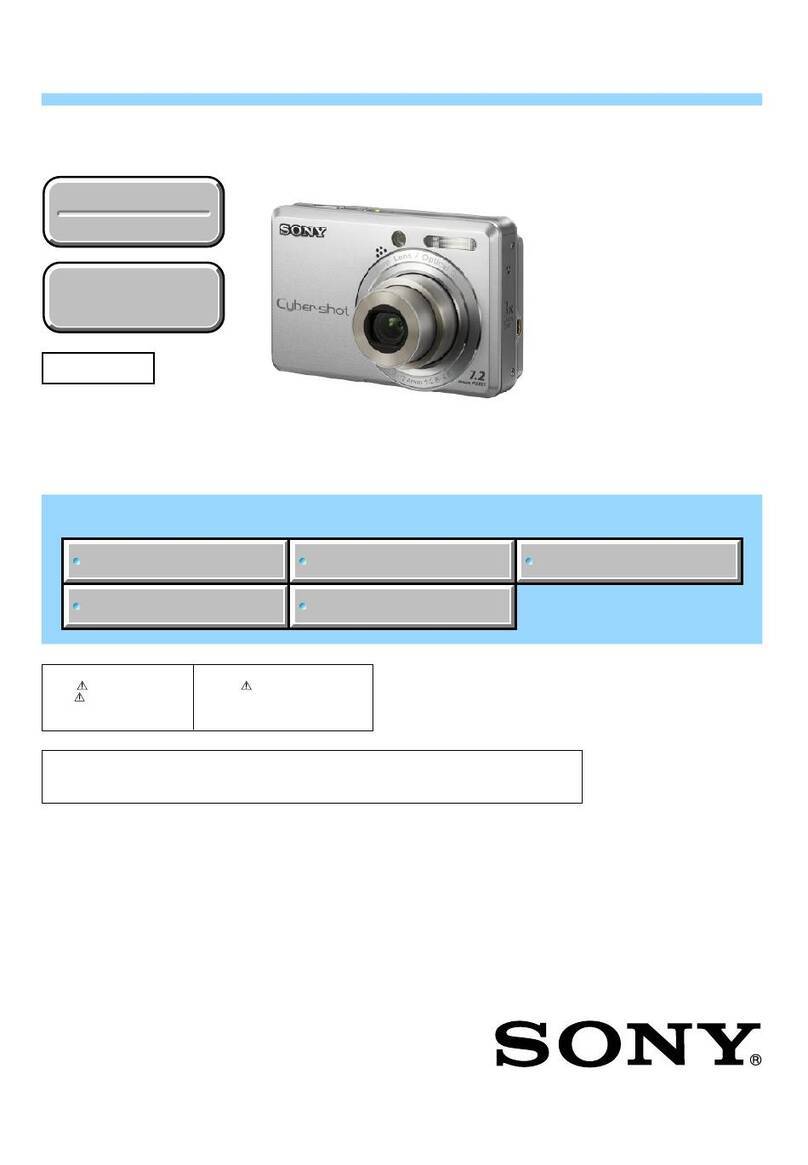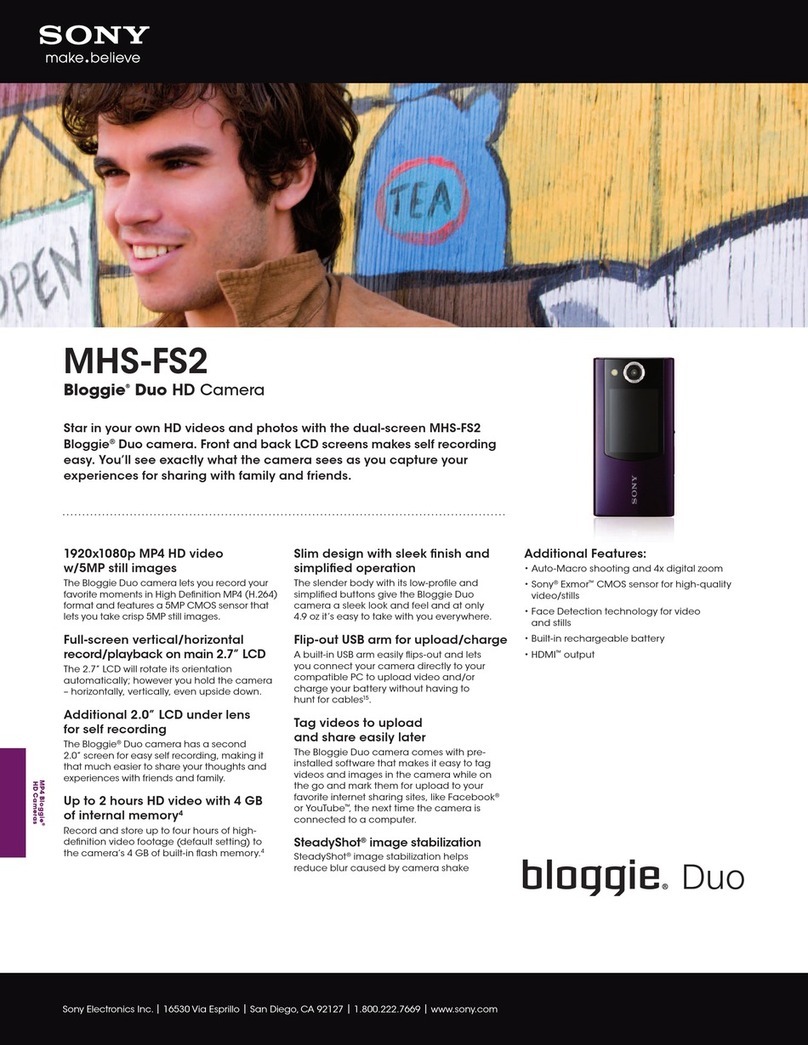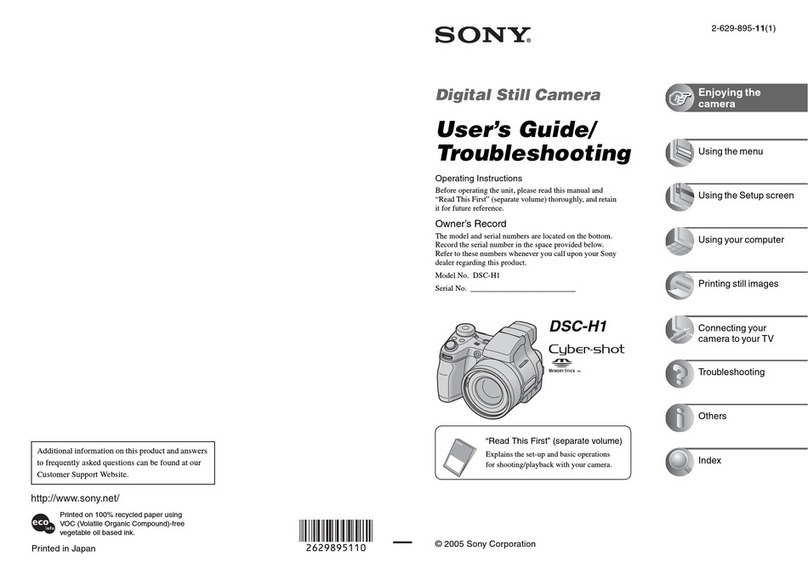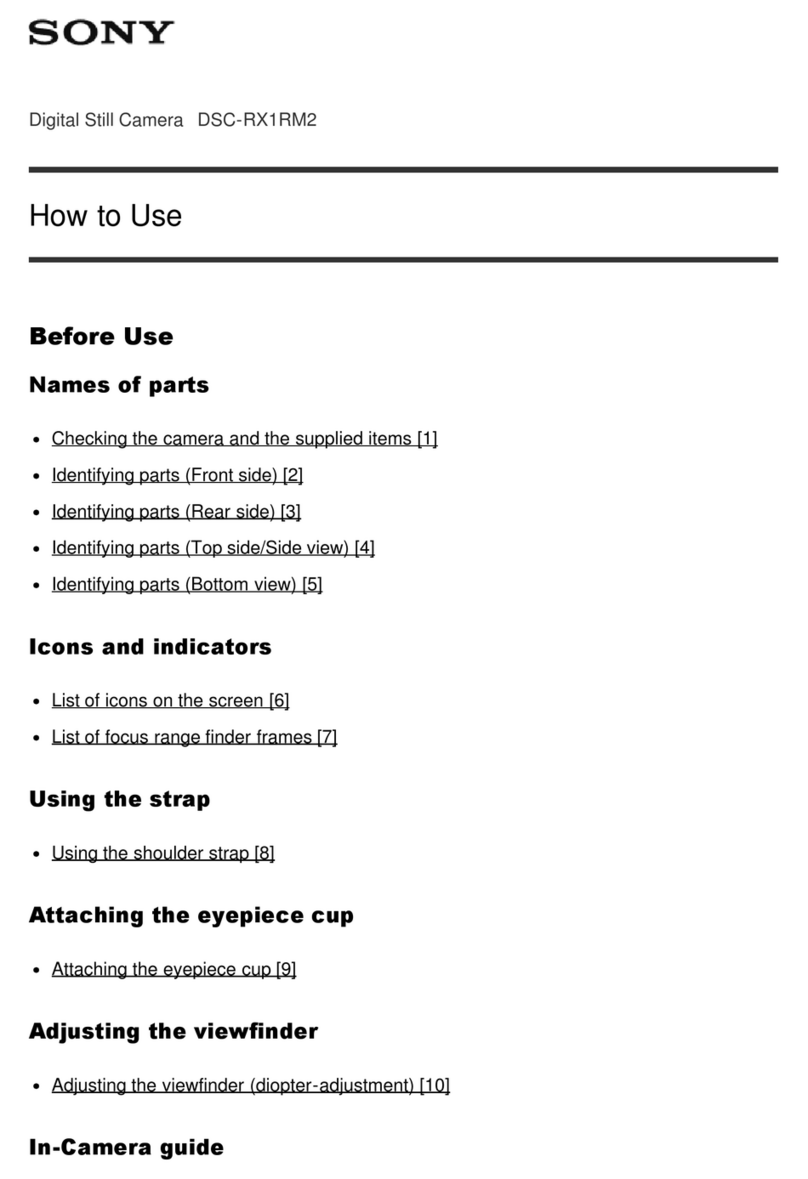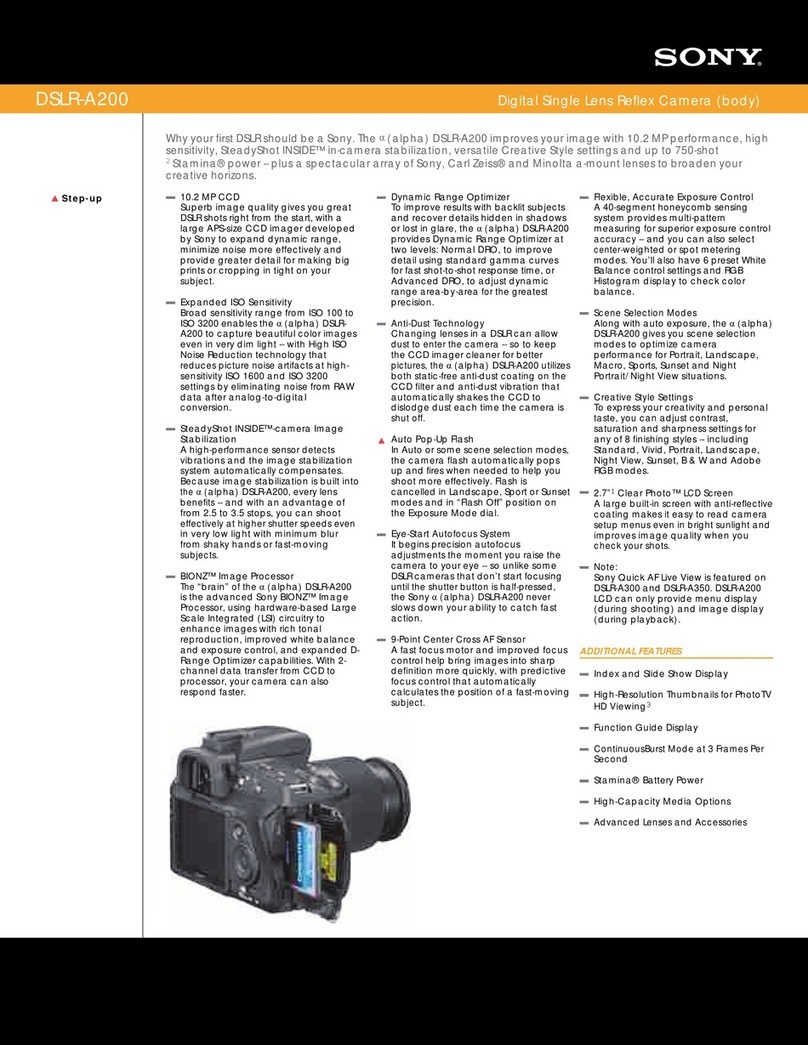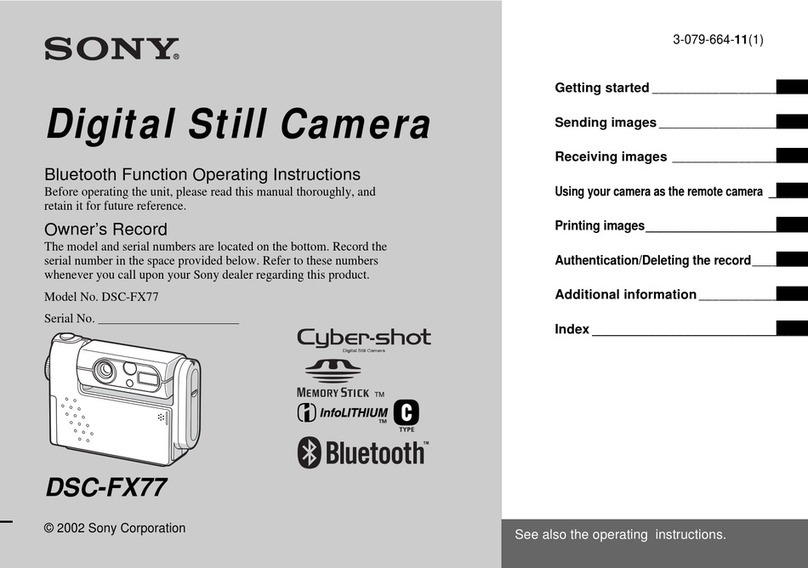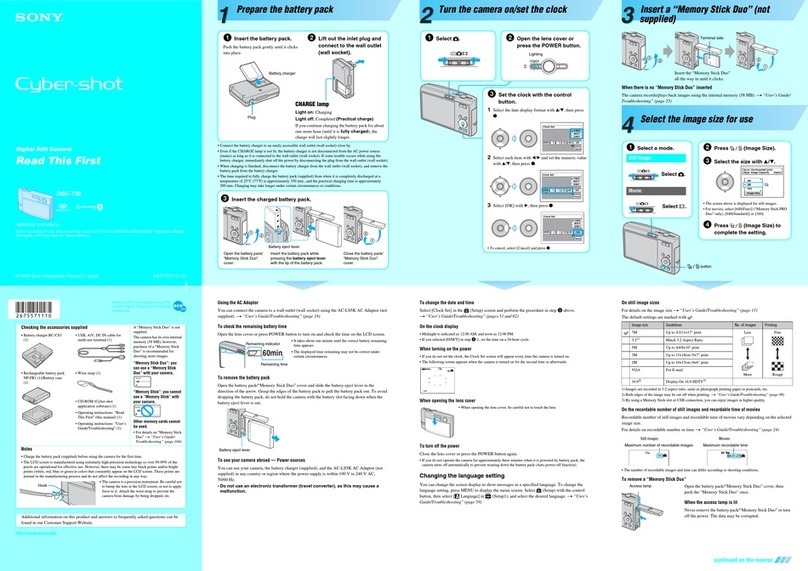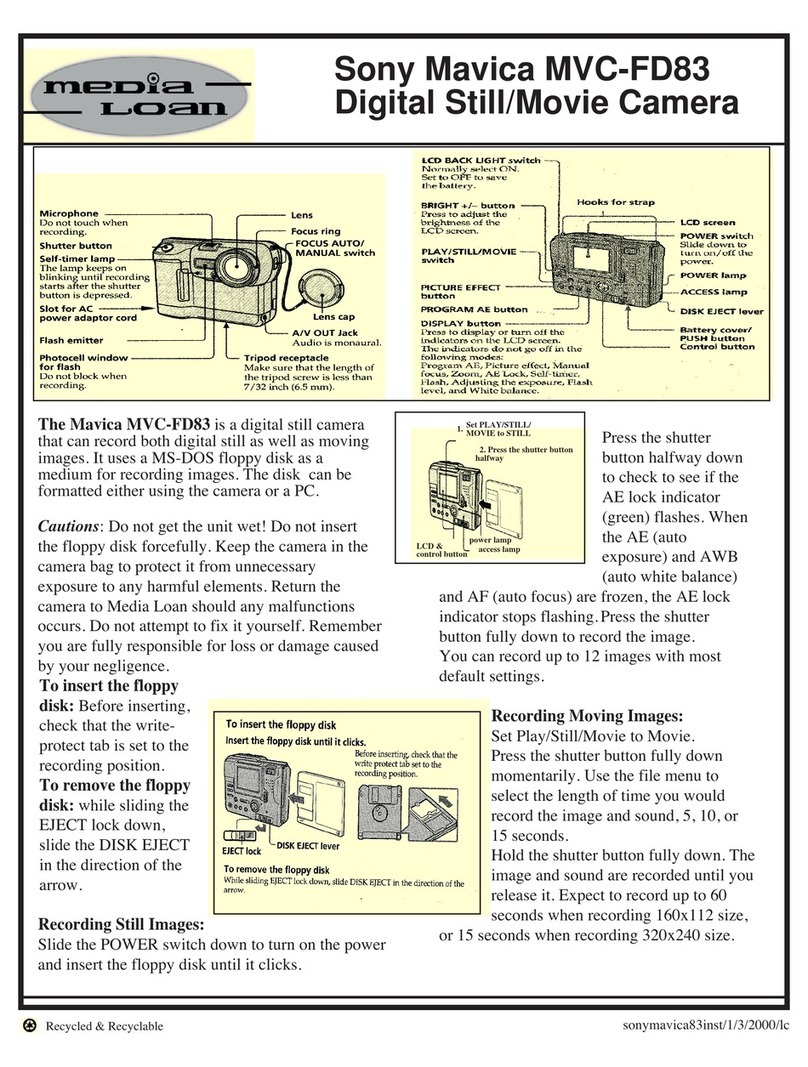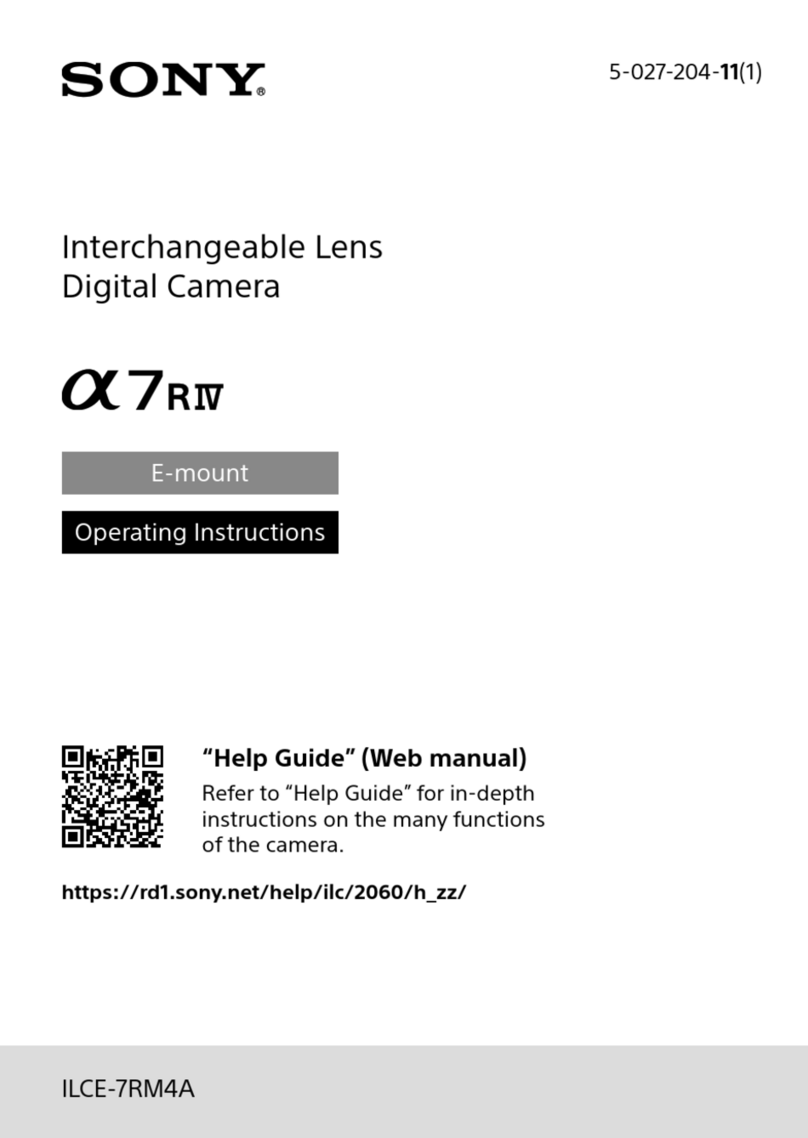For the Customers in the
U.S.A. and Canada
THIS CLASS B DIGITAL DEVICE
COMPLIES WITH PART 15OF THE FCC
RULES AND THE CANADIAN ICES-003
OPERATION IS SUBJECTTO THE
FOLLOWING TWO CONDITIONS:
(1) THIS DEVICE MAY NOT CAUSE
HARMFUL INTERFERENCE, AND
(2) THIS DEVICE MUST ACCEPTANY
INTERFERENCE RECEIVED,
INCLUDING INTERFERENCE THAT
MAY CAUSE UNDESIRED OPERATION.
Trial recording
Beforeyourecordone-timeevents,youmay
wantto makeatrial recordingto makesure
thatthe cameraisworking correctly.
No compensation for contents of
the recording
Contentsof therecordingcannotbe
compensatedfor if recordingor playback is
notpossibledueto amalfunction of your
cameraor recordingmedium,etc.
Notes on image data compatibility
l This cameraconformswith theDesign
Rulesfor CameraFile Systemsuniversal
standardestablishedby theJEITA (Japan
Electric andInformation Technology
IndustriesAssociation). Youcannotplay
backon your camerastill imagesrecorded
onotherequipment(DCR-TRV890EI .
TRV900/TRV900E,DSC-D700,DSC-
D770)that doesnot conform with this
universalstandard.(Thesemodelsarenot
soldin someareas.)
l Playbackof imagesrecordedwith your
cameraon otherequipmentandplayback
of imagesrecordedor editedwith other
equipmentonyour cameraarenot
guaranteed.
Precaution on copyright
Televisionprograms,films, video tapes,and
othermaterialsmaybecopyrighted.
Unauthorizedrecordingof suchmaterials
may becontraryto theprovision of the
copyright laws.
Do not shake or strike the camera
In addition to malfunctionsandinability to
recordimages,this may renderthe
“Memory Stick” unusableor imagedata
breakdown,damageor lossmay occur.
Do not aim the camera at the sun
or other bright light
This may causeirrecoverabledamageto
your eyes.
LCD screen, LCD finder (only
models with a finder) and lens
l TheLCD screenandtheLCD finder are
manufacturedusingextremelyhigh-
precisiontechnologysoover 99.99%of
thepixels areoperationalfor effective use.
However,theremayhesometiny black
points and/orbright points (white, red,
blueor greenin color) that constantly
appearon theLCD screenandthe LCD
tinder.Thesepointsarenormal in the
manufacturingprocessanddo not affect
therecordingin anyway.
l Be carefulwhenplacing thecameraneara
window or outdoors.ExposingtheLCD
screen,the finder or the lensto direct
sunlight for long periodsmay cause
malfunctions.
Do not get the camera wet
Whentaking picturesoutdoorsin therain or
undersimilar conditions,becarefulnot to
getthecamerawet. If moisture
condensationoccurs,refer to page83and
follow theinstructionsonhow to removeit
beforeusingthecamera.
Back up recommendation
To avoid thepotentialrisk of dataloss,
alwayscopy (backup)datato adisk.
Handling of the movable lens
This camerausesamovablelens.
Be carefulnot to strike or apply excessive
forceto thelensportion.