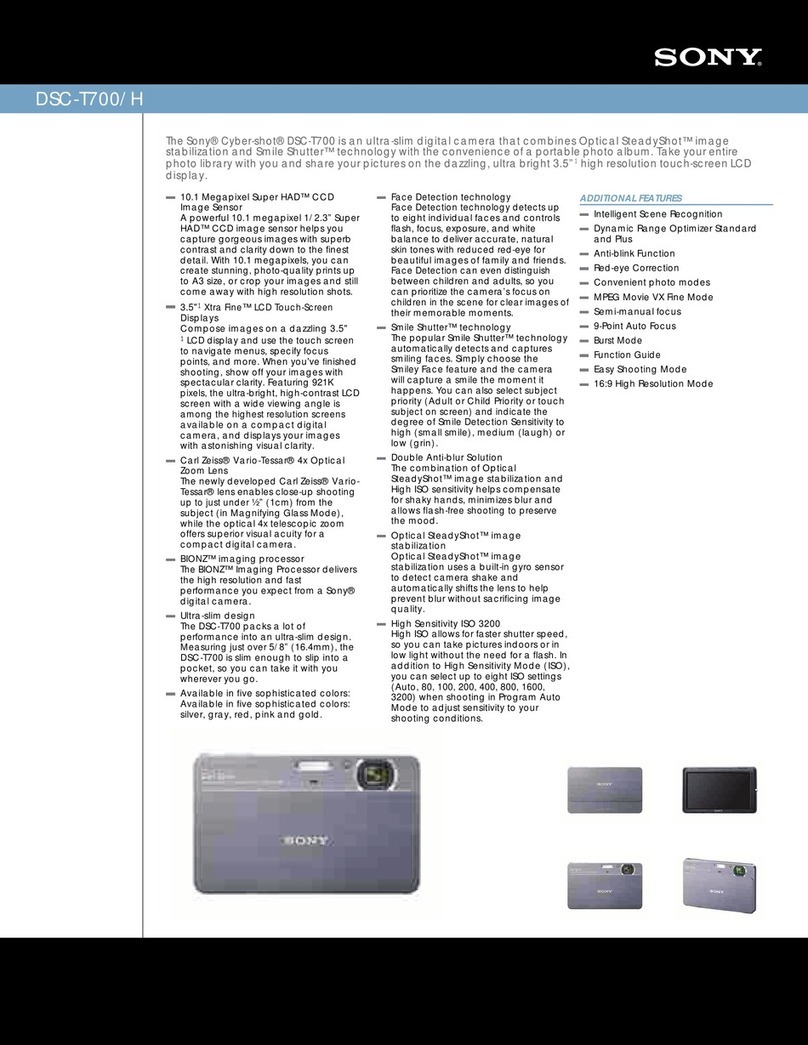Sony Alpha DSLR-A290 User manual
Other Sony Digital Camera manuals

Sony
Sony DSC-WX220 User manual
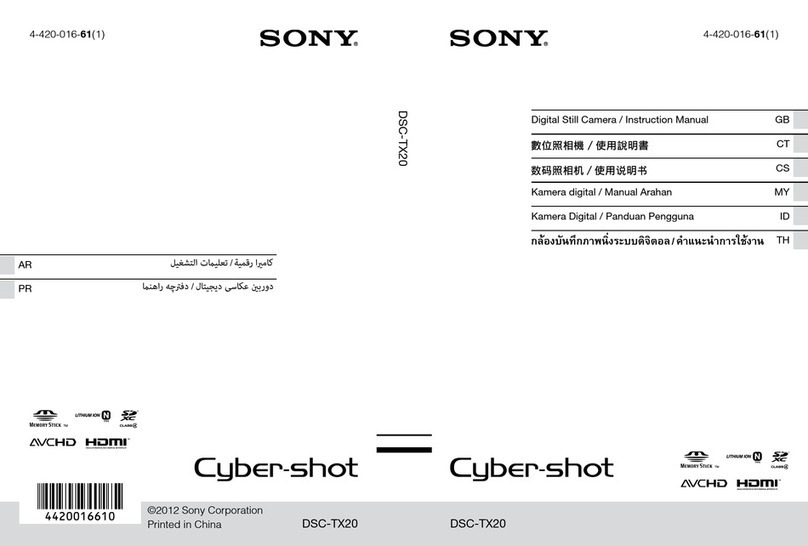
Sony
Sony Cyber-shot DSC-TX20 User manual

Sony
Sony CYBER-SHOT DSC-W12 User manual

Sony
Sony SLT-A58K User manual

Sony
Sony Alpha 7 III Reference guide
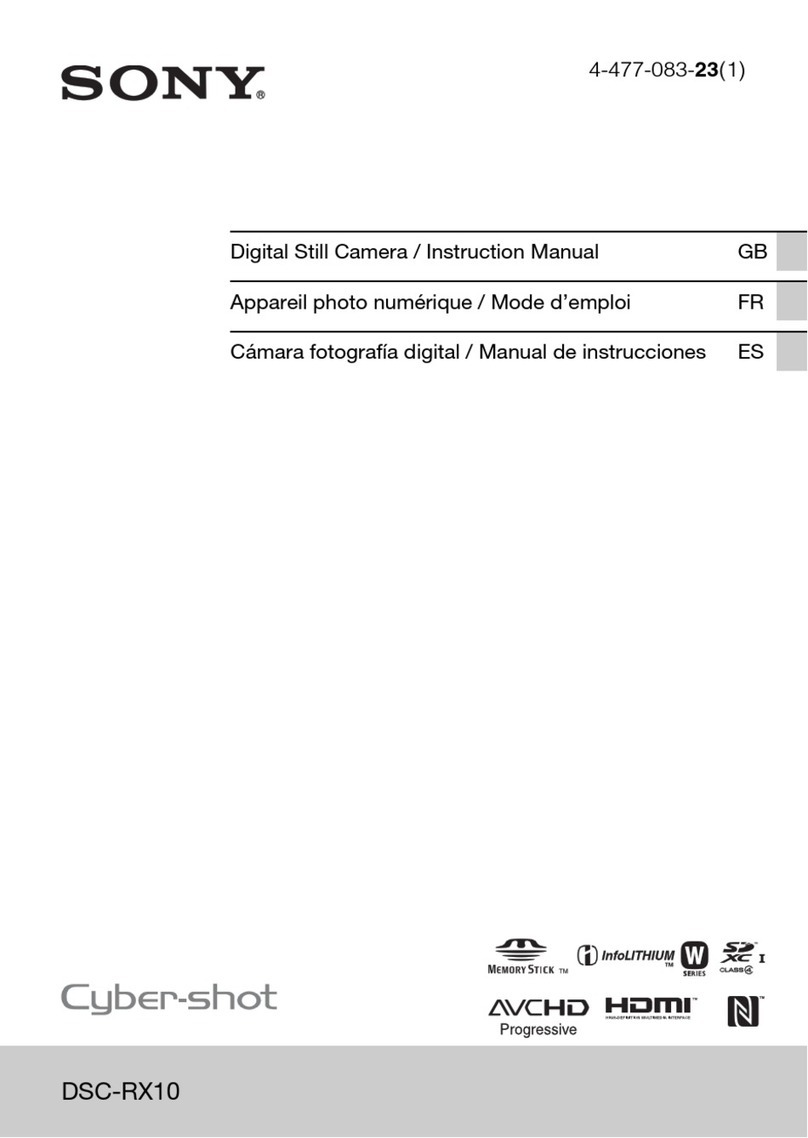
Sony
Sony Cyber-shot DSC-RX10 User manual
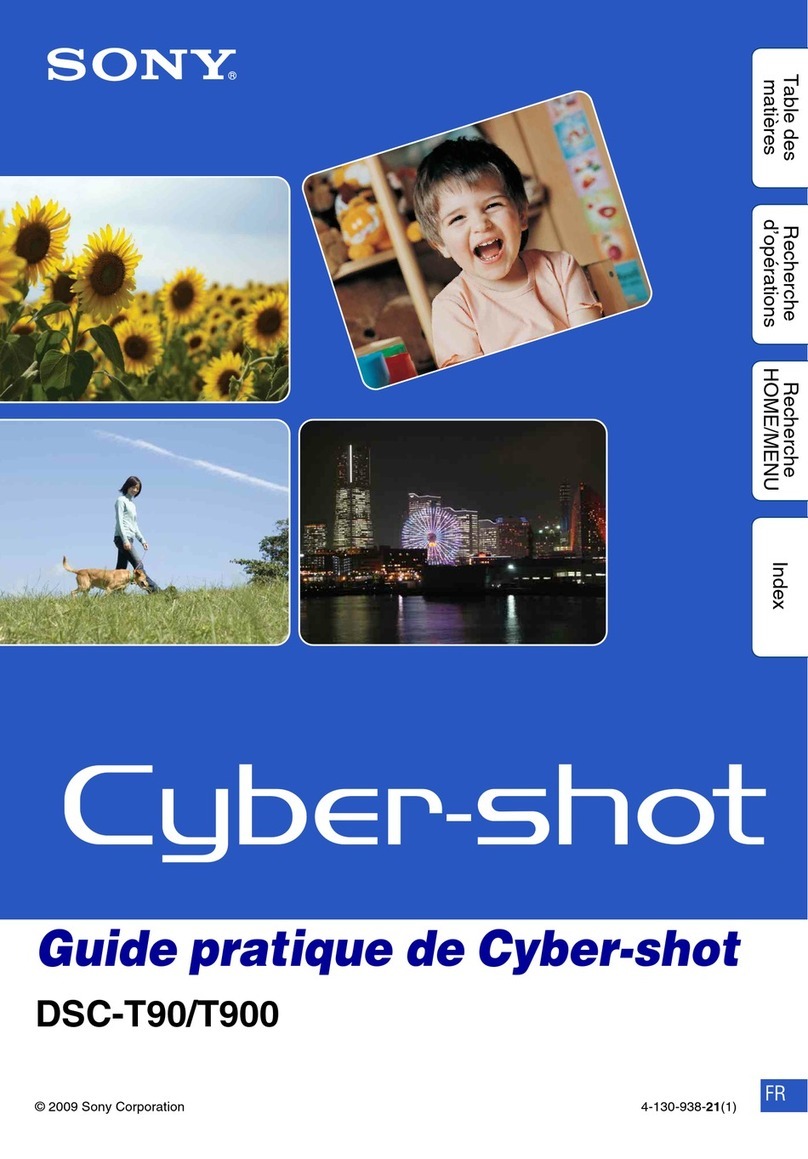
Sony
Sony DSC-T90/B - Cyber-shot Digital Still Camera User manual

Sony
Sony NEX-7 &alpha User manual

Sony
Sony DSC-F1 User manual

Sony
Sony PCSA-CHG90 User manual
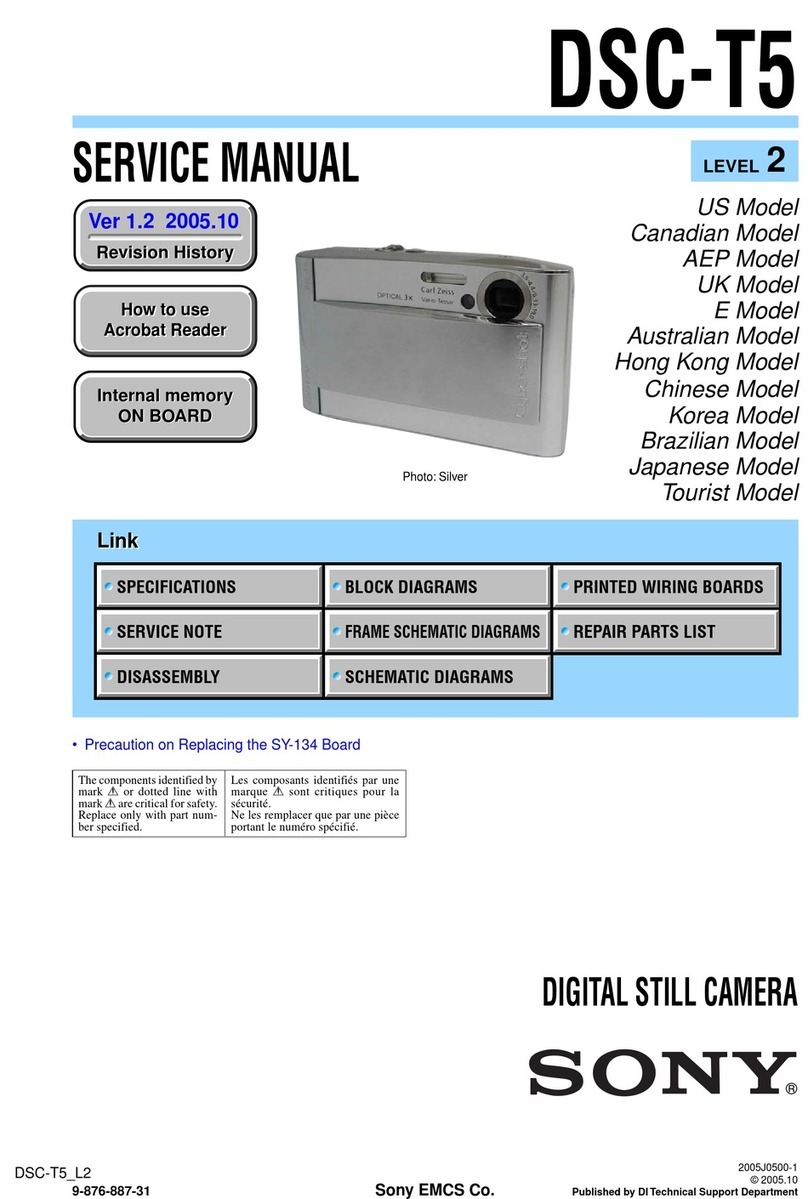
Sony
Sony DSC-T5 Fall 2005 User manual
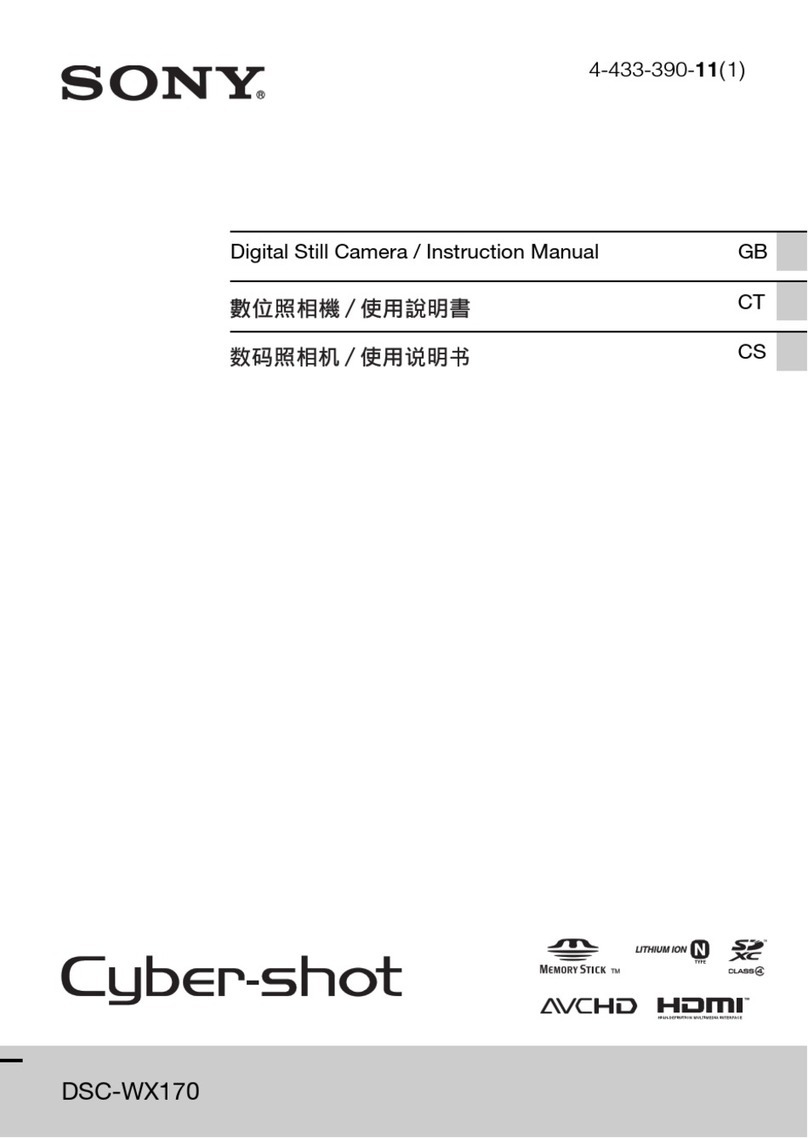
Sony
Sony Cyber-Shot DSC-WX170 User manual
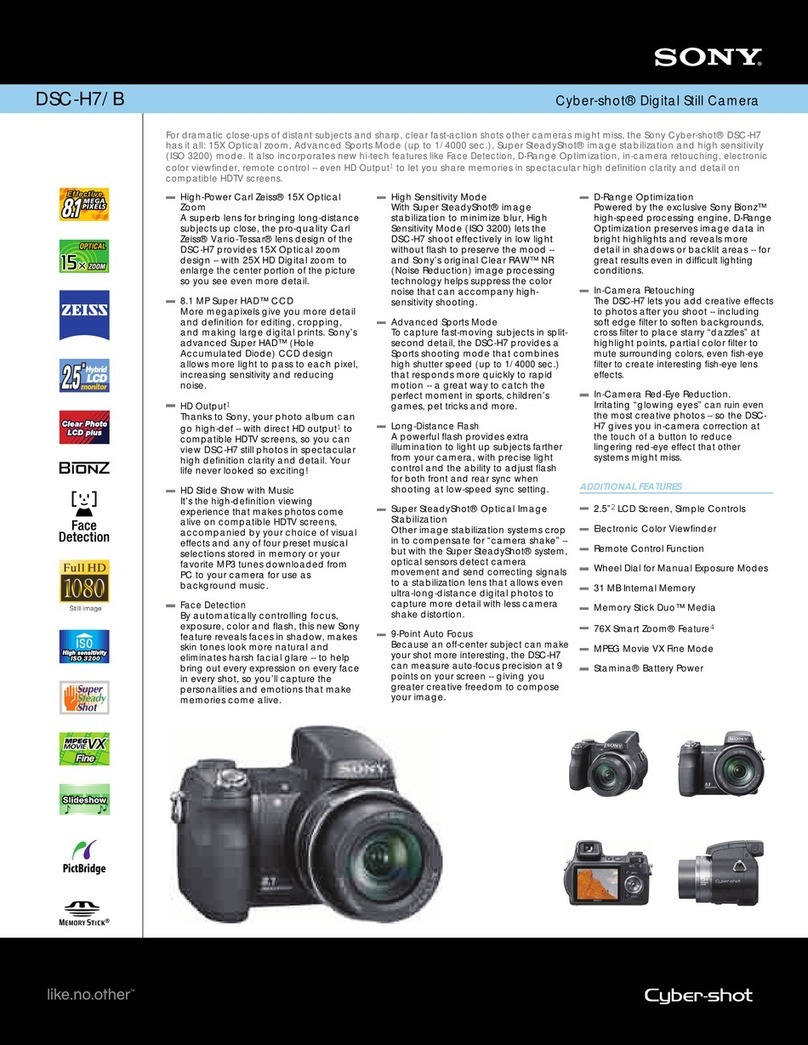
Sony
Sony DSC-H7B - Cyber-shot Digital Still Camera User manual
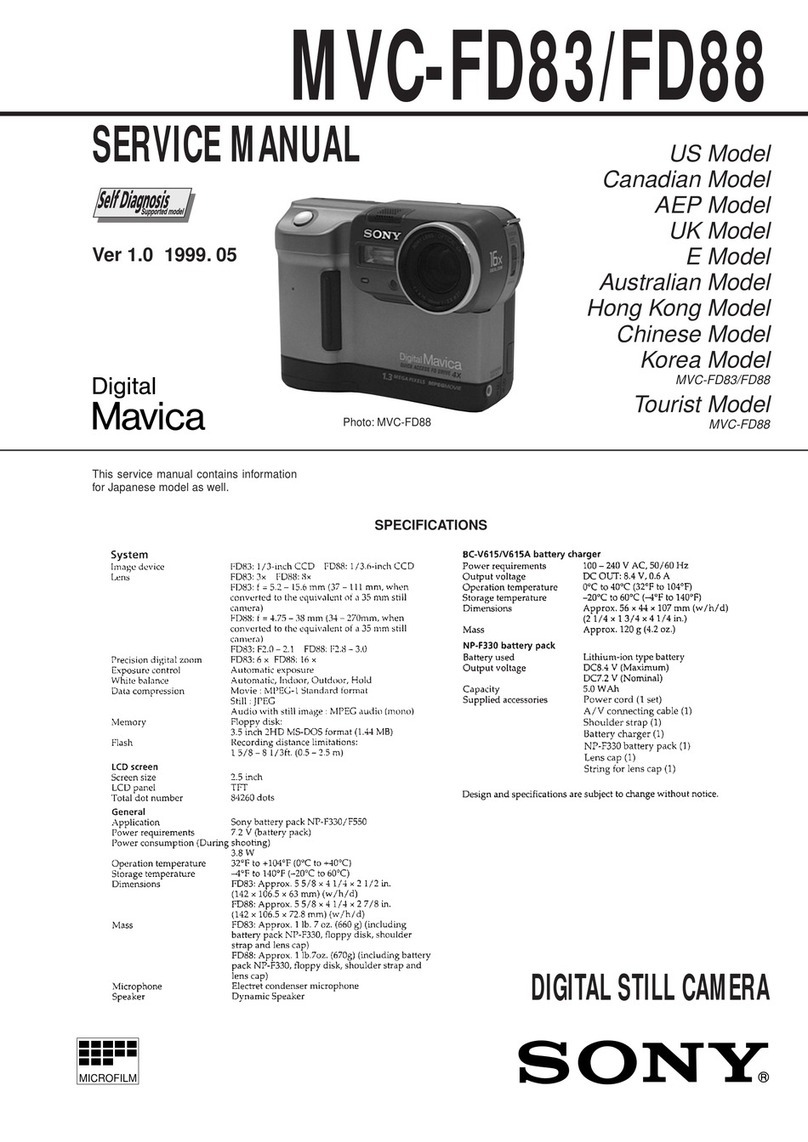
Sony
Sony Mavica MVC-FD83 User manual

Sony
Sony Cyber-shot DSC-S2100 User manual

Sony
Sony Cyber-shot DSC-H5 Operating instructions

Sony
Sony Cyber-shot DSC-S600 Manual
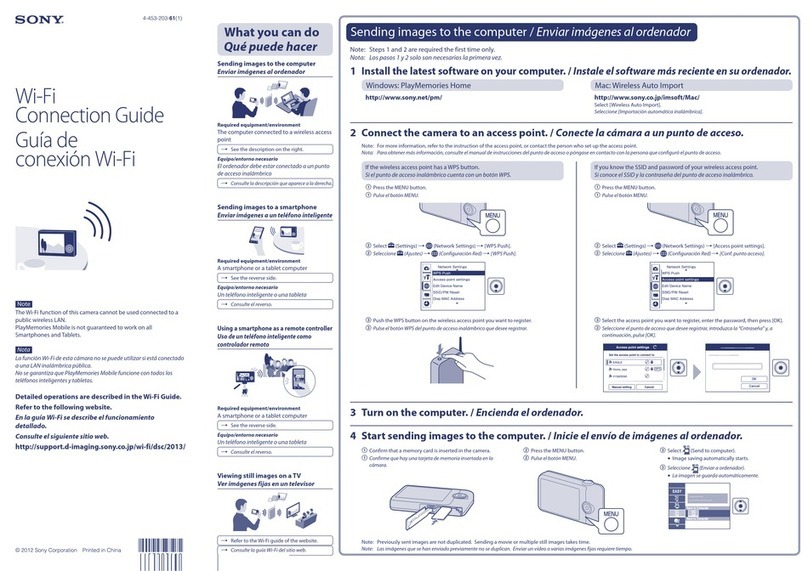
Sony
Sony DSC-WX80 Instruction Manual

Sony
Sony Cyber-Shot DSC-H1 User manual
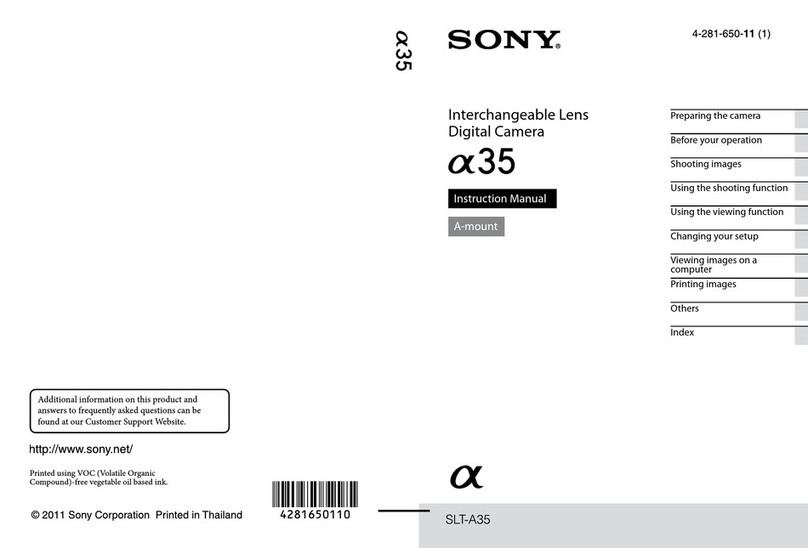
Sony
Sony SLT-A35 User manual