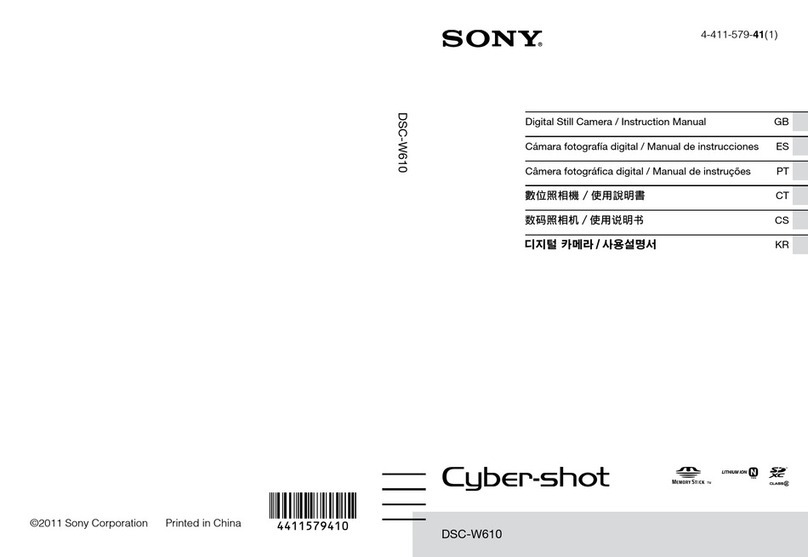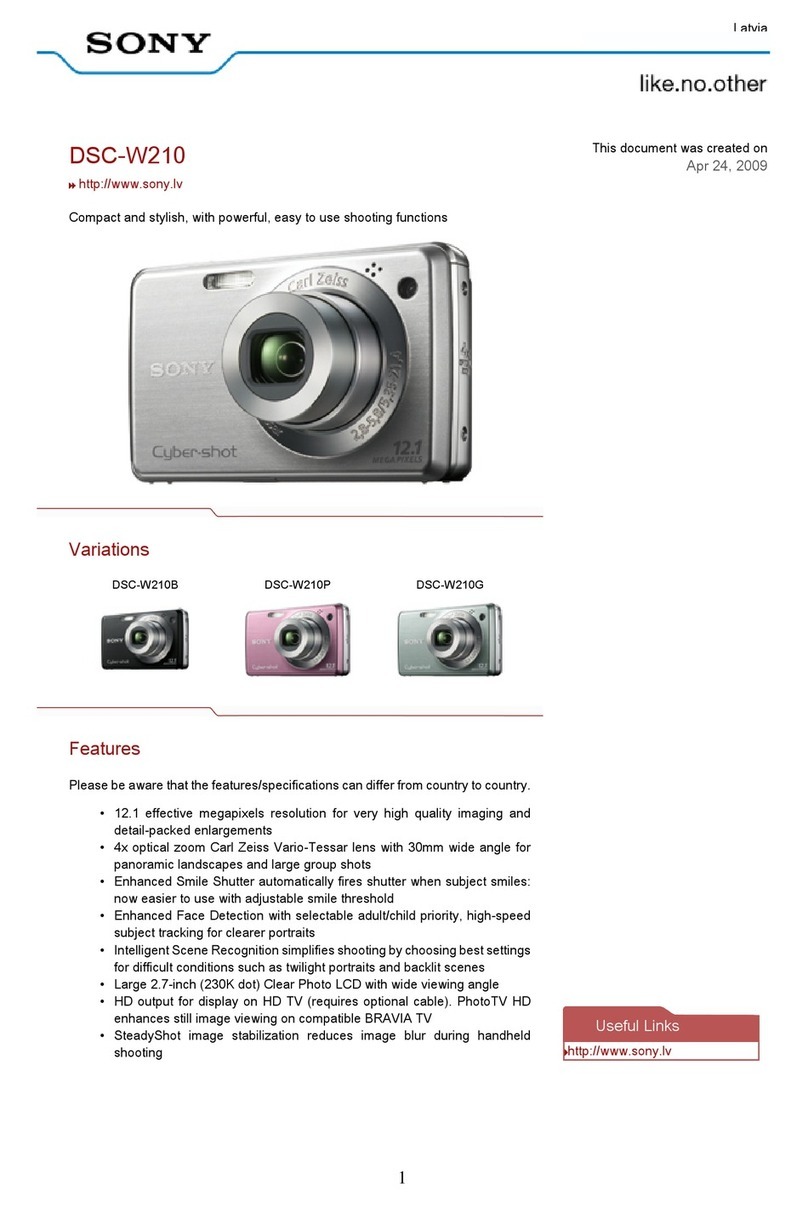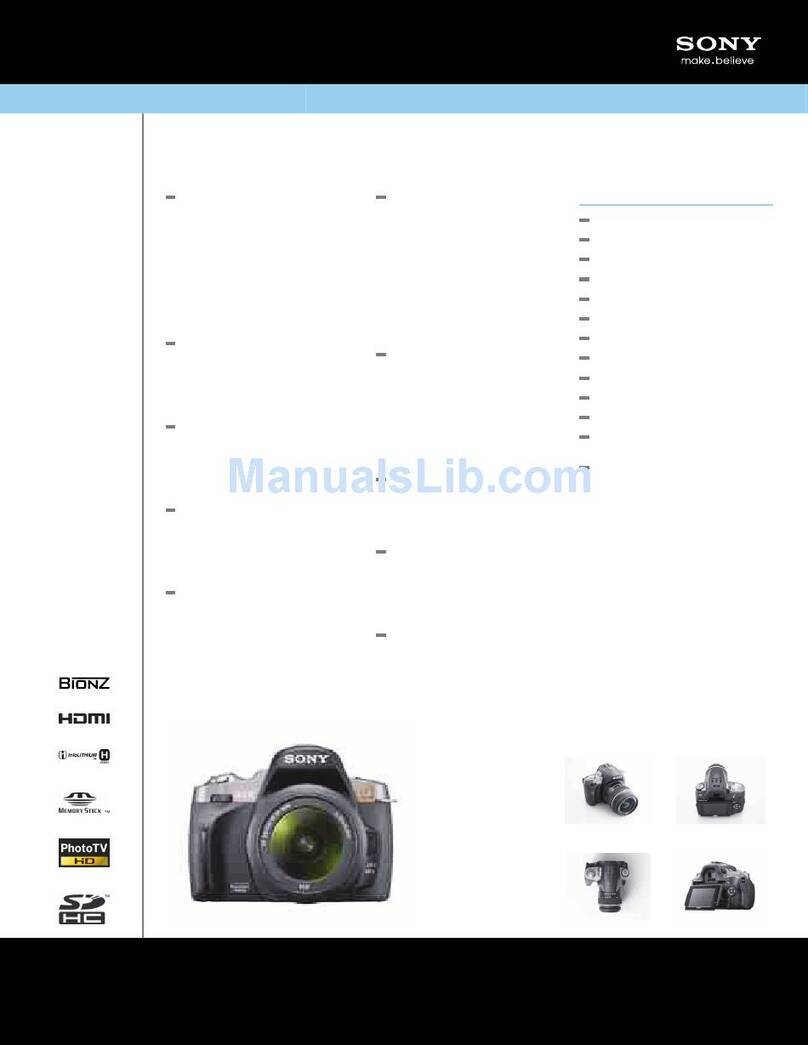Sony ILCE-7M3 Reference guide
Other Sony Digital Camera manuals

Sony
Sony FCBIX47CP User manual
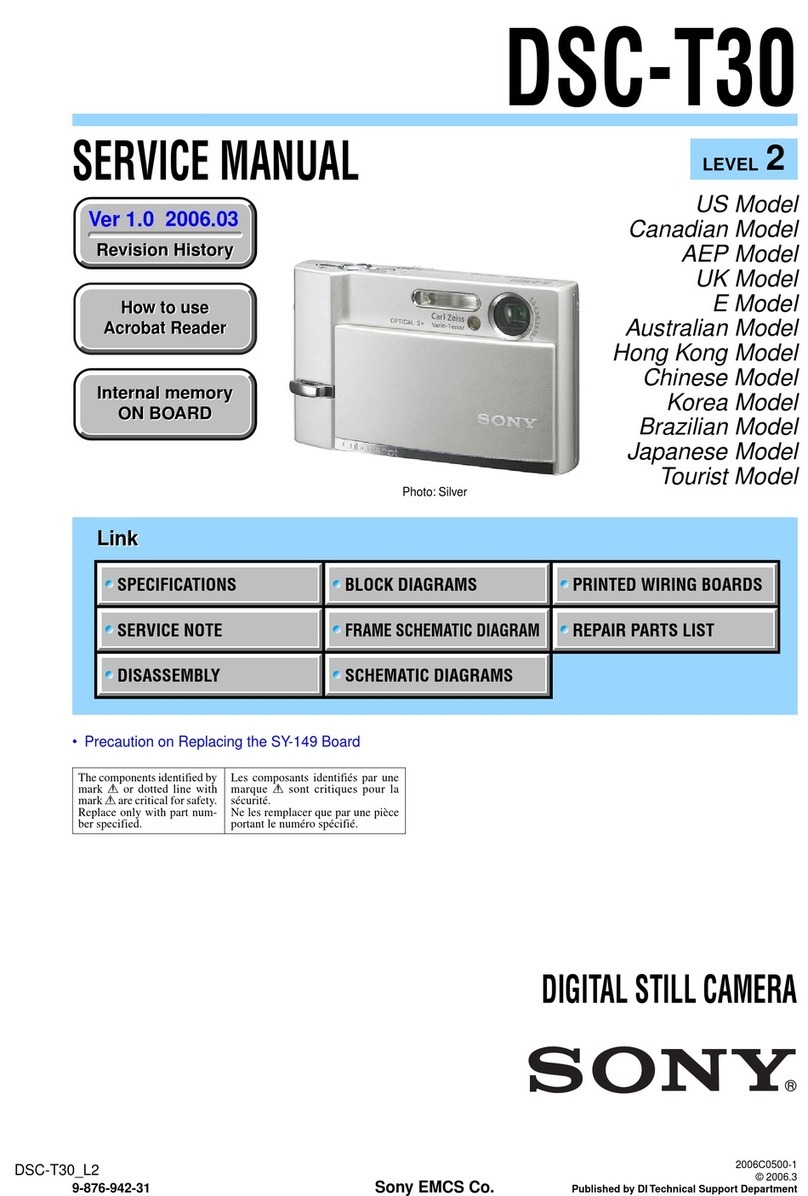
Sony
Sony Cyber-shot DSC-T30 User manual

Sony
Sony Cyber-shot DSC-S600 User manual

Sony
Sony Cyber-shot DSC-F707 User manual
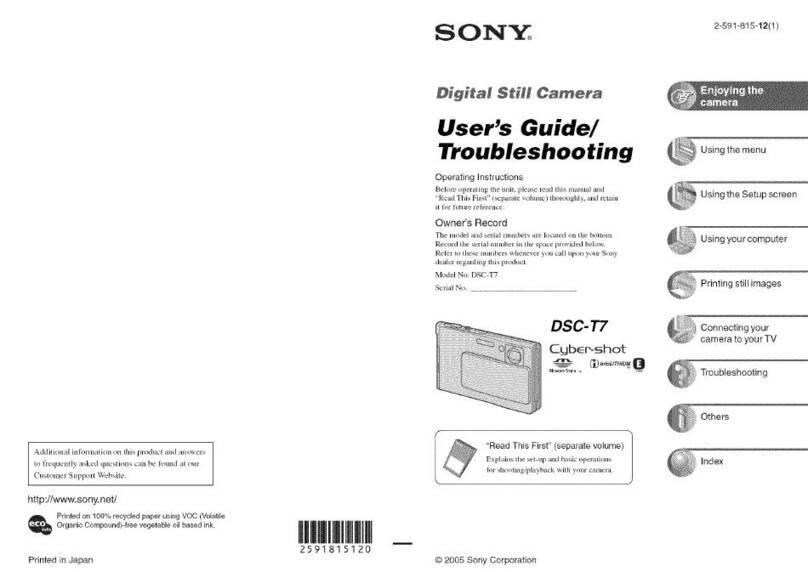
Sony
Sony DSC-T7 - Cyber-shot Digital Still Camera User manual
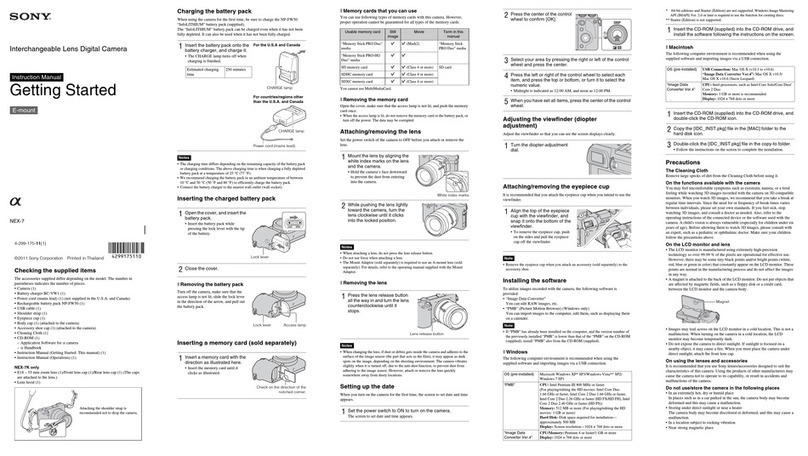
Sony
Sony NEX-7 &alpha User manual

Sony
Sony DynaView Plus SSC-DC693P User manual

Sony
Sony DSC-W830 User manual
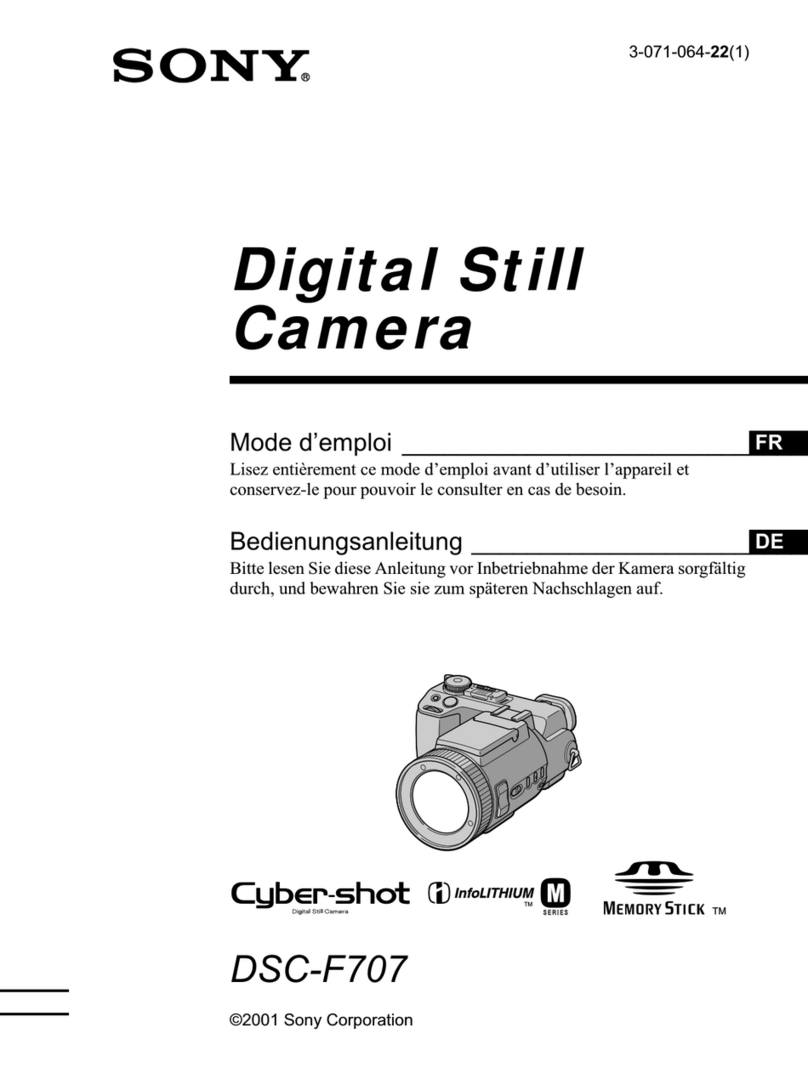
Sony
Sony Cyber-shot DSC-F707 Assembly instructions
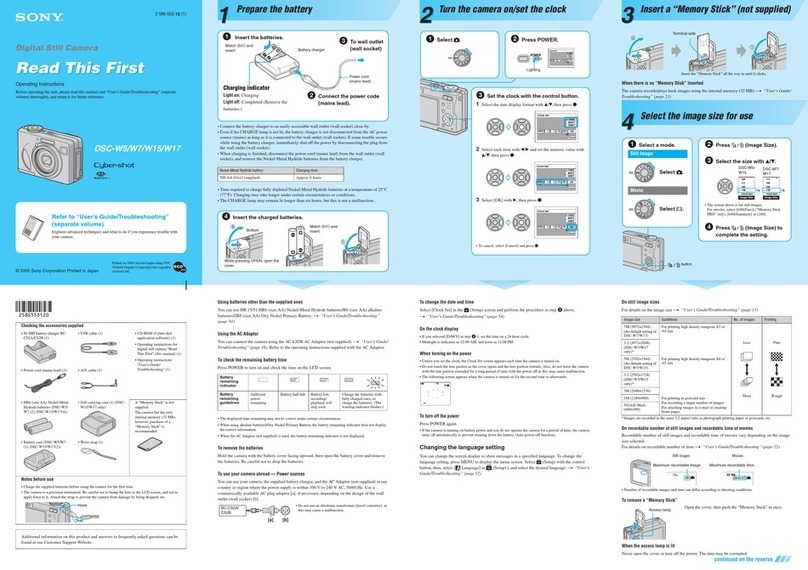
Sony
Sony Cyber-shot DSC-W15 User manual

Sony
Sony DXC-S500 User manual

Sony
Sony Cyber-Shot DSC-HX90V User manual
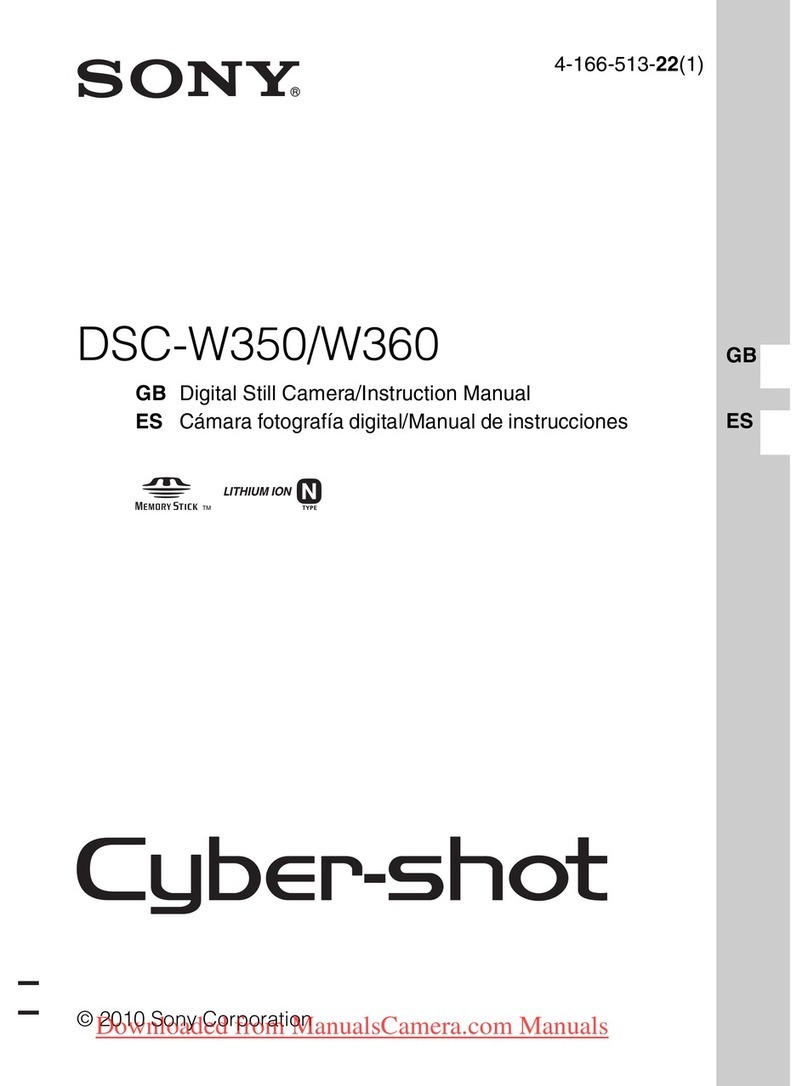
Sony
Sony DSC-W350 Cyber-shot® User manual

Sony
Sony Cyber-shot DSC-W690 User manual

Sony
Sony Cyber-shot DSC-S600 User manual
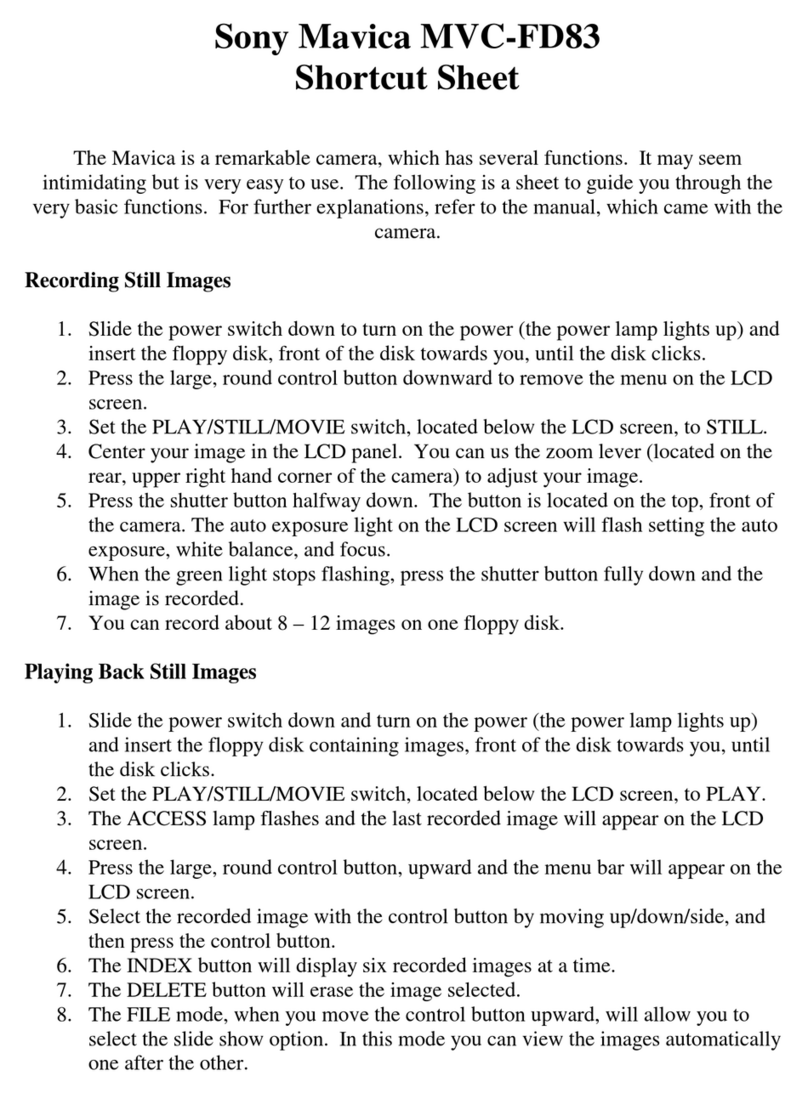
Sony
Sony Mavica MVC-FD83 User manual
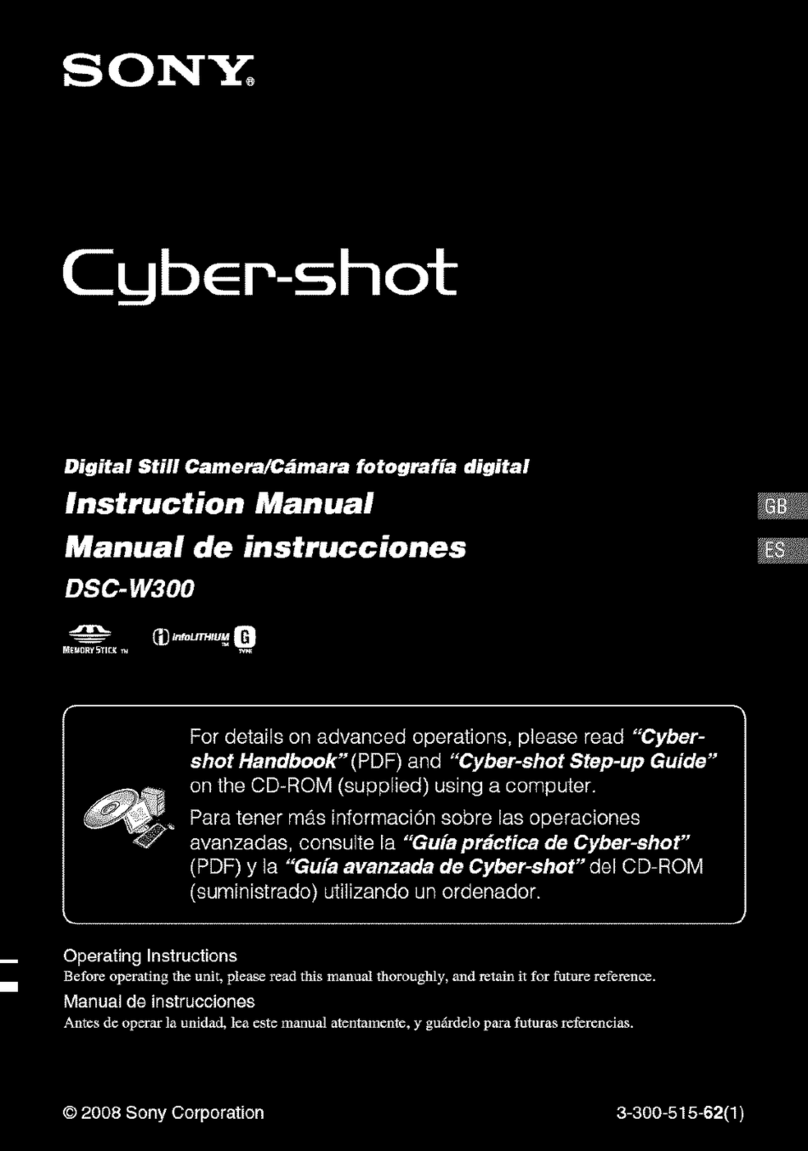
Sony
Sony Cyber-shot DSC-W300 User manual
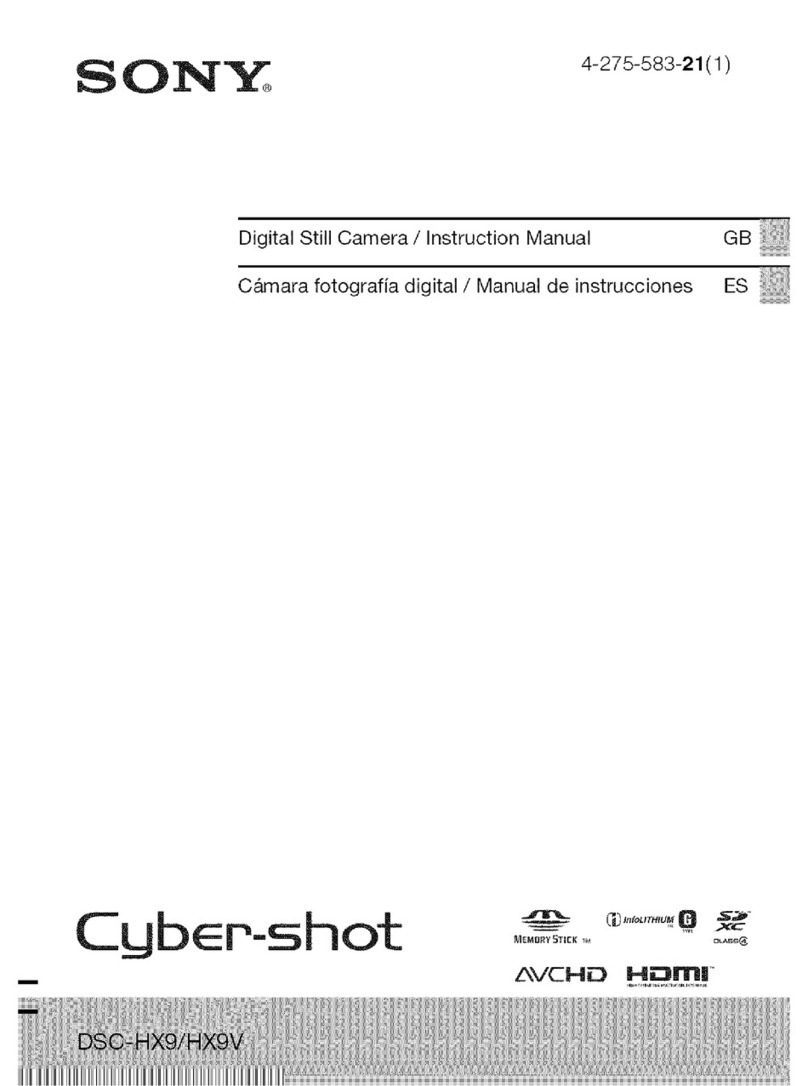
Sony
Sony Cyber-shot DSC-HX9V User manual

Sony
Sony Cyber-shot DSC-W380 User manual

Sony
Sony alpha 330 User manual