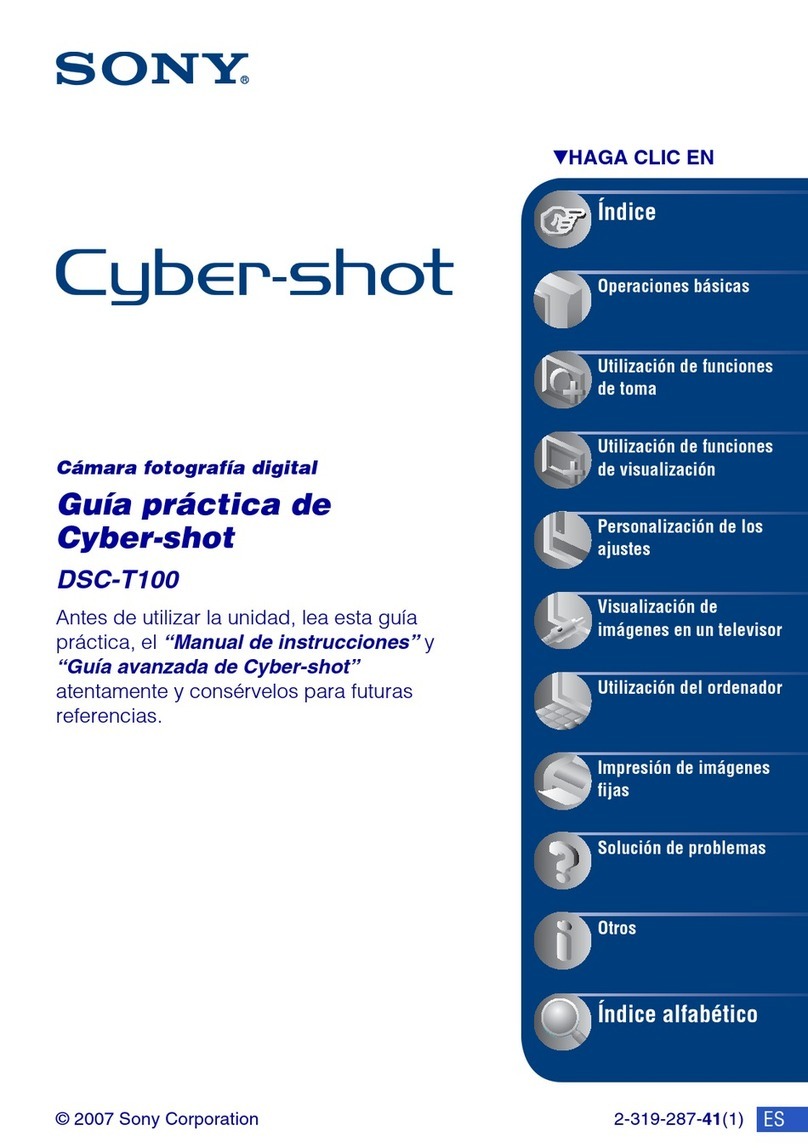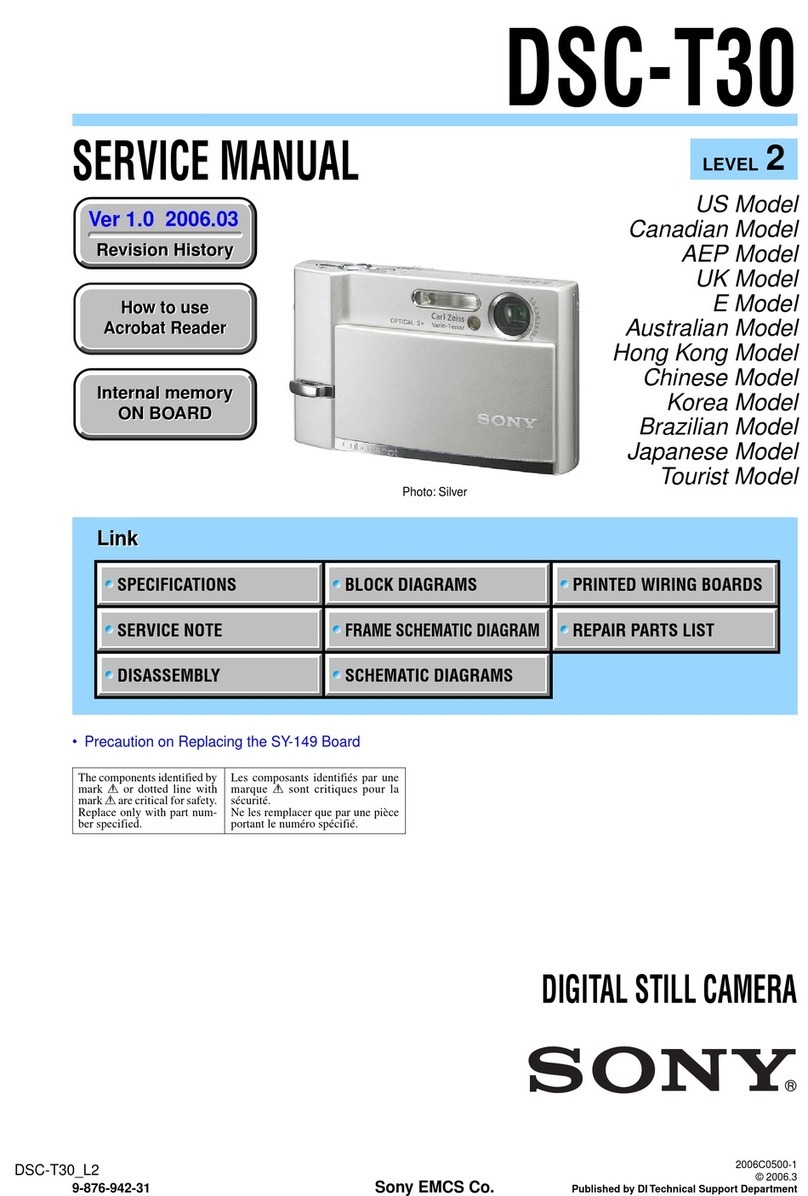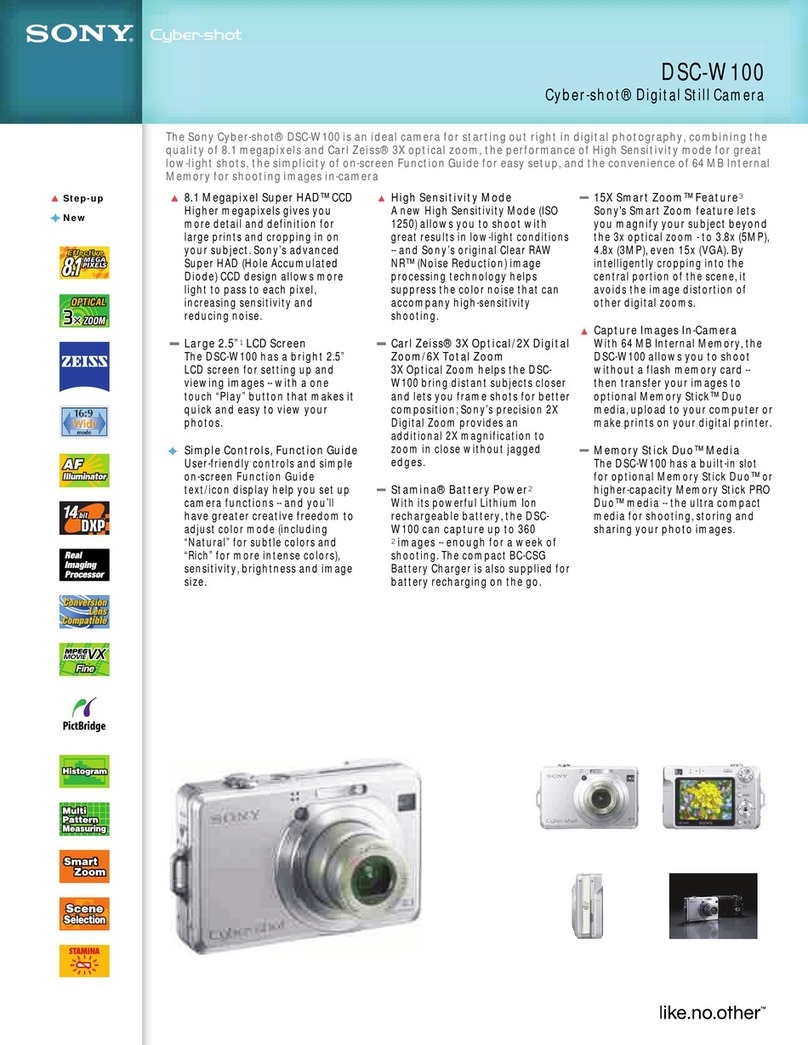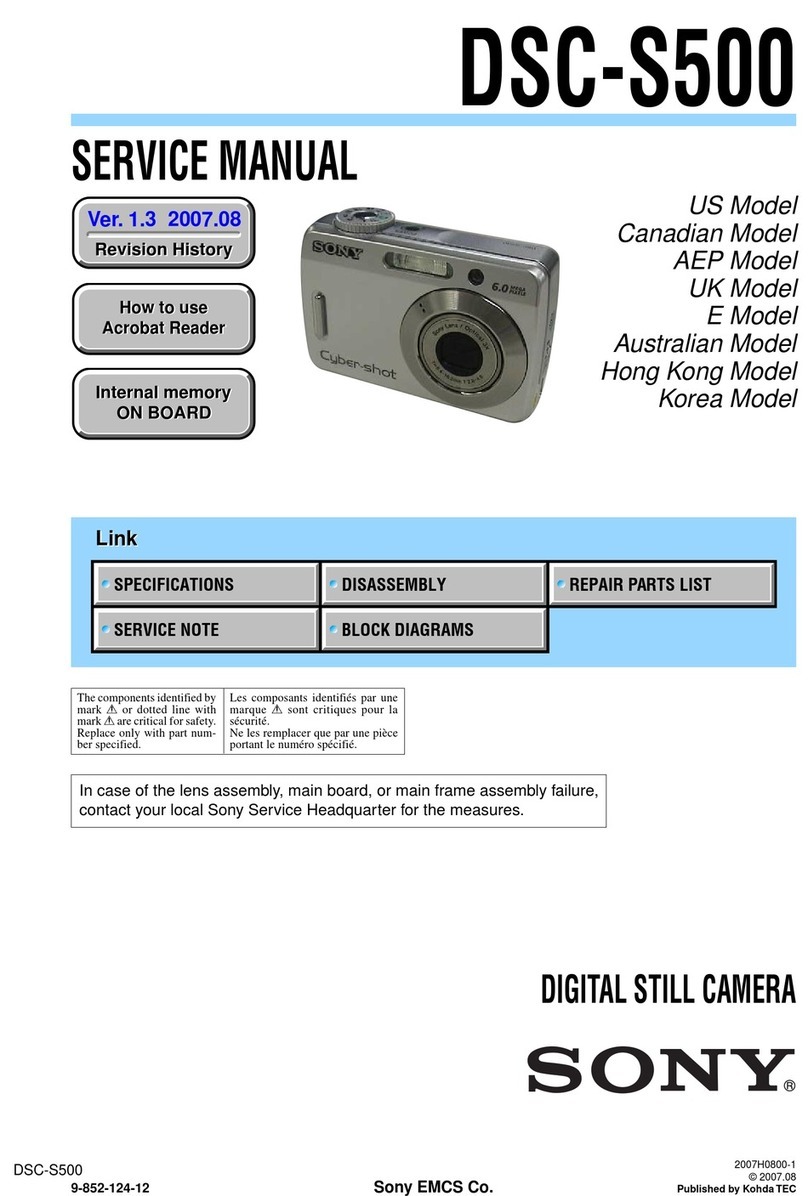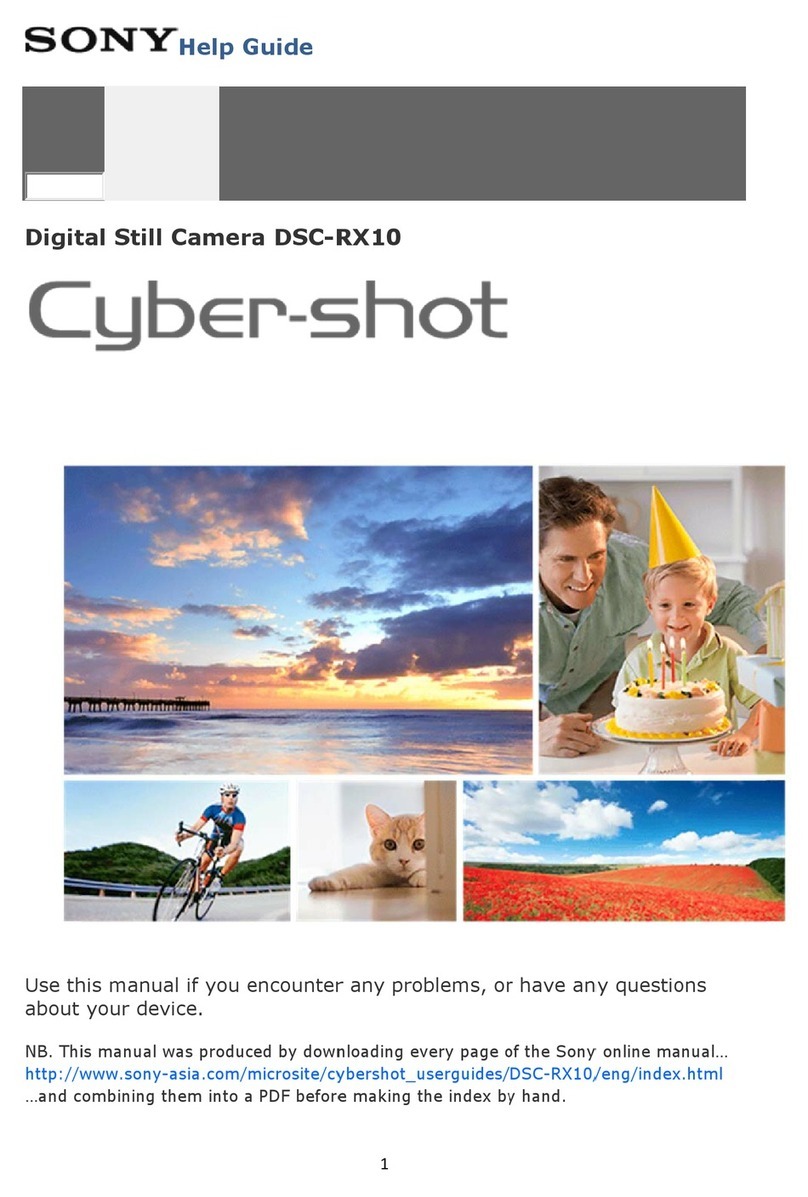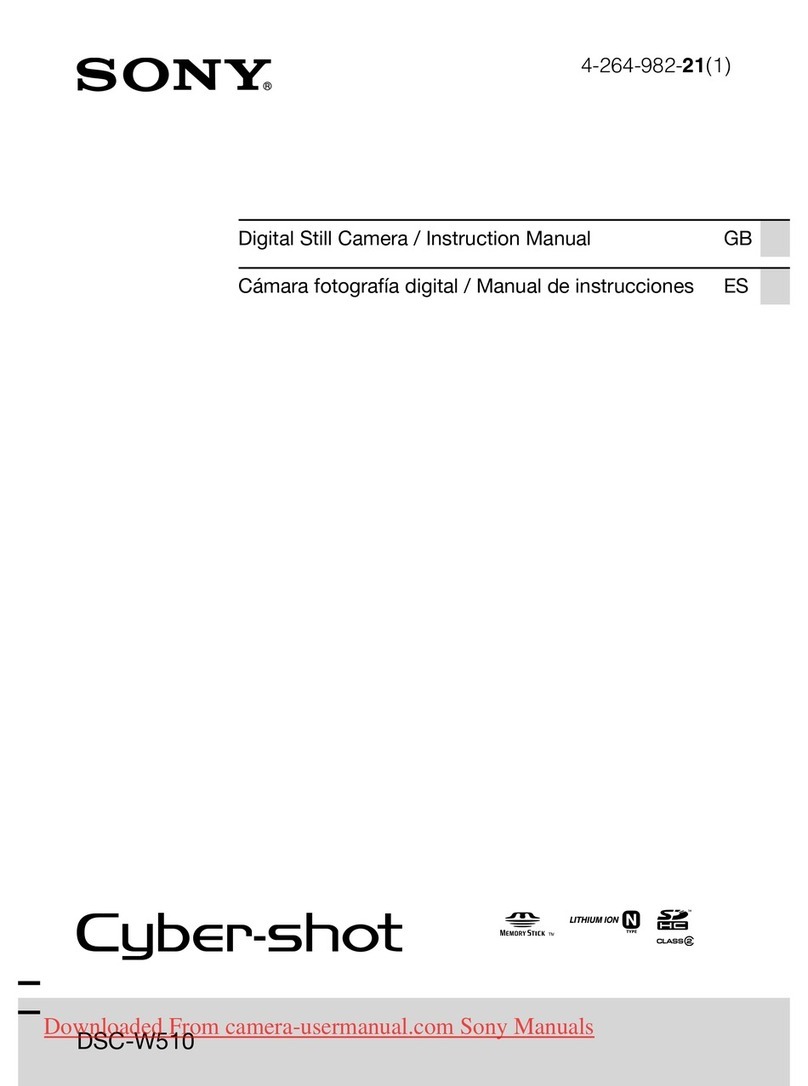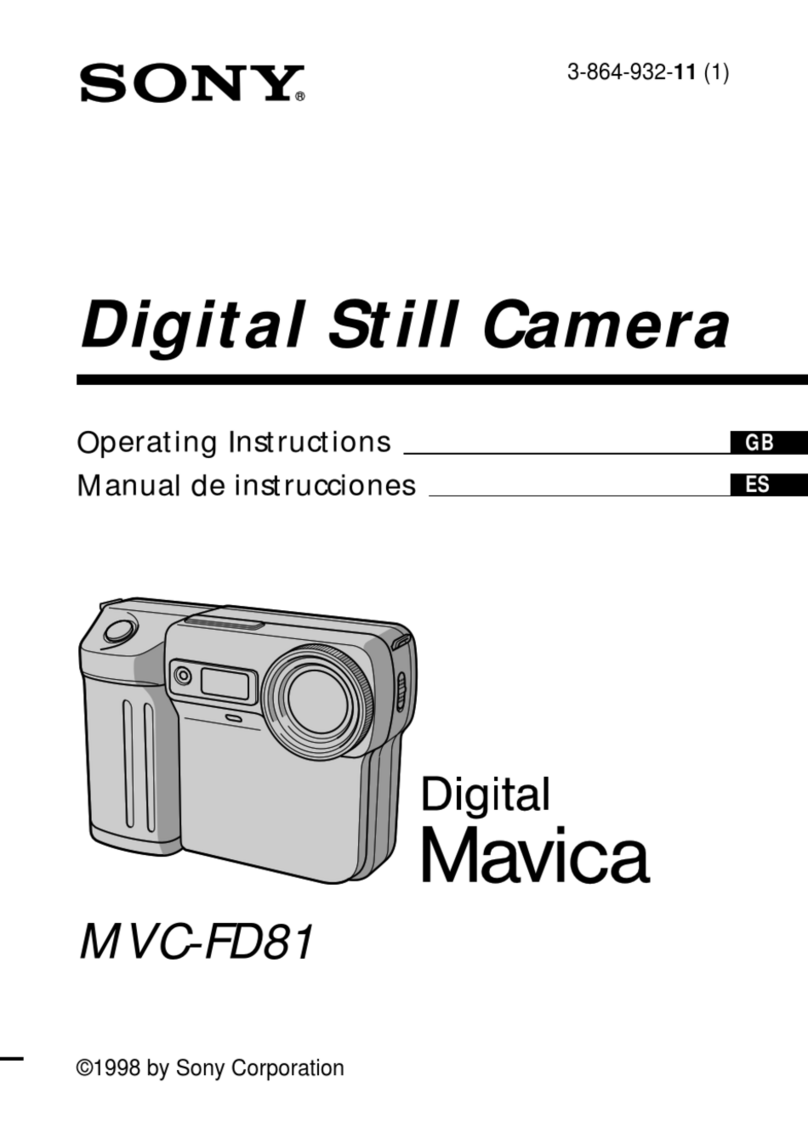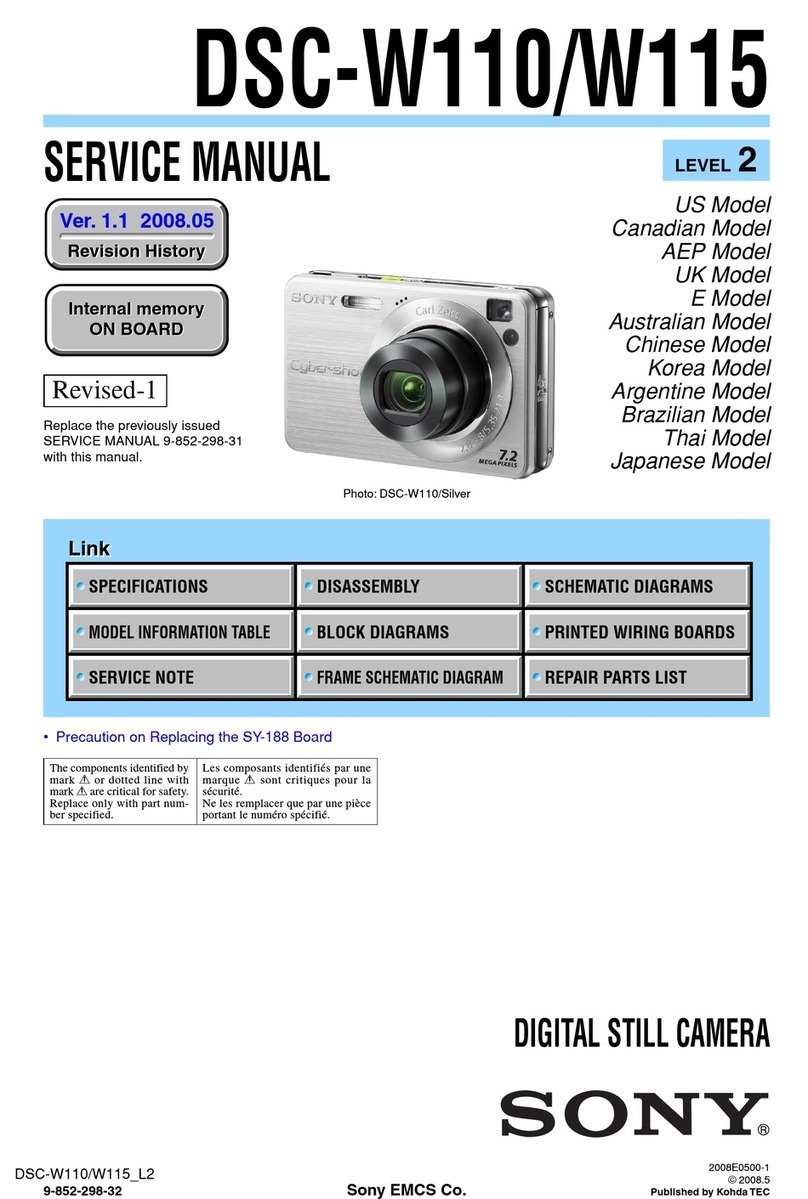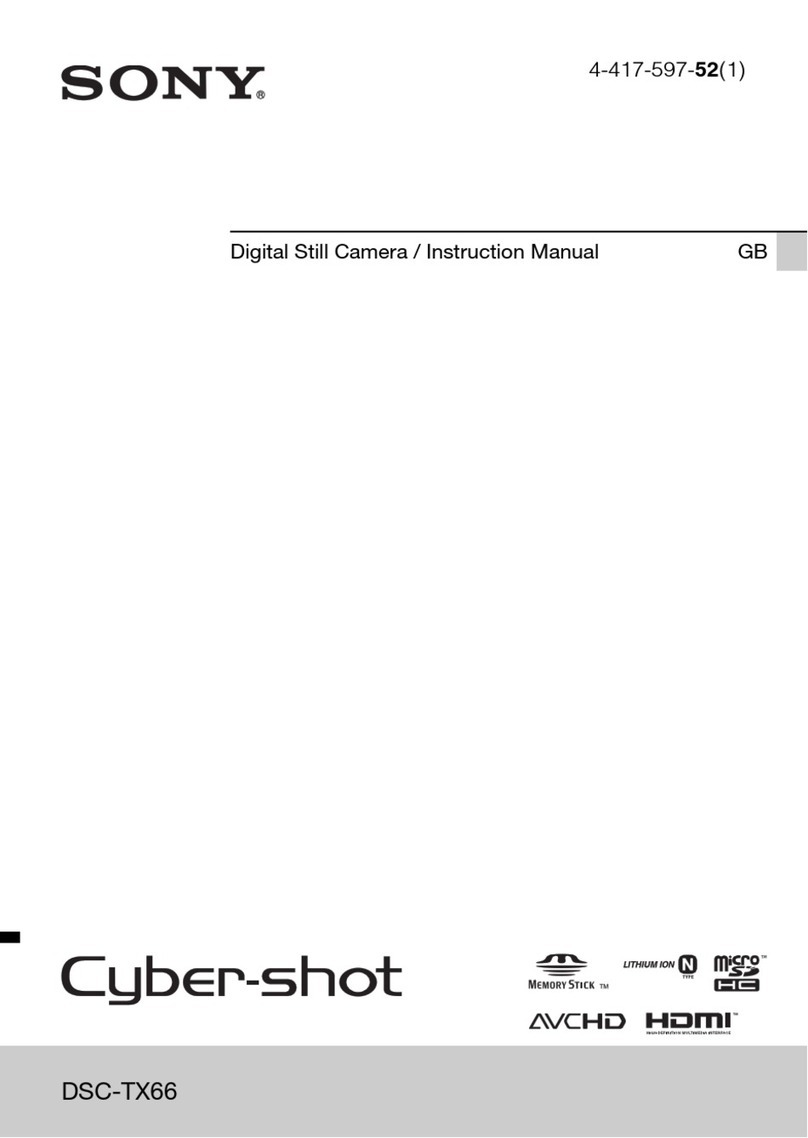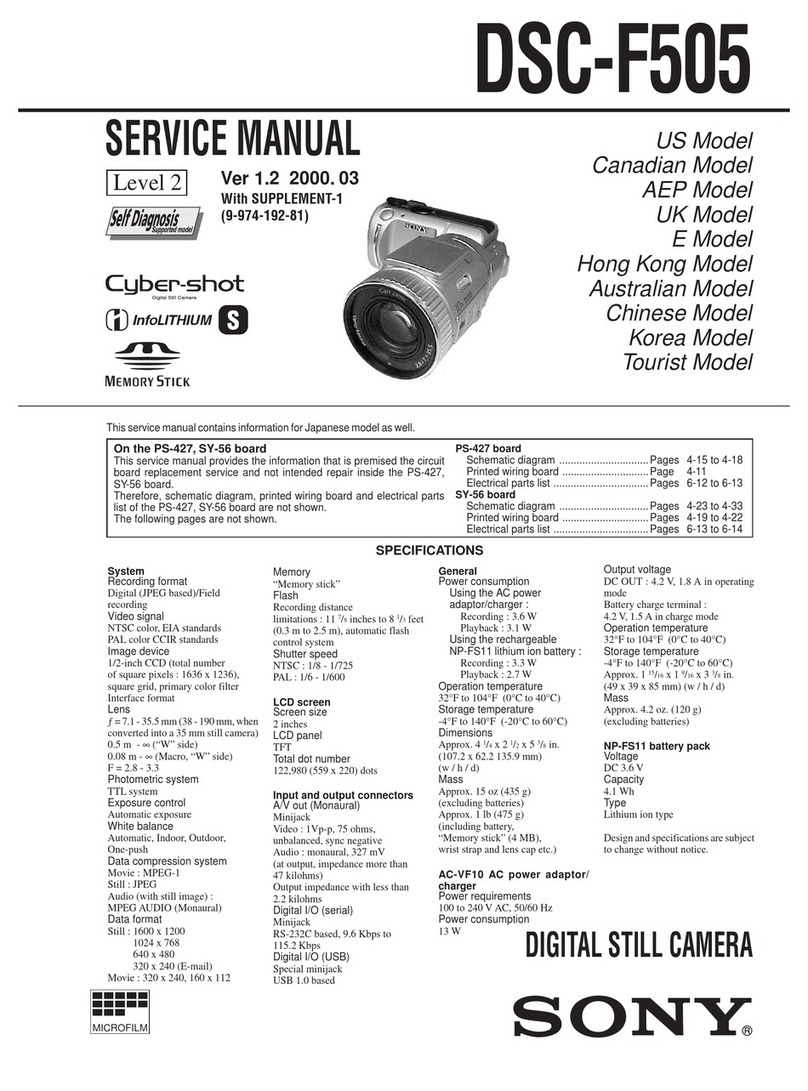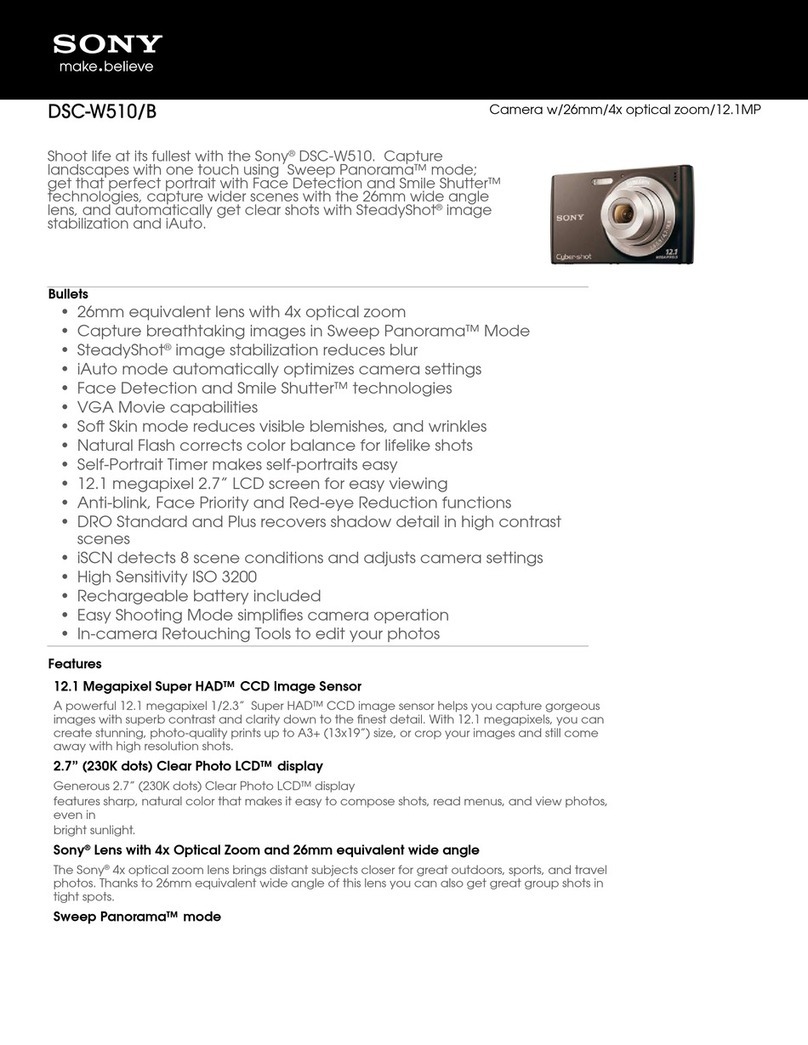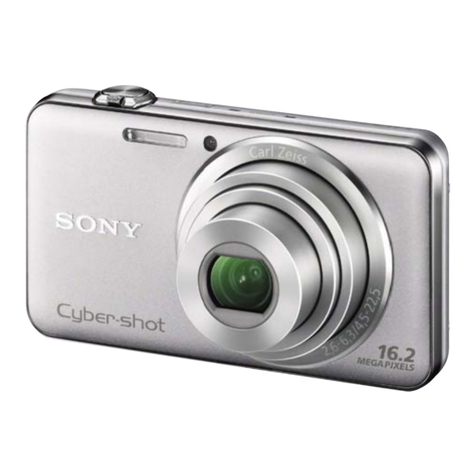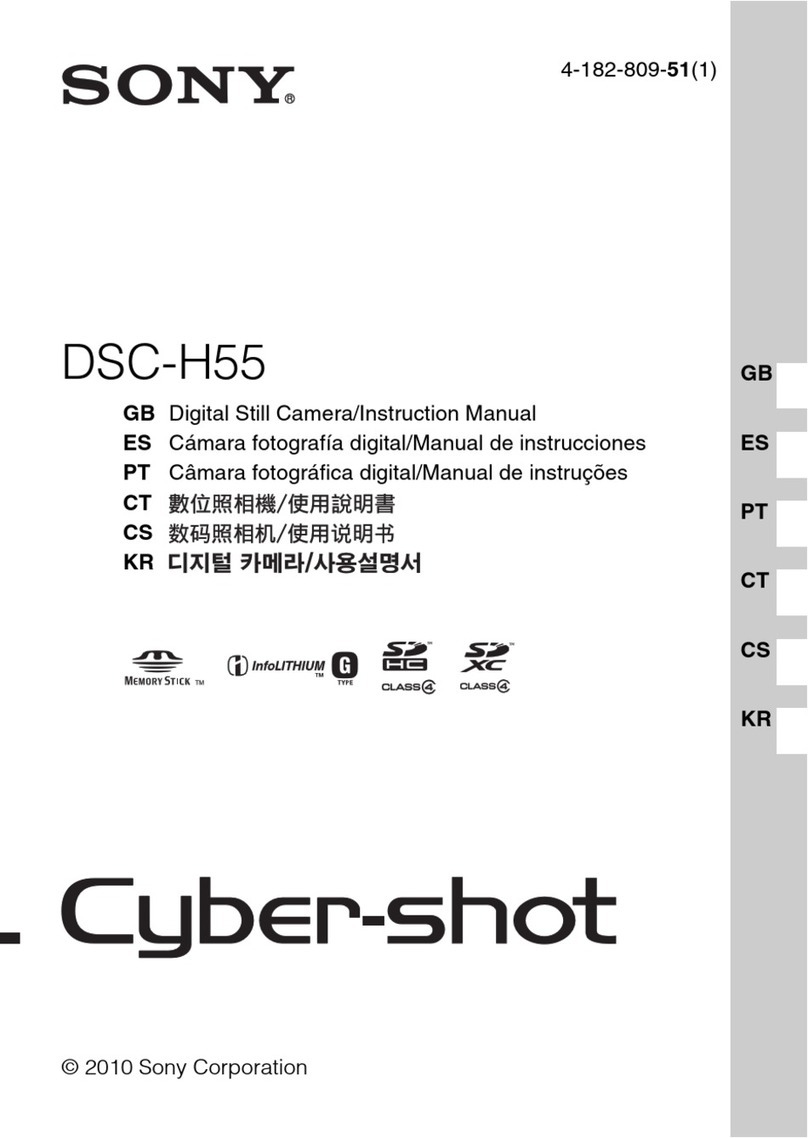– 3 –
TABLE OF CONTENTS
SERVICE NOTE.................................................................. 5
1. GENERAL
Before UsingYour Camera ...................................................... 1-1
Parts Identification ................................................................... 1-1
Basic Operations
Preparation .............................................................................. 1-2
1. Charging the Battery Pack ................................................ 1-2
2. Installing the Battery Pack ................................................ 1-2
3. Setting the Date and Time ................................................ 1-2
Recording and Playing Back Images ...................................... 1-3
1. Recording Still Images ...................................................... 1-3
2. Recording Moving Images ................................................ 1-3
3. Playing Back Still Images.................................................. 1-4
4. Playing Back Moving Images............................................ 1-4
Battery Life/No.of Images that Can Be
Recorded/Played Back ............................................................ 1-4
Viewing Images Using a Personal Computer ......................... 1-5
Advanced Operations
Various Recording ................................................................... 1-5
Focusing Manually................................................................... 1-5
Recording Images in Macro .................................................... 1-6
Adjusting the White Balance ................................................... 1-6
Enjoying Picture Effect ............................................................ 1-6
Using the PROGRAM AE Function......................................... 1-6
Selecting Image Quality (QUALITY) ....................................... 1-7
Selecting Image Size............................................................... 1-7
Selecting Recording Mode (REC MODE)............................... 1-7
Various Playback ..................................................................... 1-8
Playing Back Multiple Images at a Time (INDEX) .................. 1-8
Playing Back Images in a Continuous Loop
– SLIDE SHOW ....................................................................... 1-8
Preventing Accidental Erasure – PROTECT........................... 1-9
Deleting Images – DELETE .................................................... 1-10
Copying Images – COPY ........................................................ 1-10
Copying All the Information inYour Floppy Disk
– DISK COPY .......................................................................... 1-11
Formatting a Floppy Disk – FORMAT ..................................... 1-11
Writing a Print Mark on an Image ........................................... 1-11
Using Image Data with Other Equipment ............................... 1-12
Changing the Mode Settings................................................... 1-12
Setting the Mode of Each Item................................................ 1-12
Additional Information
Precautions.............................................................................. 1-14
Troubleshooting ....................................................................... 1-14
Self-diagnosis Display ............................................................. 1-15
Warning Messages.................................................................. 1-15
2. DISASSEMBLY
2-1. Cabinet (Front) Section ................................................. 2-1
2-2. Lens Block ..................................................................... 2-1
2-3. CD-229 Board (FD83) ................................................... 2-2
2-4. CD-228 Board (FD88) ................................................... 2-2
2-5. Motor Units (FD88)........................................................ 2-2
2-6. Battery Holder, FU-135/137 Board ............................... 2-3
2-7. Flush Unit, RL-54/56 Board .......................................... 2-3
2-8. FC-70 Board .................................................................. 2-3
2-9. Floppy Disk Drive .......................................................... 2-3
2-10. PK-47/48 Board, Liquid Crystal Indication ................... 2-4
2-11. Circuit Boards Location ................................................. 2-4
3. BLOCK DIAGRAMS
3-1. Overall Block Diagram................................................... 3-1
3-2. Camera Block Diagram 1 .............................................. 3-5
3-3. Camera Block Diagram 2 .............................................. 3-7
3-4. Mode Control Block Diagram ........................................ 3-9
3-5. LCD Block Diagram....................................................... 3-11
3-6. Power Block Diagram .................................................... 3-16
4. PRINTED WIRING BOARDS AND
SCHEMATIC DIAGRAMS
4-1. Frame Schematic Diagram............................................ 4-1
4-2. Printed Wiring Boards and Schematic Diagrams ......... 4-4
CD-228 Printed Wiring Board and
Schematic Diagram ....................................................... 4-5
CD-229 Printed Wiring Board and
Schematic Diagram ....................................................... 4-7
FC-70 Printed Wiring Board.......................................... 4-9
FC-70 (CAMERA SIGNAL PROCESS)
Schematic Diagram ....................................................... 4-14
FC-70 (CAMERA DSP, VIDEO DECODER)
Schematic Diagram ....................................................... 4-17
FC-70 (LENS MOTOR DRIVE) Schematic Diagram .... 4-20
FC-70 (AUDIO INTERFACE) Schematic Diagram ....... 4-23
FC-70 (MEDIA CONTROL) Schematic Diagram .......... 4-26
FC-70 (FD CONTROL) Schematic Diagram................. 4-29
FC-70 (MODE CONTROL) Schematic Diagram .......... 4-32
FC-70 (A/V OUT) Schematic Diagram.......................... 4-35
FC-70 (AUDIO A/D D/A CONVERTER)
Schematic Diagram ....................................................... 4-38
FC-70 (DC/DC CONVERTER) Schematic Diagram..... 4-41
PK-47/48 Printed Wiring Board..................................... 4-45
PK-47/48 (REC/PB AMP, MOTOR DRIVE)
Schematic Diagrams ..................................................... 4-49
PK-47/48 (LCD DRIVE) Schematic Diagram................ 4-53
PK-47/48 (TIMING GENERATOR)
Schematic Diagram ....................................................... 4-55
PK-47/48 (MODE SWITCH) Schematic Diagram......... 4-59
PK-47/48 (BACK LIGHT DRIVE)
Schematic Diagram ....................................................... 4-61
RL-54/56 Printed Wiring Board and
Schematic Diagram ....................................................... 4-64
FU-135/137 Printed Wiring Board and
Schematic Diagram ....................................................... 4-65
5. ADJUSTMENTS
Before Starting Adjustment ..................................................... 5-1
1. Adjusting Items when Replacing Main Parts ...................... 5-2
2. Adjusting Items when Replacing Boards and EEPROM .... 5-3
5-1. Camera Section Adjustments ....................................... 5-4
1-1. Preparations Before Adjustment................................... 5-4
1-1-1. List of Service Tools ................................................. 5-4
1-1-2. Preparations ............................................................. 5-5
1-1-3. Discharging of the Flashlight Power Supply ............ 5-5
1-1-4. Precautions .............................................................. 5-7
1. Setting the Switch .................................................... 5-7
2. Order of Adjustments ............................................... 5-7
3. Subjects.................................................................... 5-7
4. Preparing the Flash Adjustment Box ....................... 5-8
1-2. Initialization of B, D, E, F Page Data............................. 5-9
1-2-1. Initialization of D Page Data .................................... 5-9
1. Initializing the D Page Data...................................... 5-9
2. Modification of D Page Data .................................... 5-9
3. D Page Table ............................................................ 5-9
1-2-2. Initialization of B, E, F Page Data ............................ 5-10
1. Initializing the B, E, F Page Data ............................. 5-10
2. Modification of B, E, F Page Data............................ 5-10
3. B Page Table ............................................................ 5-10
4. E page table ............................................................. 5-10
5. F page table ............................................................. 5-11
1-3. Video System Adjustments ........................................... 5-12
1. Video Sync Level Adjustment ....................................... 5-12
2. Video Burst Level Adjustment....................................... 5-12
1-4. Camera System Adjustments ....................................... 5-13
1. HALL Adjustment .......................................................... 5-13
2. Flange Back Adjustment
(Using the Mini-pattern Box) ......................................... 5-14
Section Title Page Section Title Page