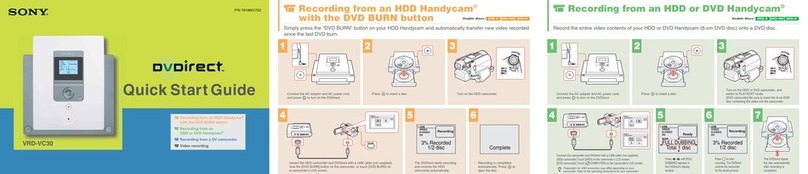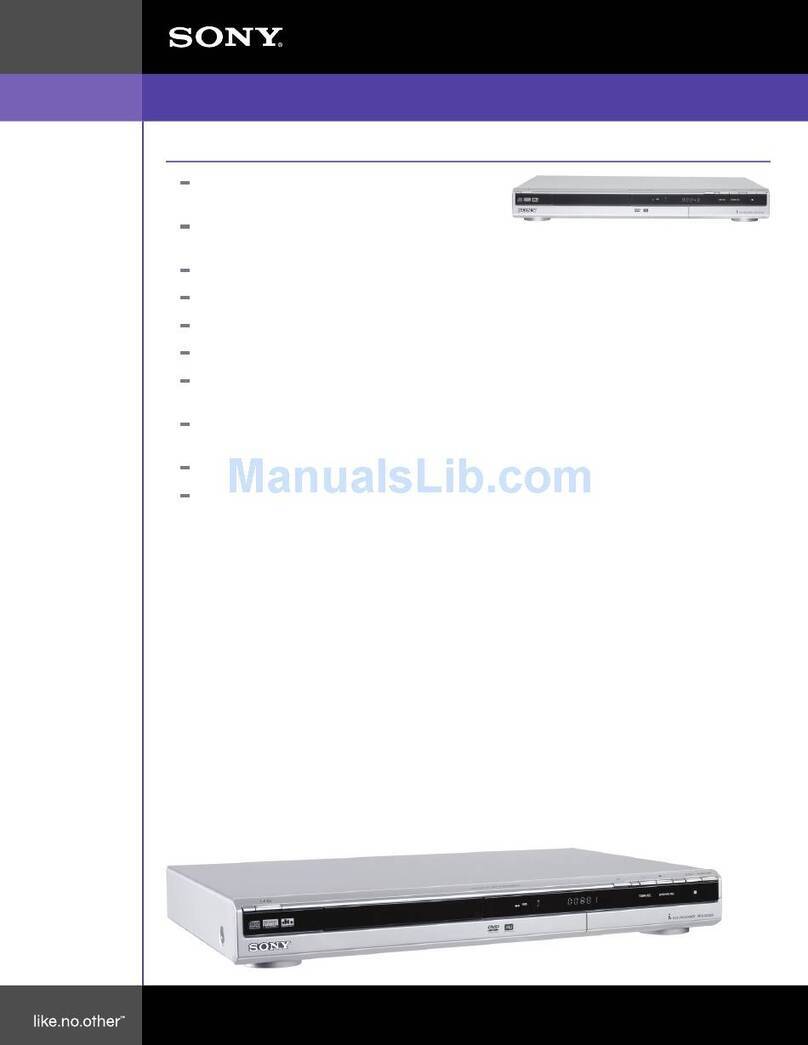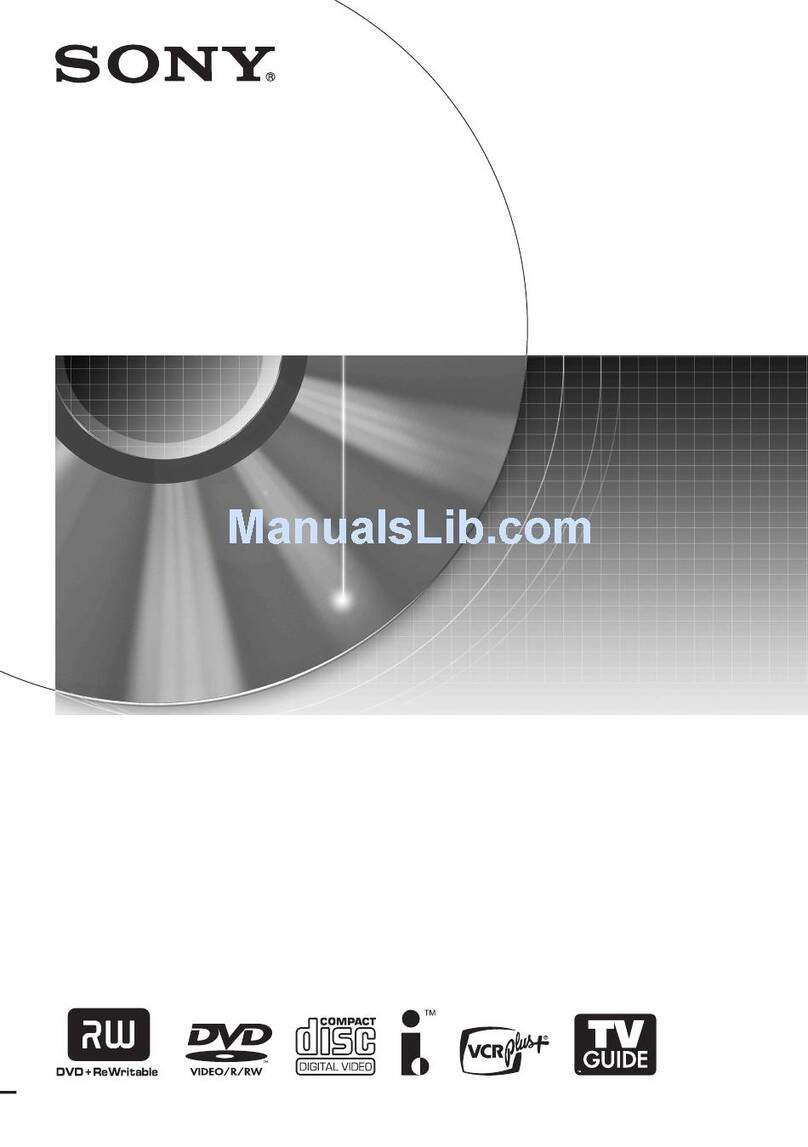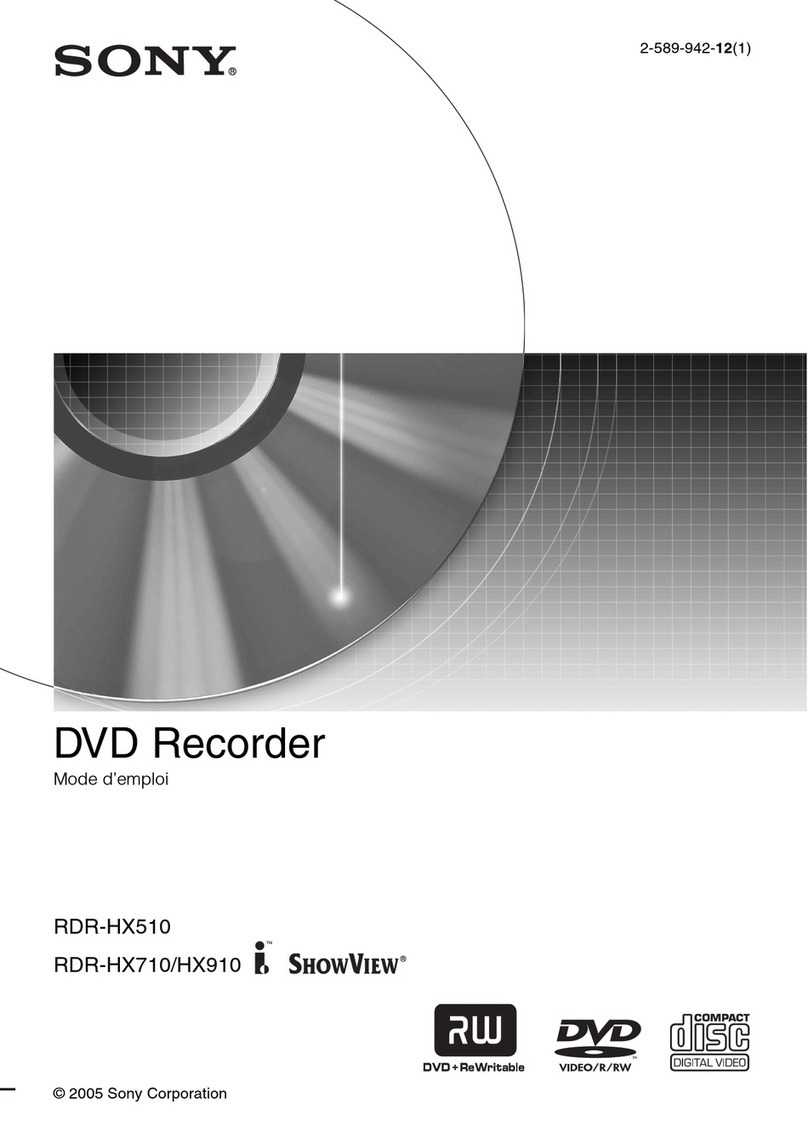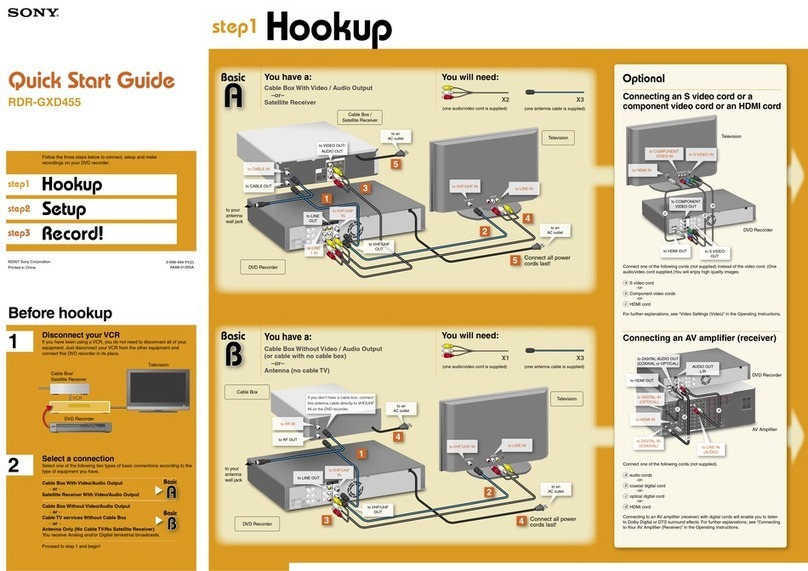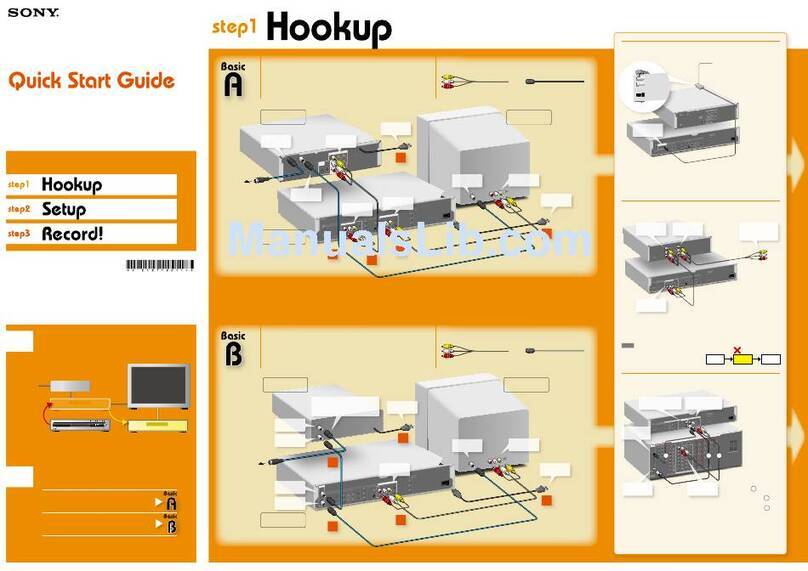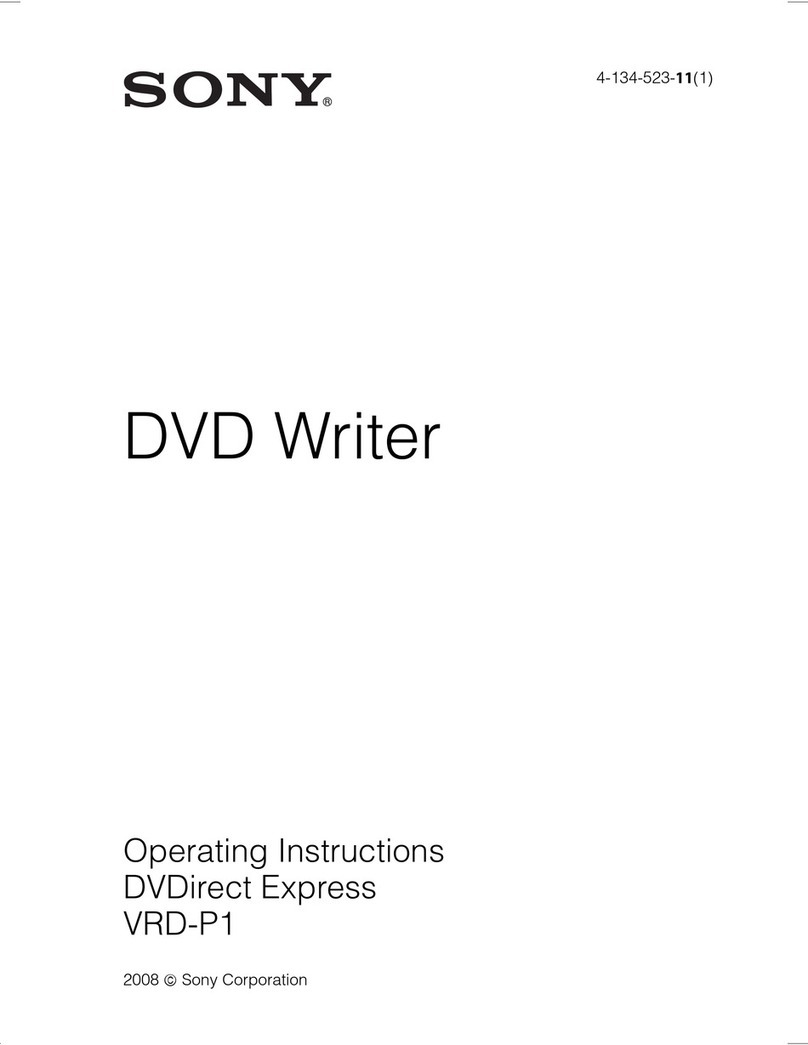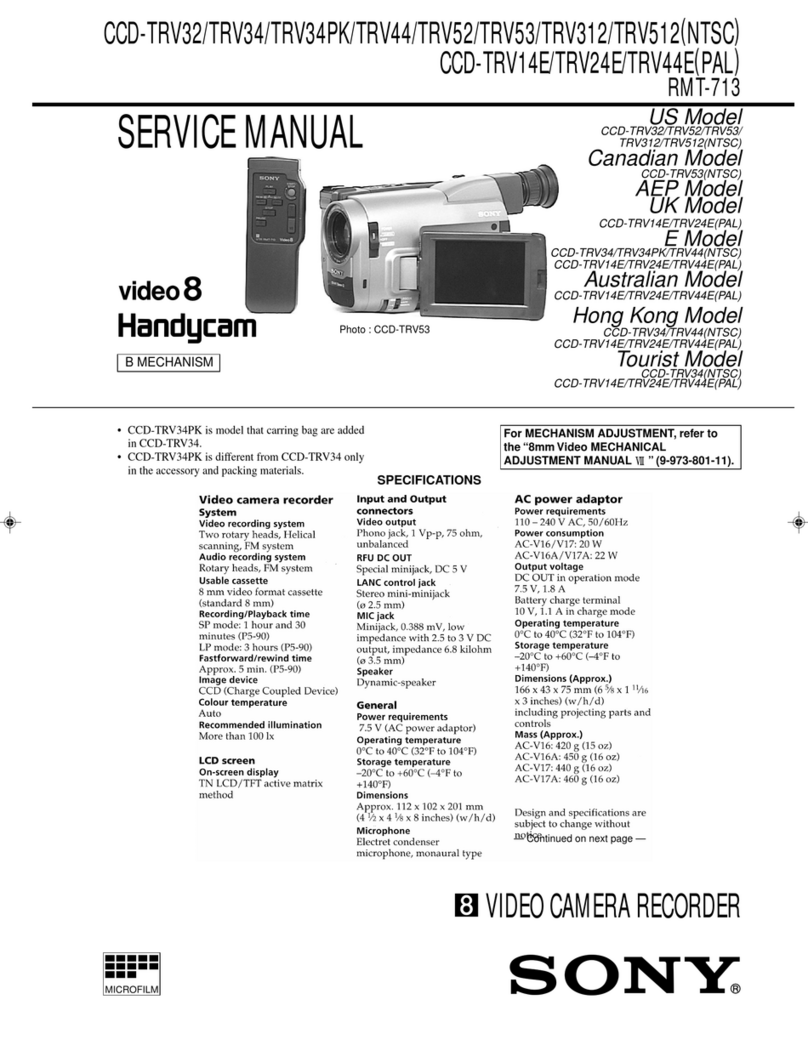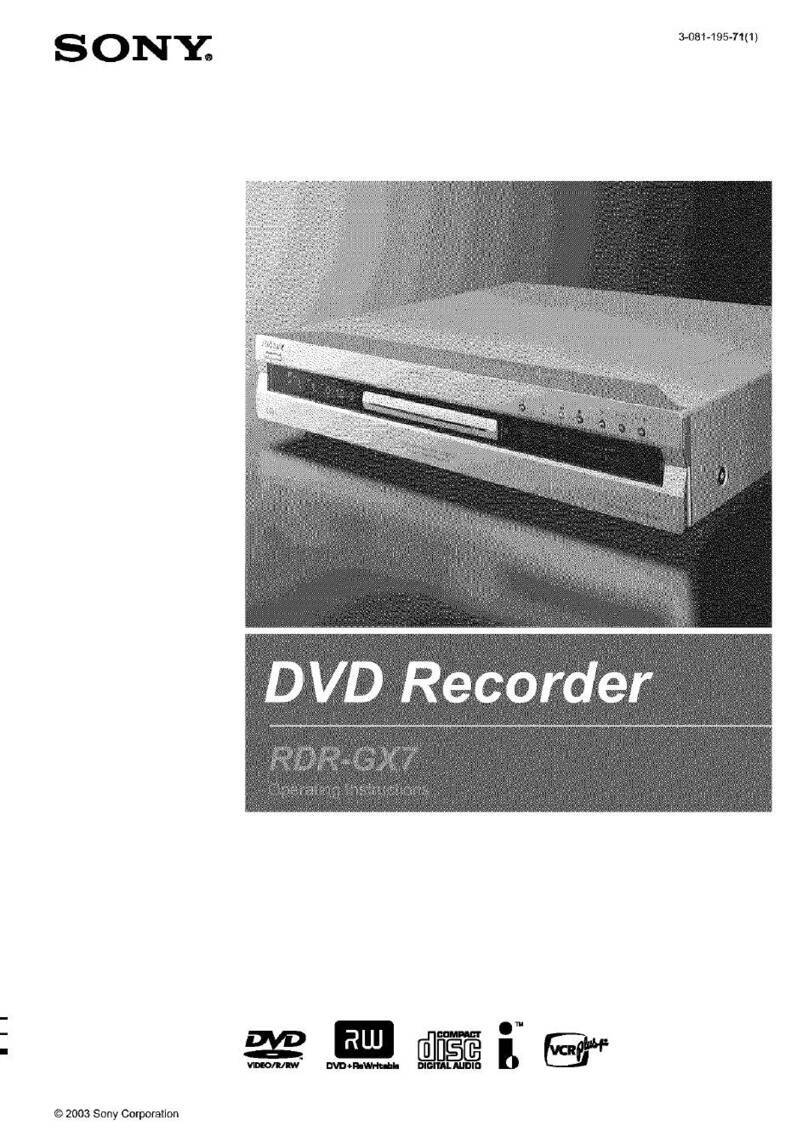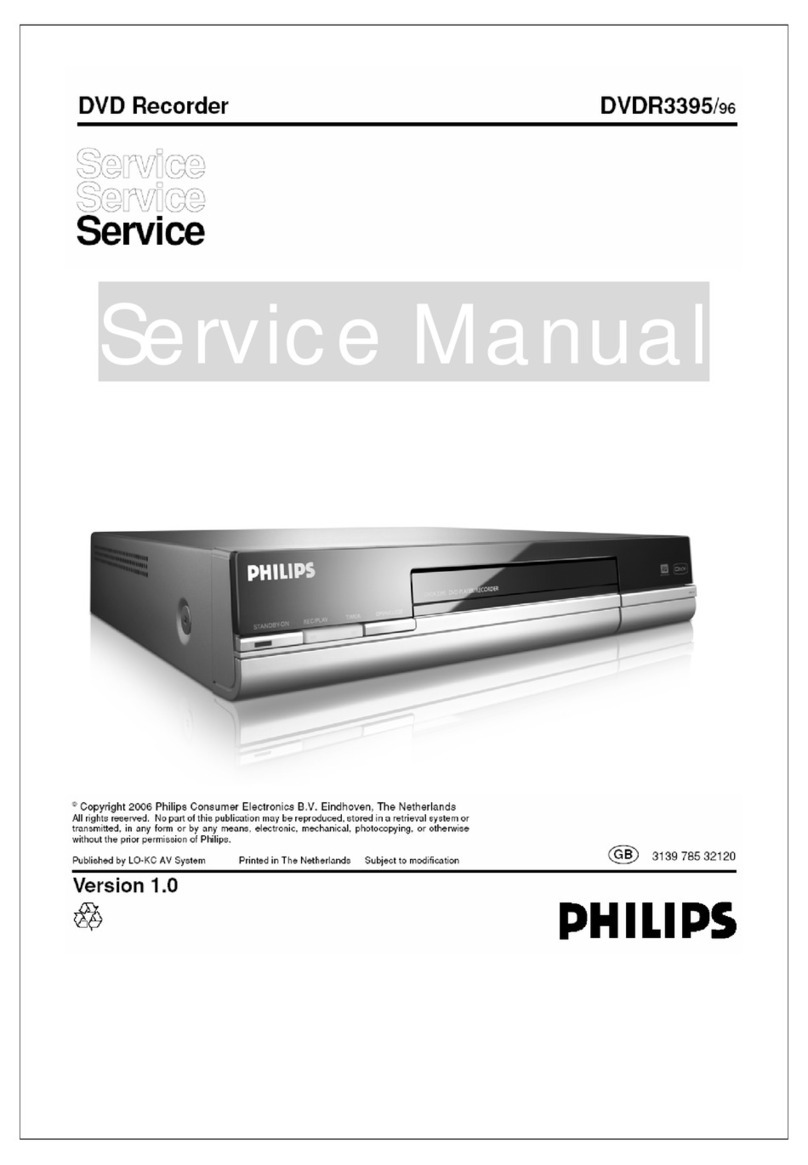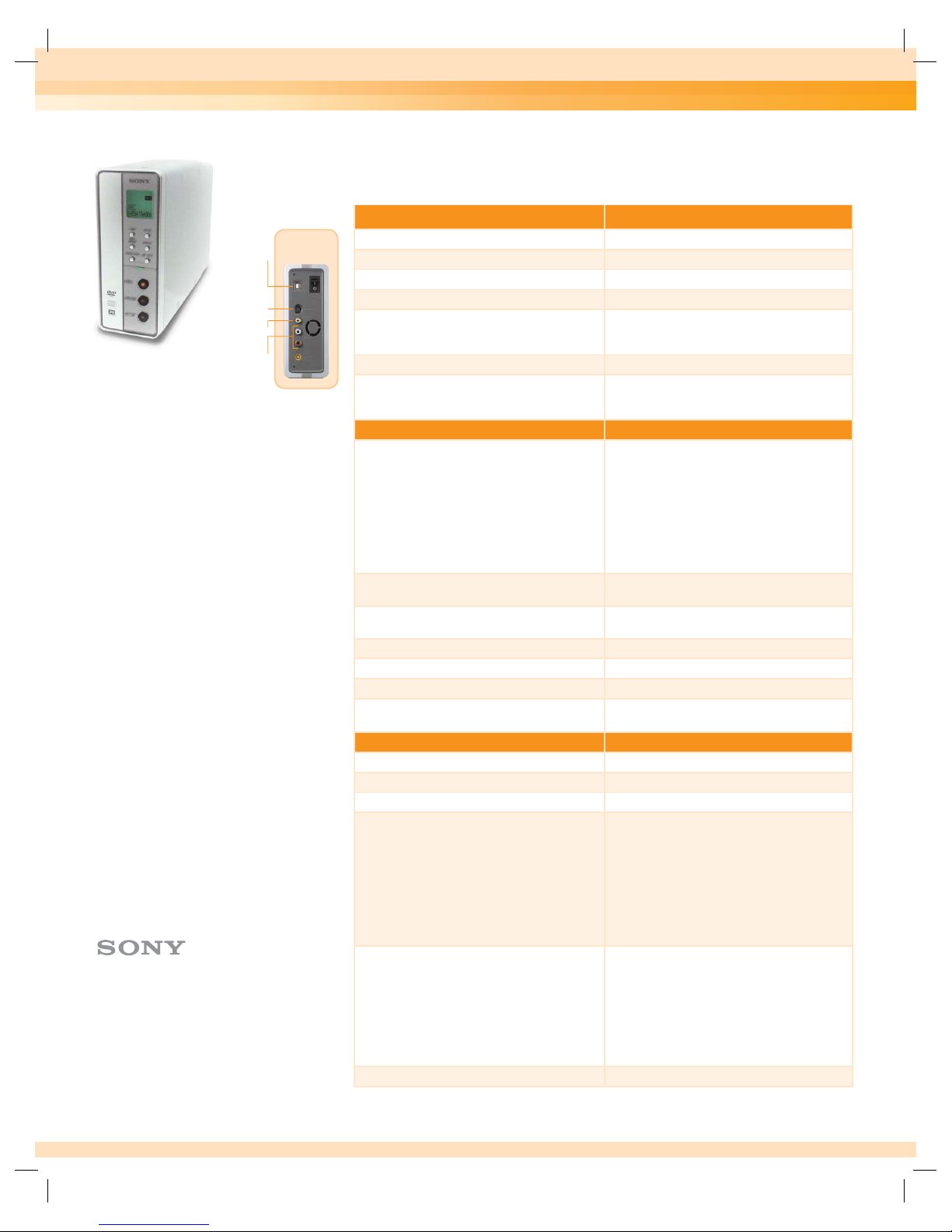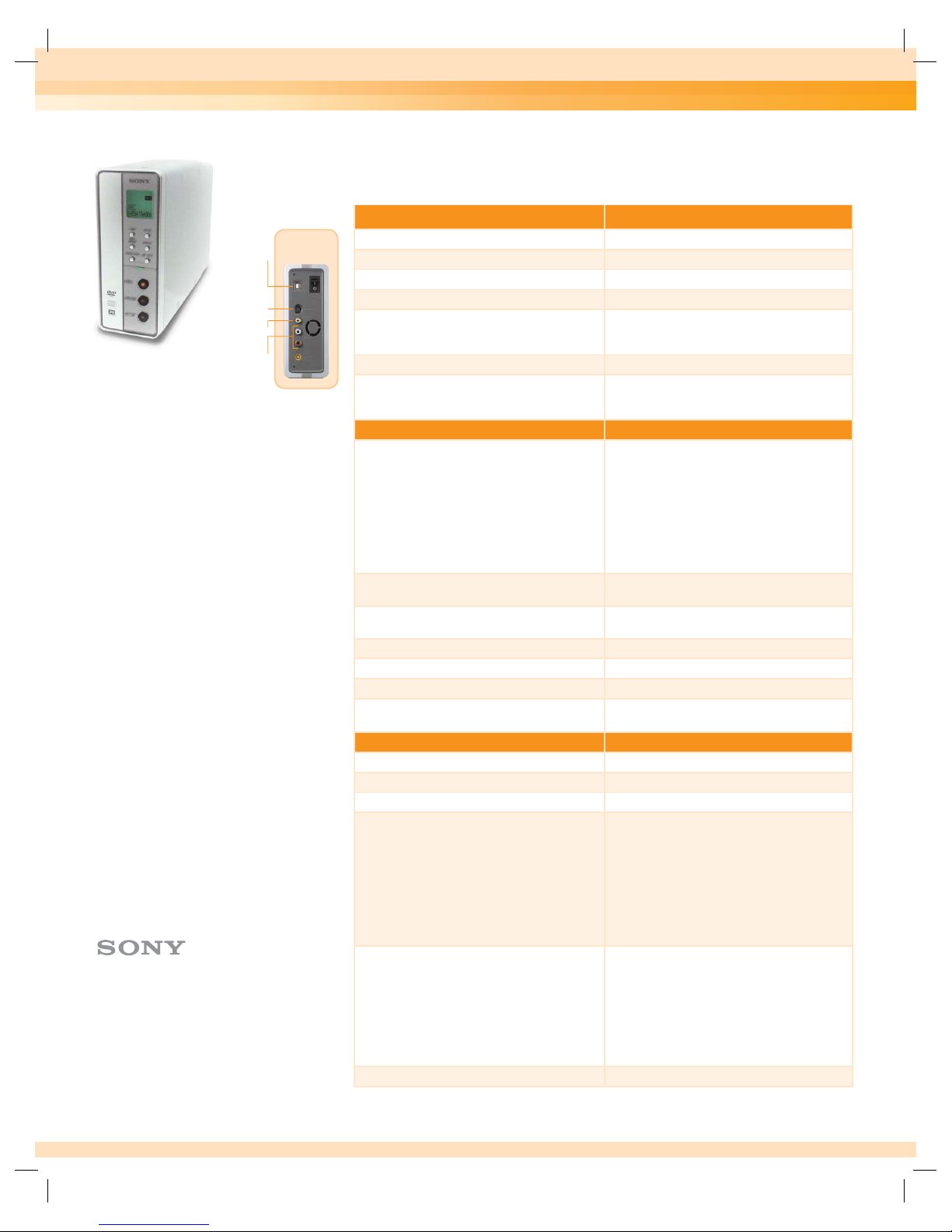
Features and Benefits:
•Direct, real-time recording from virtually any
camcorder/VCR to DVD – no computer required!
•Preserve precious home movies quickly and
easily onto DVD and share with friends and family.
•Real Time Recording With High Quality Hardware
MPEG2 Encoding.
•Compatible with standard 4.7GB or 8.5GB
Double Layer DVD+R/+RW discs in
stand-alone mode – Save up to 12 hours
of video on a single disc!
•3 recording quality modes, automatic menu and
chapter creation, plus easy “start/stop/pause”
recording make DVDirect easy to set up and use.
•Can also be connected to computer via USB 2.0
for 16X max. dual format, double layer DVD and
CD burning.
•Includes award winning Nero™Software suite
for computer attached DVD/CD burning.
VRD-VC10/DVDirect
Requires DVD+R DL media.
High-speed DVD-R, DVD+R, DVD-RW, DVD+RW,
CD-R, CD-RW discs required.
VRD-VC10 Specifications:
External Hybrid Standalone or Computer Attached DVD Recorder
STAND-ALONE OPERATION
SUPPORTED MEDIA DVD+R, DVD+R DL (Double Layer), DVD+RW
DVD RECORDING MODE DVD+VR
SUPPORTED VIDEO FORMAT MPEG2
AUTOMATIC CHAPTERING 5, 10 or 15 minutes
RECORDING TIMES HQ (single layer: 1 hour, double layer: 2 hours)
SP (single layer: 2 hours, double layer: 4 hours)
SLP (single layer: 6 hours, double layer: 12 hours)
SUPPORTED SOUND FORMAT Dolby®Digital (AC3)
INPUTS Composite video (yellow RCA jack) x 1
S-Video x 1
Analog audio 2ch (red and white RCA jacks)
COMPUTER-ATTACHED OPERATION
SUPPORTED MEDIA TYPES & SPEEDS: DVD+R DL: 2.4X CLV (max.) writing*
DVD+R: 16X CAV (max.) writing**
DVD+RW: 4X CLV (max.) rewriting**
DVD-R: 8X Z-CLV (max.) writing**
DVD-RW: 4X CLV (max.) rewriting**
DVD-ROM reading (single layer): 16X CAV (max.)
DVD-ROM reading (dual layer): 8X CAV (max.)
CD-R: 48X P-CAV (max.) writing**
CD-RW: 24X Z-CLV (max.) rewriting**
CD-ROM: 48X CAV (max) reading
INTERFACE Hi-Speed USB 2.0
(USB 1.1 compatible at slower speeds)
OS SUPPORT Compatible with Microsoft Windows®2000 /
Windows XP.
BURST DATA TRANSFER RATE Hi-Speed USB 2.0: 480 Mbit/s max
RANDOM ACCESS TIME 140 ms (CD-ROM), 135 ms (DVD-ROM)
BUFFER MEMORY 8 MB
BUFFER UNDER-RUN ERROR
PROTECTION TECHNOLOGY
Sony Power-Burn conformed
OTHER SPECIFICATIONS
DIMENSIONS (W x H x D) 6.46” x 2.6” x 9.21”
WEIGHT 1.2Lb
POWER CONSUMPTION 3.0A, +12V DC
PACKAGE CONTENTS External VRD-VC10 DVD Recorder
NeroVision Express™DVD video editing
& authoring software
Nero™Burning ROM SE CD/DVD
mastering software
Ahead InCD™drive letter recording software
Nero™ShowtimeTM soft DVD player software
Nero™BackitUpTM backup software
AC Adapter & USB cable
User’s Manual & Quick Start Guide
SYSTEM REQUIREMENTS Pentium®III 800 MHz or faster (or equivalent)
CPU minimum.
Pentium IV 1.6GHz or faster (or equivalent)
CPU is recommended for real time video
authoring/editing
256 MB of RAM
10GB of hard disk space.
Windows®2000 or Windows®XP Home or
Professional
WARRANTY One Year Limited
*
**
Sony Electronics Inc.
Information Technology Products Division
3300 Zanker Road
San Jose, CA 95134
©2004 Sony Electronics Inc. Reproduction in part or in whole
without prior written permission is prohibited. All rights reserved.
Sony and DVDirect are trademarks of Sony. Microsoft and Windows
are trademarks of Microsoft Corporation. All other trademarks are
property of their respective owners. Non-metric weights and
measurements are approximate. Features and specifications
subject to change without notice.
Printed USA 10/04
B138
Rear Panel
of DVDirect
http://www.sony.com/dvdirect
USB 2.0 Port
(Computer
Attachment Only)
S-Video Input
Composite Video Input
Left/Right Stereo
Sound Inputs