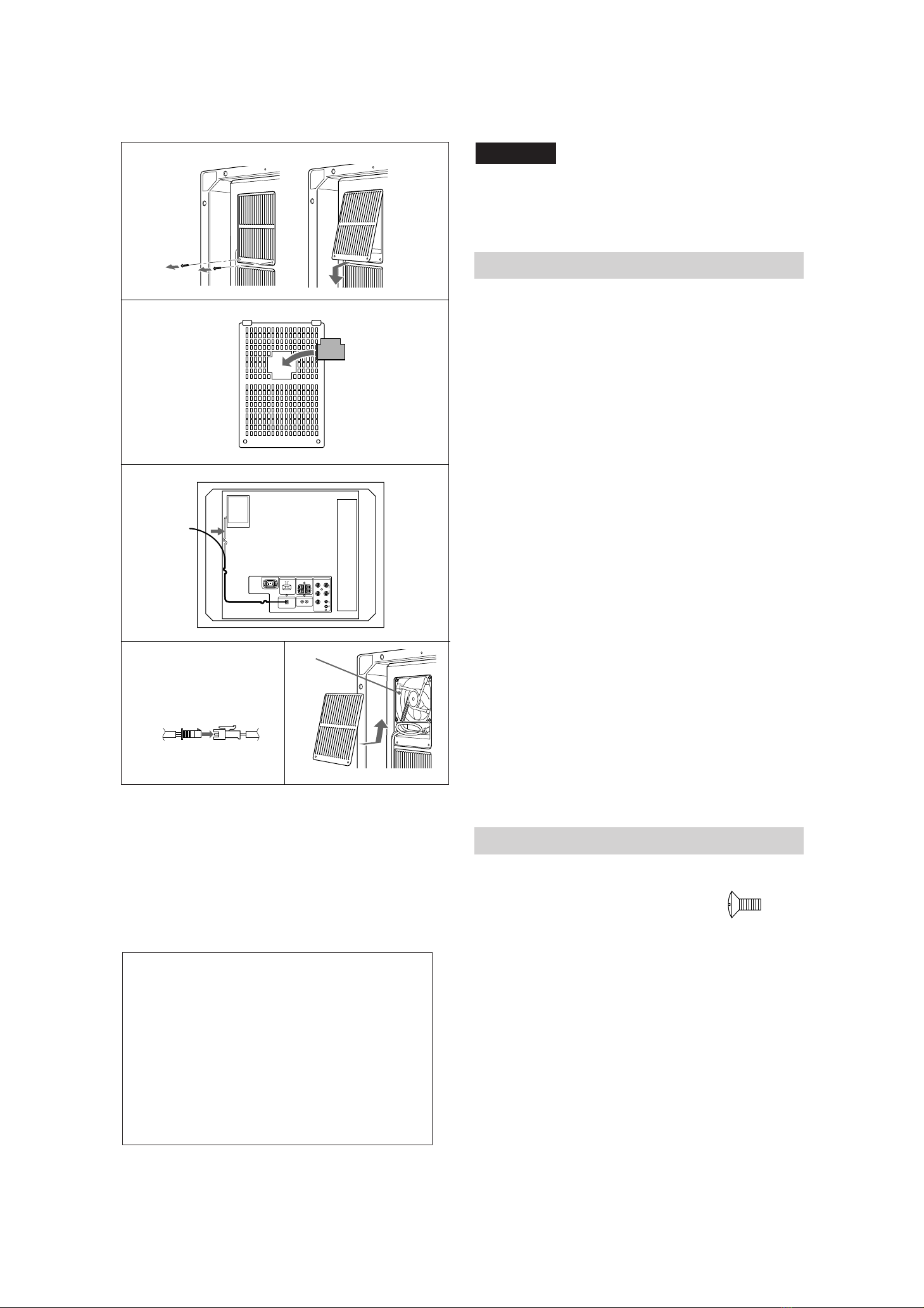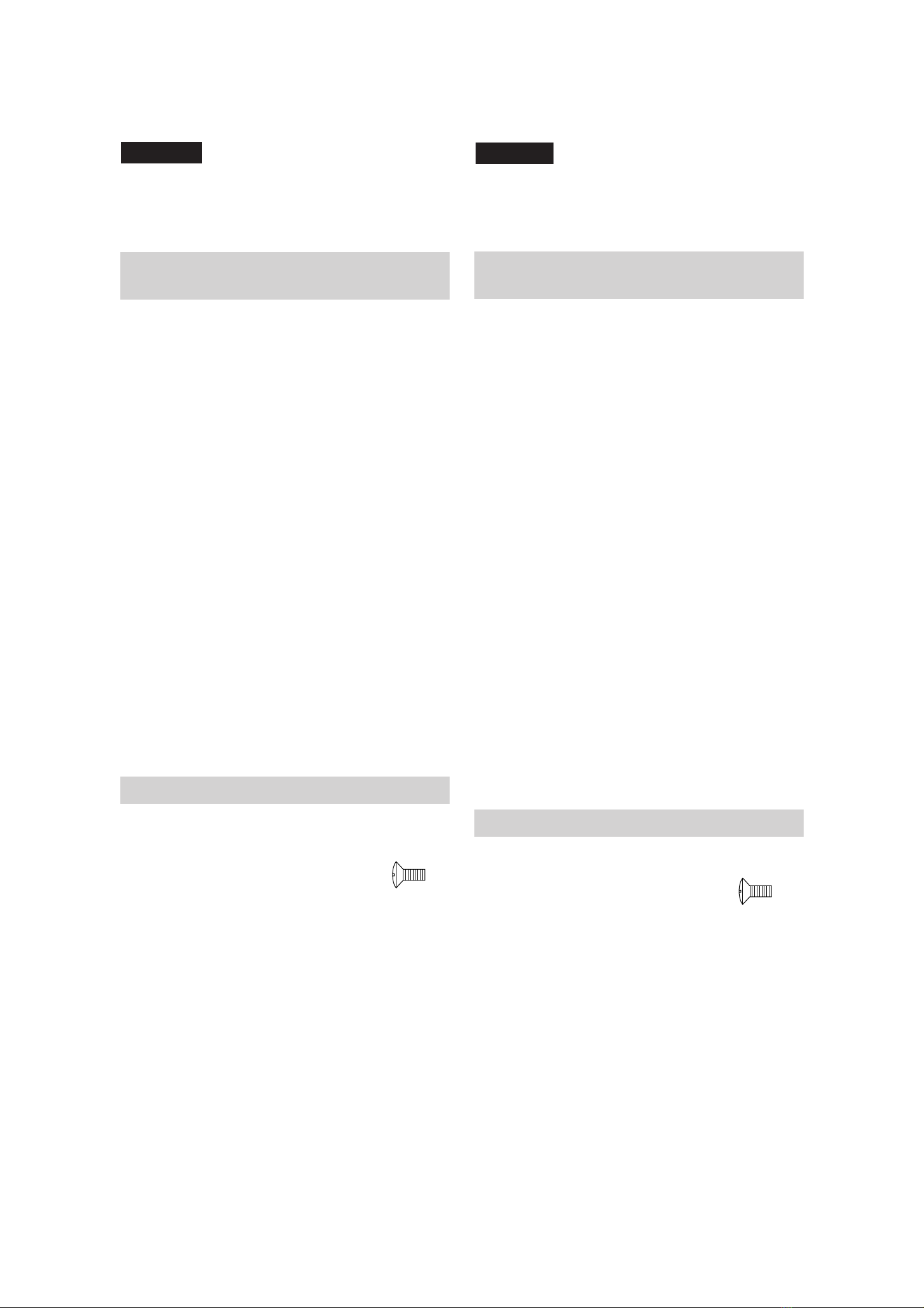Italiano
Español
Realice los pasos que aparecen a continuación para
instalar la unidad de ventilación en el monitor gráfico en
color Trinitron PGM-200R1A/200R1E/200R1U.
Instalación de la unidad de
ventilación
Antes de proceder a la instalación, cerciórese de que la
alimentación de todo el equipo está apagada.
1Extraiga la cubierta de la parte posterior del monitor.
Extraiga los dos tornillos con un destornillador.
2Adhiera la almohadilla suministrada en la parte
posterior de la cubierta.
3Conecte el enchufe de CC del cable suministrado en la
clavija 12V DC OUT de la parte posterior del monitor.
4Instale el cable en el monitor a lo largo de la ranura.
5Conecte el otro extremo del cable en la unidad de
ventilación.
6Instale la unidad de ventilación en el monitor con la
marca SONY hacia fuera en la dirección correcta.
7Fije la cubierta con la almohadilla.
• Apriete los dos tornillos que extrajo en el paso 1con
un destornillador.
• Sujete la cubierta después de colocar el cable
sobrante debajo de la cubierta para asegurarse de
que el cable no queda suelto.
Accesorios suministrados
Se suministran los siguientes tornillos de recambio:
+RK M3 ×8 (2)
Seguire i punti indicati sotto per installare l’apparecchio di
ventilazione nel monitor Trinitron Color Graphic Monitor
PGM-200R1A/200R1E/200R1U.
Installazionedellユapparecchiodi
ventilazione
Prima dell’installazione, assicurarsi che l’alimentazione di
tutte le apparecchiature sia disattivata.
1Rimuovere il coperchio nella parte posteriore del
monitor.
Rimuovere le due viti con un cacciavite.
2Applicare il cuscinetto in dotazione nella parte
posteriore del coperchio.
3Collegare la presa CC del cavo in dotazione alla presa
12V DC OUT nella parte posteriore del monitor.
4Collegare il cavo al monitor lungo la scanalatura.
5Collegare l’altra estremità del cavo all’apparecchio di
ventilazione.
6Installare l’apparecchio di ventilazione nel monitor
con il contrassegno SONY rivolto verso l’esterno nella
direzione adeguata.
7Collegare il coperchio con il cuscinetto.
• Avvitare le due viti rimosse al punto 1con un
cacciavite.
• Rimettere il coperchio dopo aver posto il cavo in
eccesso sotto al coperchio per evitare che il cavo non
sia lento.
Accessori in dotazione
Le seguenti viti di riserva sono in dotazione.
+RK M3 ×8 (2)
(Dimensione reale)
(Tamaño real)