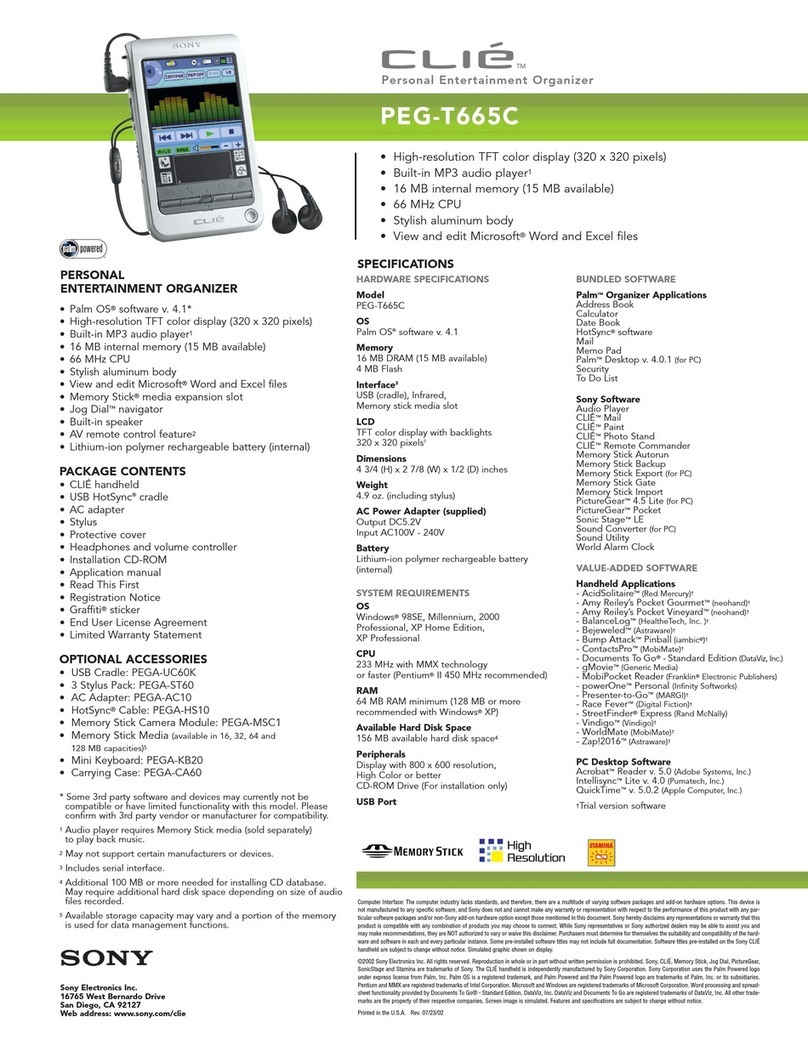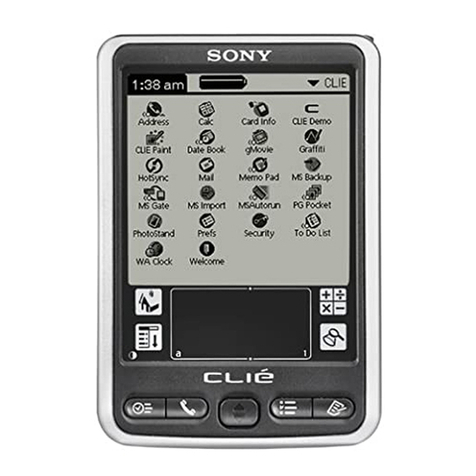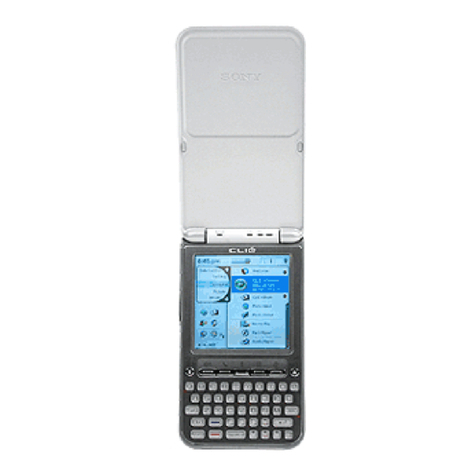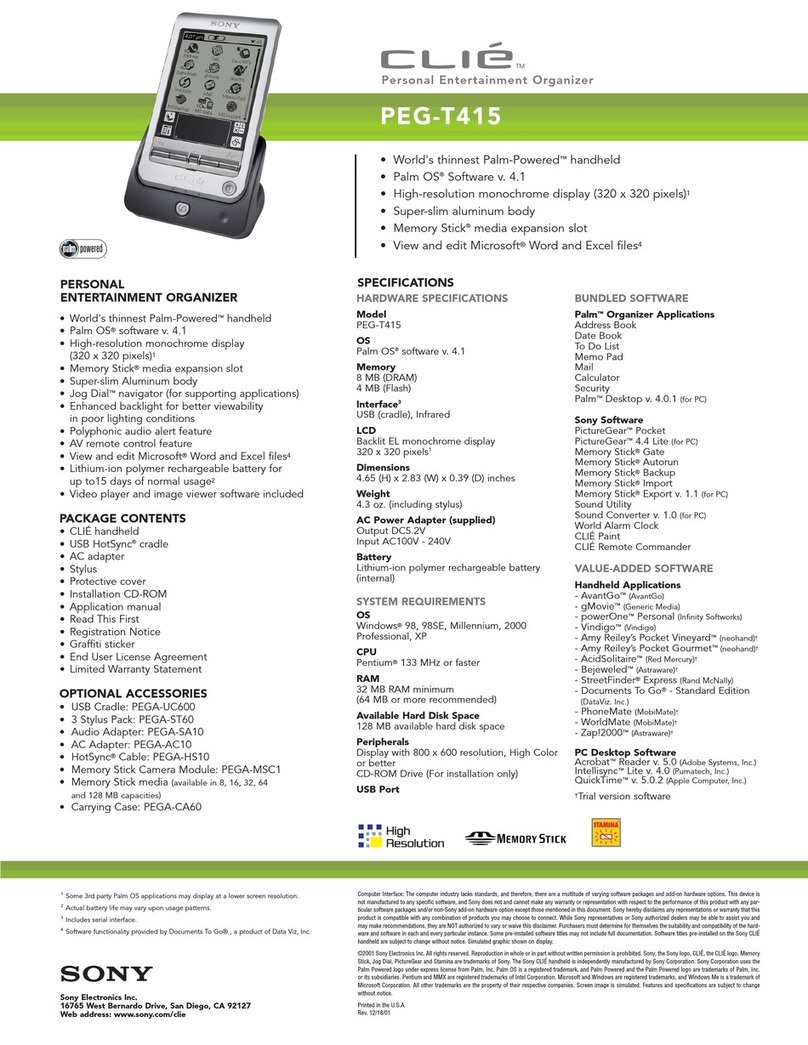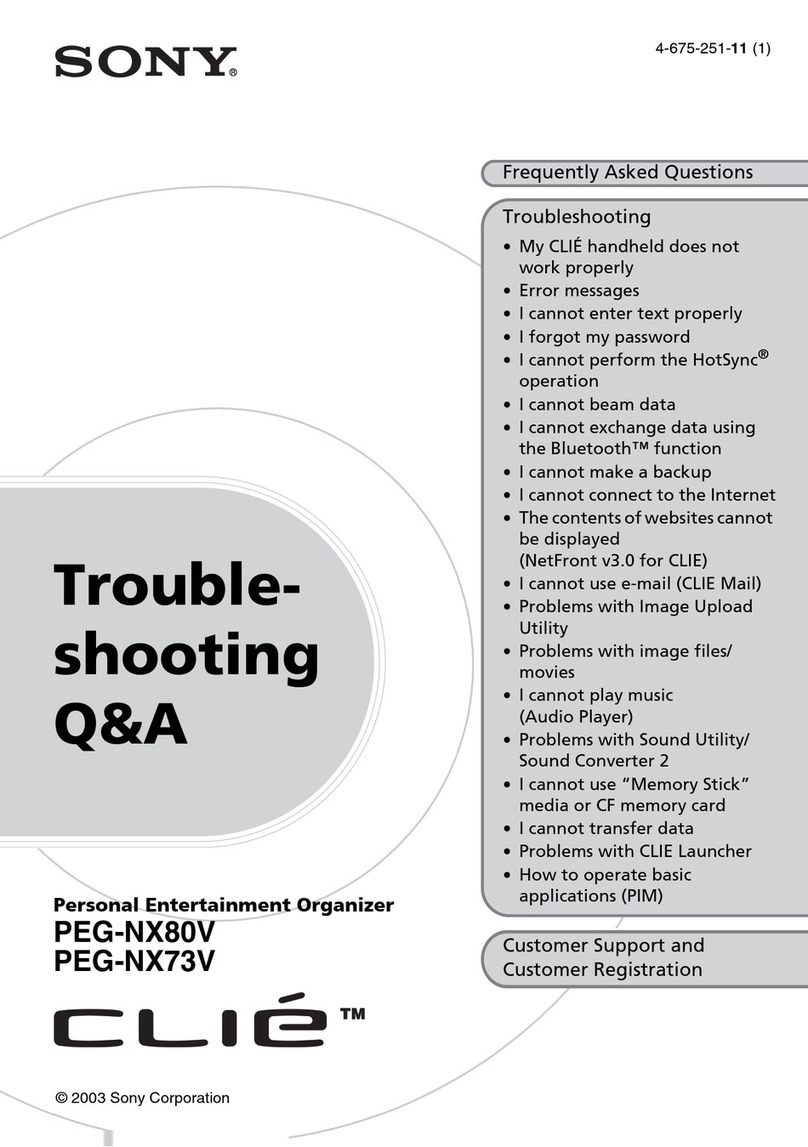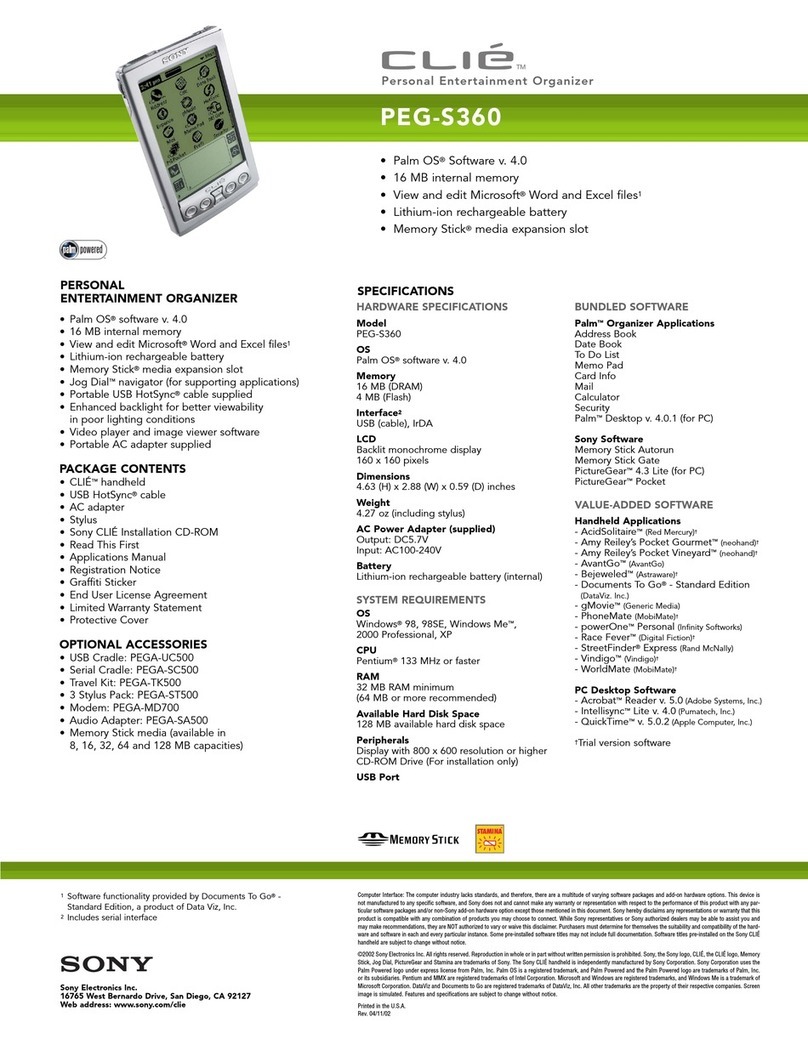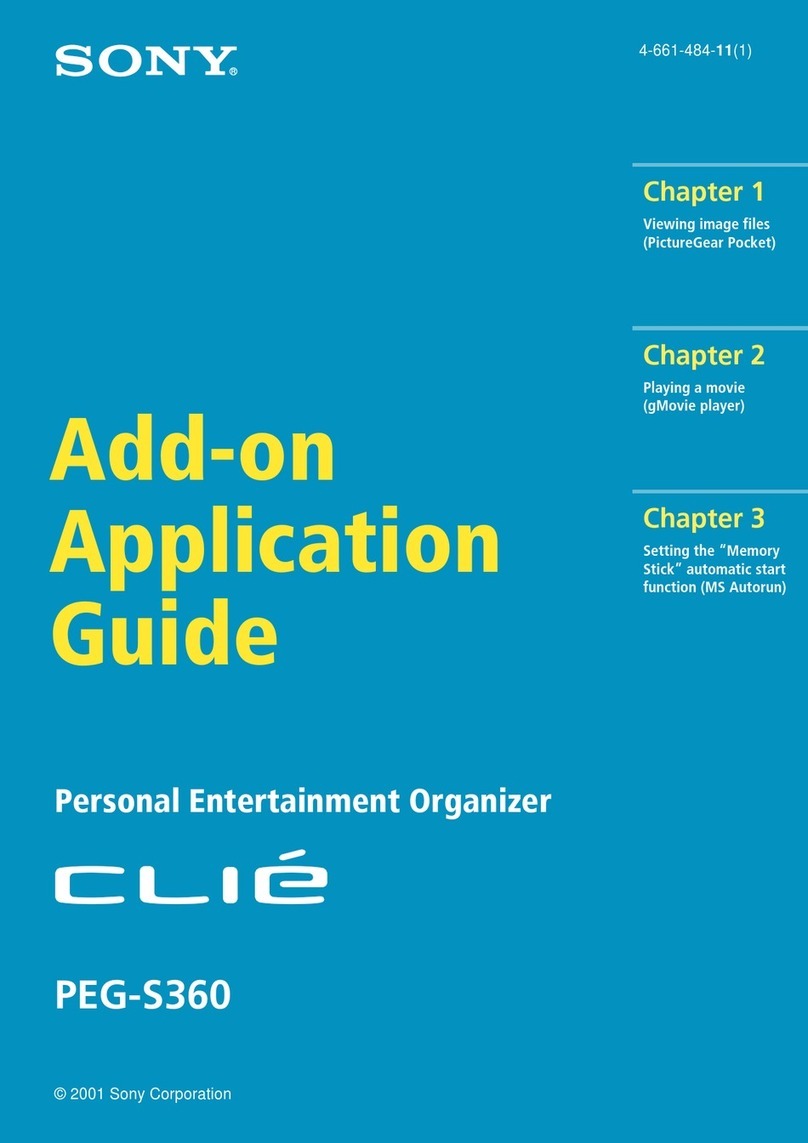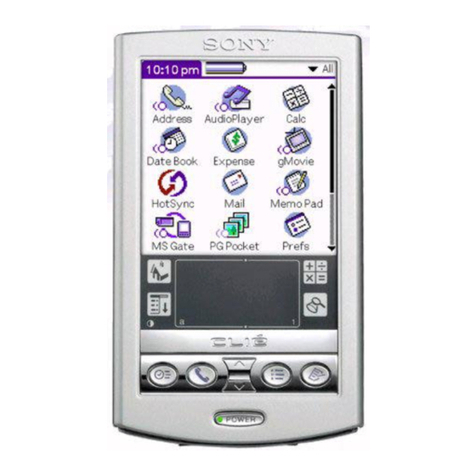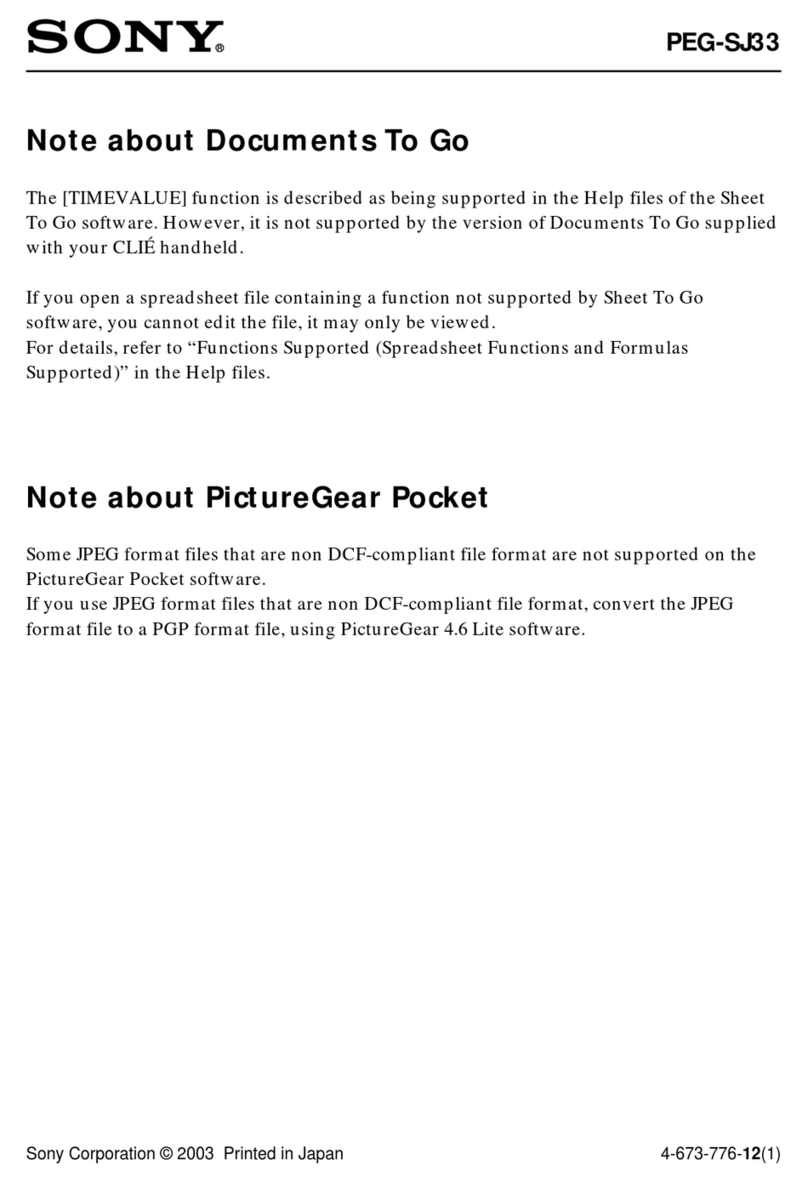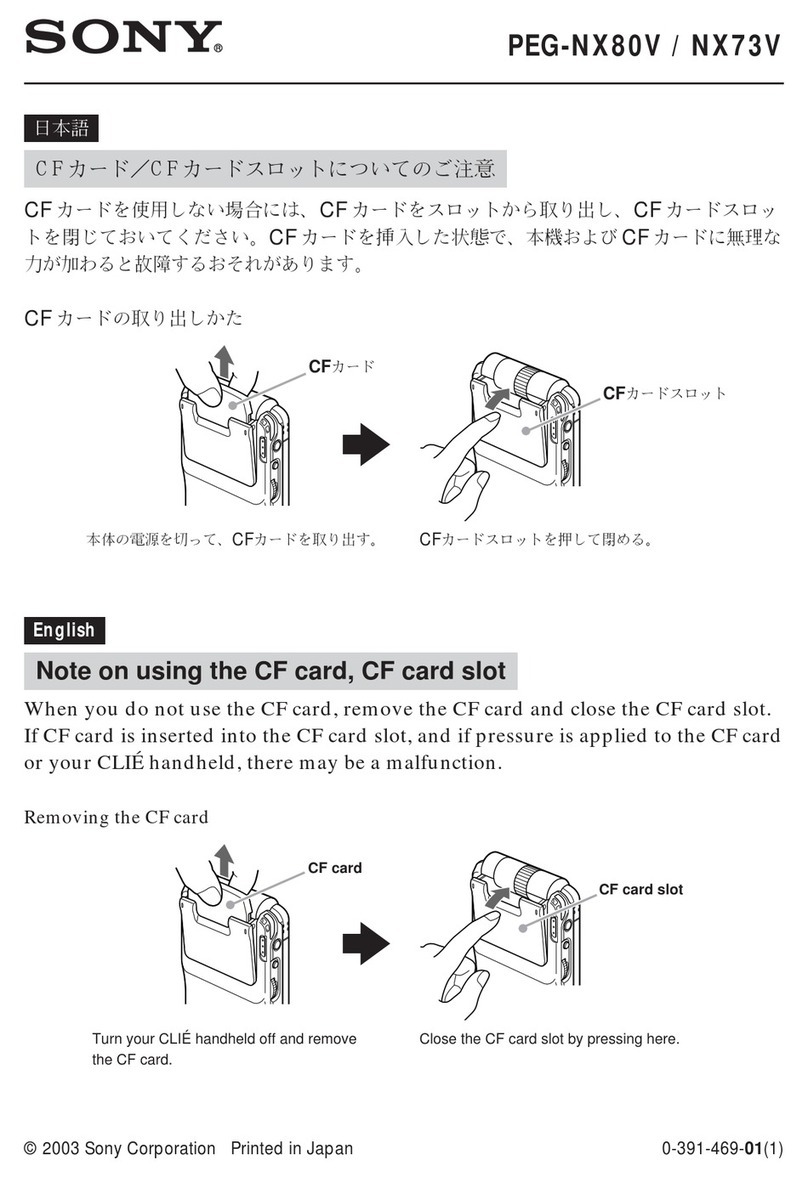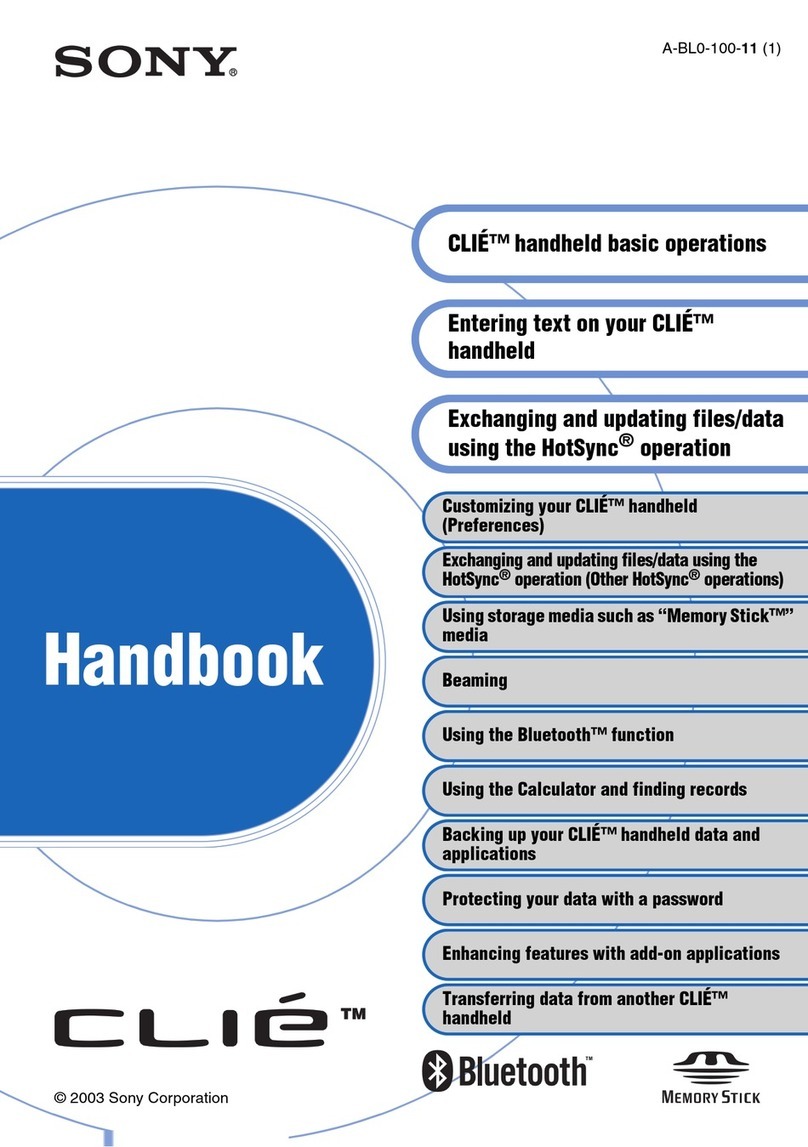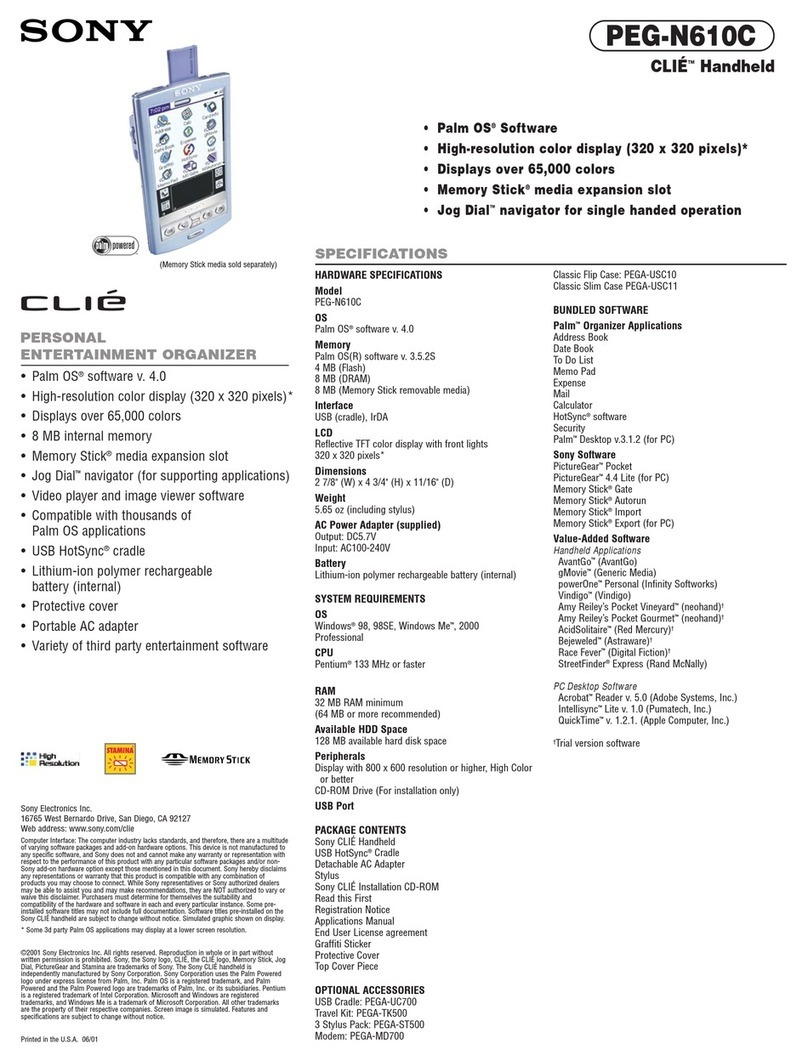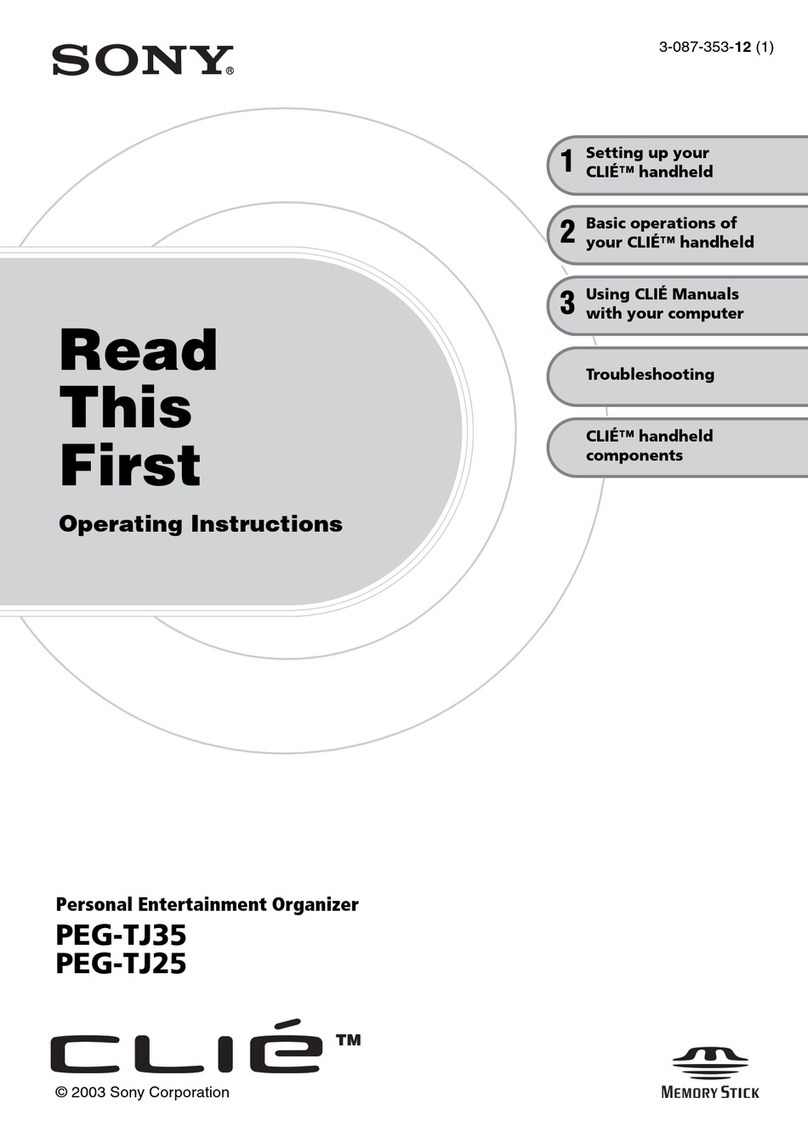Computer Interface: The computer industry lacks standards, and therefore, there are a multitude of varying software packages and add-on hardware options. This device is not manu-
factured to any specific software, and Sony does not and cannot make any warranty or representation with respect to the performance of this product with any particular software pack-
ages and/or non-Sony add-on hardware option except those mentioned in this document. Sony hereby disclaims any representations or warranty that this product is compatible with any
combination of products you may choose to connect. While Sony representatives or Sony authorized dealers may be able to assist you and may make recommendations, they are NOT
authorized to vary or waive this disclaimer. Purchasers must determine for themselves the suitability and compatibility of the hardware and software in each and every particular instance.
Some pre-installed software titles may not include full documentation. Software titles pre-installed on the Sony CLIÉ handheld are subject to change without notice.
©2003 Sony Electronics Inc. All rights reserved. Reproduction in whole or in part without written permission is prohibited. Sony, the Sony logo, CLIÉ, the CLIÉ logo, Memory Stick,
Jog Dial, PictureGear and Stamina are trademarks of Sony. The Sony CLIÉ handheld is independently manufactured by Sony Corporation. Sony Corporation uses the Palm Powered
logo under express license from Palm, Inc. Palm OS is a registered trademark, and Palm Powered and the Palm Powered logo are trademarks of Palm, Inc. or its subsidiaries.
Pentium and MMX are registered trademarks of Intel Corporation. Microsoft and Windows are registered trademarks, and Windows Me is a trademark of Microsoft Corporation. All
other trademarks are the property of their respective companies. Screen image is simulated. Features and specifications are subject to change without notice.
Printed in the U.S.A. 07/22/03
Personal Entertainment Organizer
HARDWARE SPECIFICATIONS
Model
PEG-UX40
OS
Palm OS®5 (ver.5.2)1
CPU
Sony CXD2230GA
Memory
Total 104 MB (16 MB available for storage of files
and programs. Additional 16 MB available for system
back up. Additional 29 MB available for media
storage)
Interface3
USB (for HotSync®operation), Infrared (IrDA 1.2),
Memory Stick®slot2, Bluetooth®5
Display
TFT color display with backlight
480x320 dots, 65,536 colors
Dimensions
Approx. 4 1/8 x 3 1/2 x 23/32 inches
(projecting parts not included)
Weight
Approx. 6.2 oz. (including stylus)
AC Power Adapter (supplied)
Output: DC 5.2V
Input: AC 100V - 240V
Battery
Lithium-ion polymer rechargeable battery
(internal)
SYSTEM REQUIREMENTS
OS
Windows®98 Second Edition, Windows® Millennium
Edition, Windows® 2000 Professional, Windows®XP
Home Edition, Windows®XP Professional
CPU
Pentium®II 400 MHz or faster
(Pentium®III 500 MHz or faster is recommended)
Memory
96 MB RAM minimum
(128 MB or more is recommended. 256 MB or more
is recommended with Windows®XP.)
Display
800 x 600 dots or higher, High color or better
Available Hard Disk Space
200 MB minimum (350 MB or more is recommended)
Peripherals
CD-ROM drive, USB port, mouse or similar pointing
device
BUNDLED SOFTWARE
Palm™Organizer Applications
Address Book
Card Info
Calculator
Date Book
HotSync®
Launcher (Palm Standard Launcher)
Memo Pad
Security
Short Message Service (SMS)
Palm™Desktop v.4.1 (for PC)
To Do List
Sony Software
Audio Player
CLIəAlbum
CLIəCamera
CLIəDemo
CLIəFiles
CLIə3D Launcher
CLIəMail
CLIəMemo
CLIəViewer
Data Export v.1.0 (for PC)
Data Import
Image Converter v.1.1 (for PC)
Movie Player
Movie Recorder
PictureGear Studio™v.1.0 (for PC)
PhotoStand
Photo Editor
Remote Camera
SonicStage™v.1.5 (for PC)
Sound Utility
Voice Recorder
World Alarm Clock
VALUE-ADDED SOFTWARE
Handheld Applications
AcidSolitaire (by Red Mercury) **
Agendus (by Iambic) **
BalanceLog (by HealtheTech) **
Bejeweled (by Astraware) **
Contacts Pro (by MobiMate) **
Crosswords (by Stand Alone Inc.) **
Insaniquarium! (by Astraware) **
Palm Reader and sample eBooks (by Palm Digital
Media) **
powerOne Finance (by Infinity Softworks) **
powerOne Personal (by Infinity Softworks)
StreetFinder Express (by Rand McNally) **
Vindigo (by Vindigo) **
Visto MessageXpress (by Visto) **
WorldMate (by MobiMate) **
PC Desktop Software
Acrobat Reader®v.5.1 (Adobe Systems, Inc.)
Intellisync®Lite v.4.0 (Pumatech, Inc.)
QuickTime®v.5.0.2 (Apple Computer, Inc.)
Pre-Installed Third Party Applications
Decuma Input
Netfront v.3.0 for CLIÉ
Picsel Viewer
Macromedia®Flash Player 5
**Trial version software
• Built-in Bluetooth®networking capability5
• Built-in digital camera with 3x digital zoom
(310K effective pixel resolution)
• High resolution TFT color display (480 x 320 pixels)
with flip & rotate design
• Built-in QWERTY layout wide pitch keyboard
with backlight
• Video recording and playback
• Built-in MP3 audio player 2
• View native Microsoft®Word, Excel, PowerPoint®,
and PDF files4
• Built-in voice recorder w/ adjustable recording
sensitivity
• Automatic data protection to non-volatile memory (up to 16 MB)
• Dedicated internal memory (29 MB) for storing
multimedia content and data
• Dedicated application buttons for launching address,
memo and date book applications
• Key applications pre-installed in the ROM
• “Decuma Input” handwriting recognition software
• Memory Stick®media expansion slot2
• Compatible with Memory Stick PRO™media2
• Jog Dial Navigator with back button
• Polyphonic audio alert function
PACKAGE CONTENTS
• CLIÉ™handheld
• Charger cradle
• USB HotSync®cable
• Retractable stylus
• AC Adapter
• Hand strap
• Installation CD-ROM
• Instruction manuals
• End User License Agreement
• Graffiti®2 card
• Limited Warranty Statement
OPTIONAL ACCESSORIES
• AC adapter: PEGA-AC10
• Car charger: PEGA-DC10
• Carrying case: PEGA-CA100
• Carrying case: PEGA-CA40
• Carrying pouch: PEGA-CP20/H
• Charger cradle: PEGA-JC40K
• Extended battery: PEGA-EB40
• HotSync®cable: PEGA-HS10
• Memory Stick®and Memory Stick PRO®media
• Screen protector: PEGA-SP40
• Stylus: PEGA-ST50
• Built-in Bluetooth®networking capability5
• Built-in digital camera with 3x digital zoom (310K effective pixel resolution)
• High-resolution TFT color display (480 x 320 pixels) with flip & rotate design
• Built-in QWERTY layout wide pitch keyboard with backlight
• Memory Stick®media expansion slot2
• Jog Dial Navigator with back button
Sony Electronics Inc.
16765 West Bernardo Drive
San Diego, CA 92127
Web address: www.sony.com/clie
PEG-UX40
PERSONAL
ENTERTAINMENT ORGANIZER
SPECIFICATIONS
1Some third party software and devices may currently have limited functionality
or not be compatible with this model. Please confirm with third party vendor or
manufacturer for compatibility.
2Memory Stick media sold separately. Supports ATRAC3 secure audio content
when used with the MagicGate Memory Stick media in capacities up to 128MB.
Tested to support Memory Stick PRO media capacities up to 1GB, does not sup-
port high speed transfer, does not support access control security function, and
does not support MagicGate copyright protection in Memory Stick PRO media.
3Includes serial interface.
4Software functionality provided by Picsel Viewer, a product of Picsel
Technologies, Ltd.
5Use of this Bluetooth enabled device may vary as not all Bluetooth devices are
compatible. If used with a Bluetooth enabled mobile phone, ISP service fees apply.
Specifications and features are subject to change without notice.