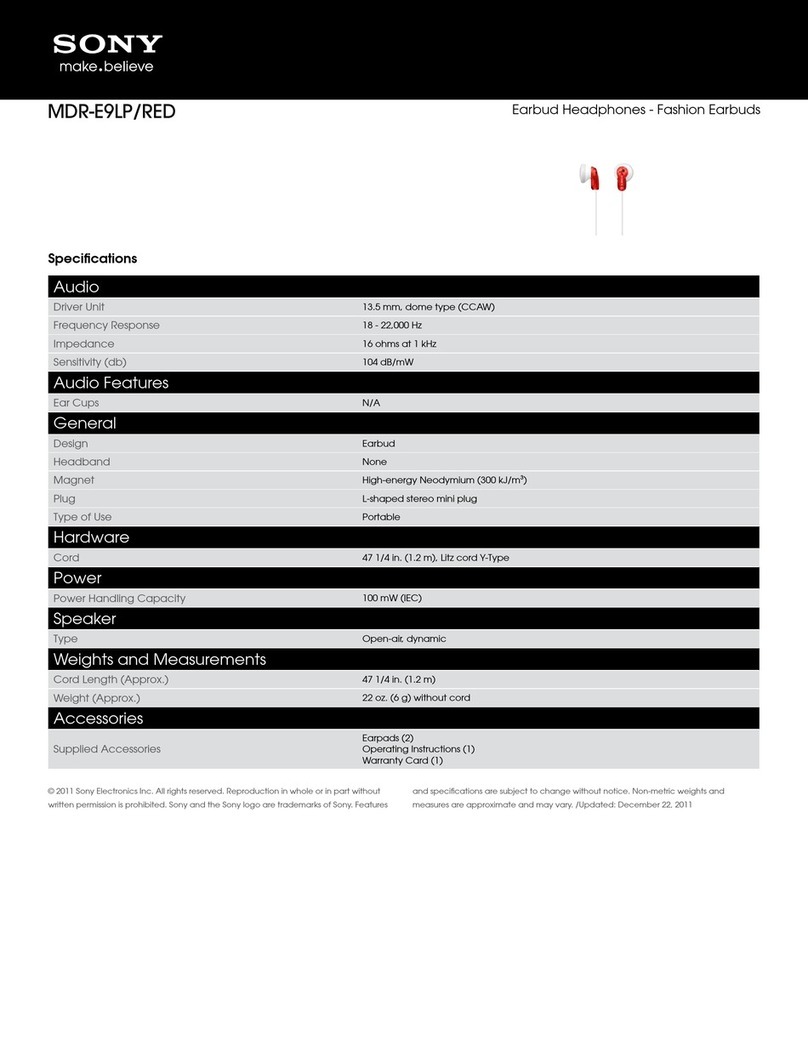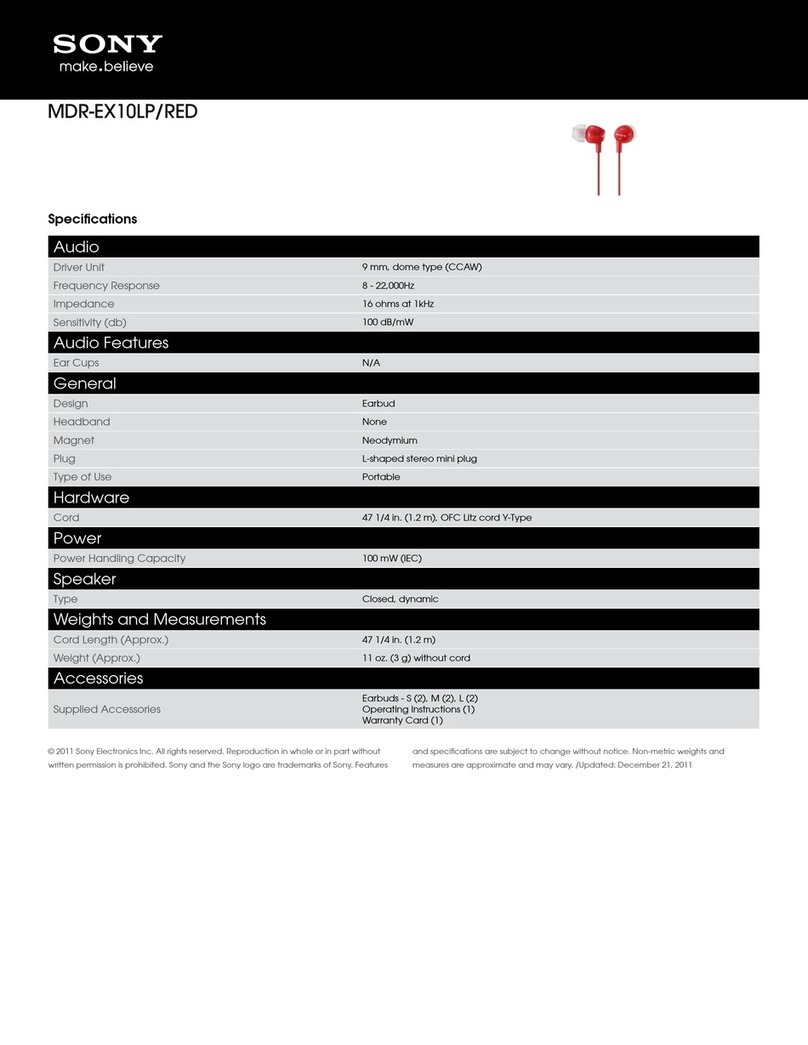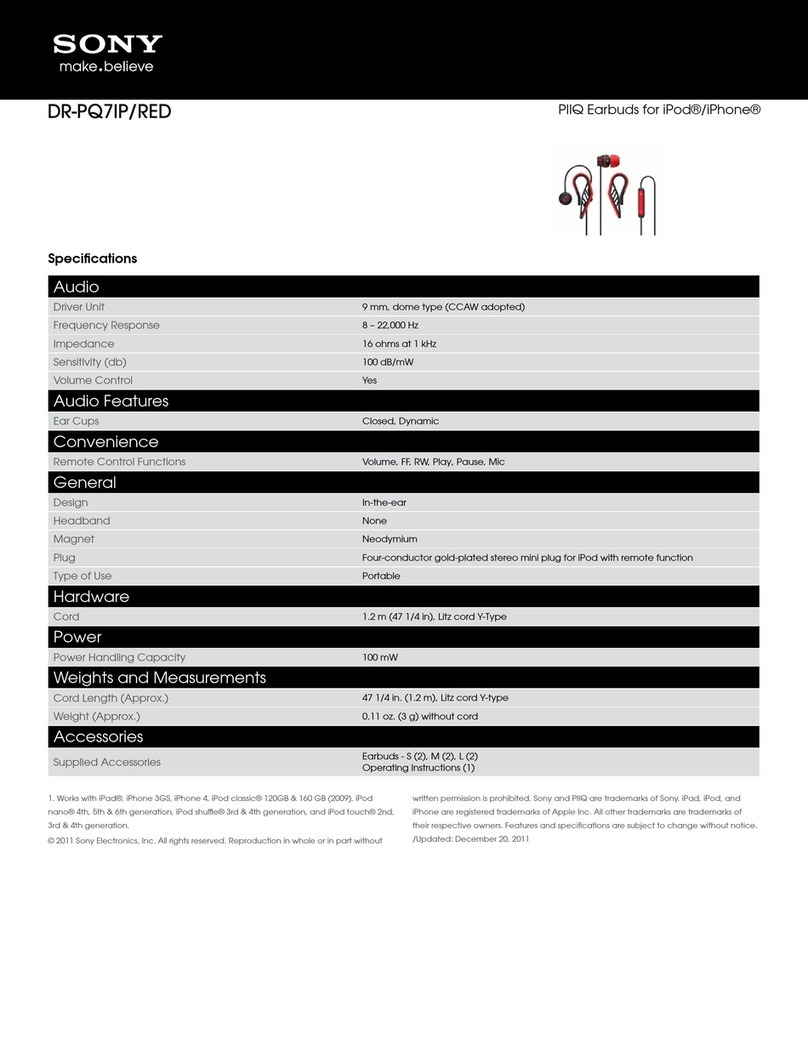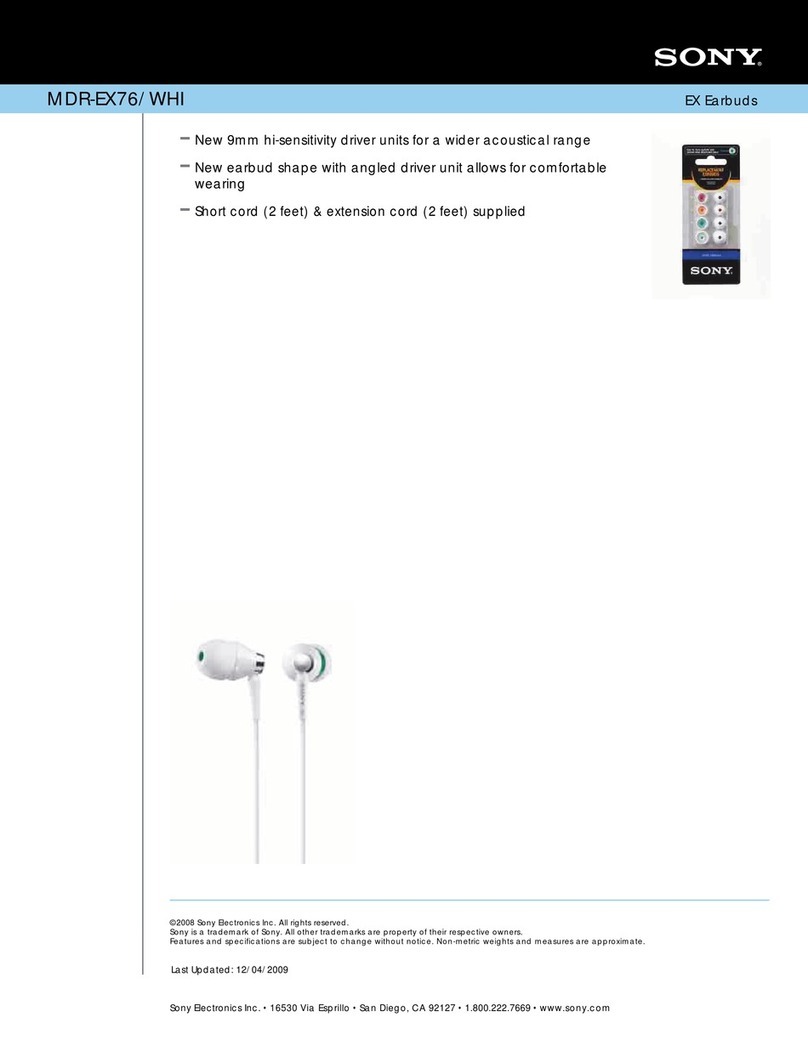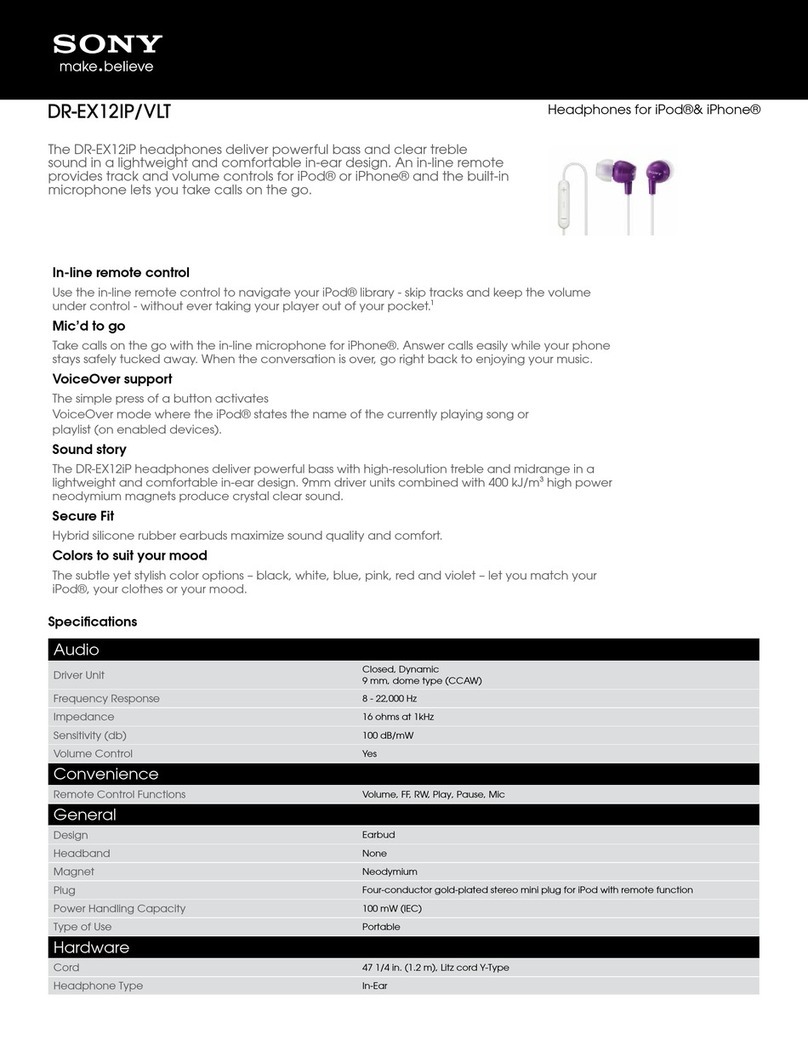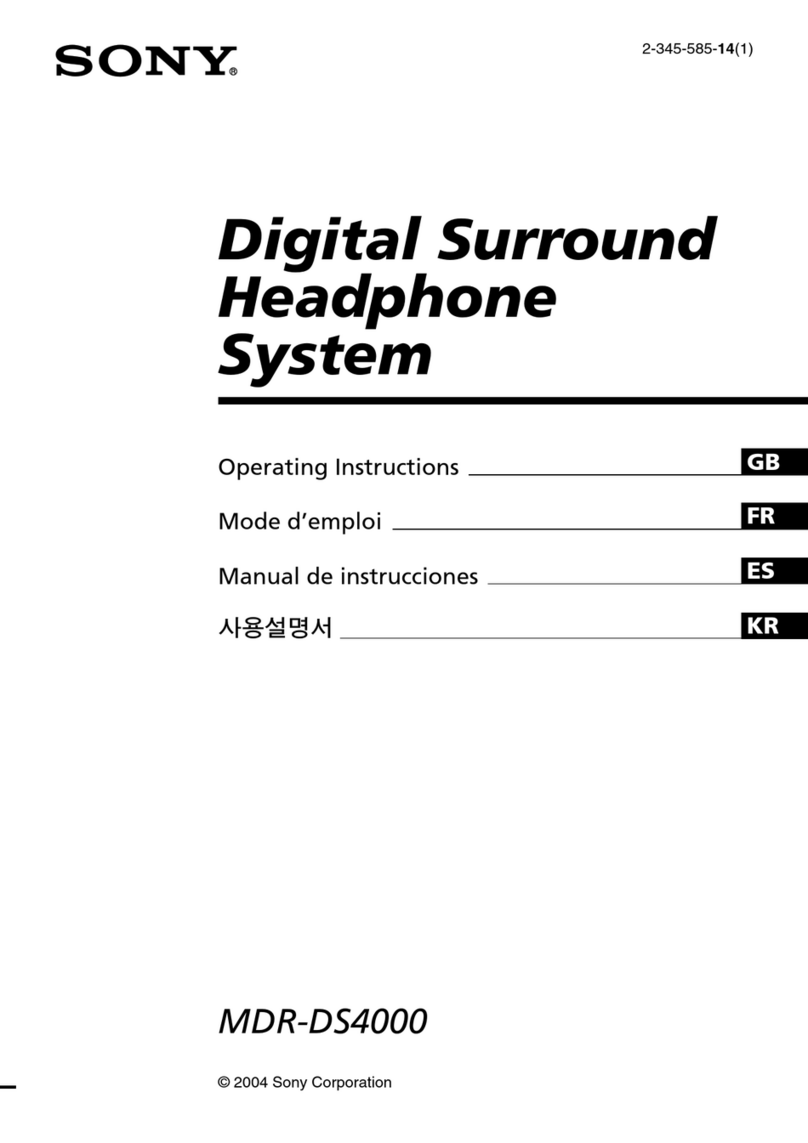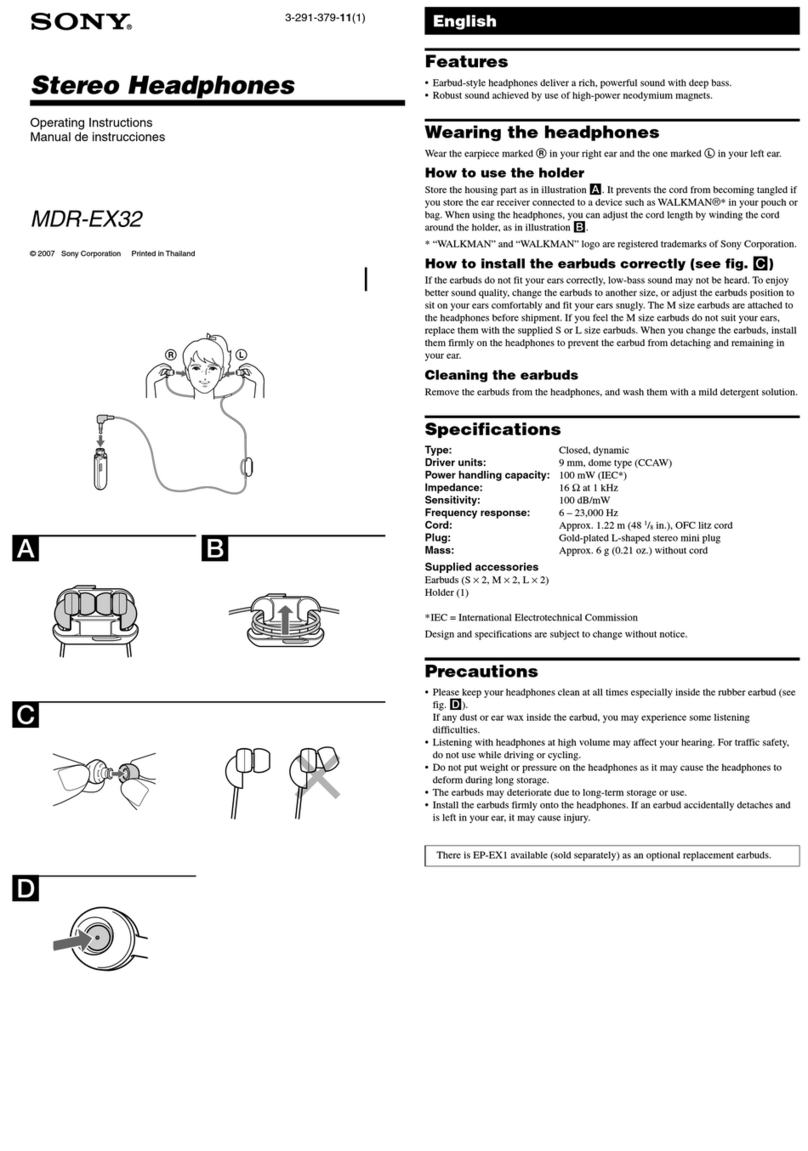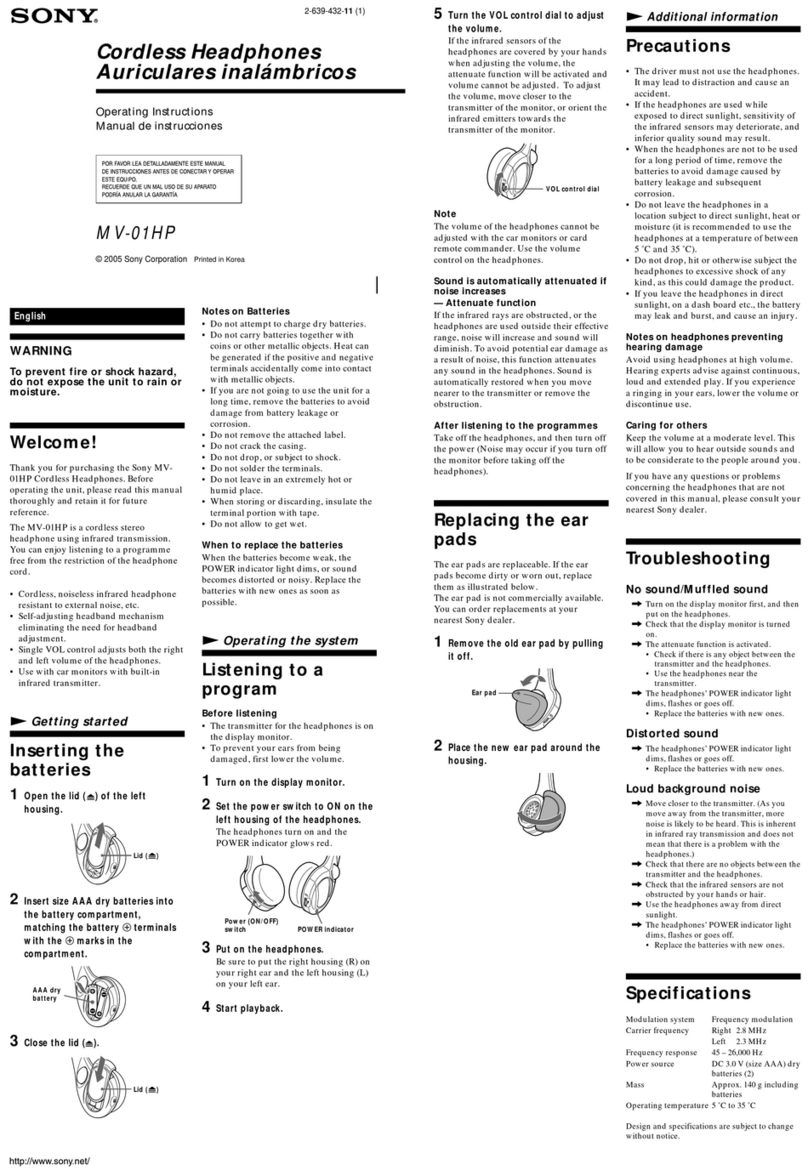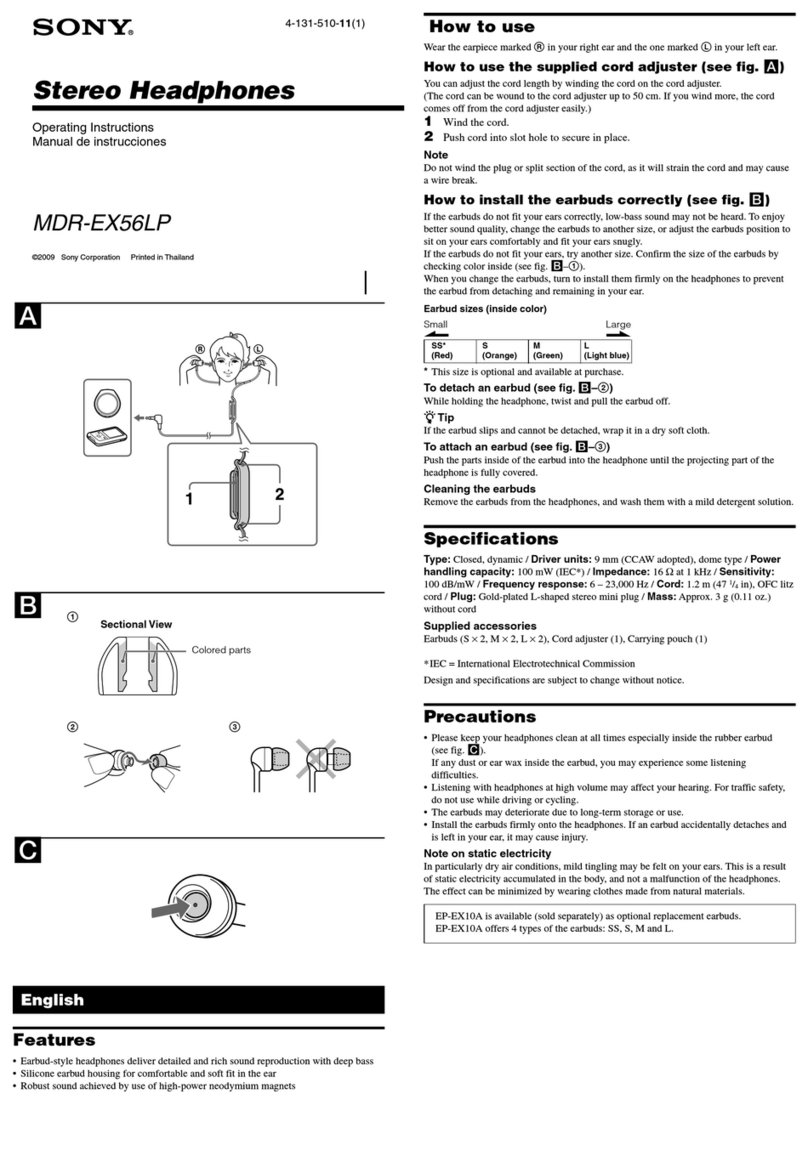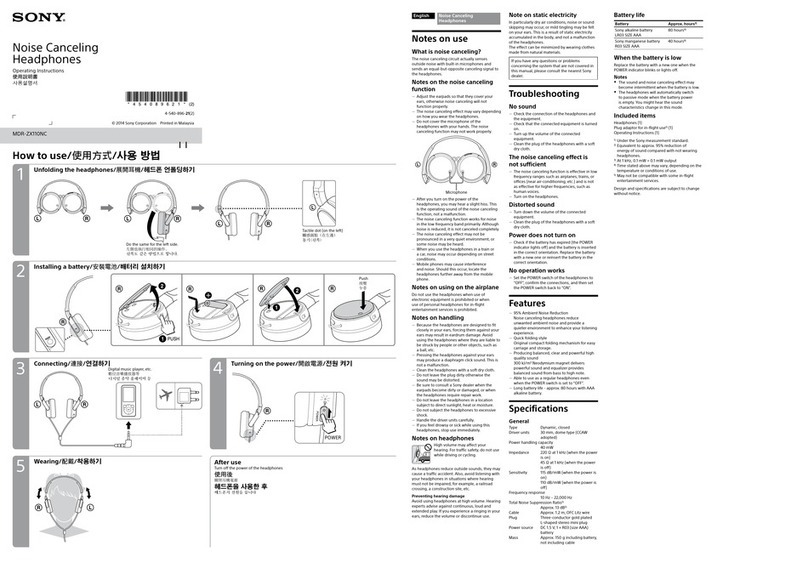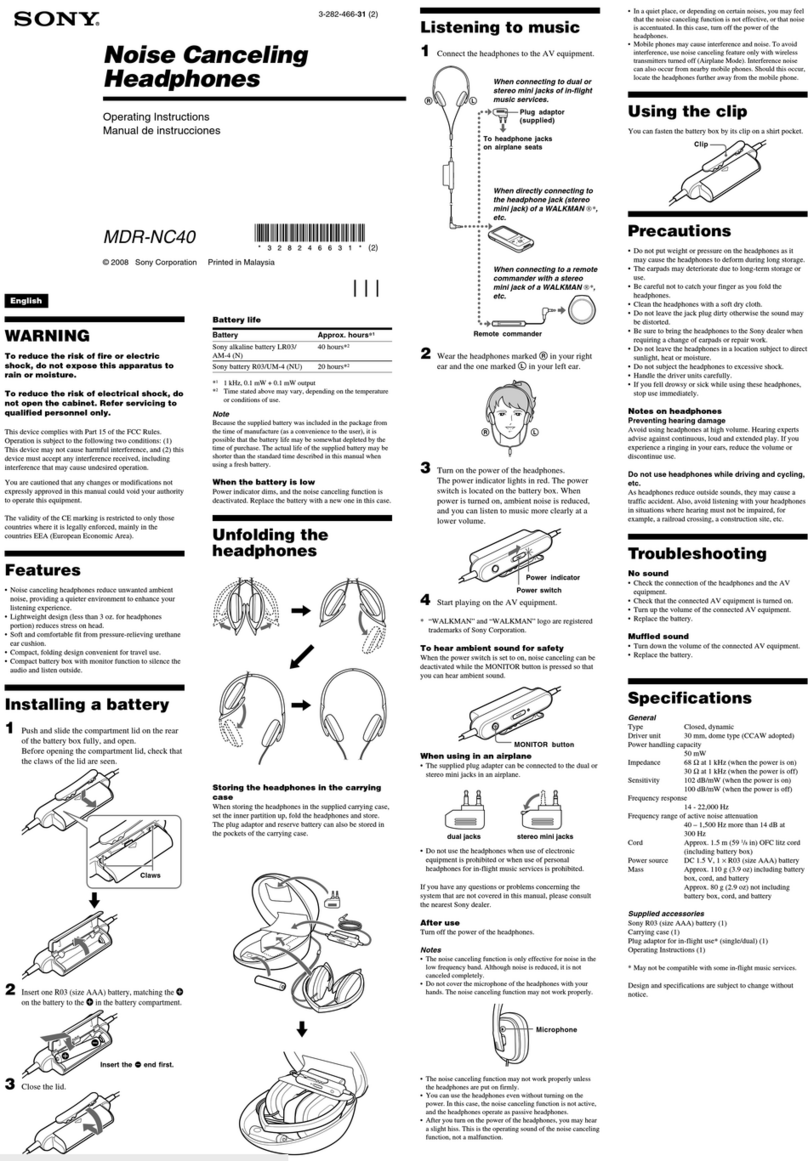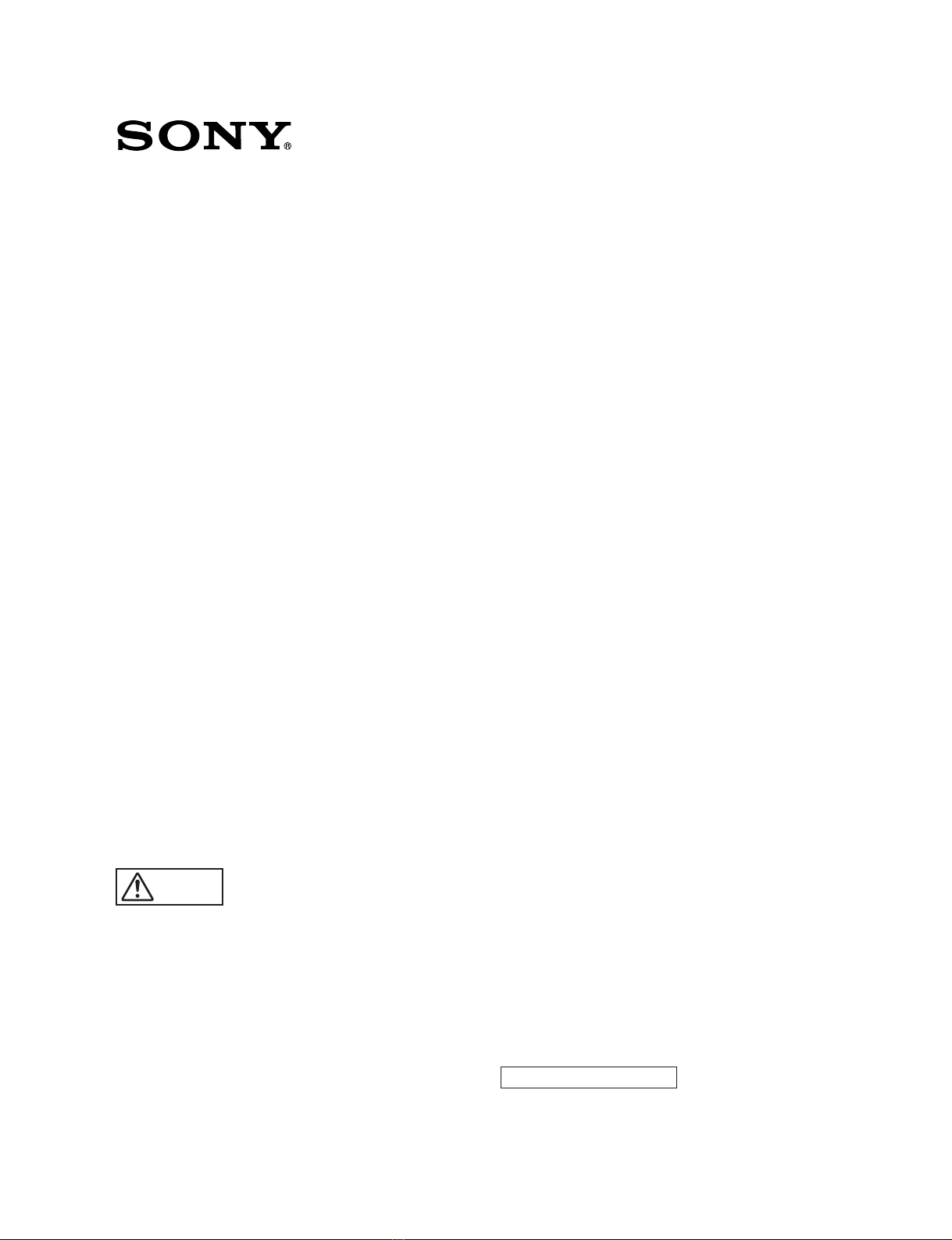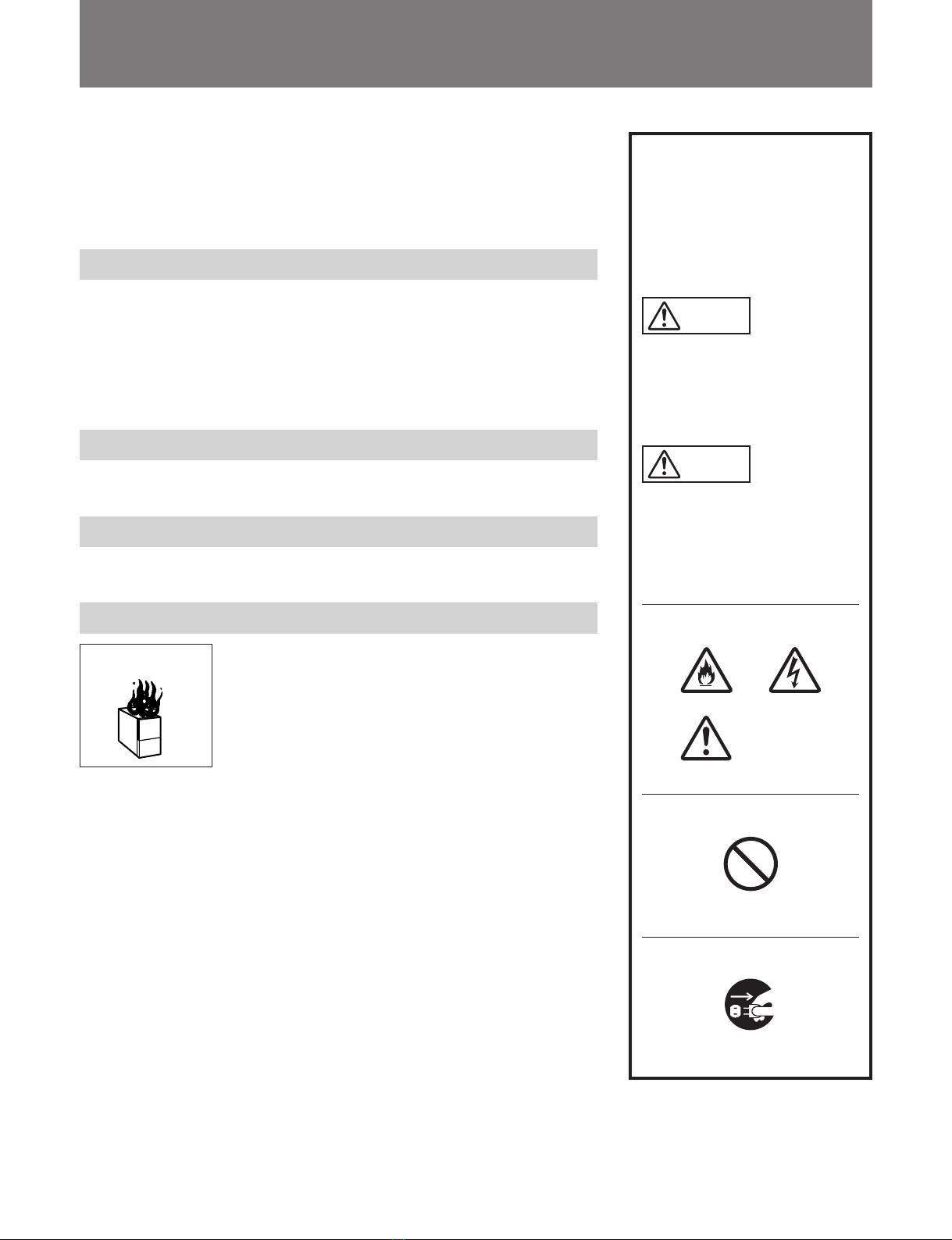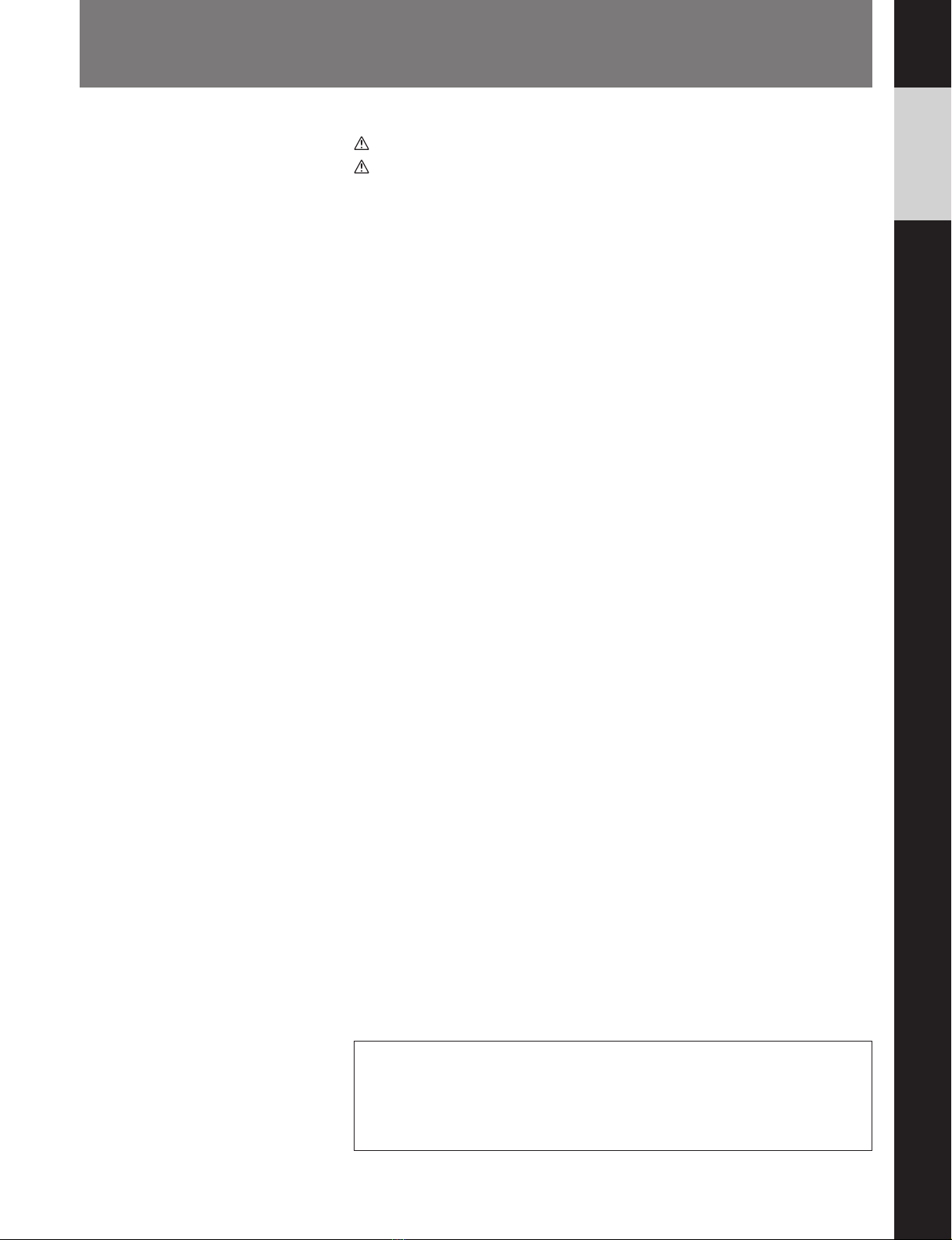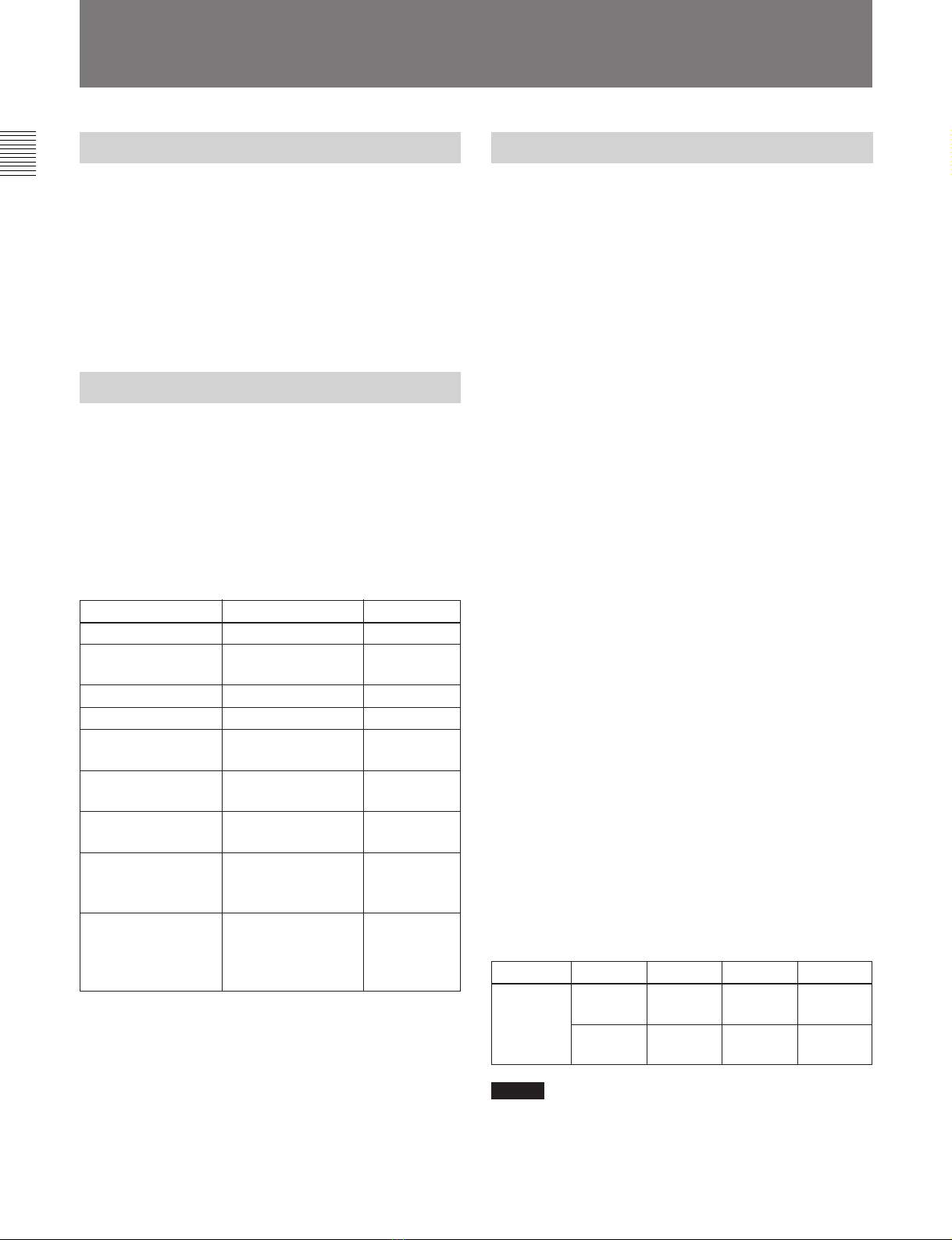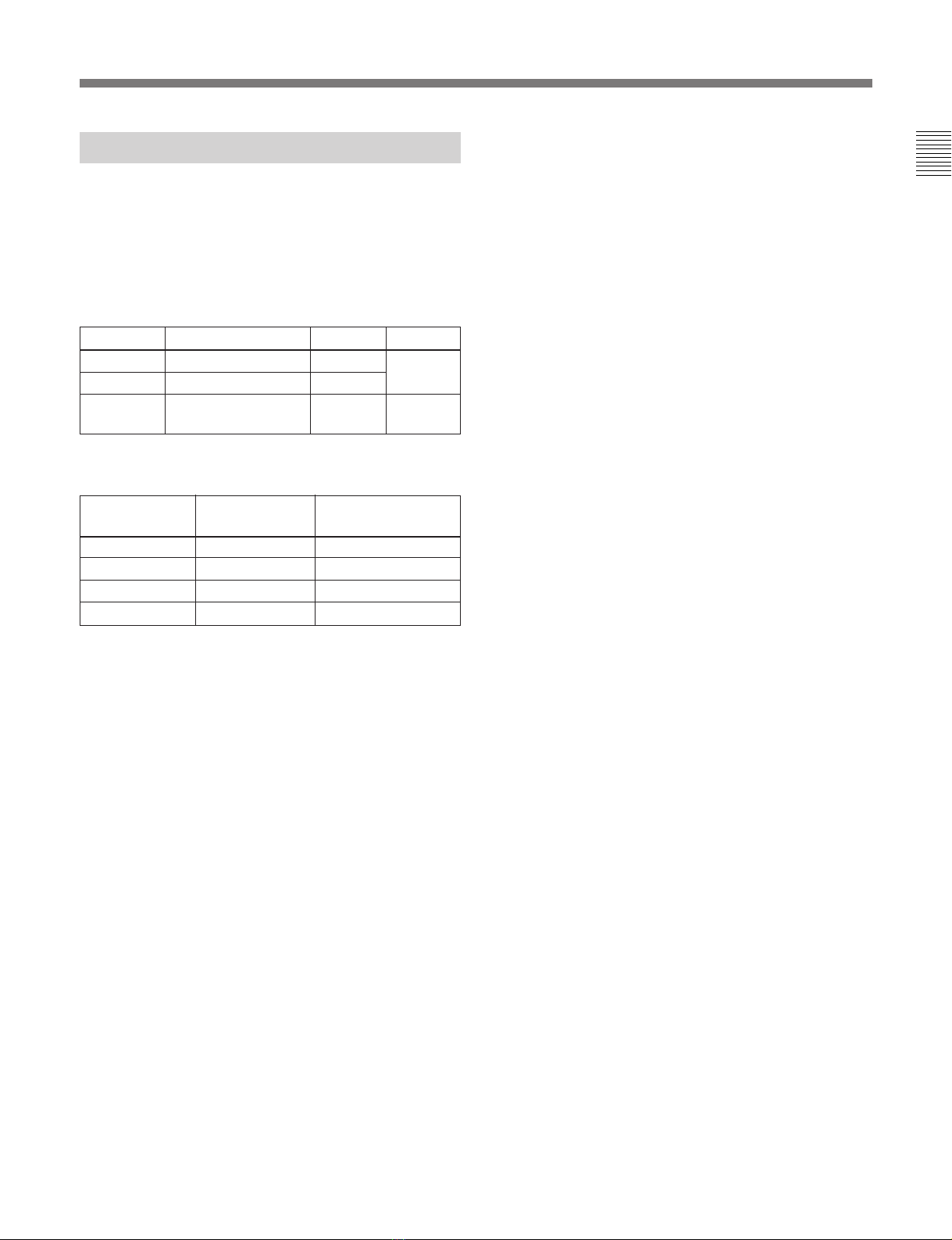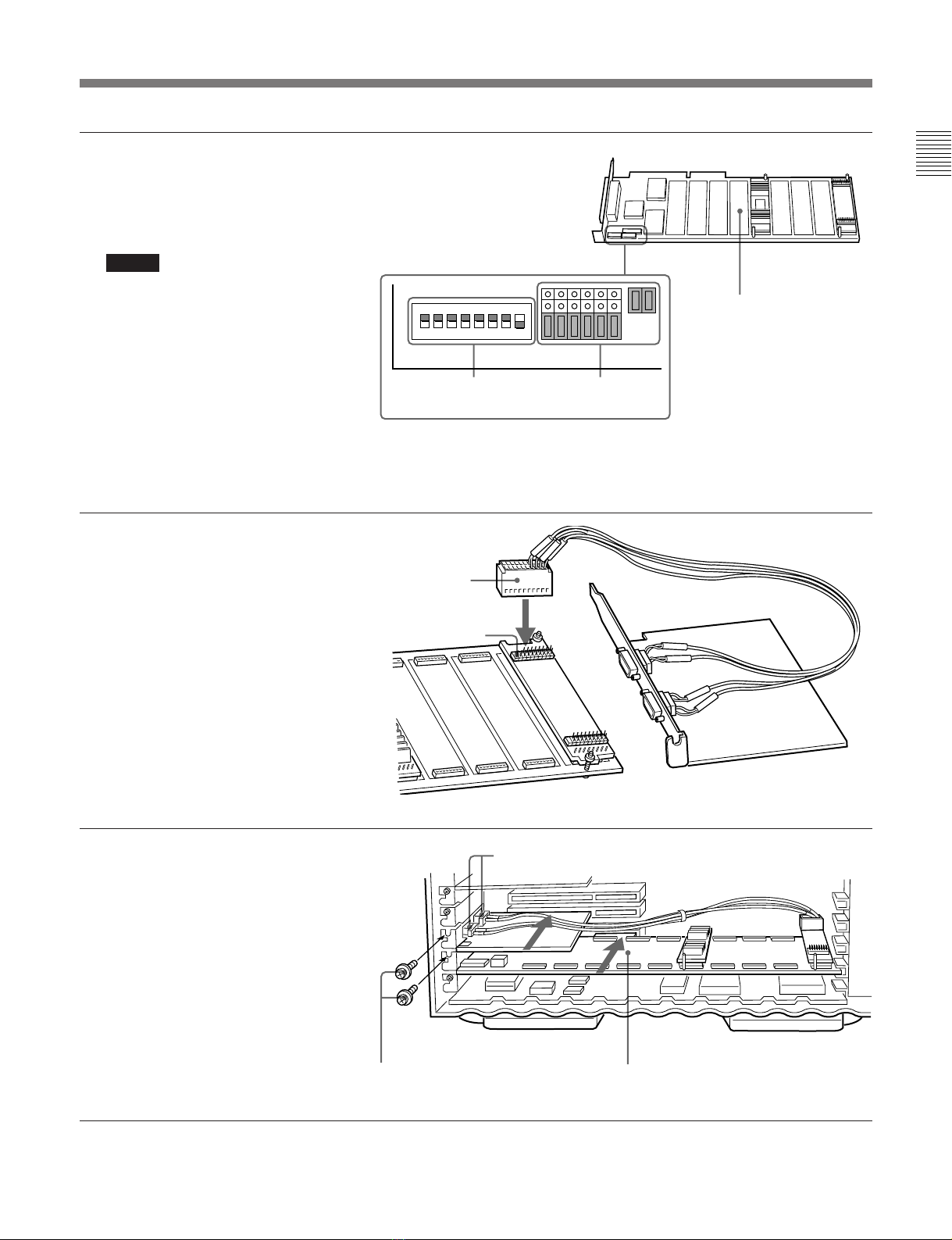3(J)
目次
警告 ......................................................................................................................4 (J)
注意 ......................................................................................................................4 (J)
概要 ...........................................................................................................................5 (J)
準備 ...........................................................................................................................6 (J)
必要なソフトウェア..........................................................................................6 (J)
PCの機種選定に際して....................................................................................6 (J)
基板をインストールする前に..........................................................................6 (J)
DIPスイッチの設定 ..........................................................................................7 (J)
基板のインストール.................................................................................................8 (J)
各部の名称と働き ................................................................................................. 10 (J)
仕様 ........................................................................................................................ 10 (J)
日
本
語
・Microsoft、WindowsNT、SQLServer は、米国 MicrosoftCorporation の
登録商標または商標です。
・IBM は米国 InternationalBusinessMachines,Inc.の登録商標です。
・Pentium は、米国 IntelCorporation の登録商標です。
・その他、記載されているすべての会社名、製品名は一般に各社の登録商標
または商標です。
権利者の許諾を得ることなく、このソフトウェアおよび取扱説明書の内容の
全部または一部を複写すること、およびこのソフトウェアを賃貸に使用する
ことは、著作権法上禁止されております。
ソフトウェアを使用したことによるお客様の損害、または第三者からのいか
なる請求についても、当社は一切その責任を負い兼ねます。
万一、製造上の原因による不良がありましたらお取り替えいたします。それ
以外の責はご容赦ください。
このソフトウェアは、指定された装置および目的以外には使用できません。
このソフトウェアの仕様は、改良のため予告なく変更することがあります
が、ご了承ください。
この装置は、 情報処理装置等電波障害自主規制協議会(VCCI)の基準に
基づく第一種情報技術装置です。この装置を家庭環境で使用すると電波妨
害を引き起こすことがあります。この場合には使用者が適切な対策を講ず
るよう要求されることがあります。