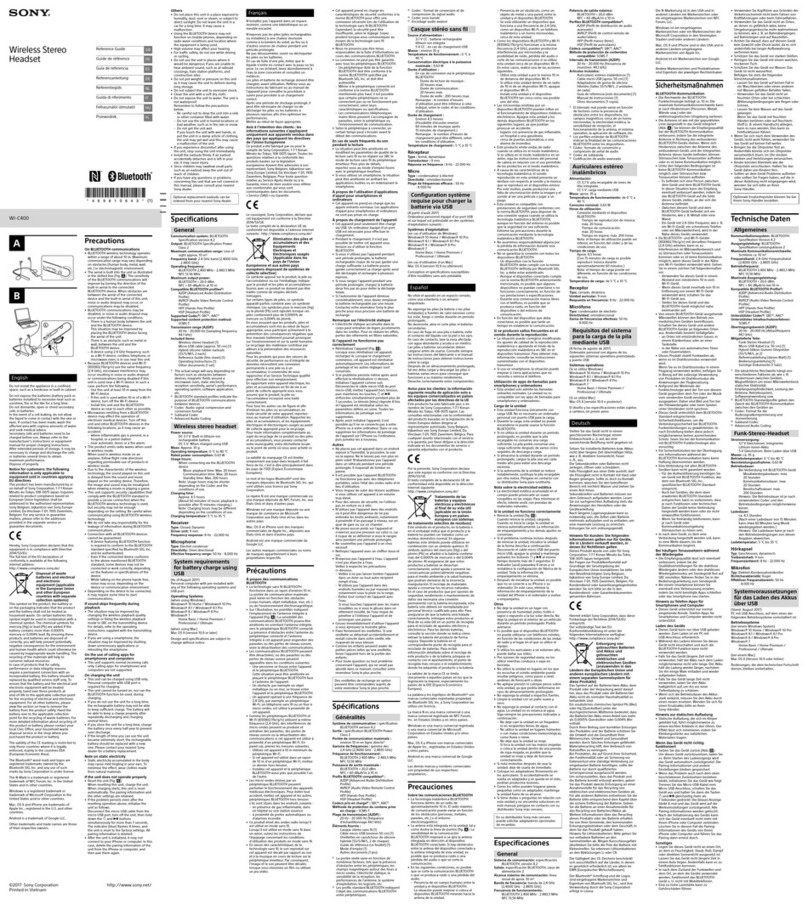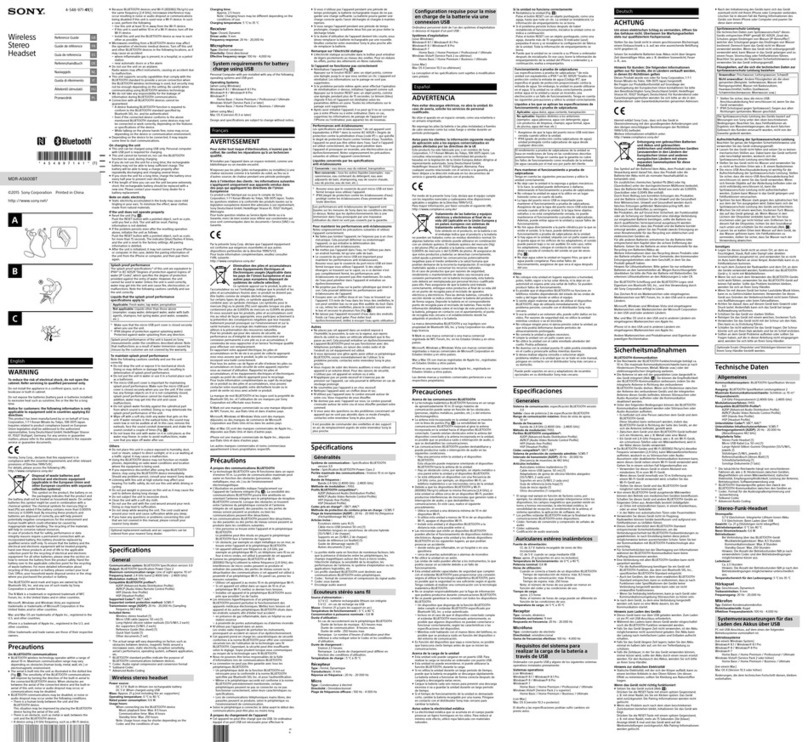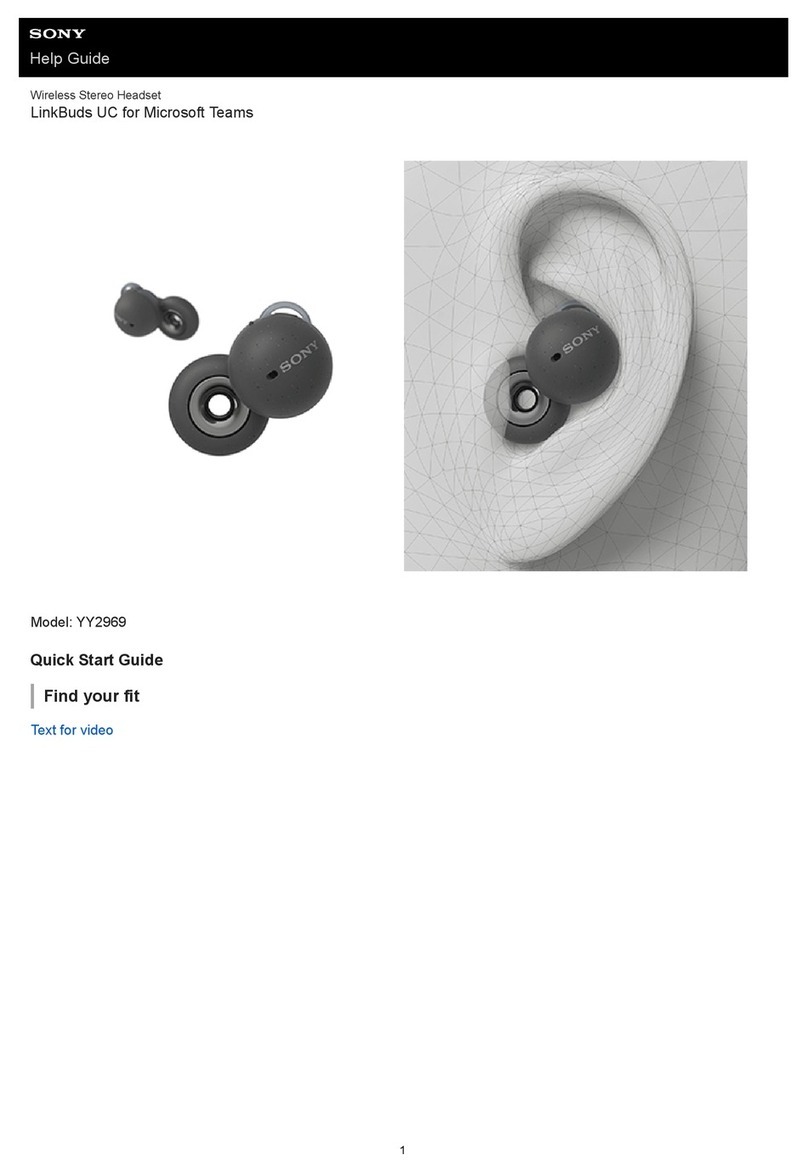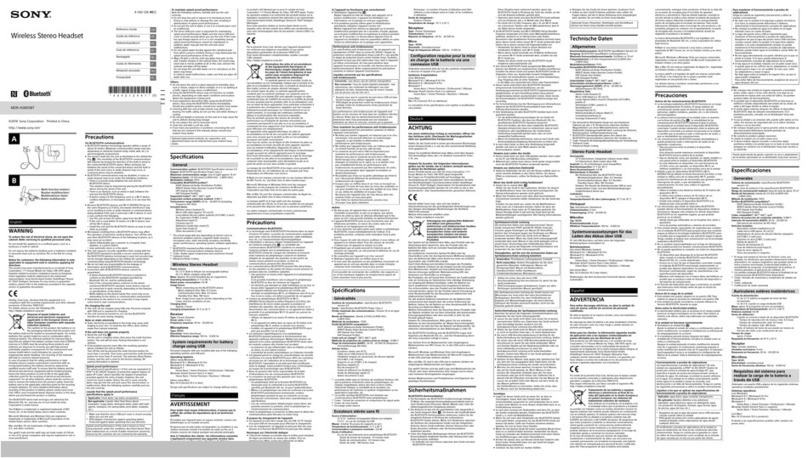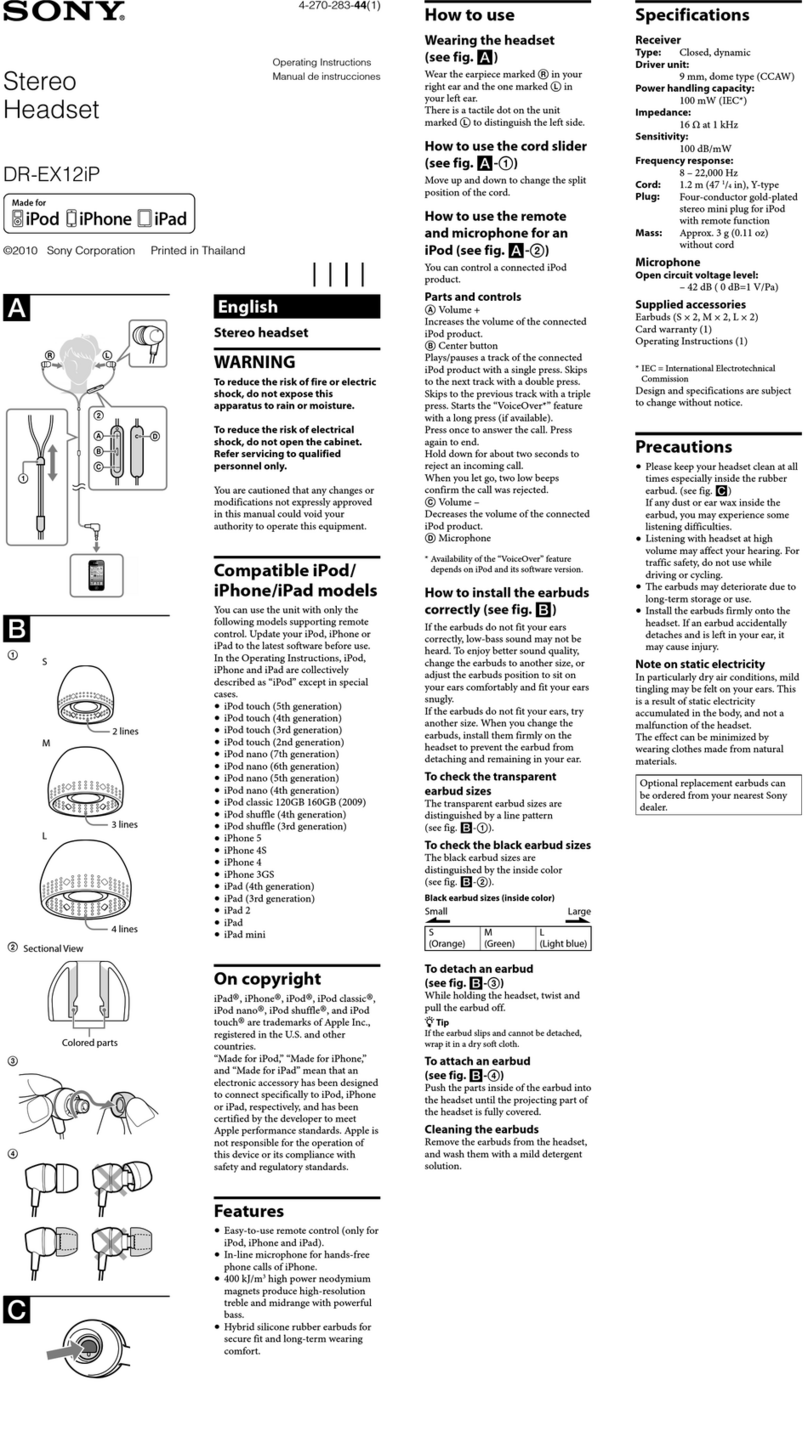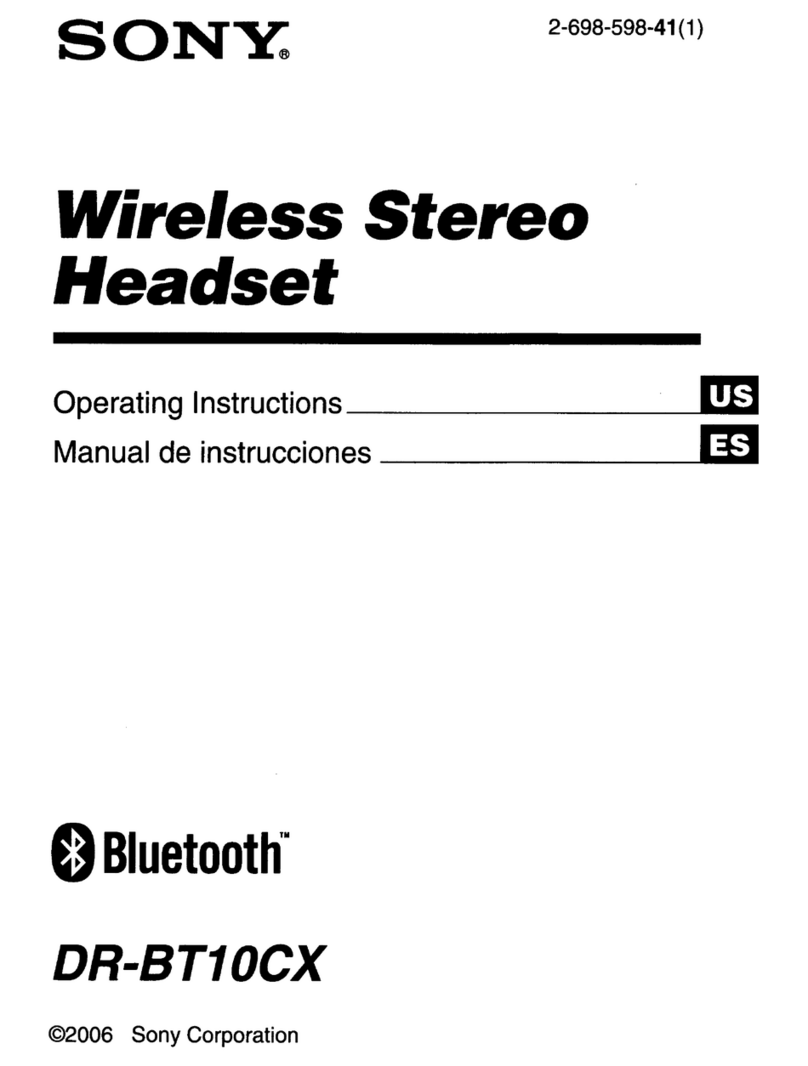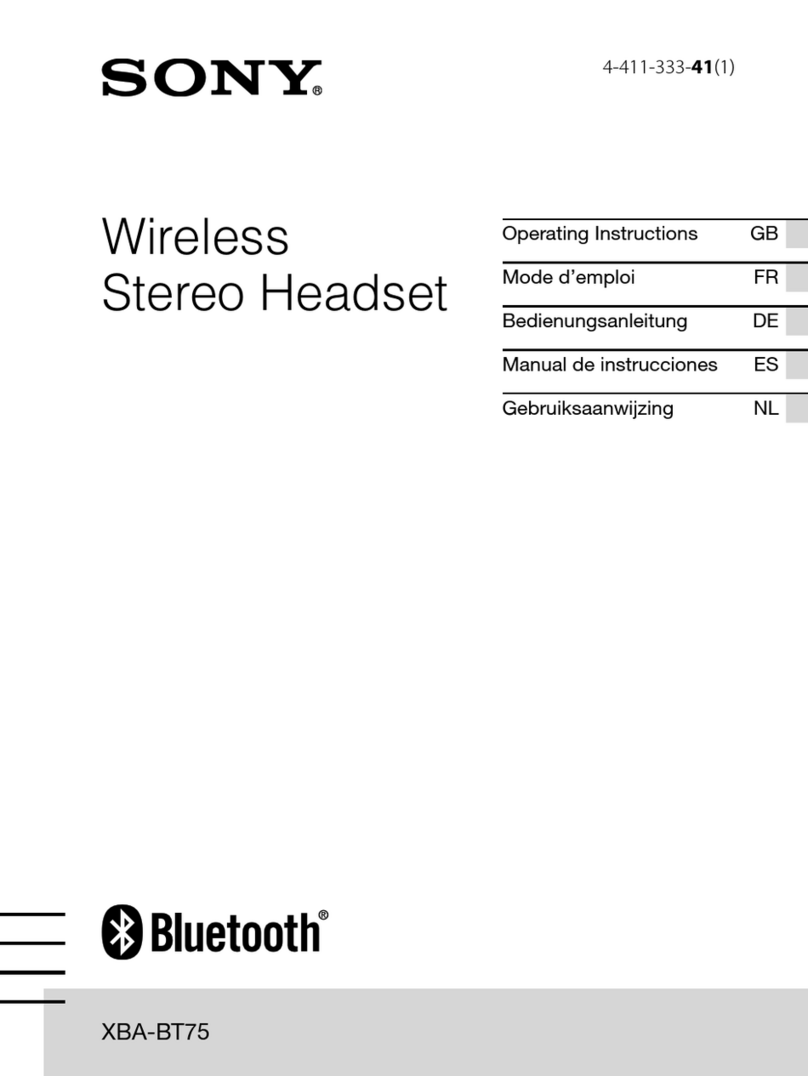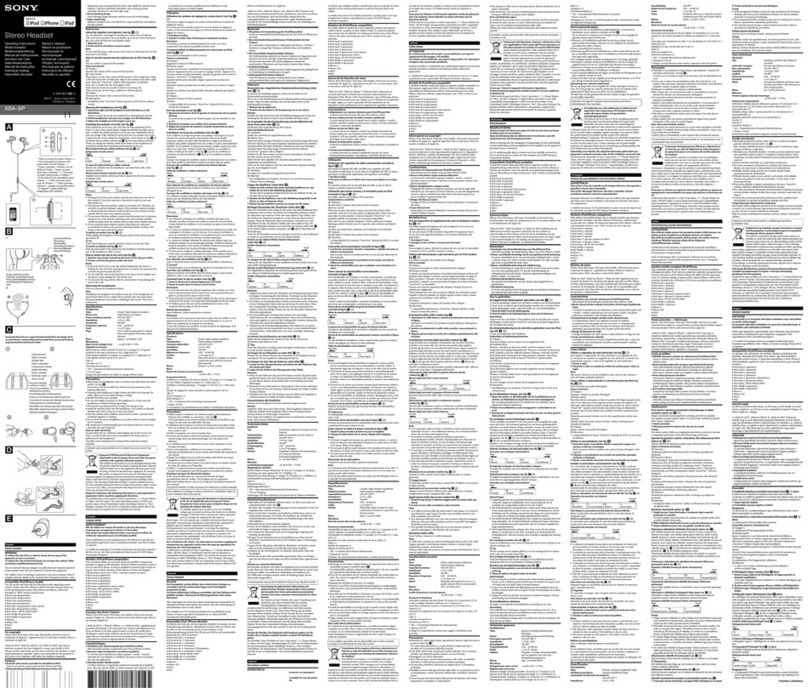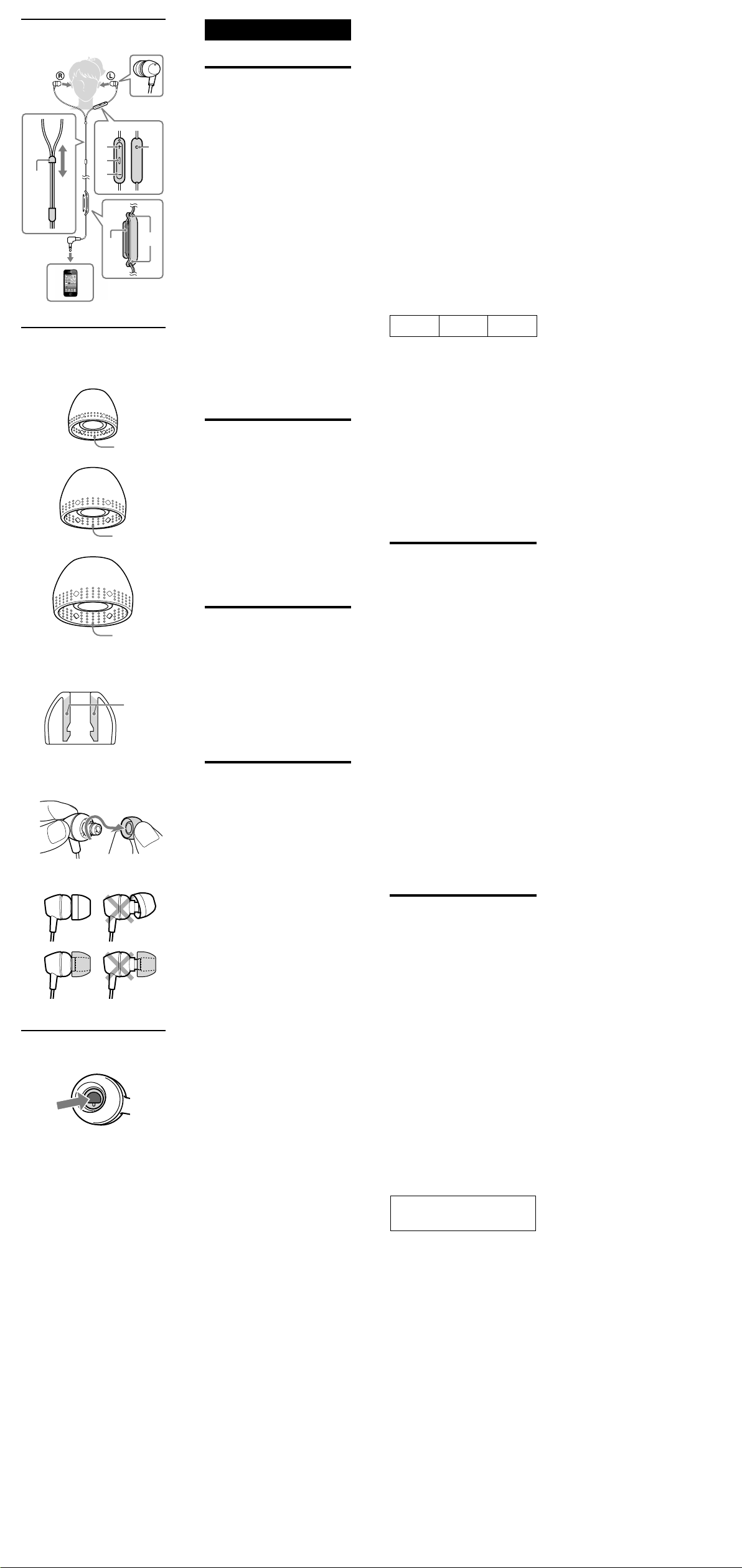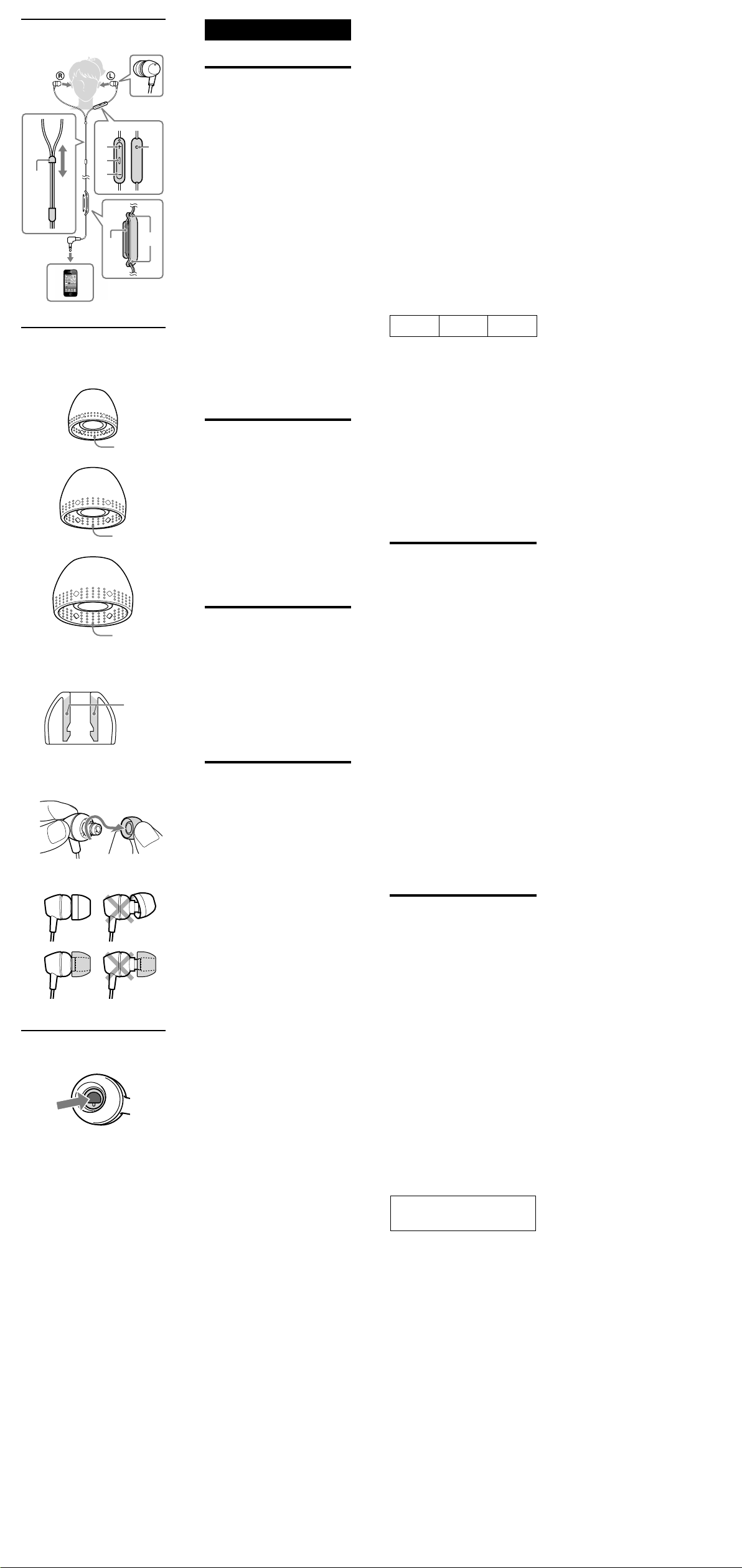
How to install the earbuds
correctly (see fig. )
If the earbuds do not fit your ears
correctly, low-bass sound may not be
heard. To enjoy better sound quality,
change the earbuds to another size, or
adjust the earbuds position to sit on
your ears comfortably and fit your ears
snugly.
If the earbuds do not fit your ears, try
another size. When you change the
earbuds, install them firmly on the
headset to prevent the earbud from
detaching and remaining in your ear.
To check the transparent
earbud sizes
The transparent earbud sizes are
distinguished by a line pattern (see fig.
-).
To check the black earbud sizes
The black earbud sizes are
distinguished by the inside colour (see
fig. -).
Black earbud sizes (inside colour)
Small
Large
S
(Orange)
M
(Green)
L
(Light blue)
To detach an earbud
(see fig. -)
While holding the headset, twist and
pull the earbud off.
Tip
If the earbud slips and cannot be detached,
wrap it in a dry soft cloth.
To attach an earbud
(see fig. -)
Push the parts inside of the earbud into
the headset until the projecting part of
the headset is fully covered.
Cleaning the earbuds
Remove the earbuds from the headset,
and wash them with a mild detergent
solution.
Specifications
Receiver
Type: Closed, dynamic
Driver unit:
9 mm, dome type (CCAW)
Power handling capacity:
100 mW (IEC*)
Impedance:
16 Ω at 1 kHz
Sensitivity:
100 dB/mW
Frequency response:
8 Hz – 22,000 Hz
Cord: 1.2 m (Y-type)
Plug: Four-conductor gold-plated
stereo mini plug for iPod
with remote function
Mass: Approx. 3 g without cord
Microphone
Open circuit voltage level:
– 42 dB (0 dB=1 V/Pa)
Supplied accessories
Earbuds (S × 2, M × 2, L × 2)
Cord adjuster (1)
Operating Instructions (1)
* IEC = International Electrotechnical
Commission
Design and specifications are subject
to change without notice.
Precautions
Please keep your headset clean at all
times especially inside the rubber
earbud. (see fig. )
If any dust or ear wax inside the
earbud, you may experience some
listening difficulties.
Listening with the headset at high
volume may affect your hearing. For
traffic safety, do not use while
driving or cycling.
The earbuds may deteriorate due to
long-term storage or use.
Install the earbuds firmly onto the
headset. If an earbud accidentally
detaches and is left in your ear, it
may cause injury.
Note on static electricity
In particularly dry air conditions, mild
tingling may be felt on your ears. This
is a result of static electricity
accumulated in the body, and not a
malfunction of the headset.
The effect can be minimized by
wearing clothes made from natural
materials.
Optional replacement earbuds can
be ordered from your nearest Sony
dealer.
English
Stereo headset
Compatible iPod/
iPhone/iPad models
You can use the unit with only the
following models supporting remote
control. Update your iPod, iPhone or
iPad to the latest software before use.
In the Operating Instructions, iPod,
iPhone and iPad are collectively
described as “iPod” except in special
cases.
iPod touch (5th generation)
iPod touch (4th generation)
iPod touch (3rd generation)
iPod touch (2nd generation)
iPod nano (7th generation)
iPod nano (6th generation)
iPod nano (5th generation)
iPod nano (4th generation)
iPod classic 120GB 160GB (2009)
iPod shuffle (4th generation)
iPod shuffle (3rd generation)
iPhone 5
iPhone 4S
iPhone 4
iPhone 3GS
iPad (4th generation)
iPad (3rd generation)
iPad 2
iPad
iPad mini
On copyright
iPad, iPhone, iPod, iPod classic, iPod
nano, iPod shuffle, and iPod touch are
trademarks of Apple Inc., registered in
the U.S. and other countries.
“Made for iPod,” “Made for iPhone,”
and “Made for iPad” mean that an
electronic accessory has been designed
to connect specifically to iPod, iPhone
or iPad, respectively, and has been
certified by the developer to meet
Apple performance standards. Apple is
not responsible for the operation of
this device or its compliance with
safety and regulatory standards.
Features
Easy-to-use remote control (only for
iPod, iPhone and iPad).
In-line microphone for hands-free
phone calls of iPhone.
400 kJ/m3high power neodymium
magnets produce high-resolution
treble and midrange with powerful
bass.
Hybrid silicone rubber earbuds for
secure fit and long-term wearing
comfort.
How to use
Wearing the headset
(see fig. )
Wear the earpiece marked in your
right ear and the one marked in
your left ear.
There is a tactile dot on the unit
marked to distinguish the left side.
How to use the cord slider
(see fig. -)
Move up and down to change the split
position of the cord.
How to use the supplied
cord adjuster
(see fig. -)
You can adjust the cord length by
winding the cord on the cord adjuster.
(The cord can be wound to the cord
adjuster up to 50 cm. If you wind
more, the cord comes off from the cord
adjuster easily.)
1 Wind the cord.
2 Push cord into slot hole to
secure in place.
Note
Do not wind the plug or split section of the
cord, as it will strain the cord and may cause
a wire break.
How to use the remote
and microphone for an
iPod (see fig. -)
You can control a connected iPod
product.
Parts and controls
Volume +
Increases the volume of the connected
iPod product.
Centre button
Plays/pauses a track of the connected
iPod product with a single press. Skips
to the next track with a double press.
Skips to the previous track with a triple
press. Starts the “VoiceOver*” feature
with a long press (if available).
Press once to answer the call. Press
again to end.
Hold down for about two seconds to
reject an incoming call.
When you let go, two low beeps
confirm the call was rejected.
Volume –
Decreases the volume of the connected
iPod product.
Microphone
* Availability of the “VoiceOver” feature
depends on iPod and its software version.
1
4 lines
3 lines
2 lines
Sectional View
S
M
L
Coloured
parts
2