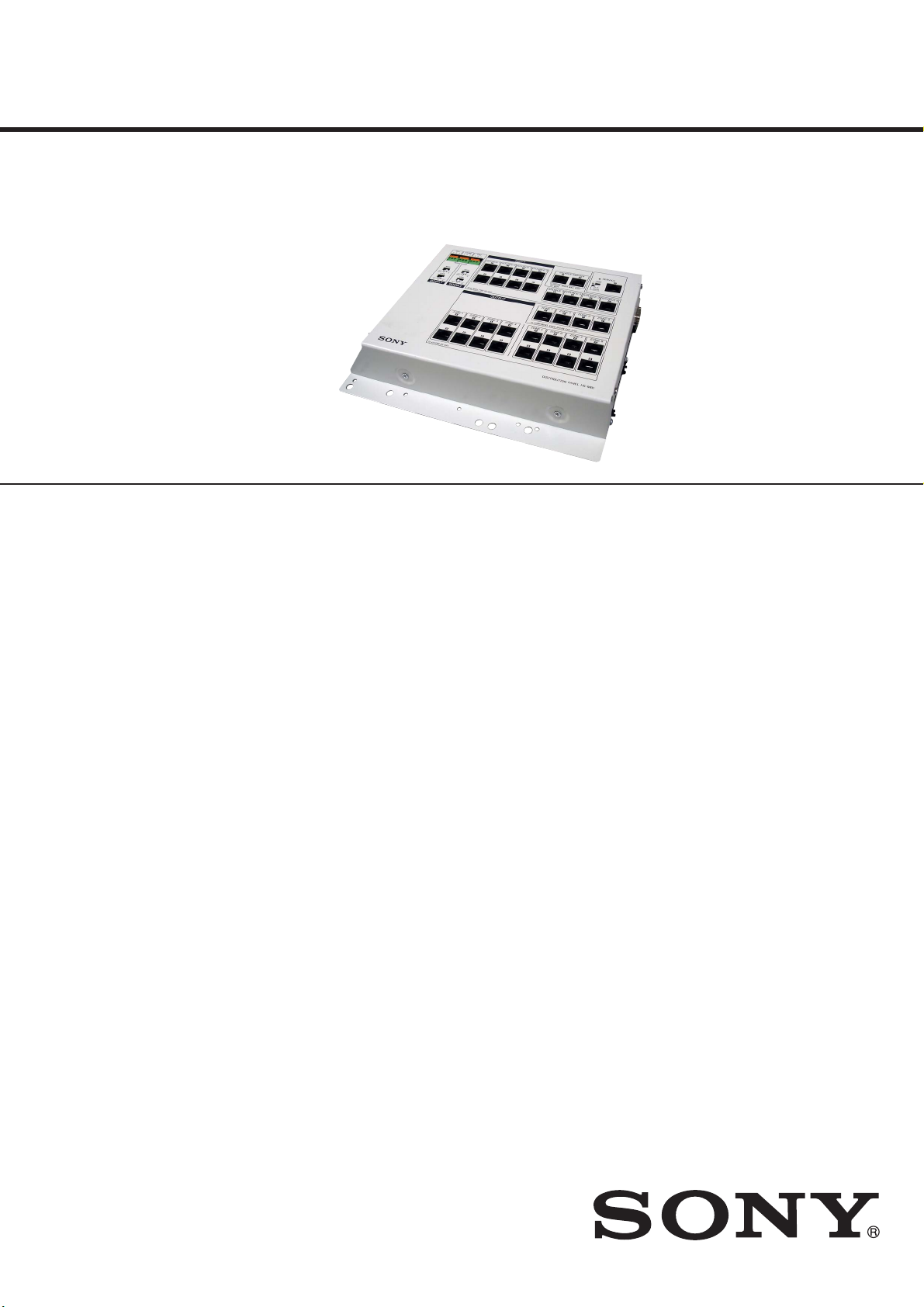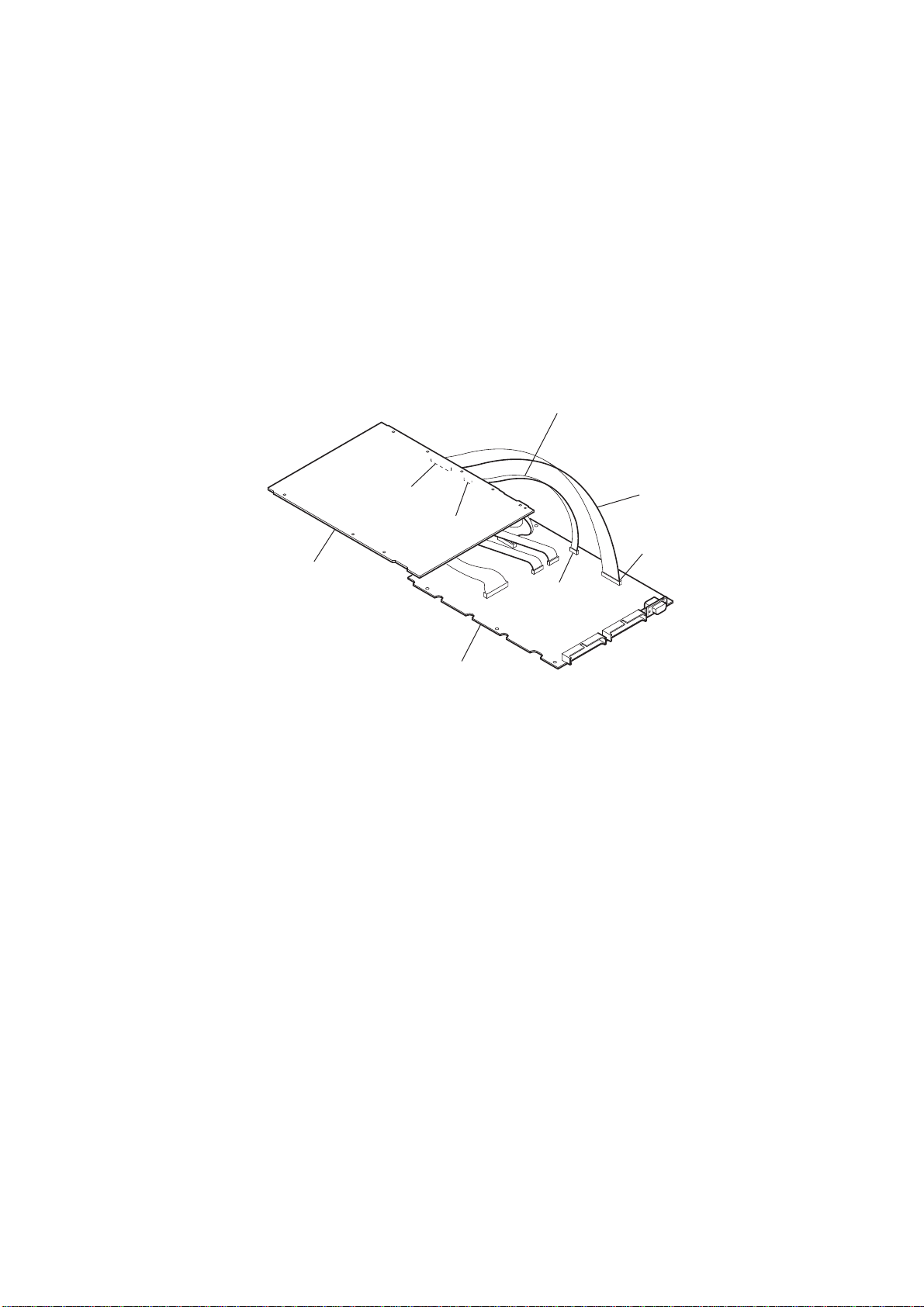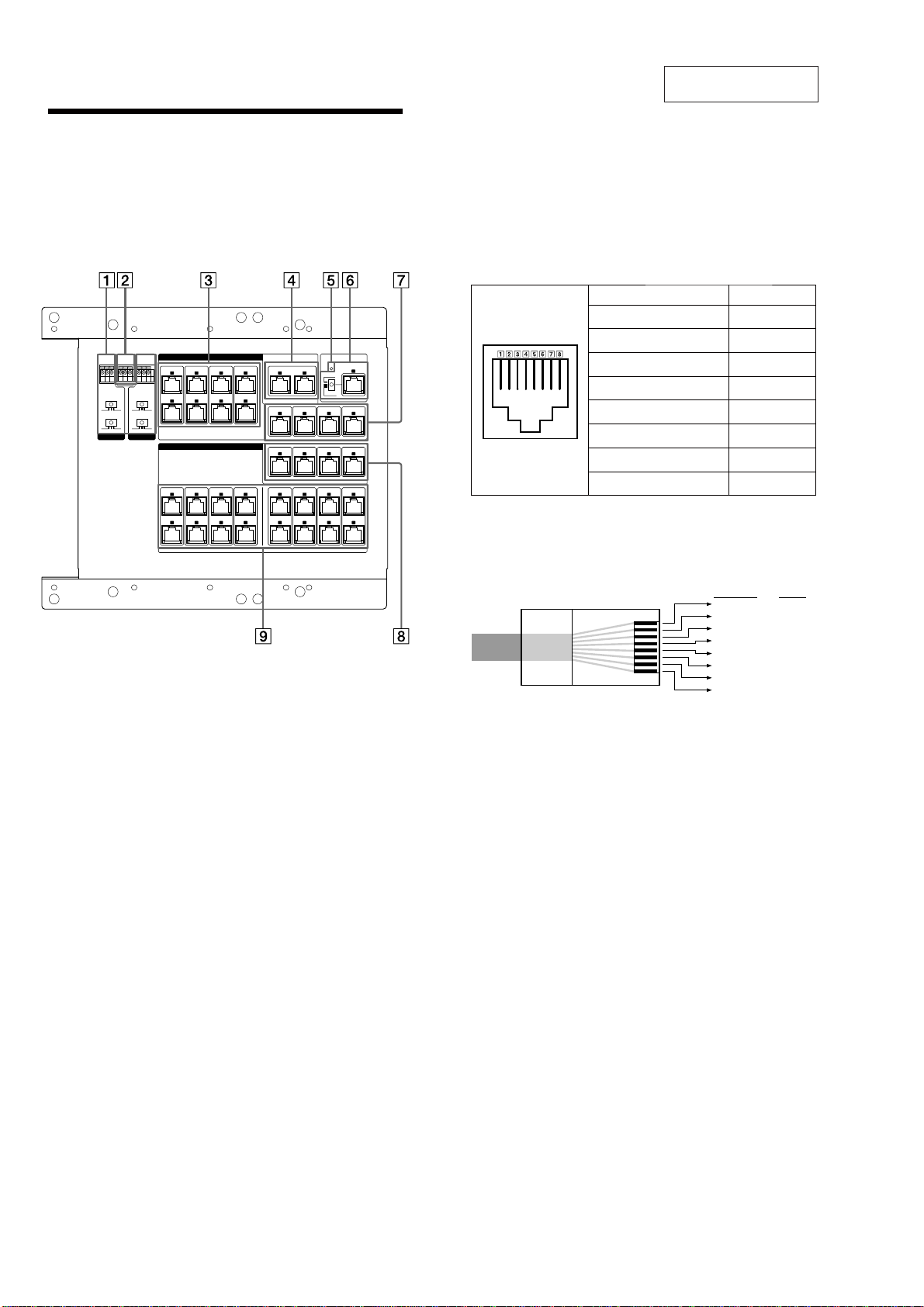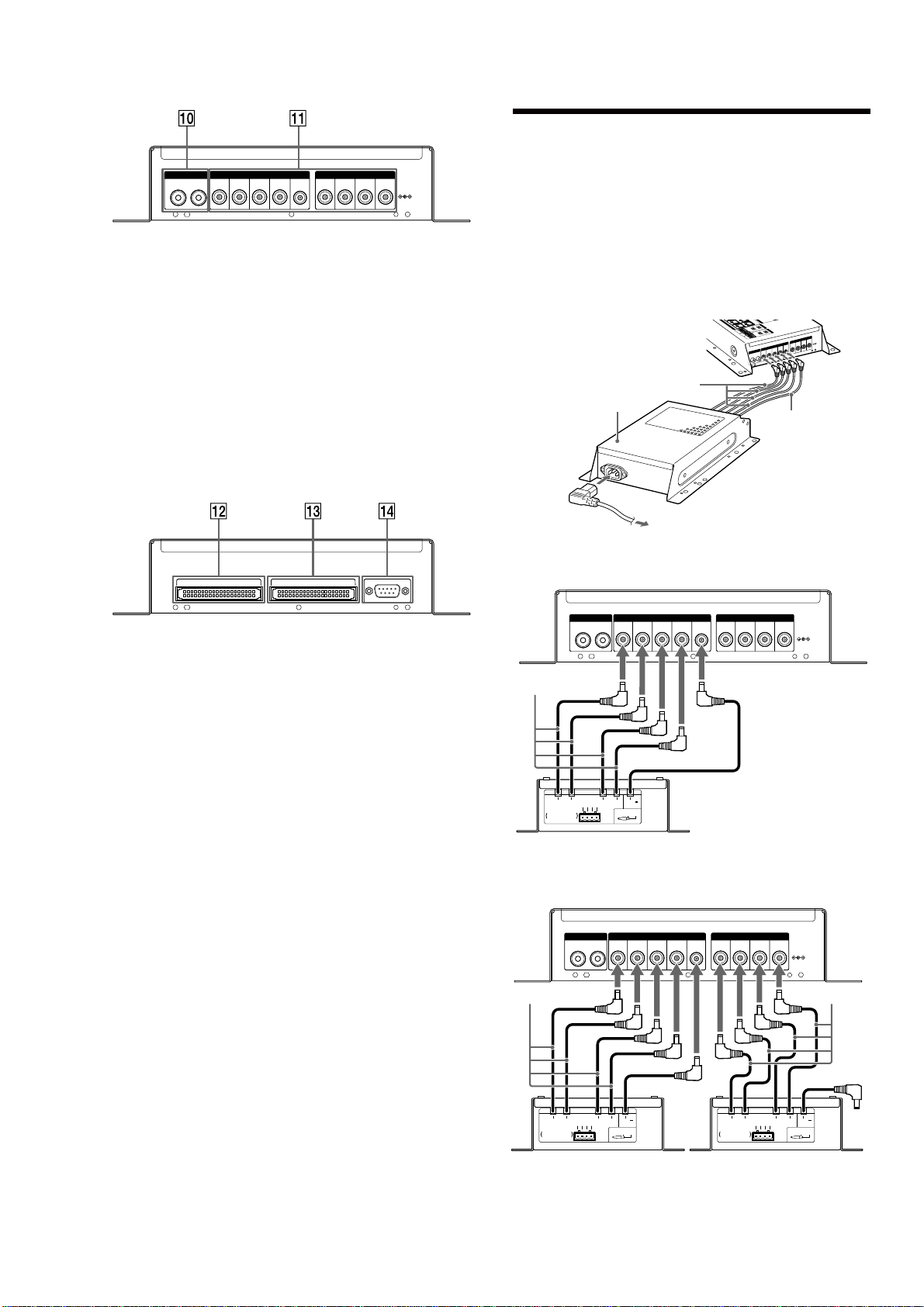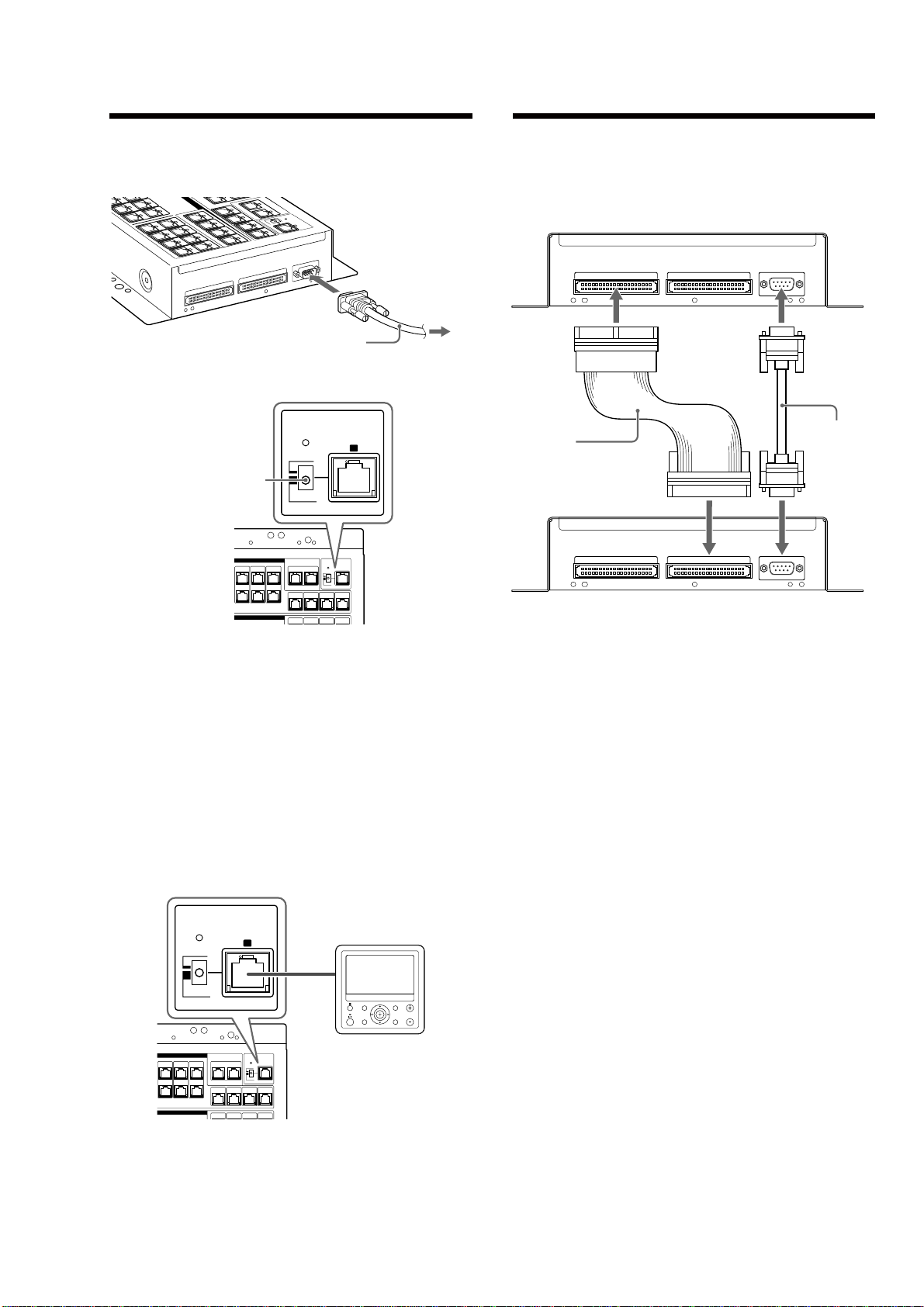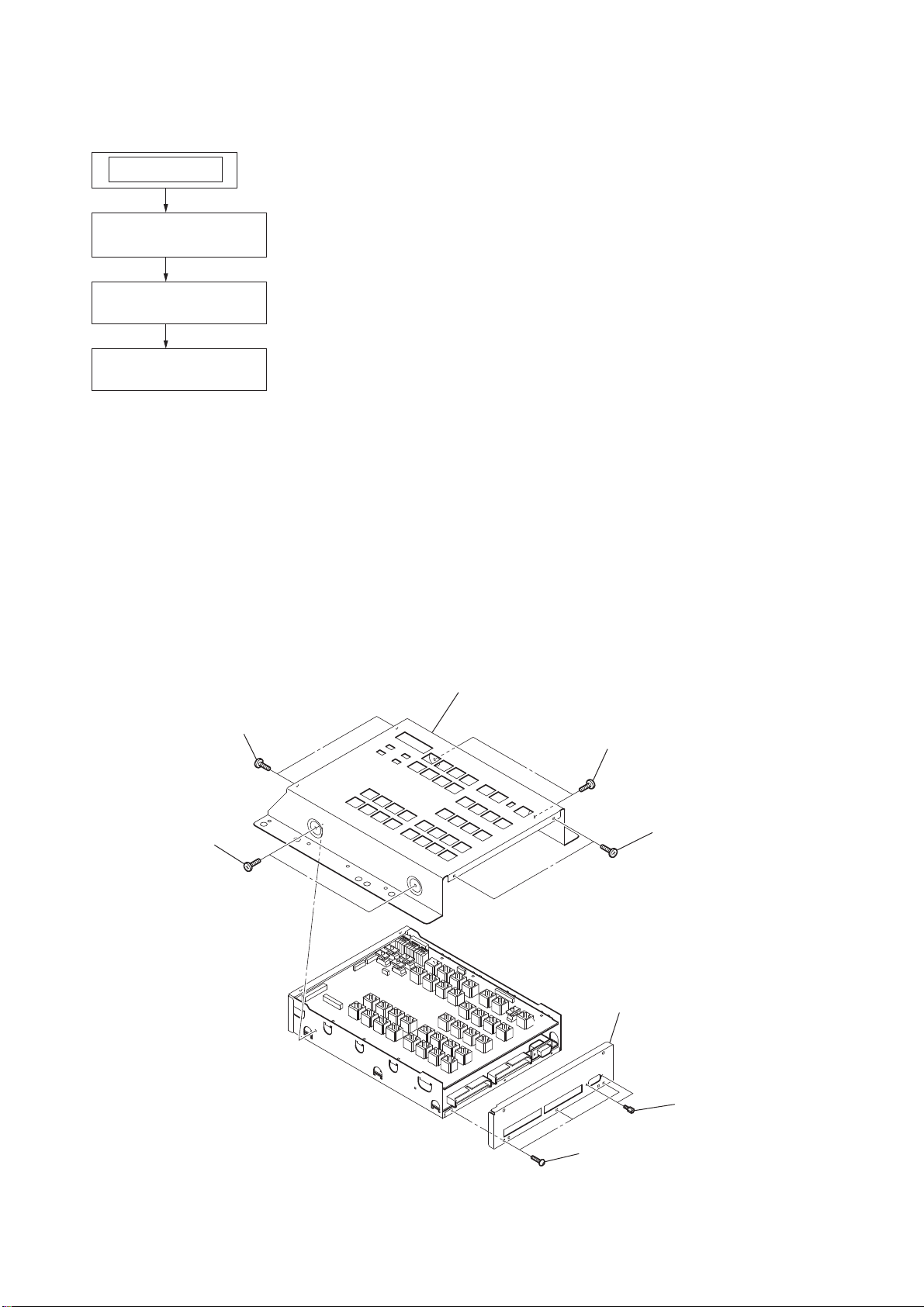HS-MB1
2
SAFETY-RELATED COMPONET WARNING!
COMPONENTS IDENTIFIED BY MARK 0OR DOTTED LINE
WITH MARK 0ON THE SCHEMATIC DIAGRAMS AND IN
THE PARTS LIST ARE CRITICAL TO SAFE OPERATION.
REPLACE THESE COMPONENTS WITH SONY PARTS
WHOSE PART NUMBERS APPEAR AS SHOWN IN THIS
MANUAL OR IN SUPPLEMENTS PUBLISHED BY SONY.
UNLEADED SOLDER
Boards requiring use of unleaded solder are printed with the lead-
free mark (LF) indicating the solder contains no lead.
(Caution: Some printed circuit boards may not come printed with
the lead free mark due to their particular size)
: LEAD FREE MARK
Unleaded solder has the following characteristics.
• Unleaded solder melts at a temperature about 40 °C higher
than ordinary solder.
Ordinary soldering irons can be used but the iron tip has to be
applied to the solder joint for a slightly longer time.
Soldering irons using a temperature regulator should be set to
about 350 °C.
Caution: The printed pattern (copper foil) may peel away if
the heated tip is applied for too long, so be careful!
• Strong viscosity
Unleaded solder is more viscous (sticky, less prone to flow)
than ordinary solder so use caution not to let solder bridges
occur such as on IC pins, etc.
• Usable with ordinary solder
It is best to use only unleaded solder but unleaded solder may
also be added to ordinary solder.
NOTES ON CHIP COMPONENT REPLACEMENT
• Never reuse a disconnected chip component.
• Notice that the minus side of a tantalum capacitor may be dam-
aged by heat.
1. SERVICE NOTE ....................................................... 3
2. GENERAL................................................................... 4
3. DISASSEMBLY
3-1. Case (MB)....................................................................... 8
3-2. VIDEO Board................................................................. 9
3-3. MAIN Board................................................................... 9
4. DIAGRAMS
4-1. Block Diagram –Audio Select Section–......................... 11
4-2. Block Diagram –Mic Select Section–............................. 12
4-3. Block Diagram –Video Select Section–.......................... 13
4-4. Block Diagram –Zone SW Section–............................... 14
4-5. Block Diagram –RS-232C Section–............................... 15
4-6. Block Diagram –Video Section– .................................... 16
4-7. Block Diagram –Power Section–.................................... 17
4-8. Printed Wiring Board –Main Section (1/2)–................... 18
4-9. Printed Wiring Board –Main Section (2/2)–................... 19
4-10. Schematic Diagram –Main Section (1/5)–...................... 20
4-11. Schematic Diagram –Main Section (2/5)–...................... 21
4-12. Schematic Diagram –Main Section (3/5)–...................... 22
4-13. Schematic Diagram –Main Section (4/5)–...................... 23
4-14. Schematic Diagram –Main Section (5/5)–...................... 24
4-15. Printed Wiring Board –Video Section (1/2)–.................. 25
4-16. Printed Wiring Board –Video Section (2/2)–.................. 26
4-17. Schematic Diagram –Video Section (1/7)–..................... 27
4-18. Schematic Diagram –Video Section (2/7)–..................... 28
4-19. Schematic Diagram –Video Section (3/7)–..................... 29
4-20. Schematic Diagram –Video Section (4/7)–..................... 30
4-21. Schematic Diagram –Video Section (5/7)–..................... 31
4-22. Schematic Diagram –Video Section (6/7)–..................... 32
4-23. Schematic Diagram –Video Section (7/7)–..................... 33
5. EXPLODED VIEW
5-1. Main Section................................................................... 41
6. ELECTRICAL PARTS LIST.............................. 42
TABLE OF CONTENTS
SAFETY CHECK-OUT
After correcting the original service problem, perform the follow-
ing safety check before releasing the set to the customer:
Check the antenna terminals, metal trim, “metallized” knobs,
screws, and all other exposed metal parts for AC leakage.
Check leakage as described below.
LEAKAGE TEST
The AC leakage from any exposed metal part to earth ground and
from all exposed metal parts to any exposed metal part having a
return to chassis, must not exceed 0.5 mA (500 microamperes.).
Leakage current can be measured by any one of three methods.
1. Acommercial leakage tester, such as the Simpson 229 or RCA
WT-540A. Follow the manufacturers’ instructions to use these
instruments.
2. A battery-operated AC milliammeter. The Data Precision 245
digital multimeter is suitable for this job.
3. Measuring the voltage drop across a resistor by means of a
VOM or battery-operatedAC voltmeter. The “limit” indication
is 0.75 V, so analog meters must have an accurate low-voltage
scale. The Simpson 250 and Sanwa SH-63Trd are examples
of a passive VOM that is suitable. Nearly all battery operated
digital multimeters that have a 2 VAC range are suitable. (See
Fig. A)
1.5 kΩ0.15 μFAC
voltmeter
(0.75 V)
To Exposed Metal
Parts on Set
Earth Ground
Fig. A. Using an AC voltmeter to check AC leakage.