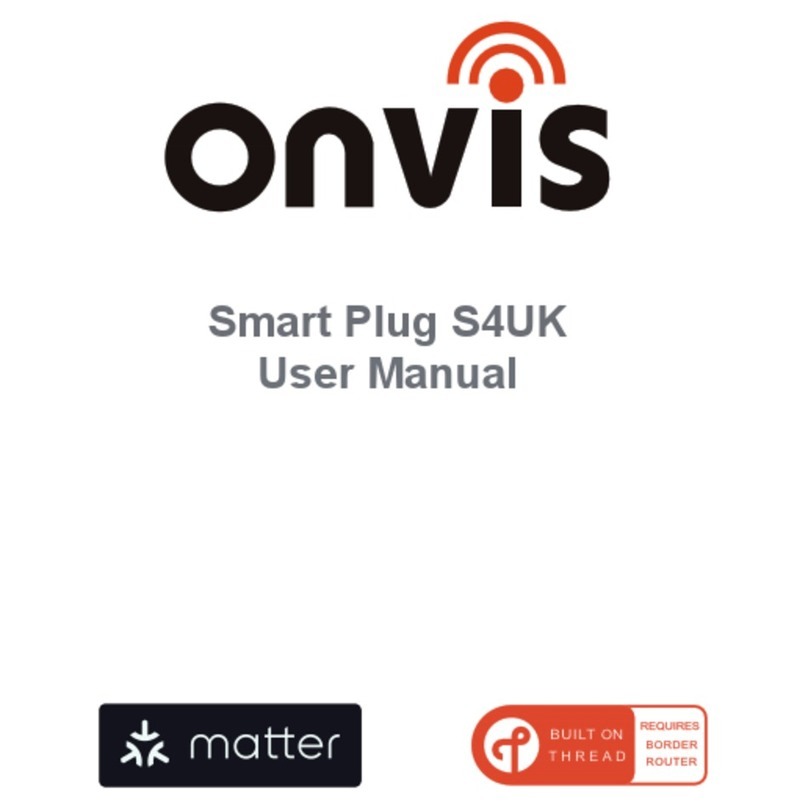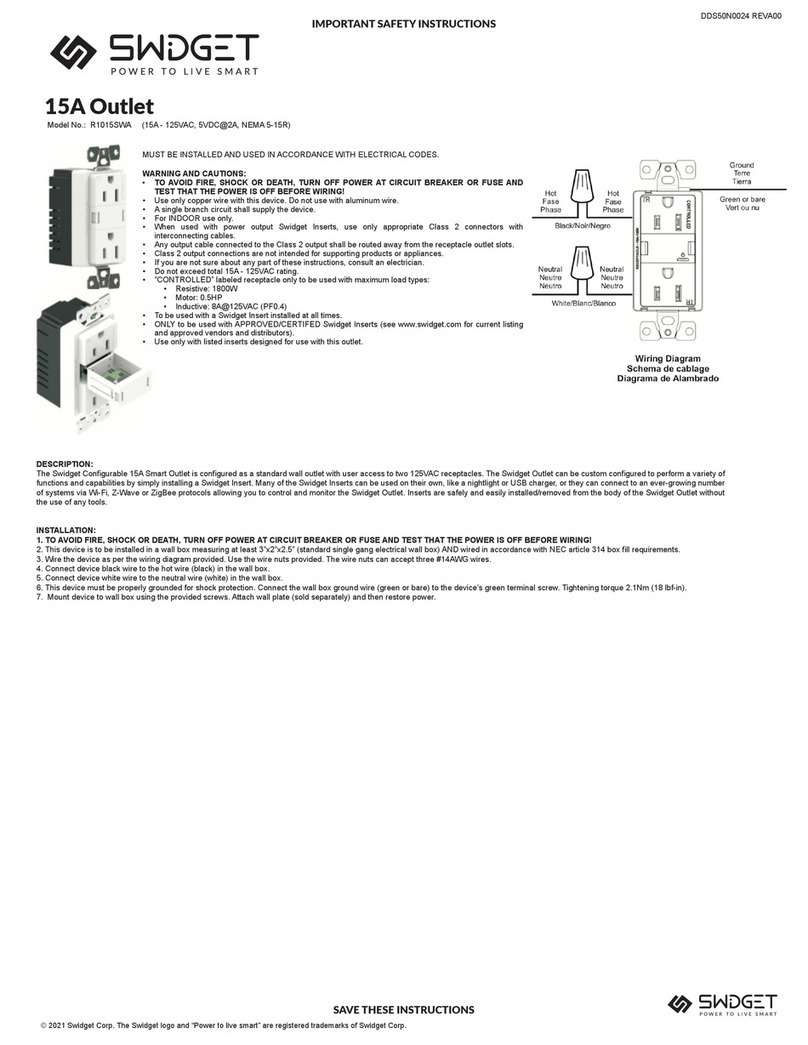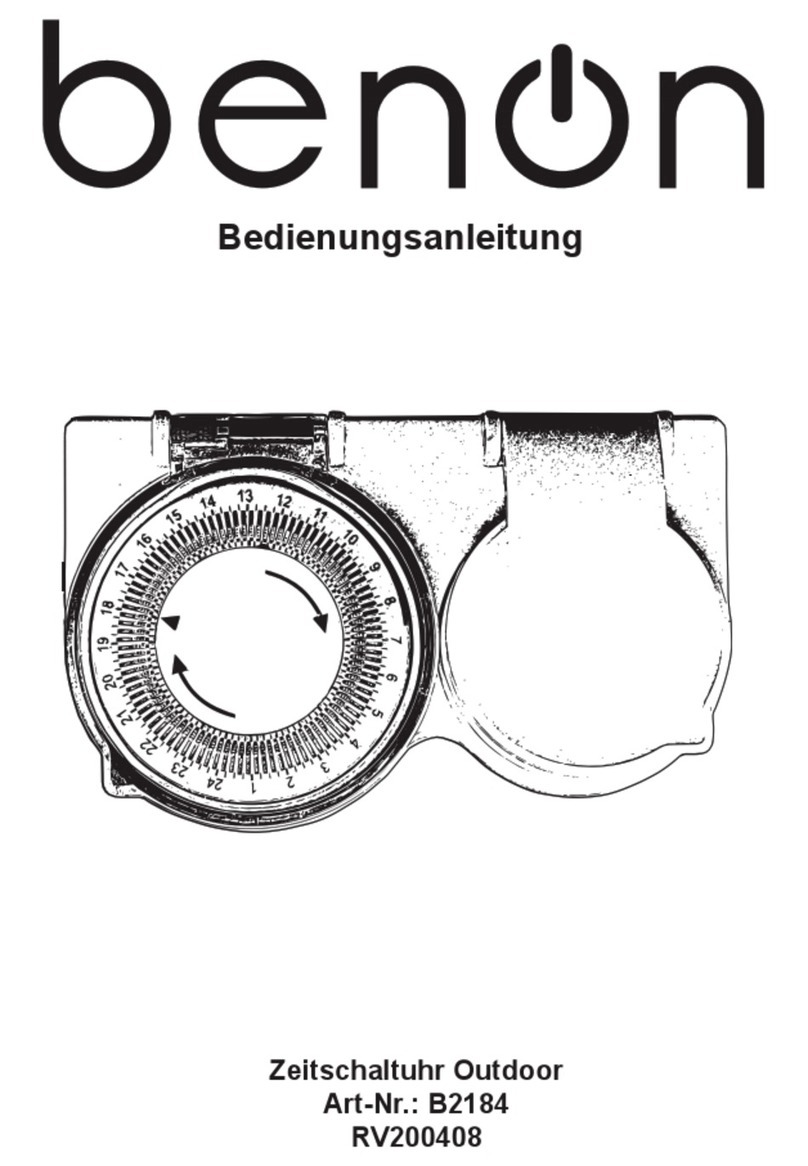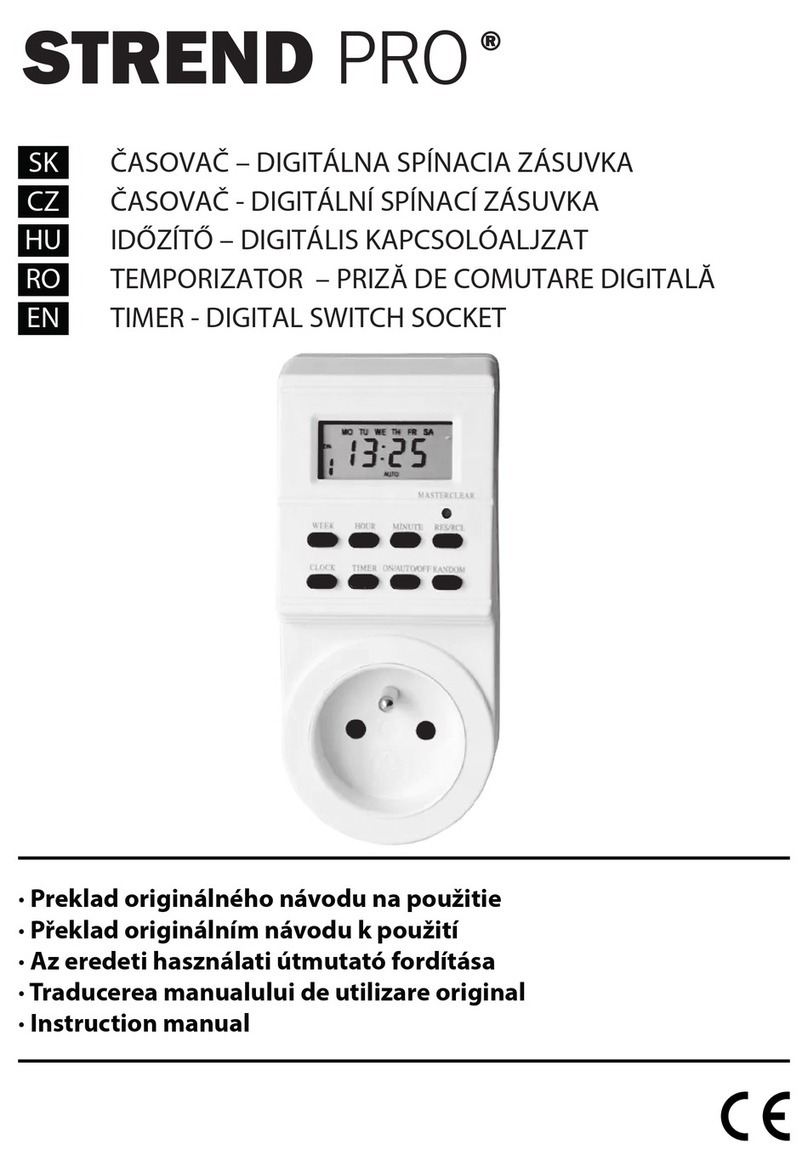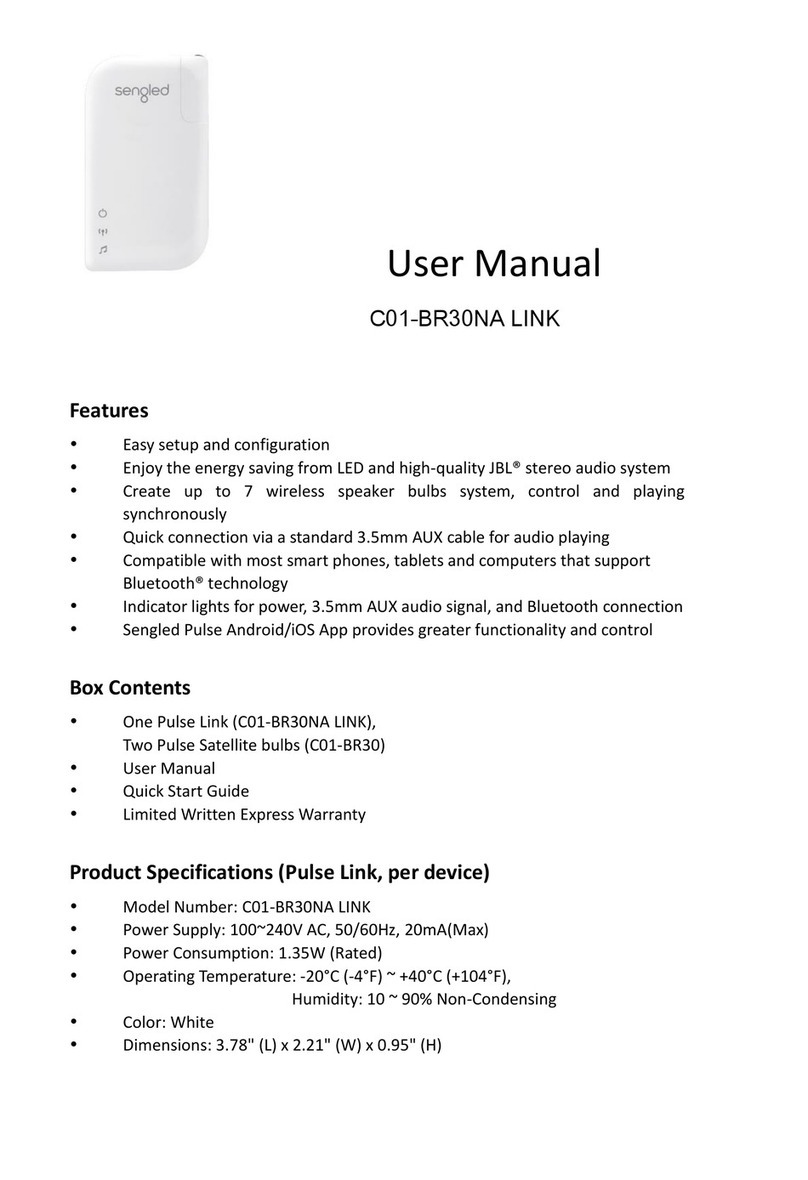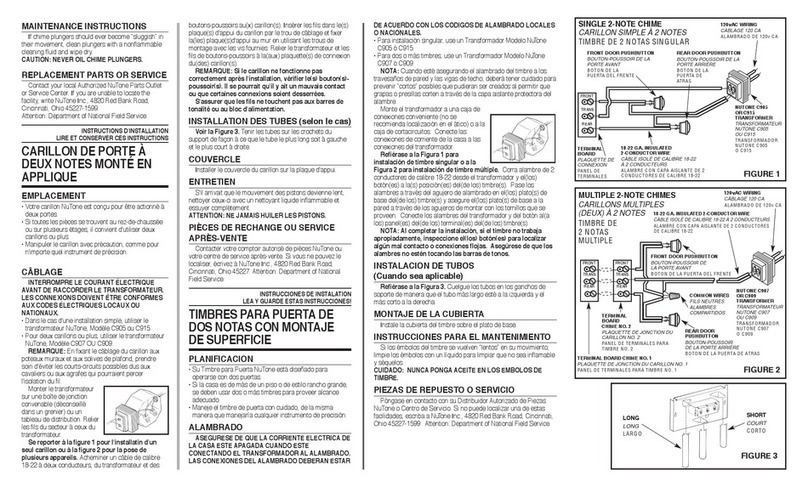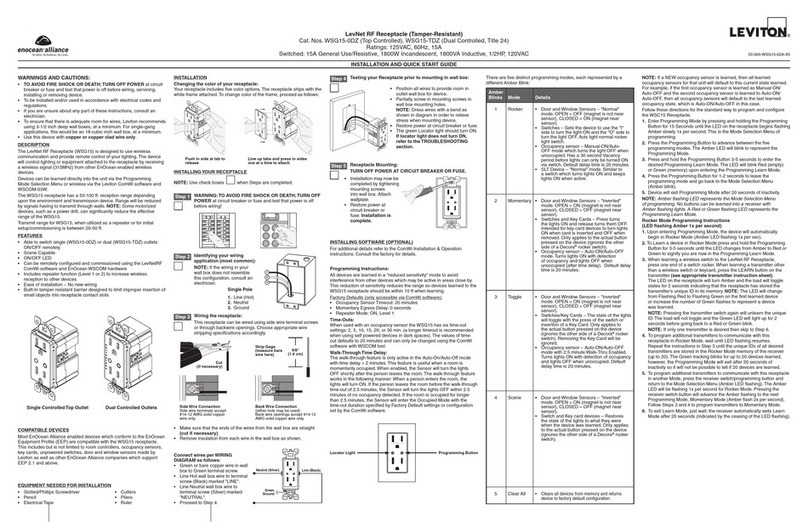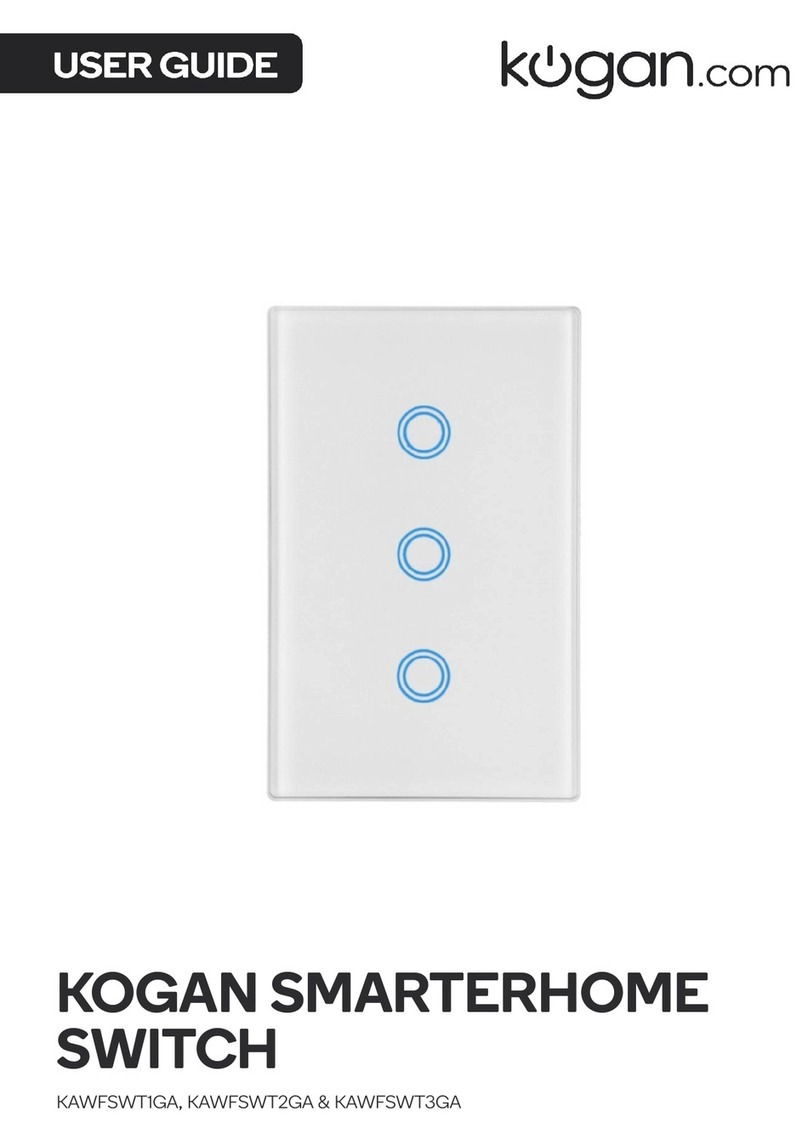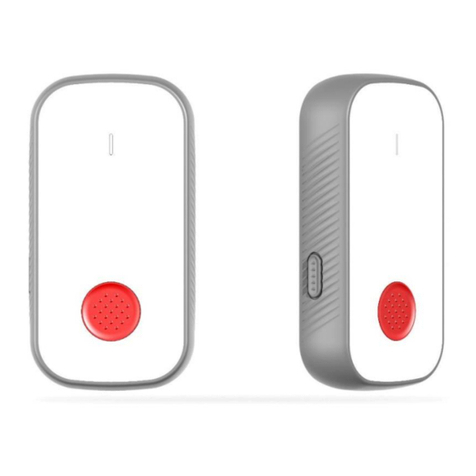eKey CES OMEGA FLEX User manual

OPERATING INSTRUCTIONS
en
YOUR FINGER. YOUR KEY.
ekey with CES OMEGA FLEX
01

About these instructions en1
English
Translation of the original instructions ID382/772/0/753
Table of contents
About these instructions ............................................................................... 3
Note .......................................................................................................... 3
Declaration of conformity.............................................................................. 3
......................................................... 3
Copyright ................................................................................................... 3
Target group............................................................................................... 3
Applicable documents................................................................................... 4
Legend of symbols, abbreviations, and terminology ......................................... 4
Safety information ........................................................................................ 5
Proper use and areas of application................................................................ 5
Product liability and limitation of liability......................................................... 5
Classification of notices ................................................................................ 6
Notices....................................................................................................... 7
Introduction to the system ........................................................................... 8
System overview ......................................................................................... 8
Components required................................................................................... 9
CES OMEGA FLEX electronic cylinder ............................................................ 10
CES OMEGA FLEX radio switch .................................................................... 11
More information on CES OMEGA FLEX products ............................................ 13
Installation ................................................................................................. 14
Mounting of the ekey components ............................................................... 14
Mounting of the CES OMEGA FLEX electronic cylinder ..................................... 15
Mounting of the CES OMEGA FLEX radio switch ............................................. 16
System wiring ........................................................................................... 16
Activation.................................................................................................... 17
Activating the system................................................................................. 17
Coupling of locking devices ......................................................................... 18
Use.............................................................................................................. 20
Opening the door....................................................................................... 20
Updating the software ................................................................................ 22
Power failure or technical fault .................................................................... 23
Authorizing locking media ........................................................................... 24
Error displays and corrections .................................................................... 26

2en About these instructions
CES OMEGA FLEX products ......................................................................... 26
ekey fingerprint scanner, code pad, or control panel ...................................... 26
Maintenance ............................................................................................... 27
Battery management ................................................................................. 27
Battery replacement .................................................................................. 28
Disposal ...................................................................................................... 30

About these instructions en3
About these instructions
Note
These instructions form a component of the product. Ensure that they are stored in a
safe place. Please contact your dealer for further information about the product.
Declaration of conformity
ekey biometric systems GmbH hereby declares that the product conforms to the
relevant European Union regulations.
The version of our general terms and conditions in force on the date of purchase shall
apply. Please see http://www.ekey.net.
Copyright
Copyright © 2021 ekey biometric systems GmbH.
All content, artwork, and any ideas contained in these operating instructions are
subject to applicable copyright laws. Any transmission, relinquishment or transfer of
this content or parts thereof to third parties requires the prior written consent of
ekey biometric systems GmbH. Original documentation.
Target group
These instructions are aimed at persons who activate and perform maintenance on
the ekey system, create users, and instruct users in how to operate the system.

4en About these instructions
Applicable documents
Instructions for electronic cylinder:
https://www.ces.eu/de_us/cesmedia/faffd486-514c-42f1-adb3-
2879e1b17879/en.
Short instructions for electronic cylinder:
https://www.ces.eu/de_us/cesmedia/ac7dddbd-45b5-4c7e-aebe-
00899e1e4ae2/int.
Instructions for radio switch: https://www.ces.eu/de_us/cesmedia/8d30dde4-
1ead-4156-8f09-83f930284d81/en.
Legend of symbols, abbreviations, and terminology
Symbols:
Individual instructions
1st
Step-by-step instructions
Listing within the action
>
Results of action steps
✓
Outcomes of instructions
Requirements for performing instructions
References to sections of these instructions
References to the mounting instructions
References to the wiring diagram
Information
Listing without specified order, 1st level
Listing without specified order, 2nd level
Displayed value
Displayed values
ekey home FS OM
Product names
MENU ITEM
Menu items
Button
Buttons

Safety information en5
Safety information
Proper use and areas of application
This product is an accessory for a fingerprint scanner or user code access control
system. The product is integrated into the system. The system consists of the radio
switch, an electronic cylinder, a registration unit, and a control panel.
The access control system reads the features of the finger lines or the user codes
entered, compares them to the stored fingerprint or reference code, and activates
the mechanical knob in order to unlock and open the door.
The system is primarily designed for opening house doors, apartment doors, garage
doors, and office doors in homes, businesses, and industrial areas.
To ensure proper use, the ekey system must be installed in accordance with the
mounting instructions and the wiring diagram. The installation must be performed in
full and by a professional. The electrical engineer who installs the equipment must
approve the ekey system for use, as well as any accessories that are installed.
The ekey system is suitable for use as outlined in these instructions. Any other kind
of use is deemed improper use.
Product liability and limitation of liability
Safe operation and function of the devices can be impaired in the situations outlined
below. In the event of malfunctions, damage, consequential damage, costs, or
expenses associated directly or indirectly with the use of the safety information and
instructions or the products that they describe, liability shall transfer to the
operator/user in the following cases:
The system devices are not installed, used, maintained, or cleaned in accordance
with the instructions.
The system devices are not used within the scope of proper use.
Unauthorized modifications are carried out on the system devices by the
operator.

6en Safety information
Classification of notices
DANGER
Safety information: Denotes imminent danger which could lead to death or serious
injuries.
WARNING
Safety information: Denotes a possibly dangerous situation which can lead to death
or serious injuries.
CAUTION
Safety information: Denotes a possibly dangerous situation which can lead to slight
or minor injuries.
ATTENTION
Notice: Denotes possible property damage which cannot result in injuries.
NOTICE
Notice: Denotes additional information and useful tips.

Safety information en7
Notices
DANGER
Risk of death from electricity: All ekey devices are to be operated with Safety
Extra Low Voltage (SELV). Only use power supplies rated protection class 2 with
safety approval according to EN 62368-1.
Failure to do so will create a risk of fatal electrocution.
Only certified electricians are authorized to carry out electrical installation work on
mains systems.
ATTENTION
Security against manipulation: You may not mount the control panel and the CES
OMEGA FLEX radio switch outdoors.
If they are mounted outdoors, they could be tampered with.
Mount the control panel and the CES OMEGA FLEX radio switch in safe indoor areas.

8en Introduction to the system
Introduction to the system
System overview
Fig. 1: Overview of the system (example)
1ekey registration unit
2ekey control panel
3CES OMEGA FLEX radio switch
4CES OMEGA FLEX electronic cylinder

Introduction to the system en9
Components required
CES OMEGA FLEX electronic cylinder;
CES OMEGA FLEX radio switch;
CES OMEGA FLEX URC-Master;
Power supply
Additional mandatory system components:
-ekey registration unit
-ekey control panel
Optional: compatible accessories:
CES OMEGA FLEX SMA rod antenna
Connecting cable
NOTICE
Keep the URC Master card: Take good care of the CES OMEGA FLEX URC-Master.
You need the supplied card to couple the radio switch with the cylinder.
All CES OMEGA FLEX products are given a system identification code from the
factory. You can find this system identification code, for example, on your URC-
Master card. The system identification code must be provided for replacement orders
or follow-up orders; otherwise, the CES OMEGA FLEX products cannot be connected
to each other.

10en Introduction to the system
CES OMEGA FLEX electronic cylinder
The CES OMEGA FLEX electronic cylinder consists of:
a sealed, watertight electronic knob
a cylinder in various lengths and versions
a mechanical knob
Function of the CES OMEGA FLEX electronic cylinder
The CES OMEGA FLEX electronic cylinder receives the signal from CES OMEGA FLEX
radio switch. You can then unlock and lock the door by turning the knob.
1Knob sleeve
2Electronic knob
3Battery compartment
4Securement
5Cylinder
6Locking cam
7Mechanical knob
(only with double cylinder)
Fig. 2: Electronic cylinder

Introduction to the system en11
Dimensions of the CES OMEGA FLEX electronic cylinder
CES OMEGA FLEX radio switch
The radio switch consists of:
1Radio switch
22 screw anchors
32 fixing screws
46 solder pins
Fig. 3: Radio switch

12en Introduction to the system
Function of the CES OMEGA FLEX radio switch
With a radio switch, you can integrate third-party systems, such as an ekey
fingerprint scanner, into the CES OMEGA FLEX unit. The radio switch controls the
following locking devices:
Electronic cylinder (R2 cylinder)
Long shield ILS
Smart shield SIS
Relays and circuitry
1URC
2Coupling button
3DIP switch
4Tamper switch
5Bridges
6Power supply
7Resistance (1.8 kΩ, 250 mW)
8Opto-isolator input 2
9Opto-isolator input 1
10 Plug connector for tamper switch
11 Relay output 1
12 Relay output 2
Fig. 4: Relays radio switch
NOTICE
Safe working: Carry out all work on and in the device only when it is disconnected
from a power source!

Introduction to the system en13
Fig. 5: Circuitry radio switch
Name
Relay no.
Function
Description
A
None
Currently not used
B
1
2
Power supply
Power supply 1224 VDC
C
3
4
Opto-isolator
input 2
Currently not used
D
5
6
Opto-isolator
input 1
Input for triggering via button or
similar.
E
7
8
Tamper switch
Relay of the integrated tamper
switch
F
9
10
11
Relay
output 1
Currently not used
G
12
13
14
Relay
output 2
This relay switches for 3 seconds if a
locking medium is recognized as
authorized on the locking device.
(Release)
After the 3 seconds it switches back
to the rest position. The switching
duration can be changed at the
factory
H
Switch, button, etc.
Dry-contact (relay)
More information on CES OMEGA FLEX products
Further information, such as mounting and operating instructions for CES products,
can be found in the CES media center.
https://www.ces.eu/en_us/downloads.html.

14en Installation
Installation
ATTENTION
Property damage due to incorrect mounting and wiring: The system devices
are operated using electricity.
They could be destroyed if they are mounted and wired incorrectly.
Mount and wire the system devices correctly before connecting the power.
ATTENTION
Security against unauthorized opening: The electronic cylinder may not be used
on doors with rosettes or fittings on the outside that can easily be removed.
Otherwise, you will not be able to rely on protection against unauthorized opening.
Exchange the set for a suitably safe product.
WARNING
Suitable locking system required: Some locking systems are not suitable for the
built-in fitting of the CES OMEGA FLEX electronic cylinder!
In some circumstances, the function of doors with panic function may be impaired,
for example.
Check if your system is suitable before commencing mounting. Variants with panic
locking nose, for example, are available to purchase from dealers.
Mounting of the ekey components
Mount the system in accordance with the supplied mounting instructions.
Wire the system in accordance with the supplied wiring diagram.

Installation en15
Mounting of the CES OMEGA FLEX electronic cylinder
The electronic cylinder is not compatible with protective fittings with a core
pull-out protection rosette in the outside area.
NOTICE
Mounting set: The mounting set is included in the packaging of the CES OMEGA
FLEX electronic cylinder.

16en Installation
Mounting of the CES OMEGA FLEX radio switch
Mount the system in accordance with the mounting instructions.
The mounting instructions can be found along with the product or at:
https://www.ces.eu/de_us/cesmedia/8d30dde4-1ead-4156-8f09-83f930284d81/en.
System wiring
Perform the wiring between the ekey control panel and the CES radio switch.
Fig. 6: System wiring
1ekey registration unit
2ekey control panel
3CES OMEGA FLEX radio switch
4CES OMEGA FLEX electronic cylinder
5Power supply

Activation en17
Activation
Activating the system
You must activate the devices in order to operate your system. The devices are
activated by connecting the electronic cylinder to the ekey system in order to set up
an operational system.
The system devices must be installed in order for you to activate the system.
NOTICE
System identification code: The CES components are provided with a system
identification code. The electronic cylinder, the URC-Master card, and the radio switch
only work in the system if the components have a matching system identification
code.
Activate the ekey components.
See the corresponding operating instructions for instructions on activating the ekey
components.

18en Activation
Coupling of locking devices

Activation en19
✓The devices have now been activated and are in normal mode.
Table of contents