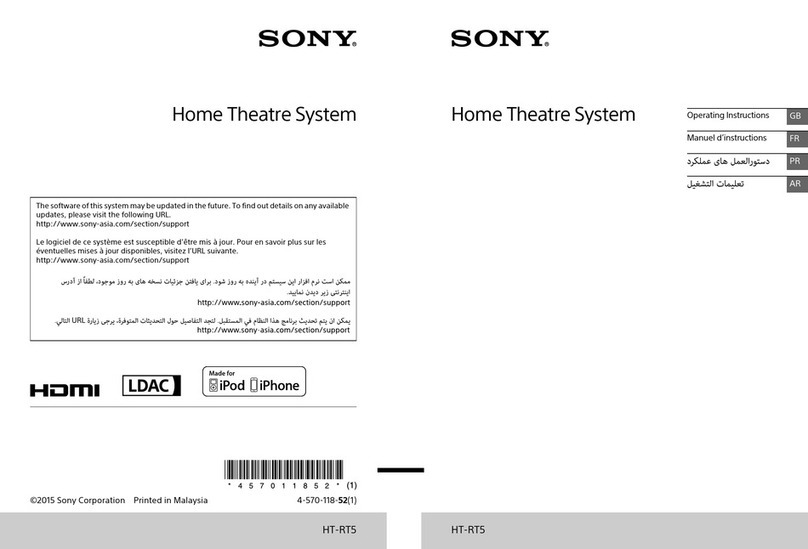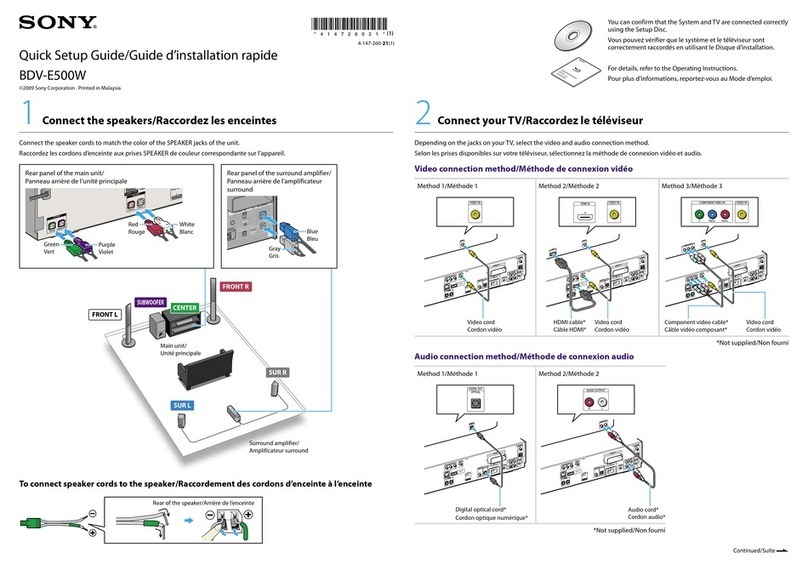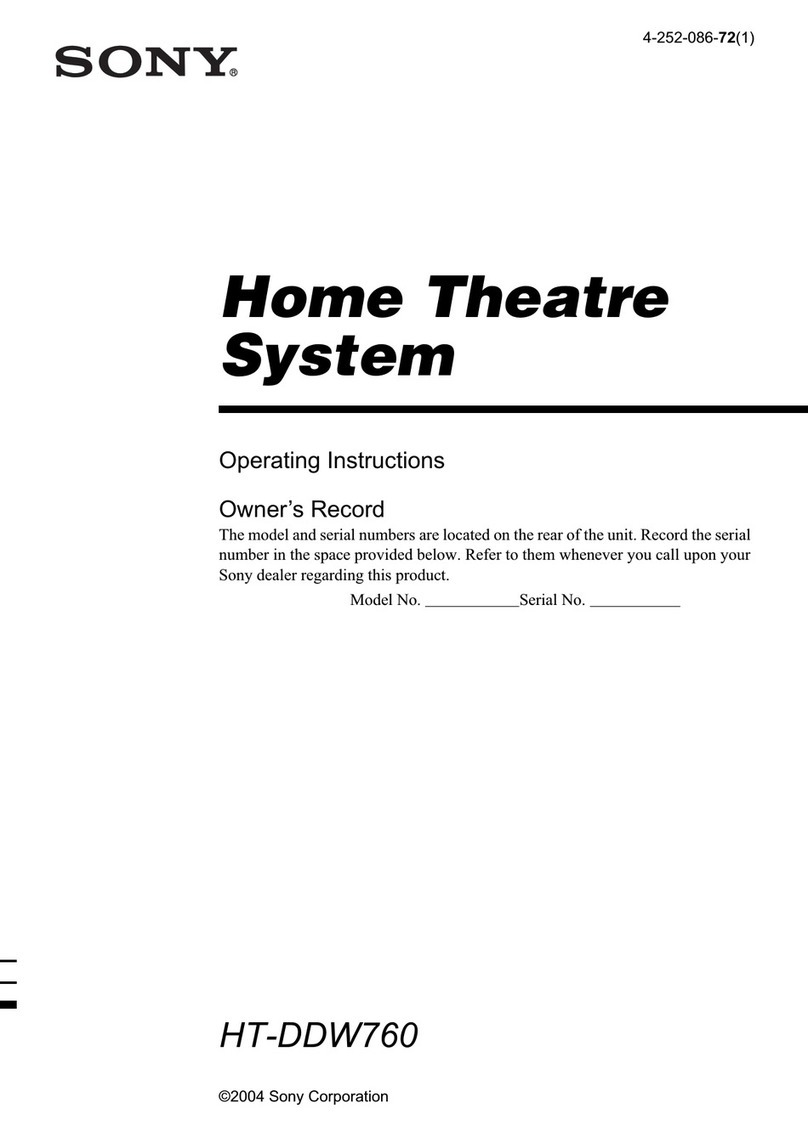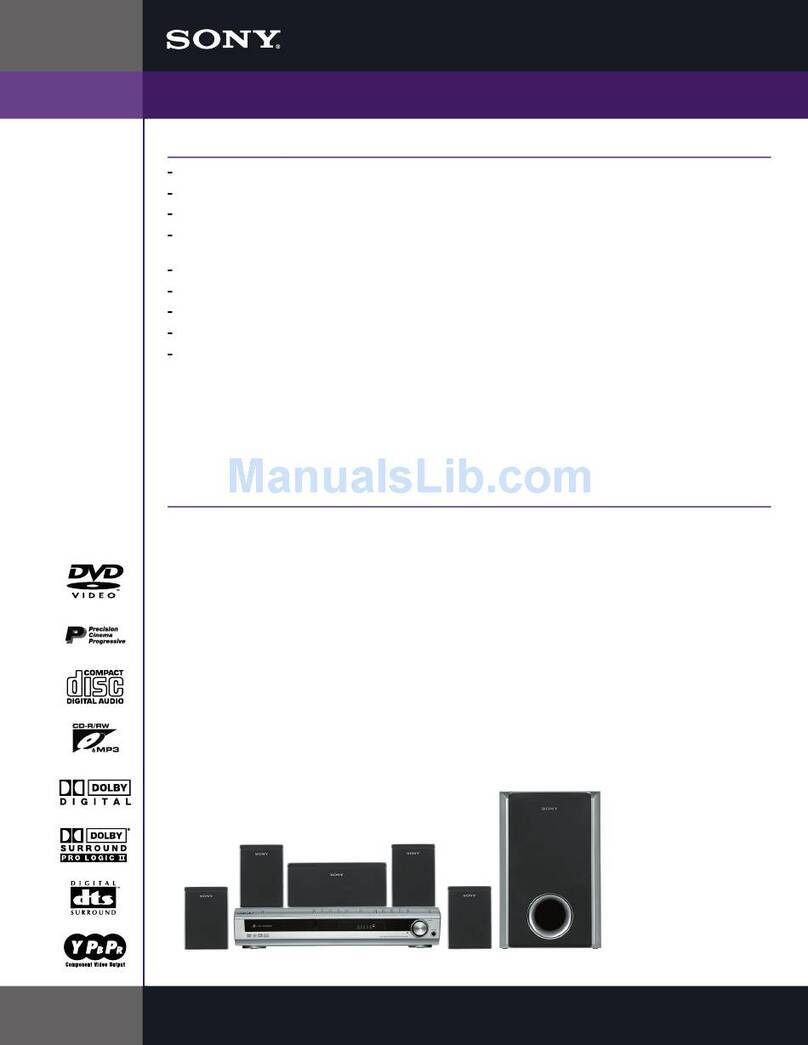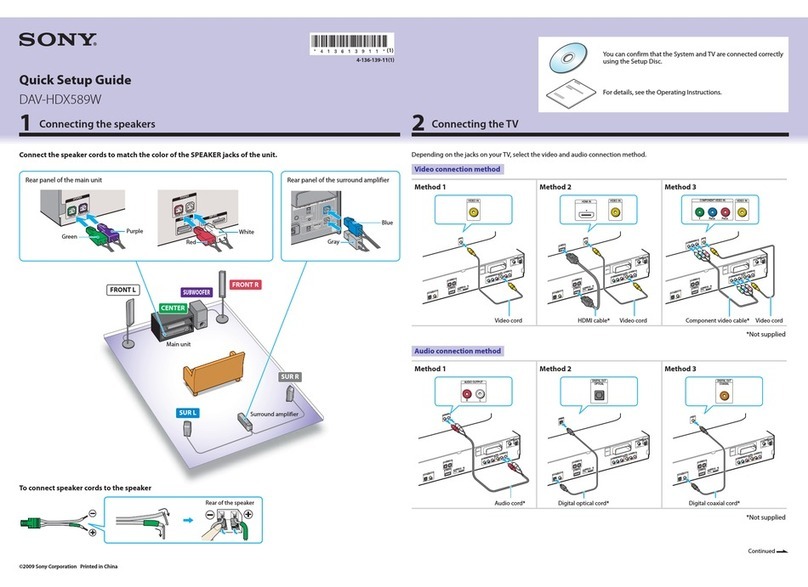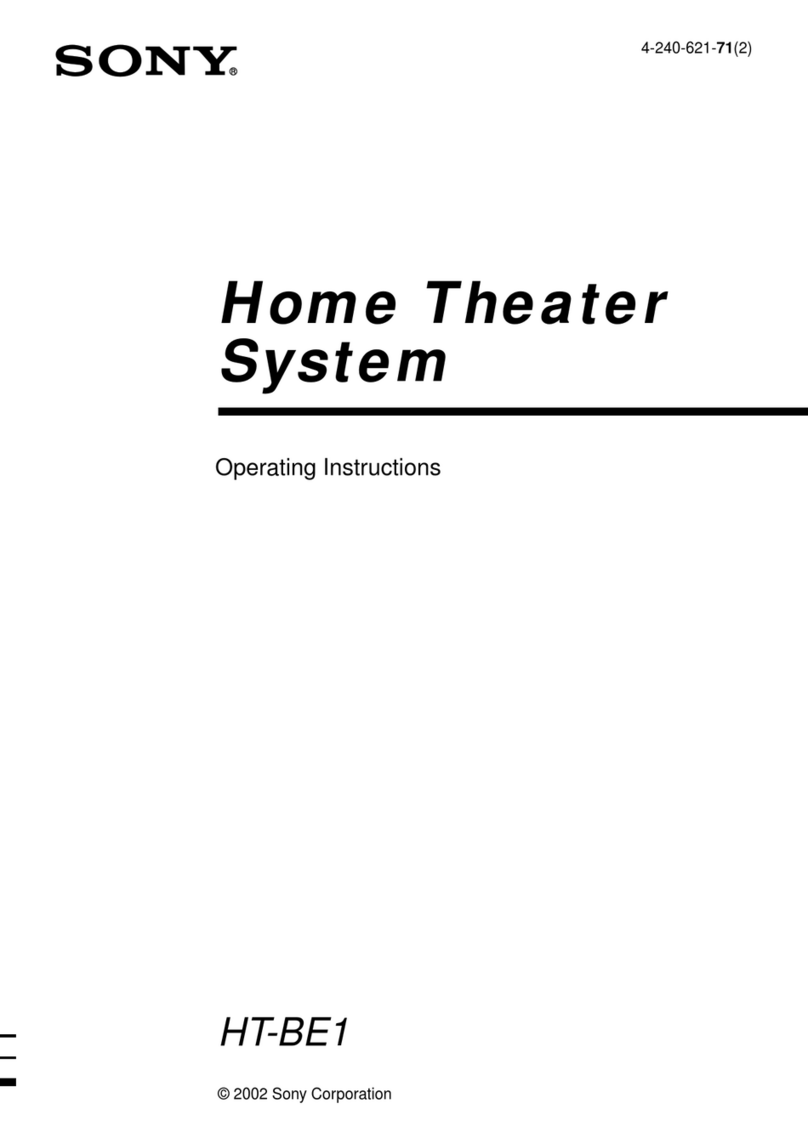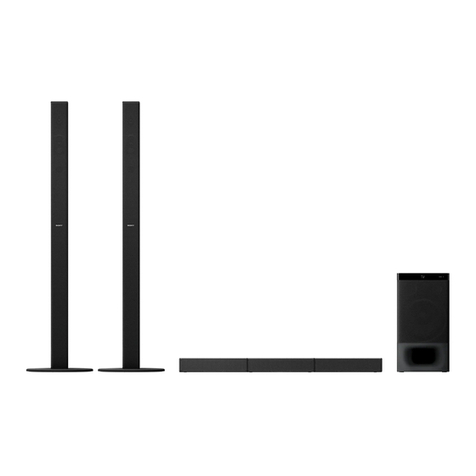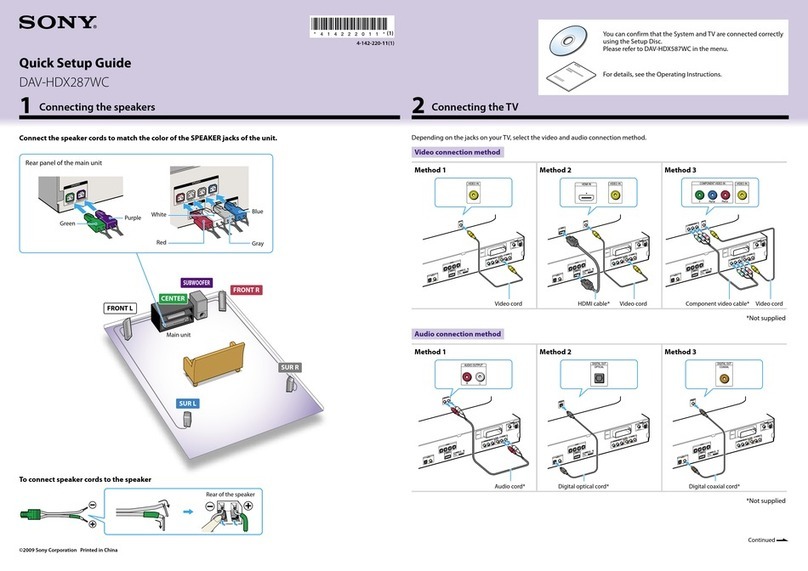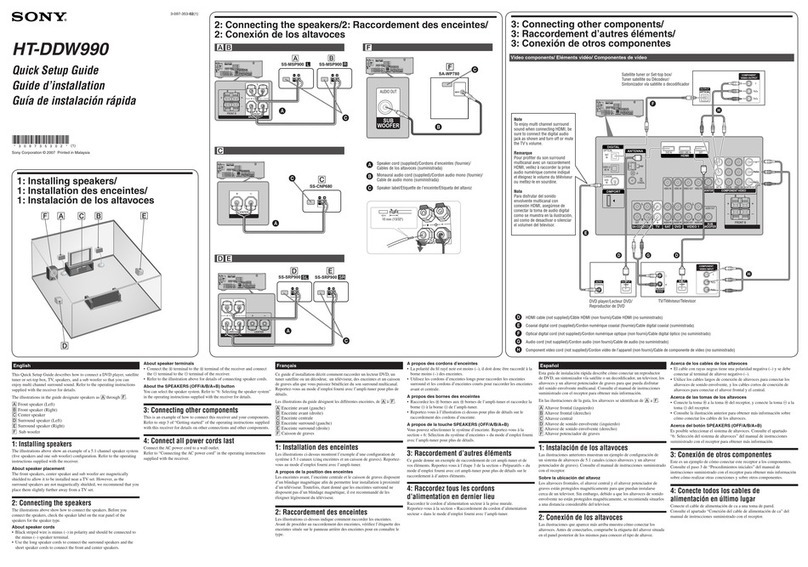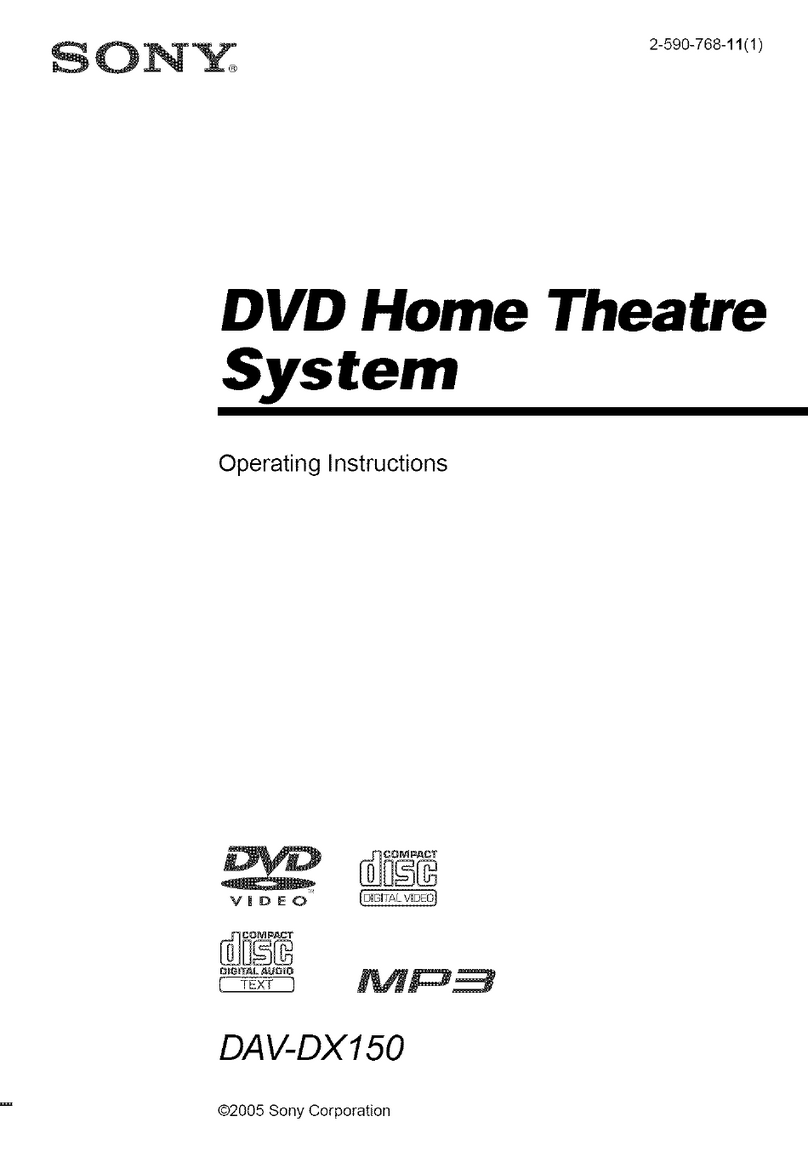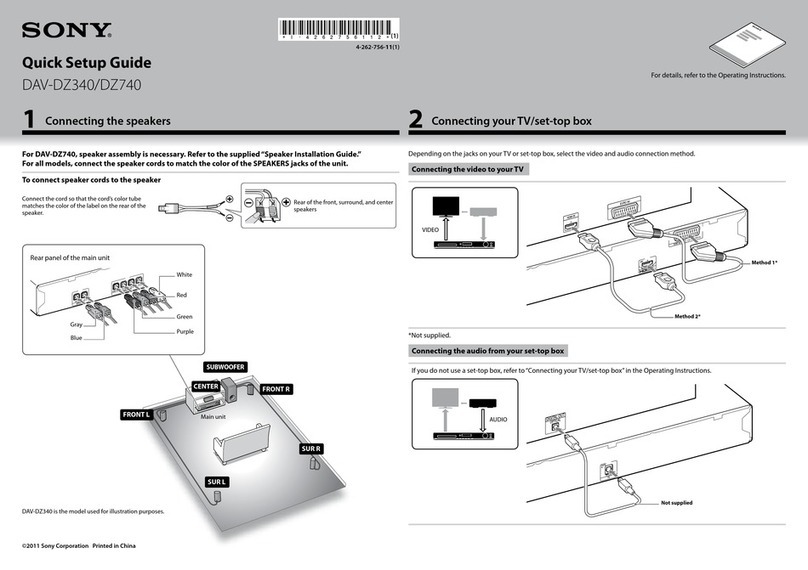DAV-DZ380W/DZ680W/DZ880W (GB/PT) 4-136-125-11(1)
1 Press FUNCTION +/– to display“TV.”
Prima FUNCTION +/– para apresentar“TV”.
2 Press SYSTEM MENU.
Prima SYSTEM MENU.
3 Press /to display “DEC. MODE,”then press
.
Prima /para apresentar“DEC. MODE”, e
prima .
4 Press /to display “PRO LOGIC,” then press
.
Prima /para apresentar“PRO LOGIC”, e
prima .
5 Press SYSTEM MENU to exit the menu.
Prima SYSTEM MENU para sair do menu.
Do not insert a disc before performing the Quick Setup.
Não introduza um disco antes de realizar a Instalação Rápida.
1 Switch the input selector on your TV to
display“SONY Home Theatre System.”
Regule o selector de entrada do televisor de modo a
ser exibido “SONY Home Theatre System.”
2 Set each following item, using ///and .
Configure cada um dos seguintes itens
utilizando ///e .
///,
(ENTER)
Displayed items vary depending on the area.
Os itens apresentados variam consoante a região.
Select an on-screen language.
Seleccione um idioma de
visualização no ecrã.
LANGUAGE SETUP
MENU:
OSD:
AUDIO:
SUBTITLE:
ENGLISH
ENGLISH
FRENCH
SPANISH
PORTUGUESE
/,
Select the aspect ratio of
the connected TV.
Seleccione o formato do
televisor ligado.
VIDEO SETUP
LINE:
TV TYPE:
PAUSE MODE:
16:9
16:9
4:3 LETTER BOX
4:3 PAN SCAN
/,
Select the output method
for video signals.
Seleccione o método de
saída para sinais de vídeo.
VIDEO SETUP
LINE:
TV TYPE:
PAUSE MODE:
16:9
VIDEO
VIDEO
VIDEO
VIDEO
RGB
/,
Select [ON] when you
connect the main unit and
the TV with an HDMI cable.
Seleccione [ACTIVADO]
quando ligar a unidade
principal e o televisor com
um cabo HDMI.
HDMI SETUP
HDMI RESOLUTION:
VOLUME LIMIT:
AUTO
(1920x1080p)
OFF
SD
YC
B
C
R
/RGB(HDMI):
JPEG RESOLUTION:
AUDIO(HDMI):
CONTROL FOR HDMI: OFF
OFF
ON
/,
1 Insert the wireless transceiver.
Insira o transmissor-receptor sem fios.
COAXIAL75
FM
ANTENNA
EUROAV
OUTPUT(TOTV)
EZW-RT10
R
SURROUNDSELECTOR
S-AIRID
SPEAKER
SURROUND
P
AIRING
C
B
A
SURROUND
BACK
L
EZW-RT
10
Wireless transceiver
Transmissor-receptor sem fios
Wireless transceiver
Transmissor-receptor sem fios
2 Set the S-AIR ID switch to “A.”
Regule o interruptor S-AIR ID para “A.”
R
SURROUND SELECTOR
S-AIR ID
EZW-RT
10
SPEAKER
SURROUND
PAIRING
C
B
A
SURROUND
BACK
L
A
3 Connect the AC power cord.
Ligue o cabo de alimentação CA.
R
SURROUNDSELECTOR
S-AIRID
SPEAKER
SURROUND
P
AIRING
C
B
A
SURROUND
BACK
L
EZW-RT
10
4 Turn on the power of the main unit, the
surround amplifier, and the TV.
Ligue a alimentação da unidade principal, o
amplificador surround e o televisor.
/
/
(power/alimentação)
POWER
Select the speaker
formation.
Seleccione a formação das
colunas.
SPEAKER FORMATION
STANDARD
/,
Connect the calibration
mic and set it at the
listening position.
Ligue o microfone de
calibragem e regule-o
para a posição e
audição.
Select [YES] to perform
[AUTO CALIBRATION].
Seleccione [SIM] para
realizar [CALIBRAGEM
AUTO].
NO
Connect calibration mic. Start
measurement?
AUTO CALIBRATION
YES
/,
Select [YES] to save the
measurement results.
Seleccione [SIM] para
guardar os resultados da
medição.
FRONT L :
FRONT R :
CENTER :
SUBWOOFER :
SURROUND L :
SURROUND R :
If OK, unplug calibration mic and select
“YES”.
YES
YES
YES
YES
YES
YES
Measurement complete.
NOYES
/,
QUICK SETUP is complete.
Home Theatre System
3Enabling wireless transmission/
Activar a transmissão sem fios
4Performing the Quick Setup/Realização da Instalação rápida Listening to TV sound from all speakers/
Ouvir som do televisor a partir de todas as colunas