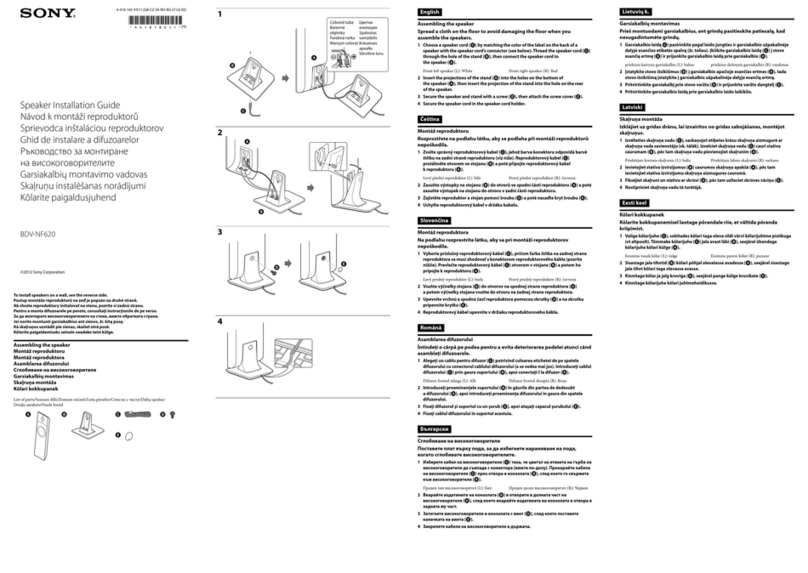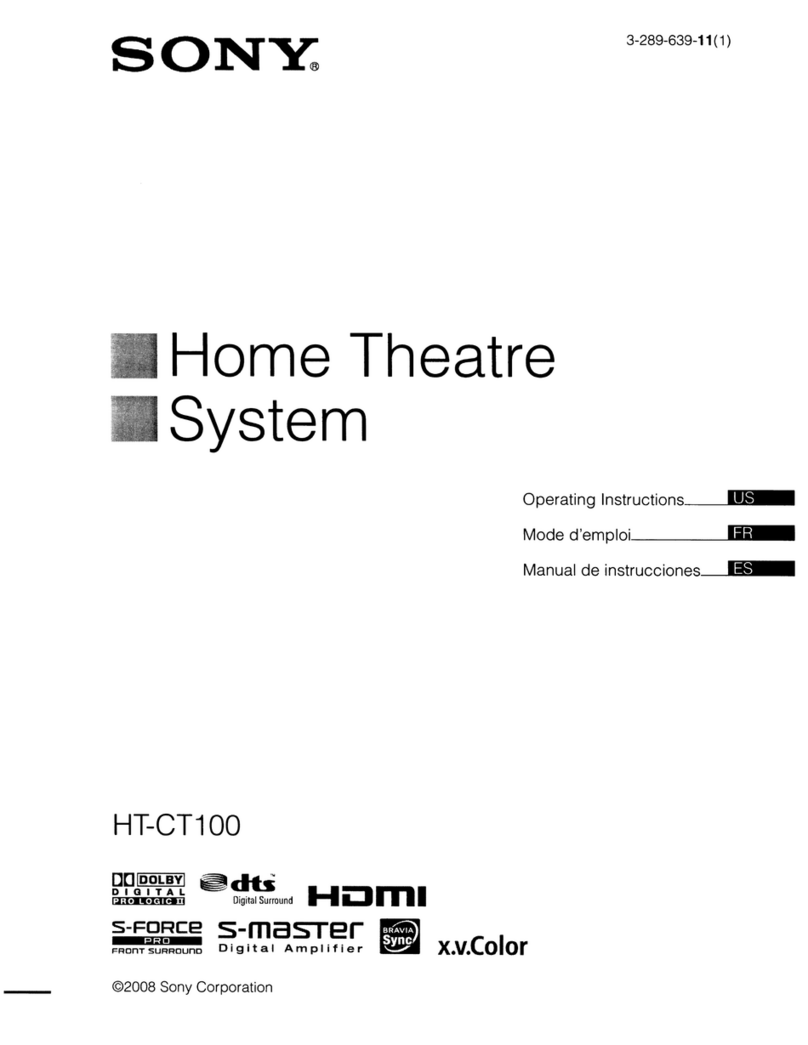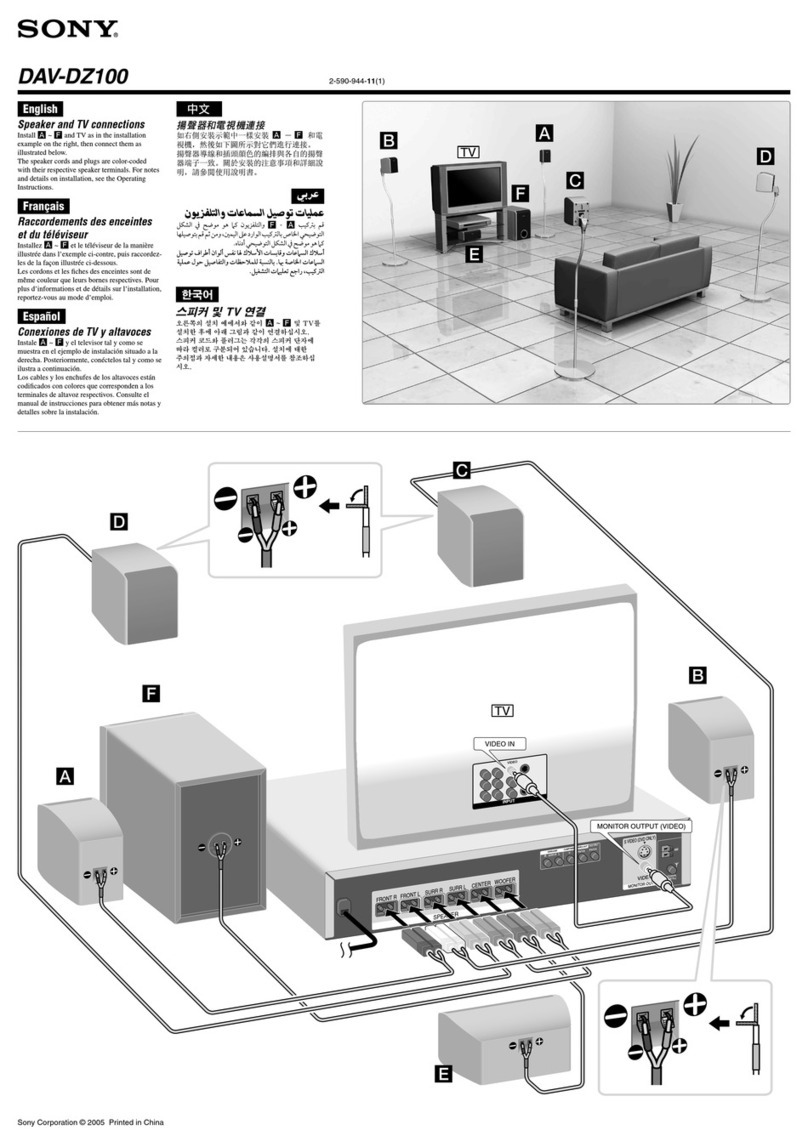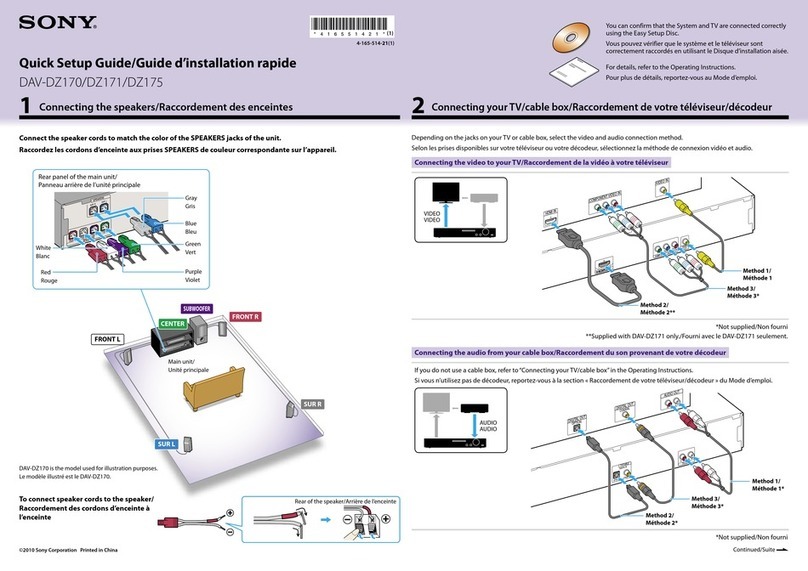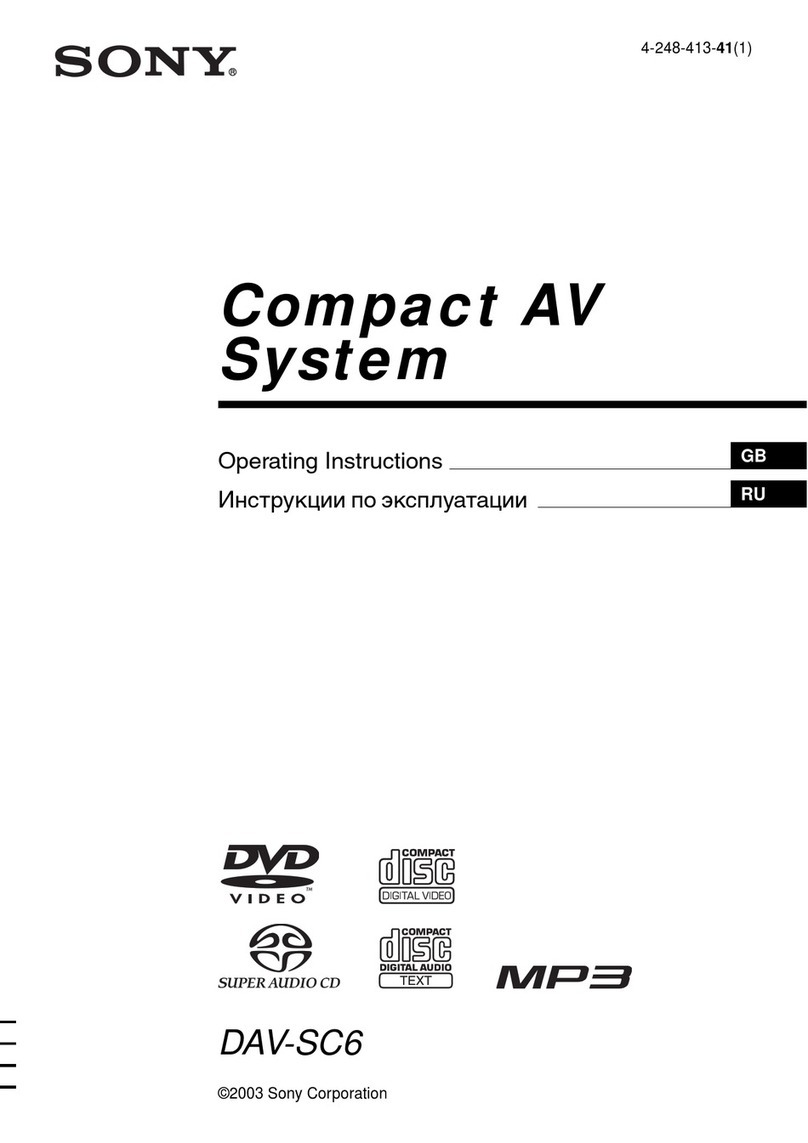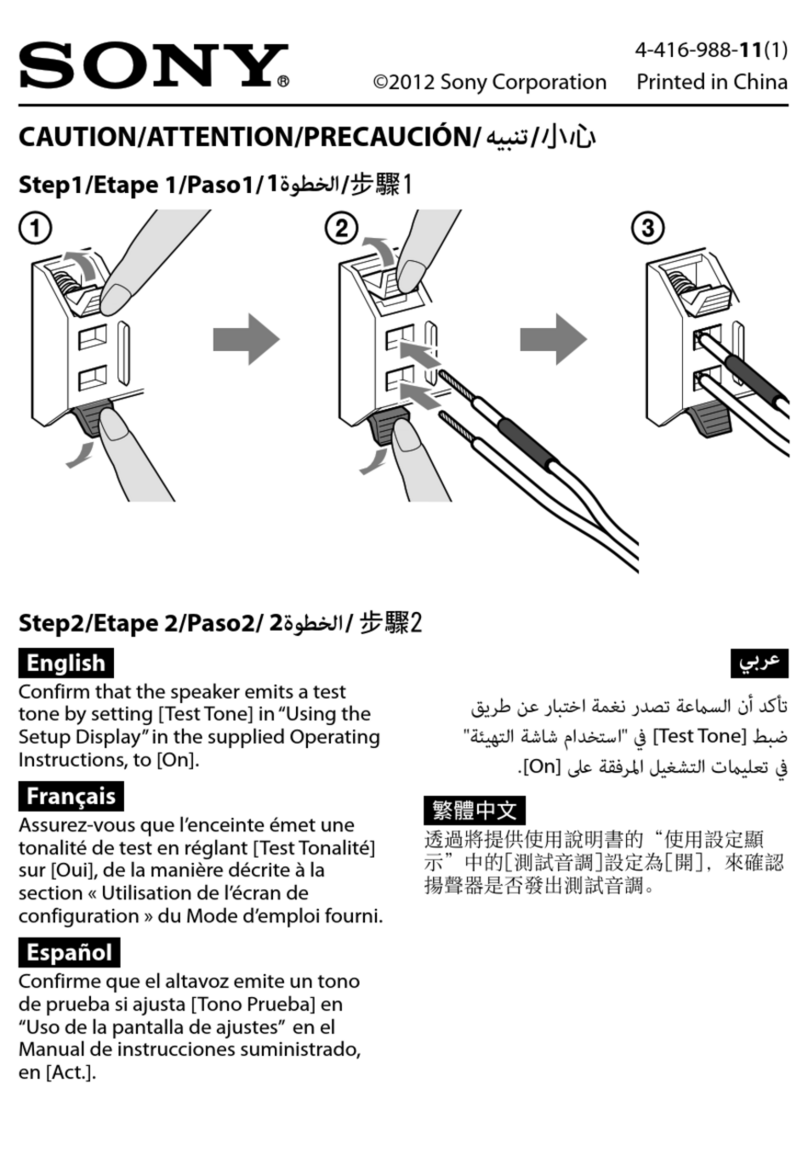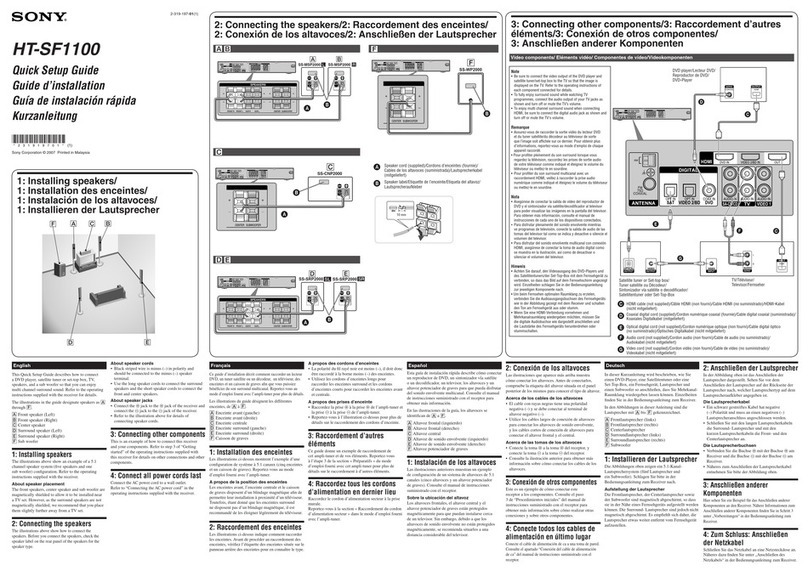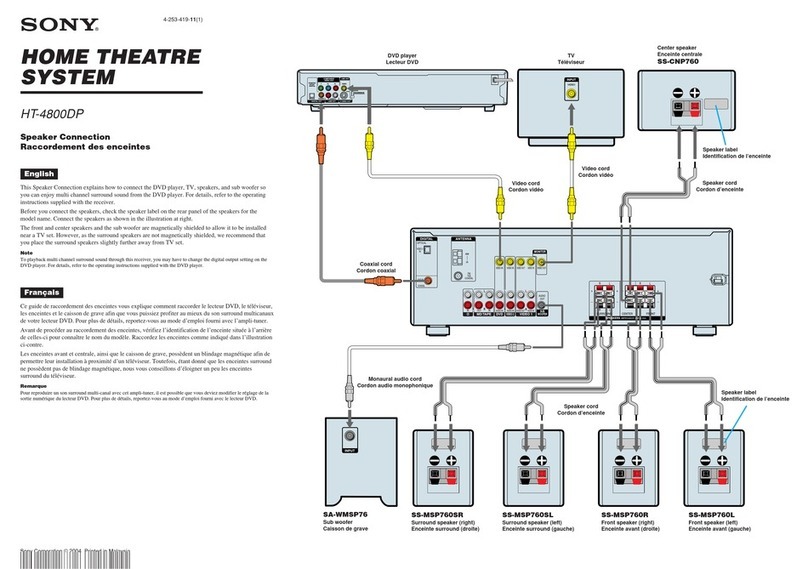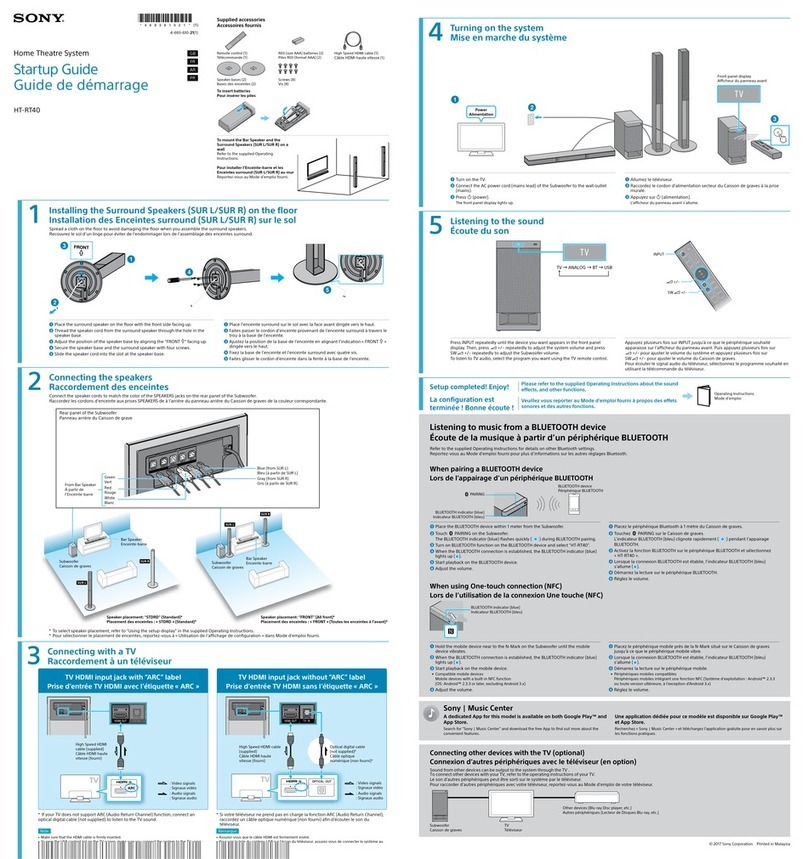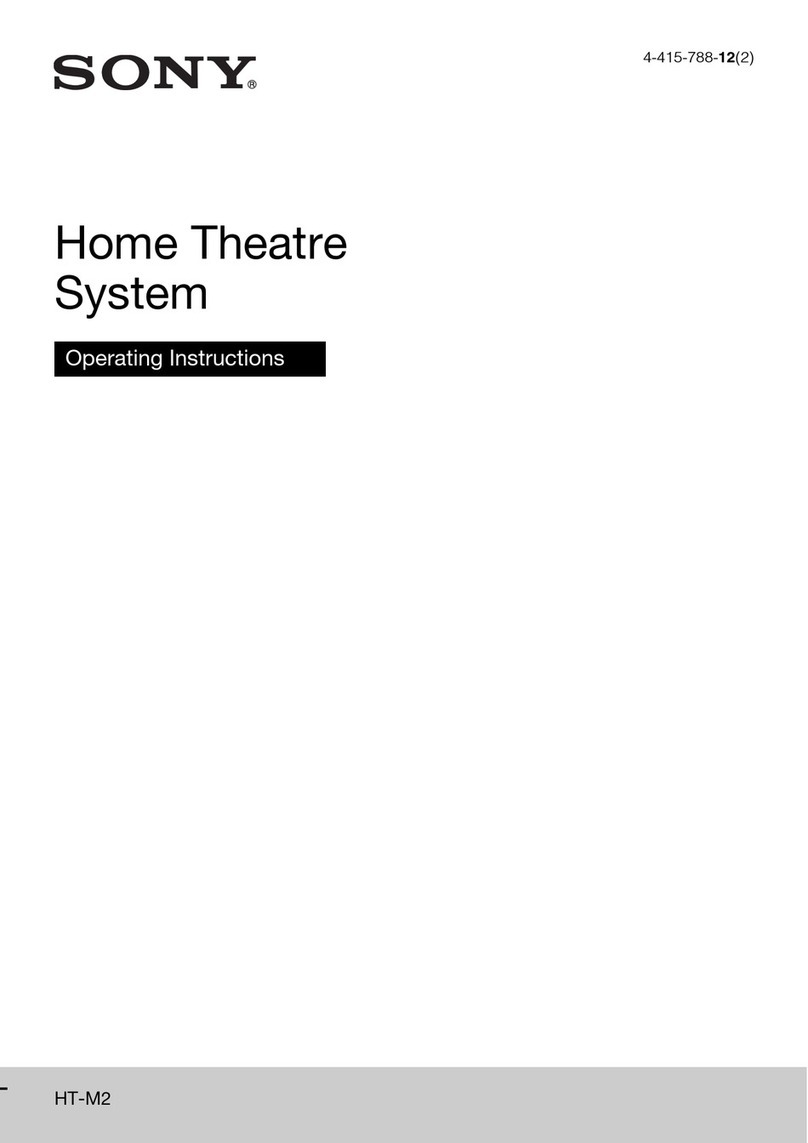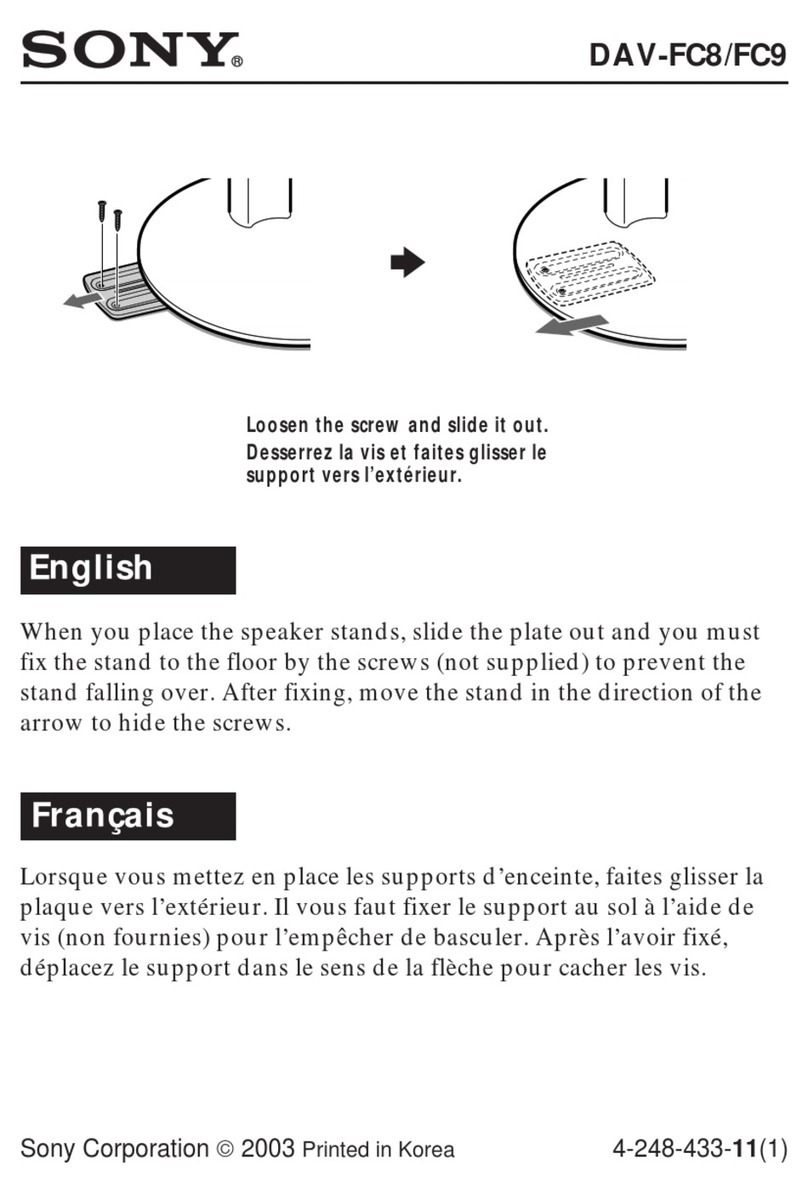DAV-FR10W/SR4W/SB500W
2-108-886-21(1)
Sony Corporation ©2004 Printed in Korea
Number
buttons/
Touches
numériques/
Botones
numéricos/
/
English
By pushing SONY TV DIRECT once when both a SONY TV and the
system is in standby mode, the system will prepare for playing a DVD. If
you push SONY TV DIRECT once again, the remote transmits the code
in the following sequence.
Turn on TV tTurn on the system tChange the system mode to
“DVD” tSwitch the TV’s input source
xPreparation (Except for European models)
Register the TV’s input source connected to this system.
Notes
• This function is only for the SONY TV series.
• If the distance between the TV and this system is too far, this function
may not work. Install the system near the TV.
Press and hold TV/VIDEO while entering the code for the TV’s
input source connected to this system using the number
buttons.
Refer to the following table for the TV’s input source.
By pressing Number TV’s input source
TV/VIDEO 0 No input source (Default)
1VIDEO1
2VIDEO2
3VIDEO3
4VIDEO4
5VIDEO5
6VIDEO6
7* COMPONENT 1 INPUT
8* COMPONENT 2 INPUT
* Expect for North American models.
xOperation
Point the remote to the direction of TV and this system, then
press SONY TV DIRECT once.
While transmitting the code from the remote, the TV button flashes.
Keep the remote pointed in the direction of the TV and this system
while the TV button is flashing.
Tip
If the system mode does not switch to the TV’s input source you set,
change the transmit time. For details, see “Other Operations”- “Using
the SONY TV DIRECT Function” of the Operating Instructions.
Using SONY TV DIRECT Français
Appuyez une fois sur la touche SONY TV DIRECT lorsqu’un téléviseur
SONY et la chaîne sont en mode de veille, celle-ci se prépare à lire un
DVD. Si vous appuyez de nouveau sur la touche SONY TV DIRECT, la
télécommande transmet le code dans l’ordre suivant.
Mettez le téléviseur sous tension tMettez la chaîne sous tension t
Réglez la chaîne en mode « DVD » tActivez la source d’entrée du
téléviseur
xPréparation (Sauf sur les modèles européens)
Enregistrez la source d’entrée du téléviseur raccordée à cette chaîne.
Remarques
• Cette fonction n’est valable que pour les téléviseurs SONY.
• Si la chaîne est trop éloignée du téléviseur, il est possible que cette
fonction soit sans effet. Installez la chaîne à proximité du téléviseur.
Appuyez sur TV/VIDEO et maintenez la touche enfoncée tandis
que vous entrez le code de la source d’entrée du téléviseur
connecté à cette chaîne, à l’aide des touches numériques.
Pour déterminer la source d’entrée du téléviseur, reportez-vous au
tableau ci-dessous.
En appuyant sur Numéro Source d’entrée du téléviseur
TV/VIDEO 0 Aucune source d’entrée (par défaut)
1VIDEO1
2VIDEO2
3VIDEO3
4VIDEO4
5VIDEO5
6VIDEO6
7* COMPONENT 1 INPUT
8* COMPONENT 2 INPUT
* Sauf sur les modèles d’Amérique du Nord.
xUtilisation
Dirigez la télécommande vers le téléviseur et cette chaîne, puis
appuyez une fois sur la touche SONY TV DIRECT.
La touche TV clignote pendant que le code est transmis par la
télécommande.
Maintenez la télécommande dirigée vers le téléviseur et cette chaîne
pendant que la touche TV clignote.
Conseil
Si le mode de la chaîne ne bascule pas vers la source d’entrée du
téléviseur que vous avez sélectionnée, modifiez la durée de transmission.
Pour plus de détails, reportez-vous à la section « Fonctions
complémentaires » - « Utilisation de la fonction SONY TV DIRECT » du
Mode d’emploi.
Utilisation de SONY TV DIRECT
Español
Si pulsa SONY TV DIRECT una vez con el televisor SONY y el aparato
en modo en espera, el aparato se preparará para reproducir un DVD. Si
pulsa SONY TV DIRECT otra vez, el mando a distancia transmite el
código en la siguiente secuencia.
Encienda el televisor tEncienda el aparato tCambie el modo del
aparato a “DVD” tCambie la fuente de entrada del televisor
xPreparación (Excepto para los modelos europeos)
Registre la fuente de entrada del televisor conectado al aparato.
Notas
• Esta función es exclusiva de la serie de televisores SONY.
• Si la distancia entre el televisor y el aparato es demasiado grande, es
posible que no funcione. Instale el aparato cerca del televisor.
Mantenga pulsado TV/VIDEO mientras introduce el código de la
fuente de entrada del televisor conectado a este aparato
utilizando los botones numéricos.
Consulte la fuente de entrada del televisor en la tabla siguiente.
Al pulsar Número Fuente de entrada del televisor
TV/VIDEO 0 No existe fuente de entrada
(predeterminado)
1VIDEO1
2VIDEO2
3VIDEO3
4VIDEO4
5VIDEO5
6VIDEO6
7* COMPONENT 1 INPUT
8* COMPONENT 2 INPUT
* Excepto para los modelos de Norteamérica.
xFuncionamiento
Oriente el mando a distancia en la dirección del televisor y el
aparato, y pulse SONY TV DIRECT una vez.
Al transmitir el código desde el mando a distancia, el botón TV
parpadea.
Mantenga el mando a distancia orientado en la dirección del televisor
y del aparato mientras parpadea el botón TV.
Consejo
Si el modo del aparato no cambia a la fuente de entrada del televisor que
ha especificado, cambie el tiempo de transmisión. Para obtener más
información, consulte el apartado “Otras operaciones”- “Uso de la
función SONY TV DIRECT” del manual de instrucciones.
Uso de SONY TV DIRECT
TV
TV/VIDEO
SONY TV
DIRECT
DAV-FR10W/SR4W
SONY TV
DIRECT
TV/VIDEO
TV
DAV-SB500W
123
45
8
0
6
7
10
9
Number
buttons/
Touches
numériques/
Botones
numéricos/
/