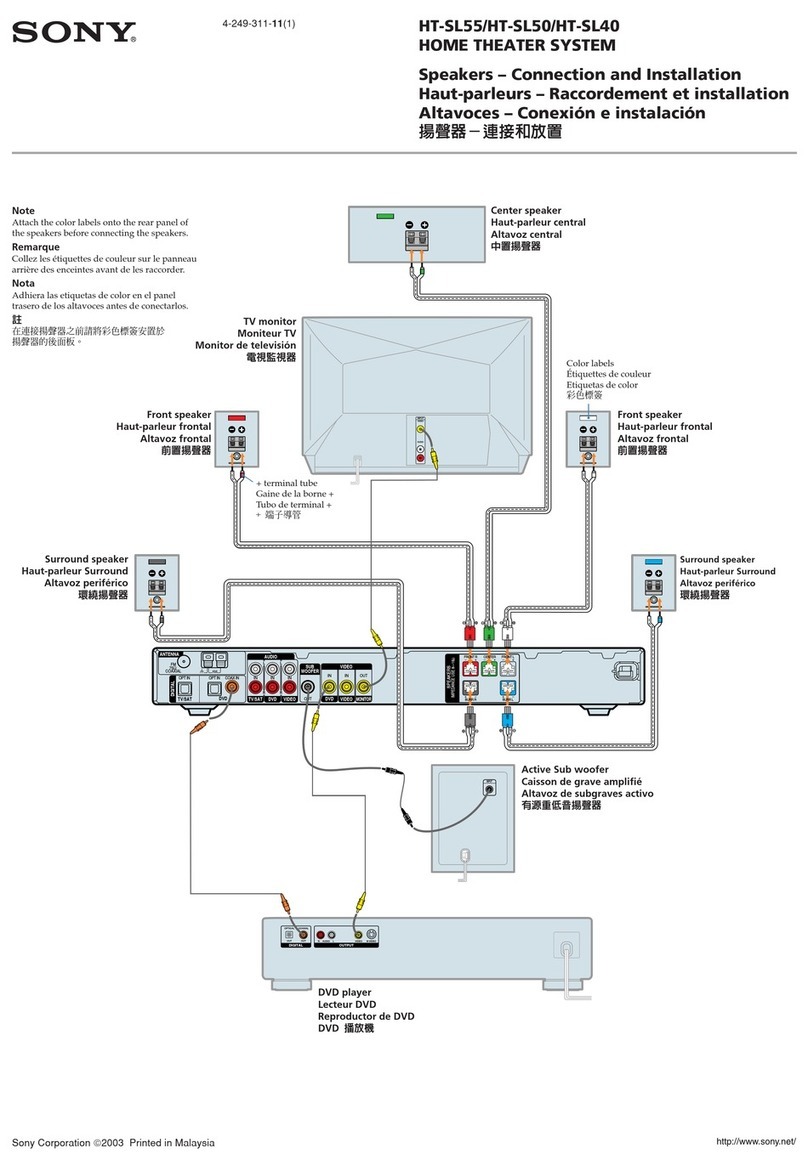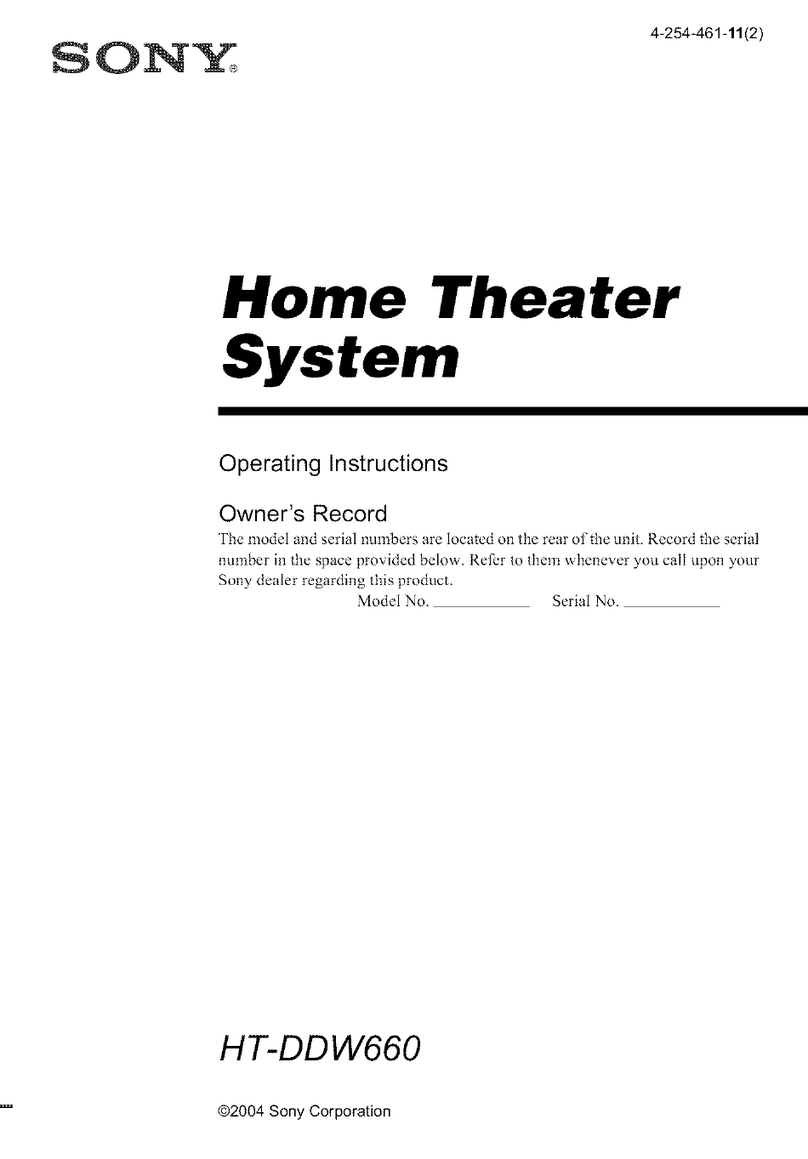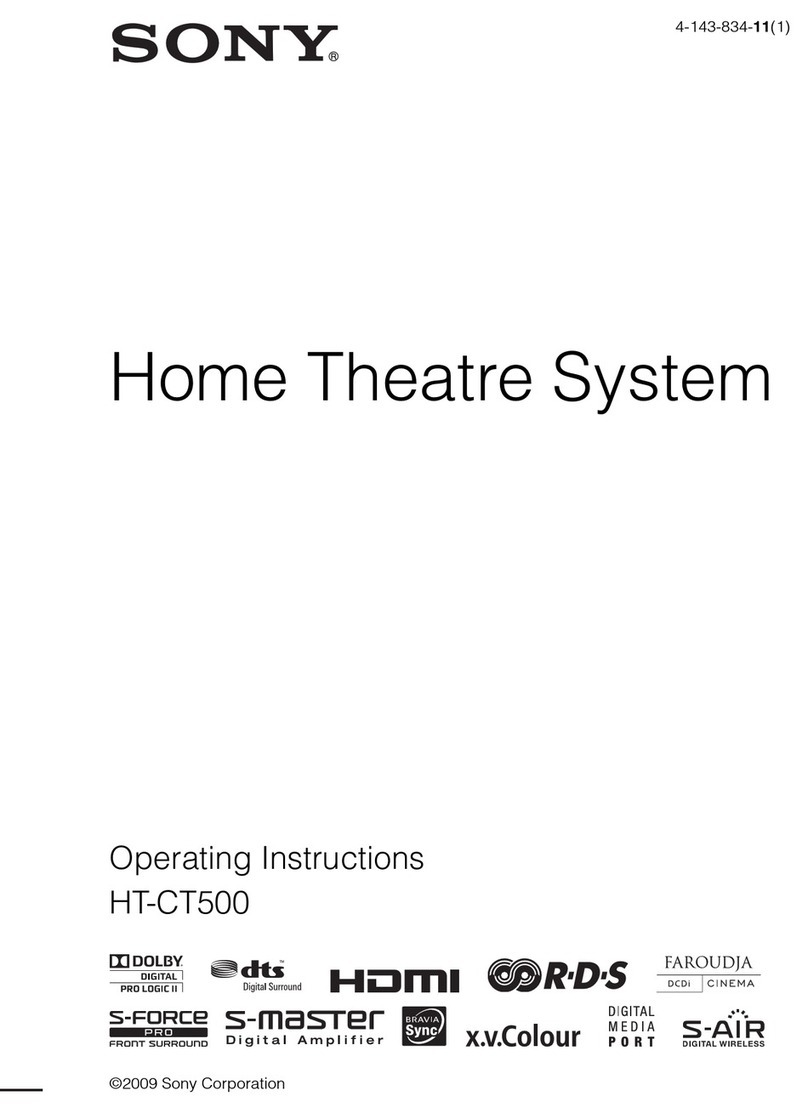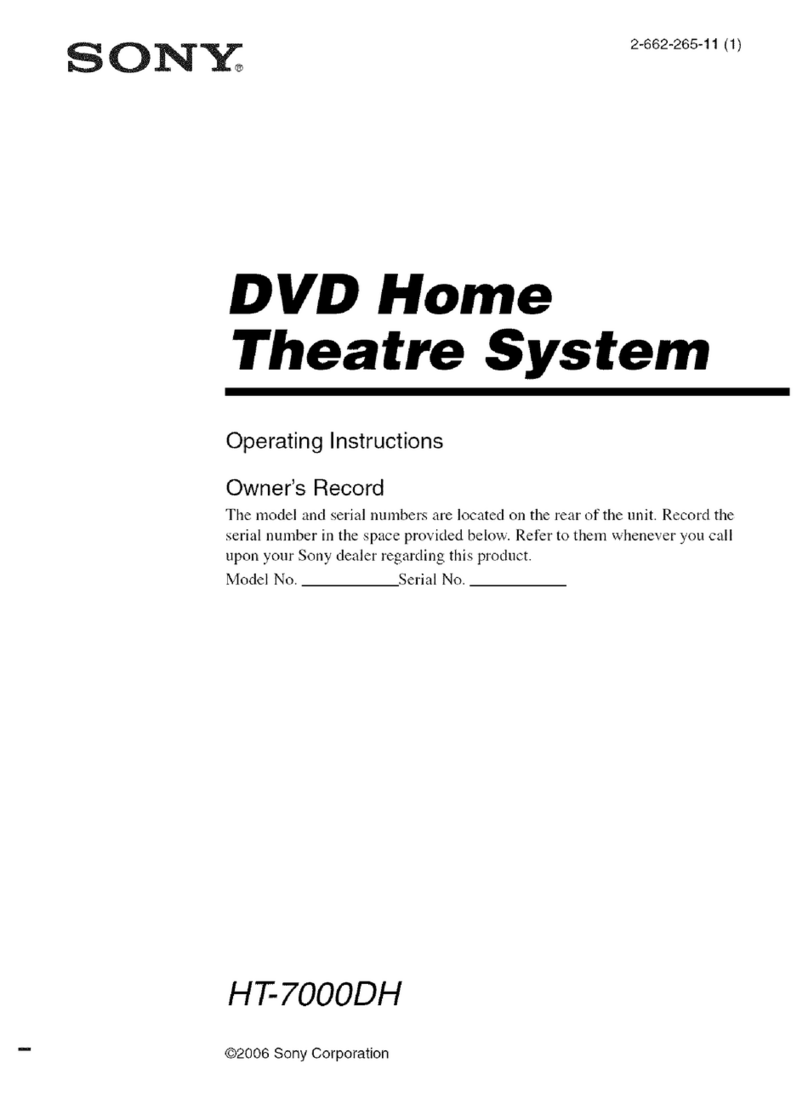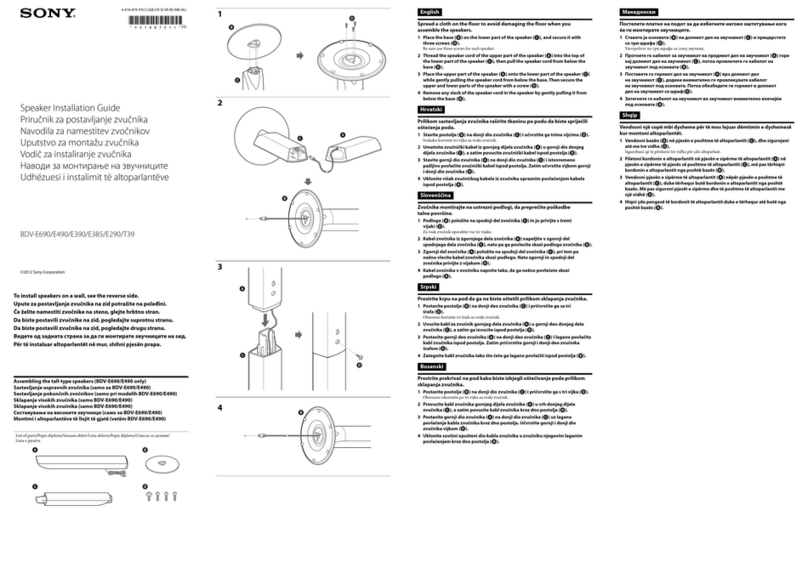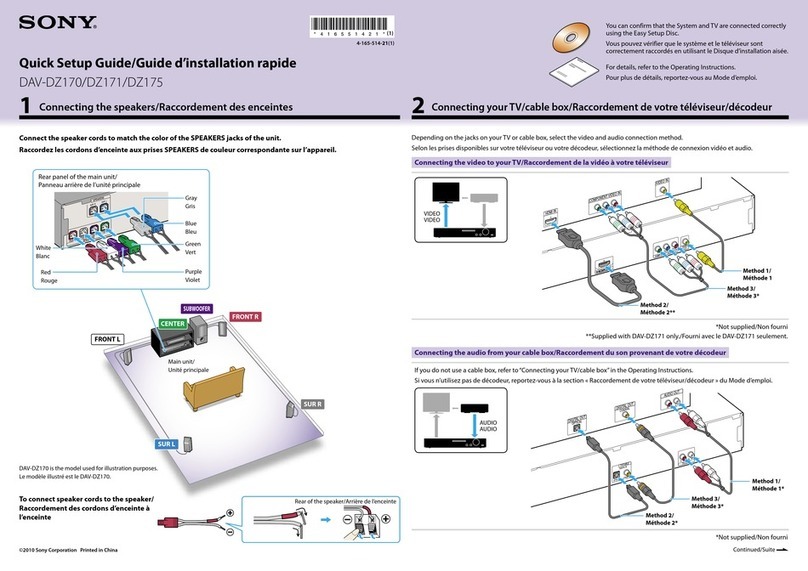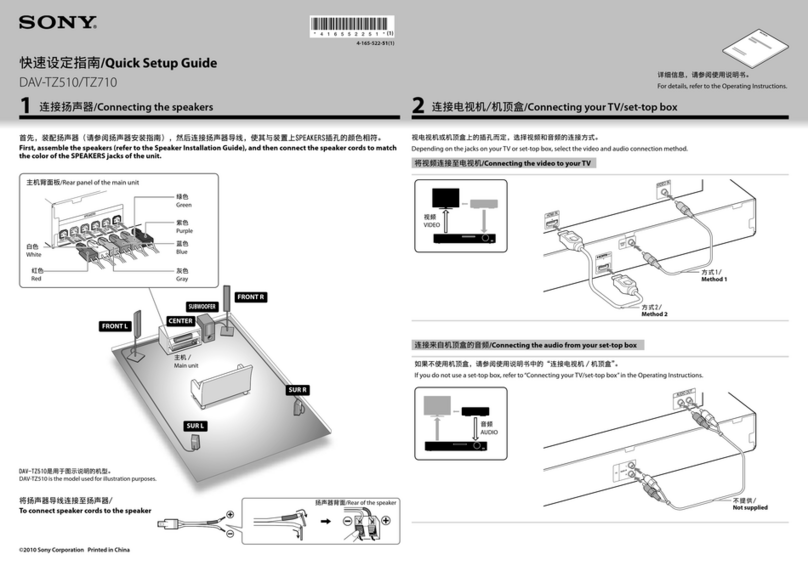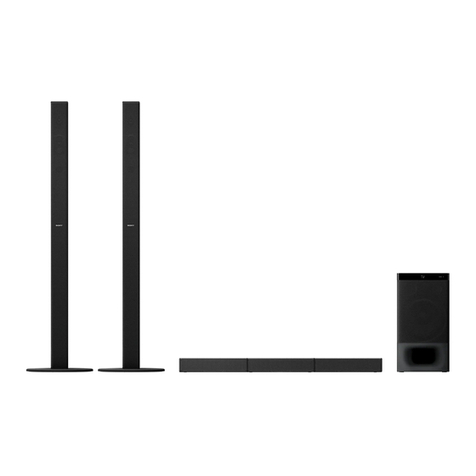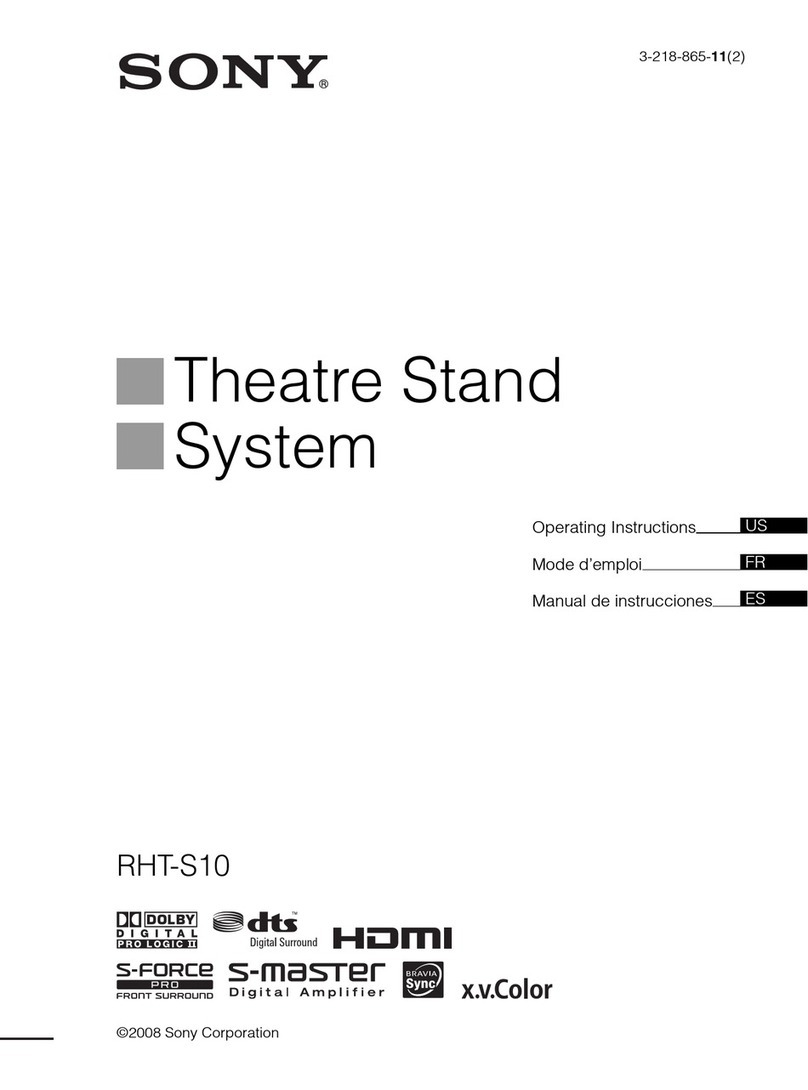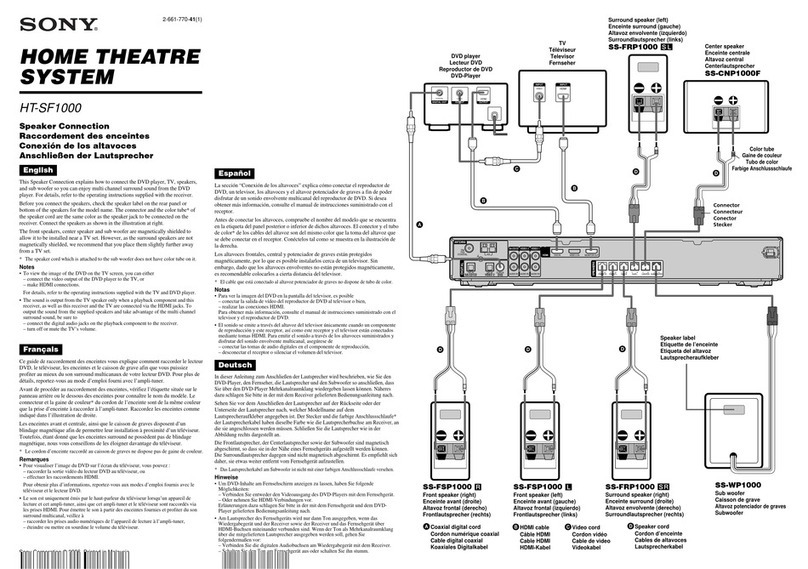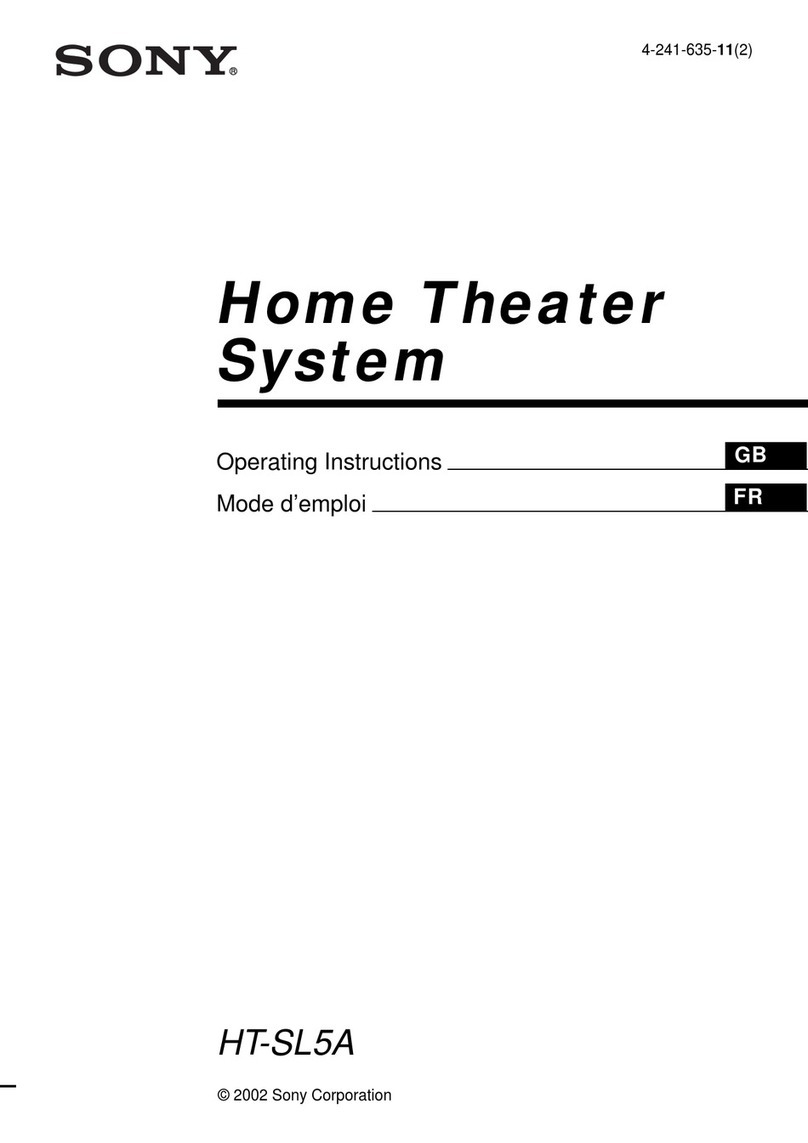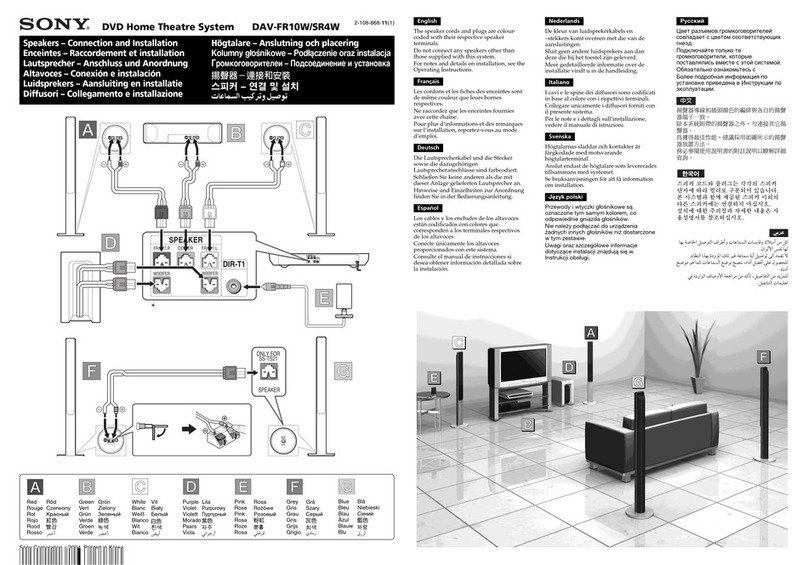HT-RT40 4-693-610-21(1)
Startup Guide
Guide de démarrage
Home Theatre System
HT-RT40
4Turning on the system
Mise en marche du système
Power
Alimentation
Front panel display
Afficheur du panneau avant
Turn on the TV.
Connect the AC power cord (mains lead) of the Subwoofer to the wall outlet
(mains).
Press (power).
The front panel display lights up.
Allumez le téléviseur.
Raccordez le cordon d’alimentation secteur du Caisson de graves à la prise
murale.
Appuyez sur (alimentation).
L’afficheur du panneau avant s’allume.
5Listening to the sound
Écoute du son
INPUT
+/–
SW+/–
Press INPUT repeatedly until the device you want appears in the front panel
display. Then, press +/– repeatedly to adjust the system volume and press
SW+/– repeatedly to adjust the Subwoofer volume.
To listen to TV audio, select the program you want using the TV remote control.
Appuyez plusieurs fois sur INPUT jusqu’à ce que le périphérique souhaité
apparaisse sur l’afficheur du panneau avant. Puis appuyez plusieurs fois sur
+/– pour ajuster le volume du système et appuyez plusieurs fois sur
SW+/– pour ajuster le volume du Caisson de graves.
Pour écouter le signal audio du téléviseur, sélectionnez le programme souhaité en
utilisant la télécommande du téléviseur.
Setup completed! Enjoy! Please refer to the supplied Operating Instructions about the sound
effects, and other functions. Operating Instructions
Mode d’emploi
La configuration est
terminée! Bonne écoute!
Veuillez vous reporter au Mode d’emploi fourni à propos des effets
sonores et des autres fonctions.
Listening to music from a BLUETOOTH device
Écoute de la musique à partir d’un périphérique BLUETOOTH
Refer to the supplied Operating Instructions for details on other Bluetooth settings.
Reportez-vous au Mode d’emploi fourni pour plus d’informations sur les autres réglages Bluetooth.
When pairing a BLUETOOTH device
Lors de l’appairage d’un périphérique BLUETOOTH
BLUETOOTH device
Périphérique BLUETOOTH
PAIRING
BLUETOOTH indicator (blue)
Indicateur BLUETOOTH (bleu)
Place the BLUETOOTH device within 1 meter from the Subwoofer.
Touch PAIRING on the Subwoofer.
The BLUETOOTH indicator (blue) flashes quickly ( ) during BLUETOOTH pairing.
Turn on BLUETOOTH function on the BLUETOOTH device and select “HT-RT40”.
When the BLUETOOTH connection is established, the BLUETOOTH indicator (blue)
lights up ( ).
Start playback on the BLUETOOTH device.
Adjust the volume.
Placez le périphérique Bluetooth à 1mètre du Caisson de graves.
Touchez PAIRING sur le Caisson de graves.
L’indicateur BLUETOOTH (bleu) clignote rapidement ( ) pendant l’appairage
BLUETOOTH.
Activez la fonction BLUETOOTH sur le périphérique BLUETOOTH et sélectionnez
«HT-RT40».
Lorsque la connexion BLUETOOTH est établie, l’indicateur BLUETOOTH (bleu)
s’allume ( ).
Démarrez la lecture sur le périphérique BLUETOOTH.
Réglez le volume.
When using One-touch connection (NFC)
Lors de l’utilisation de la connexion Une touche (NFC)
BLUETOOTH indicator (blue)
Indicateur BLUETOOTH (bleu)
Hold the mobile device near to the N-Mark on the Subwoofer until the mobile
device vibrates.
When the BLUETOOTH connection is established, the BLUETOOTH indicator (blue)
lights up ( ).
Start playback on the mobile device.
• Compatible mobile devices
Mobile devices with a built-in NFC function
(OS: Android™ 2.3.3 or later, excluding Android 3.x)
Adjust the volume.
Placez le périphérique mobile près de la N-Mark situé sur le Caisson de graves
jusqu’à ce que le périphérique mobile vibre.
Lorsque la connexion BLUETOOTH est établie, l’indicateur BLUETOOTH (bleu)
s’allume ( ).
Démarrez la lecture sur le périphérique mobile.
• Périphériques mobiles compatibles
Périphériques mobiles intégrant une fonction NFC (Système d’exploitation : Android™ 2.3.3
ou toute version ultérieure, à l’exception d’Android 3.x)
Réglez le volume.
Sony | Music Center
A dedicated App for this model is available on both Google Play™ and
App Store.
Search for “Sony | Music Center” and download the free App to find out more about the
convenient features.
Une application dédiée pour ce modèle est disponible sur Google Play™
et App Store.
Recherchez «Sony | Music Center» et téléchargez l’application gratuite pour en savoir plus sur
les fonctions pratiques.
Connecting other devices with the TV (optional)
Connexion d’autres périphériques avec le téléviseur (en option)
Sound from other devices can be output to the system through the TV .
To connect other devices with your TV, refer to the operating instructions of your TV.
Le son d’autres périphériques peut être sorti sur le système par le téléviseur.
Pour raccorder d’autres périphériques avec votre téléviseur, reportez-vous au Mode d’emploi de votre téléviseur.
Other devices (Blu-ray Disc player, etc.)
Autres périphériques (Lecteur de Disques Blu-ray, etc.)
Subwoofer
Caisson de graves
TV
Téléviseur
1Installing the Surround Speakers (SUR L/SUR R) on the floor
Installation des Enceintes surround (SUR L/SUR R) sur le sol
Spread a cloth on the floor to avoid damaging the floor when you assemble the surround speakers.
Recouvrez le sol d’un linge pour éviter de l’endommager lors de l’assemblage des enceintes surround.
Place the surround speaker on the floor with the front side facing up.
Thread the speaker cord from the surround speaker through the hole in the
speaker base.
Adjust the position of the speaker base by aligning the “FRONT ” facing up.
Secure the speaker base and the surround speaker with four screws.
Slide the speaker cord into the slot at the speaker base.
Place l’enceinte surround sur le sol avec la face avant dirigée vers le haut.
Faites passer le cordon d’enceinte provenant de l’enceinte surround à travers le
trou à la base de l’enceinte.
Ajustez la position de la base de l’enceinte en alignant l’indication «FRONT »
dirigée vers le haut.
Fixez la base de l’enceinte et l’enceinte surround avec quatre vis.
Faites glisser le cordon d’enceinte dans la fente à la base de l’enceinte.
2Connecting the speakers
Raccordement des enceintes
Connect the speaker cords to match the color of the SPEAKERS jacks on the rear panel of the Subwoofer.
Raccordez les cordons d’enceinte aux prises SPEAKERS de à l’arrière du panneau arrière du Caisson de graves de la couleur correspondante.
Red
Rouge
Gray (from SUR R)
Gris (à partir de SUR R)
Green
Vert
Blue (from SUR L)
Bleu (à partir de SUR L)
From Bar Speaker
À partir de
l’Enceinte-barre
Rear panel of the Subwoofer
Panneau arrière du Caisson de grave
White
Blanc
Bar Speaker
Enceinte-barre
Bar Speaker
Enceinte-barre
Subwoofer
Caisson de graves Subwoofer
Caisson de graves
Speaker placement: “FRONT” (All front)*
Placement des enceintes: «FRONT» (Toutes les enceintes à l’avant)*
Speaker placement: “STDRD” (Standard)*
Placement des enceintes: «STDRD» (Standard)*
* To select speaker placement, refer to “Using the setup display” in the supplied Operating Instructions.
* Pour sélectionner le placement de enceintes, reportez-vous à «Utilisation de l’affichage de configuration» dans Mode d’emploi fourni.
3Connecting with a TV
Raccordement à un téléviseur
Optical digital cable
(not supplied)*
Câble optique
numérique (non fourni)*
High Speed HDMI cable
(supplied)
Câble HDMI haute
vitesse (fourni)
TV HDMI input jack without “ARC” label
Prise d’entrée TV HDMI sans l’étiquette «ARC»
High Speed HDMI
cable (supplied)
Câble HDMI haute
vitesse (fourni)
TV HDMI input jack with “ARC” label
Prise d’entrée TV HDMI avec l’étiquette «ARC»
: Video signals
: Signaux vidéo
: Audio signals
: Signaux audio
: Video signals
: Signaux vidéo
: Audio signals
: Signaux audio
* If your TV does not support ARC (Audio Return Channel) function, connect an
optical digital cable (not supplied) to listen to the TV sound.
* Si votre téléviseur ne prend pas en charge la fonction ARC (Audio Return Channel),
raccordez un câble optique numérique (non fourni) afin d’écouter le son du
téléviseur.
Note
•Make sure that the HDMI cable is firmly inserted.
•To view the USB content list on the TV screen, make sure you connect the system to the TV using
HDMI cable.
Remarque
•Assurez-vous que le câble HDMI est fermement inséré.
•Pour voir la liste du contenu USB sur l’écran du téléviseur, assurez-vous de connecter le système au
téléviseur en utilisant le câble HDMI.
4-693-610-21(1)
Supplied accessories
Accessoires fournis
Remote control (1)
Télécommande (1)
R03 (size AAA) batteries (2)
Piles R03 (format AAA) (2)
High Speed HDMI cable (1)
Câble HDMI haute vitesse (1)
Speaker bases (2)
Bases des enceintes (2)
Screws (8)
Vis (8)
To insert batteries
Pour insérer les piles
To mount the Bar Speaker and the
Surround Speakers (SUR L/SUR R) on a
wall
Refer to the supplied Operating
Instructions.
Pour installer l’Enceinte-barre et les
Enceintes surround (SUR L/SUR R) au mur
Reportez-vous au Mode d’emploi fourni.
© 2017 Sony Corporation Printed in Malaysia
GB
FR
AR
PR