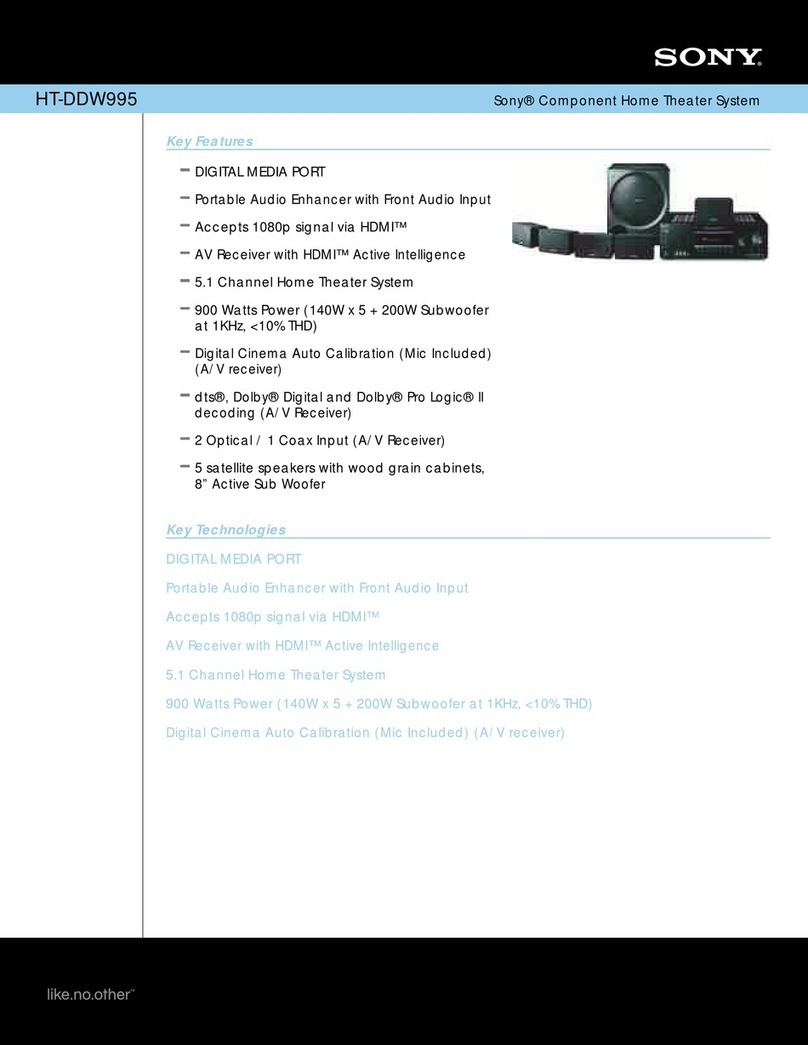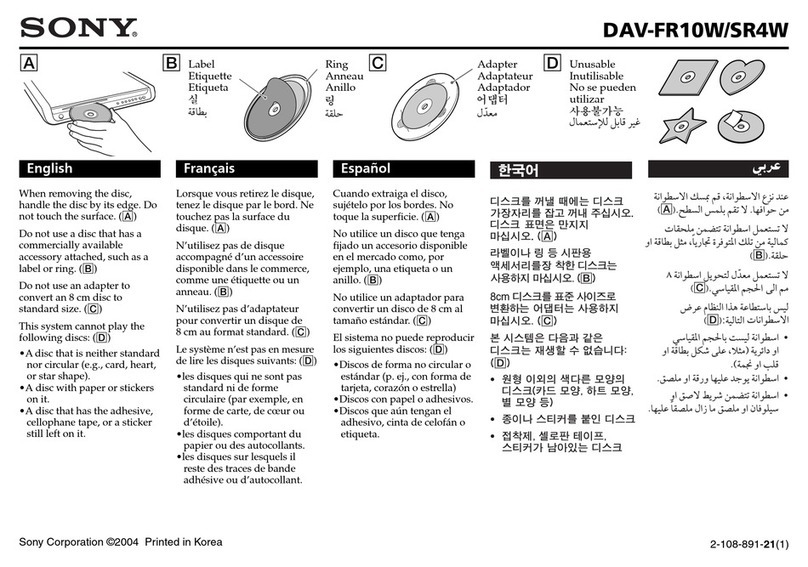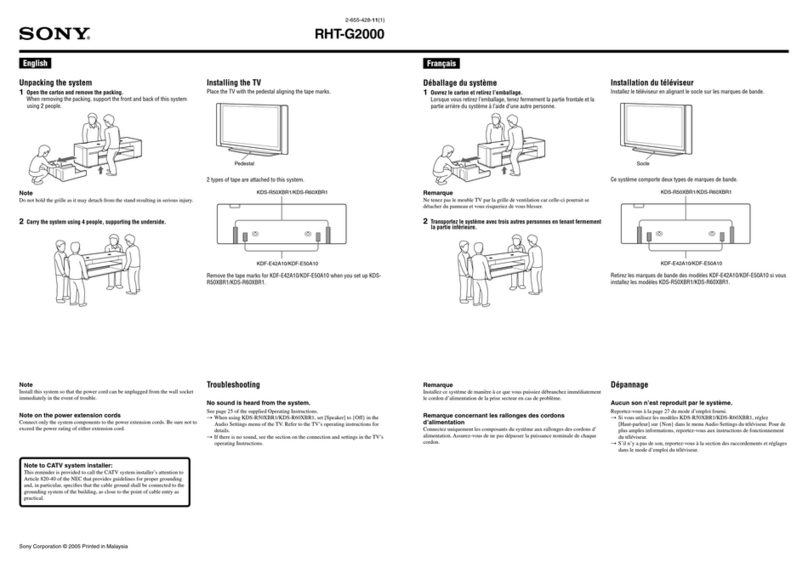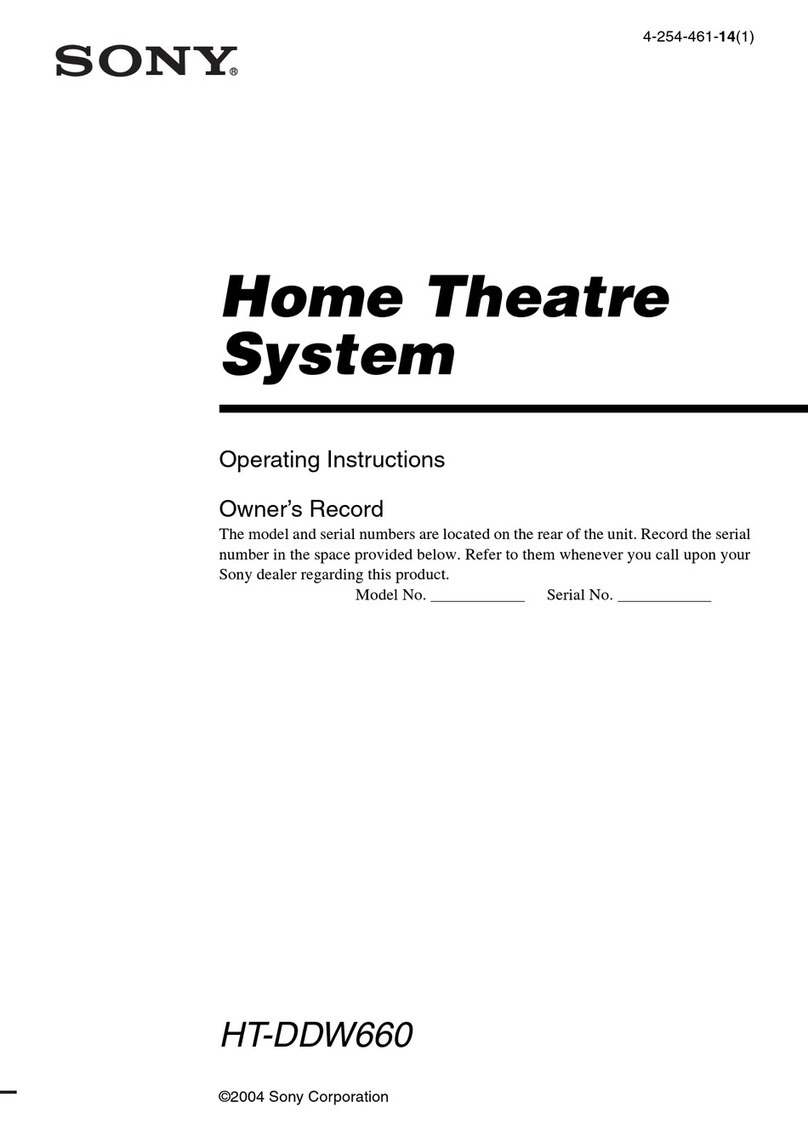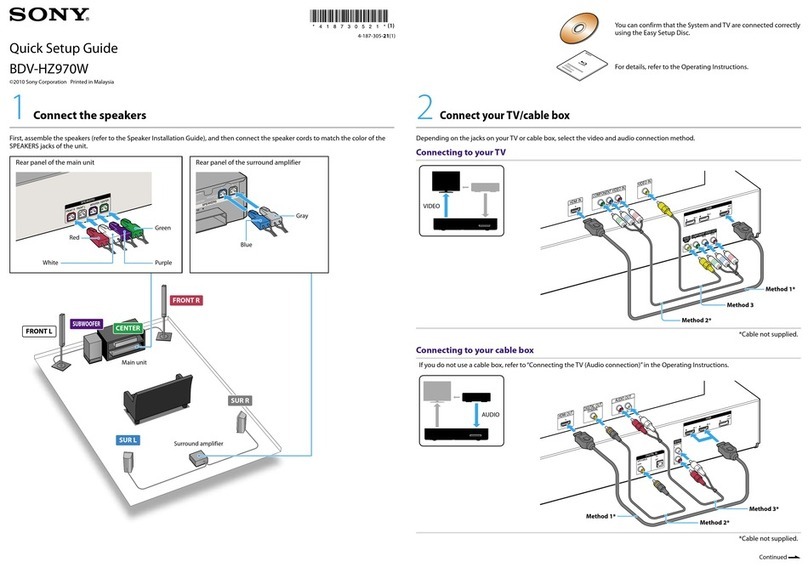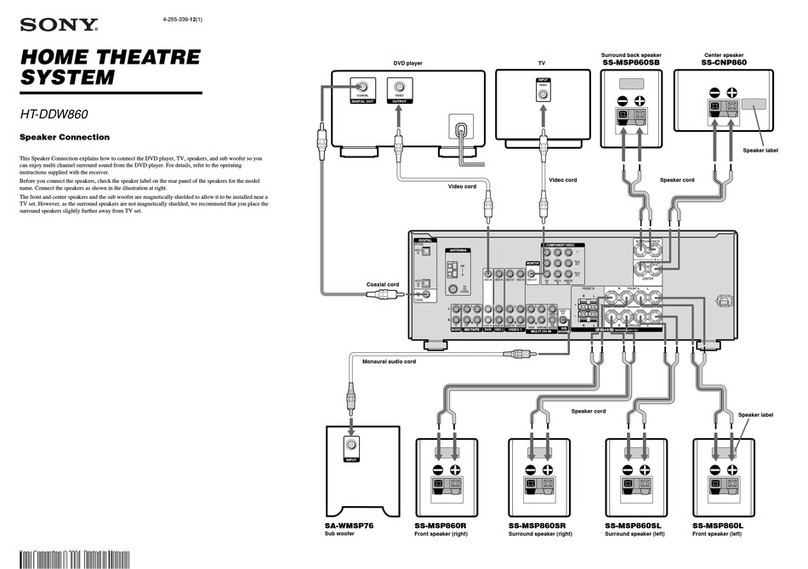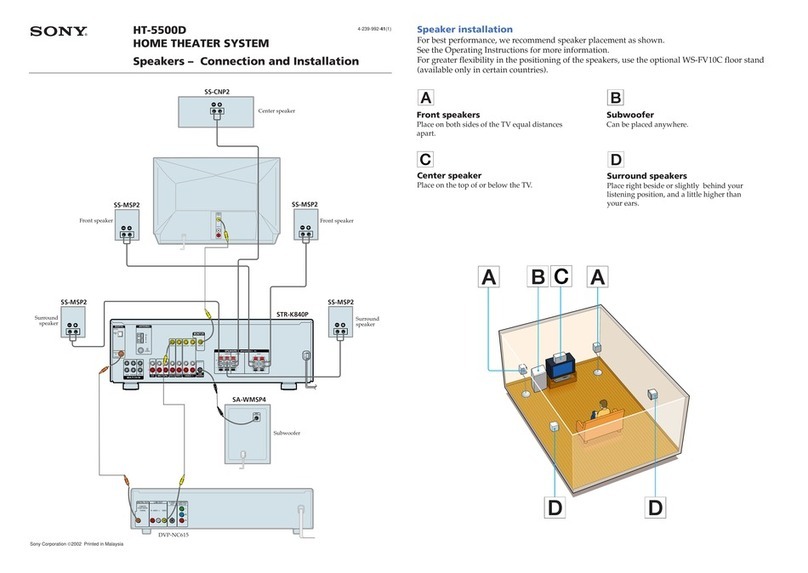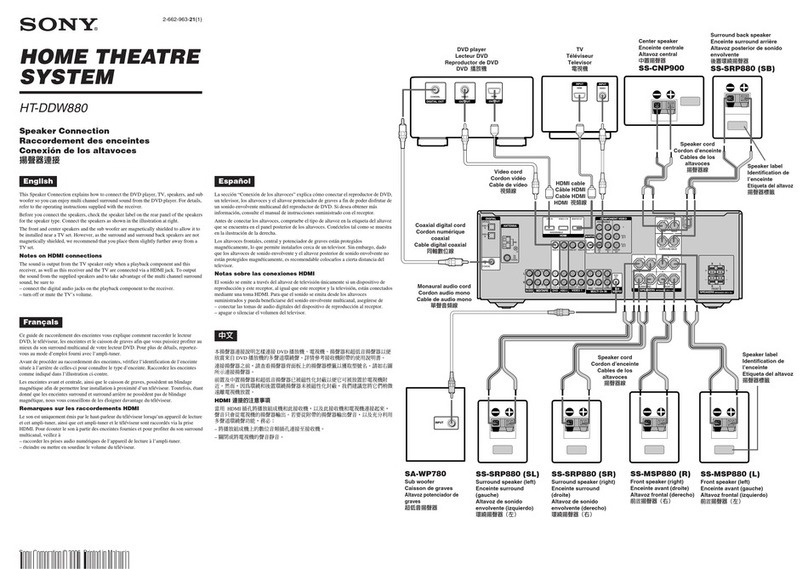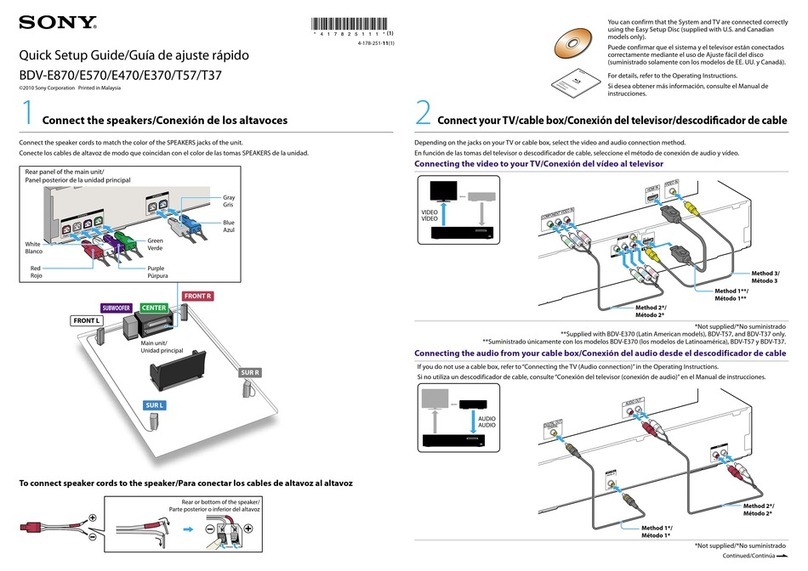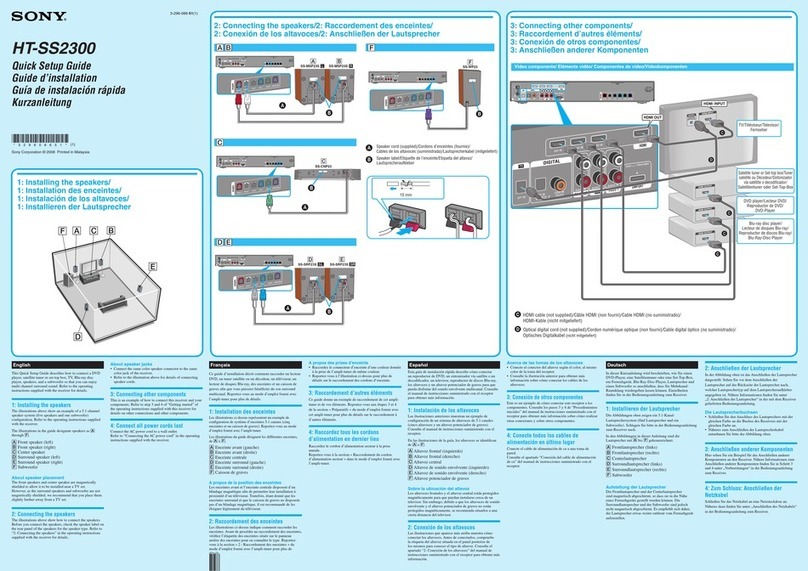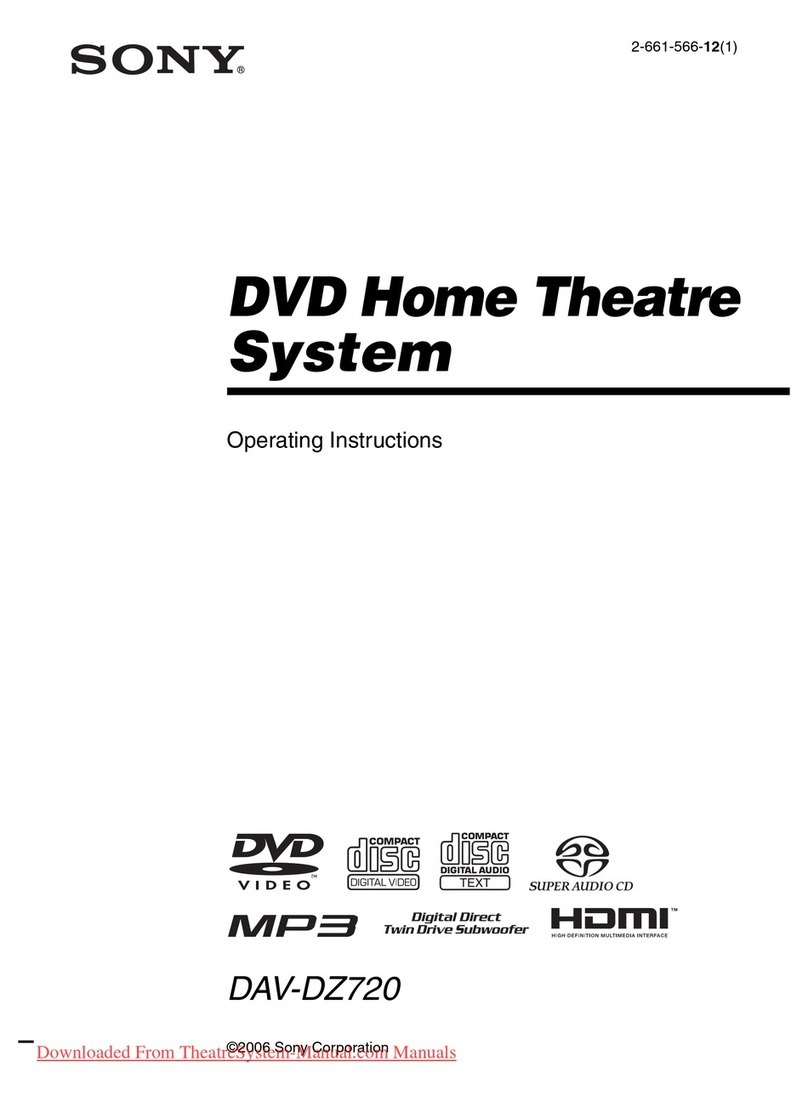HT-XT100 4-559-028-12(1)
© 2015 Sony Corporation Printed in China
4-559-028-12(1)
1Connecting with a TV
Connexion à un téléviseur
Is there an optical digital jack on your TV?
Votre téléviseur est-il pourvu d’une prise numérique optique?
Optical digital cable (supplied)
Câble numérique optique (fourni)
YES/OUI NO/NON
HDMI cable (not supplied)
Câble HDMI (non fourni)
TV, cable box or satellite box
Téléviseur, boîtier satellite ou
câble
TV, cable box or satellite box
Téléviseur, boîtier satellite ou
câble
Notes/Remarques
•When you use an HDMI cable, connect your TV to the HDMI jack with "ARC" printed on it. Otherwise,
no sound will be output.
•Make sure that the HDMI cable is firmly inserted.
•Lorsque vous utilisez un câble HDMI, branchez votre téléviseur à la prise HDMI portant l’indication
«ARC». Sinon, aucun son ne sera émis.
•Assurez-vous que le câble HDMI est fermement inséré.
Startup Guide
Manuel de démarrage
Home Theatre System
HT-XT100
Supplied accessories
Accessoires fournis
Remote control (1)
Télécommande (1)
R03 (size AAA) batteries (2)
Piles R03 (taille AAA) (2)
Optical digital cable (1)
Câble numérique optique (1)
2Setting up the remote control
Configuration de la télécommande
3Turning on the system
Mise sous tension du système
Turn on the TV.
Connect the AC power cord (mains lead) of the system.
Press the (on/standby) button on the remote control of the system.
The display lights.
Allumez le téléviseur.
Branchez le cordon d’alimentation du système.
Appuyez sur le bouton (marche/arrêt) de la télécommande du système.
L’écran s'allume.
Power
Allumé
4Listening to TV sound from the system
Écoute du son du téléviseur provenant du système
When the TV is connected with the optical digital cable
Press the INPUT button repeatedly to display [OPT].
You will hear TV sound from the system.
Press the (volume) button to adjust the volume.
When the TV is connected with the HDMI cable
Press the INPUT button repeatedly to display [HDMI].
Press the MENU button to display [AUDIO], then select [TV AU] - [HDMI].
Refer to "Using the setup display" in the Operating Instructions on how to operate the
menu. When [HDMI] is set, you will hear TV sound from the system.
Press the (volume) button to adjust the volume.
Lorsque le téléviseur est connecté avec le câble numérique
optique
Appuyez plusieurs fois sur le bouton INPUT pour afficher [OPT].
Vous entendrez le son du téléviseur provenant du système.
Appuyez sur le bouton (volume) pour régler le volume.
Lorsque le téléviseur est connecté avec le câble HDMI
Appuyez plusieurs fois sur le bouton INPUT pour afficher [HDMI].
Appuyez sur le bouton MENU pour afficher [AUDIO], puis sélectionnez [TV AU] -
[HDMI].
Reportez-vous au chapitre «Utilisation de l'écran de configuration» du manuel
d'instructions pour savoir comment utiliser le menu. Lorsque [HDMI] est réglé, vous
entendrez le son du téléviseur provenant du système.
Appuyez sur le bouton (volume) pour régler le volume.
INPUT
MENU
Setup completed! Enjoy! Please see the supplied Operating Instructions about the
BLUETOOTH connection, USB, and other functions.
Operating Instructions
Manuel d’instructions
La configuration est
terminée! Vous pouvez
profiter de votre
appareil!
Veuillez consulter le manuel d’instructions concernant la
connexion BLUETOOTH, l’USB et les autres fonctions.
GB
FR
ES Notes/Remarques
•Do not place anything in a way that it may
come in contact with the subwoofer on the
bottom.
•Aucun objet ne doit être en contact avec le
caisson de graves situé sur le dessous.
•Place the TV stand at the center of the system so
that no part of it protrudes beyond the perimeter
of the system.
•Placez le support du téléviseur au centre du
système pour qu’il puisse tenir dessus sans le
dépasser.
Subwoofer
Caisson de
graves
•Do not place anything on this system that weighs over 30 kg (66 Ib 2 1/4 oz). Such an item can
damage the system.
•Do not place any metal objects within 5 cm (2 in) to the left of the system when using the
BLUETOOTH function. Doing so may cause audio drop.
•Ne placez aucun objet dont le poids est supérieur à 30kg (66Ib 2 1/4oz) sur le système. Cela
pourrait endommager le système.
•Ne placez pas d’objets en métal à moins de 5cm (2po) à gauche du système lorsque vous utilisez la
fonction BLUETOOTH. Cela pourrait causer des coupures de son.