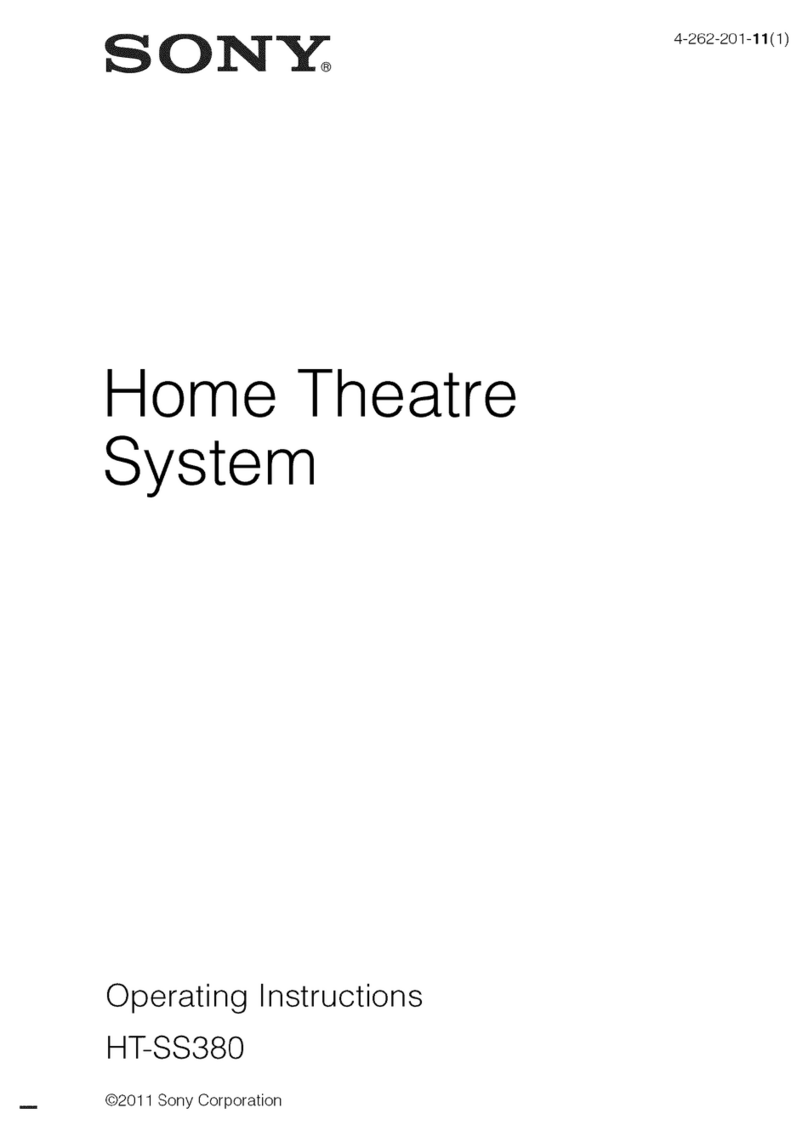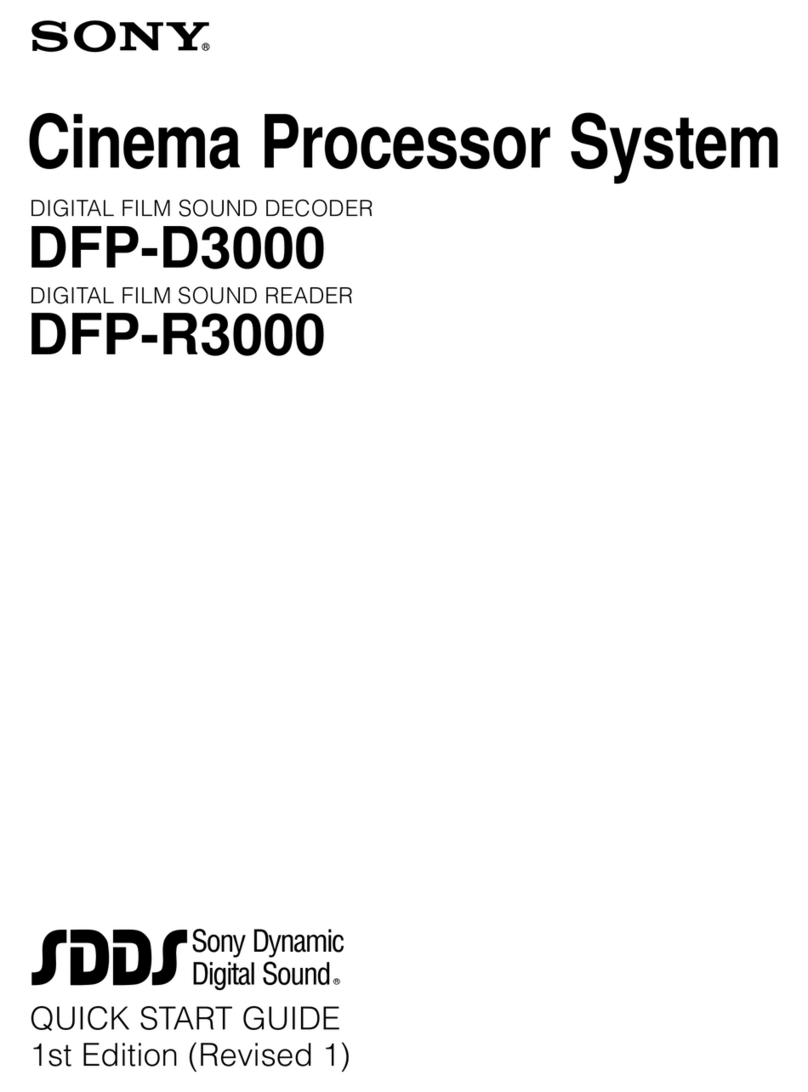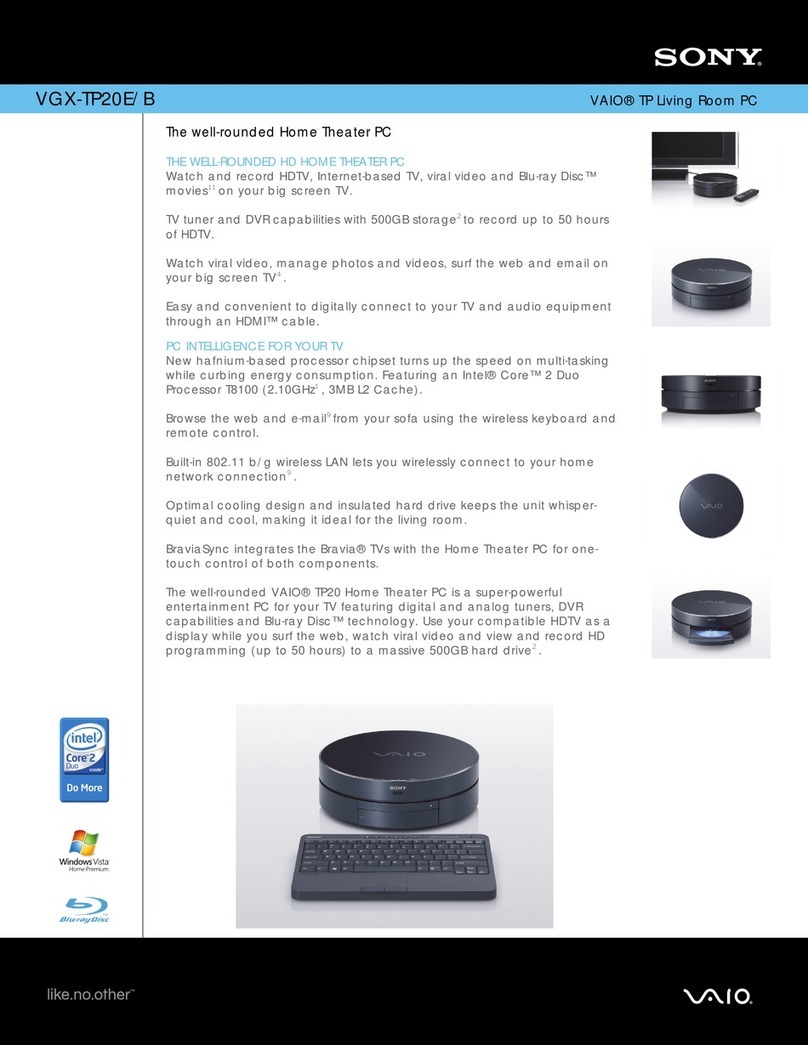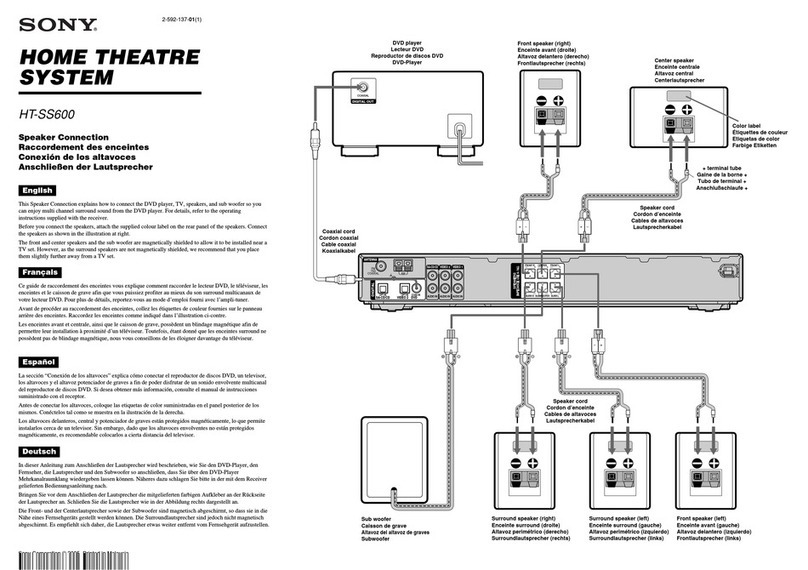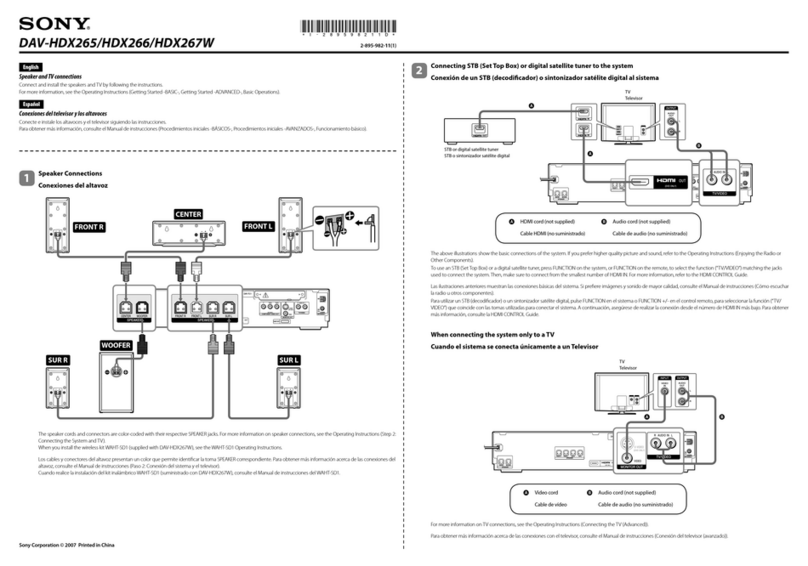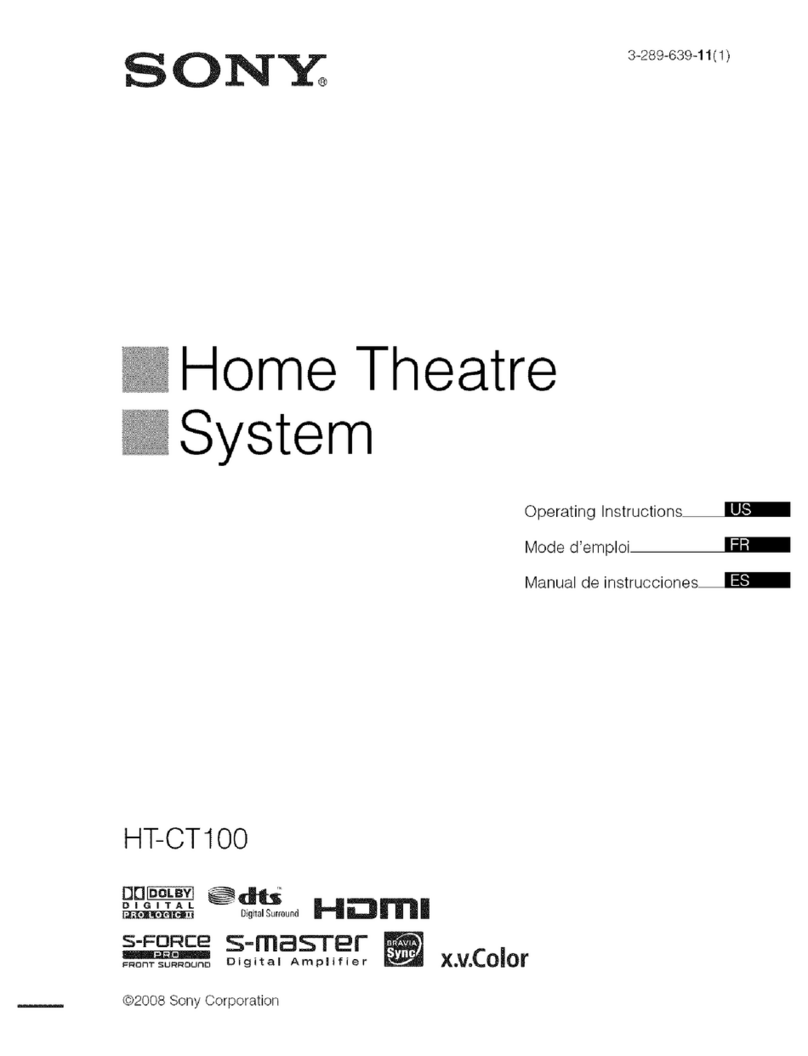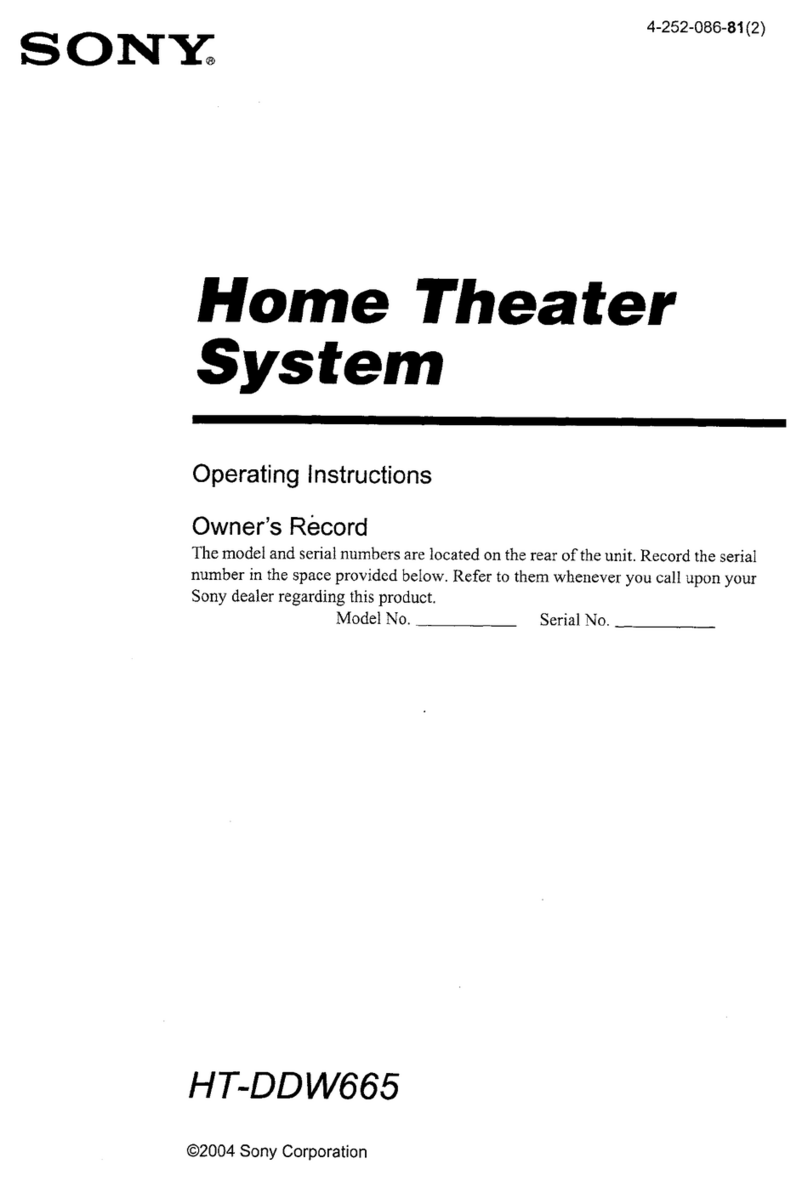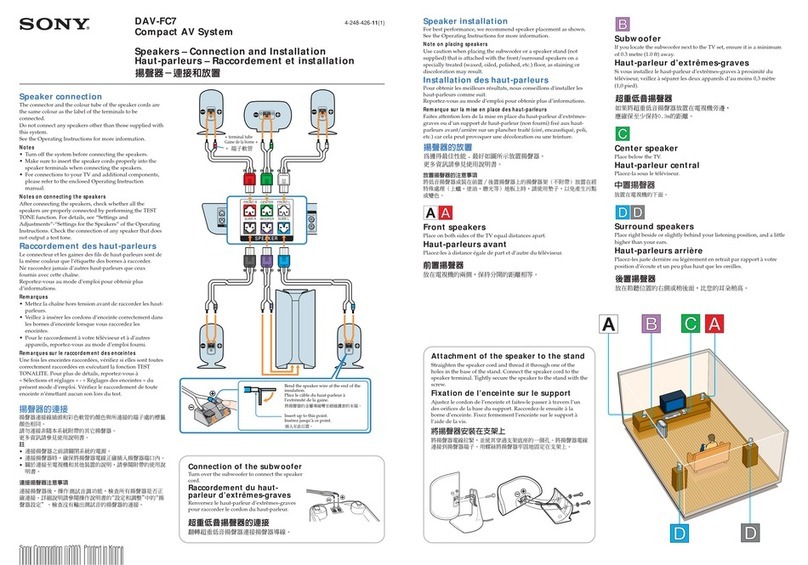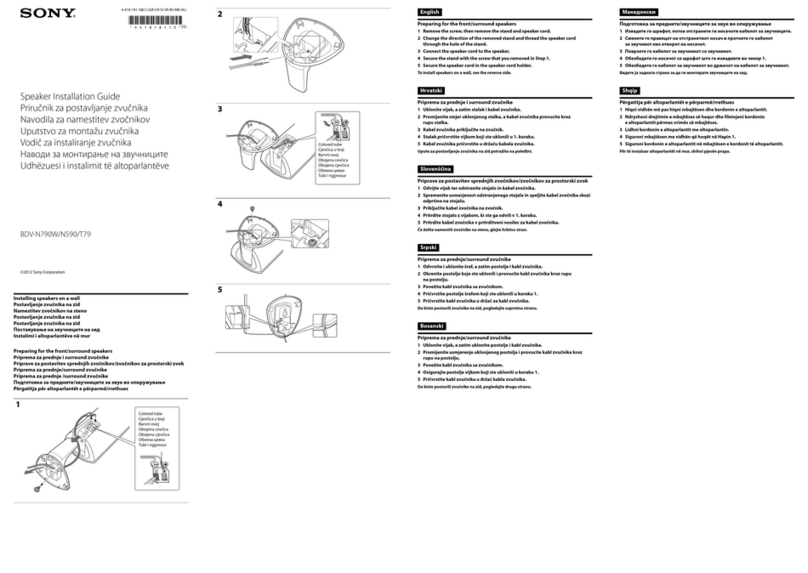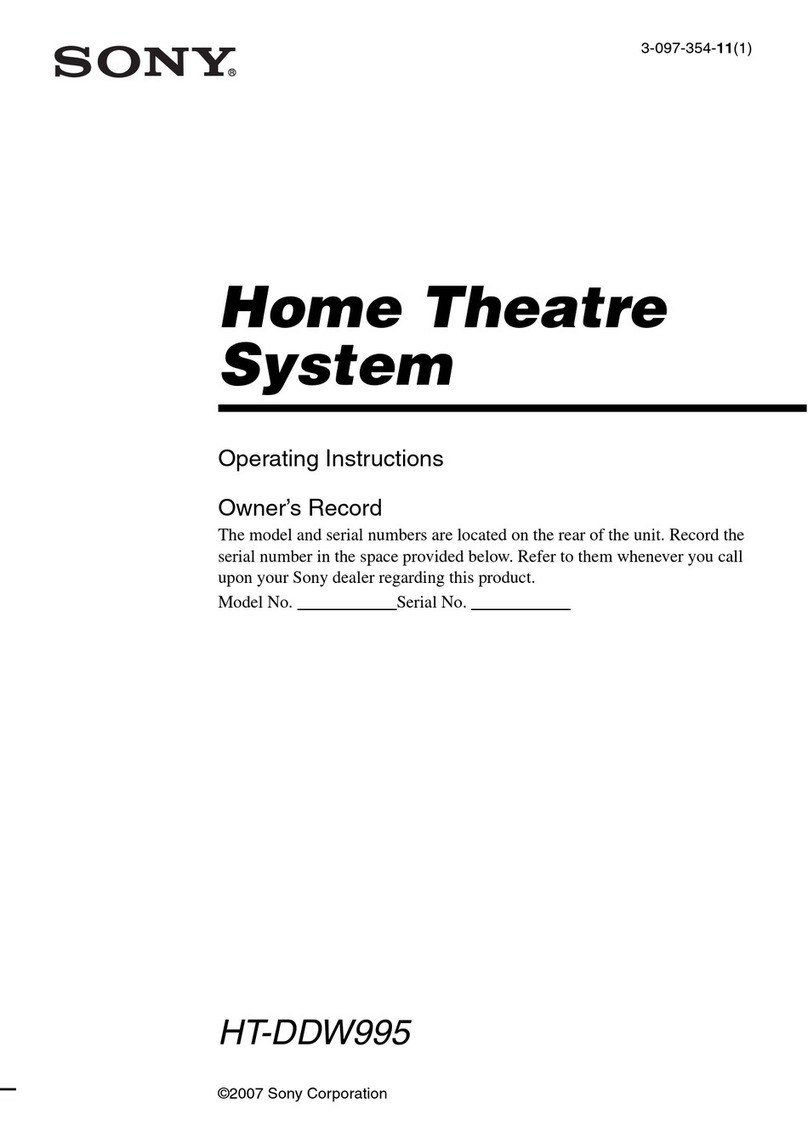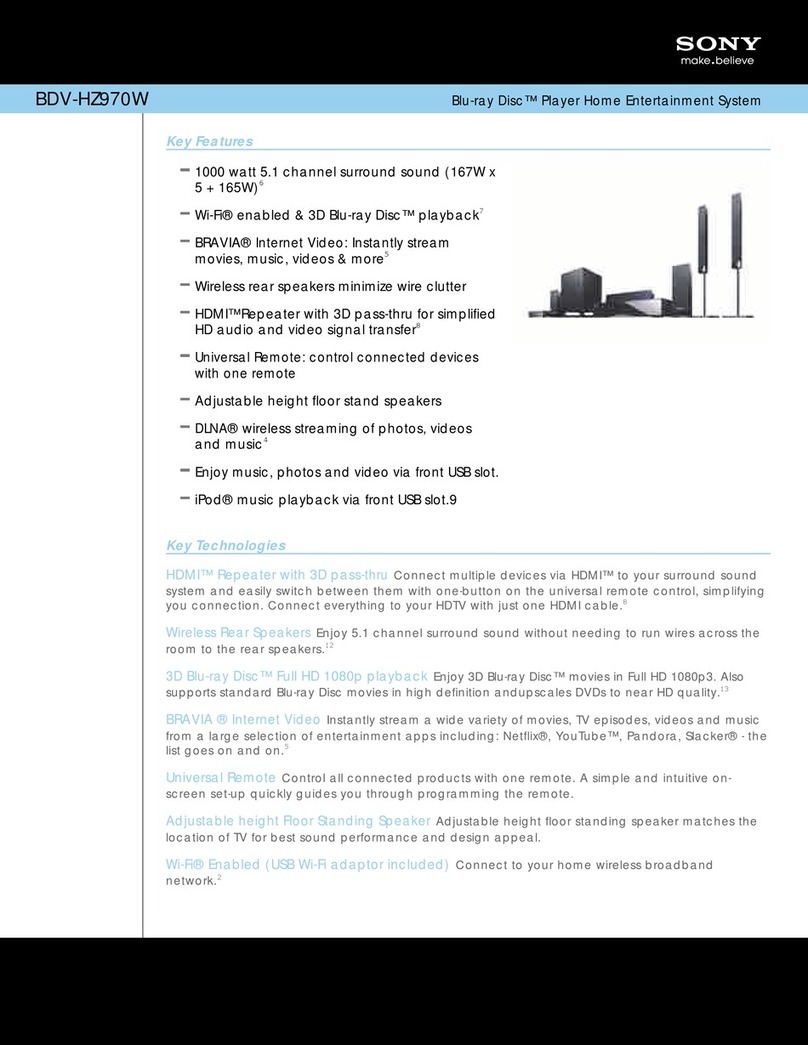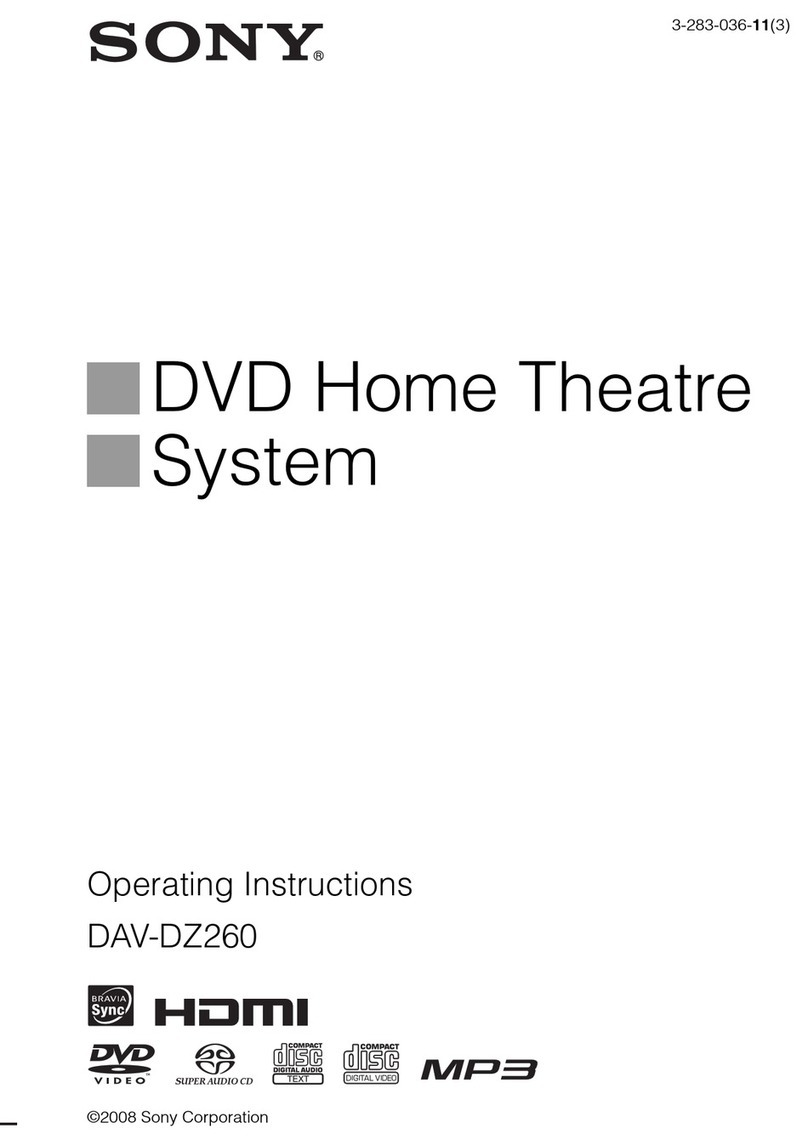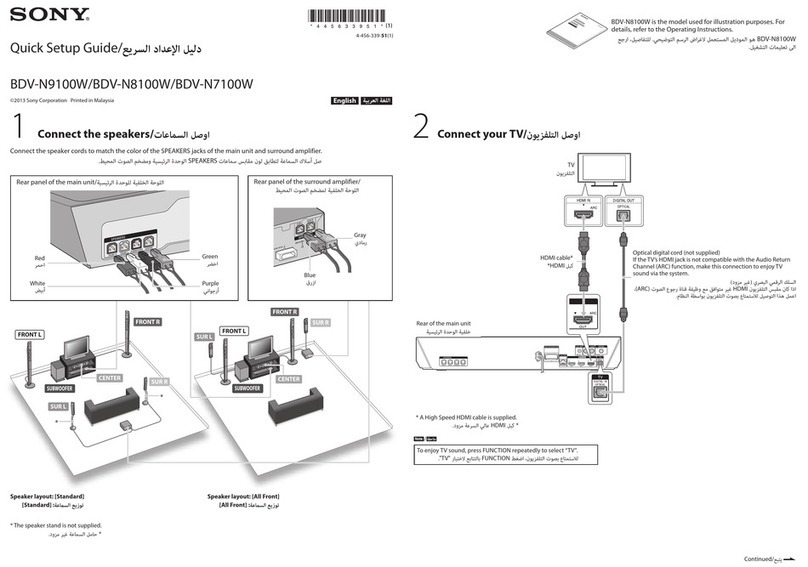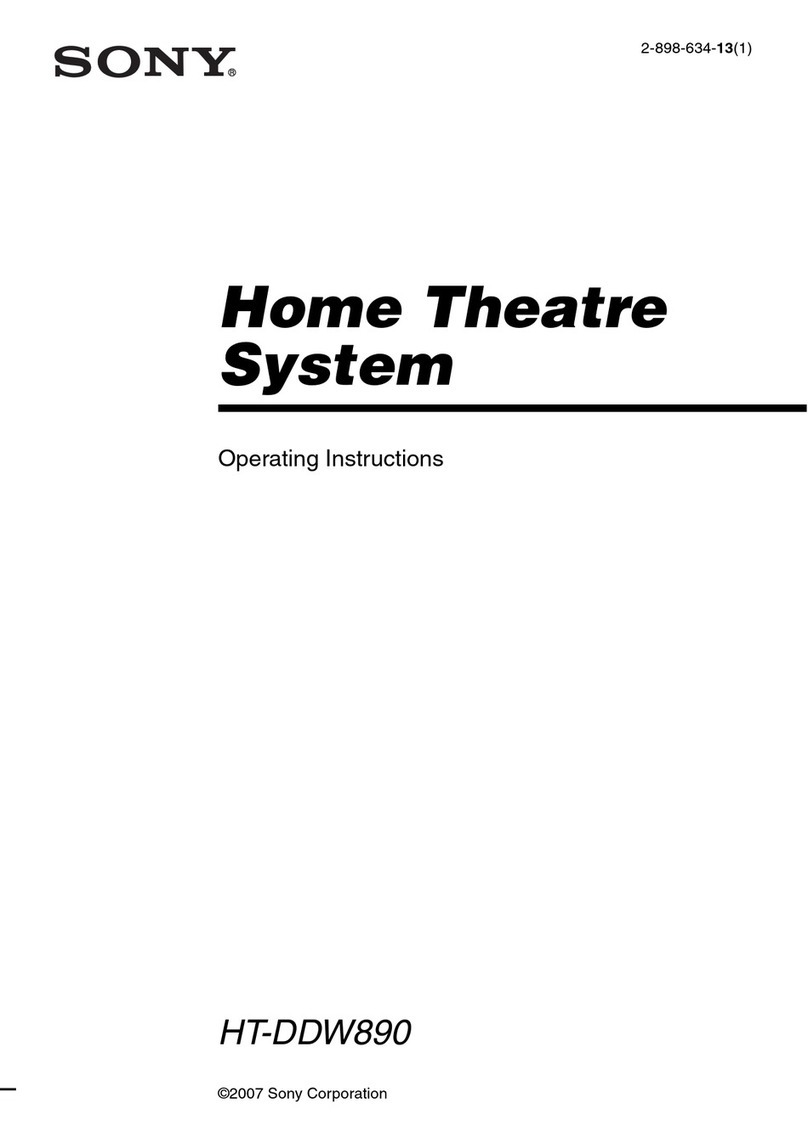2 (E) Digital Cinema Dual System
6. Installation and Calibration of Calibration
Camera (LKRA-PCAB1)
6-1. Installation and Connection of Calibration
Camera ......................................................................6-1 (E)
6-1-1. Precautions for Installation ..............................6-1 (E)
6-1-2. Connection of Projectors .................................6-2 (E)
6-1-3. LCD Panel Display ..........................................6-4 (E)
6-2. Adjustment of Screen................................................6-6 (E)
6-2-1. Preparation.......................................................6-6 (E)
6-2-2. Performing the Calibration .............................. 6-6 (E)
6-2-3. Disconnecting the Calibration Camera.......... 6-11 (E)
7. 4D System
7-1. Outline.......................................................................7-1 (E)
7-2. LTC Output................................................................7-1 (E)
7-3. Installation.................................................................7-2 (E)
7-3-1. Required Items.................................................7-2 (E)
7-3-2. Connection.......................................................7-2 (E)
7-4. Settings......................................................................7-3 (E)
7-4-1. Network ...........................................................7-3 (E)
7-4-2. Server Settings .................................................7-3 (E)
7-4-3. Precautions.......................................................7-9 (E)
5-8. Image Adjustment ................................................... 5-23 (E)
5-8-1. Zoom/Focus Adjustment................................5-23 (E)
5-8-2. Position Adjustment....................................... 5-24 (E)
5-8-3. Position Adjustment (Electric Shift by
Touch Panel) .................................................. 5-27 (E)
5-8-4. Position Adjustment (Adjusting the
Projector Tilt and Direction)..........................5-28 (E)
5-8-5. Overlaying the Images of Two Projectors .....5-29 (E)
5-8-6. Setting the Lighting Pattern (2D)...................5-33 (E)
5-8-7. Brightness Adjustment................................... 5-35 (E)
5-8-8. Registration of Adjustment Result
(FUNCTION MEMORY Function)............... 5-36 (E)
5-8-9. Calling the Registered Image Information
(FUNCTION MEMORY Function)............... 5-37 (E)
5-9. Color Space Conversion (CSC) Adjustment...........5-38 (E)
5-10. Check of Video Signal and Audio Output...............5-40 (E)
5-11. Network Setting.......................................................5-41 (E)
5-12. Folder Setting ..........................................................5-43 (E)
5-13. Setting of External Equipment ................................5-45 (E)
5-13-1. Change in ini File...........................................5-45 (E)
5-13-2. Registration of UPS ....................................... 5-47 (E)
5-13-3. Registration of Audio Processor ....................5-47 (E)
5-13-4. Setting of GPIO .............................................5-48 (E)
5-13-5. License Registration ......................................5-52 (E)
5-14. Other Settings..........................................................5-55 (E)
5-14-1. Termination Processing During Generation
of a Fire Alarm or During Occurrence of a
Serious Error in a Projector ...........................5-55 (E)
5-14-2. Periodic Automatic Deletion of File in
External Folder ..............................................5-57 (E)
5-14-3. Setting of Shortcut ......................................... 5-58 (E)
5-14-4. Log Output Setting ........................................5-59 (E)
5-14-5. Import and Export of Setting Data................. 5-61 (E)
5-14-6. Audio Output Setting.....................................5-62 (E)
5-14-7. Creation of KDM Hot Folder.........................5-63 (E)
5-14-8. Retrieving the Certificate...............................5-64 (E)
5-14-9. Alignment of the Screen Position of Each
Image (R, G and B)........................................5-65 (E)
5-14-10. Turning Off the Lamps Individually..............5-66 (E)
5-14-11. Input Channel Setting ....................................5-67 (E)
5-15. Operating This System Using a Personal Computer
(PC) .........................................................................5-69 (E)
5-15-1. Connection and Startup of PC .......................5-69 (E)
5-15-2. Changing the Setting of Firefox.....................5-71 (E)
5-16. Shutdown.................................................................5-75 (E)