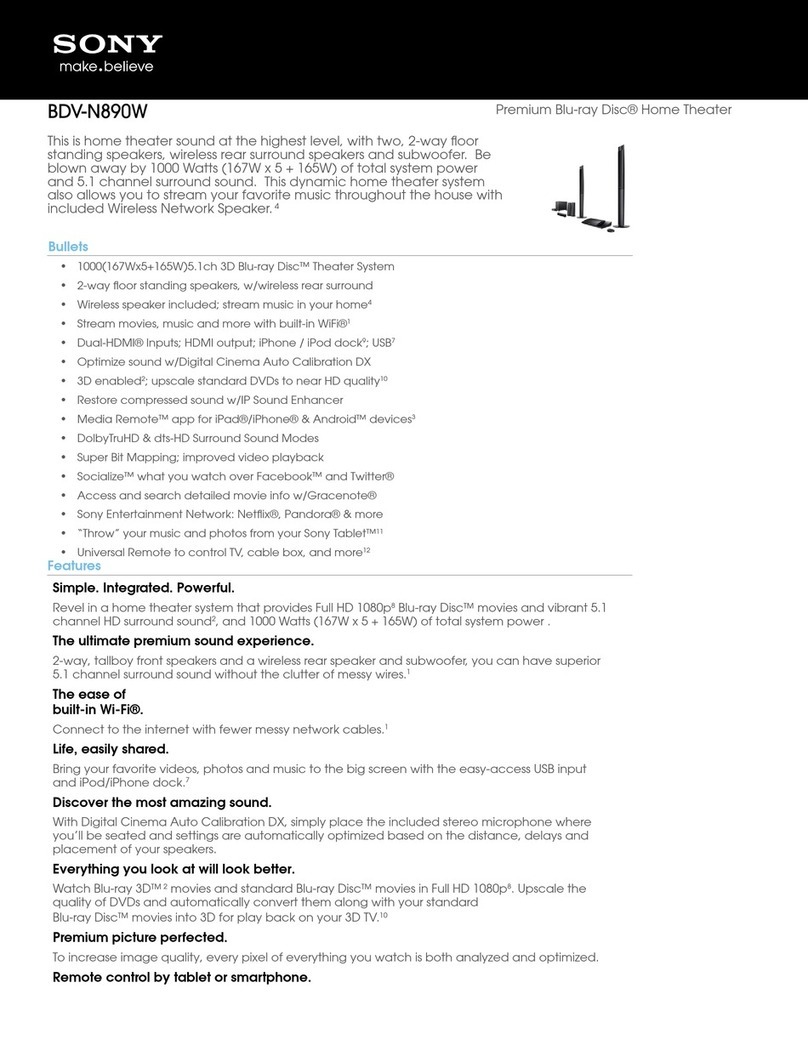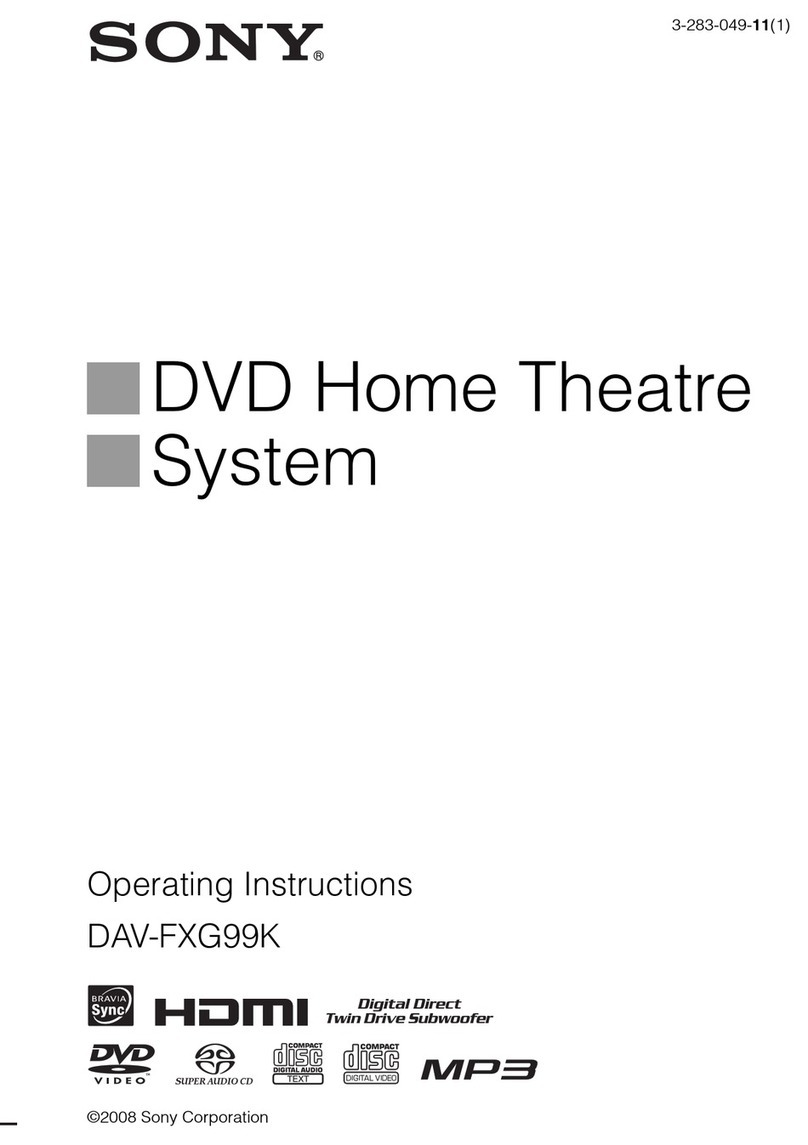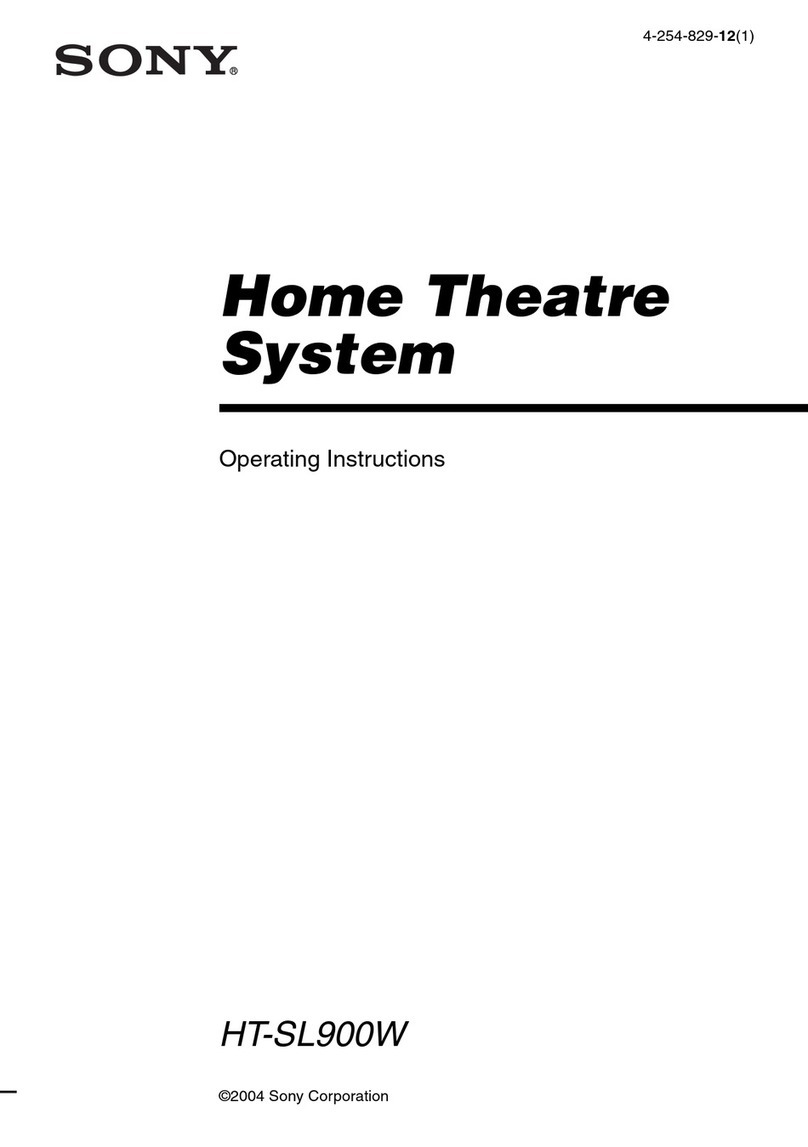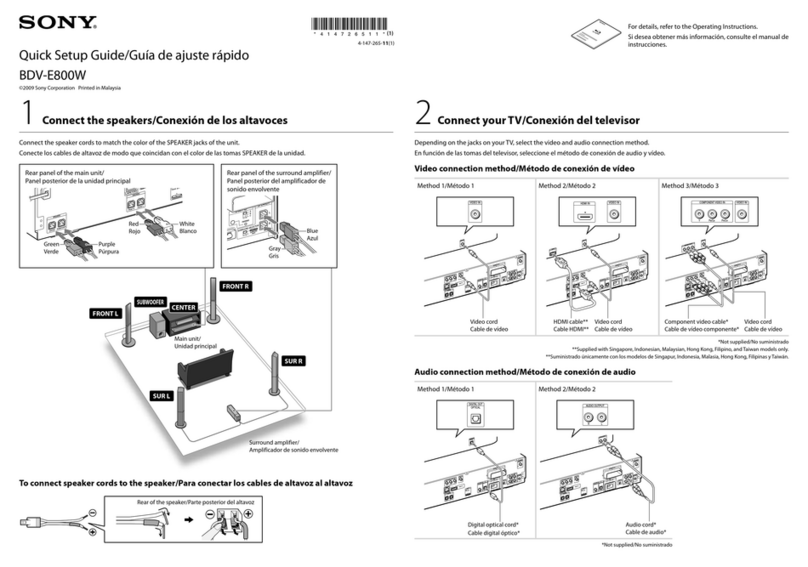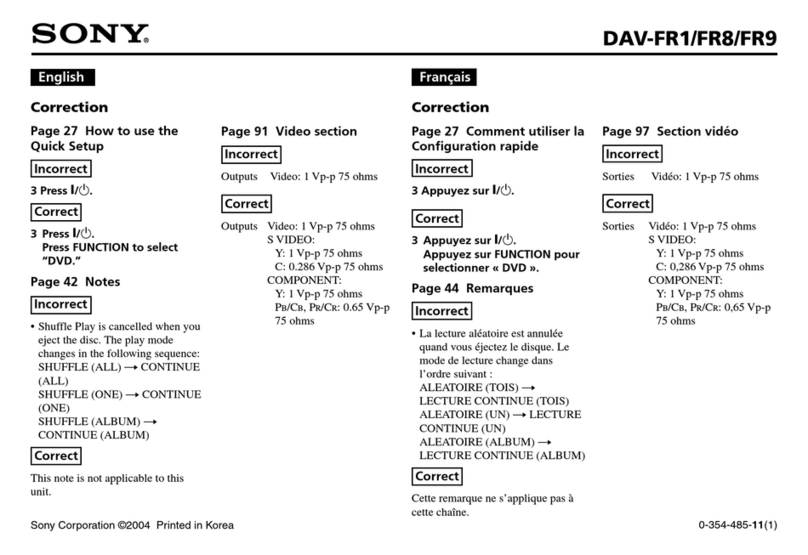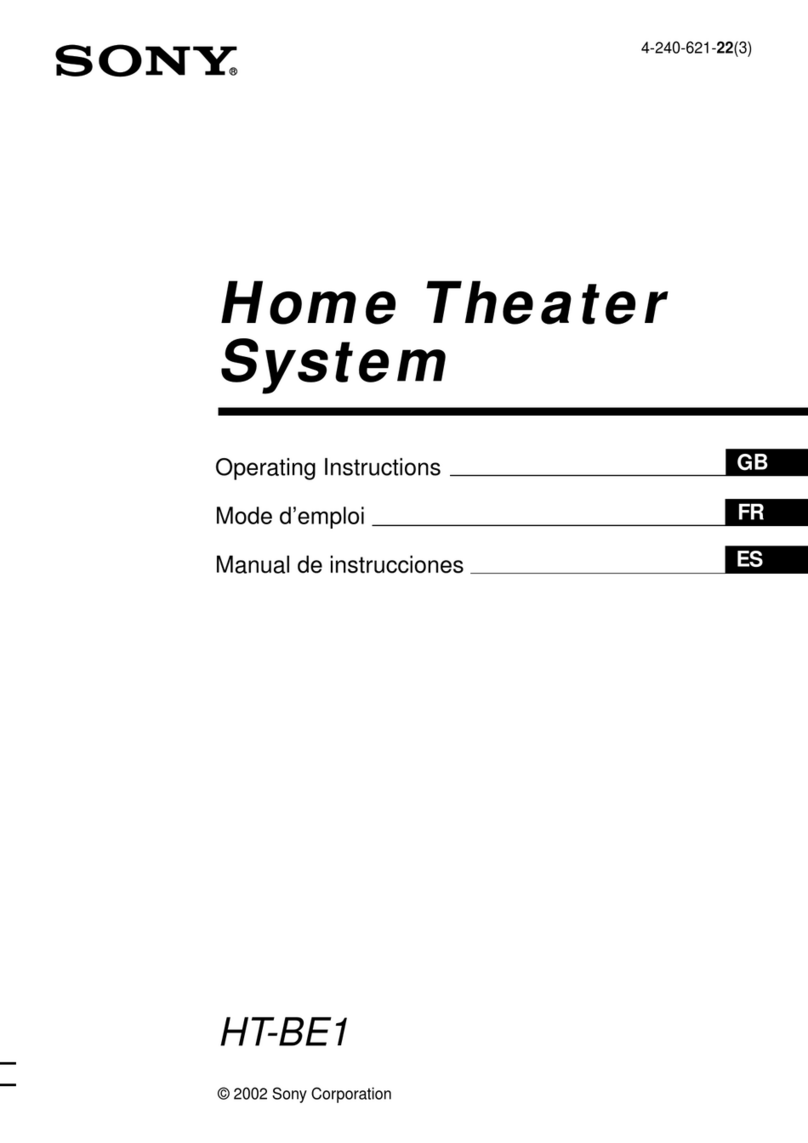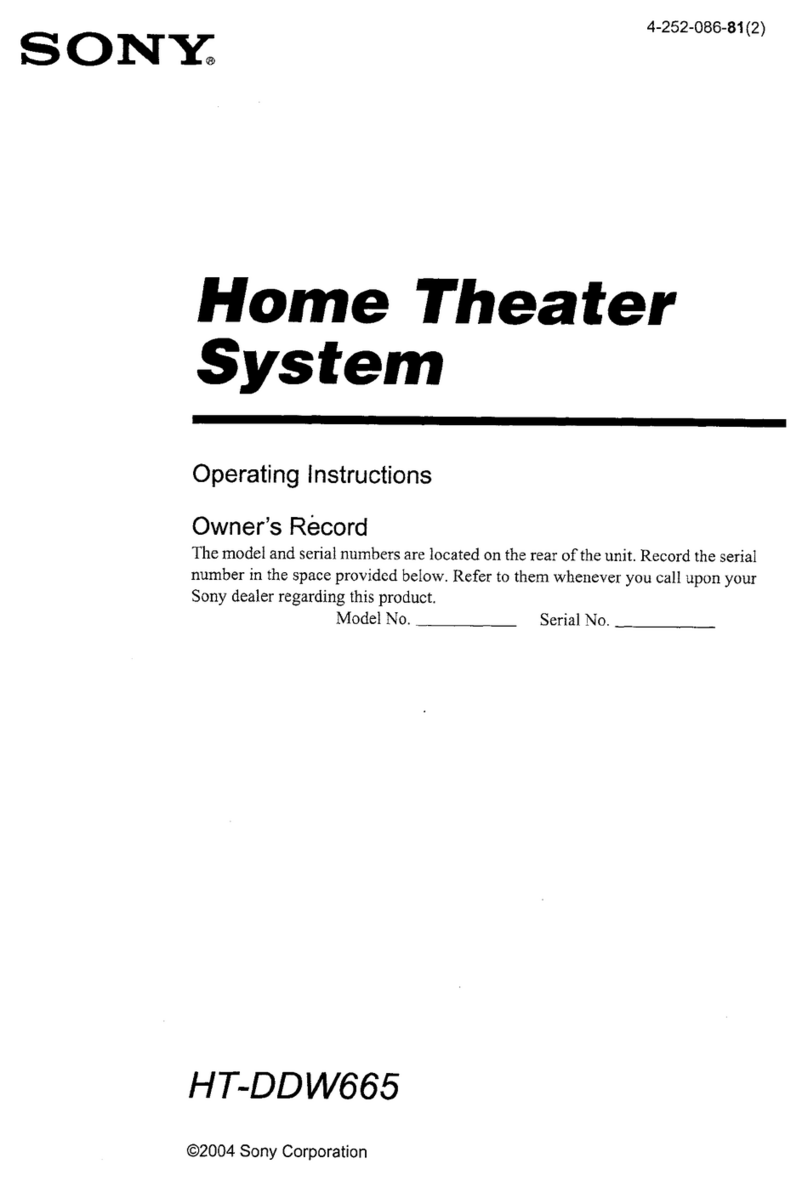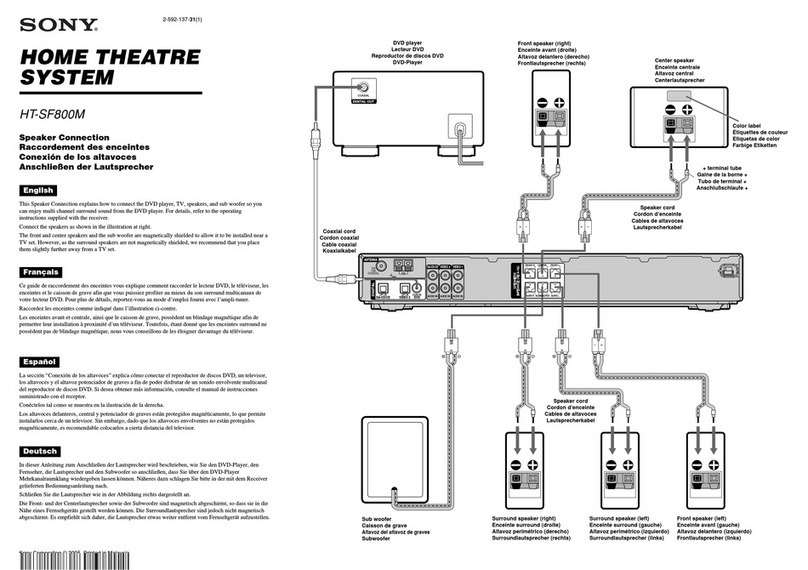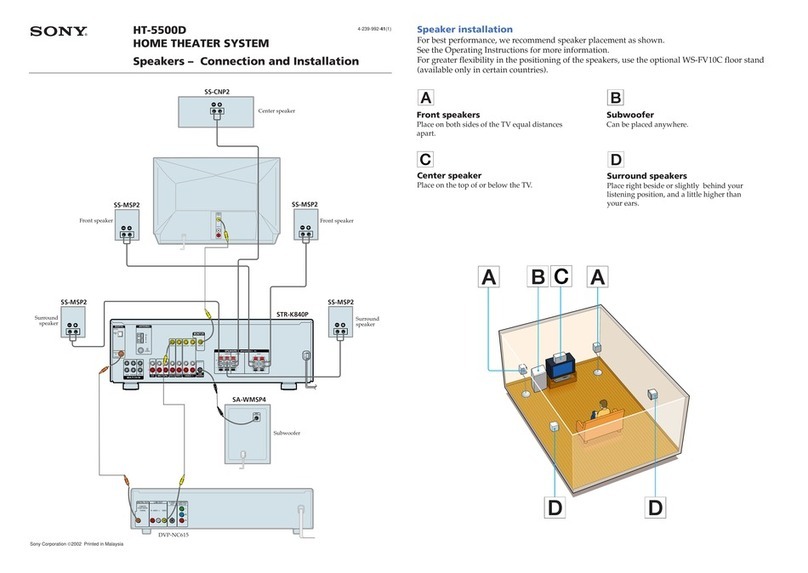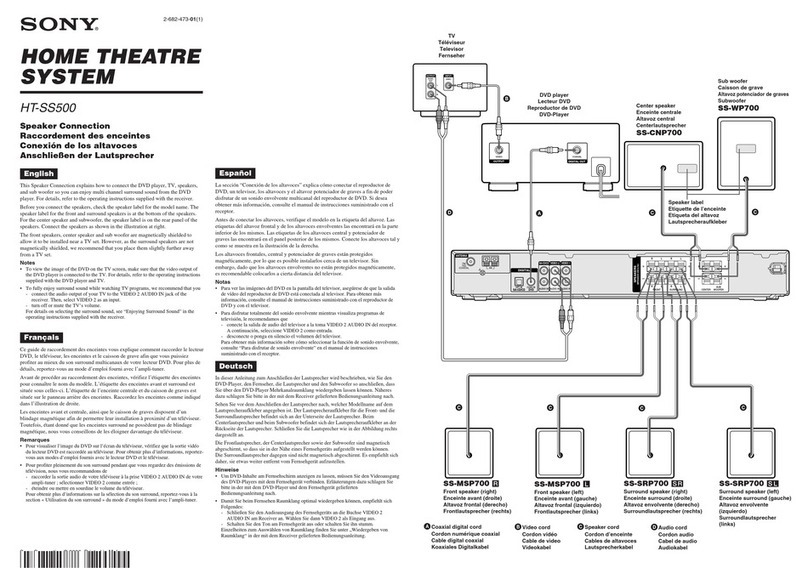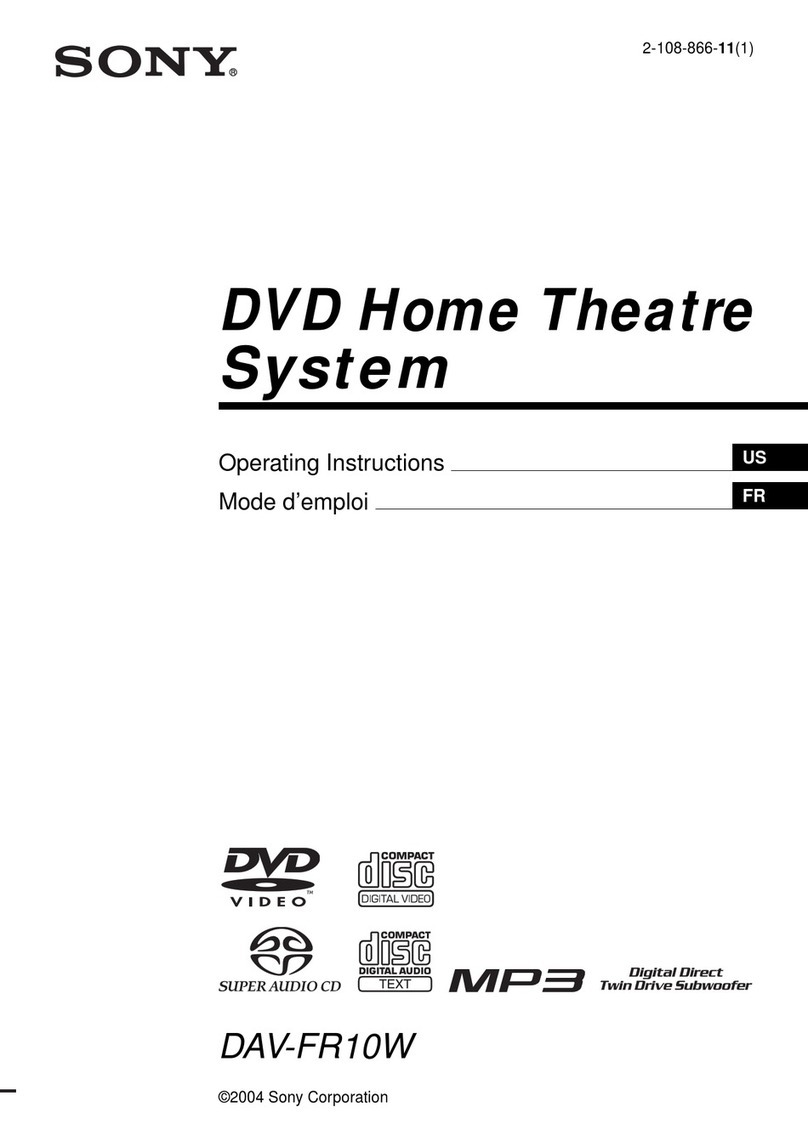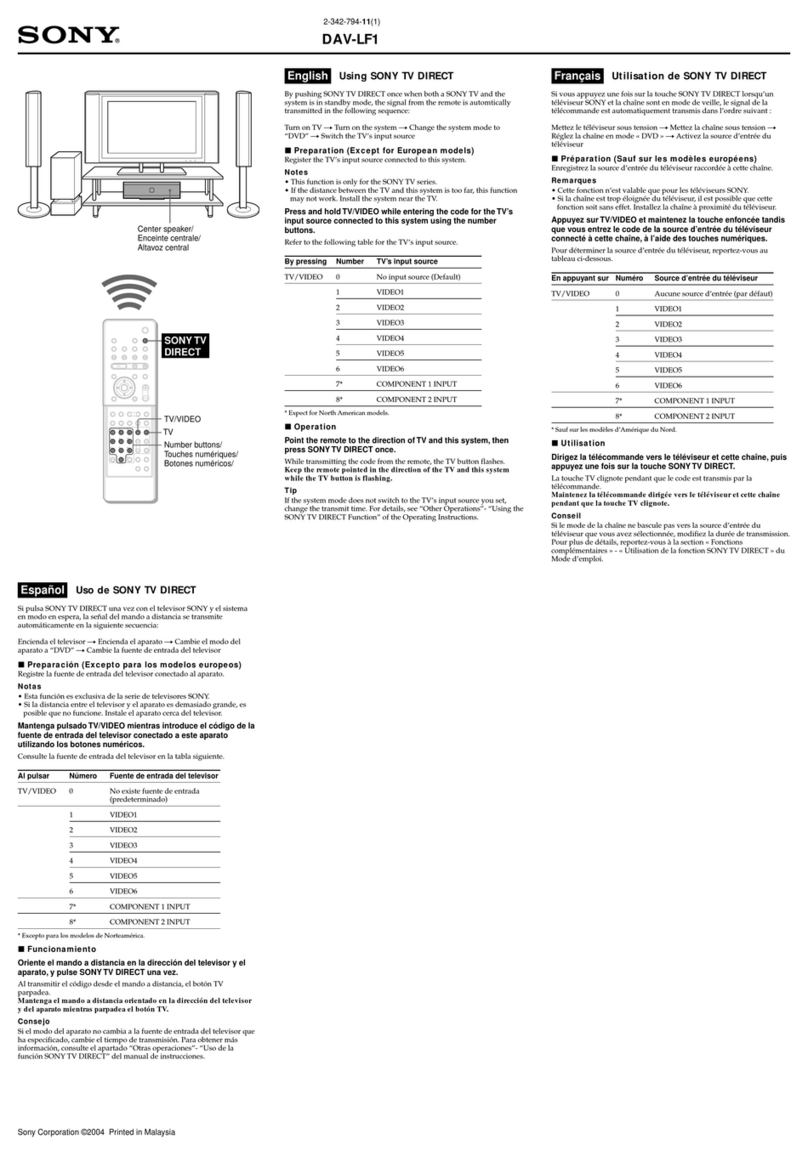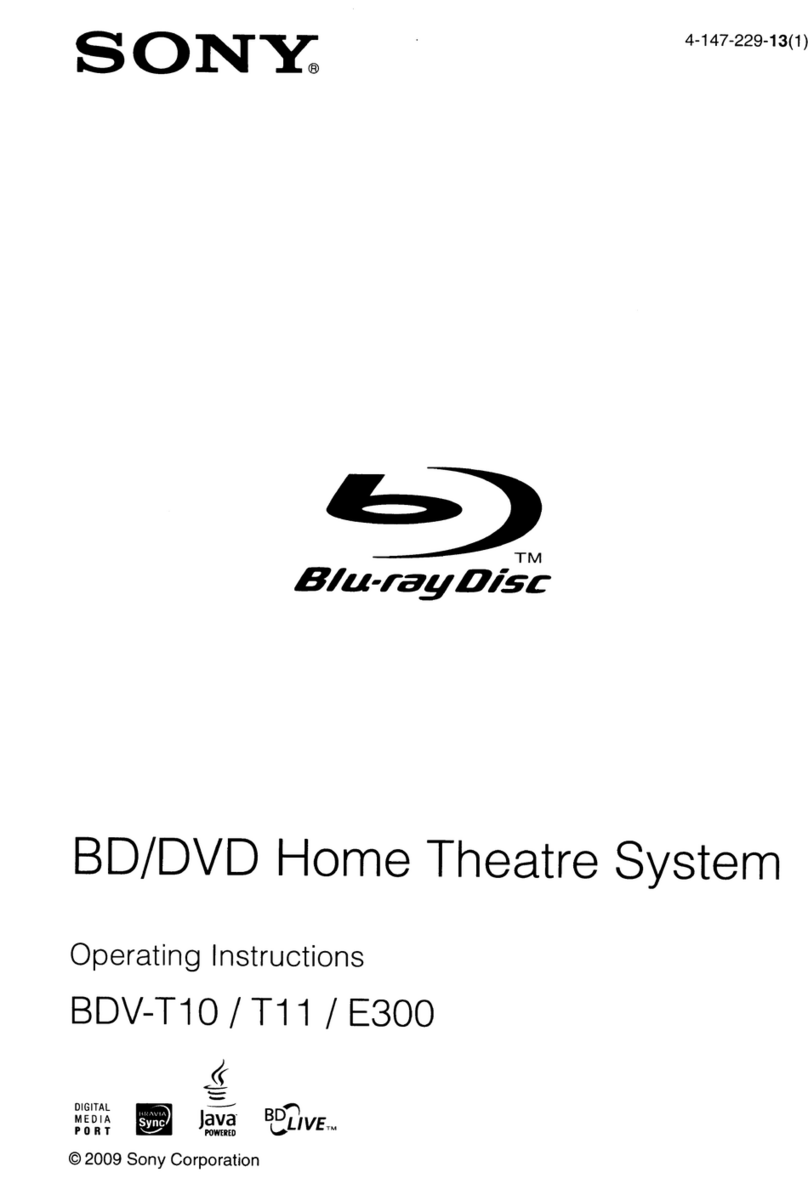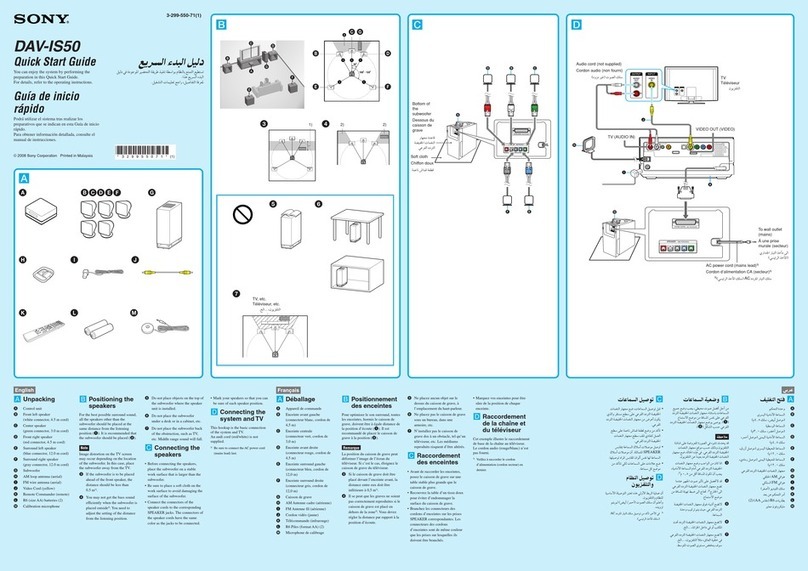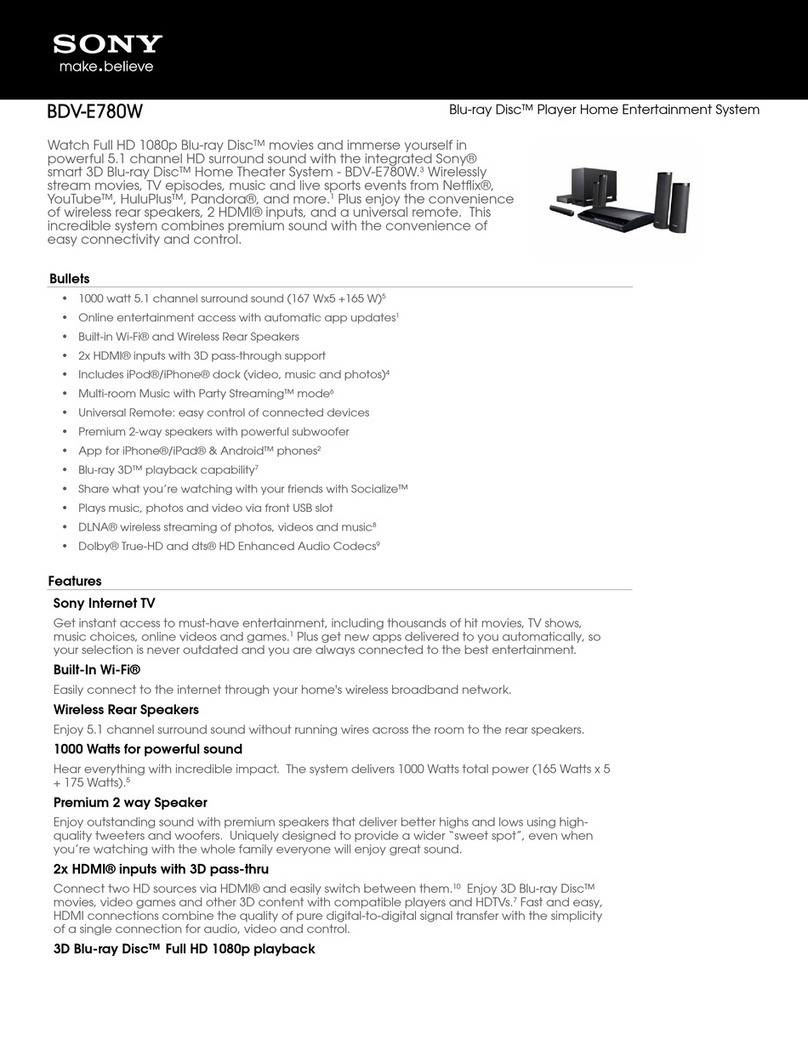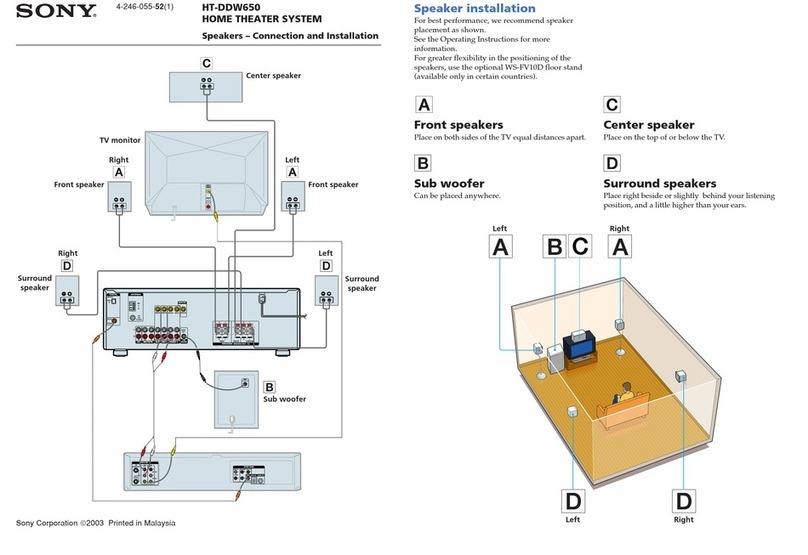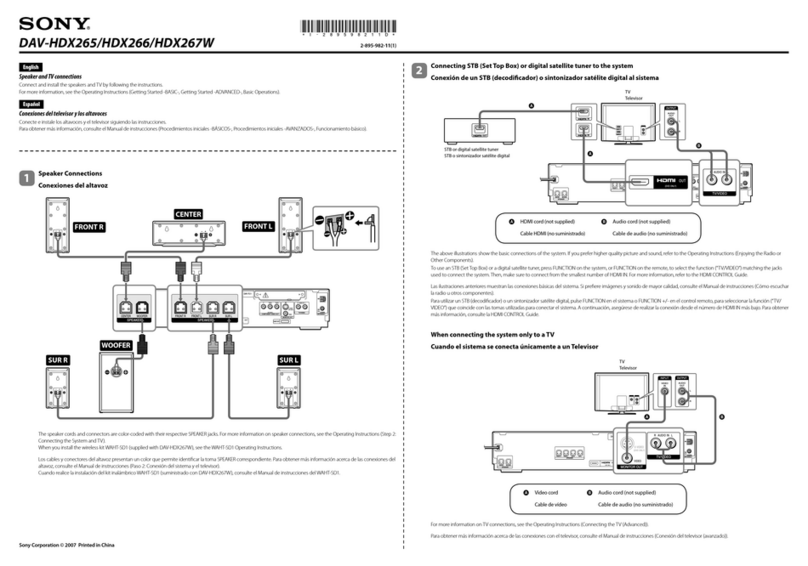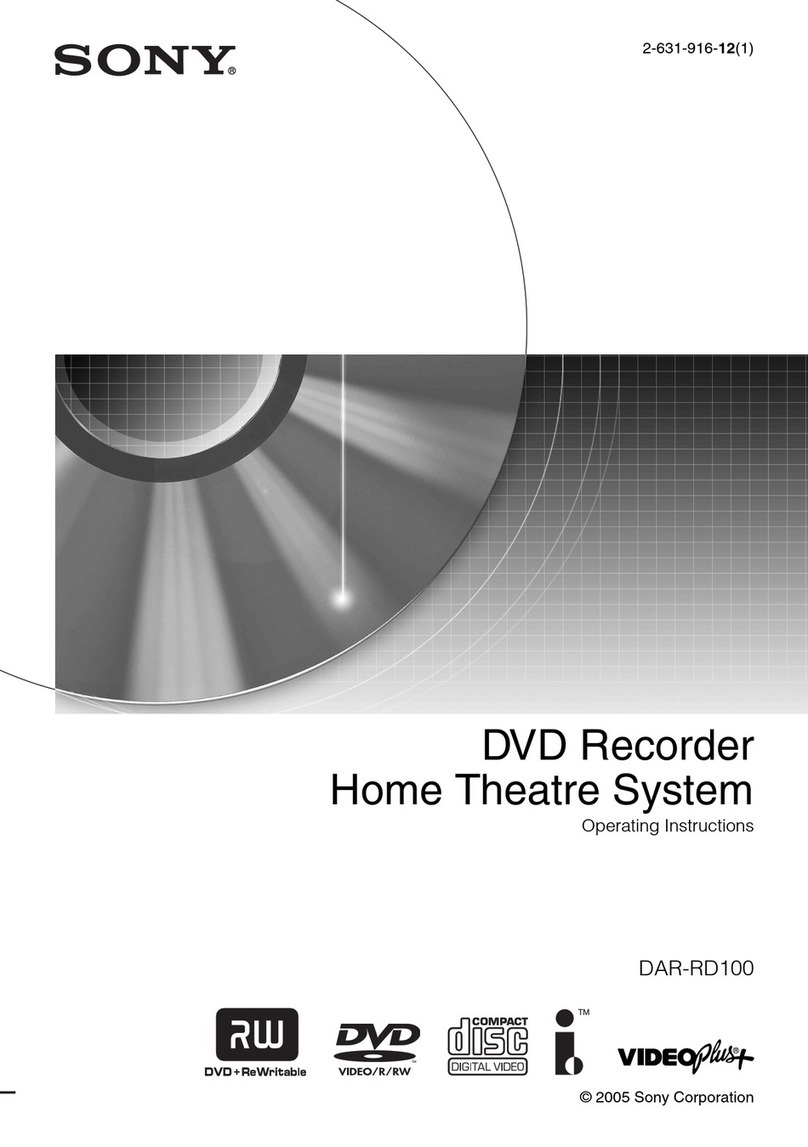Dynamic, vibrant surround sound needs its freedom. With that in
mind, this sleek, fully-integrated Blu-ray Disc™ Home Theater system
features a wireless, rear surround sound speaker which allows for
unlimited placement options as well as dual HDMI inputs for increased
convenience and exible set up.
Blu-ray Disc™ Player Home Entertainment System
Bullets
• 1000W(167Wx5+165W)5.1ch 3D Blu-ray Disc™ Theater System
• Wireless Rear Surround Sound Speakers
• Built-in Wi-Fi® to stream movies, music, and more1
• Dual-HDMI® Inputs; HDMI output; iPhone/iPod dock9; USB7,
• Upscale standard DVDs to near HD quality10
• Optimize sound w/Digital Cinema Auto Calibration DX
• HomeShare compatible; stream music throughout home 5
• Sleek design, highlighted by unique side loading slot
• Restore compressed sound w/IP Sound Enhancer
• Media RemoteTM app for iPad®/iPhone® & Android™ devices3
• DolbyTruHD & dts-HD Surround Sound Modes
• Socialize™ what you watch over FacebookTM and Twitter®
• Access and search detailed movie info w/Gracenote®
• Sony Entertainment Network: Netix®, Pandora® & more
• “Throw” your music and photos from your Sony Tablet™ 11
Features
Full HD even in 3D
Integrated. Powerful.
Revel in a home theater system that provides Full HD 1080p8 Blu-ray Disc™ movies and vibrant 5.1
channel HD surround sound2, and 1000 Watts (167W x 5 + 165W) HD surround sound make your
living room come to life.
For the love of sound.
Indulge in a 5.1 channel surround sound listening experience with 2-way front speakers that
capture high, mid and low frequencies and a wireless rear & subwoofer that eliminates clutter.
The ease of
built-in Wi-Fi®.
Connect to the internet with fewer messy network cables.1
Life, easily shared.
Bring your favorite videos, photos and music to the big screen with the easy-access USB input
and iPod/iPhone dock.7
Everything you look at will look better.
Watch Blu-ray 3D™ 2movies and standard Blu-ray Disc™ movies in Full HD 1080p8 or upscale
standard DVDs to near HD quality. You can even upconvert 2D to 3D.
Discover the most amazing sound.
With Digital Cinema Auto Calibration DX, simply place the included stereo microphone where
you’ll be seated and settings are automatically optimized based on the distance, delays and
placement of your speakers.
IP Sound Enhancer
Hear improved sound quality while watching movies from the internet as the IP Sound Enhancer
restores sound lost during compression.
BDV-T79