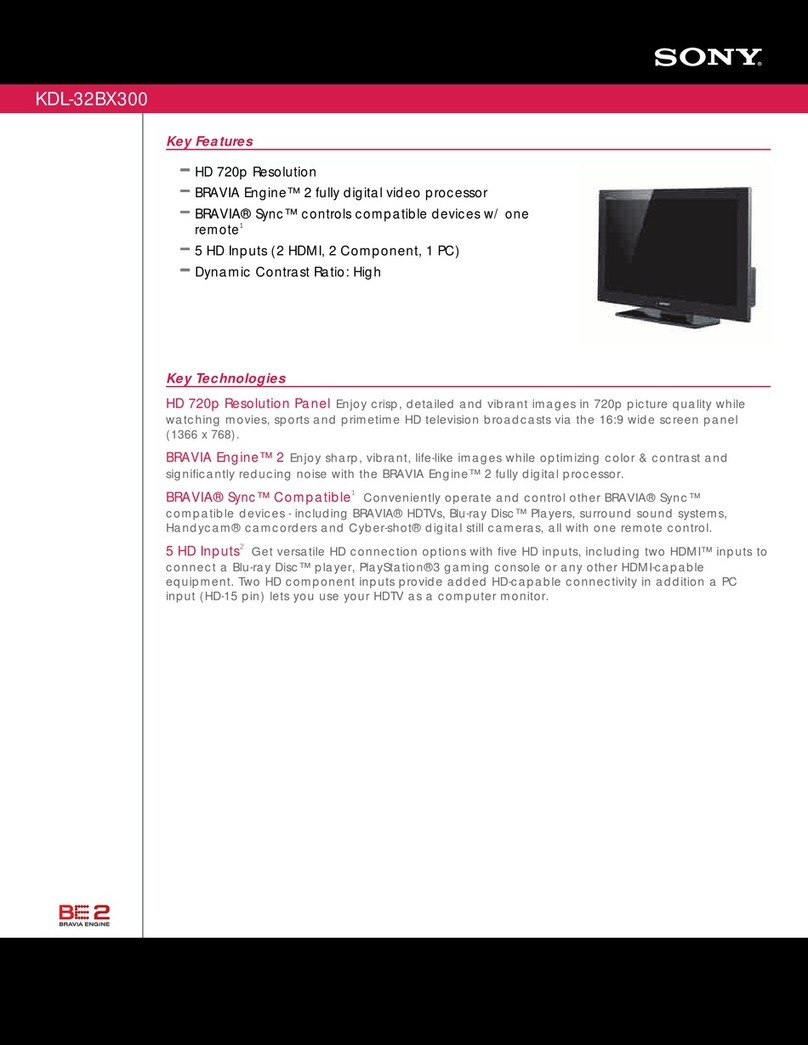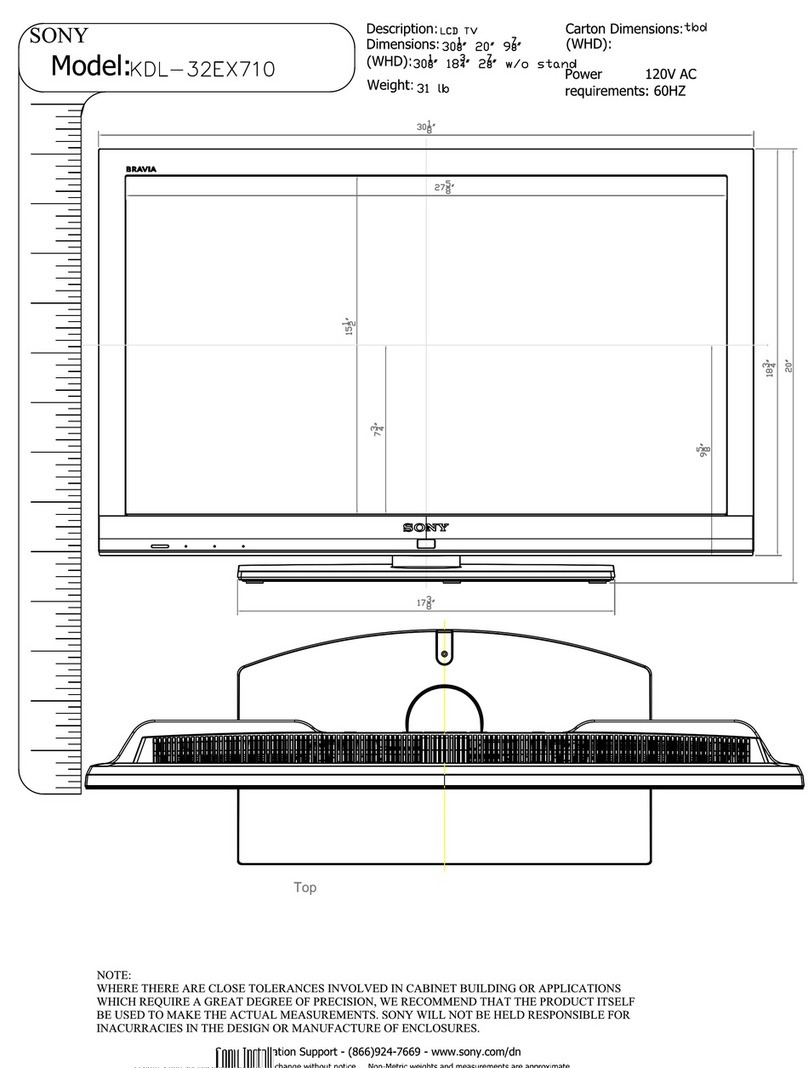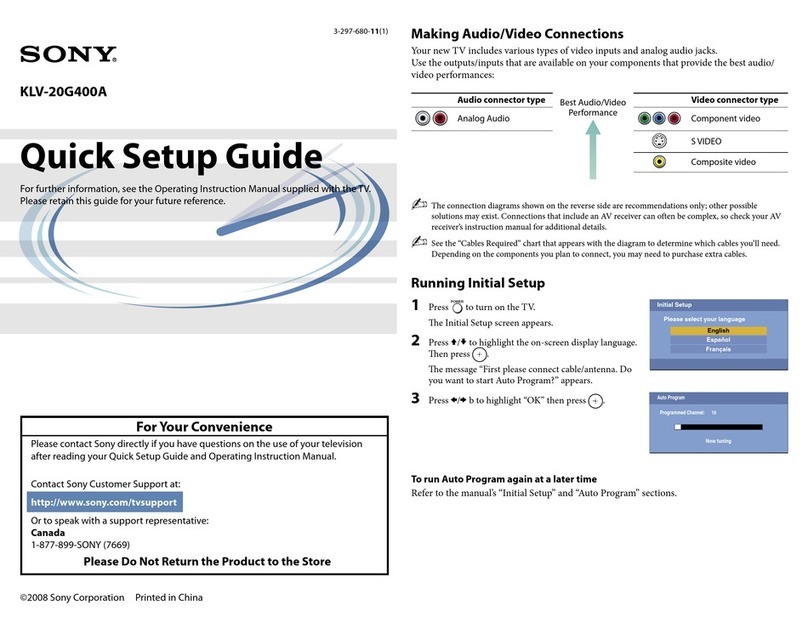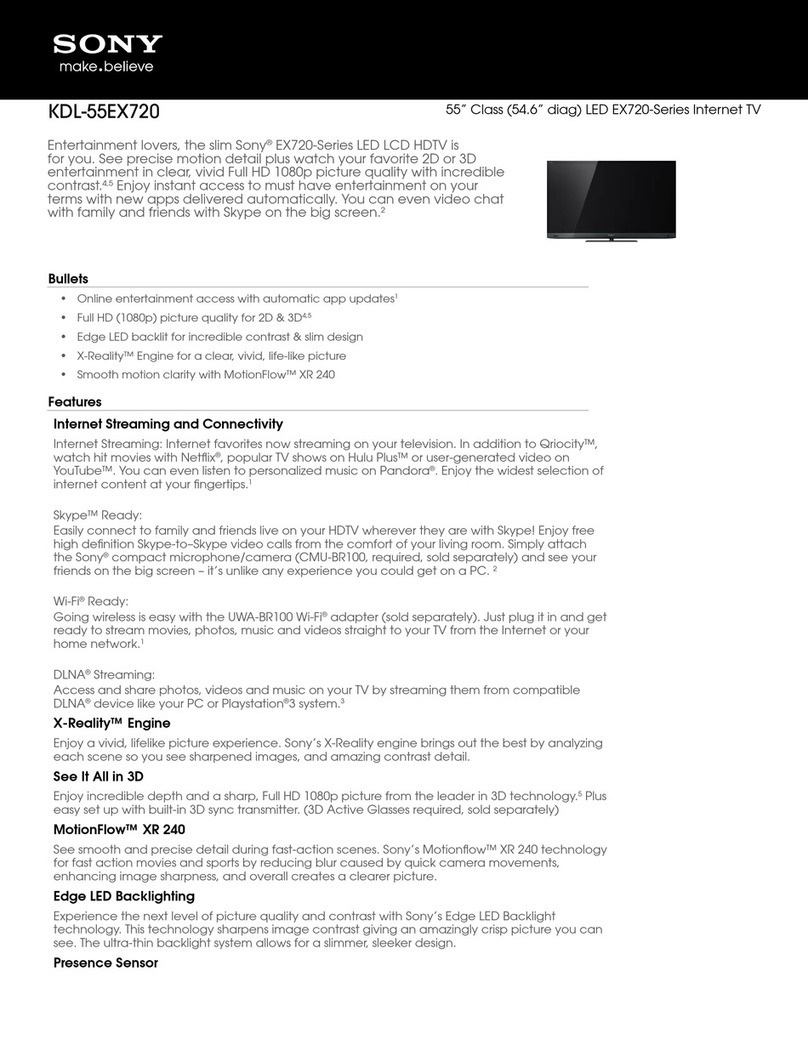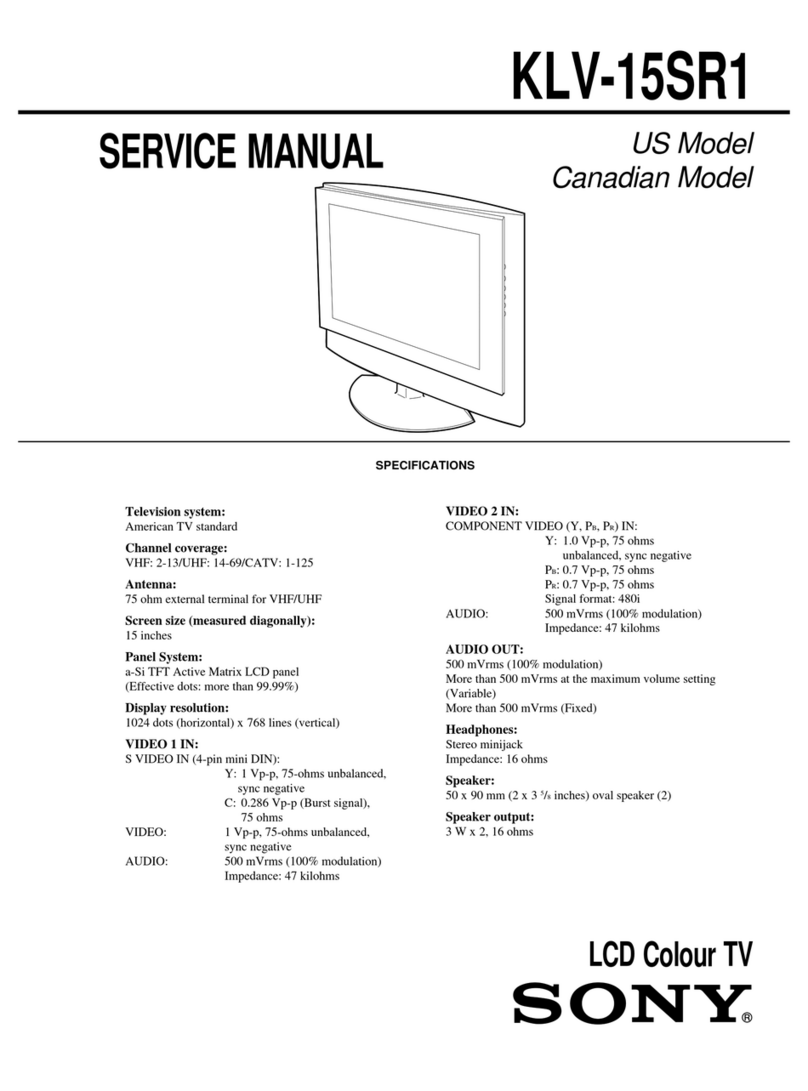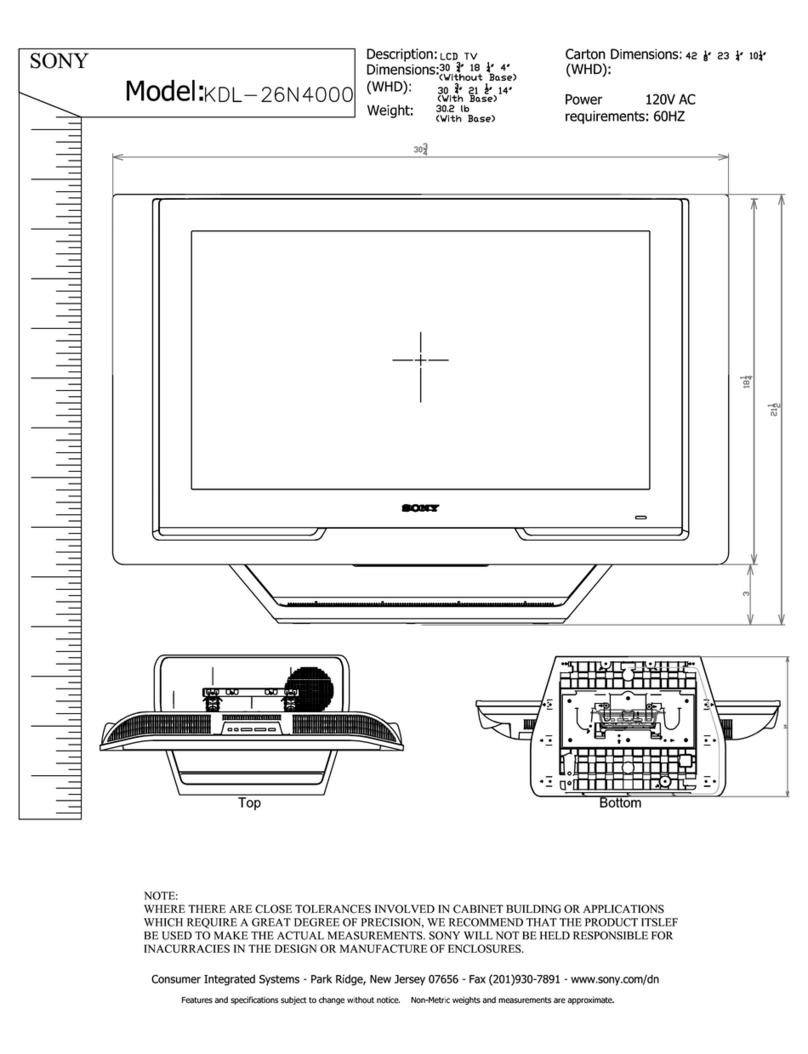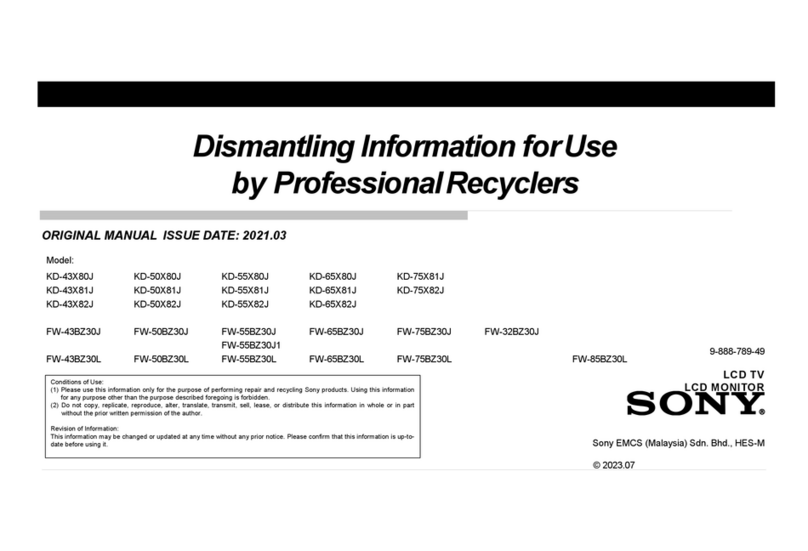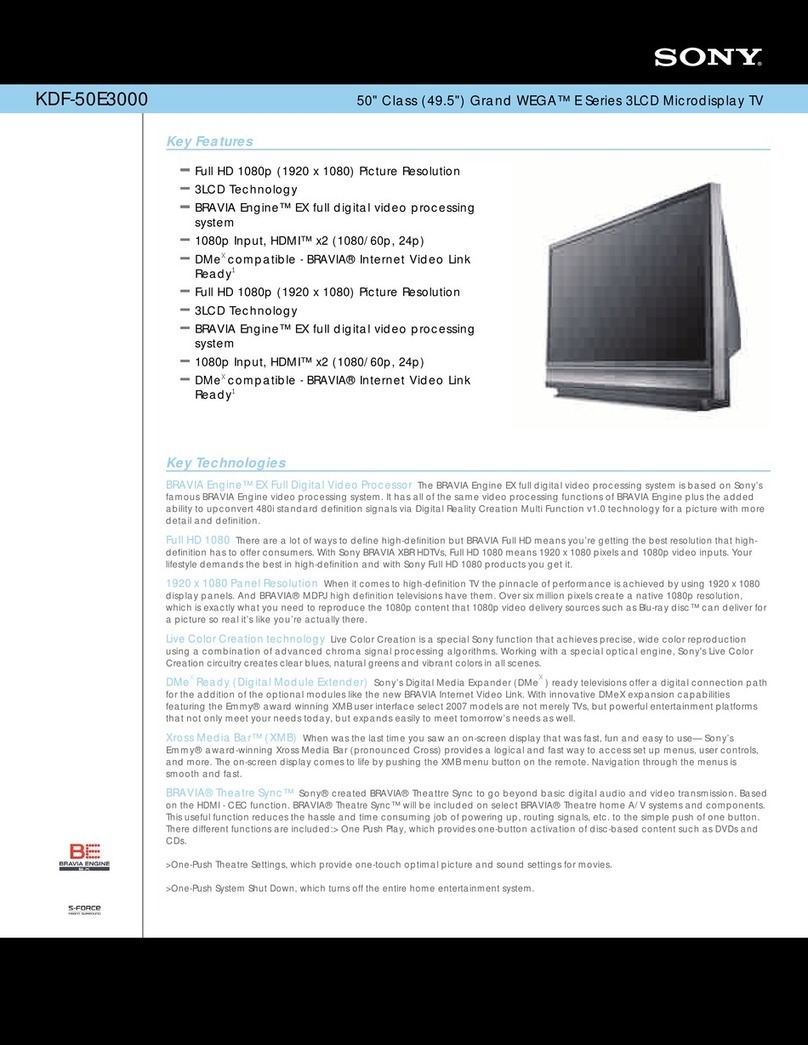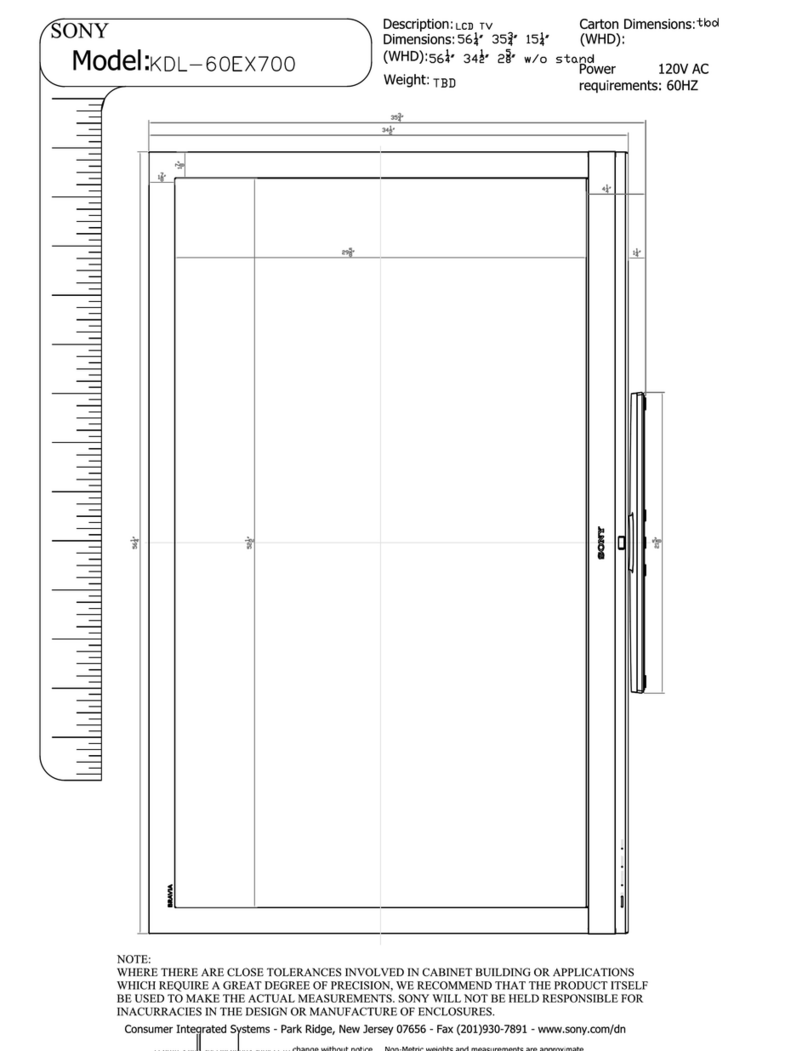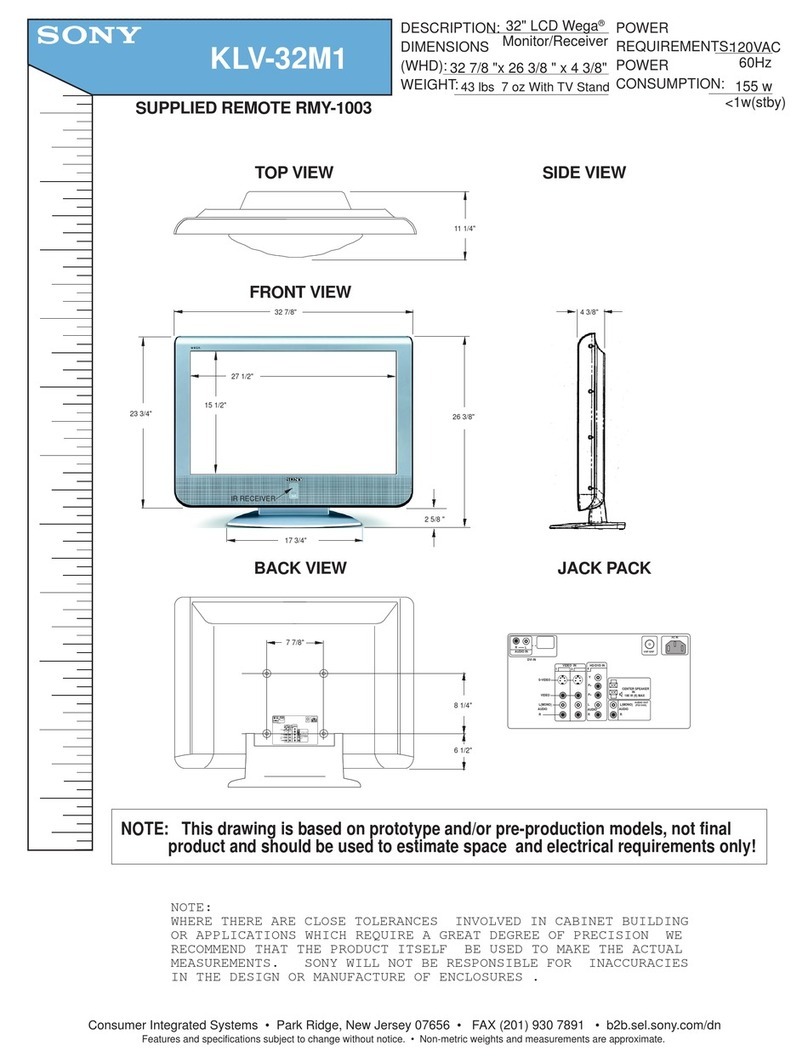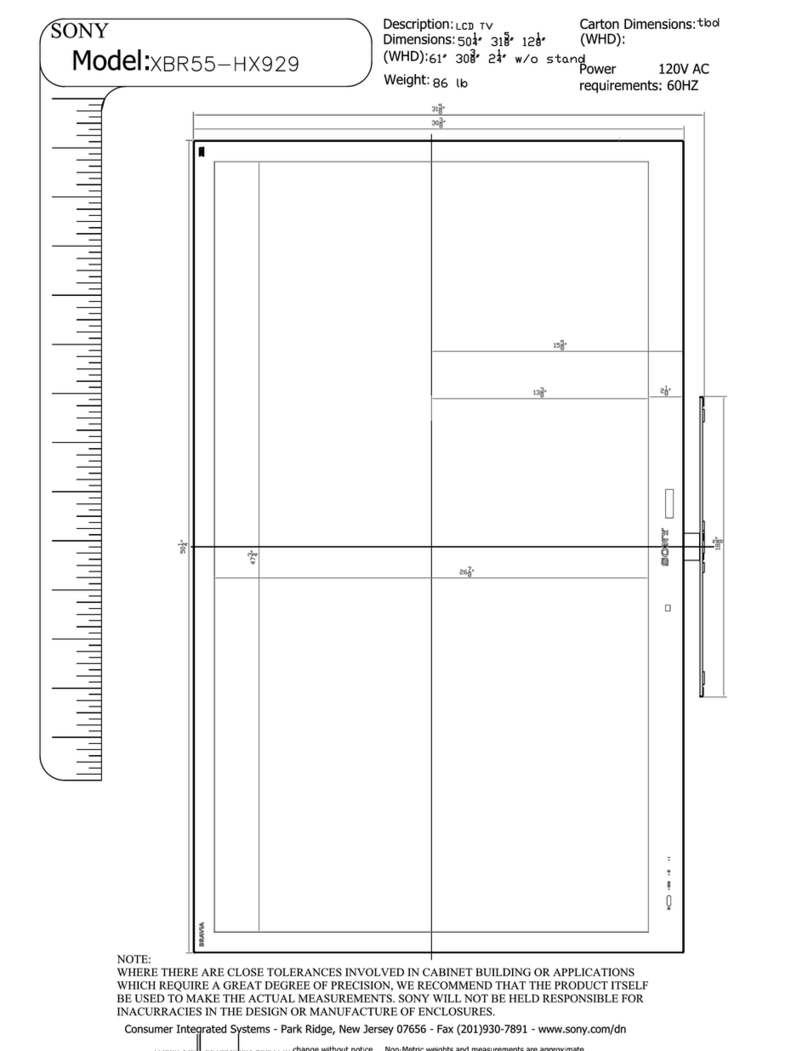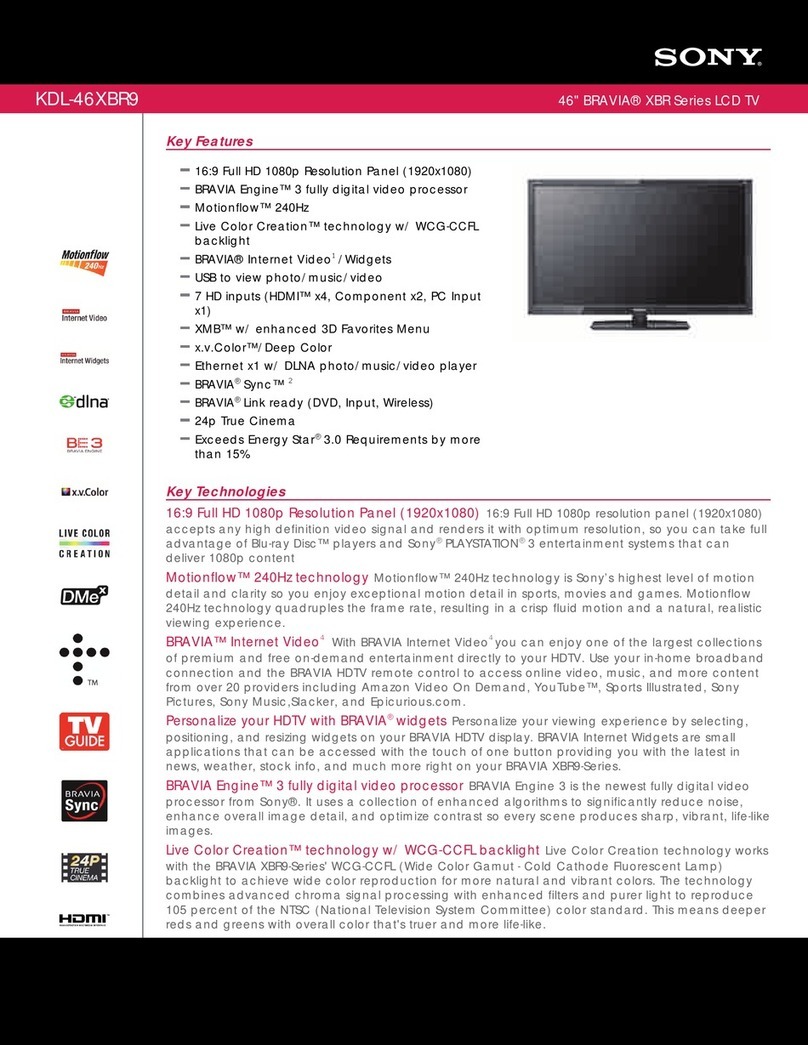RB1G CHASSIS
W800A/W801A/W802A/W804A/W805A/W806A/W807A/W808A/W809A
TABLE OF CONTENTS
1. SAFETY NOTES
1-1. Warnings and Caution………………………………………………………. 5
1-2. Caution Handling of LCD Panel ......…………….................................... 5
4. SERVICE ADJUSTMENTS
4-1. Accessing Service Mode ..................................................................... 214
4-2. Transition of Each Micro’s Service Mode……….……………………… 214
4-3. Chan
e Data b
Service Mode 1…………………………………..……. 214
.
........................…………….........................................
1-4. Leakage Test .......................................................................................... 6
1-5. How to Find a Good Earth Ground………………………………………… 7
1-6. Lead Free Information….…………………………………………………… 7
1-7. Handling the Flexible Flat Cable (FFC)……………………………………. 7
Instruction about Disassembling Smart Core
4-4. Save Changing Data by Service Mode 1……………………………… 214
4-5. Change Data by Service Mode 2……………………………………….. 215
4-6. Save Changing Data by Service Mode 2……………………………… 216
4-7. Restore WB/Gamma Adj. Data to B Board…………………………….. 217
4-8. WB Adjustment by Service Mode……………………………………….. 217
-
.
……………………………...
2. SELF DIAGNOSTIC FUNCTION
2-1. Overview of Control Buttons ................................................................... 12
2-2. LED Display Control ………..................................................................... 13
-
.
-
………………………………….
4-10. VCOM Adjustment (HFR-SDC Panel) …………………………………. 219
4-11. REC Setting………………………………………................................... 219
4-12. Reset Panel Operation Time………………………………………......... 220
4-13. Set to Shipping Condition……………………………………….............. 220
4-14. Summar
of Service Control……………………………………….......... 220
.
………………........................................................................
2-4. Standby LED Error Display…………………………………………………. 13
2-5. Triage Chart ............................................................................................ 14
3. TROUBLE SHOOTING
-
4-15. Service Menu Tree………………………………………........................ 221
4-16. How to Enter Self Diagnosis Display…………………………………… 222
4-17. Updating the software……………………………………………………. 224
4-18. Non network function…………………………………………………….. 224
4-17. One Step Touch Key function (not applicable for this model………… 226
.
…….………………………………………………………………..
3-2. LED Blinking……………….………………………………………............... 31
3-3. No Sound……………………………......................................................... 60
3-4. Analog Signal Path.................................................................................. 114
3-5. No Picture................................................................................................. 115
3-6. In
ut Ski
Function……………………………………………………. 201
5. DIAGRAMS
5-1. Circuit Board Location ......................................................................... 227
5-2. Block Diagram...................................................................................... 228
5-3. Connector Diagram ………………………………………...................... 235
3-7. Side Buttons Malfunction……………………………………………………. 202
3-8. IR Remote Commander Malfunction………………………………………. 203
3-9. Light Sensor Error…………………………………………………………… 204
3-10. Network Malfunction: Ethernet (Wired)……………………………………. 206
3-11. Wireless Network Malfunction……………………………………………. 209
3-12. Bluetooth Malfunction…………………………………………………. 211
3-13. 3D Glasses (Active) Malfunction…………………………………………… 212
3-14. HD Rec Malfunction……………………………………………………….. 213
3-15. Android Application Malfunction…………………………………………… 213
Please refer Service Manual – Unique for below information :
-Safety Warnings
-Wire Dressing
4
-
-Disassembly and Exploded View.