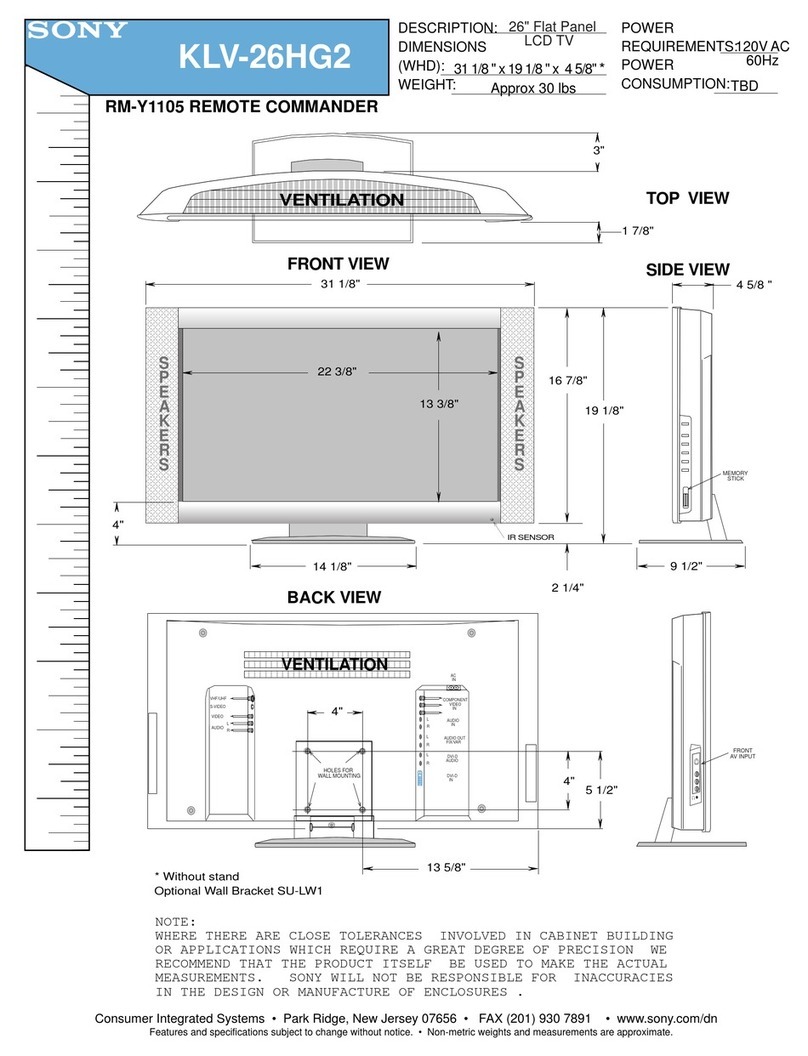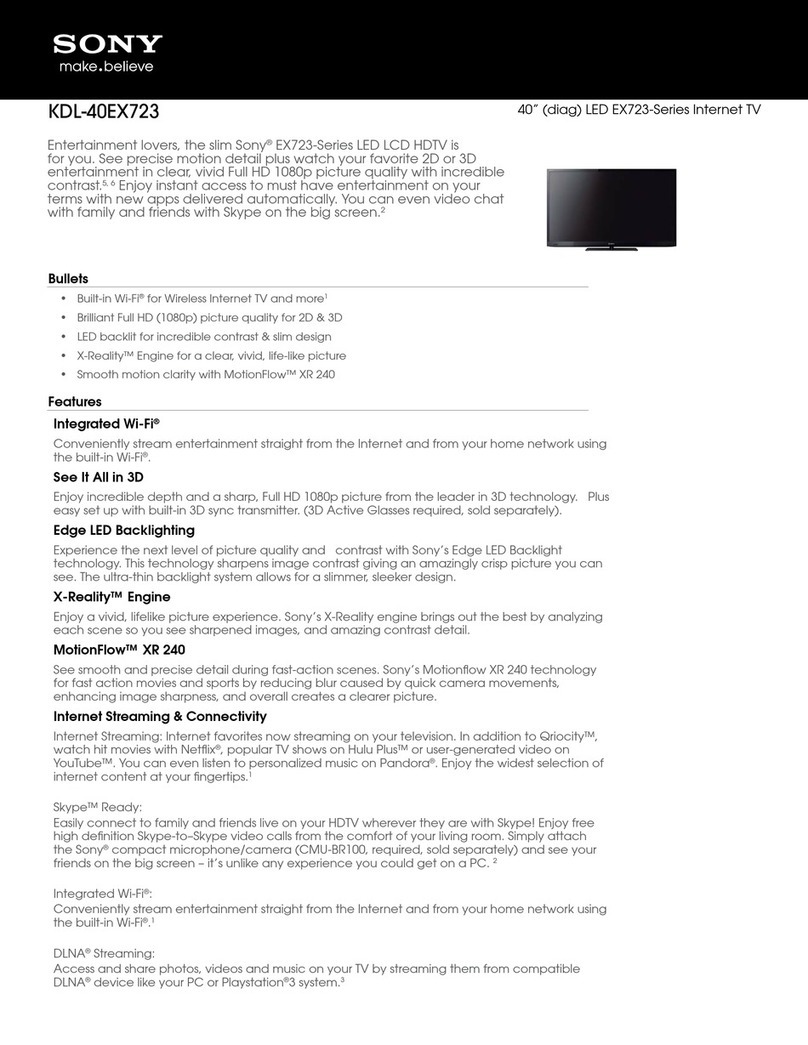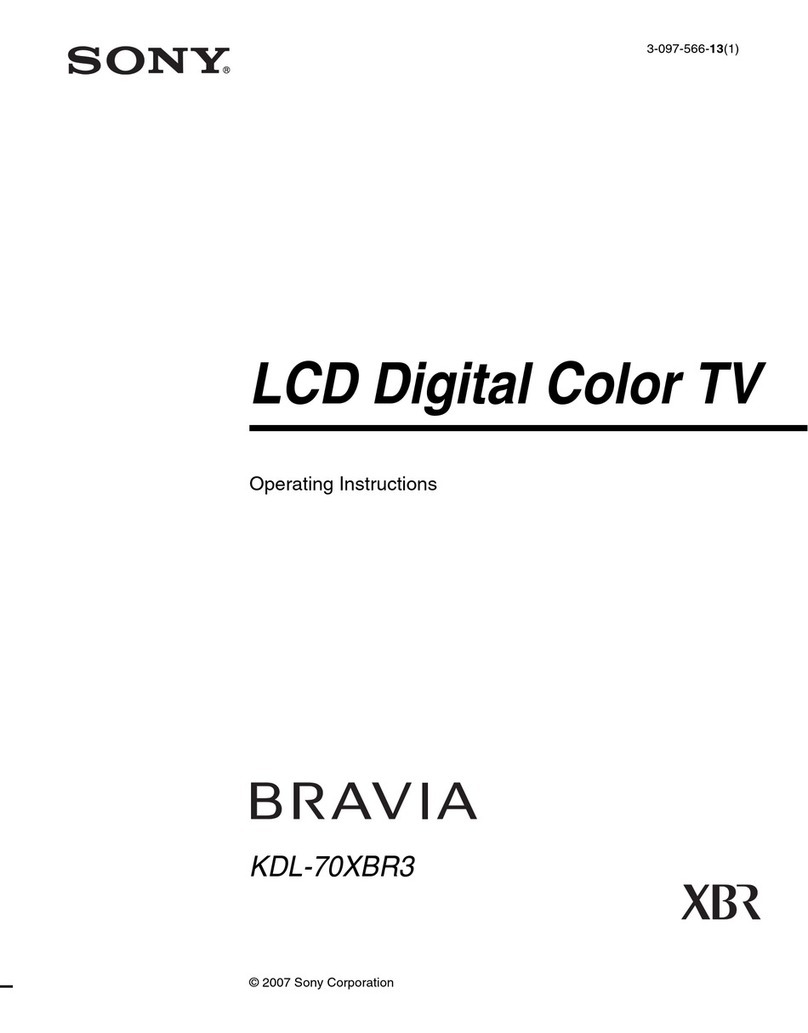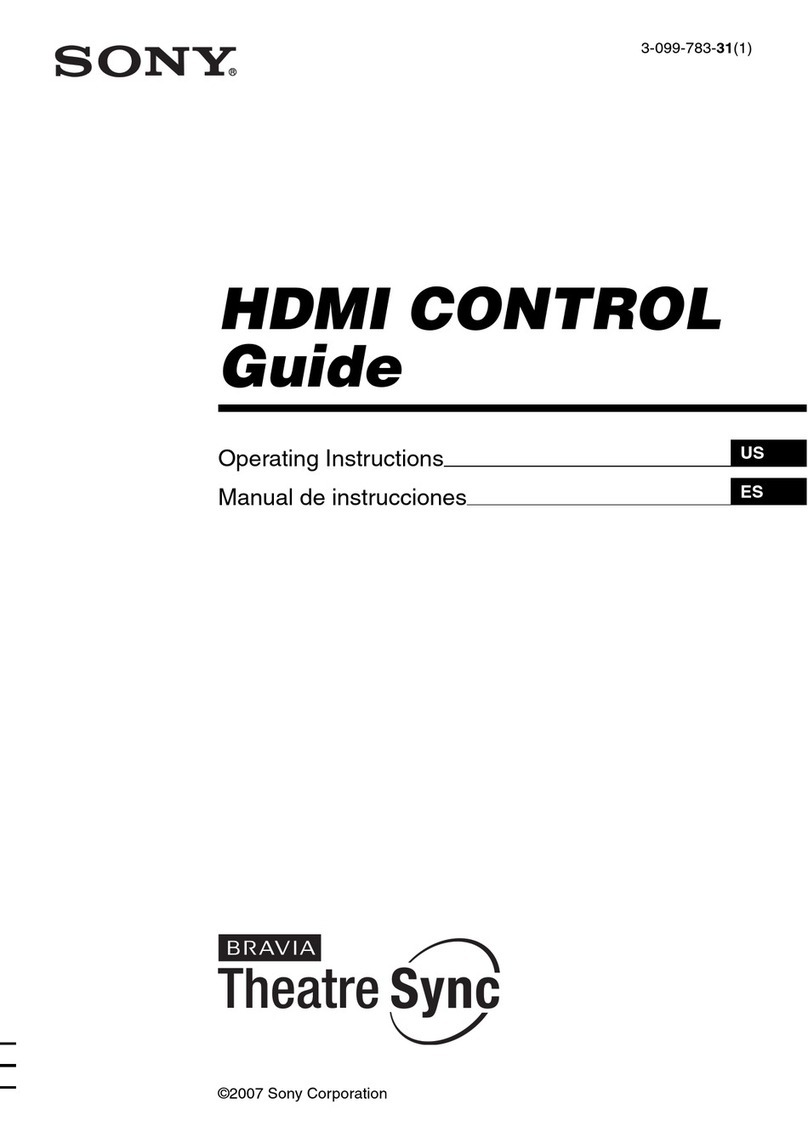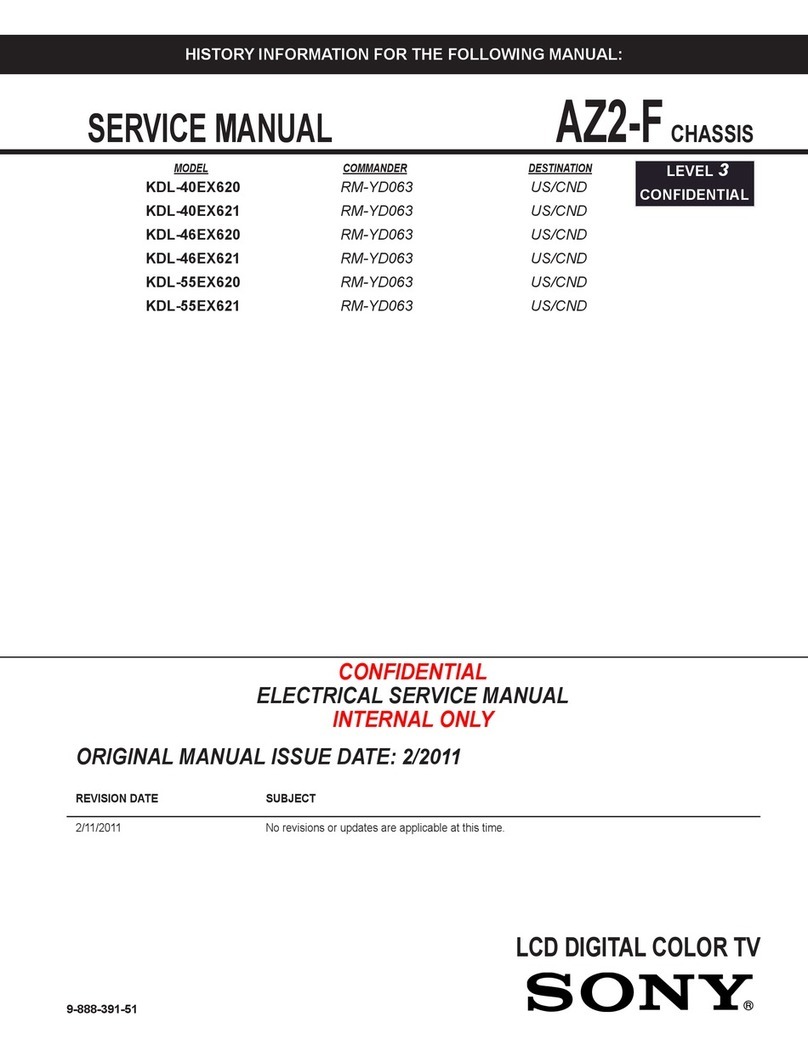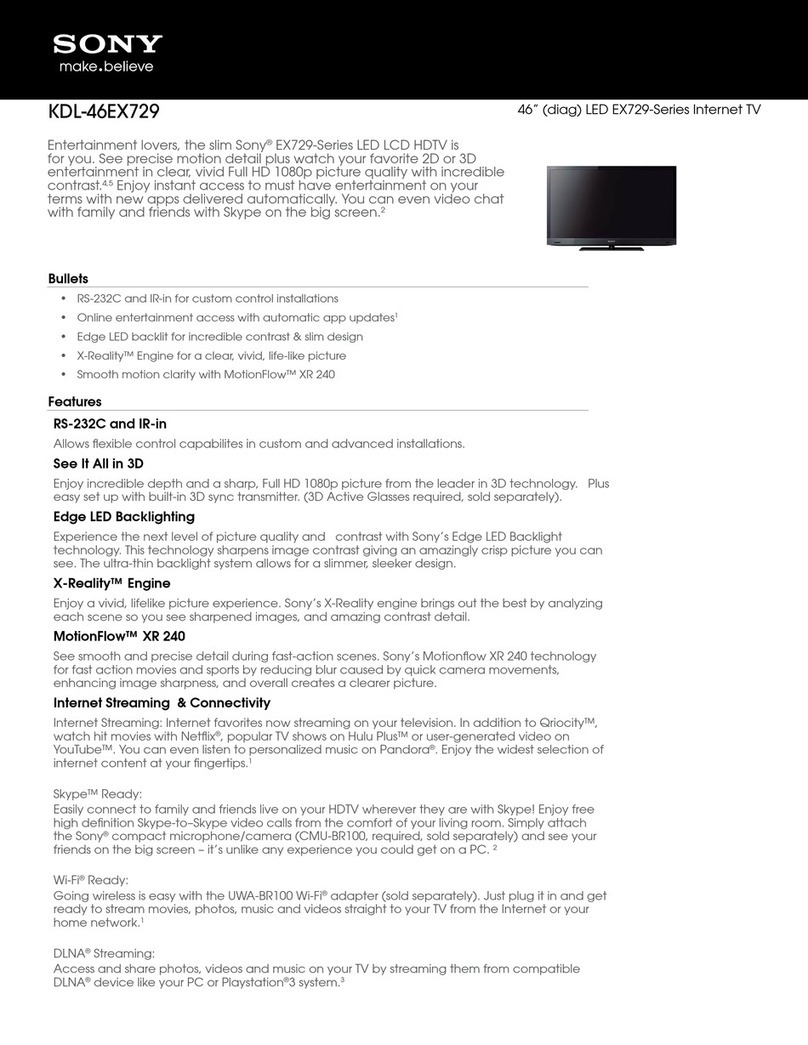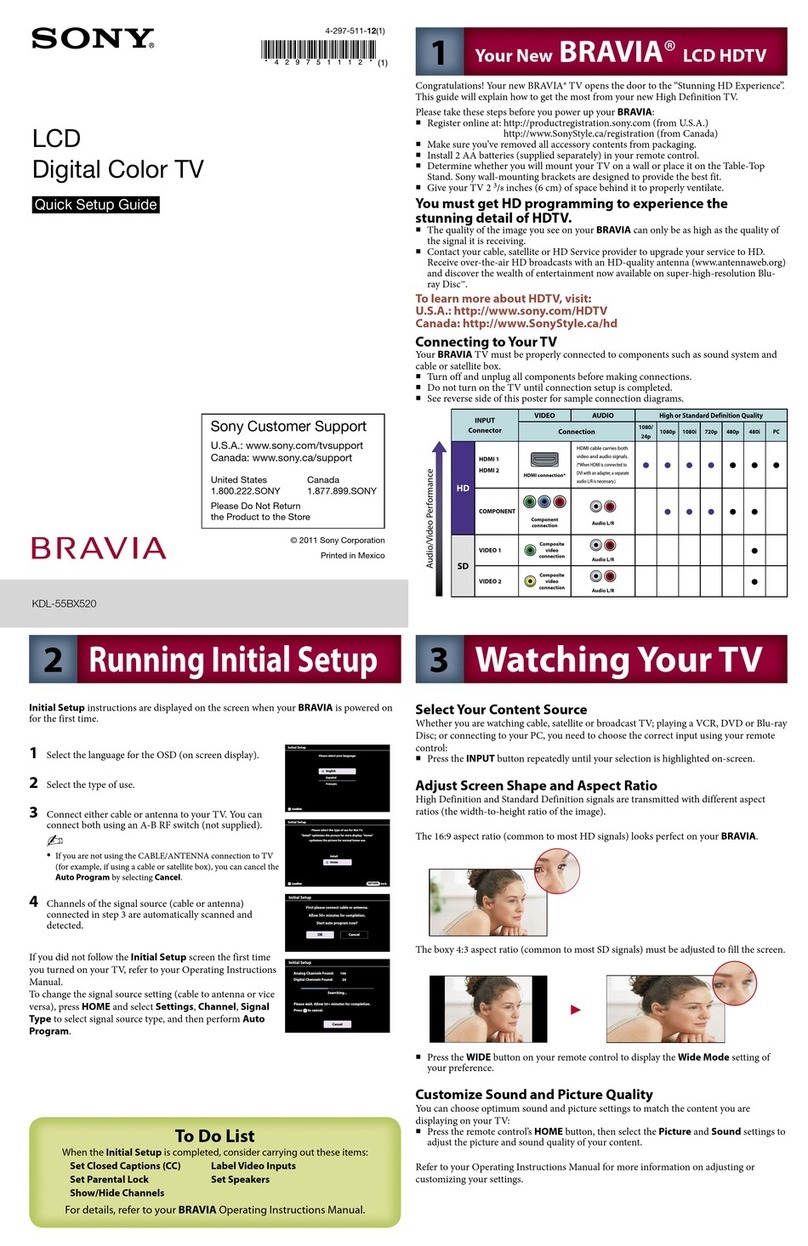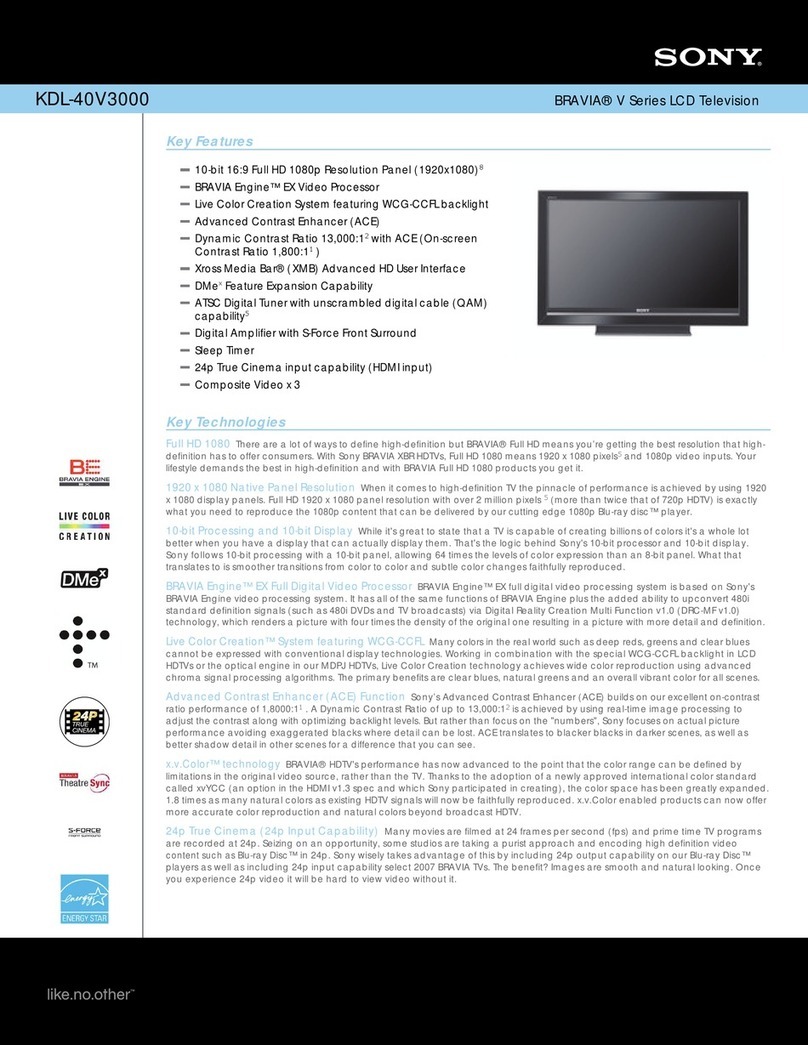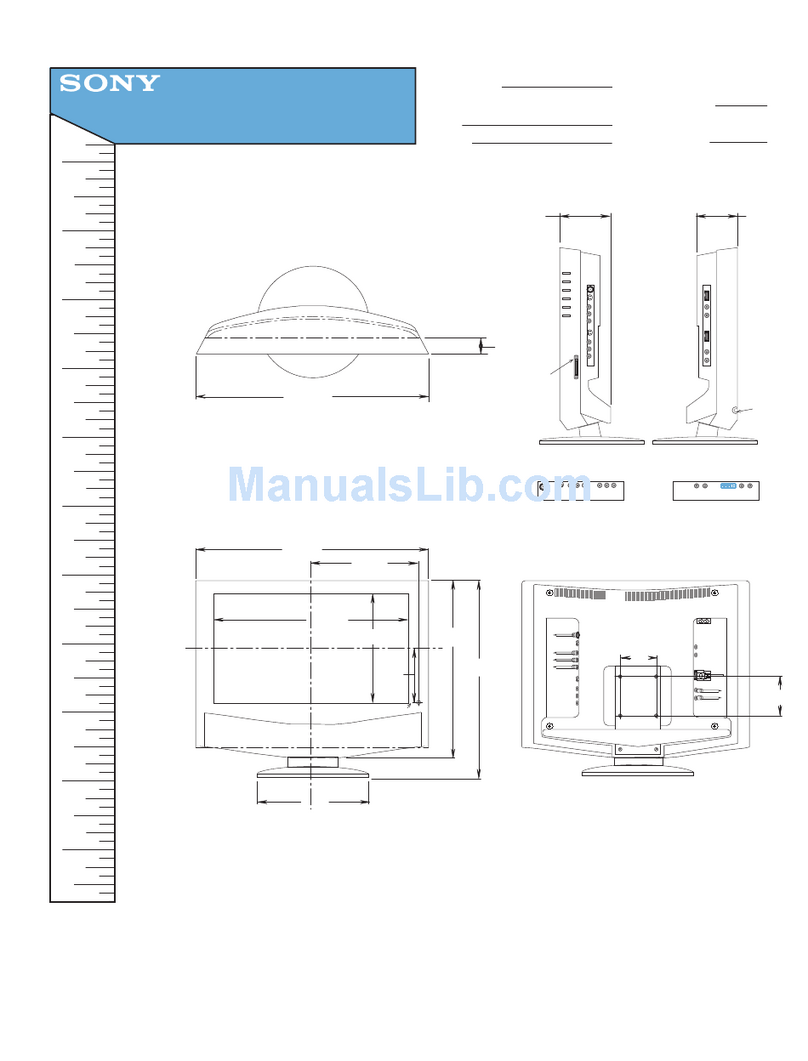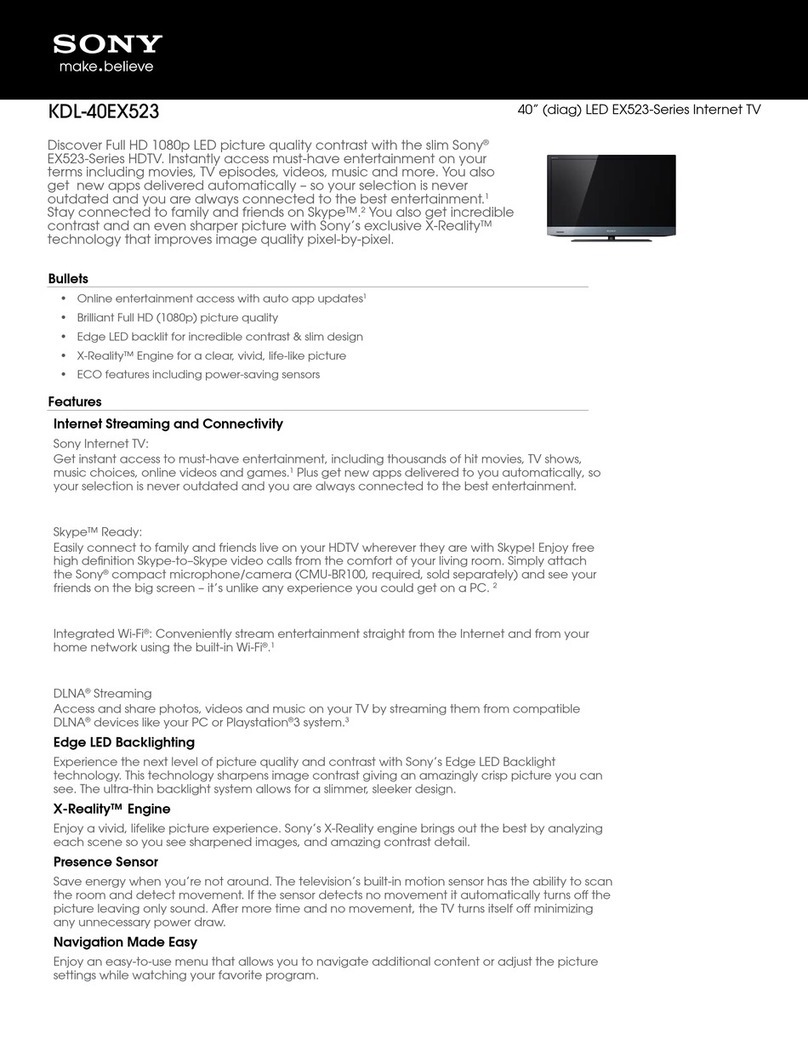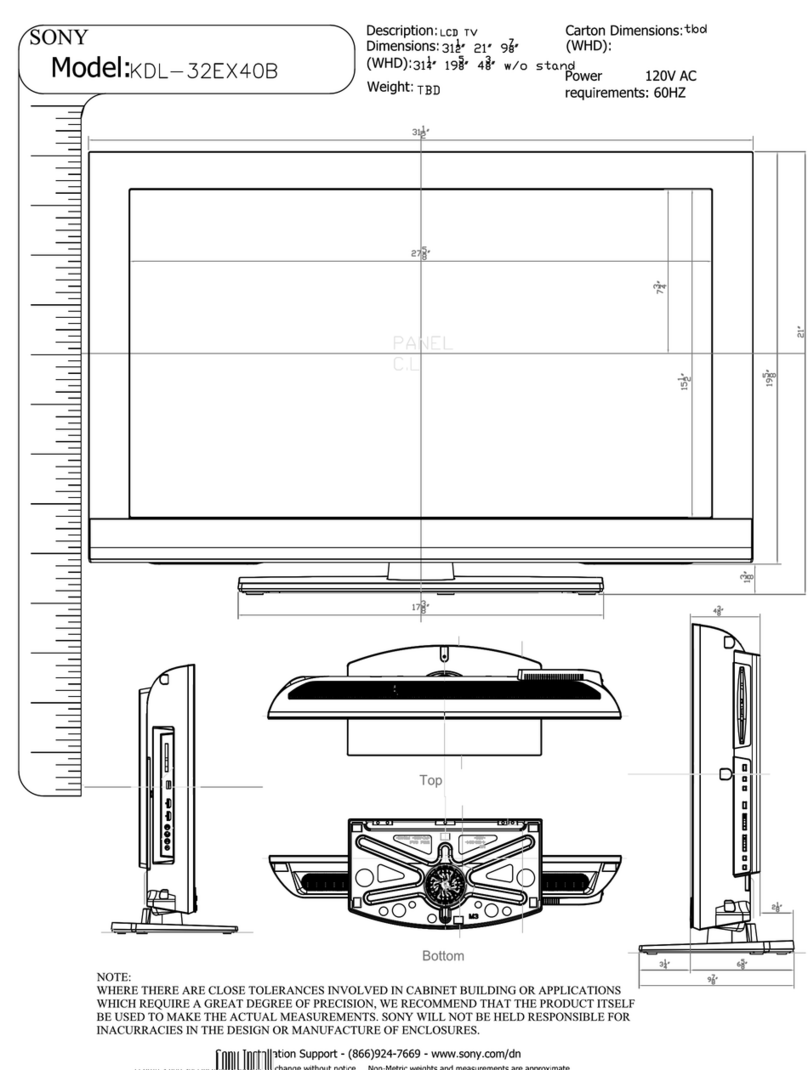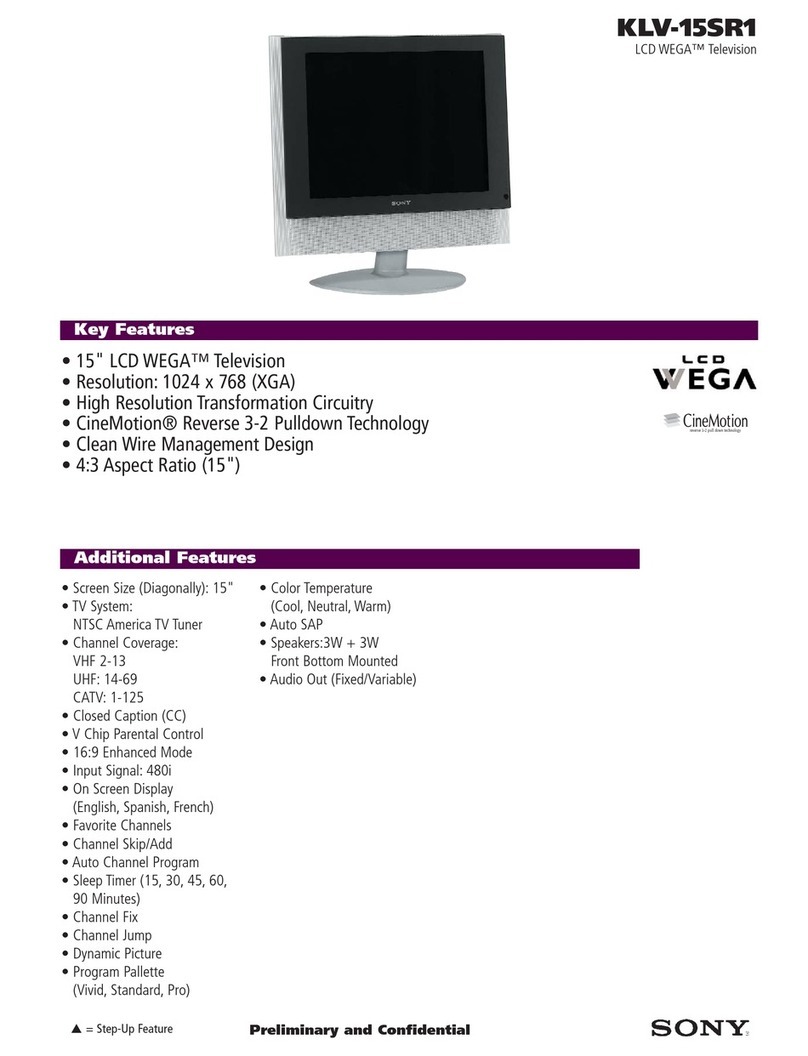KDL-32EX305/32EXKDL-32EX305/32EX
306/32EX405/40EX40306/32EX405/40EX40
5/40EX406/46EX4055/40EX406/46EX405
KDL-32EX305/32EKDL-32EX305/32E
X306/32EX405/40EX4X306/32EX405/40EX4
05/40EX406/46EX40505/40EX406/46EX405
..........................
..............................
..............................
..............................
............................
..............................
..........................
..............................
..............................
............................
..............................
..............................
..........................
..............................
..............................
............................
..............................
..............................
..........................
..............................
............................
..............................
..............................
..........................
..............................
..............................
..............................
..............................
............................
..............................
..............................
..............................
............................
..............................
..............................
............................
..............................
..............................
..............................
............................
..............................
..............................
..............................
..............................
..............................
............................
..............................
Location .......................Location .......................
..............................
..............................
............................
..............................
..............................
..............................
..............................
..............................
..............................
.............7.............7
Printed Wiring Printed Wiring
Schematic Diagrams Schematic Diagrams
..............................
..............................
..............................
..............................
..........................
..............................
..............................
............................
..............................
............................
..............................
..............................
..............................
..............................
............................
..........................
............................
..............................
..............................
..............................
..............................
............................
............................
..............................
..............................
..............................
..........................
............................
..............................
..............................
..............................
18) ......................18) ......................
..............................
..............................
..............................
..............................
..............................
..............................
..............................
..............10..............10
18) ......................18) ......................
..............................
..............................
..............................
..............................
..............................
..............................
..............................
............................
18) ......................18) ......................
..............................
..............................
..............................
..............................
..............................
..............................
..............................
..............12..............12
18) ......................18) ......................
..............................
..............................
..............................
..............................
..............................
..............................
..............................
..............13..............13
18) ......................18) ......................
..............................
..............................
..............................
..............................
..............................
..............................
..............................
..............14..............14
18) ......................18) ......................
..............................
..............................
..............................
..............................
..............................
..............................
..............................
..............15..............15
18) ......................18) ......................
..............................
..............................
..............................
..............................
..............................
..............................
..............................
..............16..............16
18) ......................18) ......................
..............................
..............................
..............................
..............................
..............................
..............................
..............................
..............17..............17
18) ......................18) ......................
..............................
..............................
..............................
..............................
..............................
..............................
..............................
..............18..............18
18) ....................18) ....................
..............................
..............................
..............................
..............................
..............................
..............................
..............................
..............19..............19
..........................
..............................
..............................
............................
..............................
..............................
..........................
............................
..............................
..............................
18) ....................18) ....................
..............................
..............................
..............................
..............................
..............................
..............................
..............................
..............21..............21
18) ....................18) ....................
..............................
..............................
..............................
..............................
..............................
..............................
..............................
..............22..............22
18) ....................18) ....................
..............................
..............................
..............................
..............................
..............................
..............................
..............................
..............23..............23
18) ....................18) ....................
..............................
..............................
..............................
..............................
..............................
..............................
..............................
..............24..............24
18) ....................18) ....................
..............................
..............................
..............................
..............................
..............................
..............................
..............................
..............25..............25
18) ....................18) ....................
..............................
..............................
..............................
..............................
..............................
..............................
..............................
..............26..............26
BAL Board Schematic BAL Board Schematic
of 18) ..................of 18) ..................
..............................
..........................
..............................
..............................
..............................
..............................
..............................
..............27..............27
Schematic Diagram (KDL-40EX405/40EX40Schematic Diagram (KDL-40EX405/40EX40
............................
..............................
..............................
..............................
..........................
..............................
..............................
............30............30
..............................
..............................
..............................
............................
..............................
..............................
Schematic Diagram Schematic Diagram
Only) ...............Only) ...............
..............................
..............................
..............................
..........................
..............................
..............................
Schematic Diagram Schematic Diagram
Only) ...............Only) ...............
..............................
..............................
..............................
..........................
..............................
..............................
..............................
............................
..............................
..............................
..............................
............................
..........................
..............................
..............................
............................
..............................
LIST .....................LIST .....................
..............................
............................
..............................
..............................
..........................
............................
..............................
..............................
............................
..............................
S .......................S .......................
..............................
..............................
............................
..............................
..........................
..............................
............................
..............................