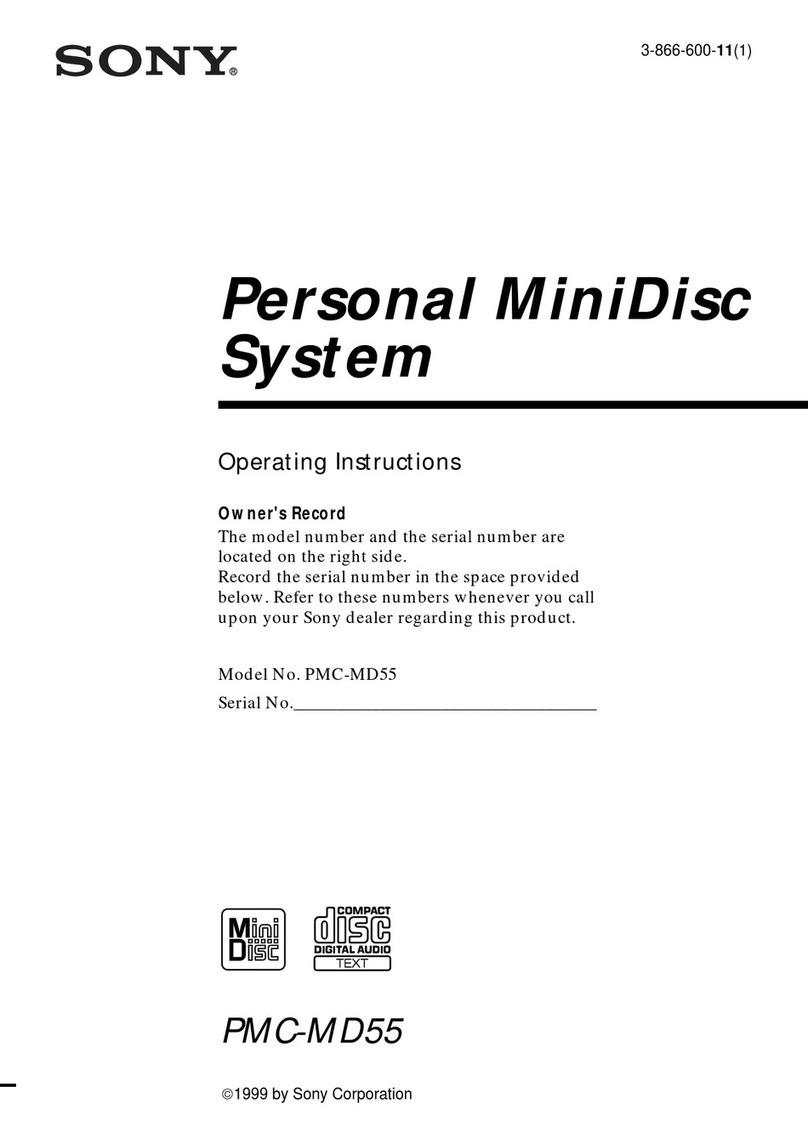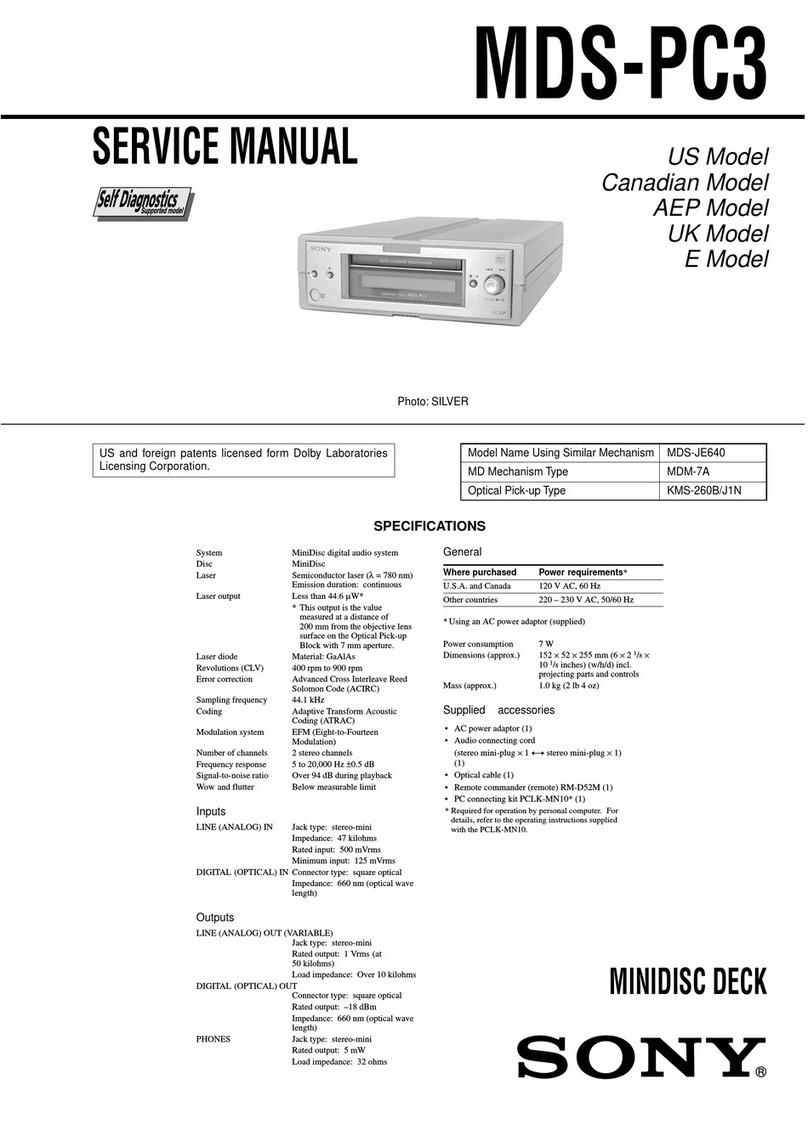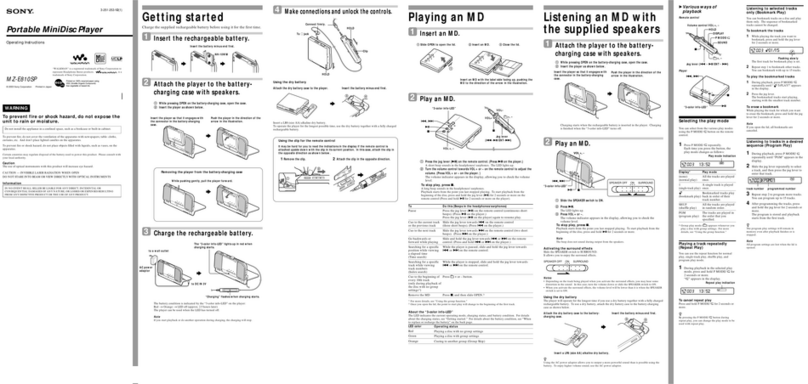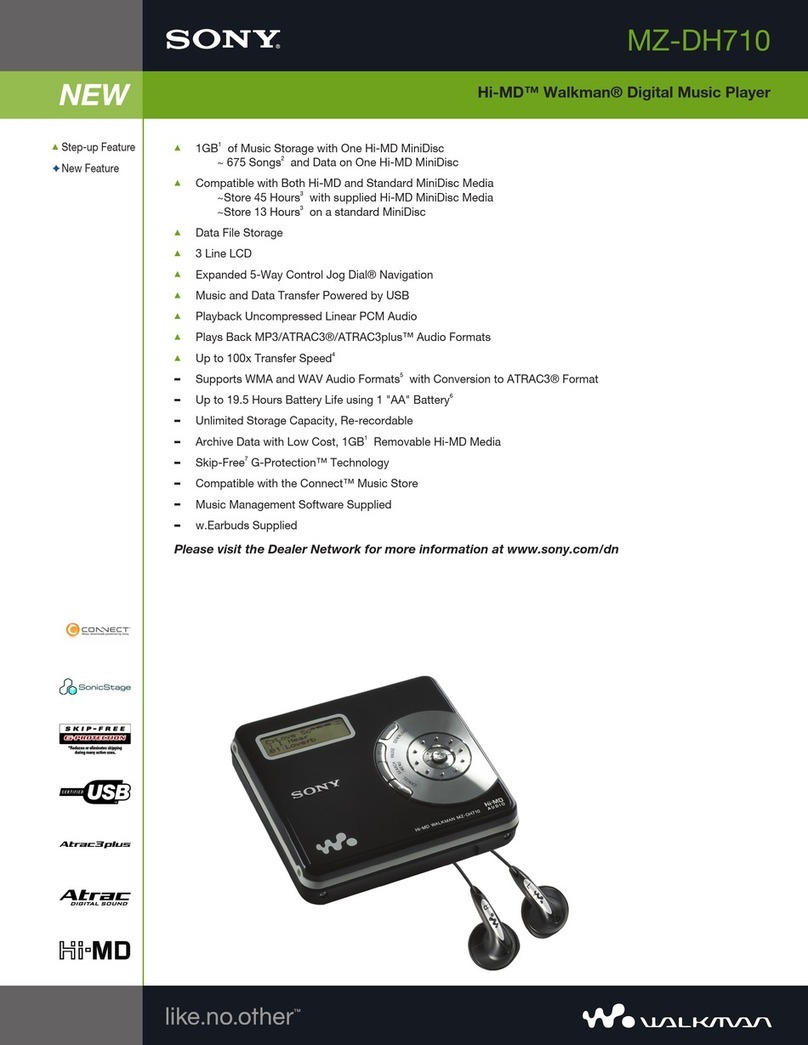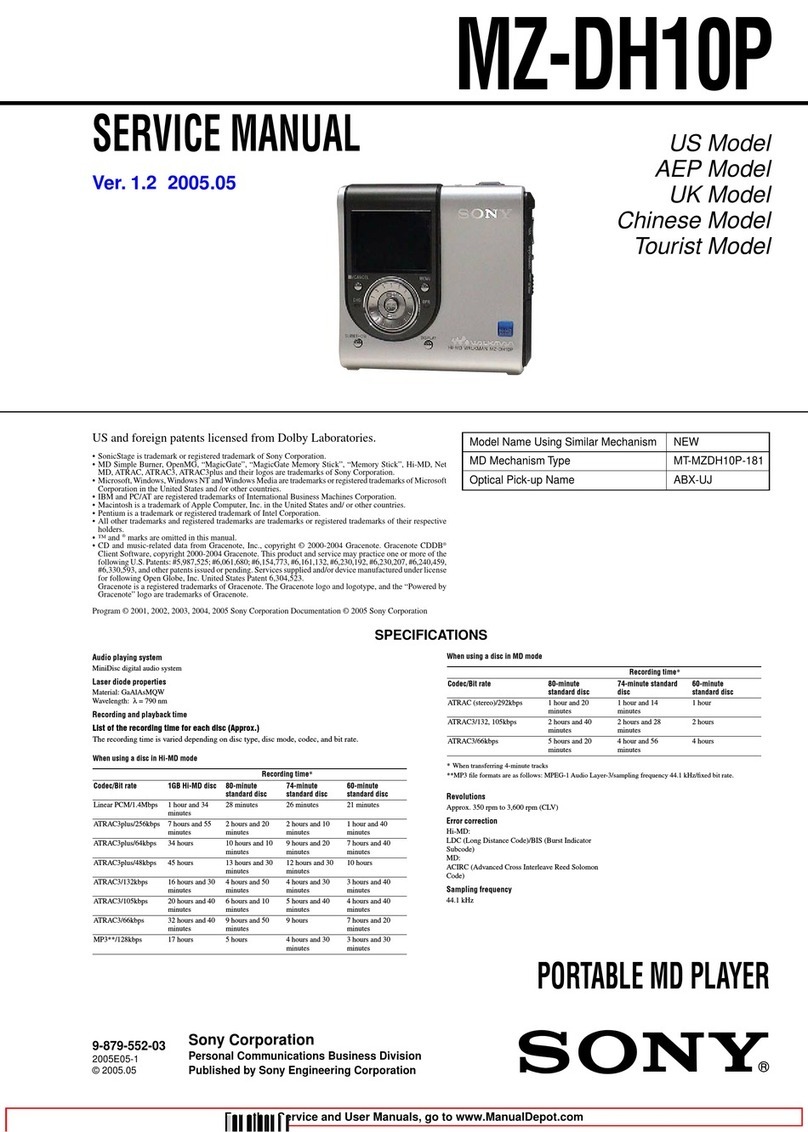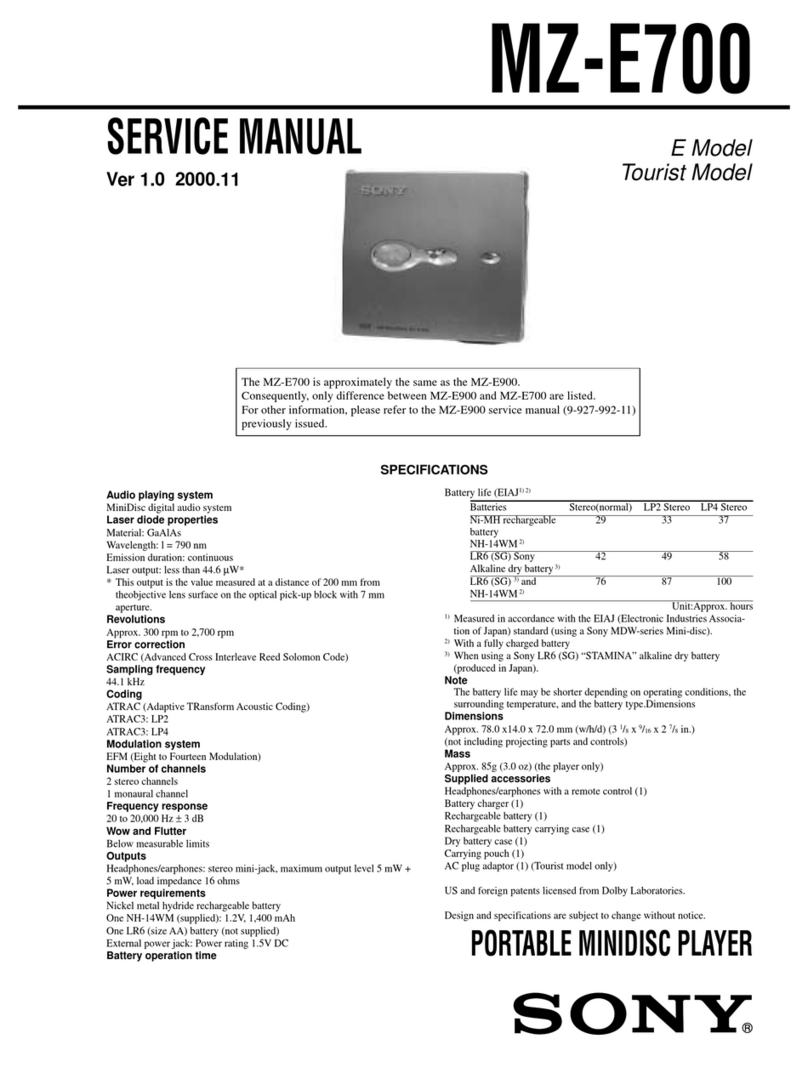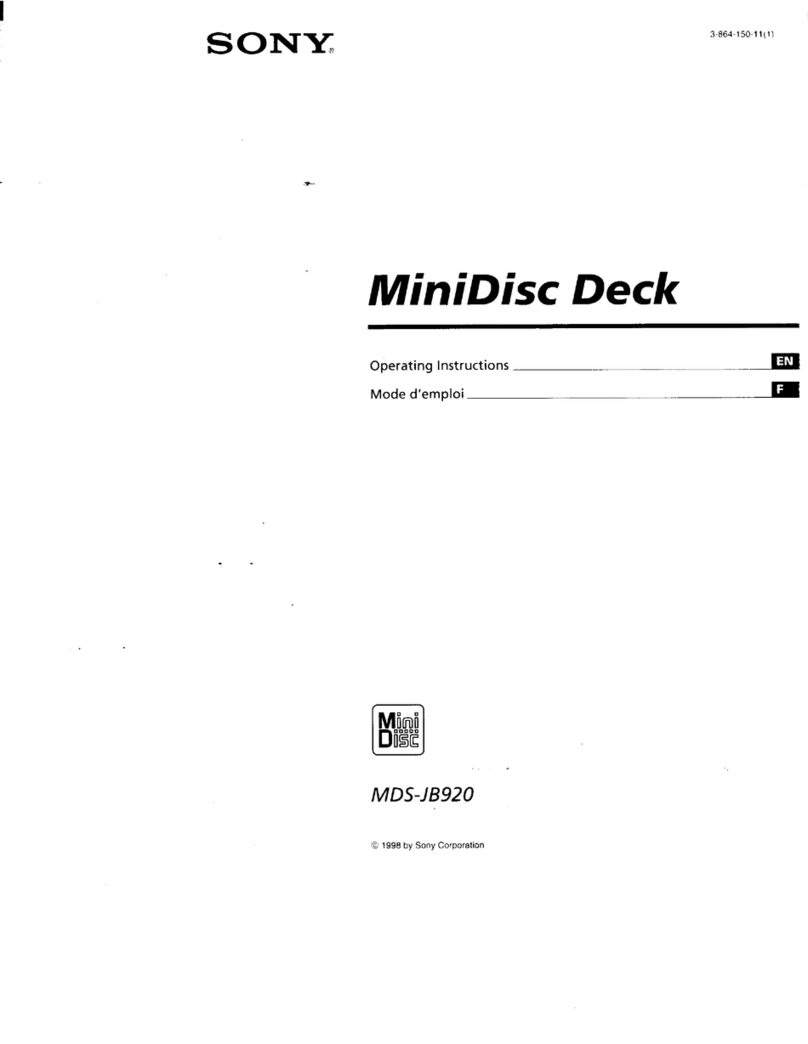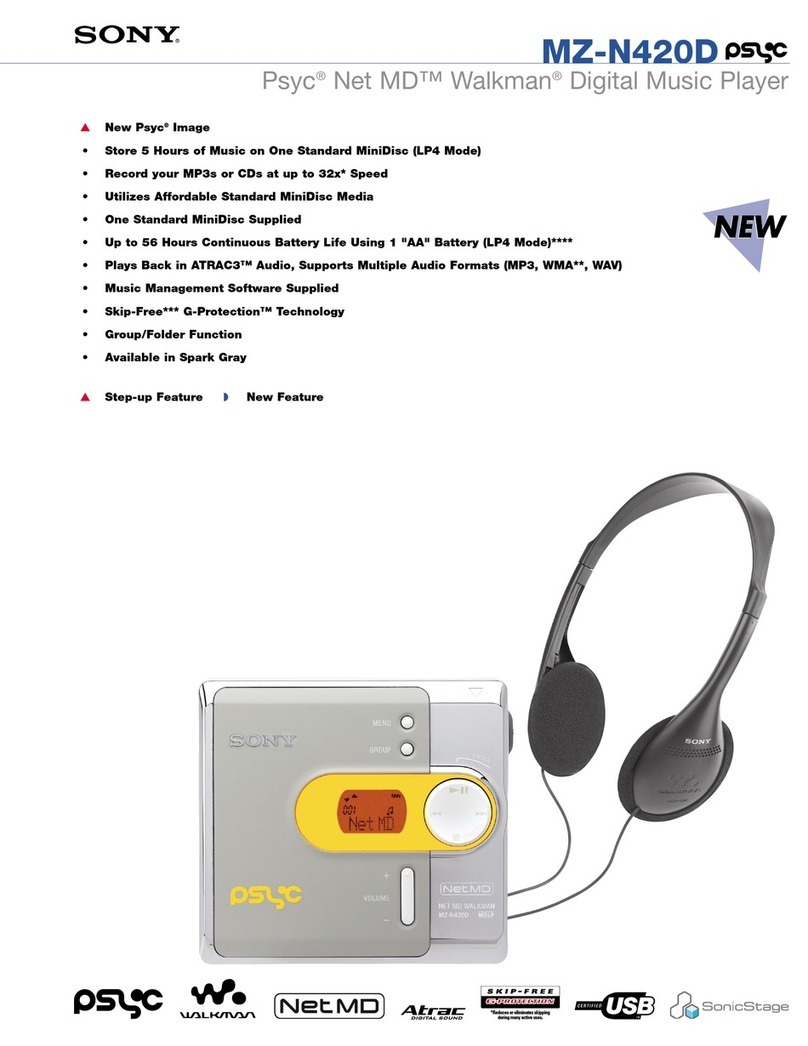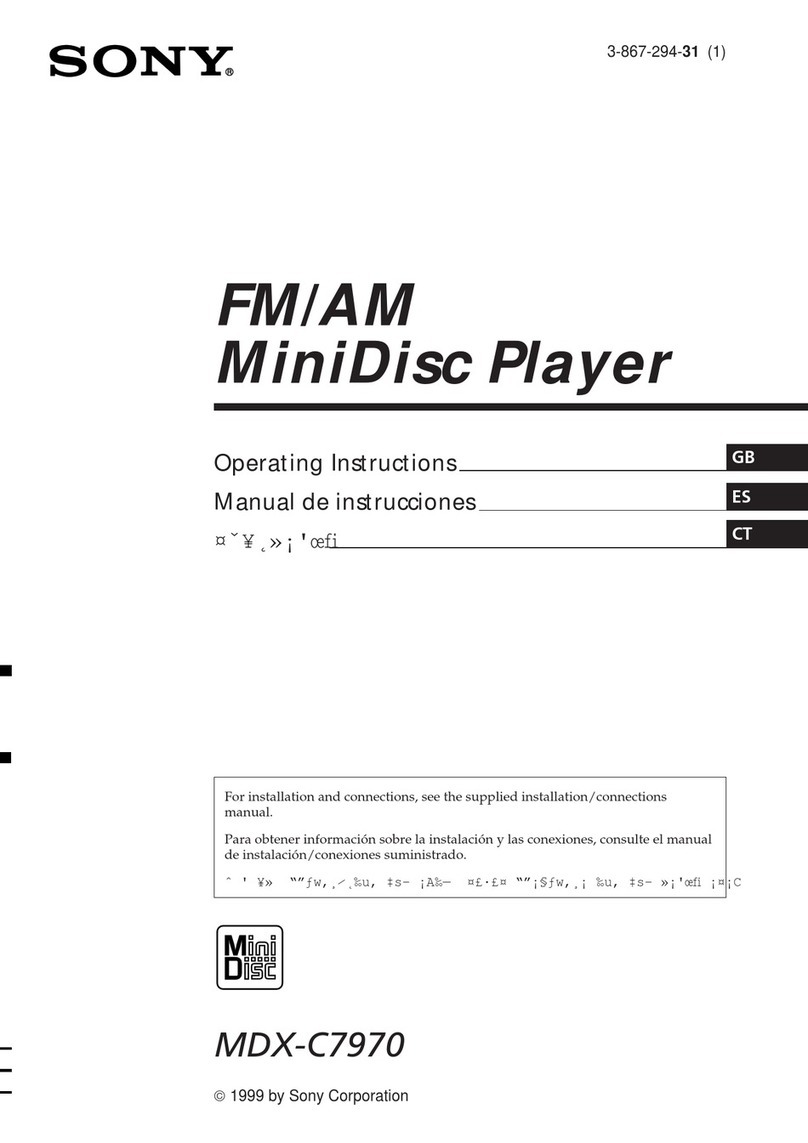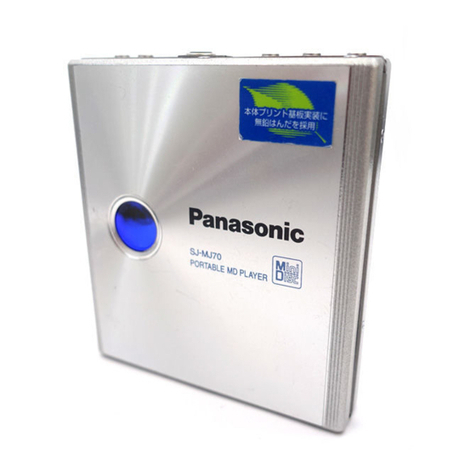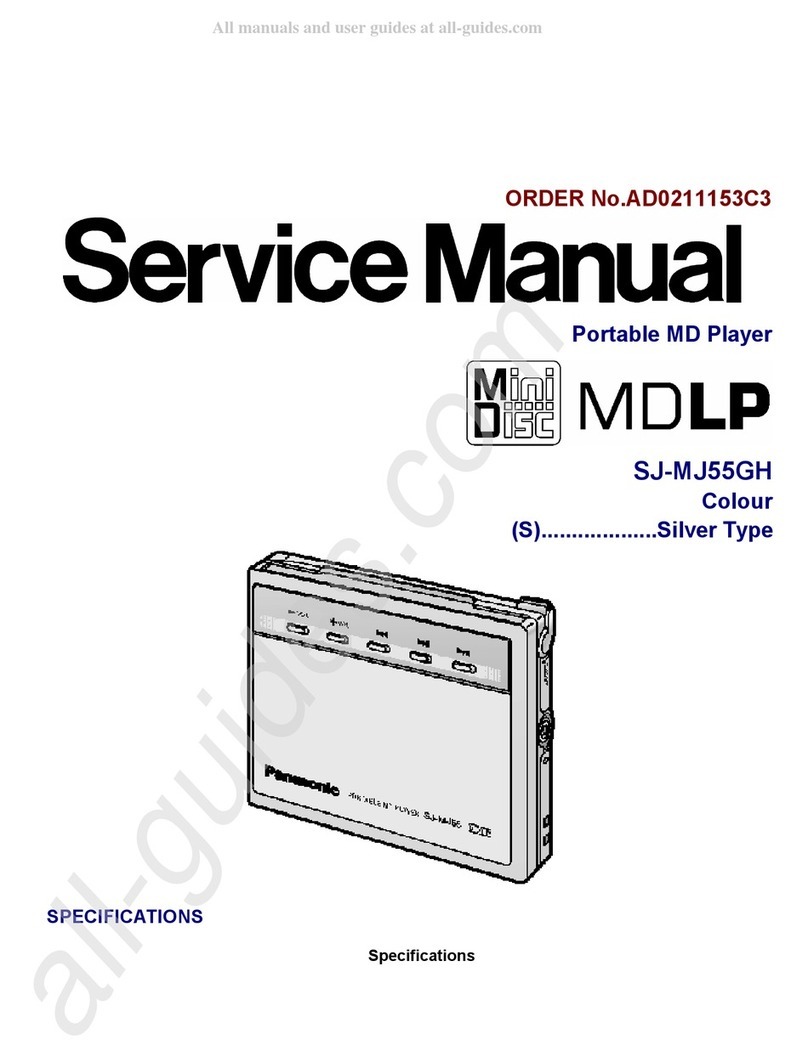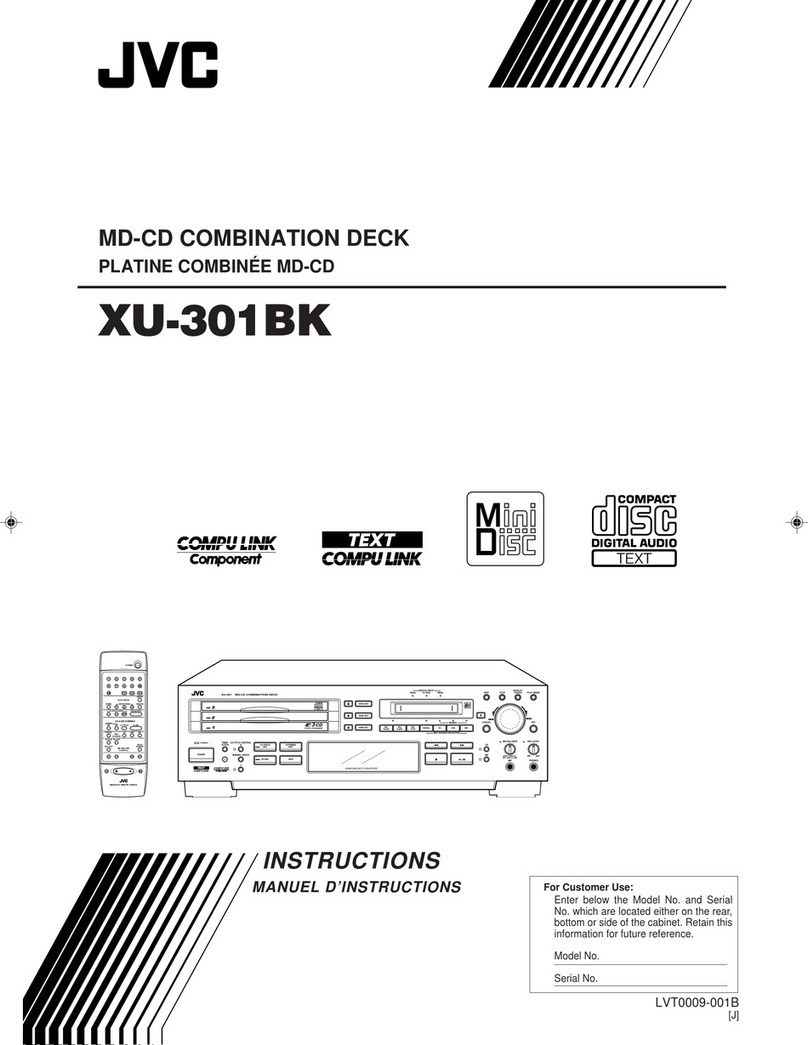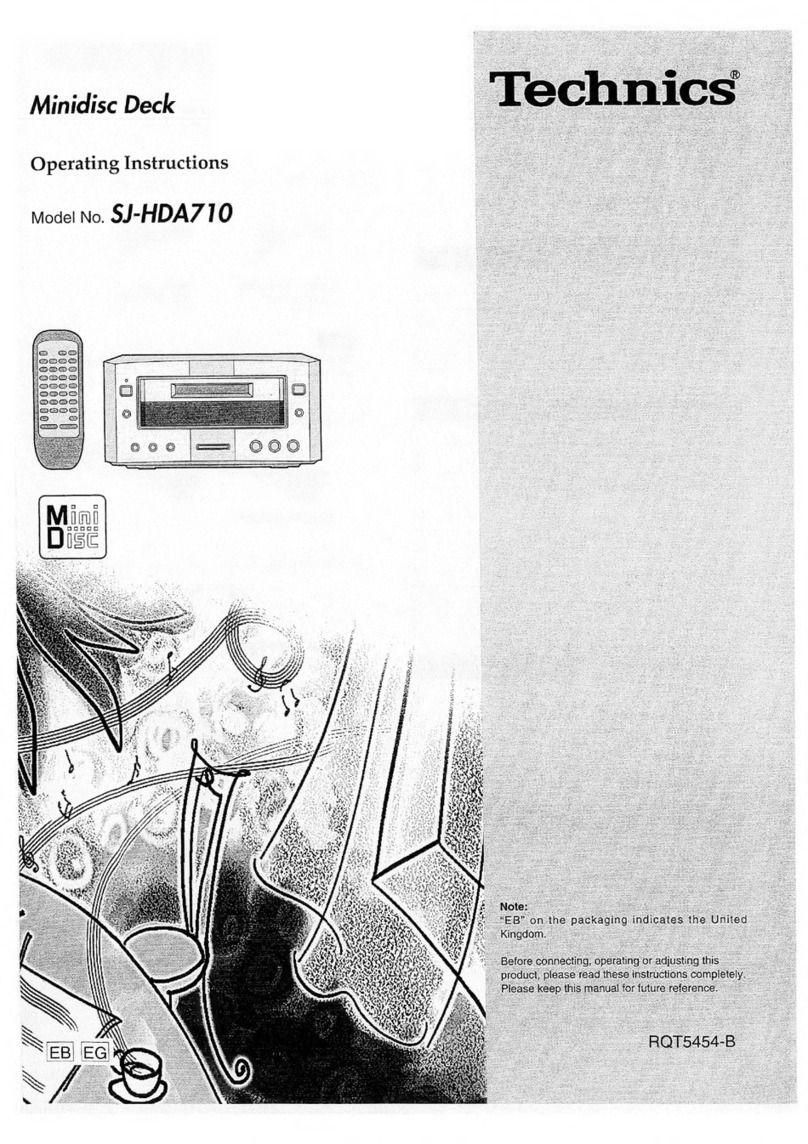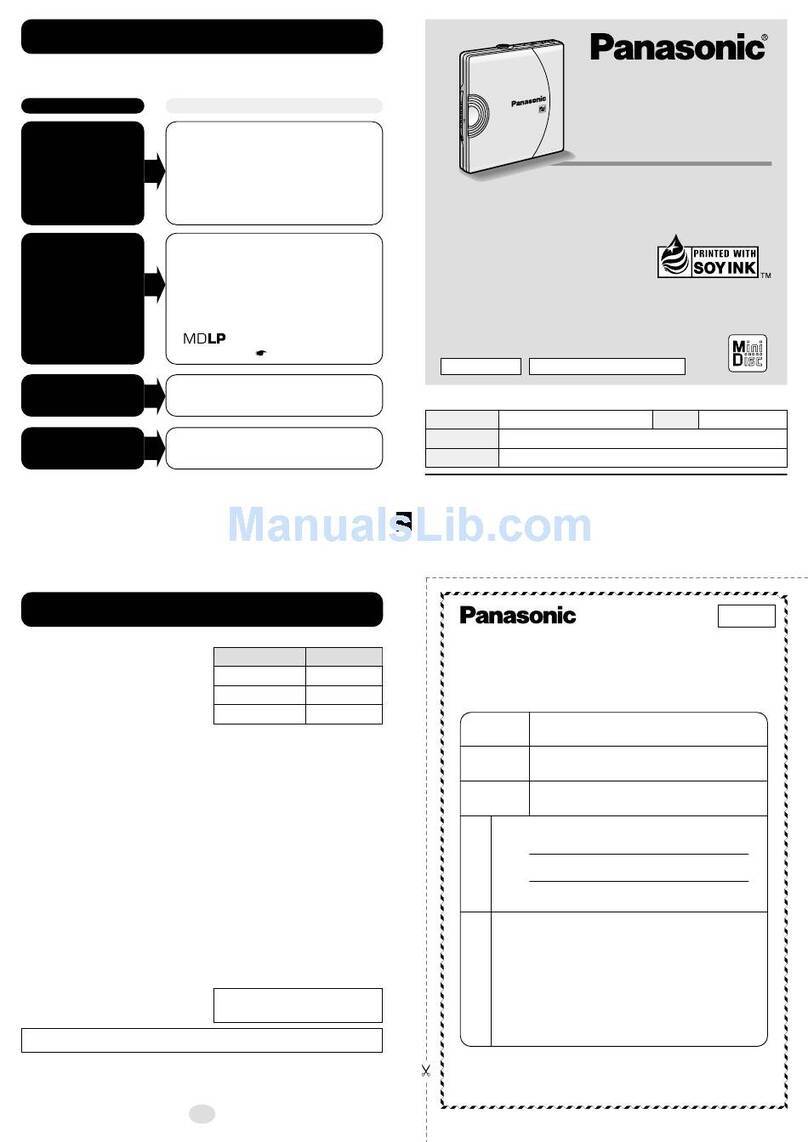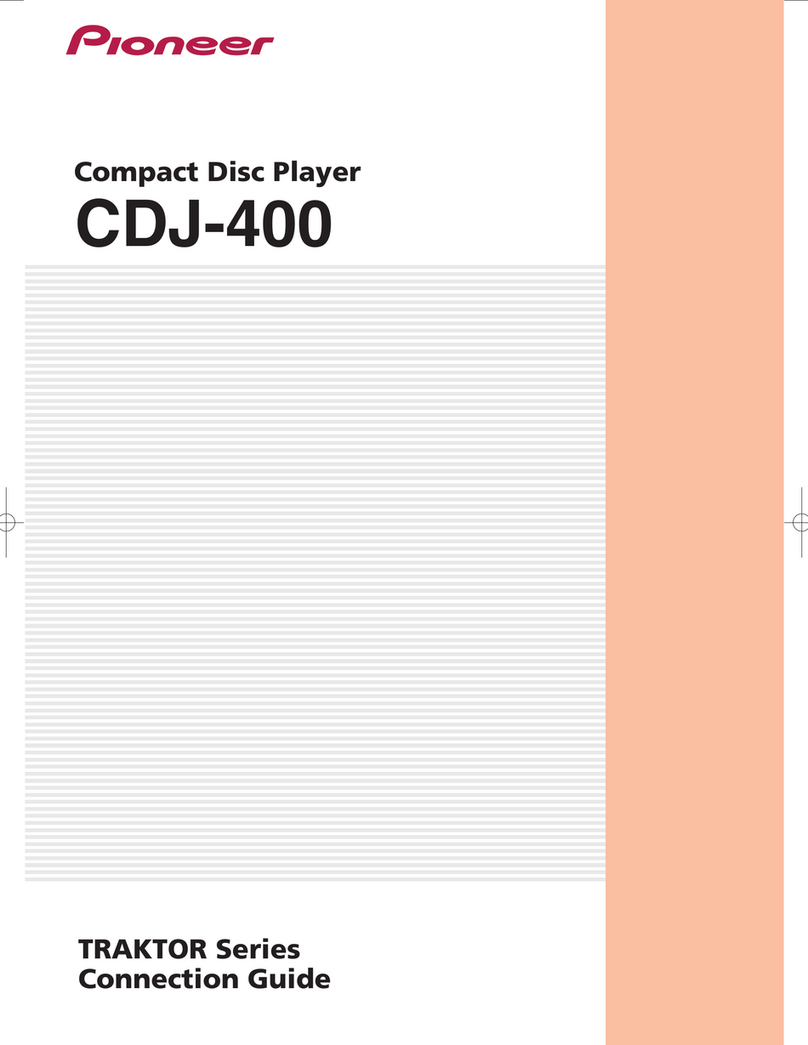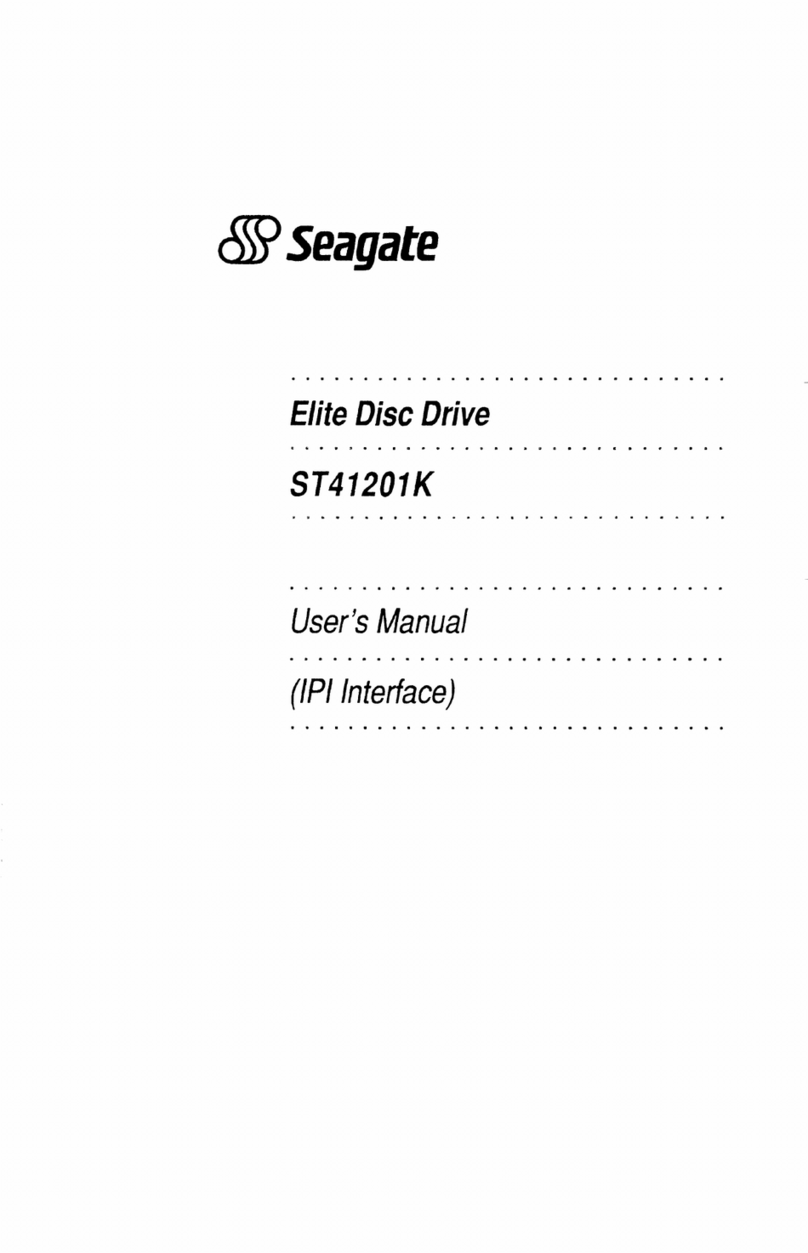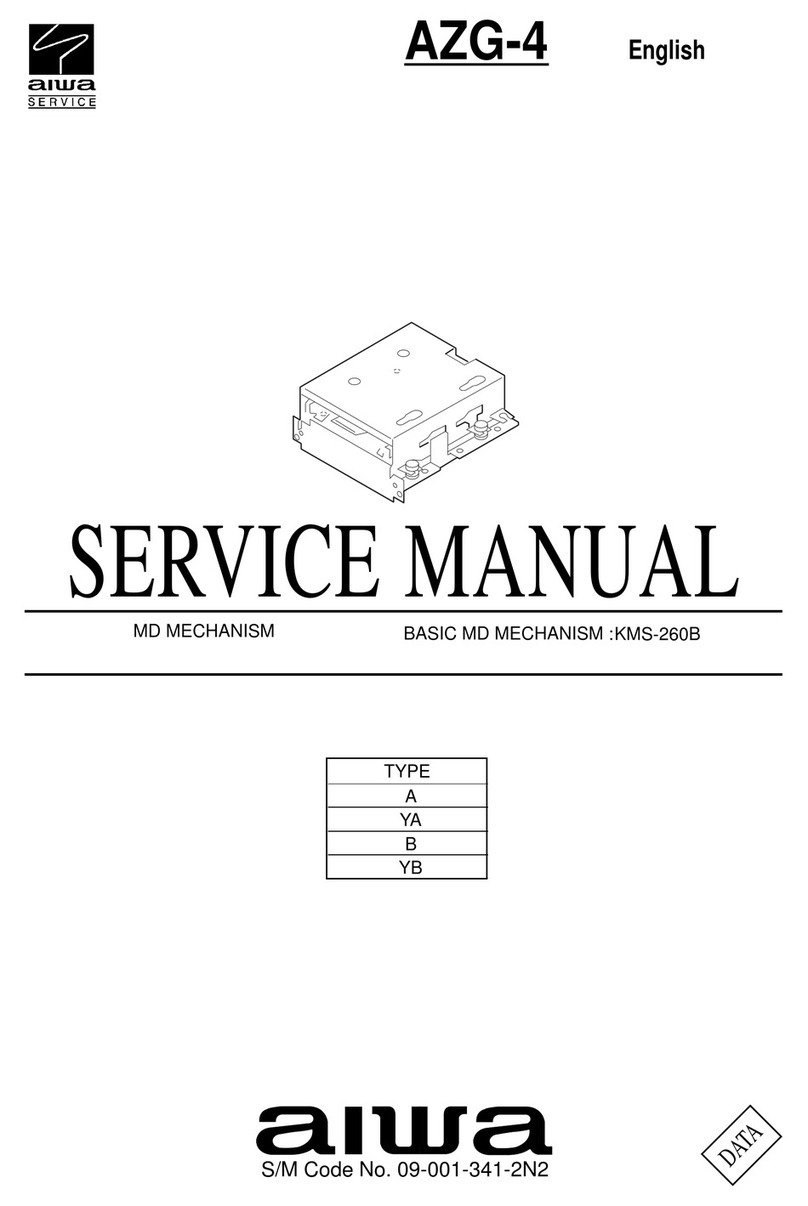zその他
使用上のご注意
分解しないでください
ミニディスクプレーヤーに使われているレ
ーザー光が目にあたると危険です。
レンズに触れないでください
レンズが汚れると音飛びが起きたり、再生
できなくなったりする場合があります。
また、ほこりがつかないように、ディスク
の出し入れ以外はふたを必ず閉じておいて
ください。
ACパワーアダプターについて
この製品には付属のACパワーアダプター
または別売りのカーバッテリーコードをご
使用ください。上記以外のACパワーアダ
プターを使用すると、故障の原因になるこ
とがあります。
充電式電池について
•充電には必ず付属のACパワーアダプタ
ーをお使いください。
•充電時間は充電式電池の使用状態により
異なります。
•はじめて充電するときや、長時間使用し
なかったあとでは、充電しても通常の使
用時間より短いことがあります。何回か
放電、充電をくりかえすと通常の状態に
戻ります。
•充電式電池を充分に充電しても使える時
間が通常の半分くらいになったときは、
新しい充電式電池と取り換えてくださ
い。
•充電式電池を持ち運ぶときは付属のバッ
テリーキャリングケースに入れてくださ
い。ケースに入れずに、キーホルダーな
どの金属類と一緒にポケットやバッグな
どに入れると、電池の+と−がショート
して危険です。
•長い間使用しないときは、充電式電池を
本体から取り出しておいてください。
•必ず指定の充電池をご使用ください。指
定以外の充電池を使用すると充電できな
いことがあります。
置き場所について
次のような場所には置かないでください。
•直射日光の当たる場所や暖房器具の近
く。
•窓を閉めきった自動車内(とくに夏季)。
•風呂場など、湿気の多いところ。
•ほこりの多いところ。
•磁石、スピーカーボックス、テレビなど
磁気を帯びたものの近く。
温度上昇について
本機を長時間お使いになると、本体の温度
が上昇することがありますが、故障ではあ
りません。
操作中の動作音について
本機は省電力の動作方式になっています。
そのため、動作中は断続的に動作音がしま
すが故障ではありません。
乾電池・乾電池ケースについて
•乾電池の使いかたを誤ると、液もれや破
裂のおそれがあります。次のことは必ず
お守りください。
—+と−の向きを正しく入れてくださ
い。
—乾電池は充電できません。
—長い間使わないときは、取り出して
おいてください。
極性統一形プラグ
•液もれが起こったときは、液をよくふき
とってから新しい電池をいれてくださ
い。
•持ち運ぶときはキーホルダーなどの金属
類と一緒にポケットやバッグなどに入れ
ないでください。電池の+−、または乾
電池ケースの端子が金属でつながるとシ
ョートし、発熱することがあり危険で
す。
ヘッドホンで聞くときのご注意
付属のヘッドホンは音もれ防止タイプです
が、音量を上げすぎると音が外にもれま
す。音量を上げすぎて、まわりの人の迷惑
にならないように気をつけましょう。雑音
の多いところでは音量を上げてしまいがち
ですが、ヘッドホンで聞くときはいつも呼
びかけられて返事ができるくらいの音量
を、目安にしてください。
表面のお手入れについて
表面が汚れたときは、水やぬるま湯を少し
含ませた柔らかい布で軽くふいたあと、か
らぶきをします。シンナー、ベンジン、ア
ルコールなどは表面を傷めますので使わな
いでください。
リモコンプラグのお手入れについ
て
常によい音でお聞きいただくために、プラ
グをときどき柔らかい布でからぶきし、清
潔に保ってください。汚れていると、雑音
や音飛びの原因になることがあります。
ミニディスクの取り扱いについて
ミニディスク自体はカートリッジに収納さ
れ、ゴミや指紋を気にせず手軽に取り扱え
るようになっています。ただし、カートリ
ッジのよごれや反りなどが誤動作の原因に
なることもあります。いつまでも美しい音
で楽しめるように次のことにご注意くださ
い。
•ミニディスクに直接触れない
シャッターを手で開けないでください。
無理に開けるとこわれます。
•置き場所について
直射日光が当たるところなど温度の高い
ところや湿度の高いところには置かない
でください。また、砂浜など、ディスク
に砂が入る可能性のあるところには放置
しないでください。
•定期的にお手入れを
カートリッジ表面についたほこりやゴミ
を、乾いた布でふき取ってください。
万一故障した場合は、内部を開けずに、お
買い上げ店またはソニーのサービス窓口に
ご相談ください。
故障かな?と思ったら
サービス窓口にご相談になる前にもう一度
チェックしてみてください。
操作を受けつけない
•ディスクが入っていない(リモコンに「No
DISC」表示が出る)。
bディスクを入れる。
•ホールド機能が働いている。
bHOLDスイッチを矢印と逆方向にして、ホ
ールド機能を解除する。
•結露(内部に水滴が付着)している。
bディスクを取り出して、ふたを開けたまま
数時間待つ。
出力端子
ヘッドホン:ステレオミニジャック
最大出力5mW+5mW
負荷インピーダンス16Ω
電源・その他
電源 乾電池 アルカリ単3形1本(別売り)
充電式ニッケル水素電池NH-9WM、
NH-
14WM
(別売り)
単3形充電式ニッケル水素電池NH-MDAA
外部電源ジャック 定格DC 3 V
ACパワーアダプター(付属)、
AC 100 V 50/60 Hz
電池持続時間
「乾電池、充電式電池の取り換え時期は」参
照
外形寸法
約80 ×17.3 ×92 mm
(幅/高さ/奥行き、最大突起部含まず)
質量 本体 約113 g
ご使用時 約155 g
(再生専用ミニディス
ク、乾電池を含む)
付属品
リモコン付きヘッドホン(1)
単3形充電式ニッケル水素電池NH-MDAA
ACパワーアダプター(1)
バッテリーキャリングケース(1)
キャリングポーチ(1)
取扱説明書(1)
ソニーご相談窓口のご案内(1)
保証書(1)
別売りアクセサリー
ガム型充電式ニッケル水素電池NH-
9WM、
NH-14WM
単3形充電式ニッケル水素電池NH-MDAA
(1P)
ガム型ニッケル水素充電池用充電器BC-
9HM
カーコネクティングパックCPA-8
カーバッテリーコードDCC-E230
ステレオヘッドホン* MDR-D55、
MDR-
D77、
MDR-E888SP
アクティブスピーカーSRS-A41、
SRS-
A91
ミニディスク・キャリングケースCK-
MD4
ミニディスク・ファイリングボックスCK-
MD10
MDラベルプリンターMZP-1
本機は、ドルビーラボラトリーズライセンシング
コーポレーションの米国及び外国特許に基づく
許諾製品です。
本機の仕様および外観は、改良のため予告なく変
更することがありますが、ご了承ください。
*ヘッドホンは、本体の2ジャックに直接つな
ぐときも、リモコンにつなぐときも、ステレ
オミニプラグのものをお求めください。
カートリッジシャッター
English
As you read, refer to the
illustrations in the Japanese text.
Welcome!
Welcome to the world of the MiniDisc! Here
are some of the capabilities and features you
will discover with the new MiniDisc player.
•Thin body, compact MiniDisc player.
•Variety of battery options
Both a R6-sized rechargeable battery
(supplied) and a ”chewing-gum type”
rechargeable battery (not supplied) fit and
can be charged in the battery compartment
of the MiniDisc player. A R6 (size AA) dry
battery (not supplied) can be used as well.
•Shuttle dial remote control with LCD
Keep the main unit in your pocket and
operate the MiniDisc player through the
shuttle dial on the remote control; The LCD
diplays track information, playback mode
as well as battery condition.
•Easy handling of the disc with the push-
button OPEN switch.
zMD playing
Playing an MD! A
You can operate the player on a dry battery.
You can also operate the player on a
rechargeable battery or house current (see
”Power Sources”).
Playback will switch automatically between
stereo and monaural according to the sound
source.
1Open the battery compartment lid and
insert an LR6 alkaline battery like the
illustration in this manual.
2Insert an MD.
1Push the OPEN switch and open the
lid.
2Insert the MD with the label side
facing up, and press the lid down to
close.
3Play the MD.
1Connect the headphones (supplied) to
the remote control.
2Connect the headphones with remote
control (supplied) to the
2(headphones) jack of the player.
3Press (•+. (Turn the control to
(•+on the remote control.)
The player starts to play the first track.
A short beep sounds in the
headphones.
4Press VOLUME +/– buttons or the
VOL +/– buttons on the remote
control to adjust the volume.
The volume will be displayed on the
remote control.
To stop play, press p.
A long beep sounds in the headphones.
Other disc operation
To
Pause
Find the
beginning of
the current
track
Find the
beginning of
the next track
Go backwards
while playing*
Go forward
while playing*
Remove the
MD
* If you press =or (•+during pause,
the player will resume playback. If you keep
pressing =or (•+during pause (keep
the control turned to =or (•+on the
remote control), you can fast forward/rewind
without listening to the playback sound.
** Once you open the lid, the point to start play
will change to the beginning of the first track.
Tips
• The OPR lamp will light up on the main
unit during playback. It will go off when p
is pressed.
• The display on the remote control will
disappear after a few seconds after you
have pressed p.
If playback does not start
Make sure the player is not locked. See “To
lock the controls”.
Playing tracks repeatedly B
Press the PLAY MODE button while the
player is playing an MD.
Each time you press the PLAY MODE button,
the play mode indication on the remote
control changes as follows:
(none) (normal play)
All the tracks are played once.
v
”f” (all repeat)
All the tracks are played repeatedly.
v
”f1” (single repeat)
A single track is played repeatedly.
v
”fSHUF” (shuffle repeat)
All the tracks are played repeatedly in
random order.
Using other functions
To know the track name and time C
Press the DISPLAY button on the remote
control while the player is playing an MD.
Each time you press the DISPLAY button, the
lapsed time of the current track and the track
number, the track name and number, and the
disc name and the number of tracks recorded
on the MD appear.
Note
Disc and track names appear only with MDs that
have been electronically labeled.
To lock the controls D
On the unit, slide the HOLD switch in the
direction of the cto lock the controls of the
unit.
On the remote control, slide the HOLD switch
in the direction of the cto lock the controls
of the remote control.
To emphasize bass (Digital Mega
Bass function) E
Slide the DIGITAL MEGA BASS switch and
choose 1 (slight effect) or 2 (strong effect).
To protect your hearing (AVLS) F
Set the AVLS (Automatic Volume Limiter
System) switch to LIMIT.
The volume is kept to a moderate level, even
if you try to turn the volume above the
limited level.
Do this (Beeps in the
headphones)
Press Pon the remote
control (Continuous short
beeps)
Press Pagain to resume
play.
Press =once
Turn the control to =
on the remote control
(Three short beeps)
Press (•+once
Turn the control to
(•+on the remote
control (Two short beeps)
Keep pressing =
Keep the control turned to
=on the remote control
Keep pressing (•+
Keep the control turned to
(•+on the remote
control
pand push OPEN to
open the lid.**
v
•乾電池または充電式電池が消耗している
(リモコンに「Lo BATT」表示が点滅する)。
b乾電池を交換するか、充電式電池を充電す
る。
•乾電池または充電式電池が正しく入れられて
いない。
b乾電池または充電式電池の‘端子と’端子
を正しく入れ直す。
•何も録音されていないディスクが入っている
(リモコンに「BLANK」表示が出る)。
b他のディスクと取り換える。
•ディスクが損傷している(リモコンに
「ERROR」表示が出る)。
bディスクを入れ直す。それでも表示が出る
ときは、他のディスクと取り換える。
•使用中、衝撃や過大な静電気、落雷による電
源電圧の異常などのために強いノイズを受け
た。
b次の手順で操作し直す。
1 すべての電源をはずす。
2 約30秒間そのままにする。
3 電源をつなぐ。
通常の再生ができない
•リピート再生を指定した。
bリモコンのPLAY MODEボタンを押し
て、f(リピート)表示が消えてから再生
を始める。
ディスクの
1
曲目から再生できない
•前回再生したときディスクの途中で止めた。
b=ボタンを押すか、一度ふたを開けて、
再生を始める位置をディスクの最初に戻
す。
再生中に音がとぎれる
•振動の多い場所に置いている。
b振動の少ない場所で使う。
•ナレーションやイントロなど1曲の録音時間が
極端に短いと、音がとぎれることがありま
す。
雑音が多い
•テレビなど強い磁気を帯びたものの近くに置
いている。
bテレビなどから離して置く。
ヘッドホンから音が出ない
•リモコン付きヘッドホンがしっかり差し込ま
れていない。
b2(ヘッドホン)ジャックにしっかり差し込
む。
•音量が小さすぎる。
bVOLUME (リモコンではVOL)+/−ボタ
ンで音量を調節する。
bAVLSスイッチを「NORM」にする。
主な仕様
ミニディスク
形式 ミニディスクデジタルオーディオシステム
再生読み取り方式
非接触光学式読み取り
(半導体レーザー使
用)
レーザー
GaAlAsダブルヘテロダイオード、
λ= 790 nm
回転数
約400 rpm 〜900 rpm
(CLV)
エラー訂正方式
アドバンスドクロスインターリーブリード
ソロモンコード(ACIRC)
サンプリング周波数
44.1 kHz
コーディング
アダプティブトランスフォームアコース
ティックコーディング(ATRAC)
変調方式
EFM
チャンネル数
ステレオ2チャンネル
モノラル1チャンネル
周波数特性
20 〜20,000 Hz ±3 dB
ワウ・フラッター
測定限定値以下
zPower Sources
Using on a rechargeable battery
G
1Plug the AC power adaptor to the wall
outlet, then to the DC IN 3V jack.
2Insert the supplied R6-sized rechargeable
battery NH-MDAA, or a chewing-gum
type rechargeable battery NH-9WM or
NH-14WM (not supplied) in the battery
compartment.
3Press pSTOP/CHARGE.
The OPR/CHG lamp flashes on the main
unit, ”Charge” flashes on the remote
control, and charging starts.
Charging takes about 3 hours.
To cancel charging, press pSTOP/
CHARGE again.
4Disconnect the AC power adaptor at both
ends.
The player will not switch to battery
power while the AC power adaptor is
plugged into the DC IN 3V jack.
When to replace or recharge the
battery
When bflashes in the display, the dry
battery or the rechargeable battery is weak.
Replace the dry battery or recharge the
rechargeable battery. When the battery
power is gone, ”LoBATT” flashes in the
display of the remote control and the power
goes off.
Battery life*
Batteries
LR6 (SG) (size AA)
Sony alkaline battery
R-6 sized Ni-MH
rechargeable battery
NH-MDAA
Chewing gum type
Ni-MH rechargeable
battery NH-14WM
Chewing gum type
Ni-MH rechargeable
battery NH-9WM(N)
*The battery life may be shorter due to
operating conditions and the temperature of
the location.
Using on house current H
Before using the player, remove the
rechargeble battery if it is installed.
Connect the supplied AC power adaptor to
the DC IN 3V jack of the player.
Do not use any other AC power adaptor.
Playback
Approx. 9.5 hours
Approx. 8 hours
Approx. 7 hours
Approx. 6.5 hours