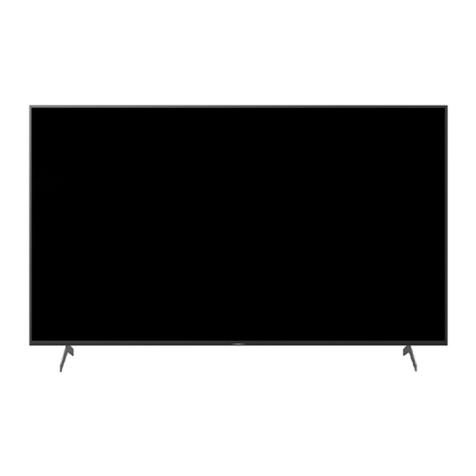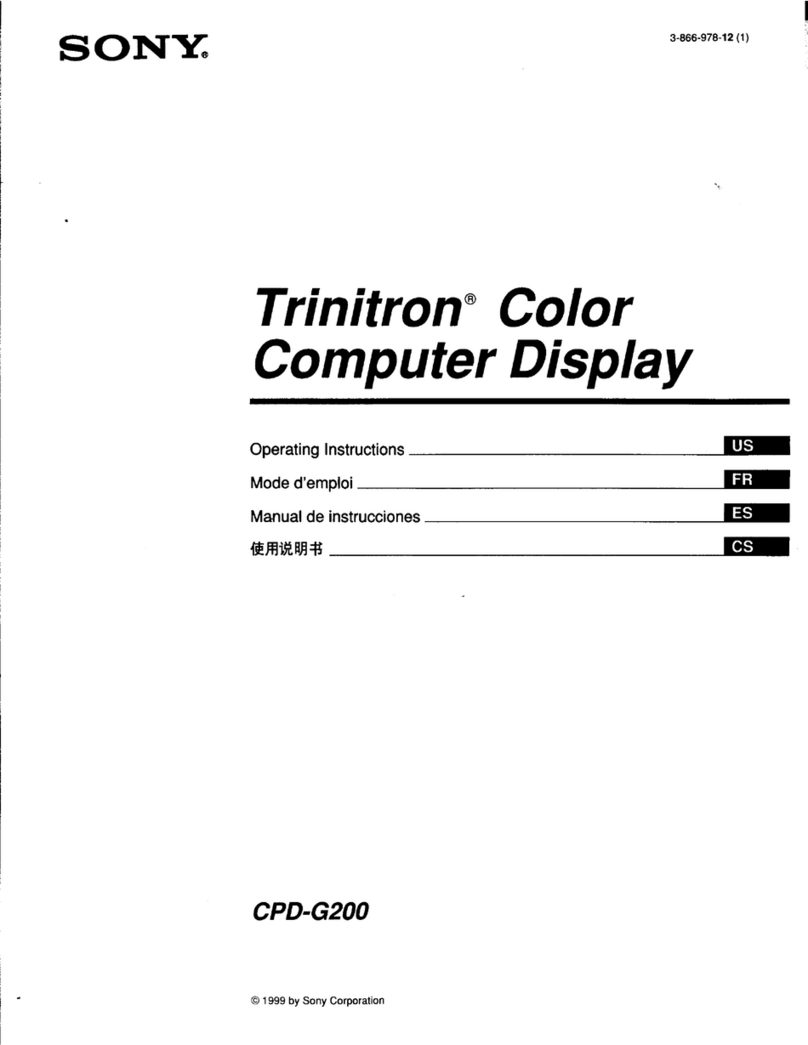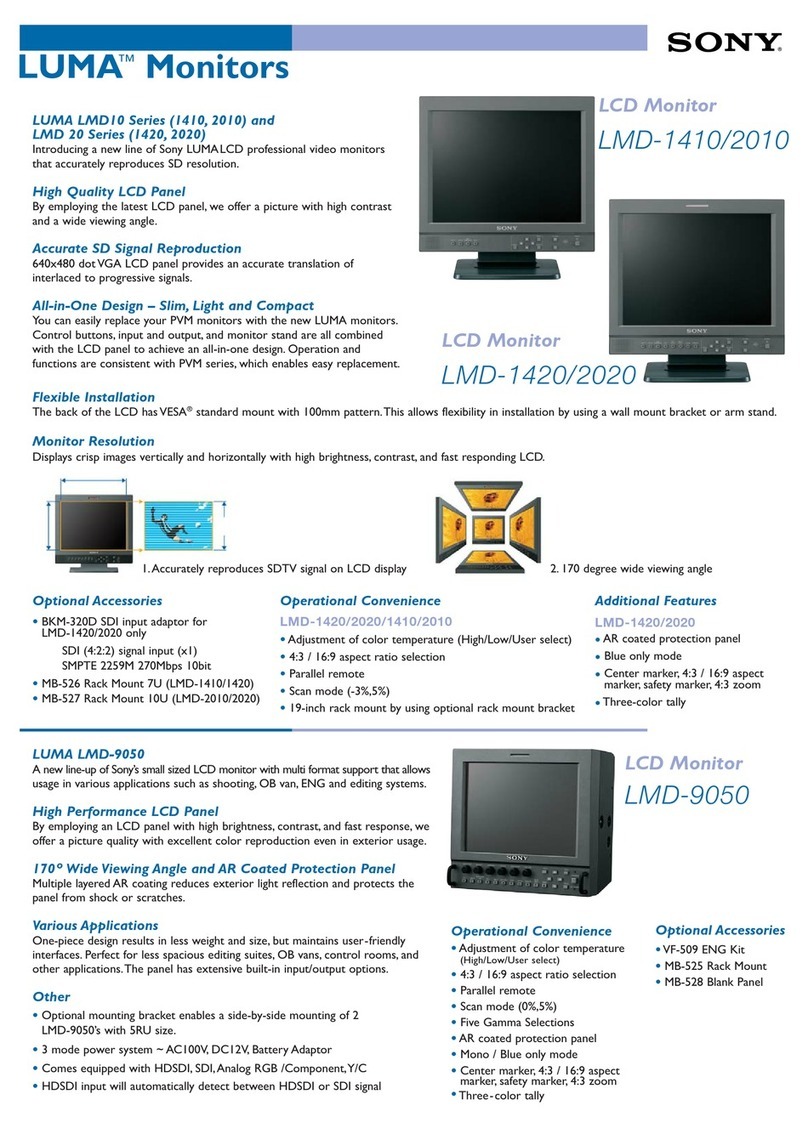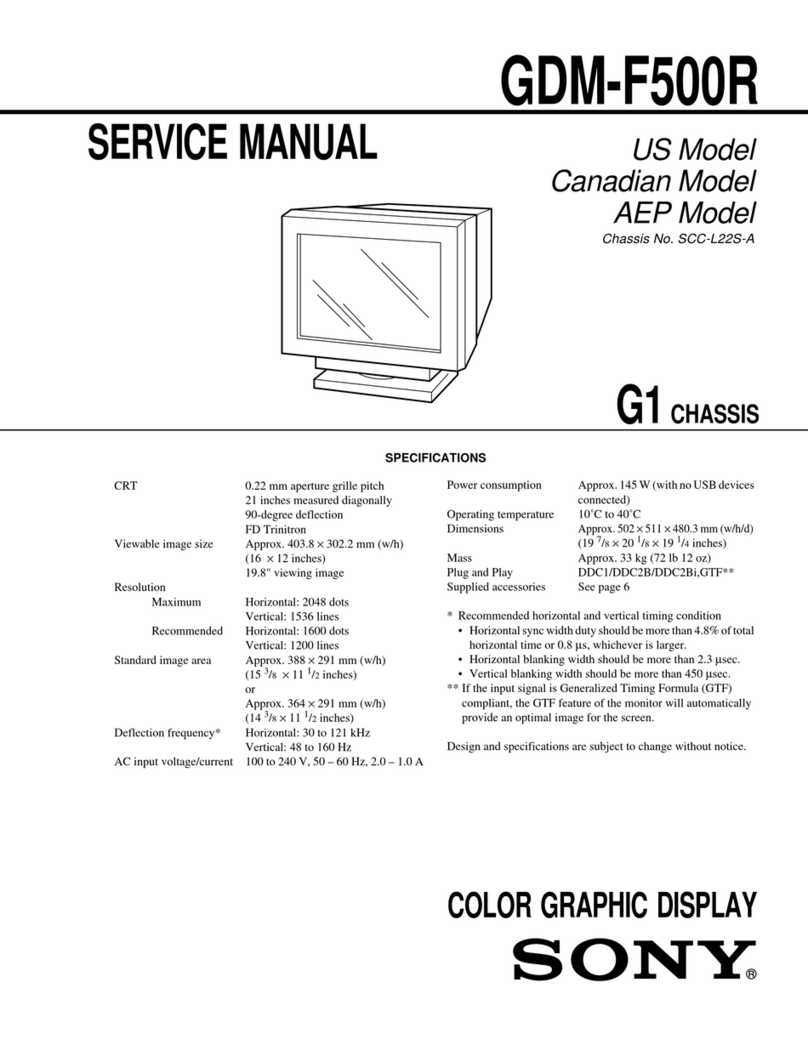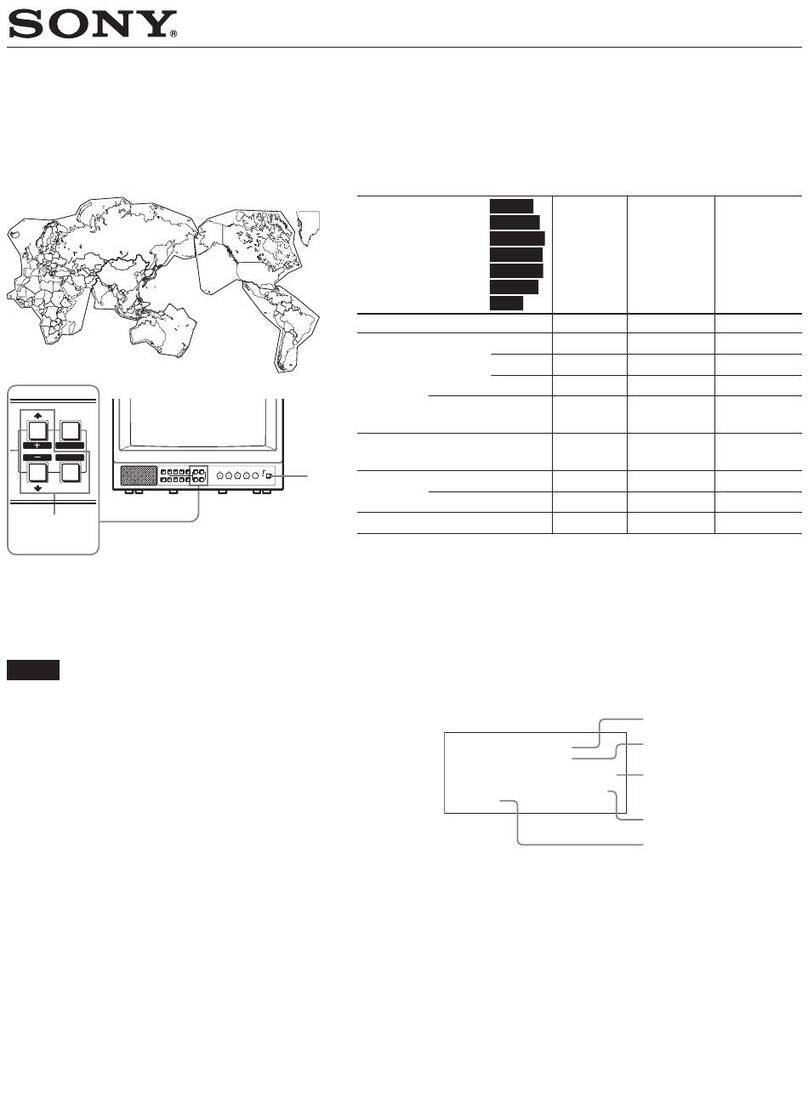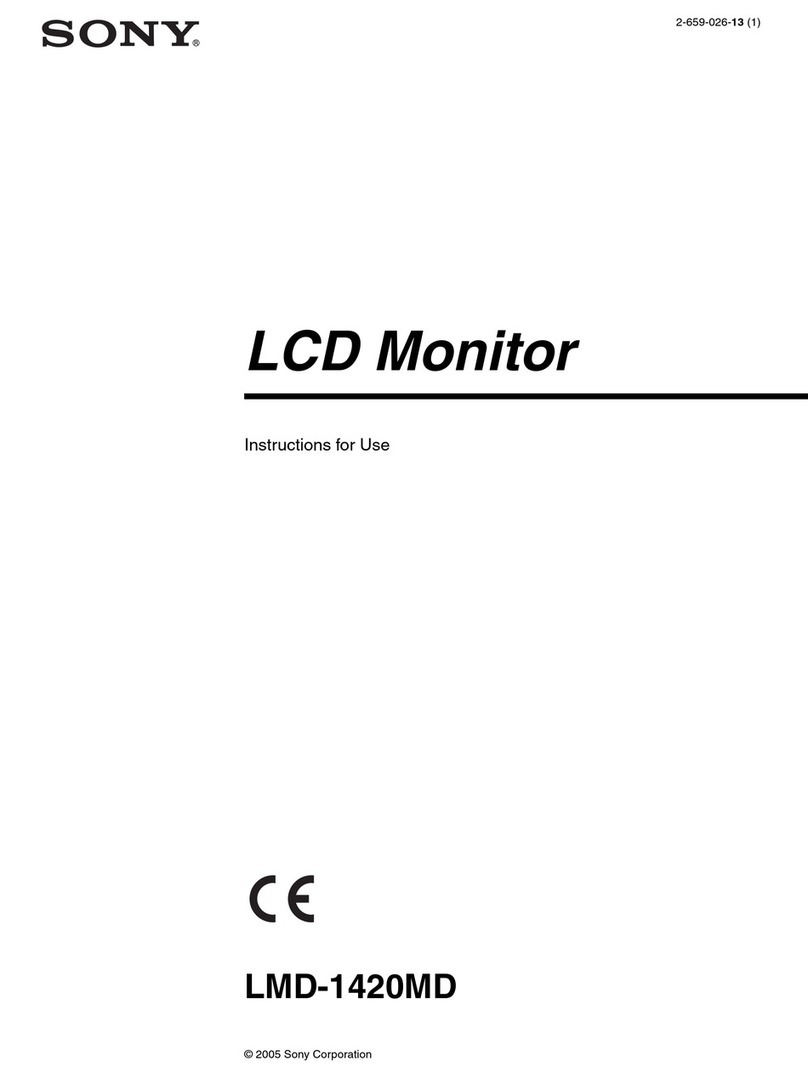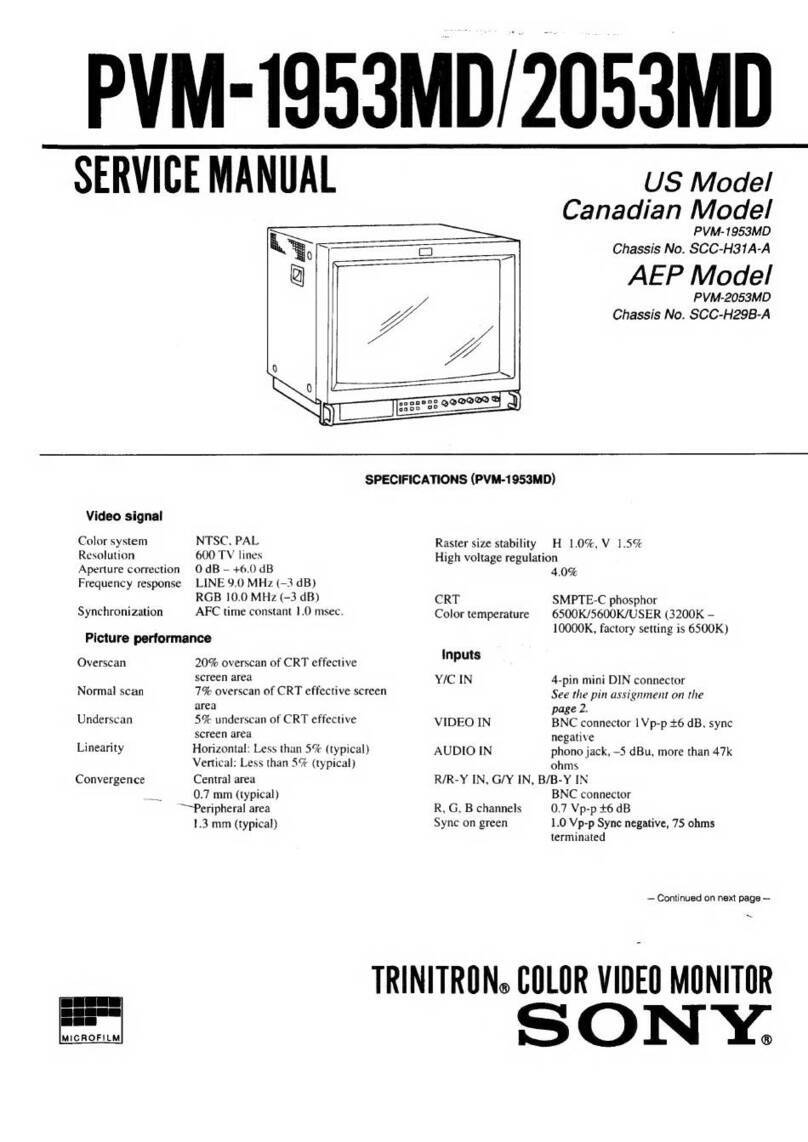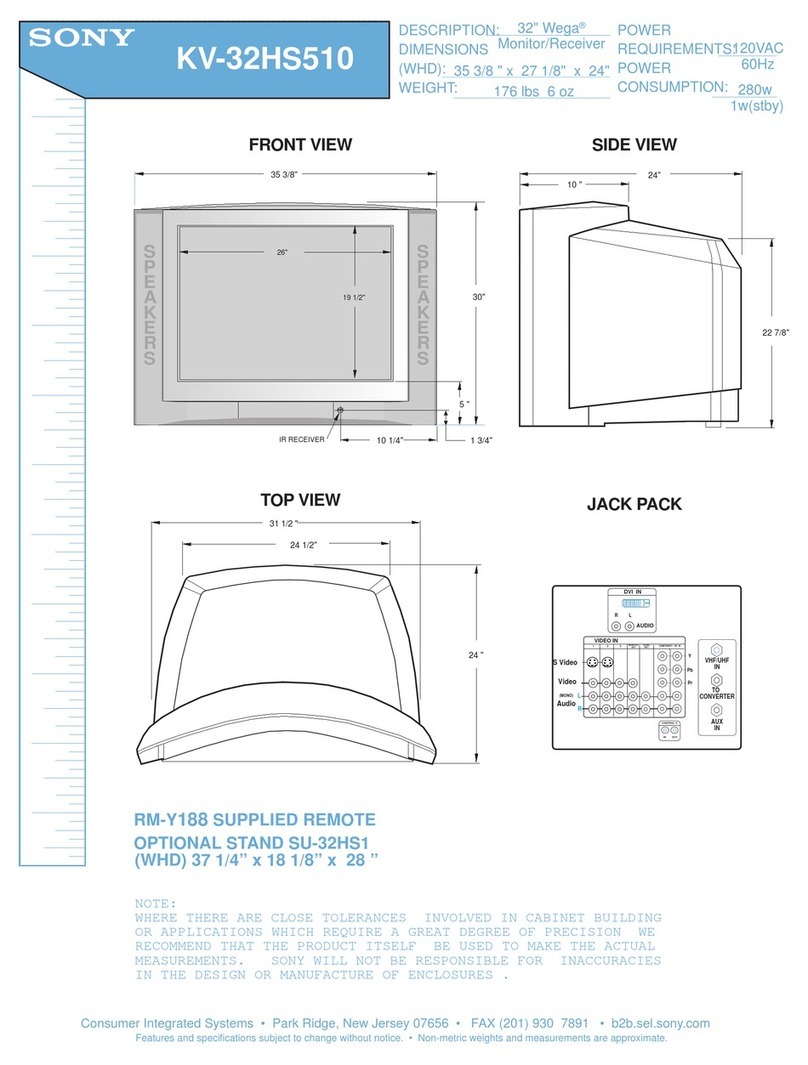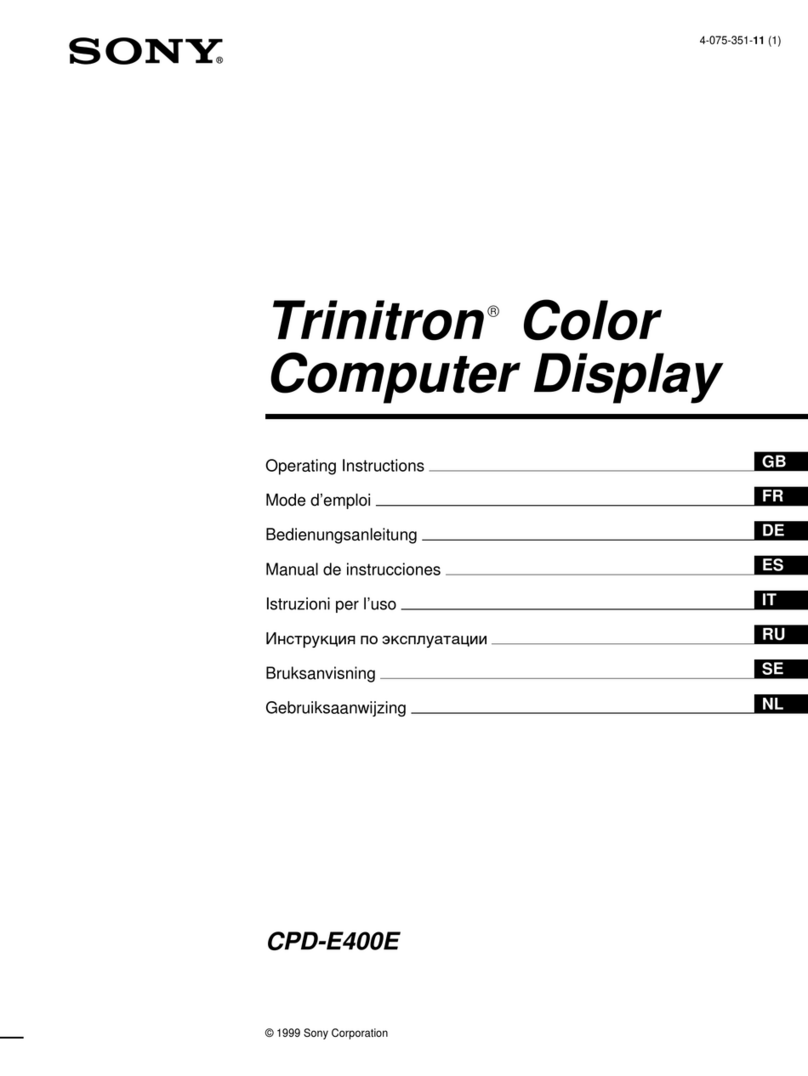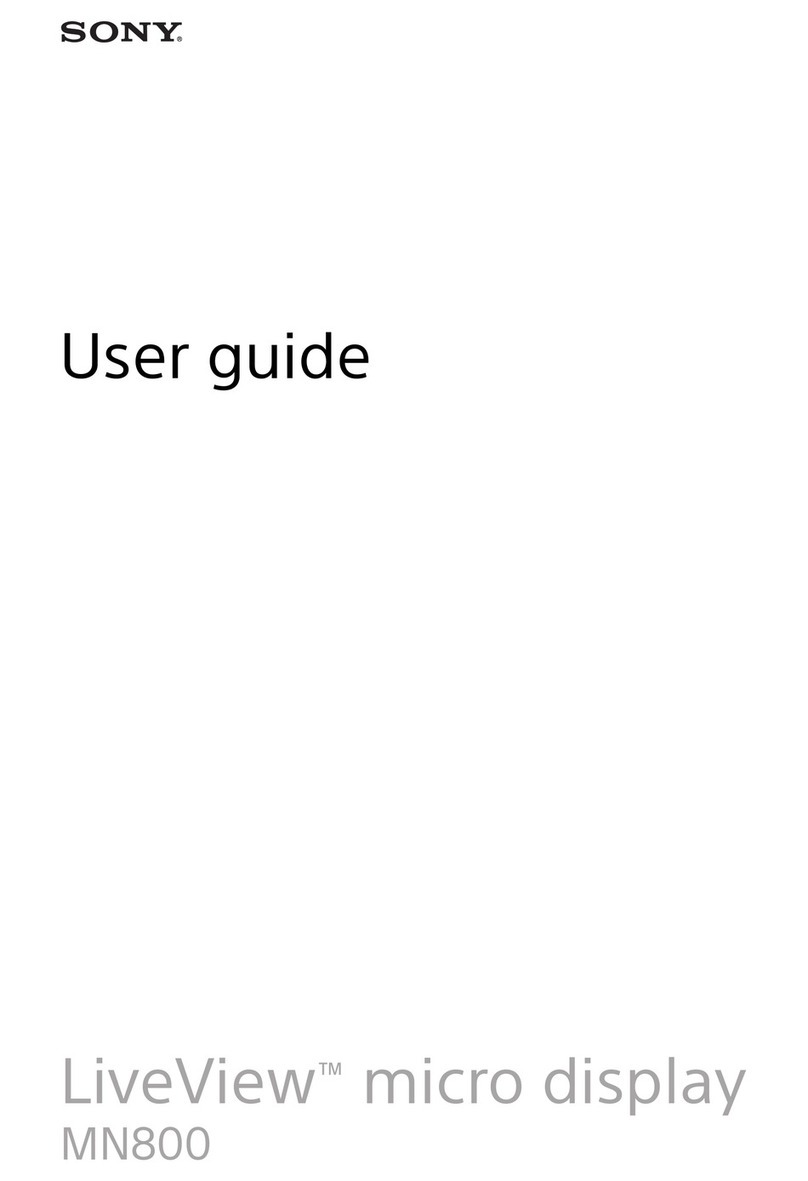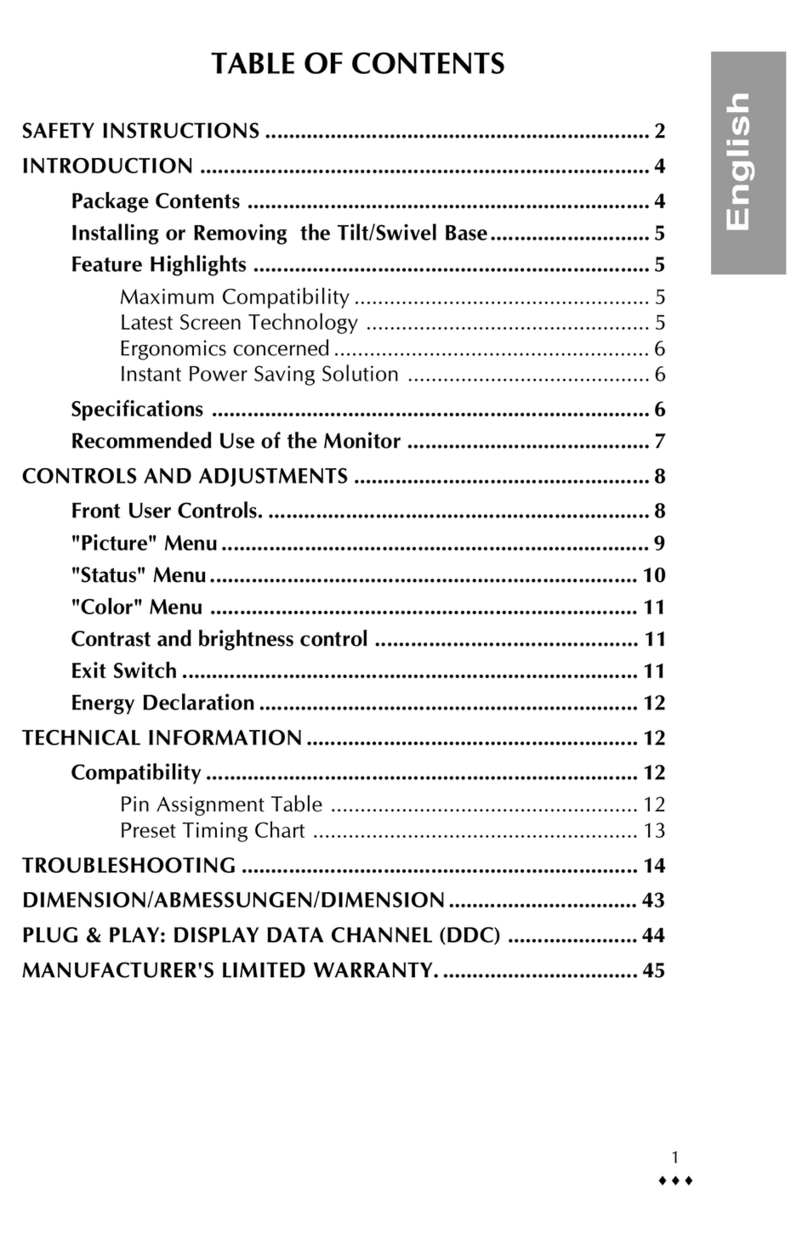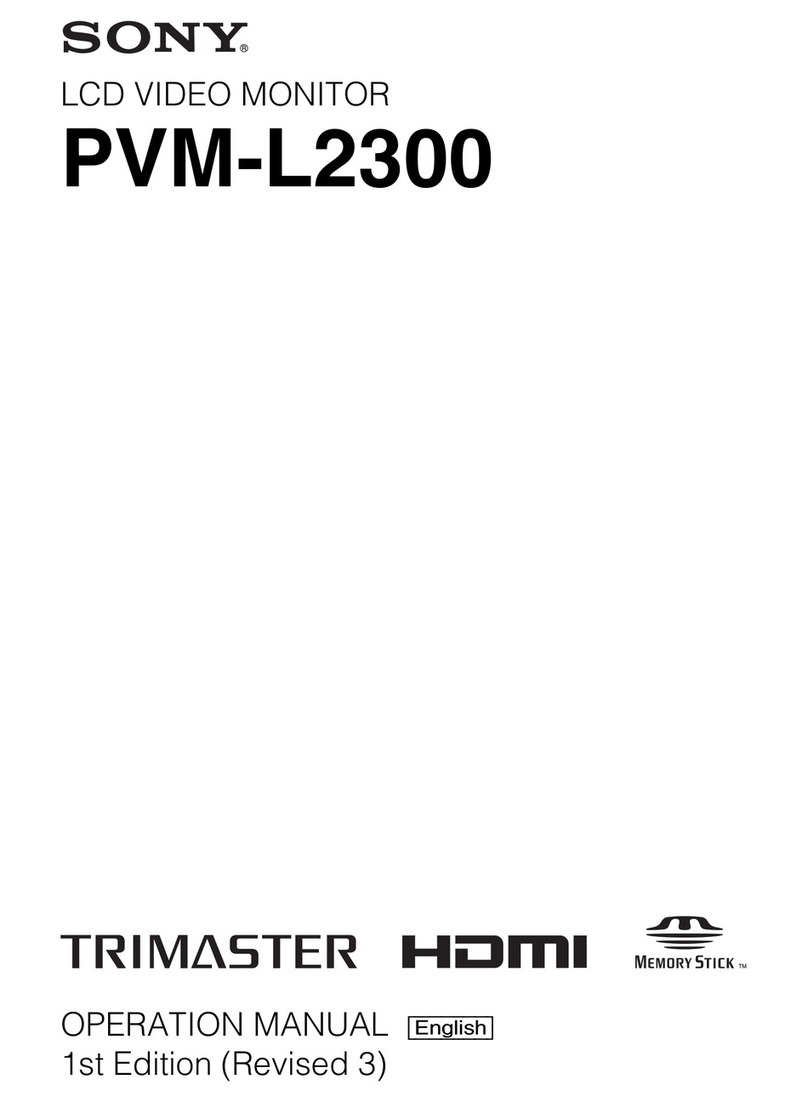Introduction
The CPD-9090/1290,C
HM
-
900211202
are high resolution
superfine
pi
tch character display with a dark screen
(CPD-9090/CHM-9002) or an anti-glare screen
(CPD
-12
90/CHM
-1
202
).
It is designed for use with
mi
crocomputers, character generators, and videotex units
with
ei
ther the digital and analog RGB output.
The difference
of
the
four
models
This manual explains both the CPD-9090/1290 and the
C
HM-900211202.
The CPD-9090 and CHM-9002 have a 9-inch
picture tube and CPD-1290 and CHM-1202 have a 12-inch
picture tube.These models are functionally equivalent,
except that the CHM models are shipped without a cabinet
enclosure.
WARNING
To prevent fire or shock hazard, do not
expose the unit to rain or moisture.
Dangerously high voltages are present
inside the unit.
Do not open the cabinet. Refer servicing to
qualified personnel only.
INFORMATION
This equipment generates and uses radio frequency energy
and
if
not installed and used properly, that is, in strict
accordance with the manufacturer's instructions, may cause
interference
to
radio and television reception. It has been
type tested and found
to
comply
with
the limits for a Class B
computing device in accordance with the specifications in
Subpart J
of
Part
15
of
FCC Rules, which are designed
to
provide reasonable protection against such interference in a
residential installation. However, there is no guarantee that
interference will not occur in a particular installation. If this
equipment does cause interference
to
radio
or
television
reception, which can be determined by turning the
equipment
off
and on, the user is encouraged
to
try
to
correct the interference by one
or
more
of
the following
measures:
Reorient the receiving antenna
Relocate the equipment with respect
to
the receiver
Move the equipment away from the receiver
Plug the equipment into a different outlet so
that
equipment and receiver are on different branch circuits.
If necessary,the user should consult the dealer
or
an
experienced radio/television technician for additional
suggestions.The user mayfind the following booklet
prepared by the Federal Communi . tions Commission
helpful:
"
How
to
Identifyand Resolve Radio-TV Interference
Problems". This booklet is available from the U.S.
Government Printing Office,Washington, DC 20402,
Stock
No.
004-000-00345-4.
The shielded interface cable recommended in this manual
must
be used with
this
equipment in order
to
comply
with
the limits for a computing device pursuant
to
Subpart J
of
Part
15
of
FCC rules.
2
TABLE OF CONTENTS
Precautions
....
.
....
.....
.
..
......................................
.
........
.
.......................
2
Location and function
of
c
ont
rols
...................................
.
...........
3
Use
of
a display stand
................
..
.........................................
.
.........
4
Connections...
..
.
...
..
..
...
.
.....
...
.....
.
.......
.
..........
.
..
.
...............
..
.....
.
...........
4
Specifications
........
.
....
.
...........
.
............
.
........................
.
....................
5
Timing chart
..
..
..
..
.
.........
.
..........
.
...........
.
.......
.
.......
.
..............
.
.......
....
.
..
5
PRECAUTIONS
On
safety
•Operate
the unit only on 120 Vac,
60
Hz.
•Should
any liquid
or
solid object fall into the cabinet,
unplug the unit and have it checked by qualified personnel
before operating it any further.
•Unplug
the unit from the wall outlet
if
it is not
to
be used for
several days.
•To
disconnect the ac power cord, pull it
out
by the plug.
Never pull the cord itself.
On
installation
•Allow
adequate air circulation
to
prevent internal heat
build-up.
Do not place the unit on surfaces (rugs, blankets, etc.) or
near materials (curtains,draperies) that may block the
ventilation holes.
•Do
not install the unit in a location near heat sources such
as radiators or air
ducts
,
or
in a place subject
to
direct
sunlight, excessive dust, mechanical vibration or shock.
On cleaning
To keep the unit looking brand-new, periodically clean it with
a soft cloth. Stubborn stains may be removed with a cloth
lightly dampened with a mild detergent solution.
Never use strong solvents such as thinner
or
benzine,
or
abrasive cleansers since these wi
ll
damage the cabinet.
As a safety precaution, unplug the unit before cleaning it.
On repacking
Do not throw away the carton and packing materials.
They make an ideal container in which
to
transport the unit.
When shipping the unit
to
another location, repack it as
illustrated on the carton.
If you have any questions about this unit,
contact
your
authorized Sony dealer.