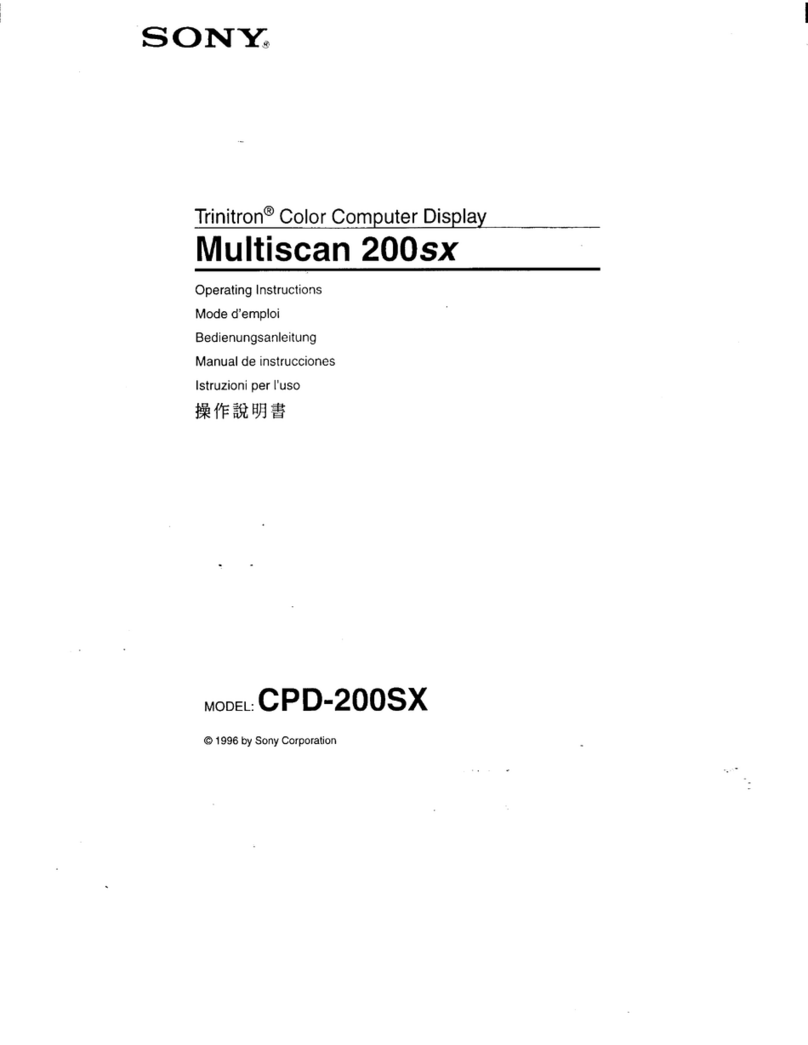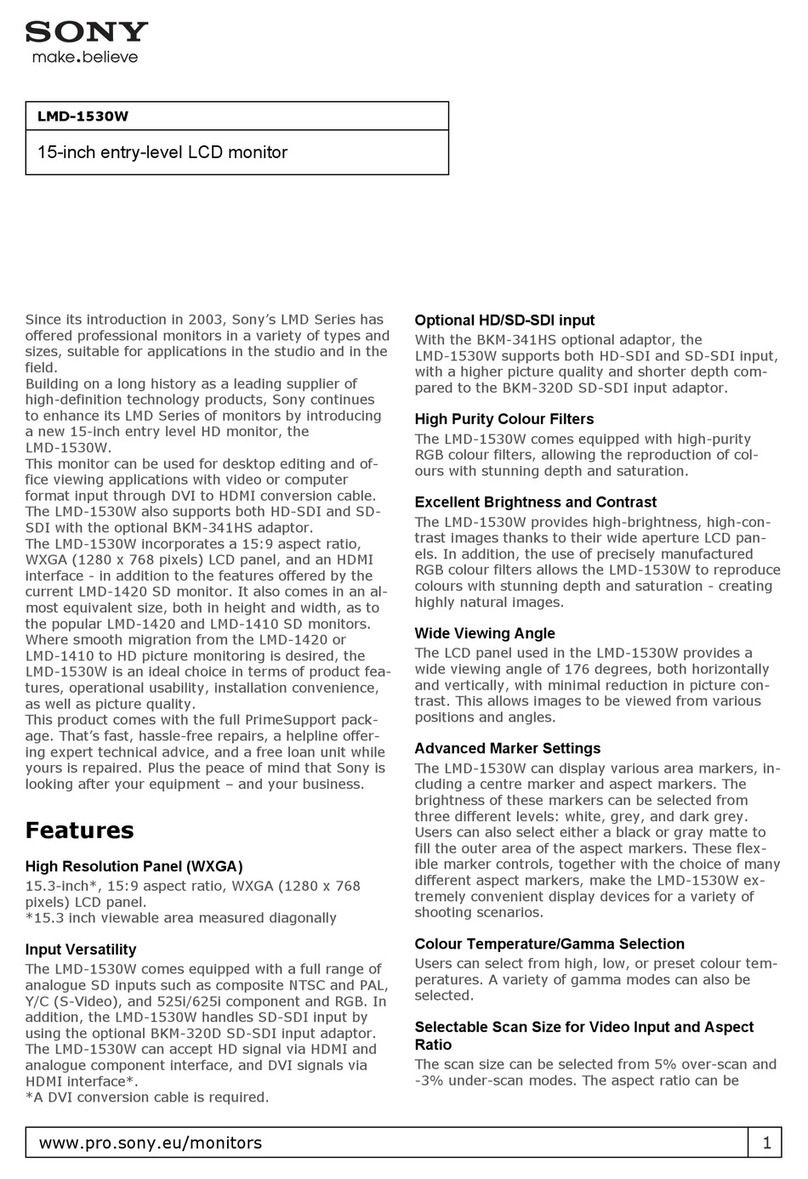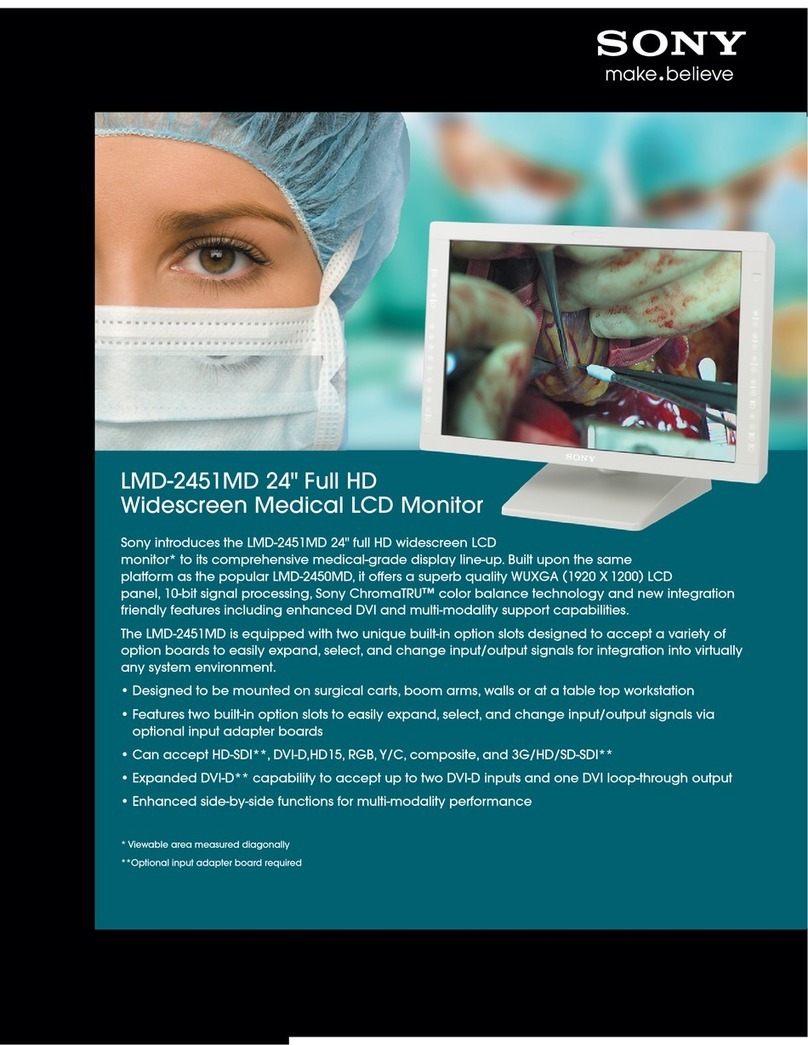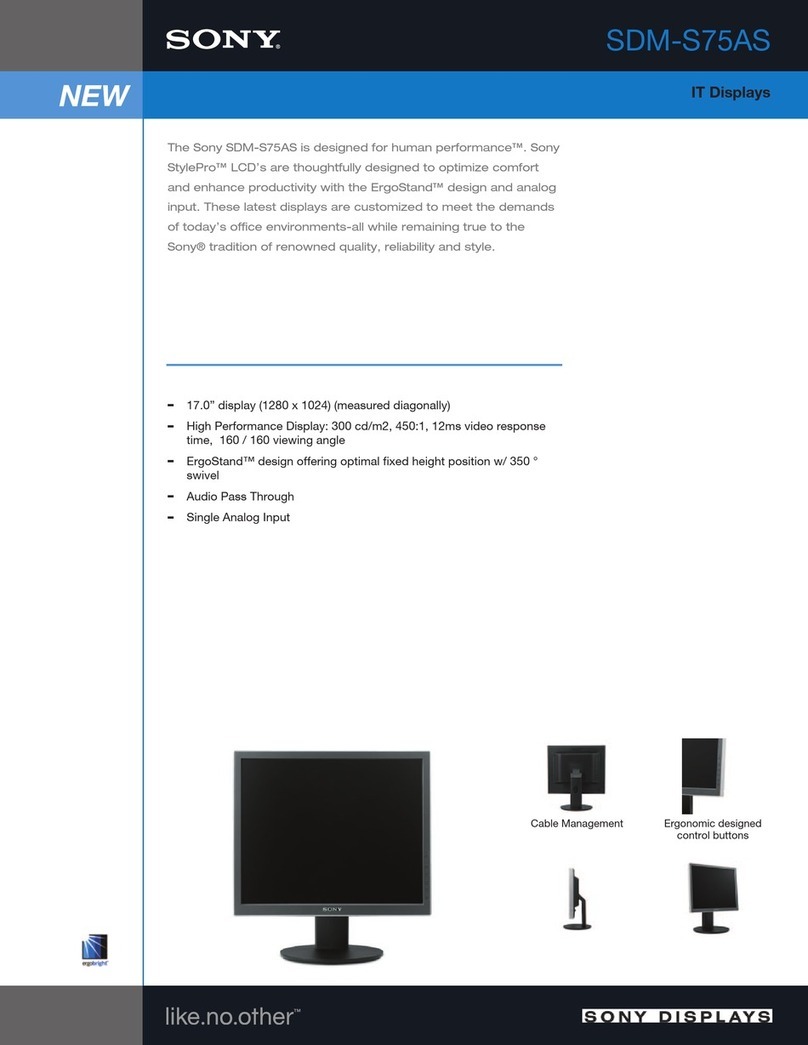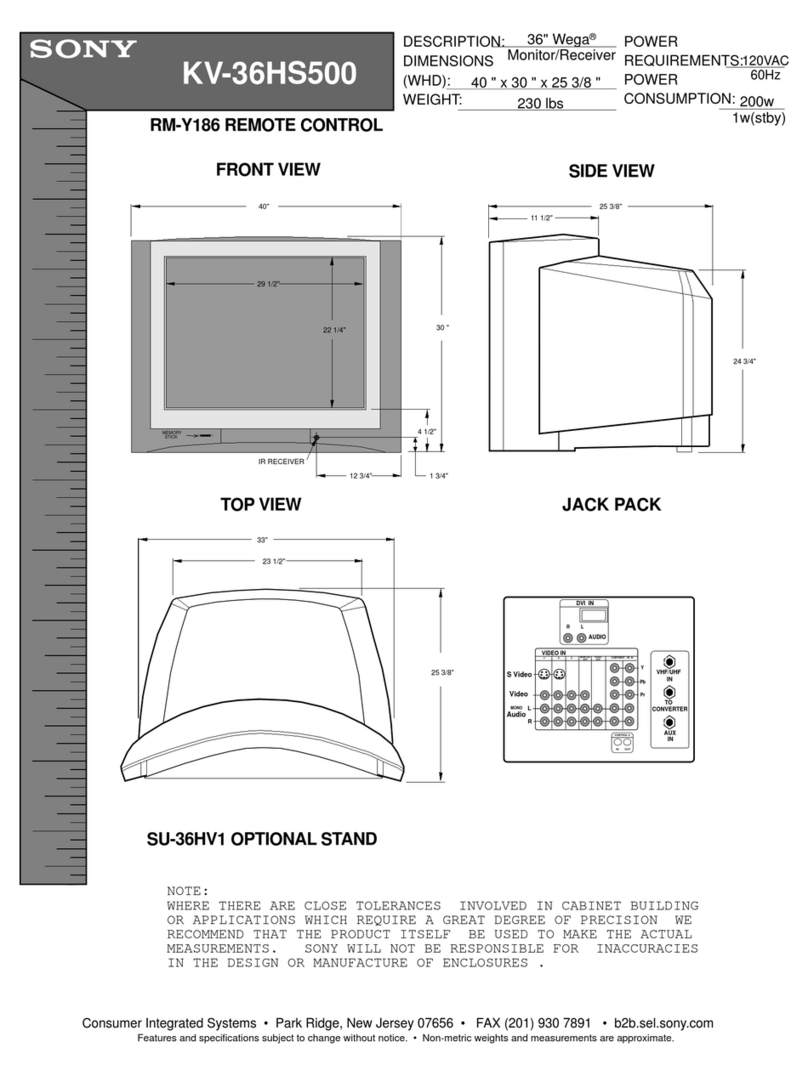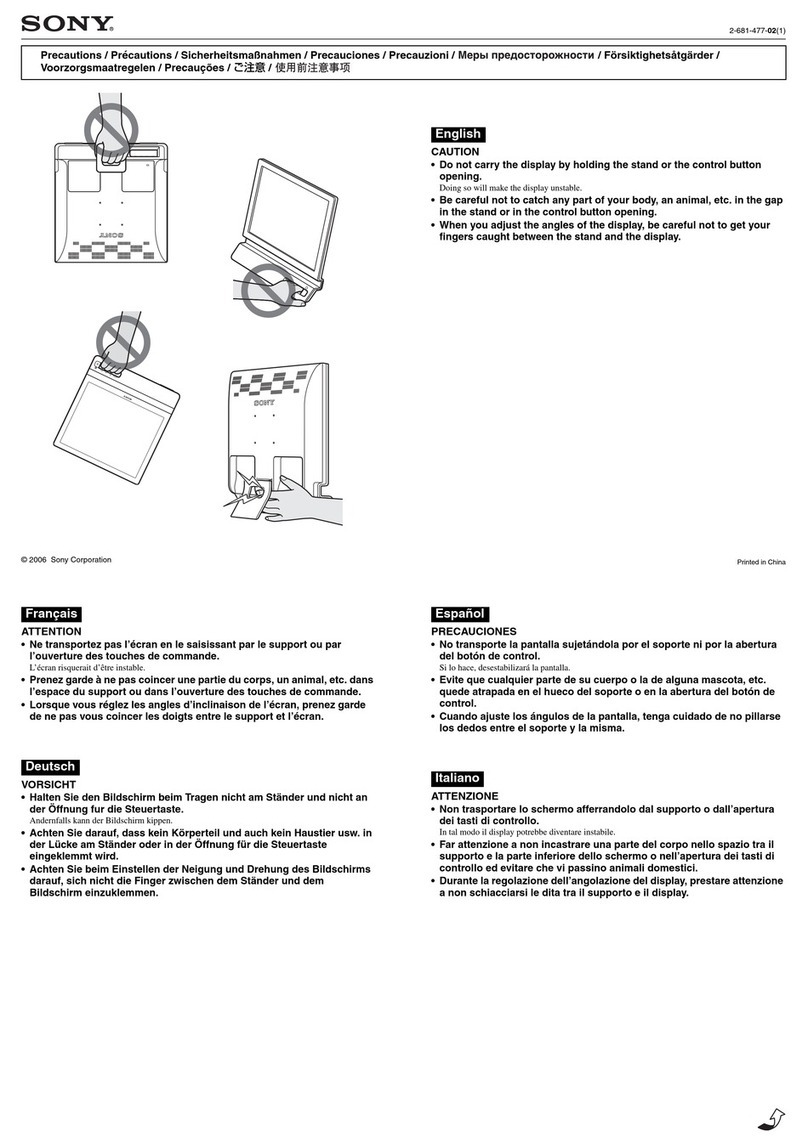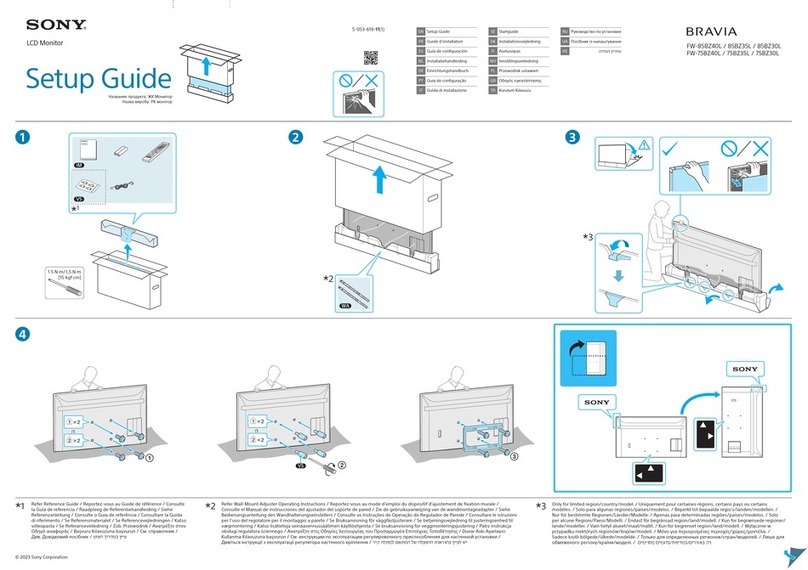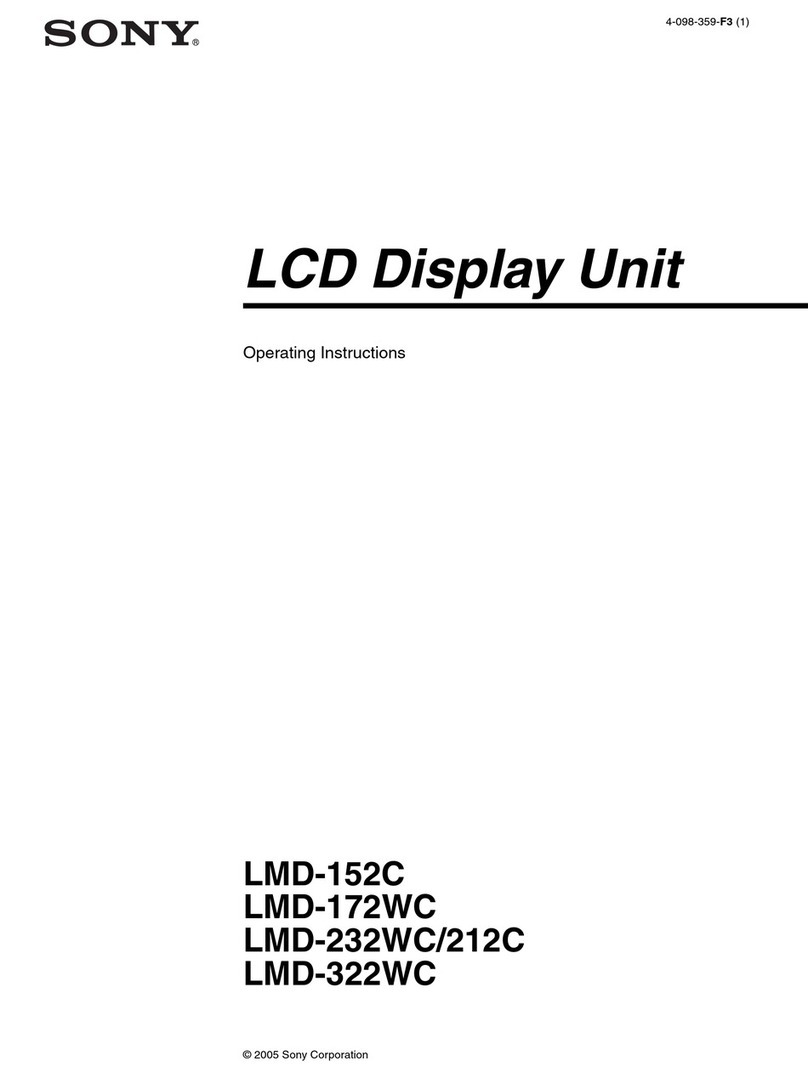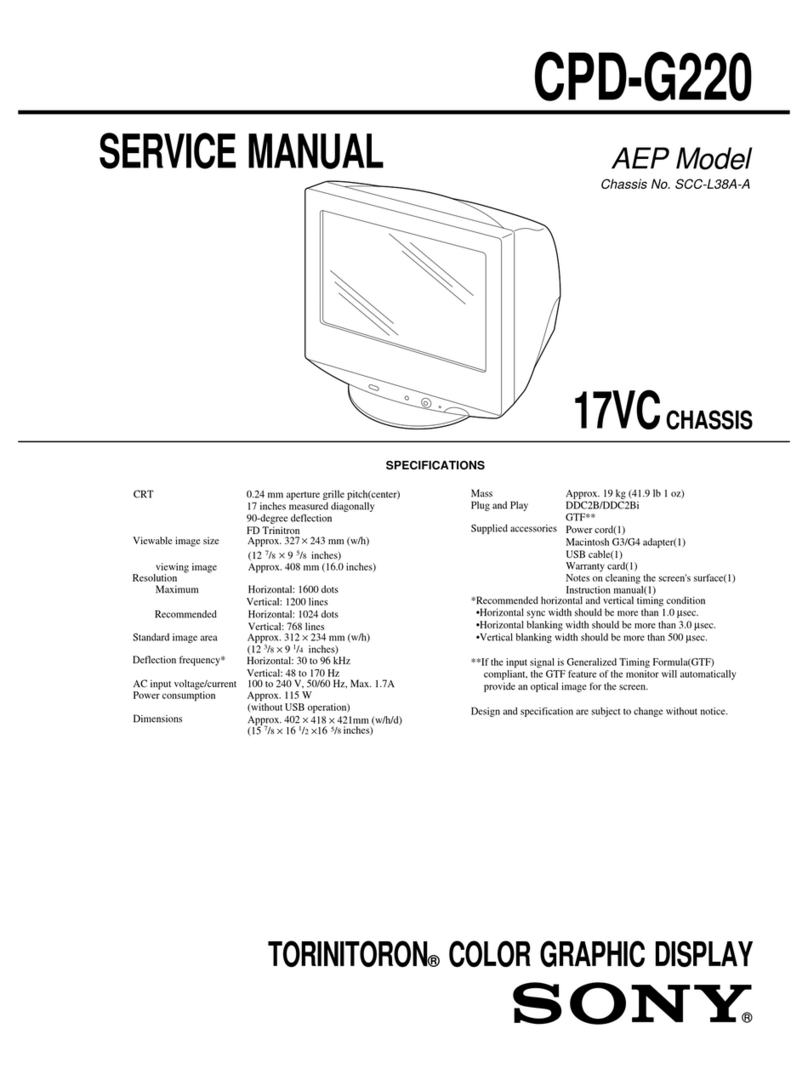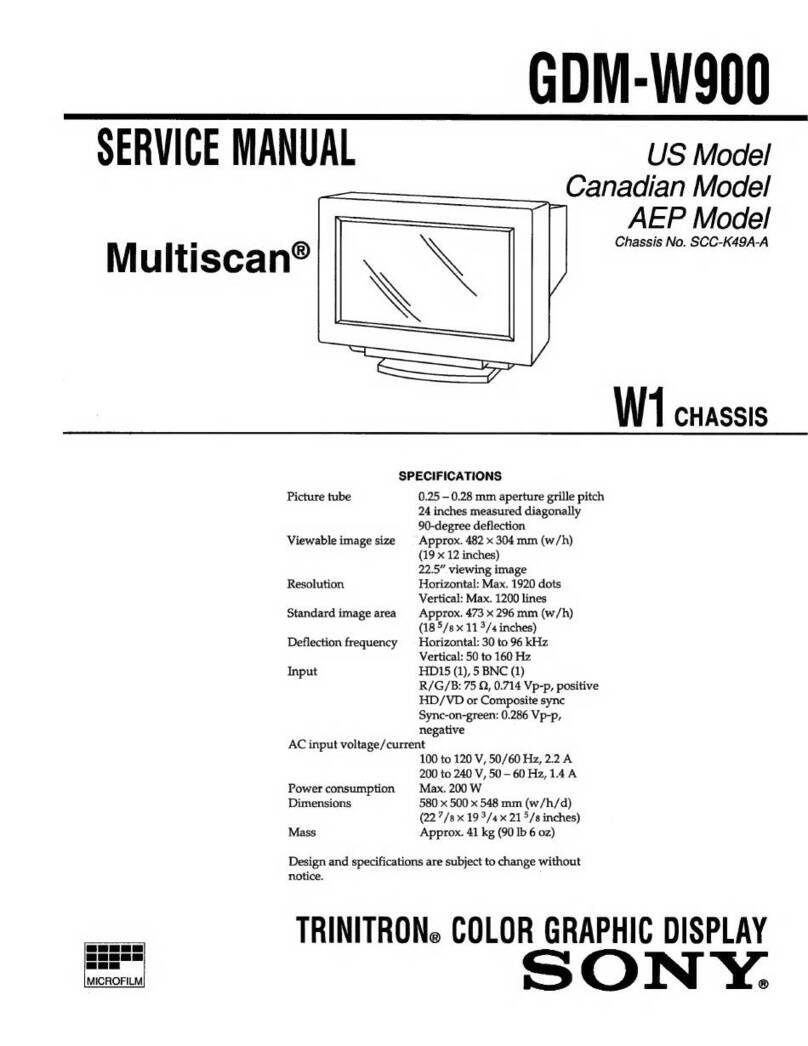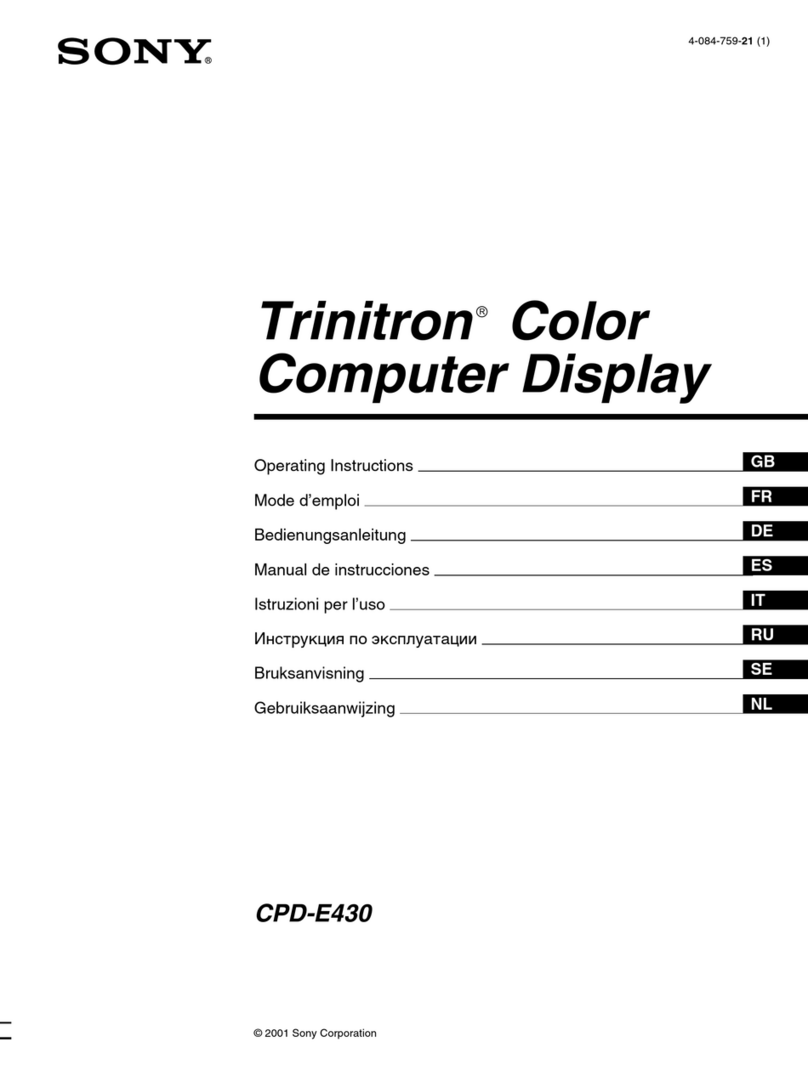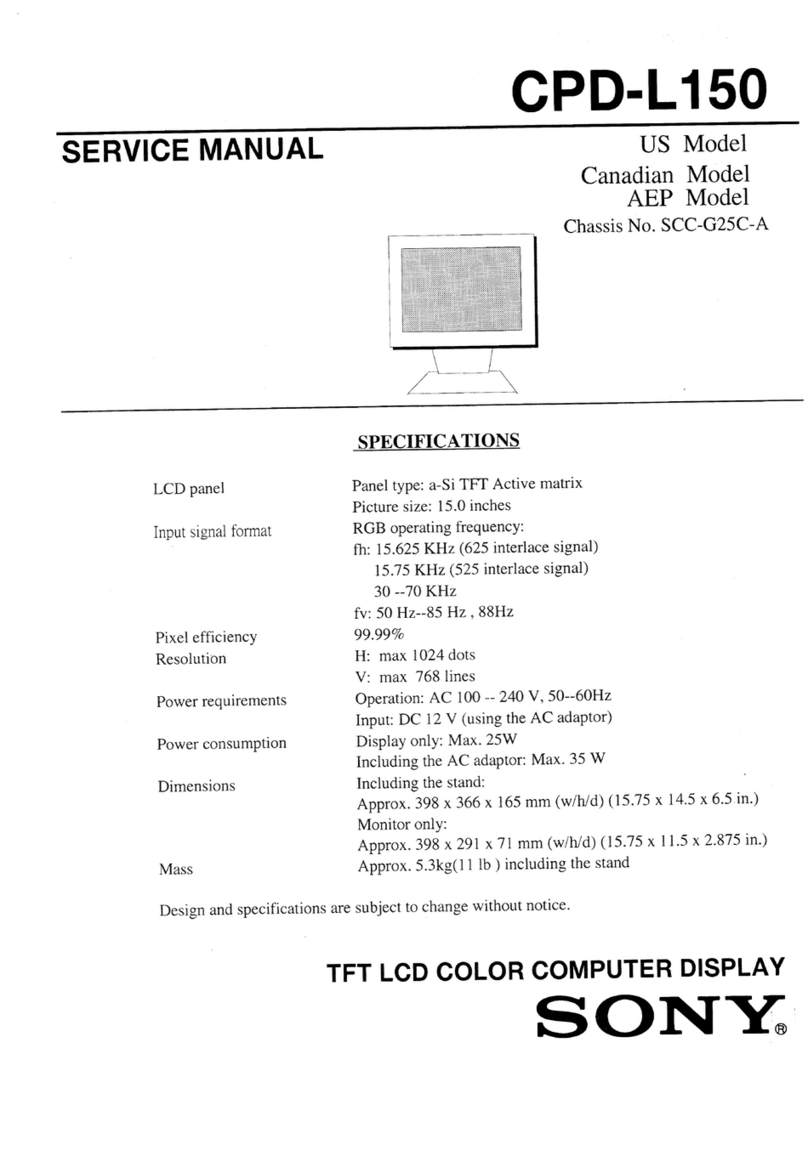1
FWD-50PX1
Table of Contents
1. Service Overview
1-1. Board Location............................................................................................1-1
1-2. Installing/Removing the Cabinet.................................................................1-2
1-2-1. Rear Cover Assembly ................................................................1-2
1-2-2. Bezel Assembly..........................................................................1-3
1-3. Replacing the Board ....................................................................................1-4
1-3-1. Q Board ......................................................................................1-4
1-3-2. B Board ......................................................................................1-5
1-3-3. SP Board.....................................................................................1-6
1-3-4. S Board .......................................................................................1-6
1-3-5. Y Drive Board ............................................................................1-7
1-3-6. X Drive Board ............................................................................1-8
1-3-7. Digital Video Board/Interface Board .........................................1-8
1-4. Replacing the Main Parts ............................................................................1-9
1-4-1. Power Unit/DC Fan (For Power Supply) ...................................1-9
1-4-2. DC Fan (For Q/B Mount).........................................................1-10
1-4-3. Plasma Display Panel ...............................................................1-11
1-5. Service Position.........................................................................................1-12
1-5-1. Service Position of the B and Q Boards...................................1-12
1-6. Packaging of the Plasma Display Panel When It Is Shipped to
Pioneer Corporation ..................................................................................1-13
1-7. Backup Battery Replacement ....................................................................1-14
1-8. Unleaded Solder ........................................................................................1-14
1-9. Warning on Power Connection .................................................................1-14
2. Electrical Adjustments
2-1. Equipment Required....................................................................................2-1
2-2. Electrical Adjustments Using the Service Mode ........................................2-1
2-3. White Balance Adjustment .......................................................................2-20
2-4. AD Calibration Adjustment ......................................................................2-20
2-5. Sub Color and Sub Hue Adjustments........................................................2-21
2-6. Video Decoder Adjustment.......................................................................2-21
2-7. Watch Error Adjustment ...........................................................................2-22
3. Troubleshooting
3-1. Judging Method When Image Does Not Appear ........................................3-1
3-2. Self Diagnosis Function ..............................................................................3-2
3-2-1. Overview ....................................................................................3-2
3-2-2. Abnormality Judgment Criterion ...............................................3-2