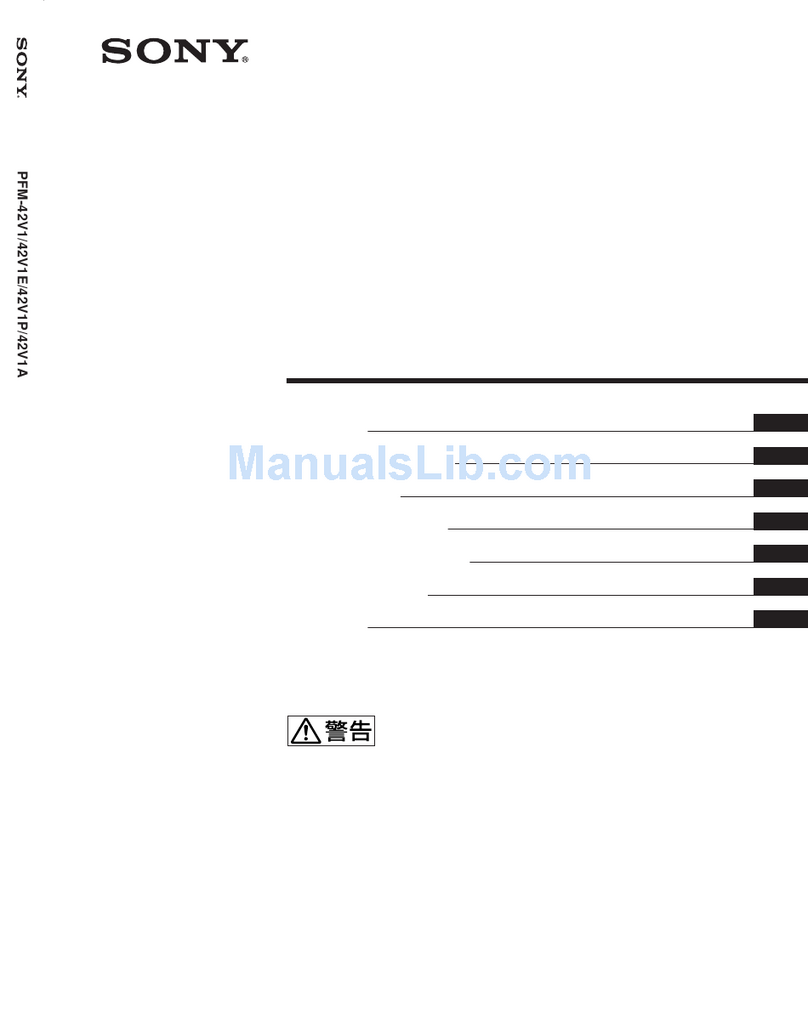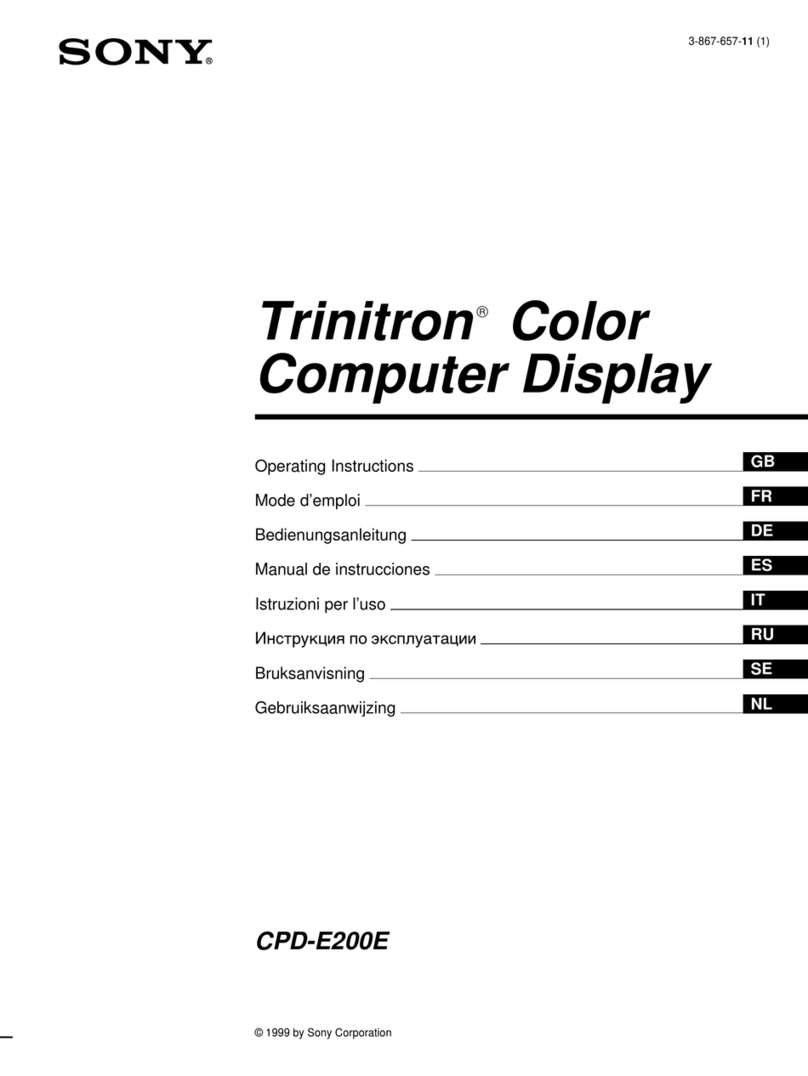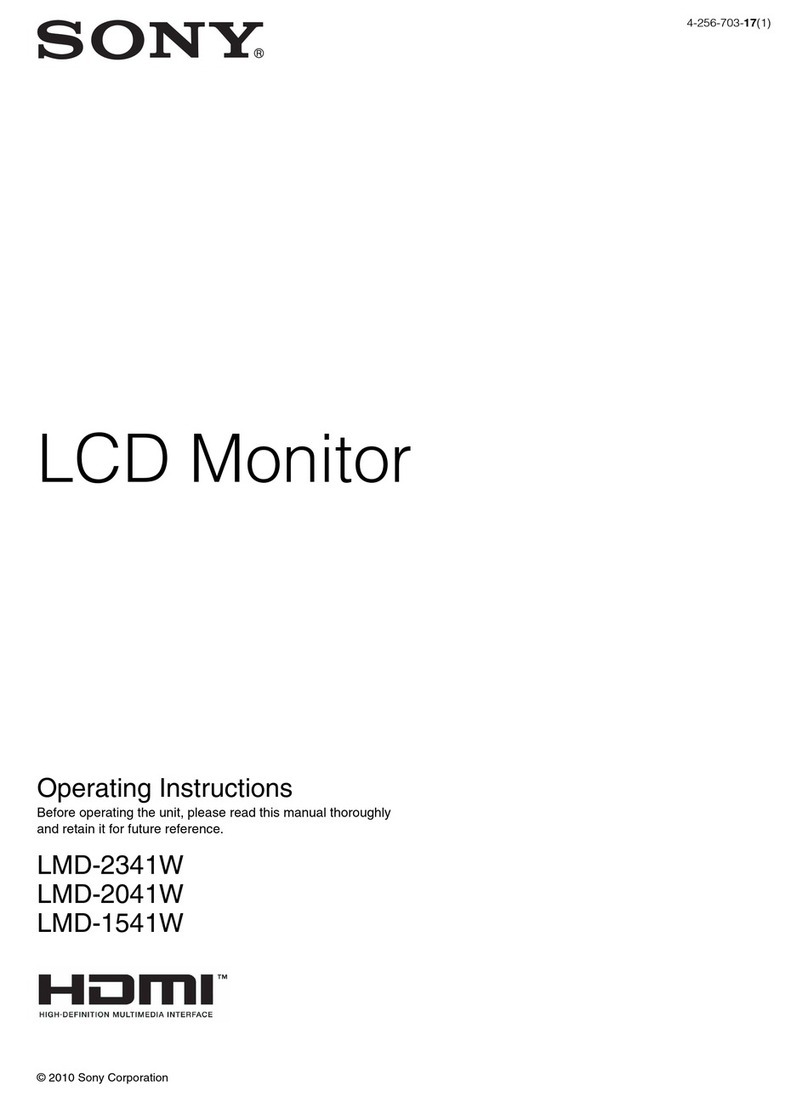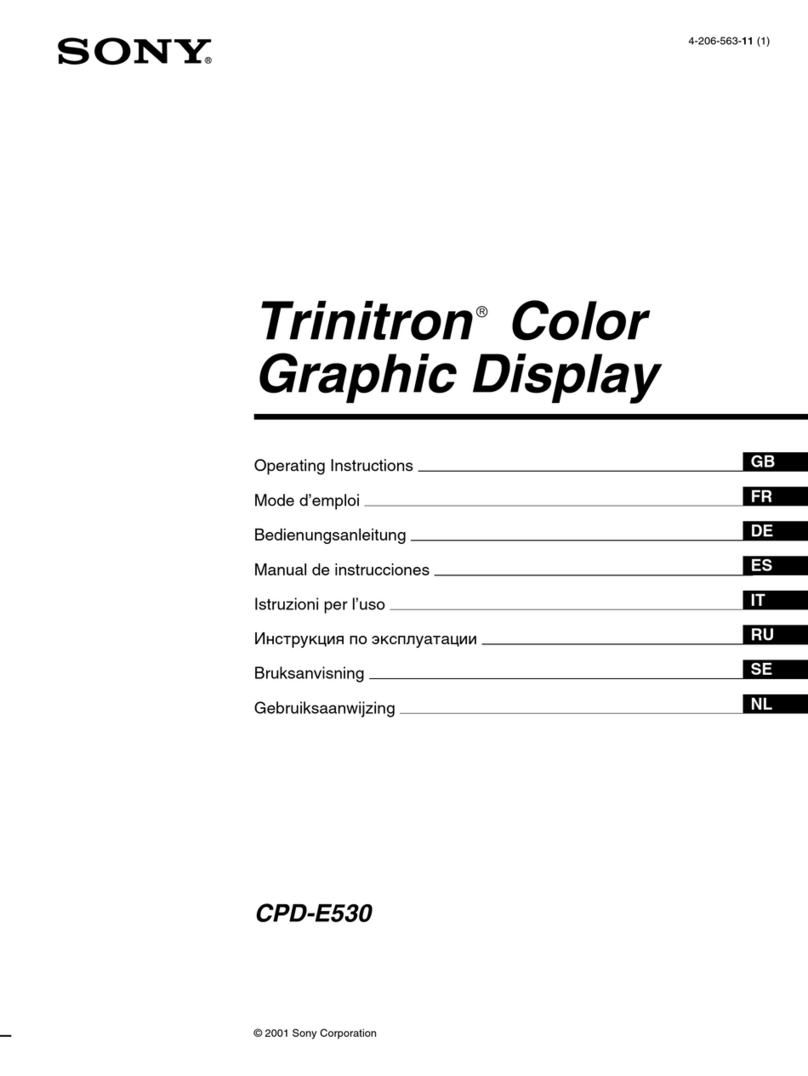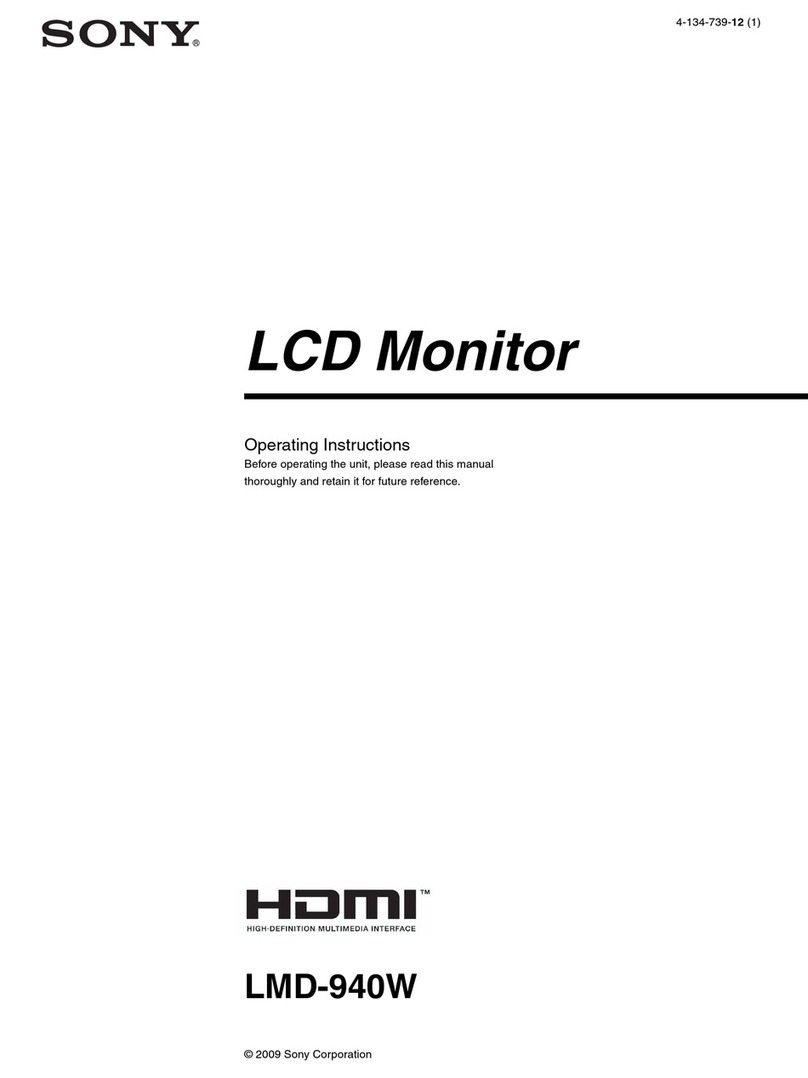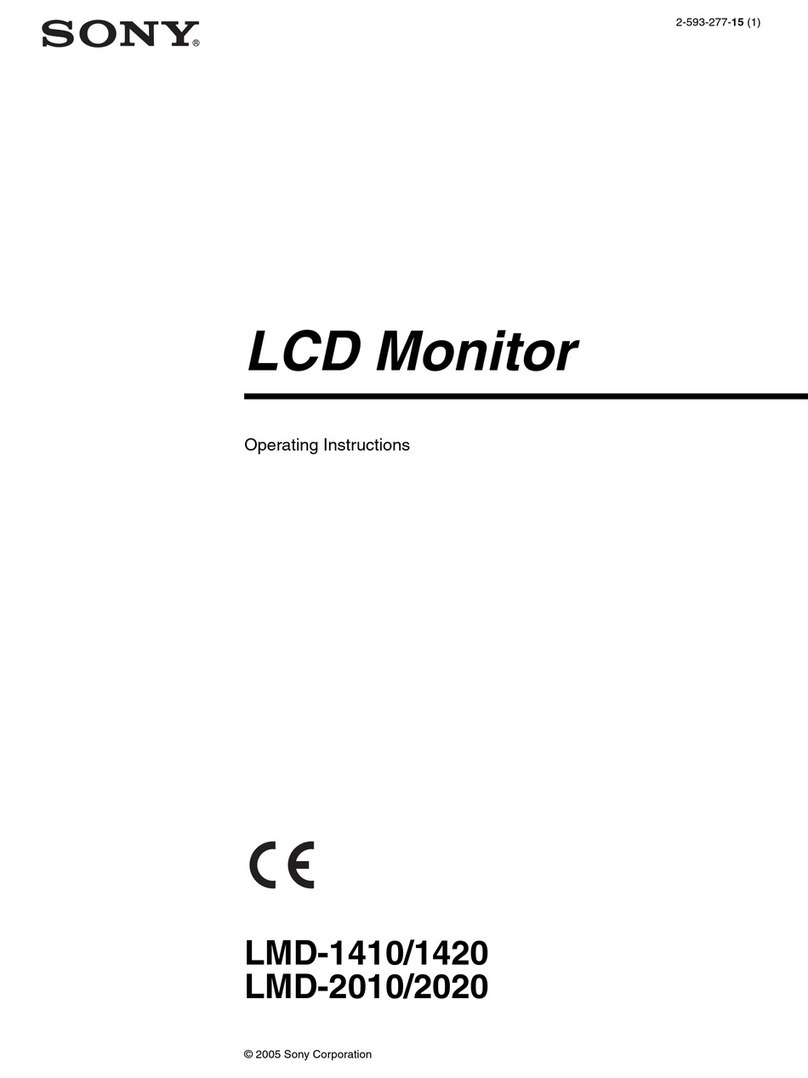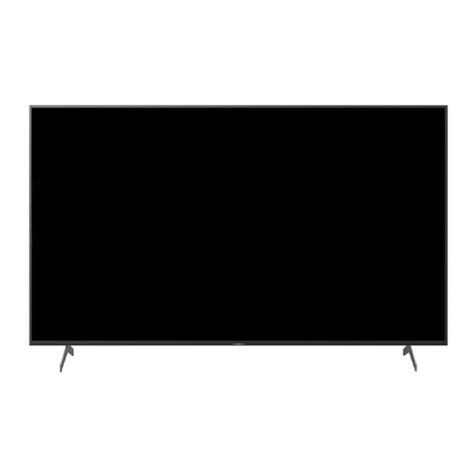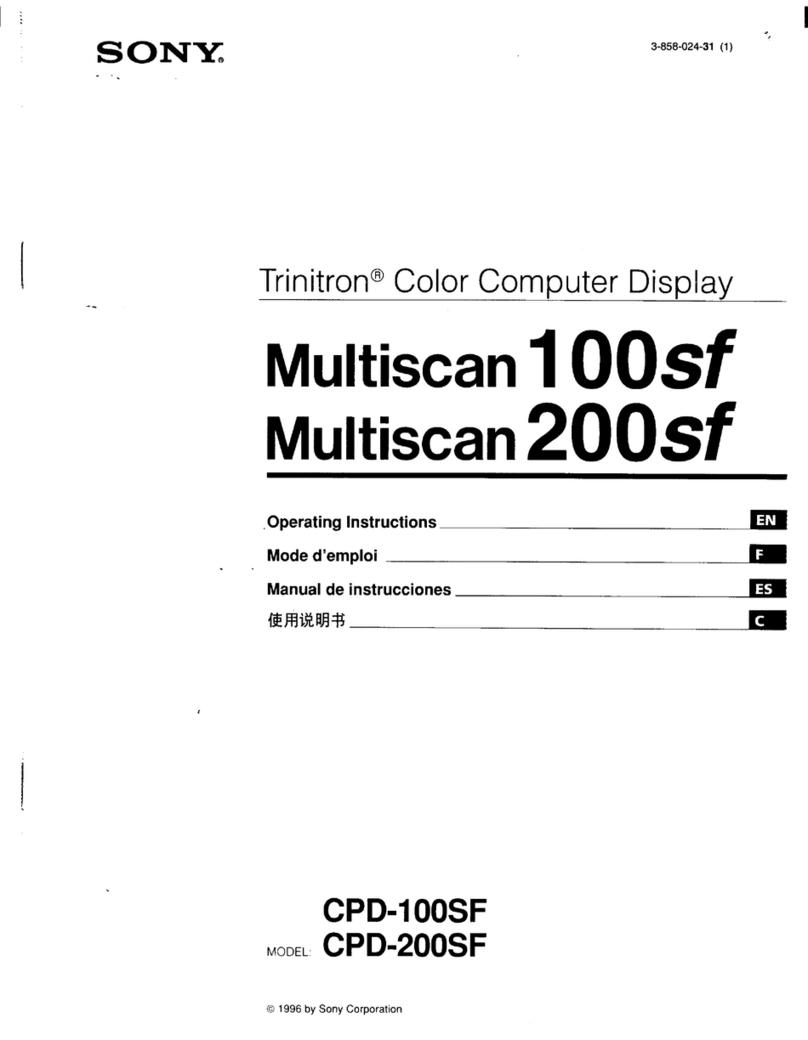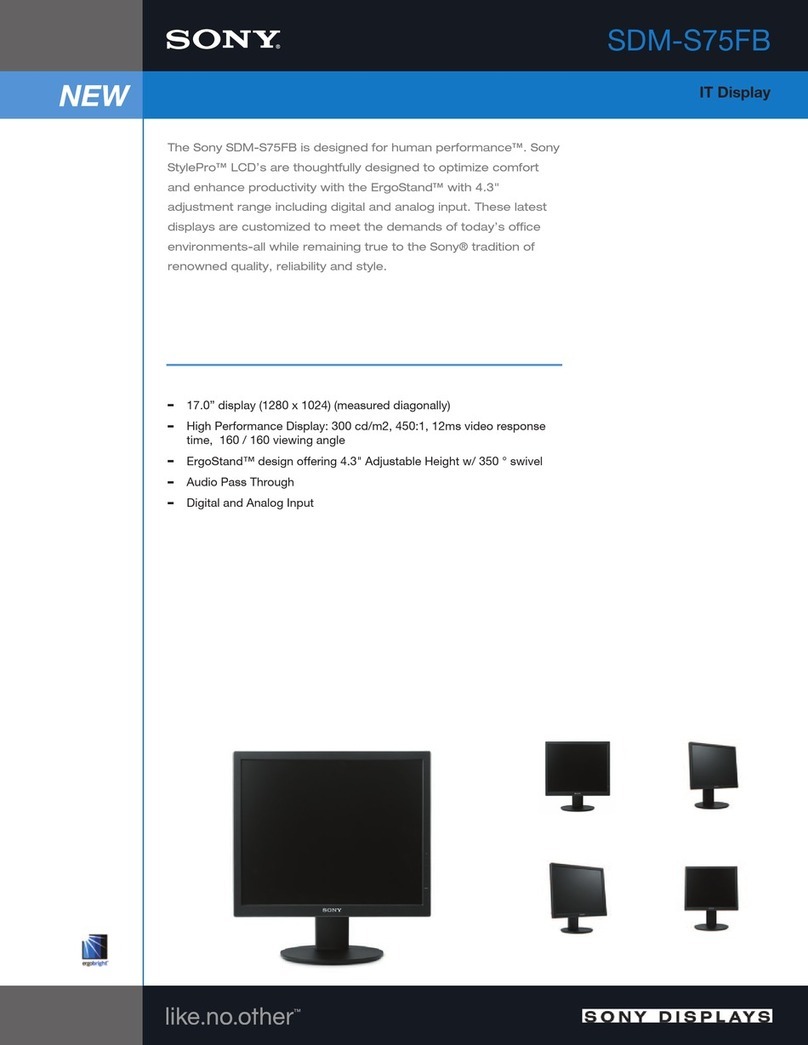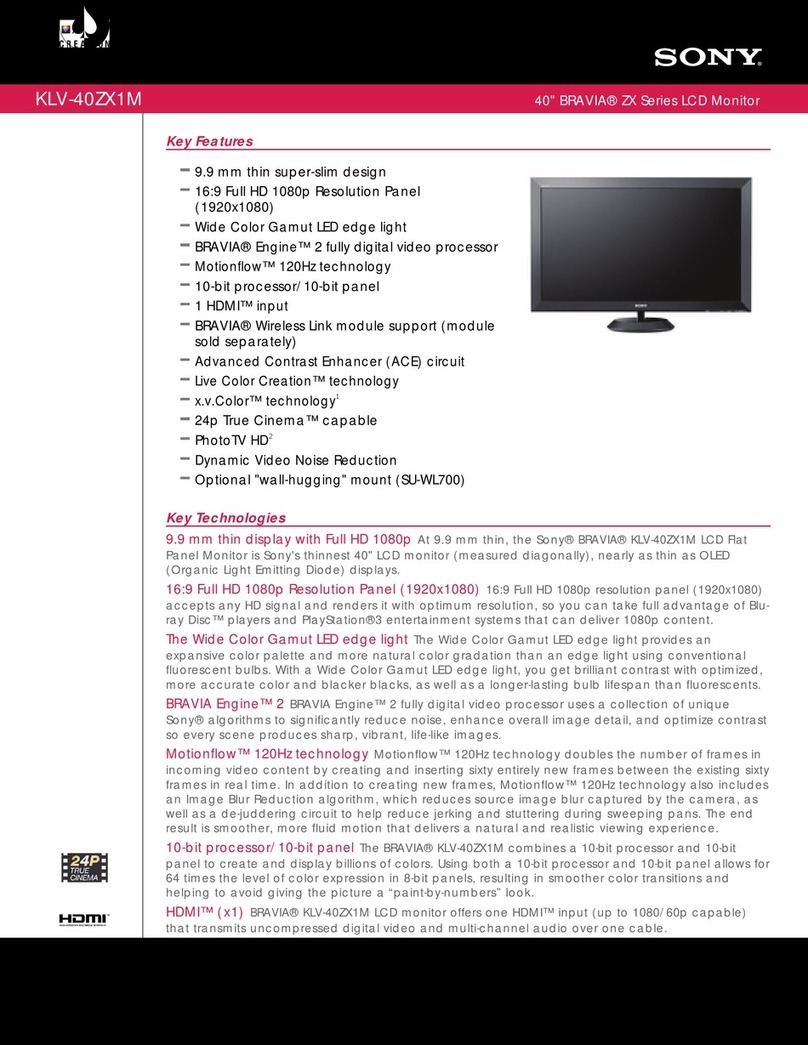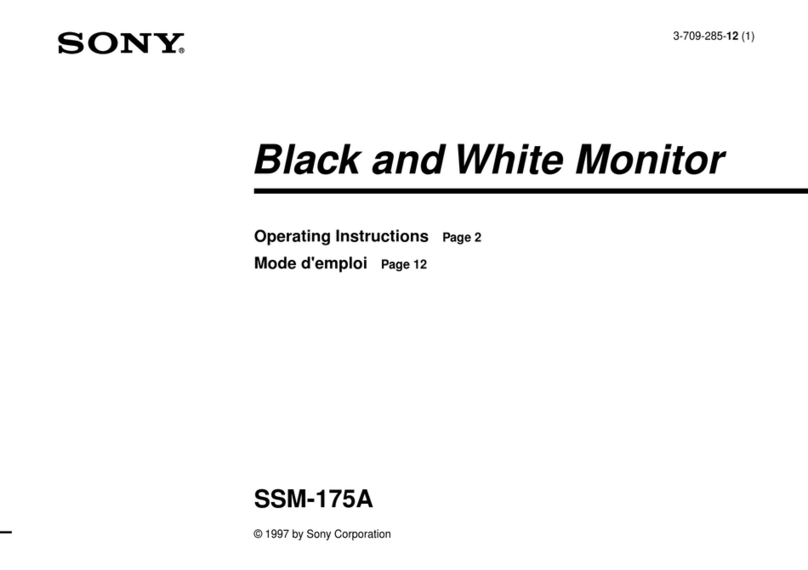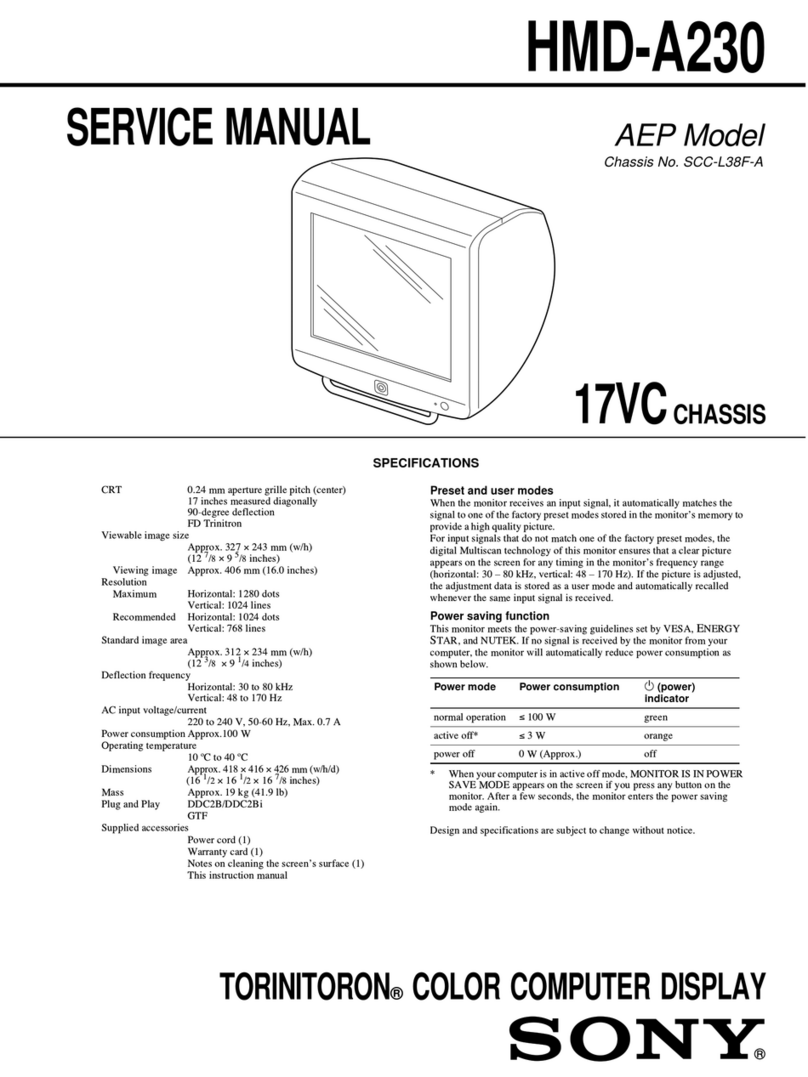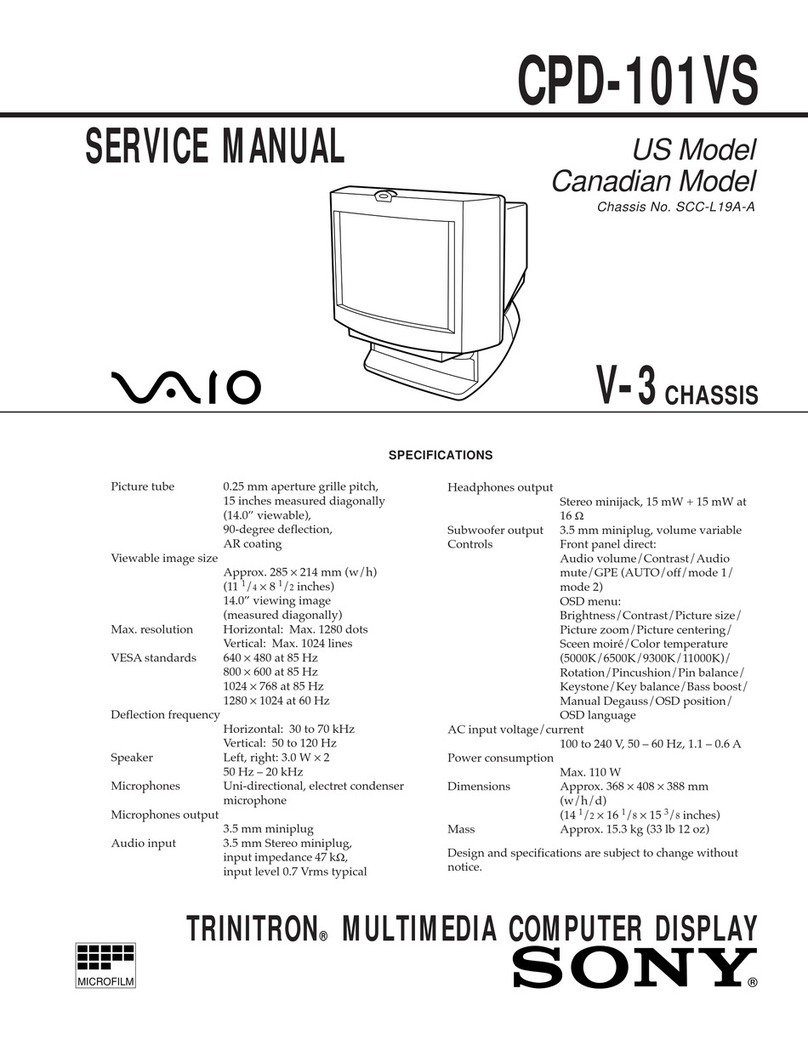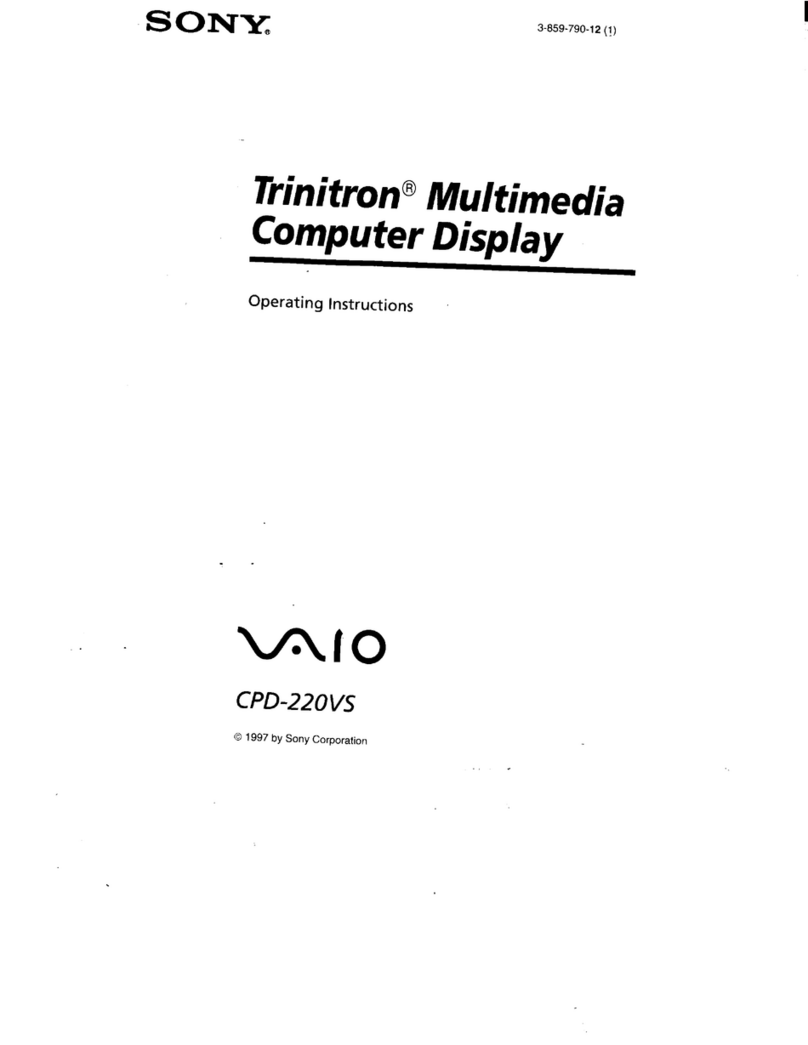PFM-50C1/50C1E
Sony Corporation © 2002 Printed in Japan 4-090-843-01(1)
123
日本語
RGB/YUV で接続する際は、指定のケーブルをご使用ください。
SMF-400(DSub-DSub15P)
MTSB-15HKBB-18(DSub15P-BNC)
INPUT1または2にオーディオケーブルを接続する場合は、付属のフェラ
イトコアを取り付けてご使用ください。
1ケーブルの両端にフェイラトコアを取り付け、カチッと音がするまで
しっかりとしめる。
2フェライトコアがずれないようにストッパーを巻き付ける。
3ストッパーをしっかり締め、余分な部分を切り取る。
English
When you connect this unit to various pieces of equipment using the
RGB/YUV connectors, use the specified cable.
SMF-400 (DSub- DSub 15P)
MTSB-15HKBB-18 (DSub 15P-BNC)
If an audio cable is connected to either INPUT1 or INPUT2, be sure to
attach the supplied ferrite cores to the ends of the cable.
1Attach the ferrite cores to both ends of the connector and close the
ferrite cores until they click.
2Wind the stopper round the cord so that the ferrite cores do not slide.
3Tighten the stopper and cut the surplus.
Français
Lors du raccordement de cet appareil à d’autres appareils via les
connecteurs RGB/YUV, utilisez le câble spécifié.
SMF-400 (D-sub à D-sub 15 broches)
MTSB-15HKBB-18 (D-sub 15 broches à BNC)
Si un câble audio est raccordé à INPUT1 ou INPUT2, vous devez fixer
les tores de ferrite aux extrémités du câble.
1Fixez les noyaux de ferrite aux deux extrémités du câble, soit aux
connecteurs et fermez les noyaux de ferrite en appuyant jusqu’au déclic.
2Enroulez le système de fermeture autour du cordon de sorte que
les noyaux de ferrite ne glissent pas.
3Serrez le système de fermeture et coupez le câble superflu.
Deutsch
Wenn Sie diese Einheit an verschiedene Geräte über dieAnschlüsse
RGB/YUV anschließen, verwenden Sie das vorgeschriebene Kabel.
SMF-400 (DSub- DSub 15P)
MTSB-15HKBB-18 (DSub 15P-BNC)
Wenn ein Audiokabel an INPUT1 oder INPUT2 angeschlossen wird,
müssen Sie die mitgelieferten Ferritkerne an den Kabelenden
anbringen.
1Bringen Sie die Ferritkerne an beiden Enden des Kabels an und
schließen Sie sie, so dass sie mit einem Klicken einrasten.
2Wickeln Sie den Stopper um das Kabel, damit die Ferritkerne
nicht verrutschen können.
3Ziehen Sie den Stopper an, und schneiden Sie überstehende Teile ab.
Español
Si conecta esta unidad a diferentes equipos mediante los conectores
RGB/YUV, utilice el cable especificado.
SMF-400 (DSub- DSub 15P)
MTSB-15HKBB-18 (DSub 15P-BNC)
Si conecta un cable de audio a la toma INPUT1 o INPUT2, fije los
núcleos de ferrita suministrados a los extremos del cable.
1Fije los núcleos de ferrita a ambos extremos del conector y
ciérrelos hasta que se oiga un “clic”.
2Enrolle el tope alrededor del cable para que los núcleos de ferrita
no resbalen.
3Apriete el tope y corte la parte superflua.
Italiano
Per il collegamento del presente apparecchio ad altri dispositivi
utilizzando i connettori RGB/YUV, utilizzare il cavo specificato.
SMF-400 (DSub- DSub 15P)
MTSB-15HKBB-18 (DSub 15P-BNC)
Se un cavo audio è collegato ai connettori INPUT1 o INPUT2,
assicurarsi di applicare i nuclei in ferrite in dotazione alle estremità dei
cavi.
1Applicare i nuclei di ferrite ad entrambe le estremità del
connettore, quindi chiuderli finché non scattano in posizione.
2Collocare il fermo attorno al cavo in modo da bloccare i nuclei di
ferrite.
3Stringere il fermo, quindi tagliare la parte in eccedenza.
中文
若用 RGB/YUV 连接器将装置连接至装置的各部位,请使用指定
的电缆。
SMF-400(DSub-Dsub 15P)
MTSB-15HKBB-18(DSub 15P-BNC)
若将一条音频电缆连接于 INPUT1 或 INPUT2,务必将附带的铁
氧体芯安装在电缆各端。
1将铁氧体芯安装在连接器的两端,并关闭铁氧体芯直至其发出
喀嗒声。
2将电缆缠绕止动器使得铁氧体芯不滑动。
3拉紧制动器并剪除多余部份。