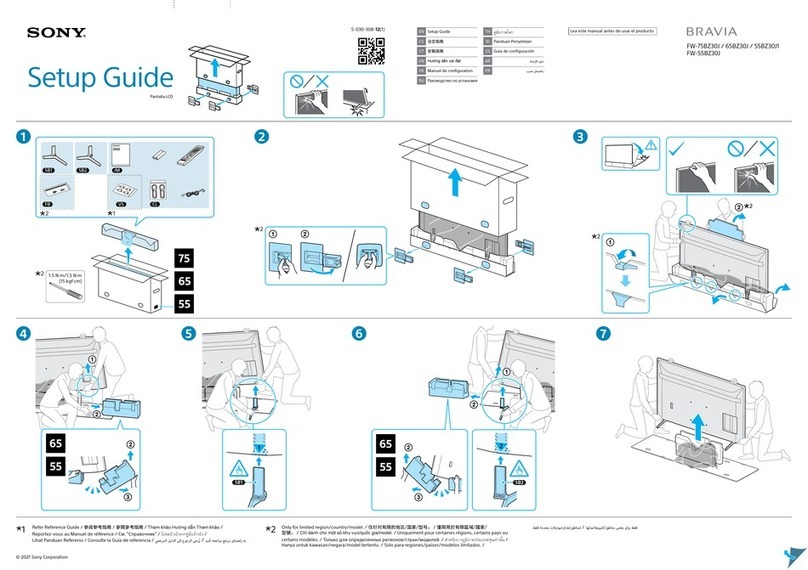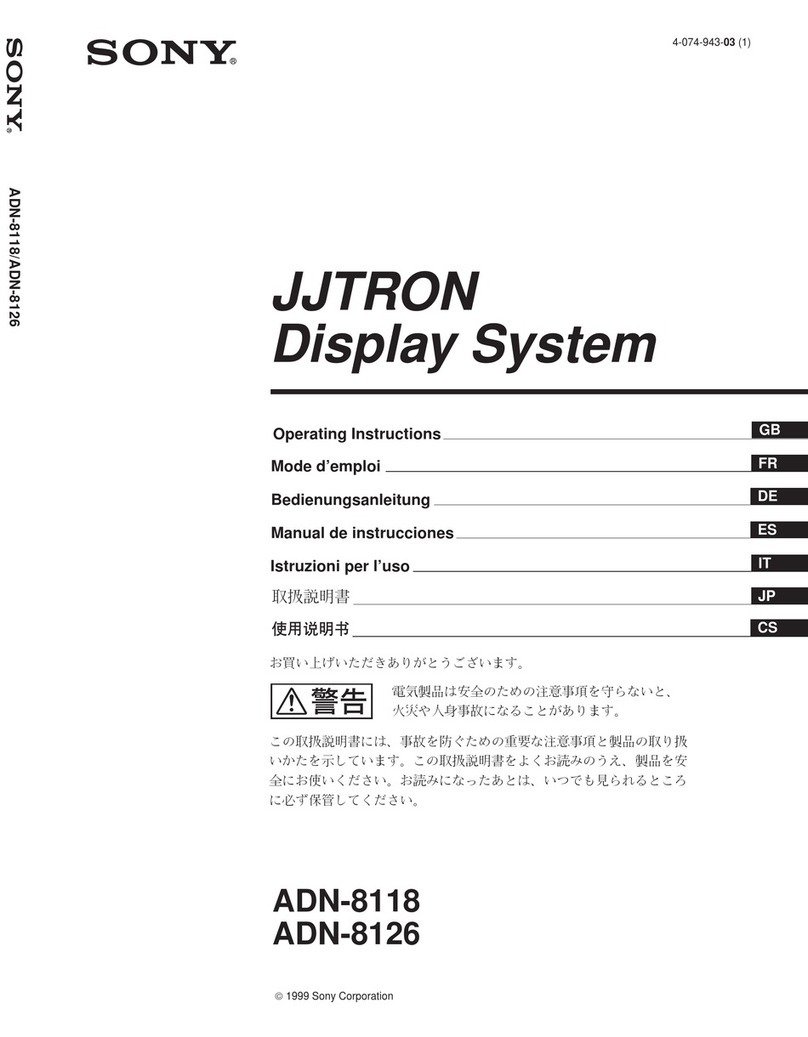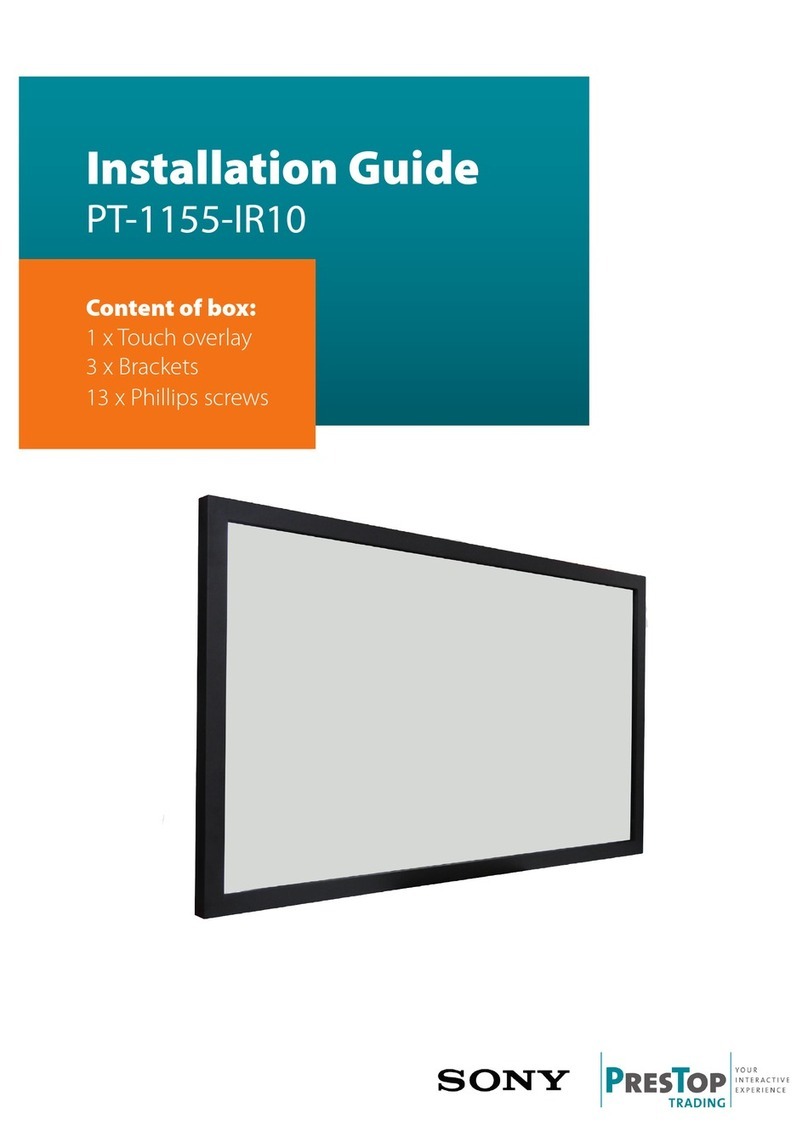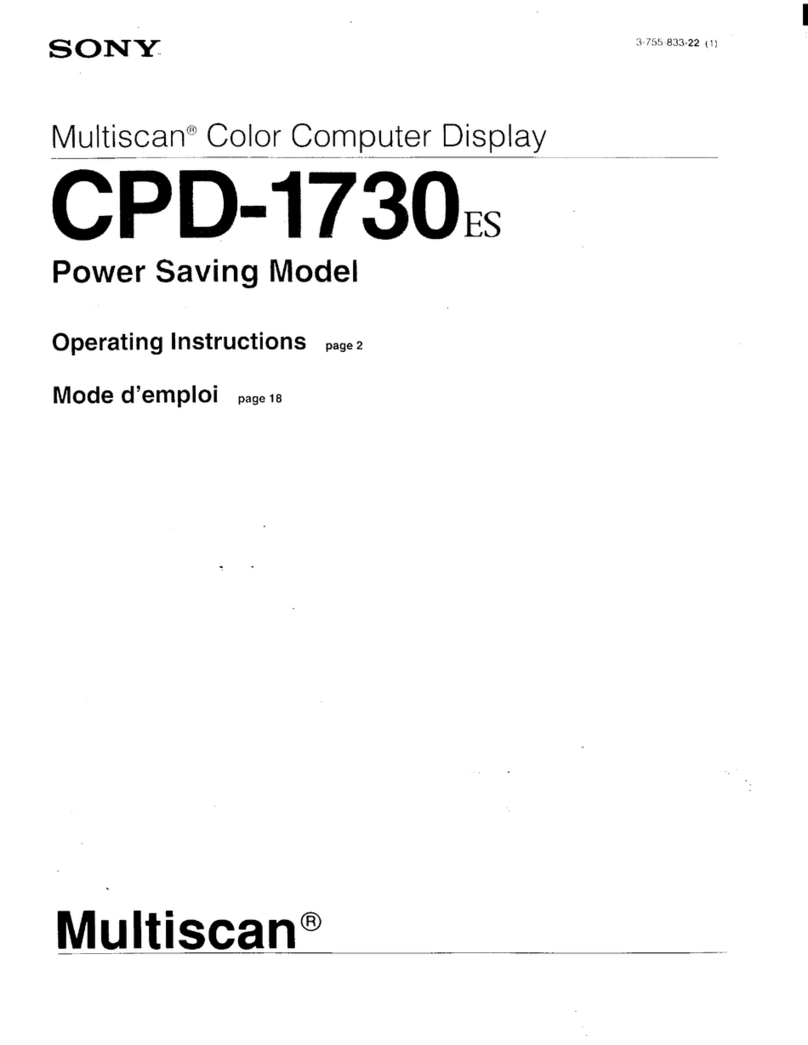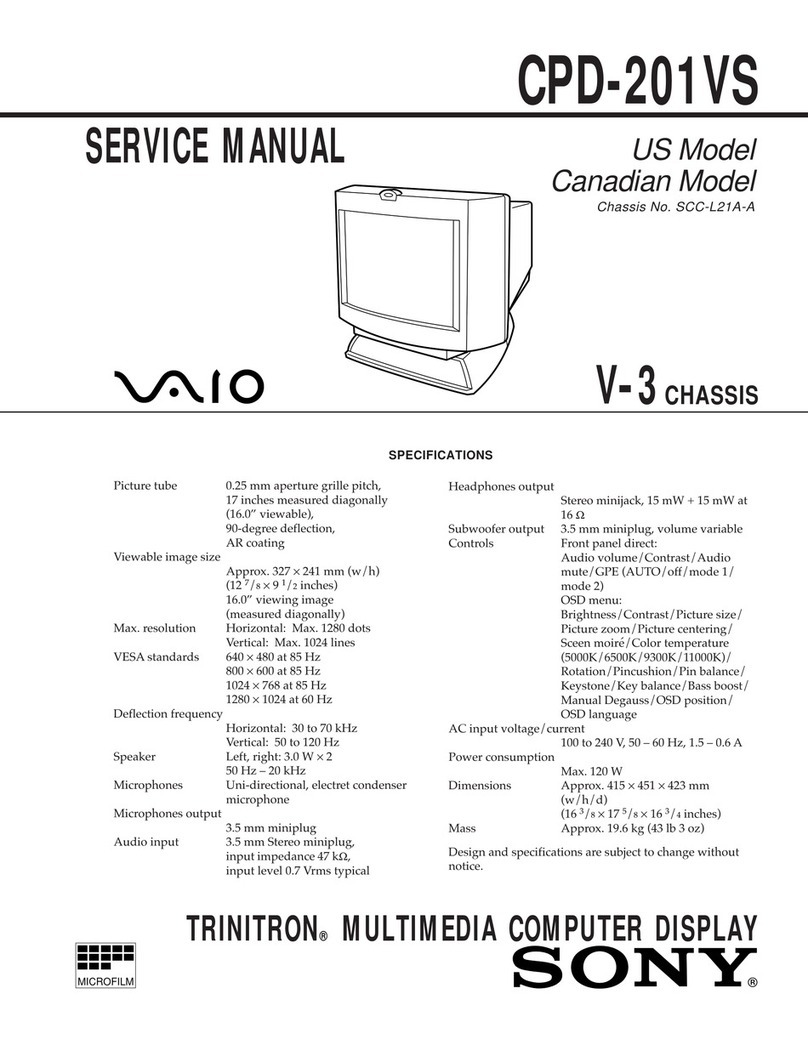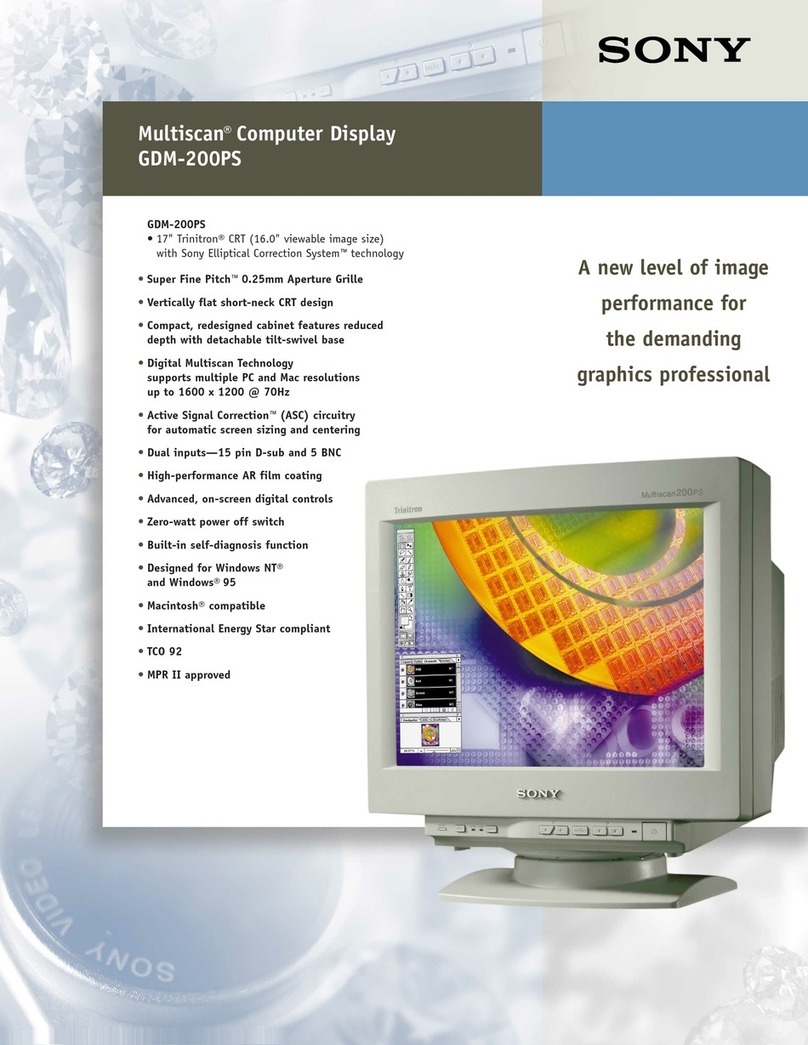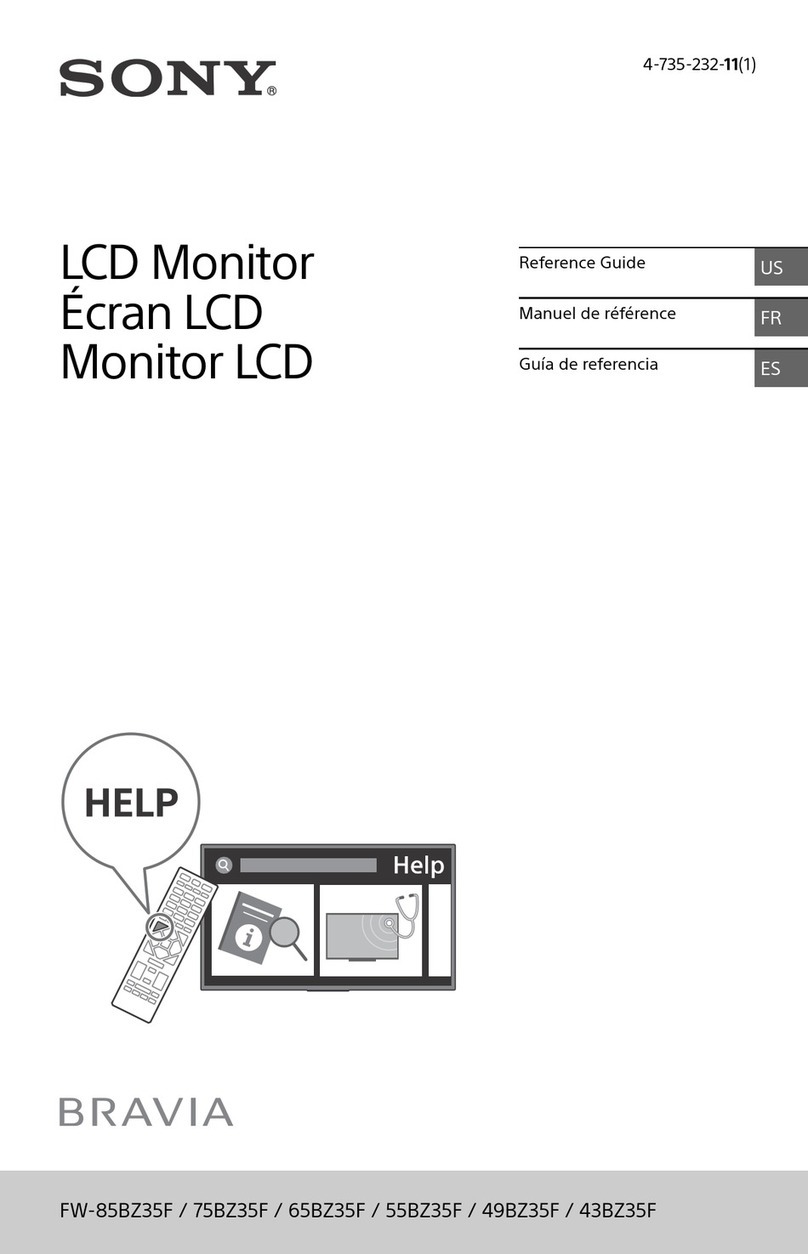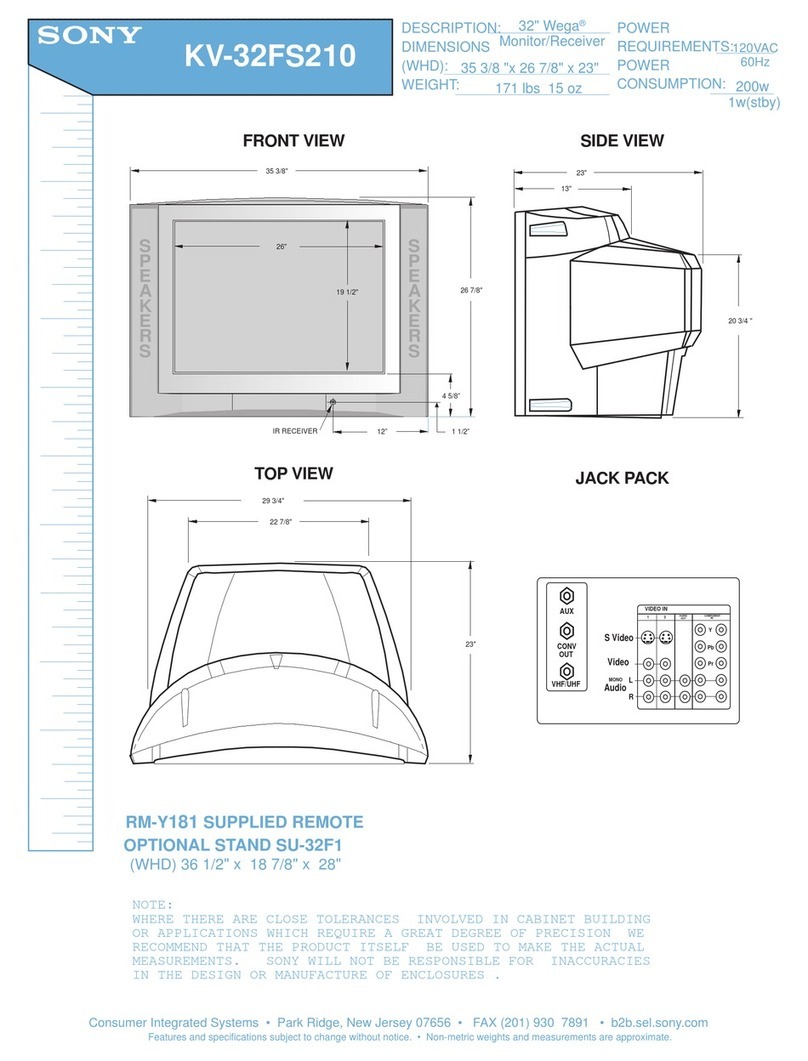Ergonomically designed. Space-conscious. Energy-efficient.
For more info, log on to
sony.com/displays/b2b
© 2003 Sony Electronics Inc. All rights reserved. Reproduction in whole or in part without written permission is prohibited. All rights reserved. Sony the Sony logo DeluxePro ErgoStand ErgoBright and other marks are trademarks of Sony. Microsoft
the Windows logo and Windows are registered trademarks of Microsoft Corporation. Mac and Macintosh are trademarks of Apple Inc. All other trademarks are the properties of their respective owners. Features and specifications are subject to
change without notice. These monitors are Energy Star Compliant when used with a computer equipped with VESA Display Power Management Signaling (DPMS). As an International Energy Star Partner Sony has determined that these
products merit the International Energy Star Program for energy efficiency. The Energy Star emblem does not represent EPA endorsement of any product or service. Screen images are simulated.
Computer Interface: The computer industry lacks standards and therefore there are a multitude of varying software packages and add-on hardware options. These displays are not manufactured to any specific software and Sony does not and cannot
make any warranty or representation with respect to the performance of this product with any particular software packages and/or non-Sony add-on hardware options except those mentioned here. Sony hereby disclaims any representations or
warranty that this product is compatible with any combination of non-Sony products you may choose to connect. While Sony representatives or Sony authorized dealers may be able to assist you and may make recommendations they are NOT
authorized to vary or waive this disclaimer. Purchasers must determine for themselves the suitability and compatibility of the hardware and software in each and every particular instance.
Model Number
Viewable Image Size
Native Resolution
Screen Coating
Design Color
Super-Thin Bezel (width)
Pixel Pitch
Horizontal Scan (kHz)
Vertical Refresh (Hz)
Response Time (rise/fall)
Contrast Ratio (max.)
Luminance (max.)
Viewing Angle (H/V)
Auto-Sensing ErgoBright™
Technology
ErgoStand™ Control System
VESA Wall/Arm Mount
Video Input Connector(s)
Kensington Lock Compatible
Internal Power Supply
Cable Management System
US Government Trade Compliant
Power Management
ErgoBright™Technology Power Management
Dimensions (WxHxD)
Weight (Display)
Regulation Compliance
On-Screen Controls
Limited Warranty
Supplied Accessories
SDM-S93, SDM-S93/B
19.0"
1280 x 1024
Anti-Glare/Hard Coating
Silver & Gray or Black
0.67"
0.294 mm
28-80 kHz
48-75 Hz
25ms
600:1
250cd/m2
170°/170°
100 mm
Analog (HD15)
Yes
Yes
Yes
Yes
High 40W/Middle 40W/Low 20W
14.6 lbs. (w/stand)/11.4 lbs. (w/o stand)
SDM-S53, SDM-S53/B
15.0"
1024 x 768
Anti-Glare/Protective
Black or Two-Tone Gray
0.65"
0.297 mm
28-61 kHz
48-75 Hz
25ms
500:1
250cd/m2
160°/140°
75 mm
Analog (HD15)
Yes
Yes
Yes
Yes
High 18W/Middle 18W/Low 13W
8.1 lbs. (w/stand)/5.9 lbs. (w/o stand)
SDM-S73, SDM-S73/B
17.0"
1280 x 1024
Anti-Glare/Hard Coating
Silver & Gray or Black
0.54"
0.264 mm
28-80 kHz
48-75 Hz
16ms
500:1
250cd/m2
160°/160°
75 mm
Analog (HD15)
Yes
Yes
Yes
Yes
High 35W/Middle 35W/Low 17W
11.9 lbs. (w/stand)/9.0 lbs. (w/o stand)
Power, Menu, Contrast, Brightness, Eco Mode, Color Temperature, Backlight, Auto Adjust, H/V Adjust, Phase, Pitch, Reset, Gamma,
Menu Lock, OSD Position, Multi Lang. (Eng., Fre., Spa., Ital., Ger., Jap., Dut., Swe., Rus., Chi.)
Power Management: International Energy Star; Emissions/Ergonomics: TCO ’99
Designed For: PC2001; Windows®95, 98, 2000, Windows NT®, Windows XP®; Macintosh®; Plug and Play: DDC 2B
3 years (parts, labor, backlight) 3 years (parts, labor, backlight) 3 years (parts, labor, backlight)
CD-ROM User Manual, AC Power Cord,
Quick Setup Guide, Windows®Utility Files
Macintosh®Utility Files, HD15 Video Cable,
Warranty Card
CD-ROM User Manual, AC Power Cord,
Quick Setup Guide, Windows®Utility Files
Macintosh®Utility Files, HD15 Video Signal Cable,
Warranty Card
CD-ROM User Manual, AC Power Cord,
Quick Setup Guide, Windows®Utility Files
Macintosh®Utility Files, HD15 Video Signal Cable,
Warranty Card
Normal Operation (max.) 25W/Standard Condition (typ.) 18W/
Active Off (max.) 1W/Main Switch Off 0W
High 250cd/m2, Middle 200cd/m2,
Low 100cd/m2
Tilt Range -5° to +30°;
Ergonomic Fixed Height Tilt Range -5° to +30°;
Ergonomic Fixed Height Tilt Range -5° to +30°;Swivel Range 1750
Ergonomic Fixed Height
High 250cd/m2, Middle 200cd/m2,
Low 100cd/m2 High 250cd/m2, Middle 200cd/m2,
Low 100cd/m2
13.4" x 14.6" x 7.3" (w/stand)
13.4" x 10.9" x 2.1" (w/o stand)
Normal Operation (max.) 45W/Standard Condition (typ.) 35W/
Active Off (max.) 1W/Main Switch Off 0W
14.5" x 16.3" x 8.5" (w/stand)
14.5" x 12.5" x 2.4" (w/o stand)
Normal Operation (max.) 50W/Standard Condition (typ.) 40W/
Active Off (max.) 1W/Main Switch Off 0W
16.3" x 17.6" x 9.3" (w/stand)
16.3" x 13.9" x 2.6" (w/o stand)
Smooth ErgoStand™Design: Height control and tilt combine to achieve custom viewing positions.
Auto-sensing ErgoBright™technology: Brightness automatically adapts to your workspace environment and saves energy.
Super-thin bezel design: Desktop savings; wall and arm mountable or stackable.
Internal Power Supply: Built-in power, plus cable management system for clean desktop and easy, flexible setup.
Premium image quality: Auto ImageSet™technology and sharpness control optimize picture performance.
Super-thin bezel
Swivel base (19" model only)
Thin profile w/internal
power supply
Thin footprint design
Kensington security lock and
VESA arm/wall mount
Cable management system