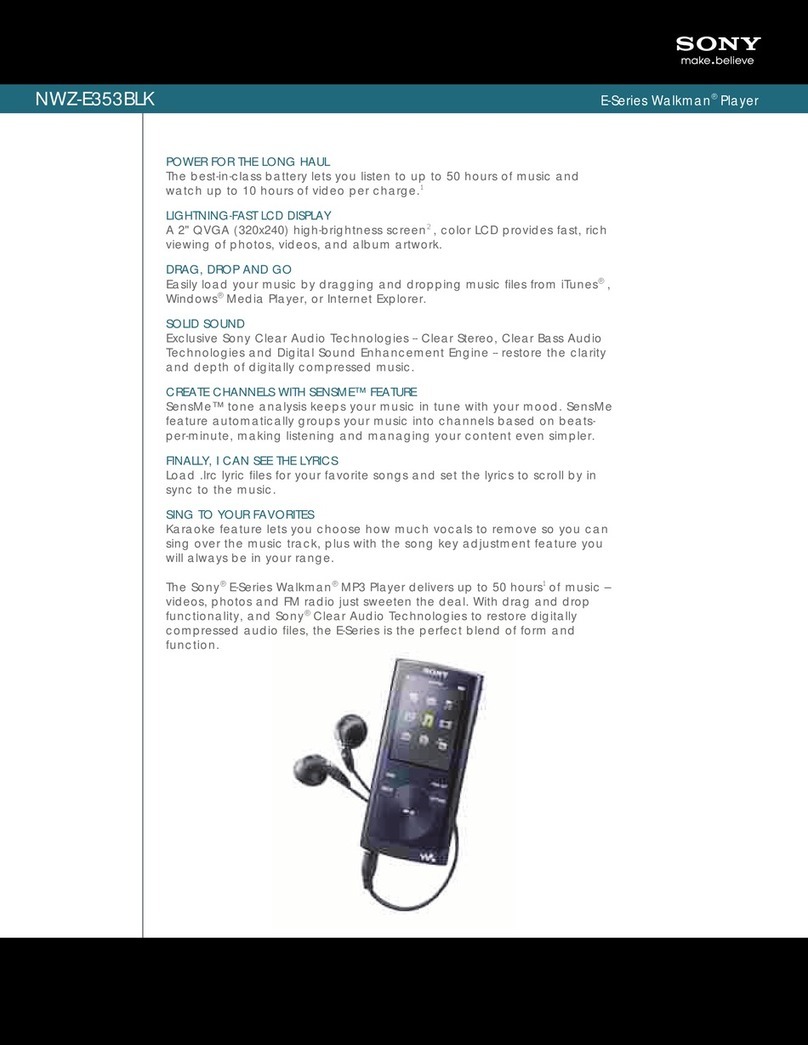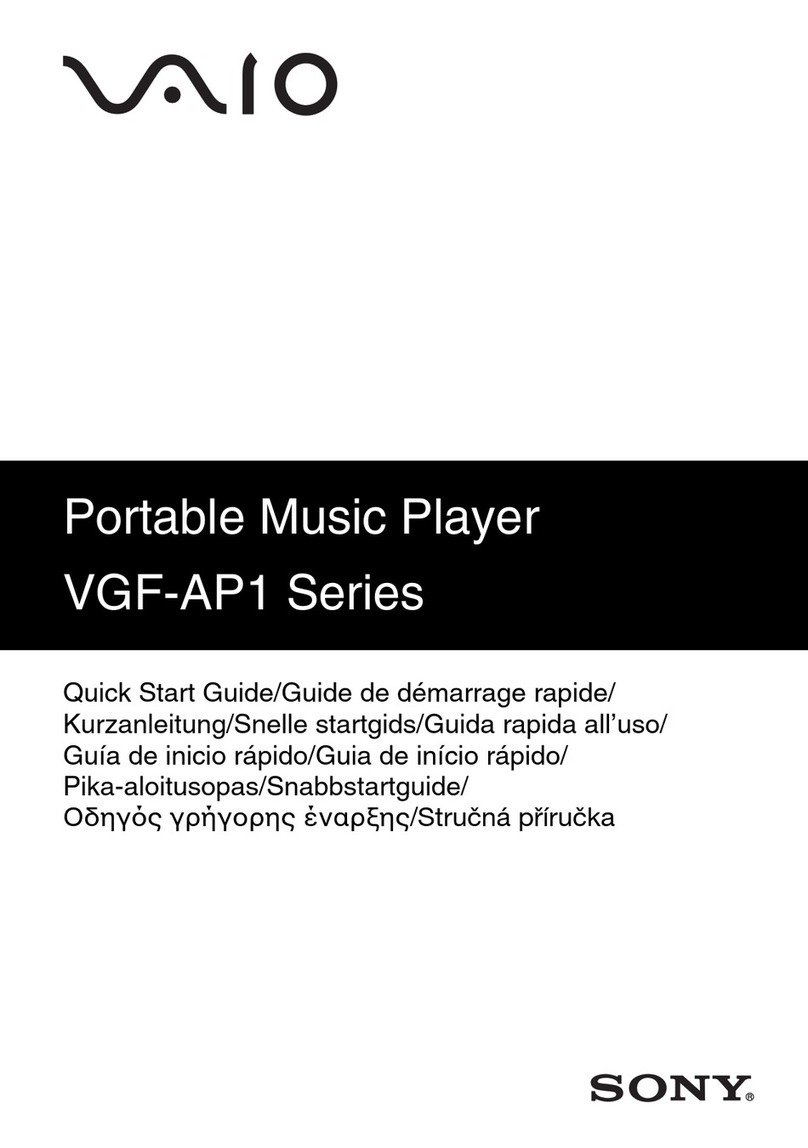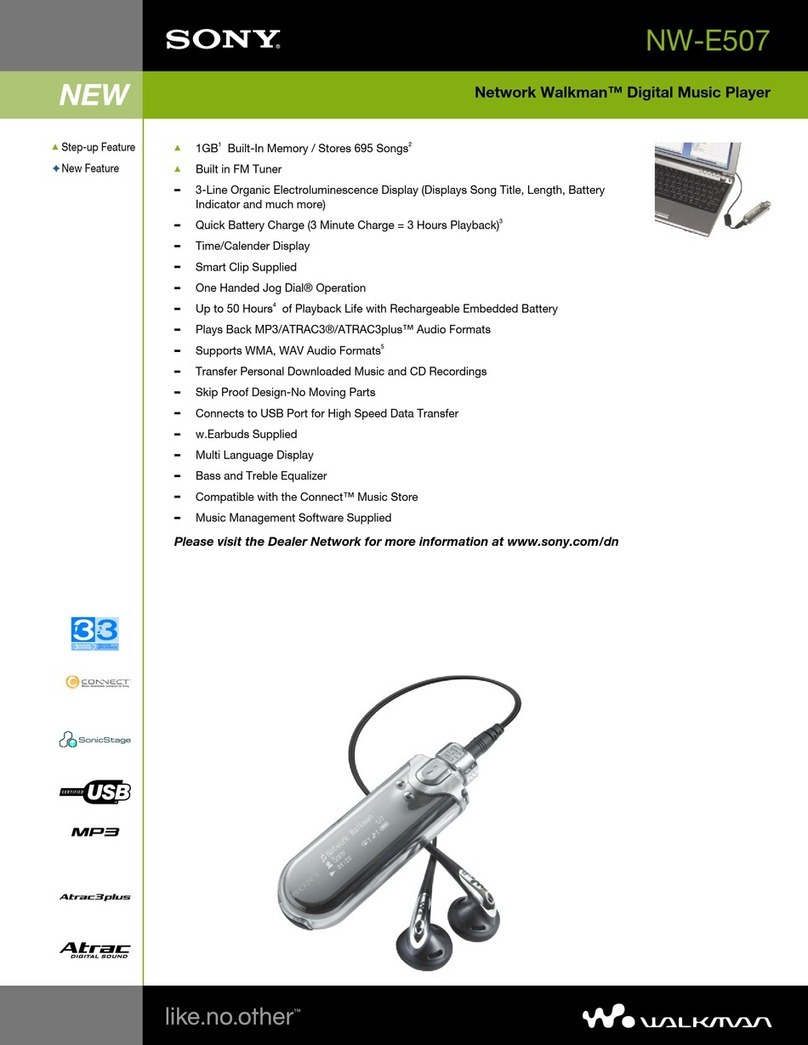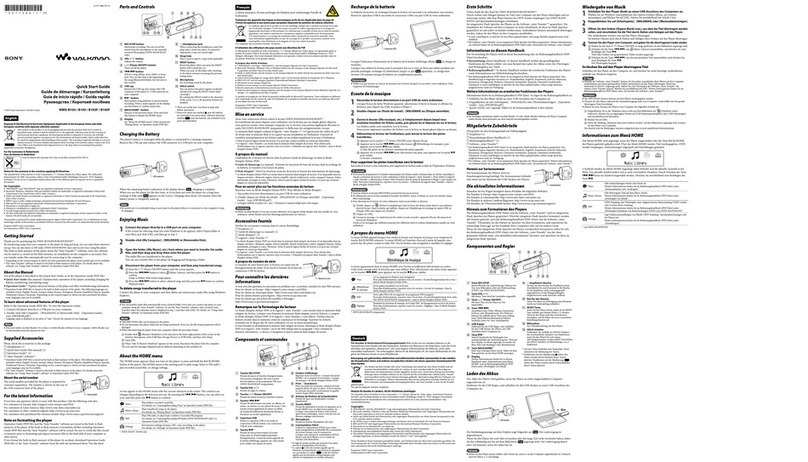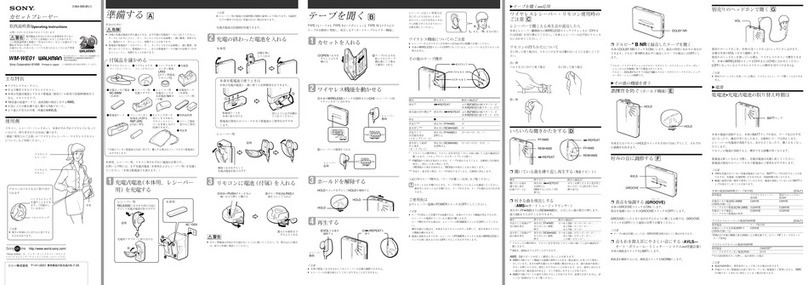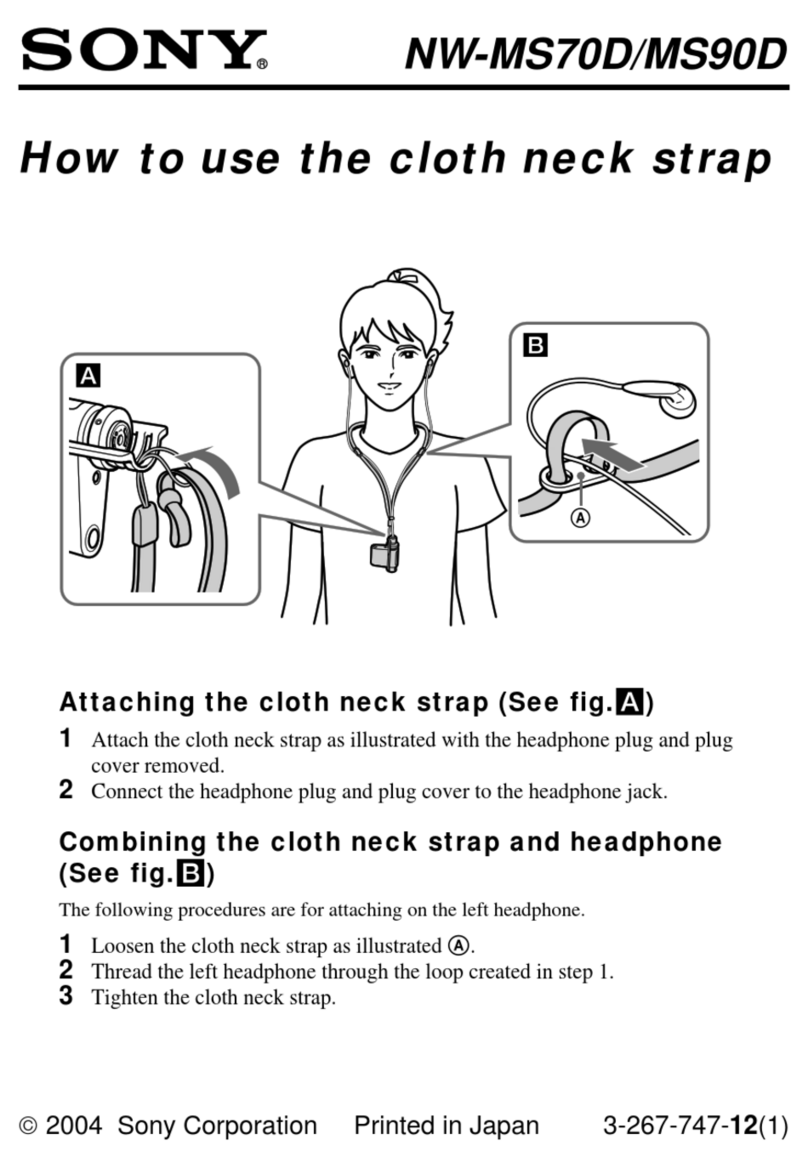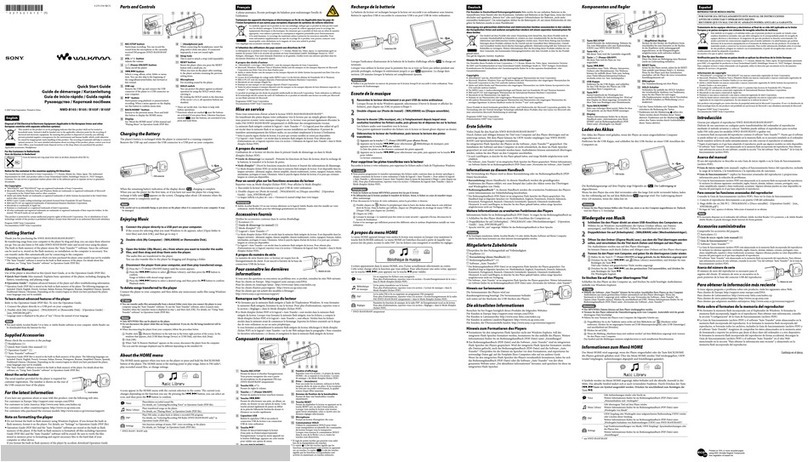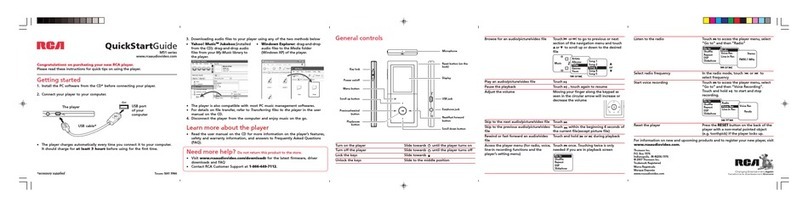Taking your Walkman off
Gently move your Walkman up and down to take it off
your ears. (Applicable to and )
Note
Removing the Walkman suddenly when the earbuds are fitted
firmly in your ears may cause damage to your ears or eardrums,
or the earbuds may remain in your ears.
Maintenance
Clean the earbuds and your Walkman after every use as follows. (Applicable to
and )
Note
The build up of foreign substances such as earwax etc. in the headphone sections may cause
deteriorated sound quality or sound loss. If there is a build up of any foreign substances on the
terminals, your Walkman may not be charged or may not be recognized by your computer.
1Wash the earbuds.
Remove the earbuds.
Wash the earbuds by hand using a mild detergent
solution.
After washing the earbuds, dry them well.
2Wash your Walkman.
Do not rub foreign substances on the mesh
sheet. Doing so may push them into the
headphones.
Rinse the terminals and headphone sections of
your Walkman with gentle running tap water.
If the terminals are not clean, wet a soft brush
such as toothbrush with water and clean the
terminals.
Wipe the moisture off the terminals and surface of
your Walkman using a soft dry cloth.
mesh sheet
headphone
sections
terminals
Pat the headphones softly against a dry cloth.
Repeat patting about 20 times. Then place a dry
cloth under the headphones and leave at room
temperature for 2 to 3 hours.
Liquids that the water resistant performance
specifications apply to
Applicable: fresh water, tap water, perspiration, pool water
Not applicable: liquids other than those above (examples: soapy water,
detergent water, water with bath agents, shampoo, hot spring water,
saltwater, etc.)
The water resistant performance of your Walkman is based on our measurements
under the conditions described in this section. Note that malfunctions as a result
of water immersion caused by misuse by the customer are not covered by the
warranty.
Notes on charging the battery
The USB cradle supplied with your Walkman is not water resistant.
Before charging the battery, make sure your Walkman is not wet.
If there is moisture on the Walkman, wipe it off completely, and leave the
Walkman at room temperature to dry until no moisture remains on the Walkman
before you start charging.
Never use the USB cradle (supplied) with wet hands or when your Walkman is
wet. Doing so may cause an electric shock, smoke emission, or a fire, etc.
Notes on using your Walkman
The earbuds seal your ears. Therefore, be aware that there is a risk of damage
to your ears or eardrums if strong pressure is applied to the earbuds, or the
earbuds are removed suddenly from your ears. Due to this risk, do not do
vigorous exercise, dive into a swimming pool, etc., while wearing your
Walkman.
Do not pour hot water directly on your Walkman and do not blow hot air from a
hair dryer, etc., directly on the Walkman. Never use the Walkman in high
temperature locations such as in saunas or near a stove.
Water resistant performance of this Walkman
The water resistant specifications*1of this Walkman are equivalent to IEC60529
“Degrees of protection against ingress of water (IP Code)” IPX5/8*2, which
specifies the degree of protection provided against the entry of water.
If you use your Walkman in a swimming pool, do not exceed a depth of 2m
(6.5feet) while wearing it.
Before use, be sure to read and understand the water resistant specifications
completely.
*1The headphone sections are not completely water-tight.
*2IPX5 (Degrees of protection against jets of water): Your Walkman, with standard-type
earbuds attached, will maintain its operability even when exposed to direct streams of water
from any direction in a situation where approximately 12.5 l/min. of water is supplied for
more than 3 minutes from a distance of about 3 m using a nozzle with an inner diameter of
6.3 mm. However, this does not apply to the headphone sections.
IPX8 (Degrees of protection against continual water submersion): Your Walkman, with
standard-type earbuds attached, will maintain its operability even when submersed in water
to a depth of 2 m for 30 minutes.
How the sound may be muffled while you are
swimming
1If the water gets into a gap between your ears
and the headphones () and covers the
eardrum (), sound may become muffled.
You can prevent water penetration by using
the most appropriate size of earbuds that fits
your ears firmly.
2If water accumulates in the drivers of the
headphones (), the sound may become
muffled.
You can prevent water penetration by using
the Swimming earbuds supplied with your
Walkman.
About the differences between the two types of
earbuds
Standard-type earbuds (Applicable to )
You can use them in a wide variety of situations, even swimming.
Swimming earbuds (Applicable to )
Employing a structure that prevents water penetration inside the headphones,
Swimming earbuds allow you to enjoy music more comfortably during
swimming.
Notes
The sound volume is lower with Swimming earbuds than with standard-type earbuds.
Increase the volume as needed.
When you replace Swimming earbuds with the standard-type earbuds, the sound becomes
louder. Adjust the volume so as not to hurt your eardrums.