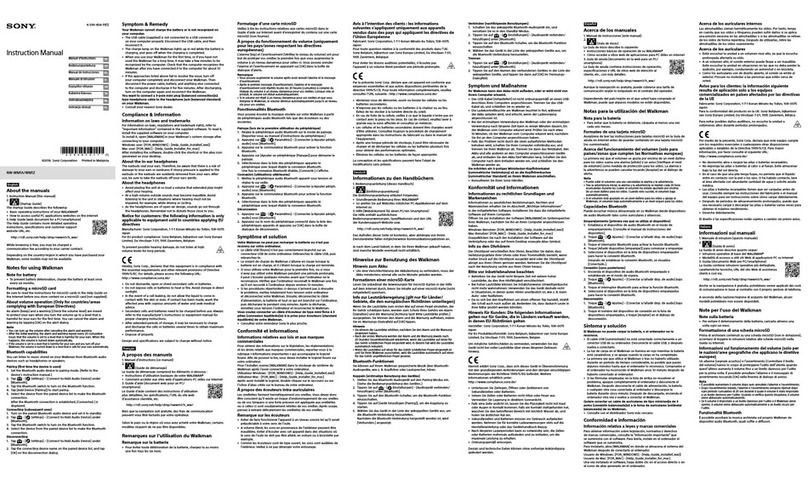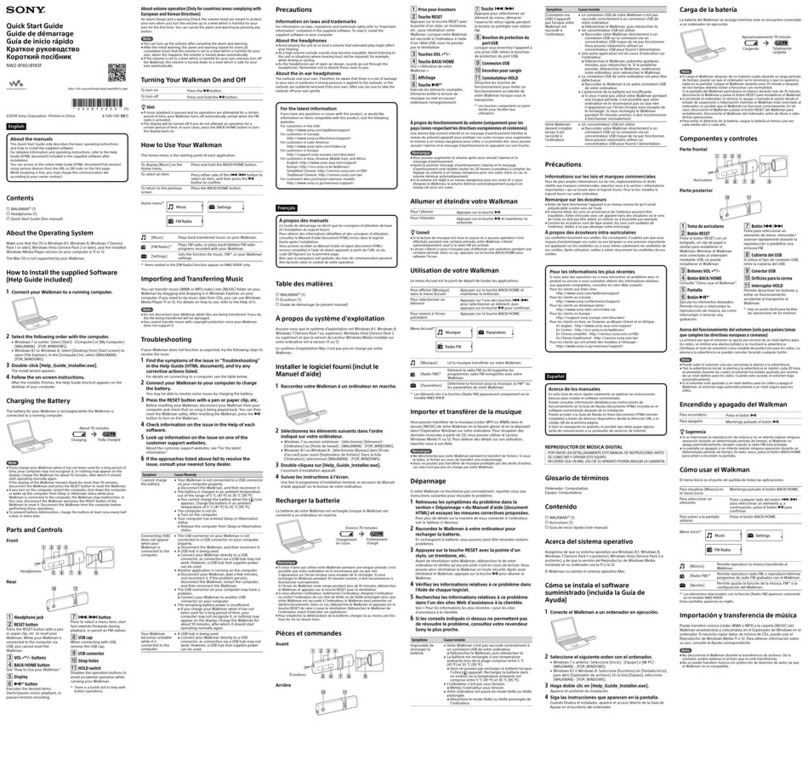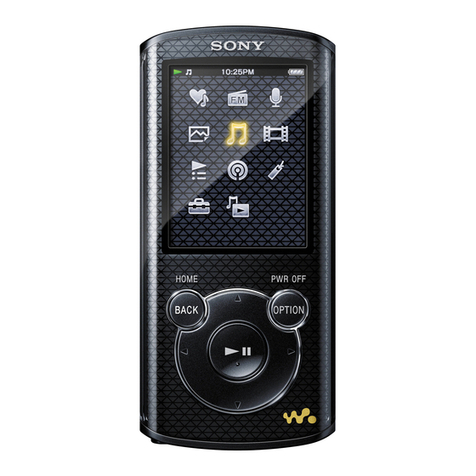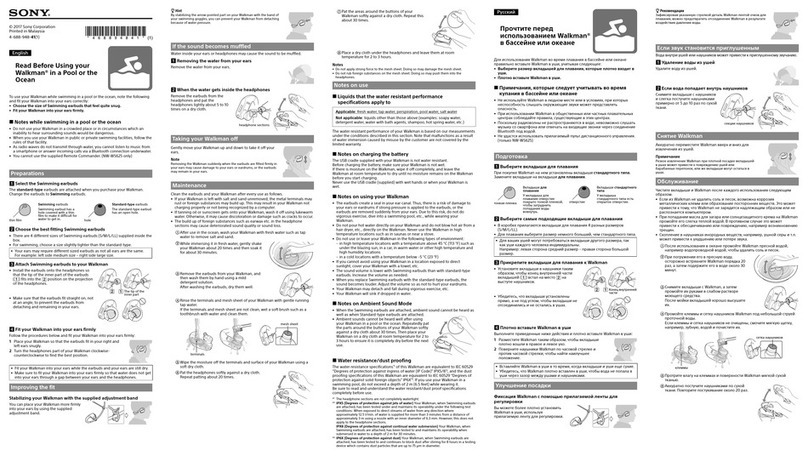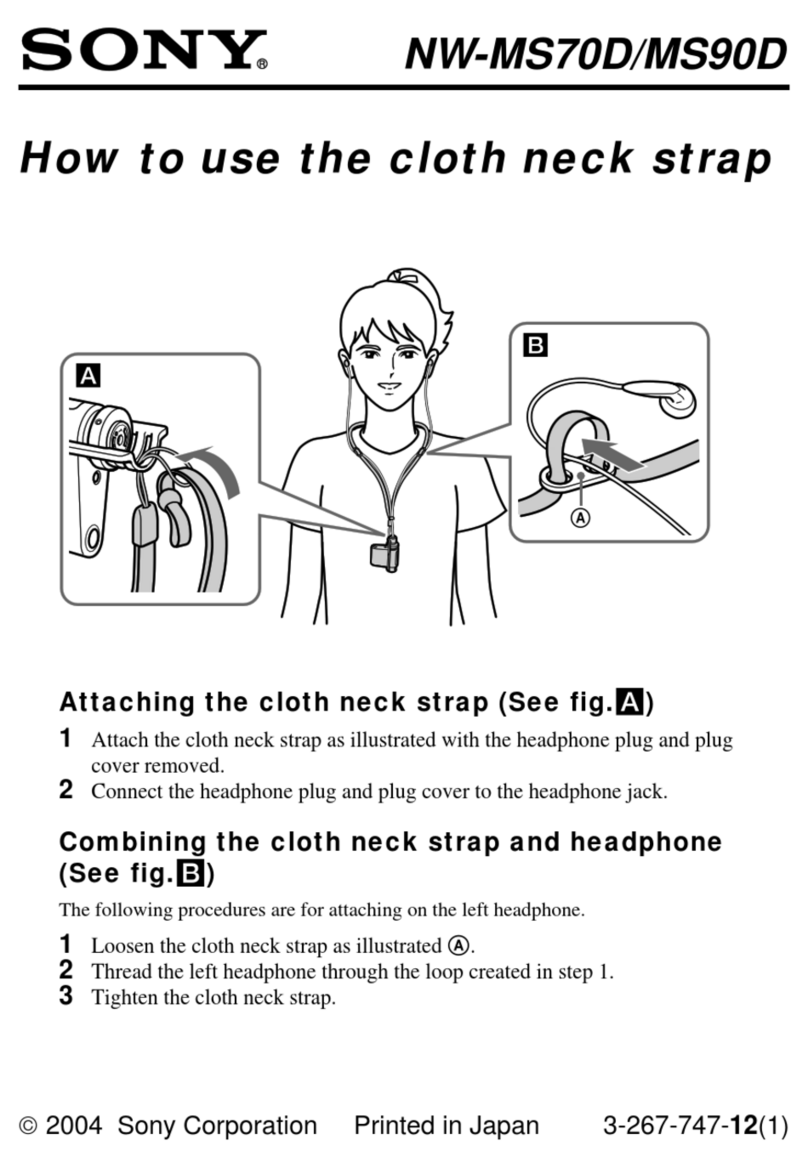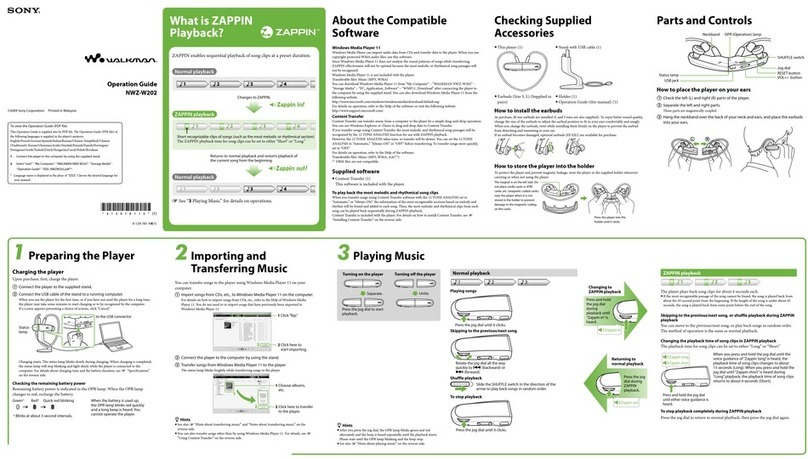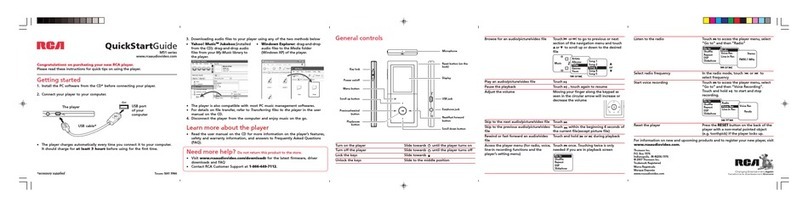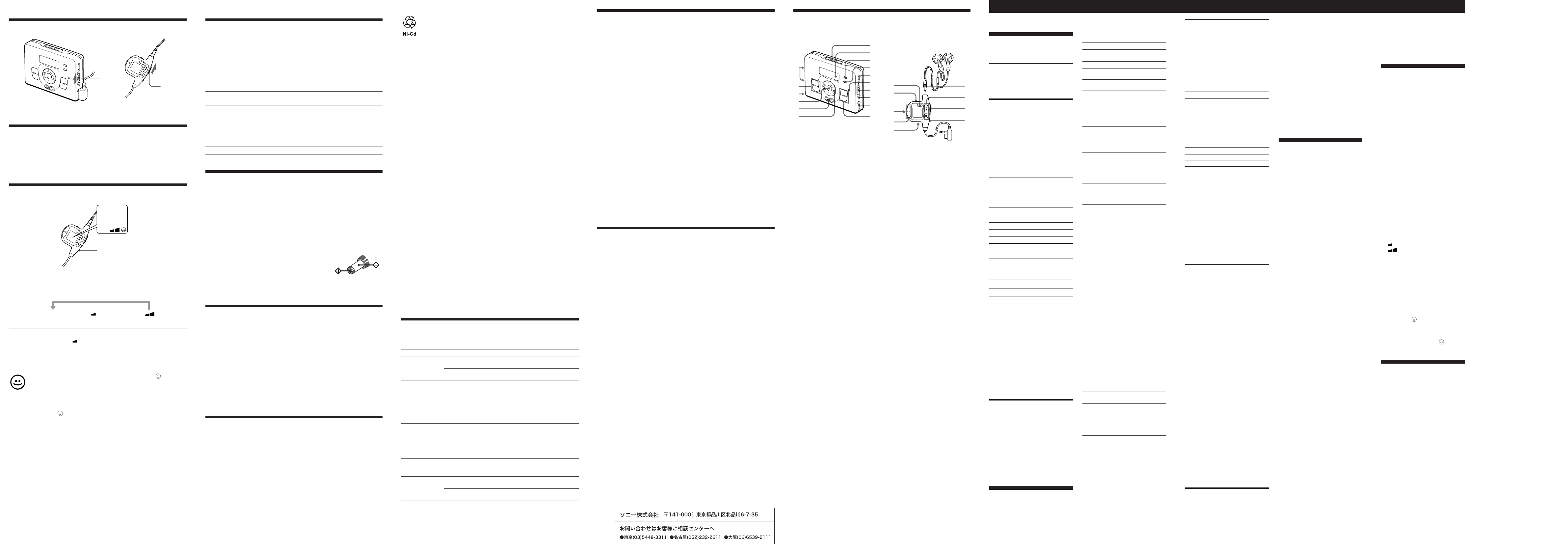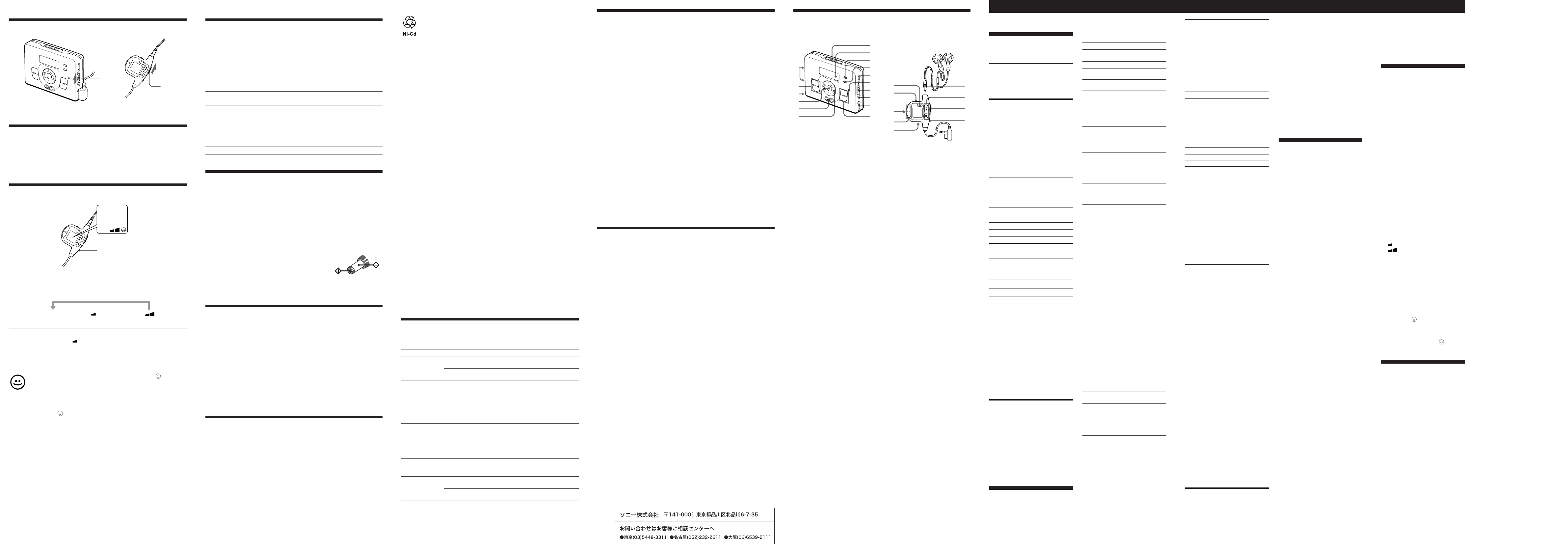
zその他の機能を使う
誤操作を防ぐ(ホールド機能)
HOLDスイッチを矢印の方向にずらして、誤操作を防ぎます。
暗いところで動作を確認する
リモコンのLIGHTボタンを押します。
表示窓が5秒間照明され、自動的に消えます。
ホールド機能が働いていても、LIGHTボタンは使うことができます。
好みの音に調節して聞く
❐メガベース
低音を強調する(MEGA BASS)
リモコンのMEGA BASS/AVLSボタンを繰り返し押します。押すごとに次
のように切り換わります。
表示 表示なし
音質 通常の音質 低音を強調 低音をより強調
強弱の激しい曲で低音をより強調すると、音がひずんだように聞こえること
があります。その場合は「 」または「表示なし」にしてください。
❐音もれを抑え耳にやさしい音にする
(AVLS−快適音量)
リモコンのMEGA BASS/AVLSボタンを2秒以上押し「 」を表示さ
せます。AVLS使用中に、低音が強調された曲で音が波打つように
聞こえるときは、音量を下げて使います。
AVLS
を解除するには
上記と同じ操作をし、「 」表示を消します。
MEGA BASS、AVLSの設定は録音される音には影響しません。
z電源
乾電池・充電式電池の取り替え時期は
電池が消耗すると、本体前面のBATTランプが暗くなります。テープ走行が
不安定になったり、雑音が多くなるので、乾電池は新しいものと交換し、充
電式電池は充電し直してください。
乾電池は持続時間の長いアルカリ電池の使用をおすすめします。
電池の持続時間について
使用電池 テープ再生時 マイク録音時
ソニーアルカリ 約17時間 約8.5時間
乾電池LR6 (WM)
充電式ニカド電池 約6時間 約3.5時間
NC-6WM
(100%充電にて)
充電式ニカド電池と 約23.0時間 約12.0時間
ソニーアルカリ乾電池
の併用
ソニー乾電池R6P(SR)約
4.5時間 約2.0時間
コンセントにつないで使う
1乾電池ケースを本体に取りつける
充電式電池が入っていたら取り出してください。
2別売りのACパワーアダプターAC-E15Lを乾電池ケース側面の
DC IN 1.5Vジャックにつなぐ
3AC
パワーアダプターをコンセントにつなぐ
コンセントにつないで使うときはご注意ください。
•必ず充電式電池を本体から抜いてください。入れたままで使用すると充電式電池の
性能が低下することがあります。
•この製品には、別売りのACパワーアダプターAC-E15L
(極性統一形プラグ•EIAJ規格)をご使用ください。上記
以外のACパワーアダプターを使用すると、故障の原因
になることがあります。
zその他
お手入れ
よい音でテープを聞くために
10時間程度使ったら、別売りのクリーニングテープ(CHK-1)でヘッド、キ
ャプスタン、ピンチローラーをきれいにしてください。
クリーニングテープは指定のものをお使いください
他のクリーニングテープを使うと故障の原因となることがあります。
本体表面が汚れたときは
水気を含ませた柔らかい布で軽くふいたあと、からぶきします。シンナーや
ベンジン、アルコールは表面の仕上げをいためますので使わないでくださ
い。
使用上のご注意
充電・充電式電池について
•お買い上げ時や長い間使わなかった充電式電池は、持続時間が短いことがありま
す。これは電池の特性によるもので、数回使えば充分充電されるようになります。
•充電が終わったら、早めに充電器をコンセントから抜いてください。長時間差した
ままにすると、電池の性能を低下させることがあります。
•充電中は充電器や充電式電池が熱くなりますが、危険はありません。
•充電式電池を持ち運ぶときは、付属のキャリングケースに入れてください。ケース
に入れずに、キーホルダーなどの金属類と一緒にポケットなどに入れると、電池の
+とーがショートして危険です。
主な仕様
●テープレコーダー部・共通部
トラック方式 コンパクトカセットステレオ
周波数範囲 (EIAJ*)再生時(DOLBY NR OFF時):30〜18,000 Hz
録音・再生時:100〜8,000 Hz
入力端子 マイク(ステレオミニ)ジャック1個
最小入力レベル 0.4 mV
出力端子 ヘッドホンジャック (専用リモコンジャック)1
個
負荷インピーダンス 8〜300 Ω
実用最大出力 (DC時) 5 mW + 5 mW (EIAJ 16 Ω)
電源 DC 1.5 V
充電式電池(付属:NC-6WM、1.2 V、600 mAh、
Ni-Cd)、単3形乾電池1個
電池持続時間 (EIAJ) 乾電池、充電式電池の持続時間については「電源」をご覧くださ
い。乾電池は、持続時間の長いアルカリ乾電池のご使用をおすすめ
します。
最大外形寸法 約108.9 ×78.6 ×25.3 mm (幅/高さ/奥行き)
突起部含む
質量 本体 約170 g
ご使用時 約285 g (リモコンつきヘッドホン、充電式電池
NC-6WM、テープ C-60HF含む)
●別売りアクセサリー
ACパワーアダプター AC-E15L、充電式ニカド電池 NC-6WM、クリーニングテープ
CHK-1、ステレオイヤーレシーバー (ヘッドホン) MDR-E747V、MDR-E868MP、カーバ
ッテリーコード DCC-E215
本機の仕様および外観は、改良のため予告なく変更することがありますが、ご了承くださ
い。
*EIAJ (日本電子機械工業会)規格による測定値です。
保証書とアフターサービス
保証書
•この製品には保証書が添付されていますので、お買い上げの際お買い上げ店でお受
け取りください。
•所定事項の記入および記載内容をお確かめのうえ、大切に保存してください。
•保証期間はお買い上げ日より1年間です。
アフターサービス
調子が悪いときはまずチェックを
この説明書をもう一度ご覧になってお調べください。
それでも具合の悪いときはサービスへ
お買い上げ店または添付の「ソニーご相談窓口のご案内」にあるお近くのソニーサー
ビス窓口にご相談ください。
保証期間中の修理は
保証書の記載内容に基づいて修理させていただきます。詳しくは保証書をご覧くださ
い。
保証期間経過後の修理は
修理によって機能が維持できる場合は、ご要望により有料修理させていただきます。
部品の保有期間について
当社ではカセットコーダーの補修用性能部品 (製品の機能を維持するために必要な部
品)を、製造打ち切り後最低6年間保有しています。この部品保有期間を修理可能な期
間とさせていただきます。保有期間が経過した後も、故障箇所によっては修理可能の
場合がありますので、お買い上げ店またはサービス窓口にご相談ください。なお、補
修用性能部品の保有期間は通商産業省の指導にもよるものです。
各部のなまえ Adjusting the Playback
speed
You can choose from 6 playback
speed steps, three in fast speed, two in
slow speed and one in normal speed.
Approximately from +30% to –20%.
Turn SPEED CONTROL to FAST.
(When turning the control all the way,
the steps changes rapidly.)
(Approx Speed)
Playback Speed Display
+10% FAST 1
+20% FAST 2
+30% FAST 3
Turn SPEED CONTROL to SLOW.
(When turning the control all the way,
the steps changes rapidly.)
(Approx Speed)
Playback Speed Display
–10% SLOW 1
–20% SLOW 2
To put back the normal speed
Turn SPEED CONTROL repeatedly
until “PLAY” will appear in the
display.
Notes
• Open the cassette holder or start the
recording operation, the playback
speed will automatically change back
to the normal speed.
• The setted playback speed will be
memorized until changed back to the
normal speed.
• You can not change the recording
speed by the playback speed.
IC Repeat Playback
Playback repeats 4 seconds from the
point you press REPEAT IC/A-B.
When the tape operation is stopped,
press REPEAT IC/A-B repeatedly
until “4” appears in the display. On
the remote control “IC. REP” will
appear.
During playback press MENU
repeatedly to set the cursor to IC. REP
in the display. Press SET to show “4” .
To slow down the playback on
IC Repeat
When you press REW during the IC
repeat playback, “SLOW” will appear
and the playback will speed down to
10%.
To put back the normal speed press
FF.
To stop the IC REPEAT mode
Press REPEAT IC/A-B or
œ
•REPEAT
during playback.
Notes
• When the IC REPEAT is set, the
battery consumption will quicken. If
you are not using the IC REPEAT
playback, change the display to “A-B”.
• The IC REPEAT will automatically
cancel and start playback in 5 minutes.
• When using IC REPEAT function, the
sound turns to monaural.
• The IC REPEAT will not operate
during 1 track repeat playback.
A-B Repeat Playback
Choosing a section you want to repeat
playback by pressing REPEAT IC/A-
B.
When the tape operation is stopped,
press REPEAT IC/A-B until “A-B”
appears in the display.
English
日本国内での充電式電池の廃棄について
このマークはニカド電池のリサイクルマークです。
この製品は、ニカド電池を使用しています。ニカド電池はリサイクルできる貴重な資
源です。ニカド電池の交換および、ご使用済みの製品の廃棄に際しては、ニカド電池
を取り出し、金属部にセロハンテープなどの絶縁テープを貼ってニカド電池リサイク
ル協力店へご持参ください。
海外での充電式電池の廃棄について
各国の法規制にしたがって廃棄してください。
取り扱いについて
•落としたり、強いショックを与えたりしないでください。故障の原因になります。
•リモコンやヘッドホンのコードを強く引っぱらないでください。
•次のような場所には置かないでください。
ー温度が非常に高いところ (60℃以上)。
ー直射日光のあたる場所や暖房器具の近く。
ー窓を閉めきった自動車内 (特に夏季)。
ー風呂場など湿気の多いところ。
ー磁石、スピーカー、テレビなど磁気を帯びたものの近く。
ーほこりの多いところ。
温度が高いところ (40℃以上)や低いところ (0℃以下)では液晶表示が見にくくなっ
たり、表示の変わりかたがゆっくりになることがあります。常温になればもとに戻
ります。
•長い間本機を使わなかったときは、お使いになる前に数分間再生状態にして空回し
してください。
•長時間テープについて
90分をこえるテープは非常に薄く伸びやすいので、こきざみな走行、停止、早送
り、巻き戻しなどを繰り返さないでください。テープが機械に巻き込まれる場合が
あります。また、薄いテープで録音すると、高音ののびが悪くなることがあります
ので、なるべくお使いにならないでください。
ヘッドホンについて
付属のヘッドホンは、音量を上げすぎると音が外に漏れます。音量を上げすぎて、ま
わりの人の迷惑にならないように気をつけましょう。
雑音の多いところでは音量を上げてしまいがちですが、ヘッドホンで聞くときはいつ
も呼びかけられて返事ができるくらいの音量を目安にしてください。
リモコンについて
付属のリモコンは本機専用です。また、他機種に付属のリモコンで本機の操作はでき
ません。
万一故障した場合は、内部を開けずにお買い上げ店またはソニーサービス窓口にご相
談ください。
故障かな?
故障とお考えになる前に、次のような点をご確認ください。
症状 原因 処置
カセットぶたが 再生中にOPENつまみを テープを止めてからOPEN
開かない ずらした。 つまみをずらす。
再生中に電源をはずしたり 電源を入れ直し、消耗した電池
電池が消耗してしまった。 は新しいものと交換する。
ICリピートまたは 1曲リピート再生を 1曲リピートを解除する
A-B区間リピート している。 (おもて面の「その他のテープ操
ができない 作」参照)。
REC/PAUSEスイ テープの誤消去防止用の 穴をセロハンテープなどでふ
ッチをずらすと警 ツメが折れている。 さぐ。
告音が鳴り、録音
が始まらない
音量が大きくなら AVLSが働いている。 AVLSを解除する。
ない (「好みの音に調節して聞く」参
照)。
低音が強すぎたり MEGA BASSがMEGA BASSを解除する。
ひずんだように聞 働いている。 (「好みの音に調節して聞く」参
こえる 照)。
雑音が多く、 ヘッド、キャプスタン、 別売りのクリーニングテープ
音質が良くない ピンチローラーが汚れ CHK-1できれいにする。
ている。
操作ボタンが HOLDが働いている。 HOLDスイッチを矢印と反対
働かない 方向にずらす。
充電していない充電式 充電式電池を充電する。
電池が入っている。 (おもて面の「準備する」参照)。
テープ再生中に ブランクスキップが 本文表示窓のBL SKIPの「ON」
勝手に早送りして 働いている。 を消す
しまう (おもて面の「いろいろな聞きか
たをする」参照)。
動作や表示が –––– いったん電源・
電池をはずして、
おかしい
15
秒以上たってから入れ直す。
zGetting Started
Choosing Power
Sources
Dry Battery
Attach the battery case to the unit,
and then insert one R6P(SR) battery
(supplied) with the correct polarity.
Rechargeable Battery
1Before using the rechargeable
battery, you must charge it with
the supplied battery charger.
Full charging takes about 2 hours.
2Open the rechargeable battery
compartment lid at the left side of
the Walkman and insert the
charged battery.
Battery life (Approx. hours)
Sony alkaline LR6(WM)
Playback 17
MIC recording 8.5
Rechargeable NC-6WM
fully charged
Playback 6
MIC recording 3.5
Sony alkaline LR6(WM) and
Rechargeable NC-6WM
Playback 23.0
MIC recording 12.0
Sony R6P(SR)
Playback 4.5
MIC recording 2.0
Notes
• Remove the charger unit from the wall
outlet as soon as possible after the
rechargeable batteries has been
charged. Overcharging may damage
the rechargeable battery.
• Only the NC-6WM (supplied) can be
used with the supplied battery
charger.
• Be sure not to short-circuit the battery.
When you carry it with you, use the
supplied carrying case. If you do not
use the carrying case, do not carry
with other metallic objects such as keys
in your pocket.
House Current
Before using the Walkman, remove
the rechargeable battery if it is
installed. Attach the supplied battery
case and connect the AC power
adaptor AC-E15L (not supplied) to
the DC IN 1.5V jack of the battery
case. Do not use any other AC power
adaptor.
zOperating the
Walkman
Playing a Tape
1Connect the supplied
headphones with the remote
control firmly to the
2REMOTE jack and switch the
Hold function off.
2Open the cassette holder and
insert a cassette.
3Press œ
•REPEAT
(play) and
adjust the volume with the
volume dial.
To Press
Play the other side œ
•REPEAT
(during playback)
Stop playback p
Fast forward FF•AMS
(in the stop mode)
Rewind REW•AMS
(in the stop mode)
Repeat the œ
•REPEAT
current track (2 seconds or
(Repeat Single more during
Track function) playback)
to stop a single
repeat, press it
again.
Listen to the next FF•AMS (shortly/
track/succeeding repeatedly during
tracks from the playback)
beginning
(AMS function)
Listen to the REW•AMS
current track/ (shortly/
previous tracks repeatedly during
from the playback)
beginning
(AMS function)
Play the other side FF•AMS
from the beginning (2 seconds or
(Skip Reverse more during stop)
function)
Play the same side REW•AMS
from the beginning (2 seconds or
(Auto Rewind more during stop)
Play function)
* Automatic Music Sensor
To skip a long blank space
between tracks (BL SKIP*
function)
Press MENU repeatedly to set the
cursor to BL SKIP in the display. Press
SET to show “ON”.
* The Walkman fast forwards the tape to
the next track if there is a blank space
longer than 12 seconds.
Note
To detect a blank space easier when the
AMS or BL SKIP does not operate, press
MENU repeatedly to set the cursor to
AMS in the display and then press SET
to show “LOW”. The AMS and BL SKIP
speed will change to detect the blank
space easier. To return to the normal
settings, press SET to clear “LOW”.
To select playback mode
Press MENU repeatedly to set the
cursor to DIR in the display. Press SET
to select the desired function.
To play Set the
selector to
Both sides a
repeatedly
Both sides once Å
from the side
facing the tape
holder
To play a tape recorded with
the Dolby* B NR system
Press MENU repeatedly to set the
cursor to aNR (Dolby noise
reduction) in the display. Press SET to
show “ON”.
* Dolby noise reduction manufactured
under license from Dolby Laboratories
Licensing Corporation.
“DOLBY” and the double-D symbol
aare trademarks of Dolby
Laboratories Licensing Corporation.
During playback press MENU
repeatedly to set the cursor to IC. REP
in the display. Press SET to show “A-
B”.
Repeat playback by pressing REPEAT
IC/A-B once at the begining (A point)
and once at the end of the chosen
section (B point).
To stop the A-B REPEAT mode
Press REPEAT IC/A-B or
œ
•REPEAT
during playback.
Notes
• The A-B REPEAT function will not
operate at where the tape turns over to
the other side.
• The A-B REPEAT will not operate
during 1 track repeat playback.
Recording
1Insert a normal (TYPE I) tape
recorded first facing the
cassette holder.
2Connect the supplied microphone
to the MIC jack. You can use the
supplied microphone stand.
3Slide REC/PAUSE.
"REC" appears in the display and
recording starts after about two
seconds.
To record on both sides, insert a
cassette with the side to be
recorded on facing the cassette
holder.
To record on one side only, insert
the cassette with the side to be
recorded not facing the cassette
holder.
When the cassette holder is
opened, the direction of the tape
will automatically set to FWD.
When recording one side, press
and hold p(STOP) until FWD
changes REV in the display.
Note
If the record-protect tab is broken, you
cannot record on that side.
To pause a recording
Press and slide REC/PAUSE during
recording, the recording will pause.
During pausing “REC” will flash in
the display.
To record, press and slide REC/
PAUSE again.
To stop recording
Press p(stop).
Choosing a mode on
recording
At a private stage or recording loud
music, press MENU repeatedly to set
the cursor to REC and then press SET,
“LIVE” will appear in the display.
When recording a business meeting or
a low level sound, press SET and
“LIVE” will disappear from the
display.
To prevent a tape from being
accidentally recorded over
Break off the tabs from side A and/or
B. To reuse the tape for recording,
cover the tab hole with adhesive tape.
極性統一形プラグ
●本体
Notes
• When recording with the microphone,
do not place it near a lamp cord or a
fluorescent lamp to avoid interference
noise.
• If a howling effect occurs, turn down
the volume.
Using Other Functions
To lock the controls
–Hold function
Slide HOLD in the direction of the
arrow to lock the controls of the
Walkman or the remote control.
To see the remote display in
the dark
Press LIGHT on the remote control.
You can see the remote display in the
dark which provides illumination by
electroluminescence(EL). The EL
display will glow for about 5 seconds
for each press. The LIGHT button will
operate even if the HOLD function is
on.
To emphasize bass sound
–MEGA BASS function
To listen to the emphasized deep bass
sound, press MEGA BASS/AVLS on
the remote control repeatedly to select
the mode you want.
Each time you press the button, the
mode changes. The selected mode is
displayed in the window of the
remote control.
: emphasizes bass sound
: emphasizes deeper bass
sound
No message: off (normal)
To adjust the sound to an
appropriate level
—AVLS (Automatic Volume
Limiter System) function
To limit the maximum volume, press
and hold MEGA BASS/AVLS on the
remote control for more than 2
seconds until appears in the
display.
To cancel the AVLS function, press
and hold MEGA BASS /AVLS for
more than 2 seconds until
disappears in the display.
Supplied Accessories
• Battery charger (1)
• Rechargeable battery (NC-6WM) (1)
• Battery case (1)
• Battery R6P (SR) (1)
• Stereo headphones with remote control
(1)
• Carrying pouch (1)
• Battery carrying case (1)
• Stereo microphone (1)
• Microphone stand (1)
• Ear adaptors (2)
HOLD HOLD
1
2
3
4
5
6
7
8
9
!º
!¡
!™
!£
!¢
!∞
2
L
(左) R(右)
●リモコンつきヘッドホン
1乾電池ケース用接点
2テープ操作ボタン
3充電式電池入れ
4リピート
REPEAT IC/A-B(繰り返し
再生)ボタン
5レコーディング ポーズ
REC/PAUSE(録音/一時停止)
スイッチ
6スピード コントロール
SPEED CONTROL(再生速度
切り換え)・SLOW, FASTつま
み
7
オープン
OPEN (
カセットぶた開け
)
つまみ
8液晶表示窓
9メニュー
MENU(機能選択)ボタン
0セット
SET(機能切り換え)ボタン
!¡ ボリューム
本体: VOLUME(音量調節)つ
まみボリューム
リモコン: VOL(音量調節)つ
まみ
!™ バッテリー
BATT(電池残量表示)ランプ
!£ ホールド
HOLD(誤操作防止)スイッチ
!¢ マイク
MICジャック
!∞ リモート
2REMOTE(ヘッドホン、リ
モコン)ジャック
!§ マイクロプラグ
!¶ ライト
LIGHT(照明)ボタン
!• メガ ベース
MEGA BASS(低音増強)/
AVLS(快適音量)ボタン
MEGA BASS/AVLS
/ /
4!§
!¡
!¶
5
2
!£
!•
2