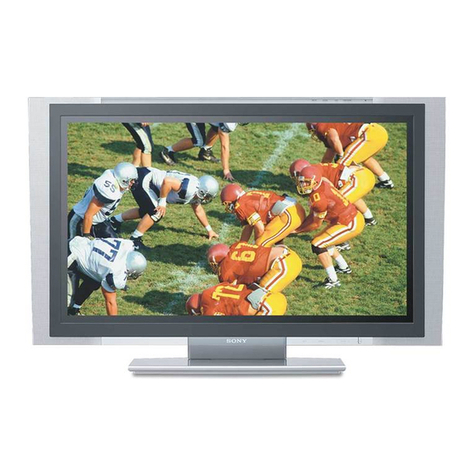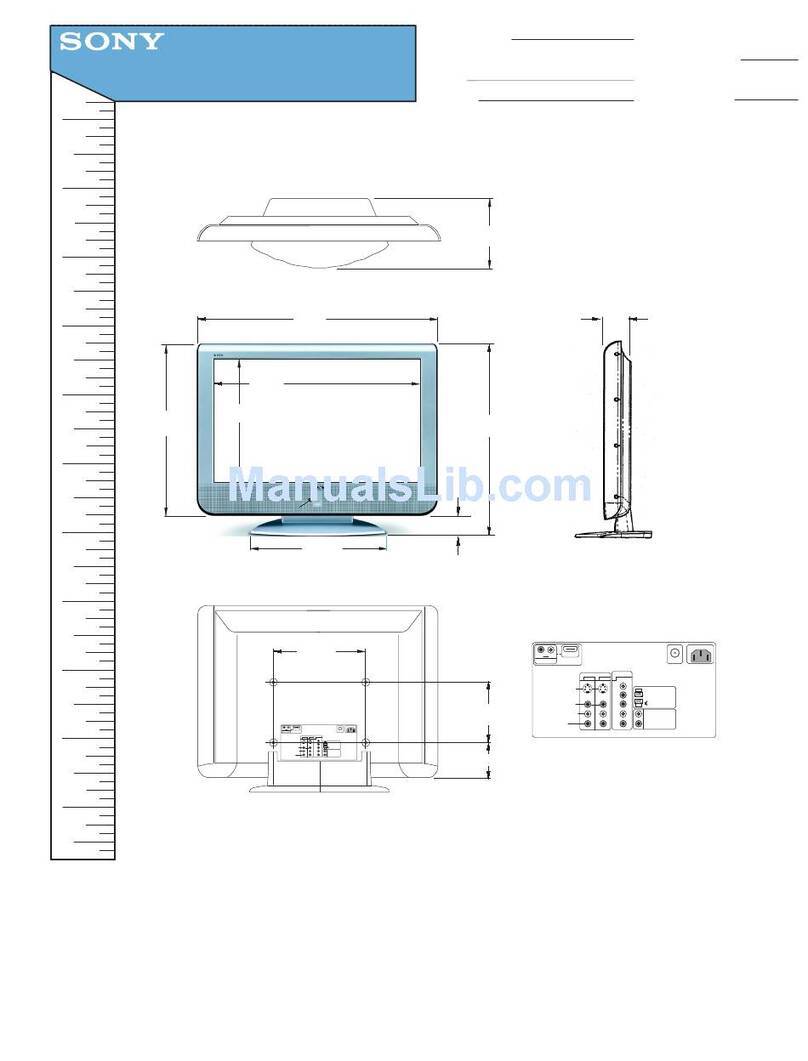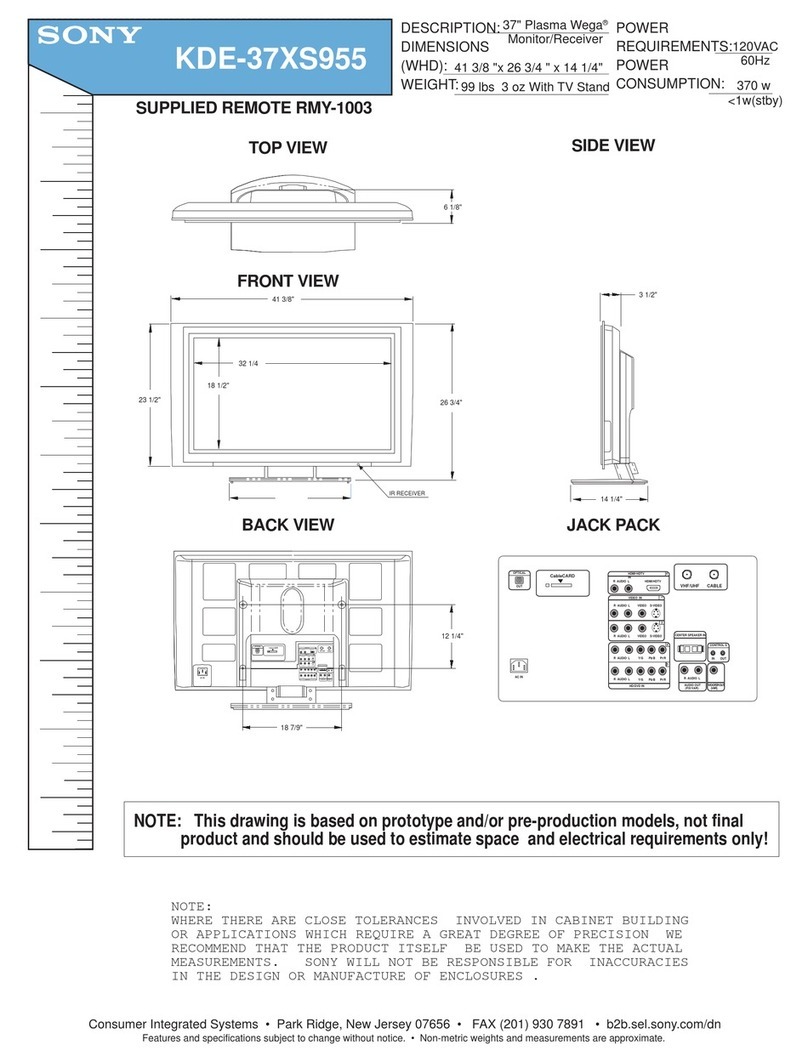8
6. Service Mode
Service Mode Contents
Table 6-1 -Service Mode Contents
Service Category Contents
EEP ROM Initialize
See Figure 6-3for a list of Initialize contents. Selecting a line (like “Common”)
reveals two options: OK or cancel. Selecting OK stores default data and causes
the TV to reboot. You must press Menu when the TV turns back ON to return to
the service mode. Do not select OK unless you have read what you are resetting
to default levels.
Whole Area -Resets the entire EPROM and requires a full TV alignment
afterwards. The ser
ial number, elapse operation time and diagnostic are erased.
This is used when the TV is made. For service, you can individually reset EPROM
contents:
Common -Resets items that are not signal related, such as: language, Orbit,
Diagnostic errors, serial number, color system and TV ON elapsed time. White
Balance –Resets Low, Mid and High Temperatures to midgain in preparation for
alignment after B board replacement.
Prog. Gamma -Is not used.
Tuner -Resets channels back to 2-13 and clears the Favorite channels.
Prog. Preset -Erases user station names.
Last Memory -Resets user video and audio preface settings.
User Mem –Is not used
Factory –Resets user settings to default except diagnostics and serial number.
Tuner Micom-Same as Tuner.
Chroma Decoder See Figure 6-4 for a content list. Preset contrast, sharpness, color and output levels
as shown in Figure 6-4. The Hue for NTSC = 8, Y Delay = 8, and Cb/Cr Offset
Sharp fo is the frequency the sharpness peaks. 0=2.5M, 1=3.2M, 2=4M, 3=off. Set
to 3.
AD Converter Adjust the brightness and hue for each input (video, component and RGB). Preset
these levels after the B board is replaced and touch up. See adjustments for the
procedure.
White Balance White balance adjustments at low, middle and high brightness levels. Preset these
levels after the B board is replaced and touch up. See adjustments for the
procedure.
General See Figure 6-5 for a content list.
AGC Wide & Narrow -Data affects capturing stations during auto programming
(wide = 14) and operation (Narrow = 13).
Fan Status -Displays the temperature of the power supply and the voltage applied
to the fan motor (8.6Vdc = slow).
Vs / Va Setting -The main plasma panel voltages Vs and Va are set using Uvrs
and Uvra. The 32” TV uses Uvrs = 82 and Uvra = 106. The 42” TV uses 93 and
128 respectively. Vs and Va needs adjustment if the logic board within the plasma
panel is replaced.
Manual Control See Figure 6-6 and 6-7. These are all preset to 00 except for: PDP =20.
Preset Edit See Figure 6-8. This section presets the parameters for a new video input signal.