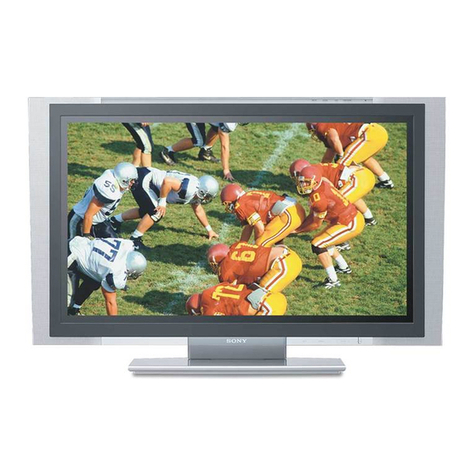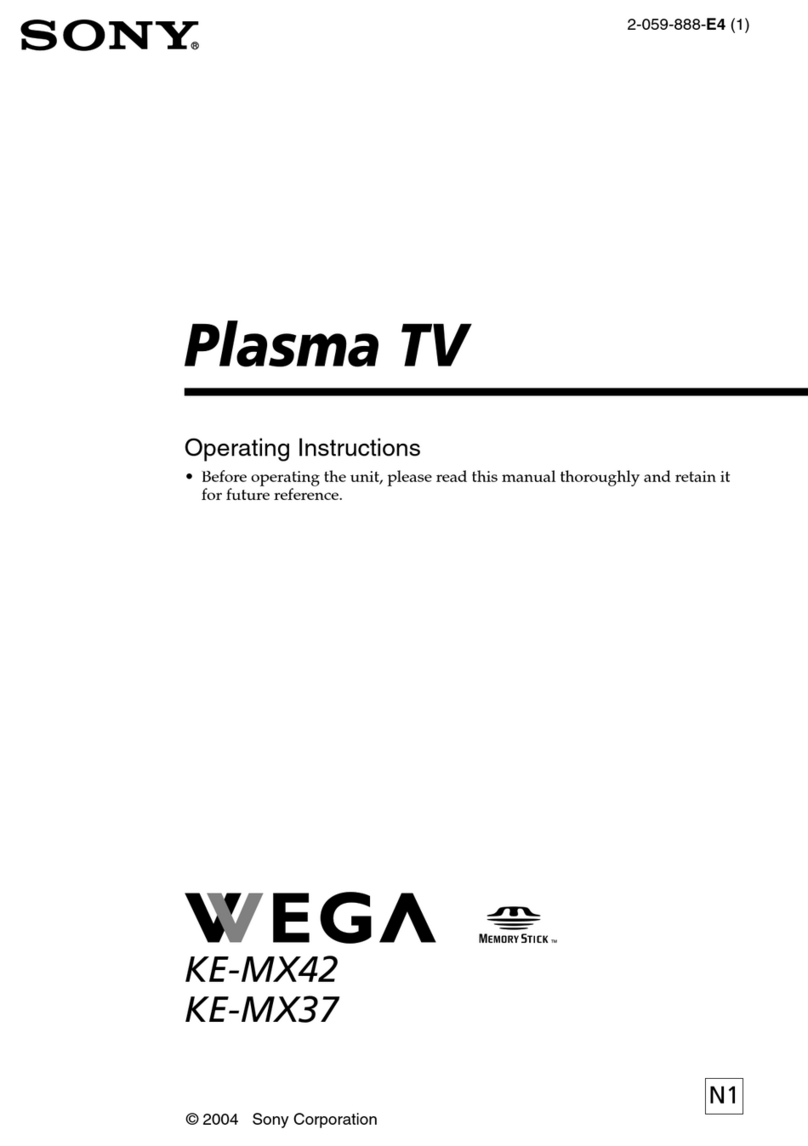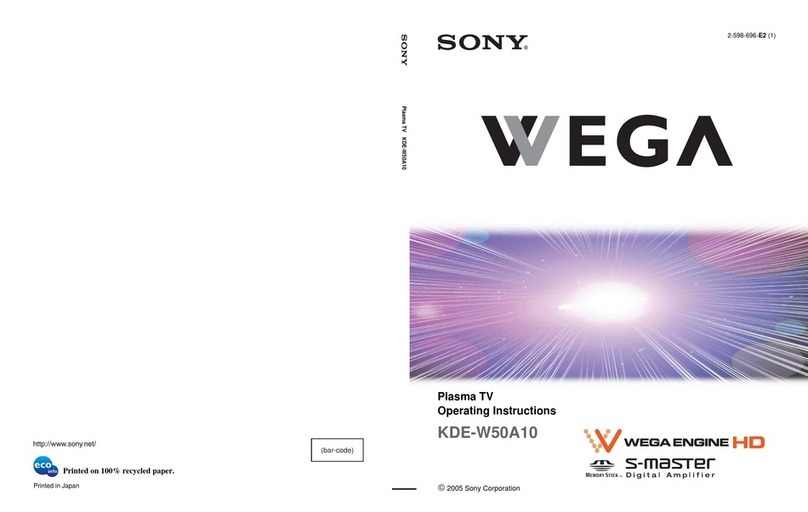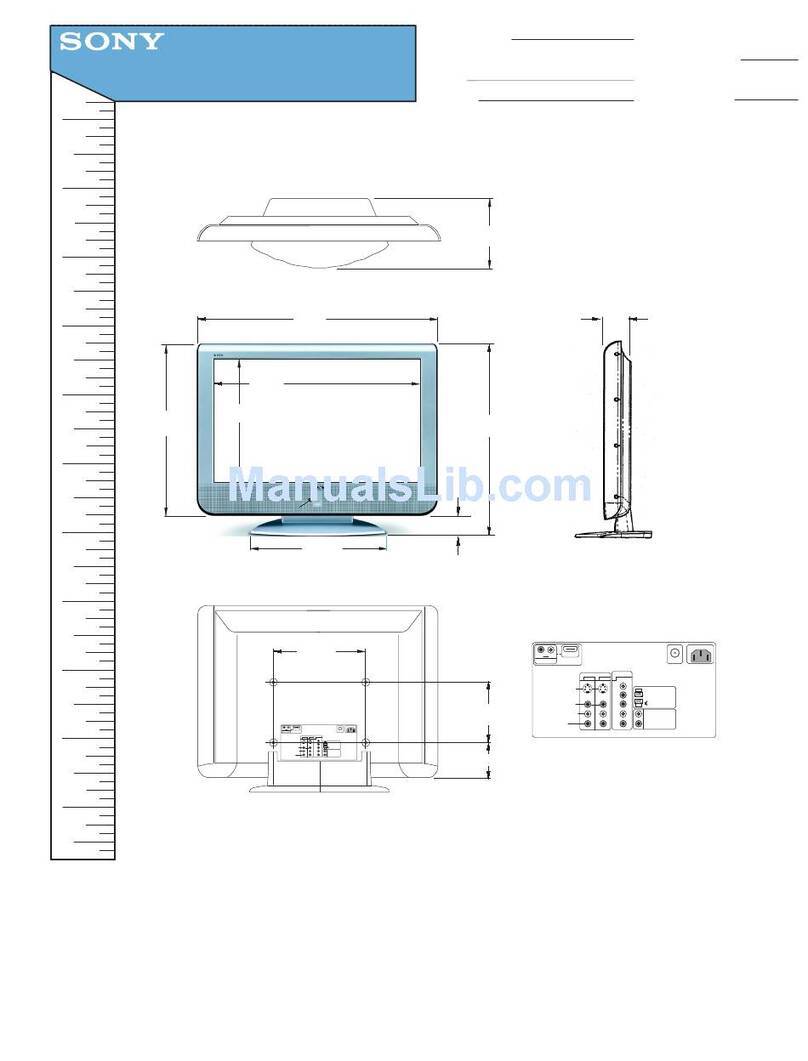1 3 4
5
Connecting an aerial (A)/VCR (B)
Anschließen einer Antenne (A)/eines Videorecorders
(B)
Een antenne (A)/videorecorder (B) aansluiten
Ligar uma antena (A)/videogravador (B)
Tilkobling av antenne (A)/VCR (B)
KE-V42A10E
GB Quick Start Guide
DE Anleitung zur schnellen Inbetriebnahme
NL Beknopte handleiding
PT Guia de iniciação rápida
NO Hurtigveiledning
© 2005 Sony Corporation Printed in Spain
2-638-643-11(2) Checking the accessories
Überprüfen des Zubehörs
De accessoires controleren
Verificar os acessórios
Kontroller tilleggsutstyret
Preventing the TV from toppling over
Anbringen einer Kippsicherung für das Fernsehgerät
Voorkomen dat de televisie omvalt
Impedir que o televisor se vire
Hindre fjernsynsapparatet i å velte
Switching on the TV
Einschalten des Fernsehgeräts
De televisie aanzetten
Ligar o televisor
Slå på fjernsynsapparatet
1
2
(1)
RM-EA001
Remote
Fernbedienung
Afstandsbediening
Telecomando
Fjernkontroll
(2)
Size AA batteries (R6 type)
Batterien der Größe AA
(Typ R6)
Batterijen van AA-formatt (type R6)
Pilhas tamanho AA (tipo R6)
AA-batterier (type R6)
(1)
Coaxial cable
Koaxialkabel
Coaxkabel
Cabo coaxial
Koaksialkabel
Inserting batteries into the remote
Einlegen von Batterien in die Fernbedienung
De batterijen in de afstandsbediening plaatsen
Colocar as pilhas no telecomando
Sett batteriene i fjernkontrollen
2
(1)
Mains lead (Type C-6)
Netzkabel (Typ C-6)
Netsnoer (type C-6)
Cabo de alimentação (Tipo C-6)
Strømledning (Type C-6)
1
A
B
2
3
Follow steps 1through 7to quickly set up the TV for use.
For more information, see the Operating Instructions supplied with this manual.
Gehen Sie wie in Schritt 1bis 7erläutert vor, um das Fernsehgerät schnell für
den Gebrauch einzurichten.
Weiter gehende Informationen finden Sie in der mit dieser Anleitung gelieferten
Bedienungsanleitung.
Voer stappen 1tot en met 7uit om de TV snel gebruiksklaar te maken.
Raadpleeg voor meer informatie de bijgeleverde gebruiksaanwijzing.
Execute os passos 1a 7para configurar rapidamente o televisor para ser
utilizado.
Para obter mais informações, consulte o Manual de instruções fornecido com este
manual.
Følg trinnene 1til 7for å klargjøre fjernsynsapparatet raskt til bruk.
For mer informasjon kan du se i bruksanvisningen som leveres sammen med
denne veiledningen.
Support belt (1) and screw (2)
Kabelbinder (1) und Schraube (2)
Kabelbinder (1) en schroef (2)
Faixa de aperto de cabos (1)
e parafuso (2)
Kabelordner (1) og skrue (2)
Do not remove these ferrite cores.
Entfernen Sie diese Ferritkerne nicht.
Deze ferrietkernen mogen niet worden
verwijderd.
Não retire estes núcleos de ferrite.
Ikke fjern disse ferrittkjernene.
(1)
Cable holder
Kabelhalter
Kabelbinder
Suporte para cabos
Kabelholder
ACB
DFE
HG
(1)
Mains lead plug holder
Netzstecker-Halter
Borgkapje Euro-netstekker
Dispositivo de segurança da ficha
Holder til kontakten
(1)
Cleaning cloth
Reinigungstuch
Reinigingsdoek
Pano de limpeza
Rengjøringsklut
A
B
1
2
IN
OUT
RF lead
(not supplied)
HF-Kabel
(nicht mitgeliefert)
RF-kabel
(niet meegeleverd)
Cabo RF
(não fornecido)
RF-ledning
(ikke inkludert)
Scart lead
(not supplied)
Scart-Kabel
(nicht mitgeliefert)
SCART-kabel
(niet meegeleverd)
Cabo scart
(não fornecido)
Scart-ledning
(ikke inkludert)
1
2
3
4
1
2
3
2
1