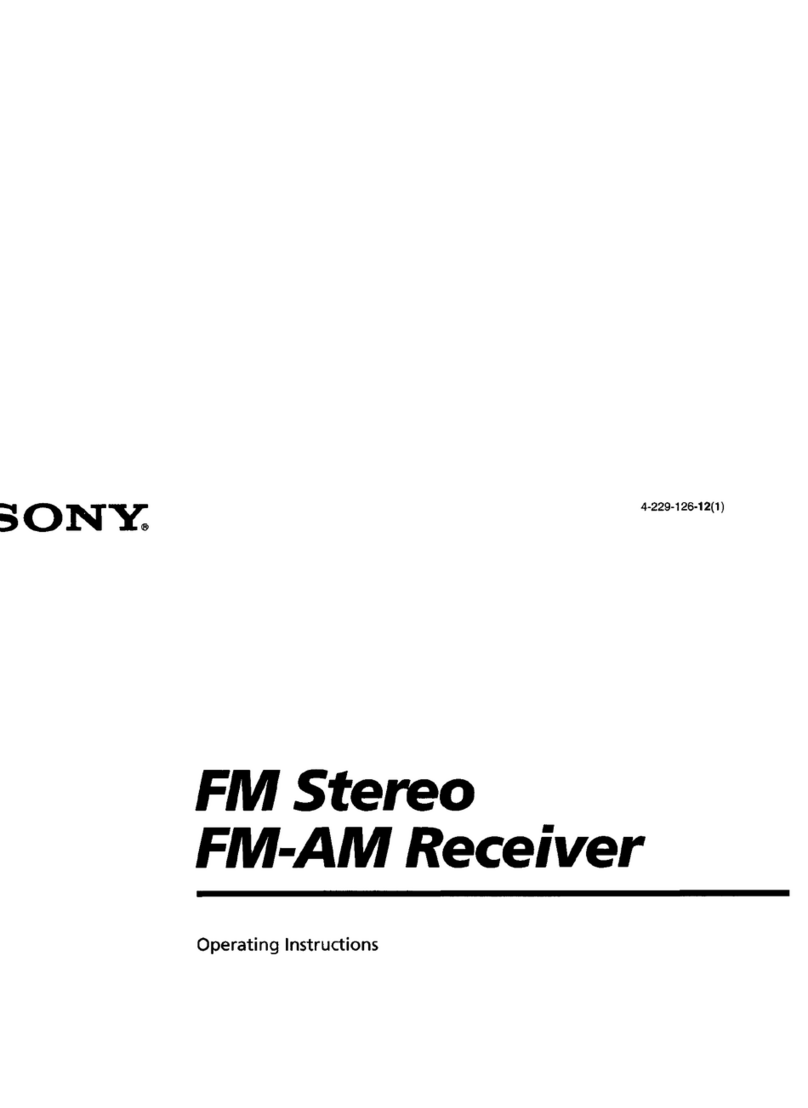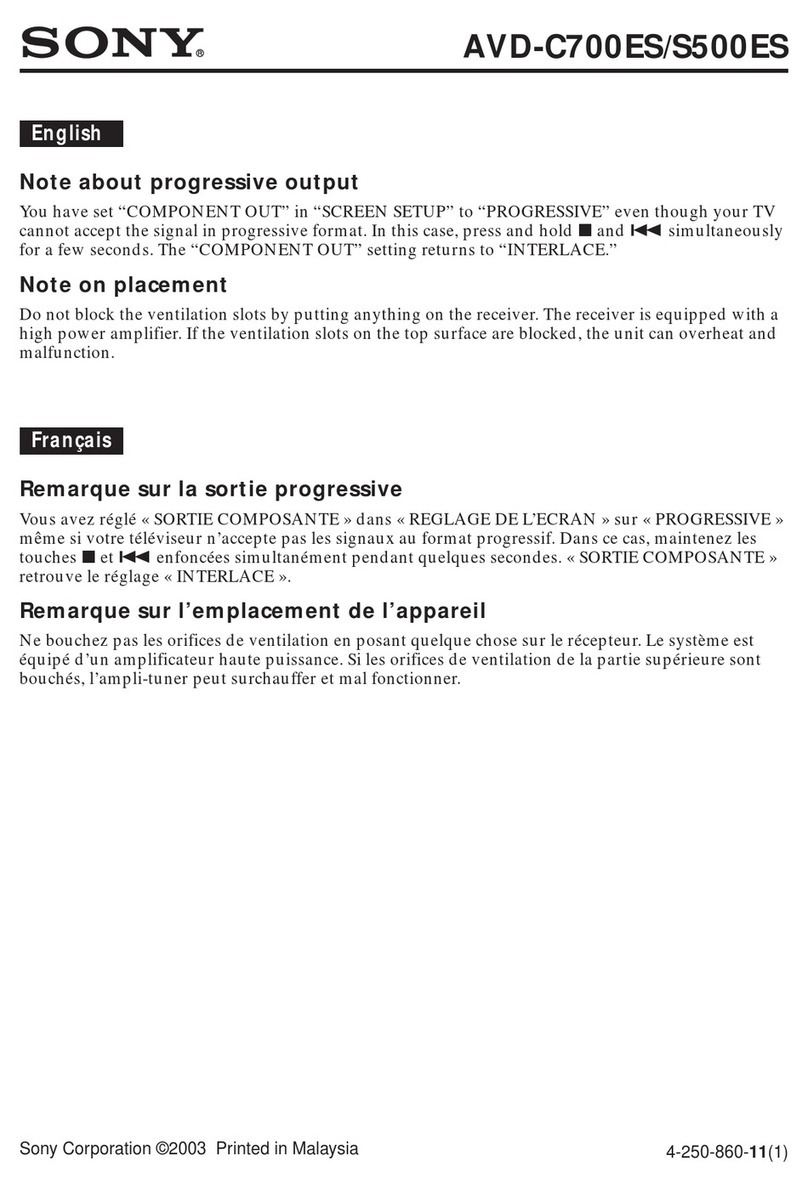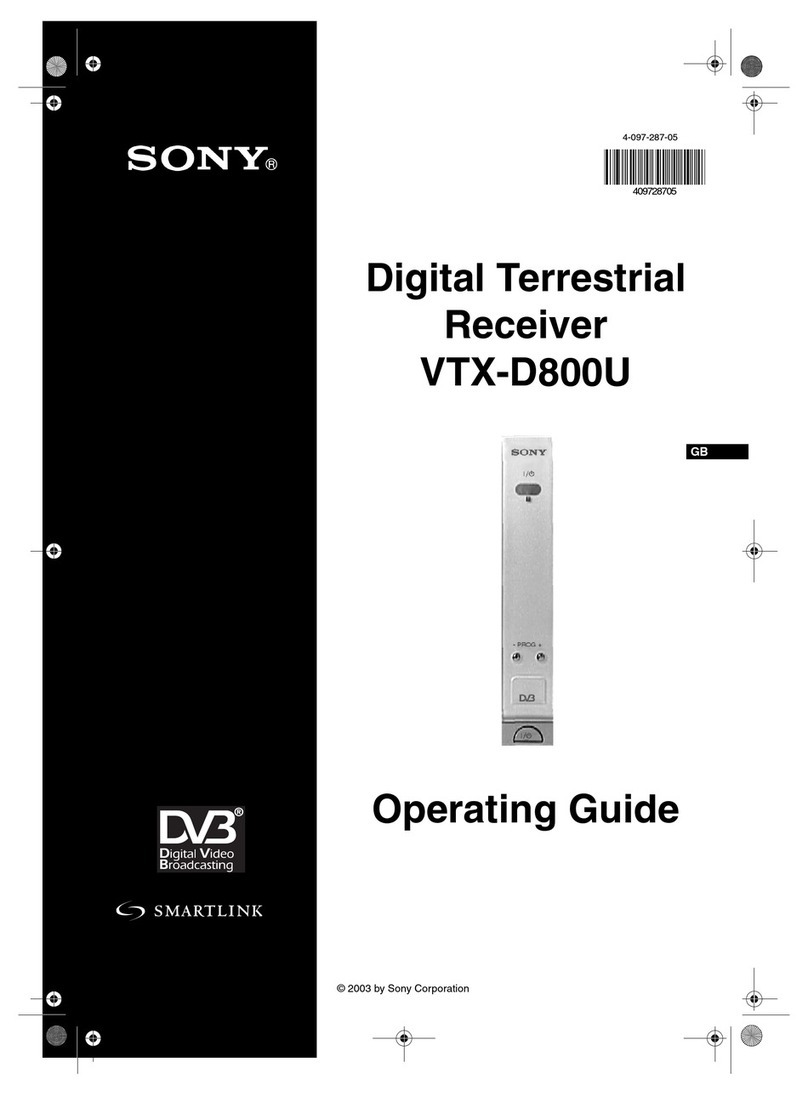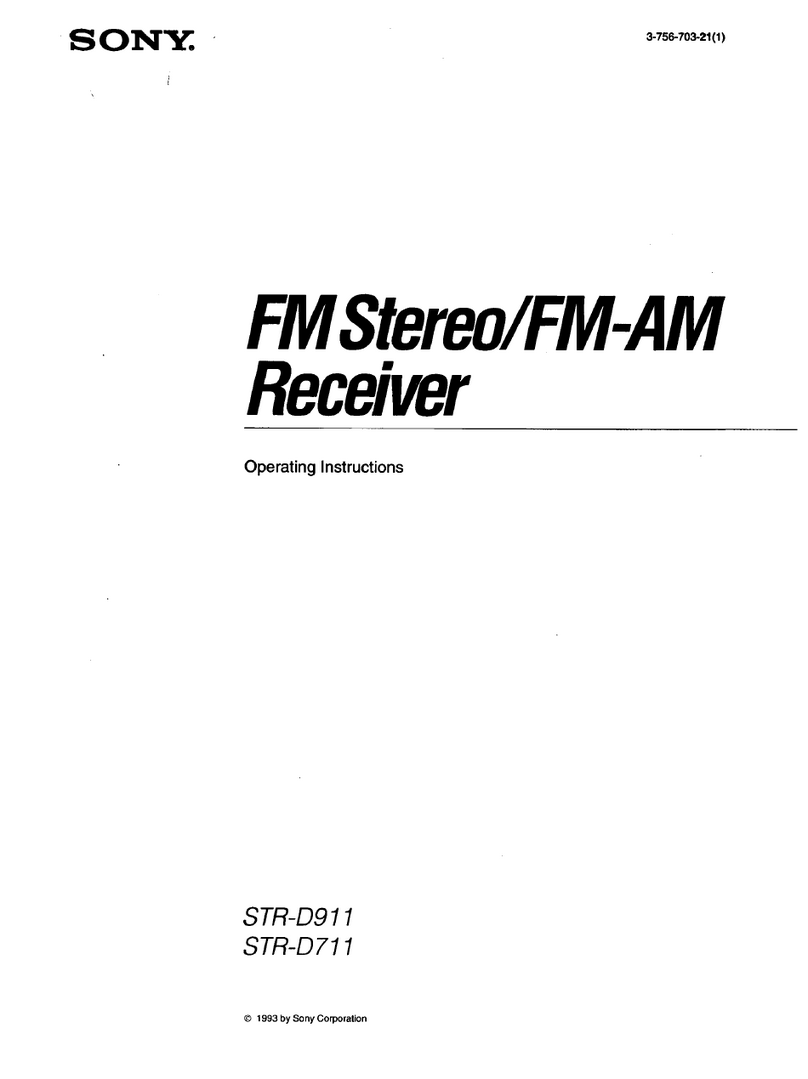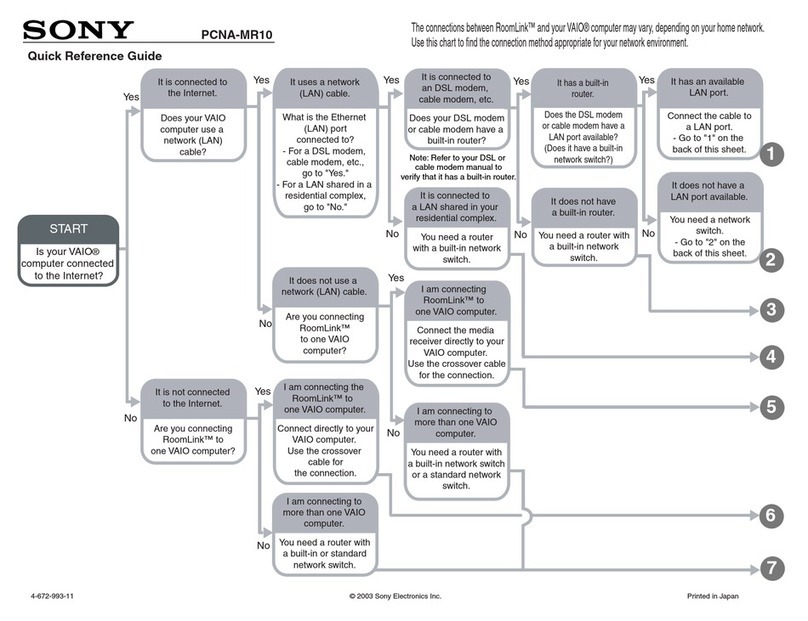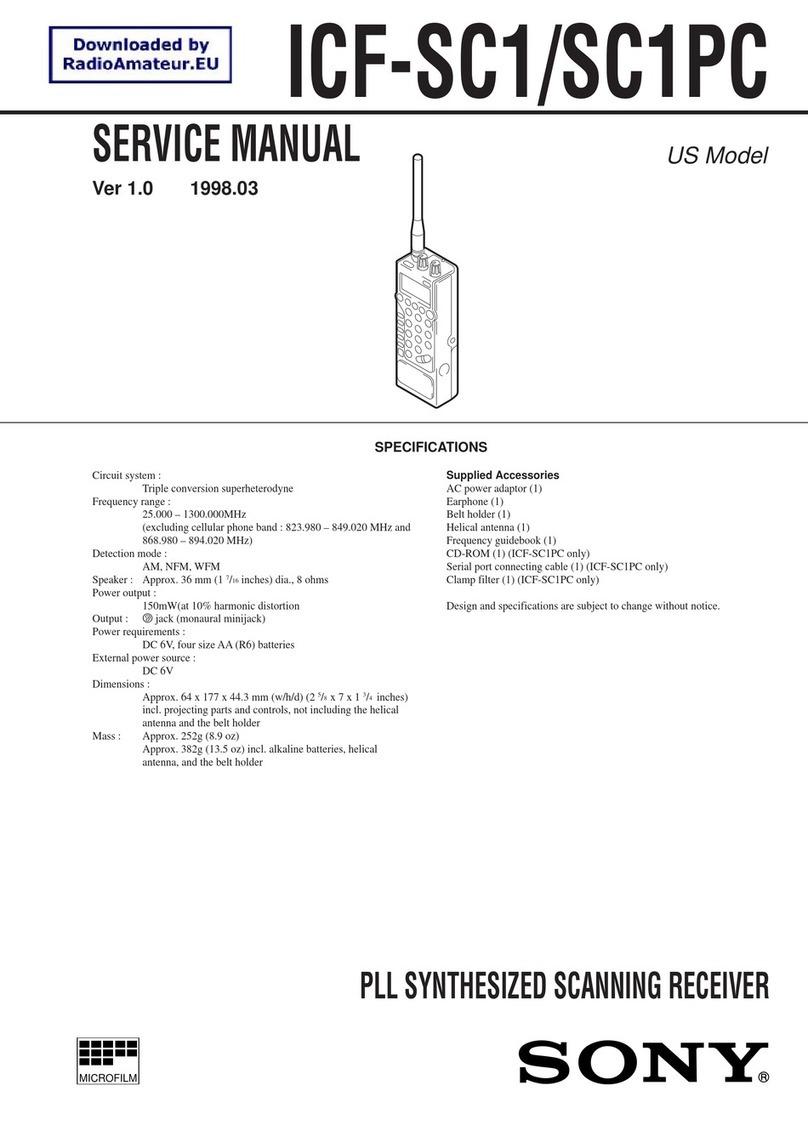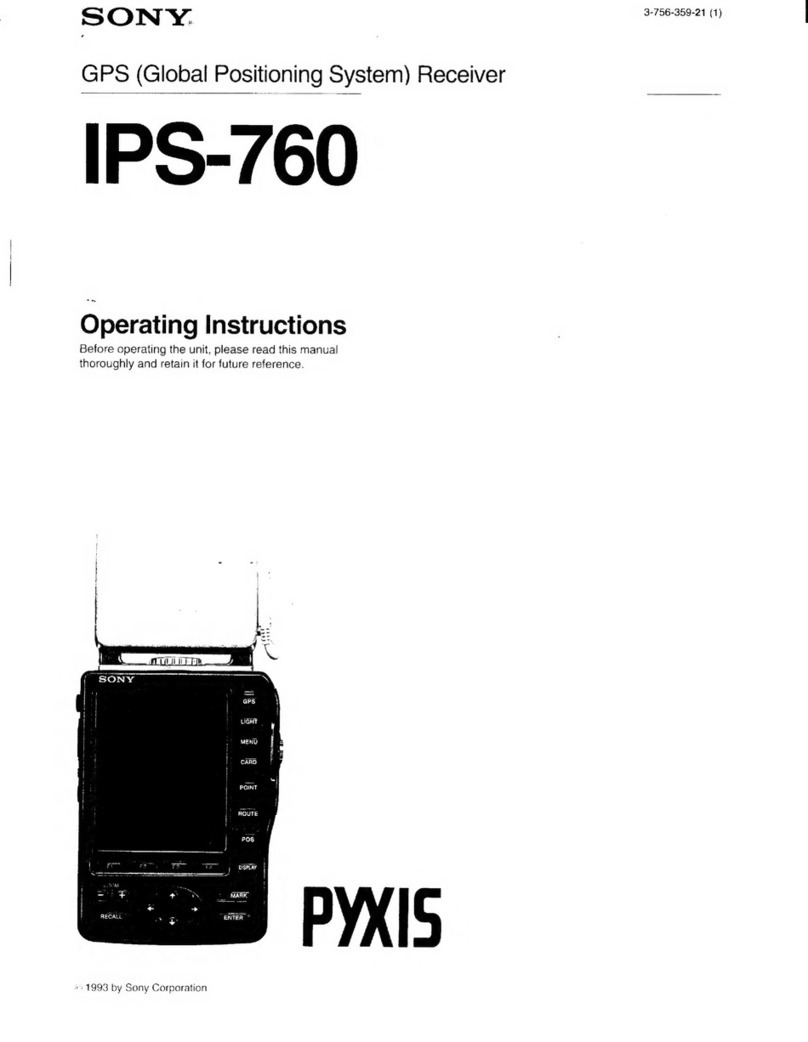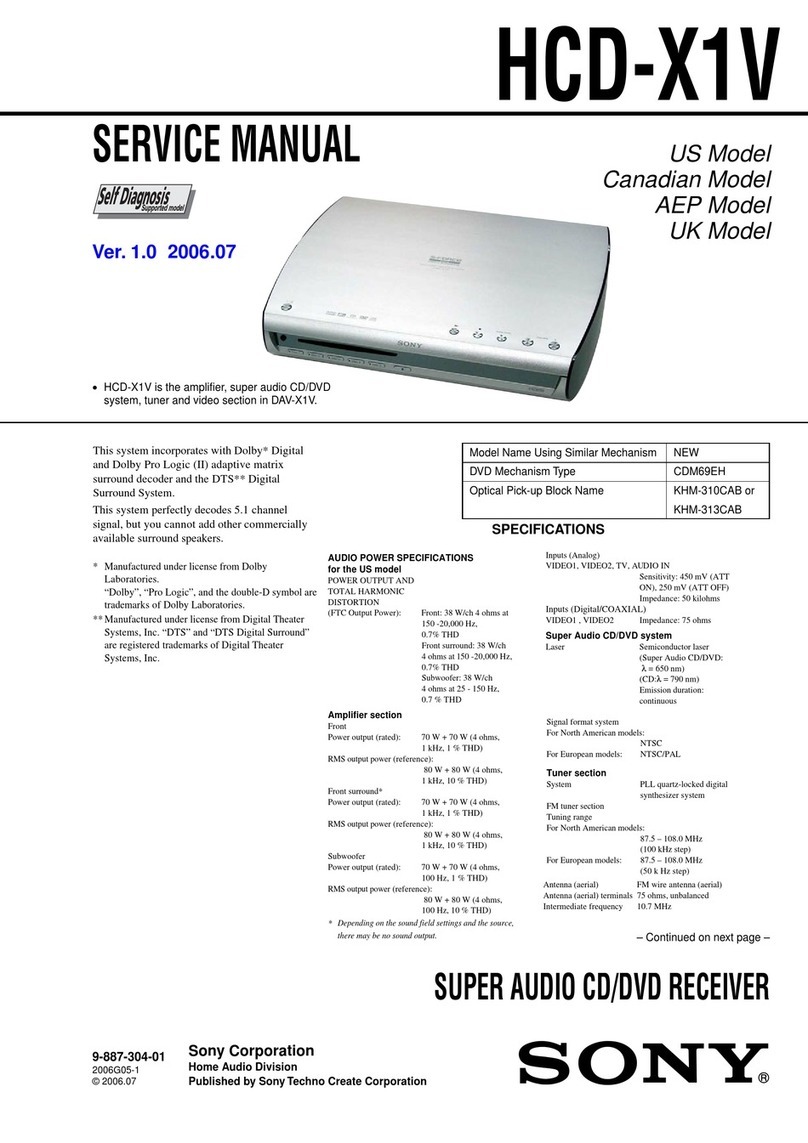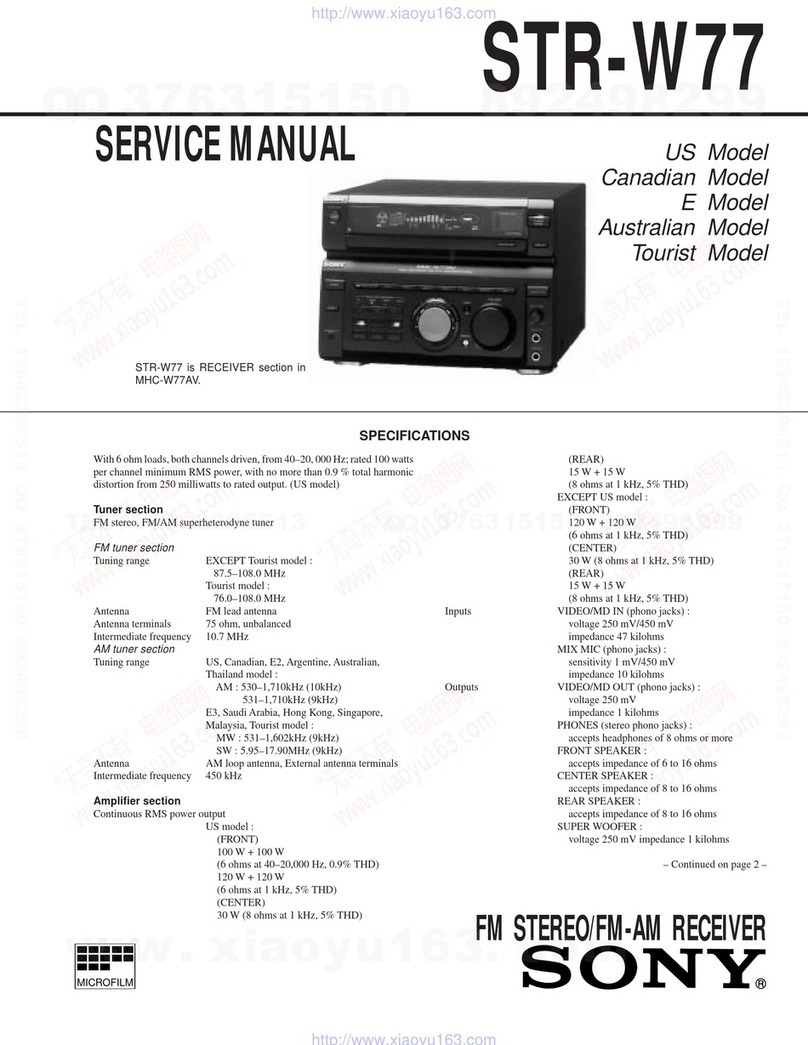STR-DN850 4-488-940-11(1)
Connecting your TV and other devices
Raccordement à votre téléviseur et d’autres
périphériques
Conexión del televisor y otros dispositivos
2Connecting to a network
Raccordement à un réseau
Conexión a una red
3Turning the receiver on
Mise sous tension de l’ampli-tuner
Encendido del receptor
4Performing the Easy Setup
Exécution d’Easy Setup
Ejecución de Easy Setup
5
TV
Téléviseur
Televisor
TV
Téléviseur
Televisor
Optical digital cable
Câble optique numérique
Cable digital óptico
HDMI cable*
Câble HDMI*
Cable HDMI*
Other devices
Autres périphériques
Otros dispositivos
HDMI cable
Câble HDMI
Cable HDMI
Other devices
Autres périphériques
Otros dispositivos
Radio
Radio
Radio
Wired connection
Connexion filaire
Conexión con cable
LAN cable
Câble LAN
Cable LAN
Router
Routeur
Router
Wireless connection
Connexion sans fil
Conexión inalámbrica
Batteries
Piles
Pilas
Connect the AC power cord (mains lead) to a wall outlet (mains),
and then press to turn the AV receiver on.
Branchez le cordon d’alimentation secteur à une prise murale, puis
appuyez sur pour mettre l’ampli-tuner sous tension.
Conecte el cable de alimentación de CA a una toma de pared y, a
continuación, pulse para encender el receptor AV.
Place the optimizer microphone at ear level about where you
would normally sit.
Placez le microphone d’optimisation au niveau de l’oreille à
l’endroit où vous souhaiteriez vous asseoir.
Coloque el micrófono optimizador a la altura de los oídos donde
usted se sienta normalmente.
Follow the on-screen instructions to perform [Easy Setup]. Once
the setup is completed, select [Finish].
Suivez les instructions à l’écran pour exécuter [Easy Setup]. Une
fois la configuration terminée, sélectionnez [Terminer].
Siga las instrucciones en pantalla para ejecutar [Easy Setup].
Cuando la configuración haya finalizado, seleccione [Finalizar].
To enjoy sound from the
connected devices, press input
buttons to select the device you
want. And then, turn the device
on and start playback.
Enjoy!
Pour écouter le son émis par
les périphériques raccordés,
appuyez sur les touches de source
d’entrée afin de sélectionner le
périphérique souhaité. Ensuite,
mettez le périphérique sous
tension et démarrez la lecture.
Appréciez !
Para escuchar el sonido desde los
dispositivos conectados, pulse
los botones de entrada para
seleccionar el dispositivo que
desee. A continuación, encienda el
dispositivo e inicie la reproducción.
¡A disfrutar!
Input buttons
Touches de source
d’entrée
Botones de entrada
Network Settings can be found in the Settings menu of the home
menu. For further details, visit the Help Guide.
Network Settings se trouve dans le menu Settings du menu d’accueil.
Pour plus de détails, consultez le Manuel d’aide.
Network Settings se encuentra en el menú Settings del menú principal.
Para obtener más detalles, consulte la Guía de ayuda.
If the setup screen is not displayed,
select the correct AV input on your TV.
Si l’écran de configuration ne s’affiche
pas, sélectionnez l’entrée AV correcte
sur votre téléviseur.
Si la pantalla de configuración no
aparece, seleccione la entrada de AV
correcta en su televisor.
* If your TV has HDMI jack with “ARC” (Audio Return Channel) printed,
you don’t need an optical digital cable.
* Si votre téléviseur possède une prise HDMI sur laquelle est imprimé
« ARC » (Audio Return Channel), il est inutile d’utiliser un câble
optique numérique.
* Si su televisor está equipado con una toma HDMI en la que figura el
distintivo “ARC” (Canal de retorno de audio), no necesitará un cable
digital óptico.
A dedicated App for this model is available on both
Google Play and App Store.
Search for “SongPal” and download the free App to find out
more about the convenient features.
Une application dédiée pour ce modèle est disponible
sur Google Play et App Store.
Cherchez « SongPal » et téléchargez l’application gratuite
pour en savoir plus sur les fonctions utiles.
Una aplicación dedicada para este modelo está
disponible en Google Play y App Store.
Busque “SongPal” y descargue la aplicación gratuita para
obtener más información sobre estas útiles funciones.