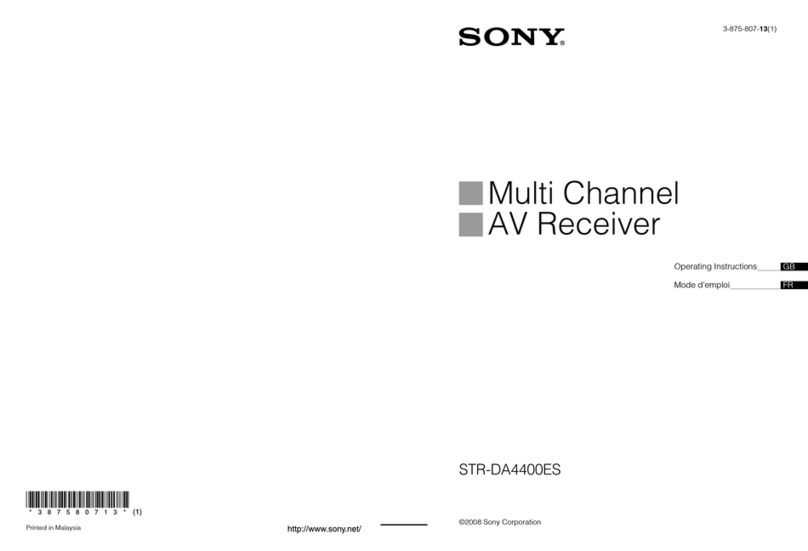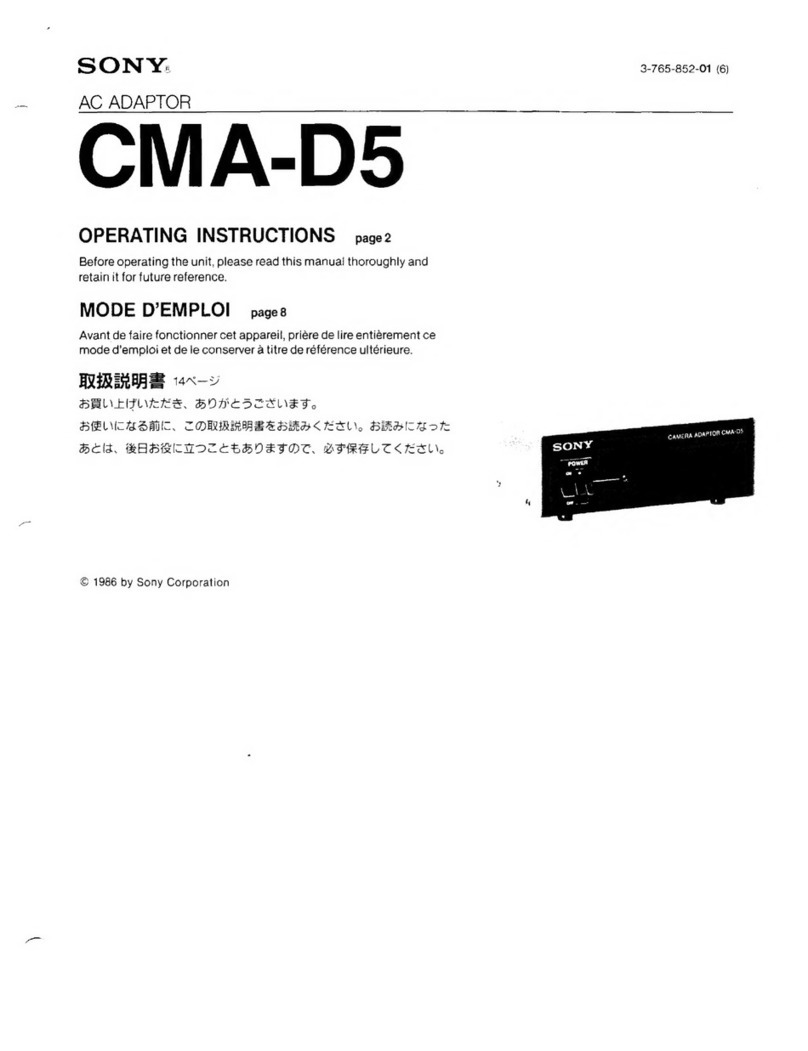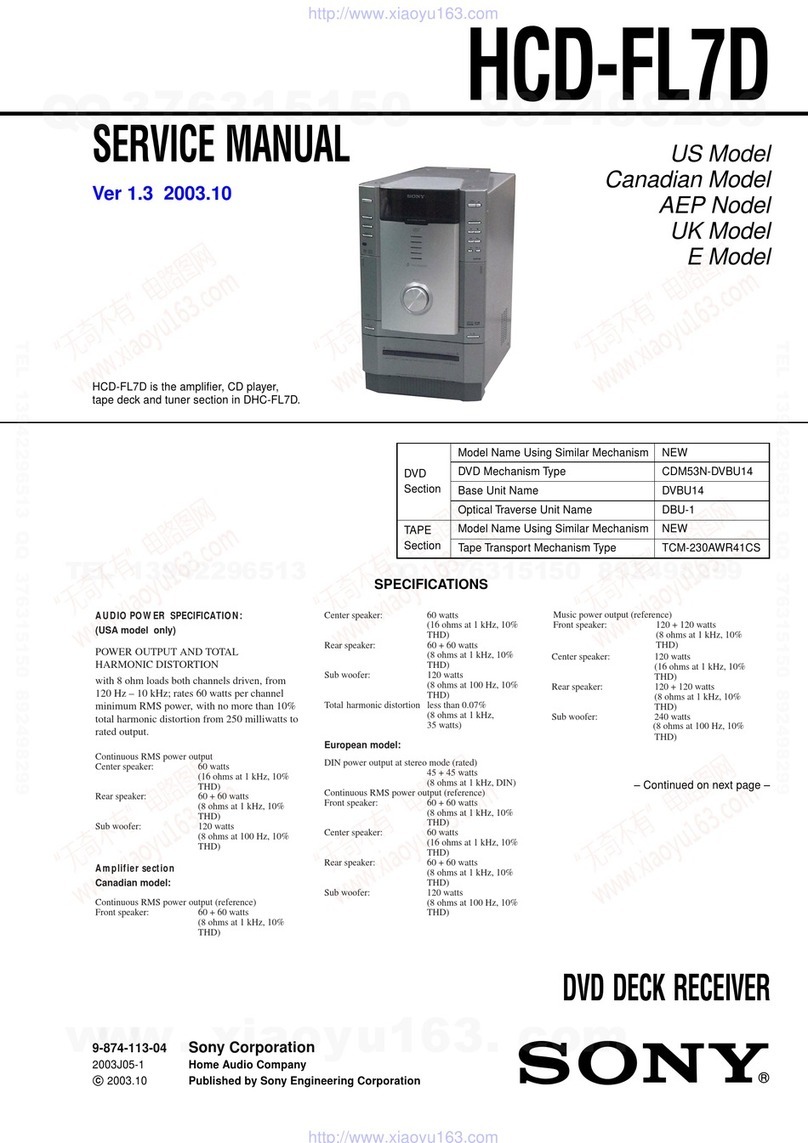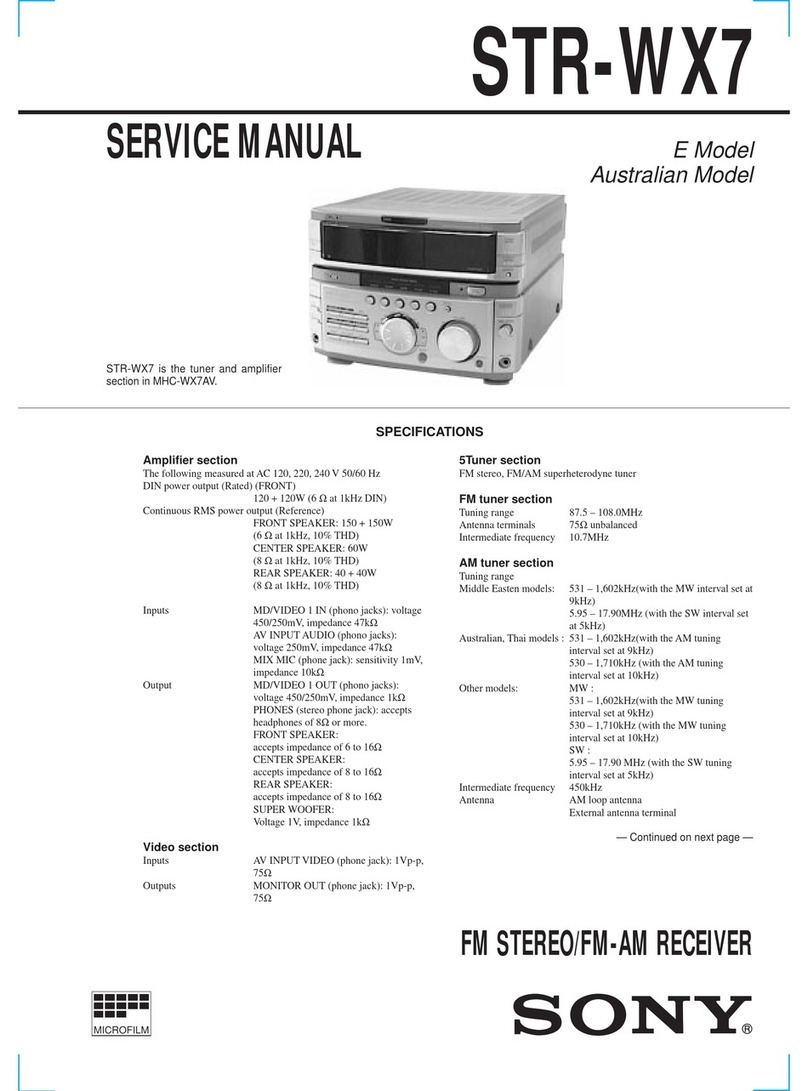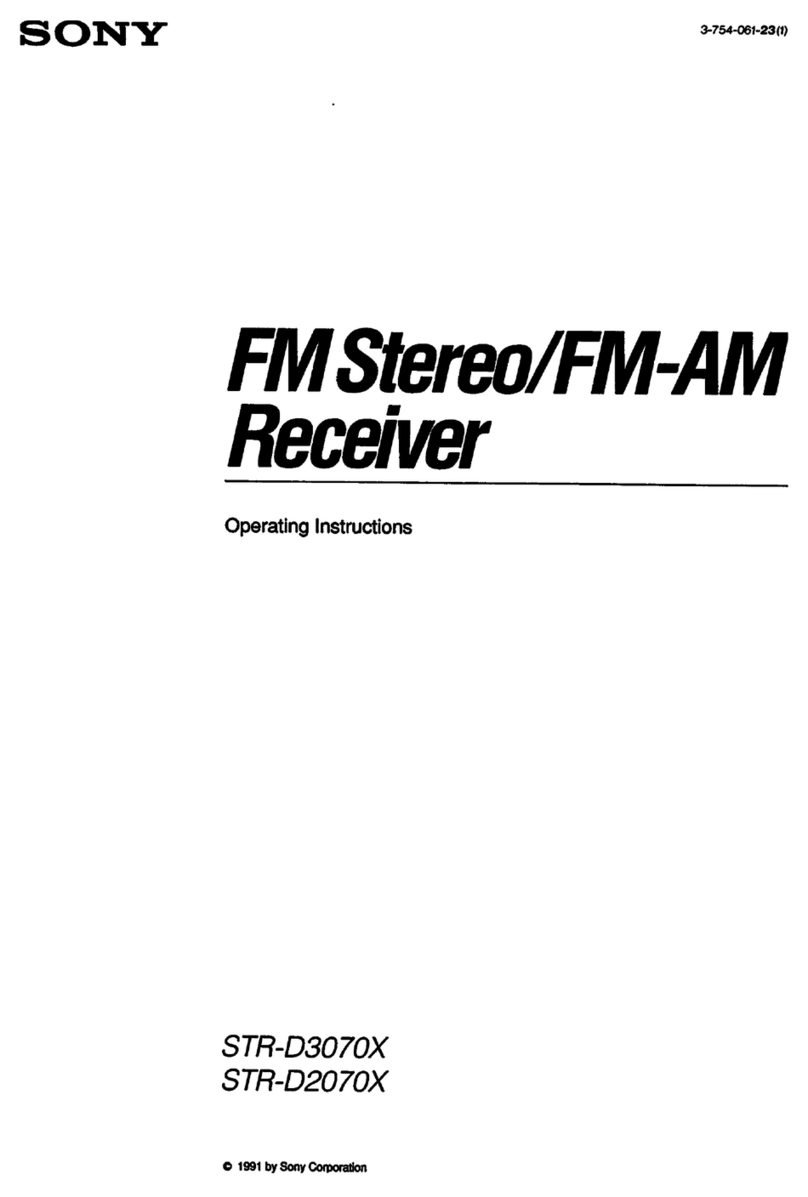PWS-110RX1 1 (P)
Attention-when the product is installed in Rack:
1. Prevention against overloading of branch circuit
When this product is installed in a rack and is
supplied power from an outlet on the rack, please
make sure that the rack does not overload the supply
circuit.
2. Providing protective earth
When this product is installed in a rack and is
supplied power from an outlet on the rack, please
confirm that the outlet is provided with a suitable
protective earth connection.
3. Internal air ambient temperature of the rack
When this product is installed in a rack, please make
sure that the internal air ambient temperature of the
rack is within the specified limit of this product.
4. Prevention against achieving hazardous
condition due to uneven mechanical loading
When this product is installed in a rack, please
make sure that the rack does not achieve hazardous
condition due to uneven mechanical loading.
5. Install the equipment while taking the operating
temperature of the equipment into consideration
For the operating temperature of the equipment, refer
to the specifications of the Operation Manual.
6. When performing the installation, keep the
following space away from walls in order to
obtain proper exhaust and radiation of heat.
Right, Left: 4 cm (1.6 inches) or more
Rear: 10 cm (3.9 inches) or more
設置時には,通気やサービス性を考慮して設置スペース
を確保してください。
. ファンの排気部( リアパネル面,右側面後ろ側,トッ
プパネル後ろ側 )や通気孔(フロントパネル面,左側
面フロント側)をふさがない。
. 通気のために,セット周辺に空間をあける。
. 作業エリアを確保するため,セットの左側面および右
側面は 4cm 以上,セット後方は 40cm 以上の空間を
あける。
机上などの平面に設置する場合は,左側面および右側面
は 4cm 以上の空間をそれぞれ確保してください。ただ
し,セット上部はサービス性を考慮し 40cm 以上の空
間を確保することを推奨します。
When installing, the installation space must be secured
in consideration of the ventilation and service operation.
.Do not block the fan exhaust areas (rear panel and
rear part of the right side panel and rear part of the top
panel) and vents (front panel, front part of the left side
panel) with objects.
.Leave a space around the unit for ventilation.
.Secure working spaces (at least 4 centimeters from
the left panel and right panel and at least 40 centime-
ters from the rear panel of the unit).
When the unit is installed on the desk or the like, leave at
least 4 centimeters of space in the left and right sides.
Leaving 40 centimeters or more of space above the unit
is recommended for service operation.