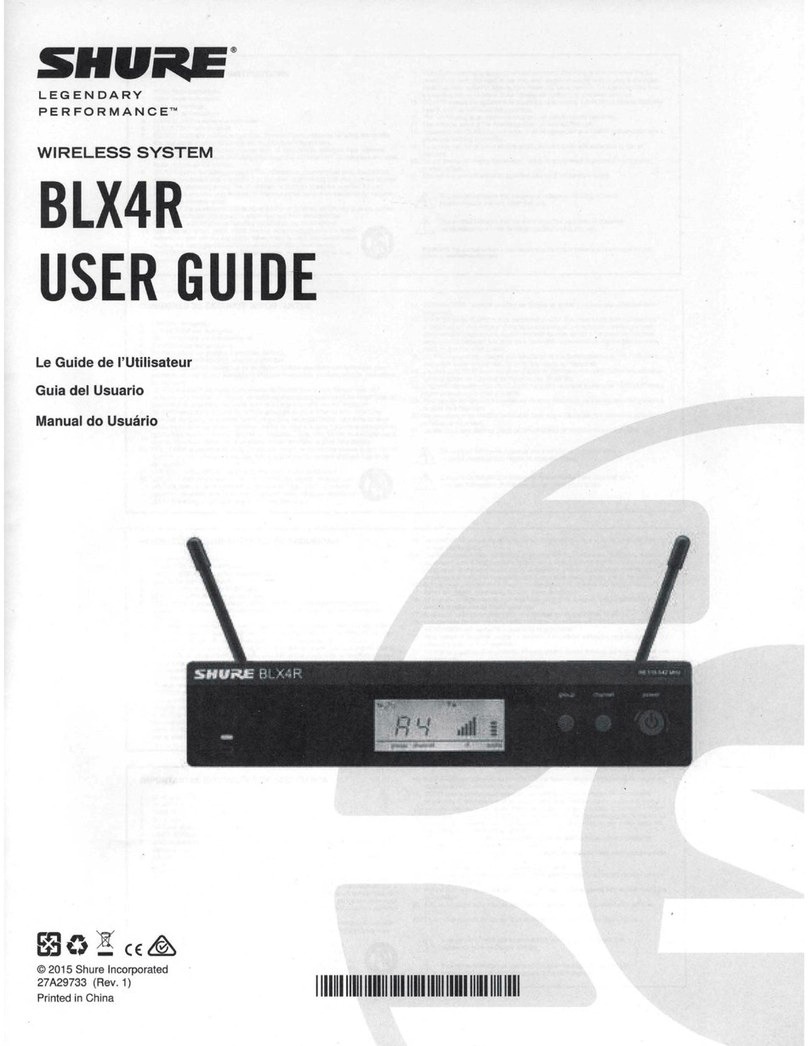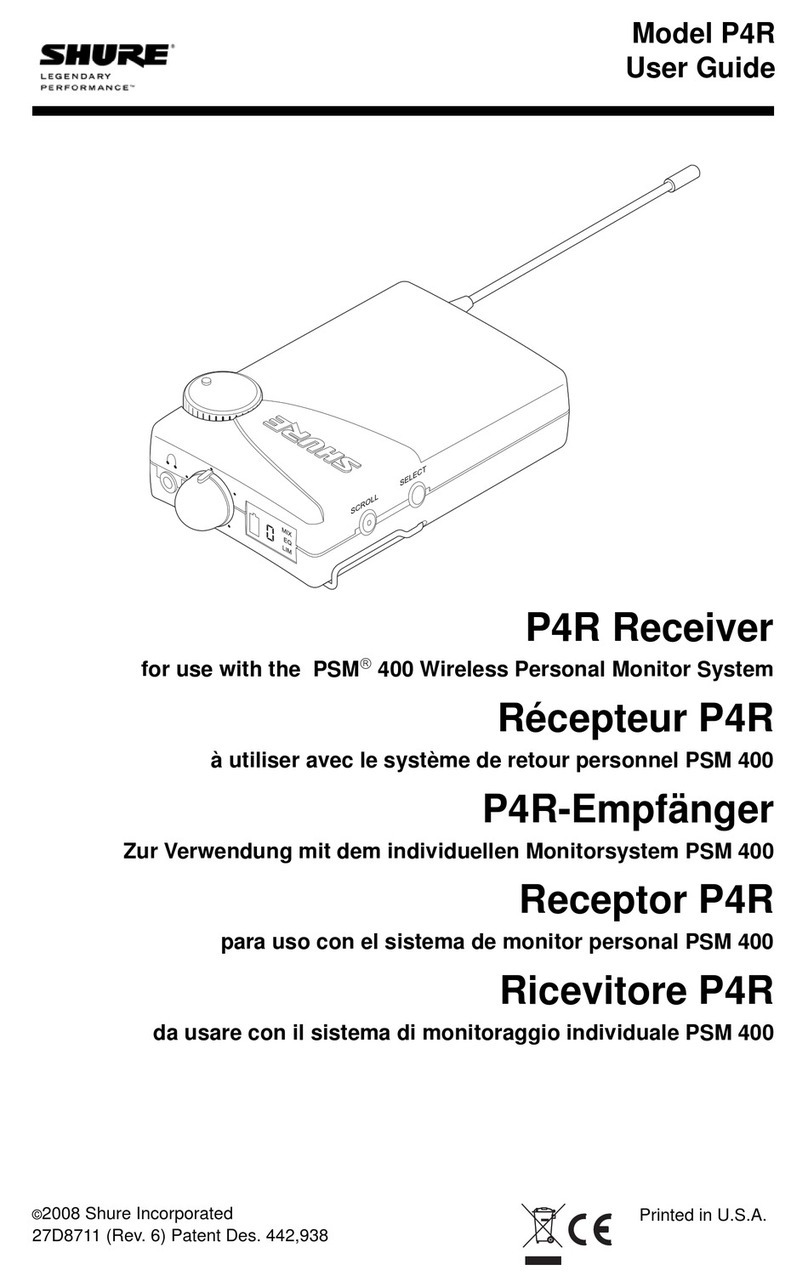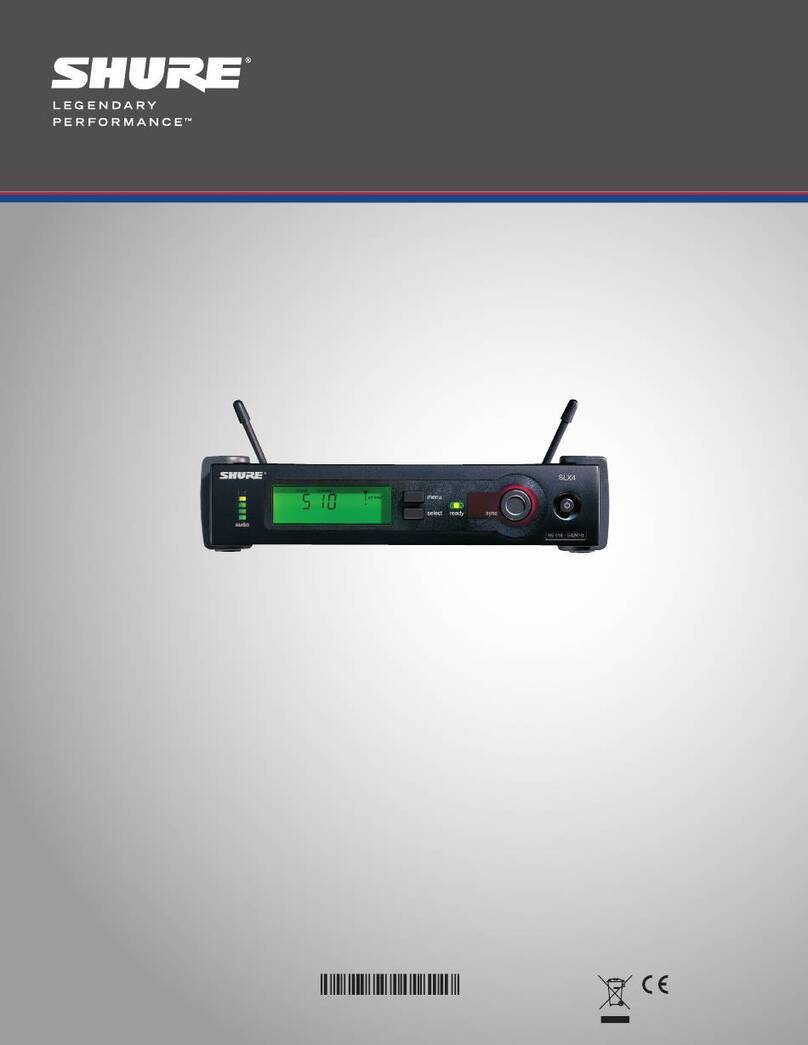Shure U4D Dual Diversity UHF Receiver
3 25D1062 (AG)Circuit Description
ond mixer. The second down–converter also incorporates an internal IF
amplifier that is used with external 10.7 MHz ceramic filters. The 10.7
MHz signal goes to the second IF gain block with detector. The audio
output is buffered with an operational amplifier, then processed as de-
scribed in the Audio section. The noise output is also amplified by the
operational amplifier, providing a signal for the noise squelch circuitry.
The received signal strength indication (RSSI) output of LM1865 is used
to drive the LEDs on the receiver front panel.
Local Oscillator The first local oscillator (LO) is common for channel A and channel B
rf strips. The LO is a phase locked-loop (PLL) system. The PLL consists
of a prescaler/synthesizer, voltage-controlled oscillator (VCO), loop filter,
rf power divider, and band-pass filter, band limiting the LO signal before
injection to the first down converter. The prescaler receives the rf signal
from the VCO via the coupling capacitor, C116. The output from the
phase detector is connected to the external loop filter, which controls the
tuning voltage input to the VCO.
The prescaler/synthesizer integrated circuit (IC) is a serial program-
mable input IC. It receives the programming data from the front panel/
digital board. The digital board includes a user-controlled microprocessor
that allows users to change the frequency and other settings.
Audio Section The audio for channel A comes from the channel A detector output
of the rf section. Each channel’s audio then enters its own factory-adjust-
able gain amplifier stage. These adjustable gain stages are used to
exactly match the audio levels coming from each rf channel, as well as to
set the proper level necessary for the compandor.
From the gain stages, each channel enters an analog switch. Noise
outputs also come from the channel A and channel B detector outputs.
Each noise output enters a bandpass noise filter that is used to measure
the 60 kHz noise present in the audio signal. The noise level is propor-
tional to the signal-to-noise ratio of the channel.
The noise from a channel, after being rectified and low-pass filtered
(changed from an ac to dc signal), enters a bank of comparators. A ver-
sion of the channel’s noise that is 6 dB less also enters the comparator
bank. The noise levels from the two channels are then compared. If they
are within 6 dB of each other, the comparators send a logic high signal to
the control of each channel’s analog switch, and audio is allowed to pass
through the switches.
If the noise levels are not within 6 dB of each other, the channel with
the noise level greater than 6 dB of the other channel is not allowed to
pass through the analog switch; the comparator puts a logic low signal
on the control line for the analog switch. Also, each channel’s noise is