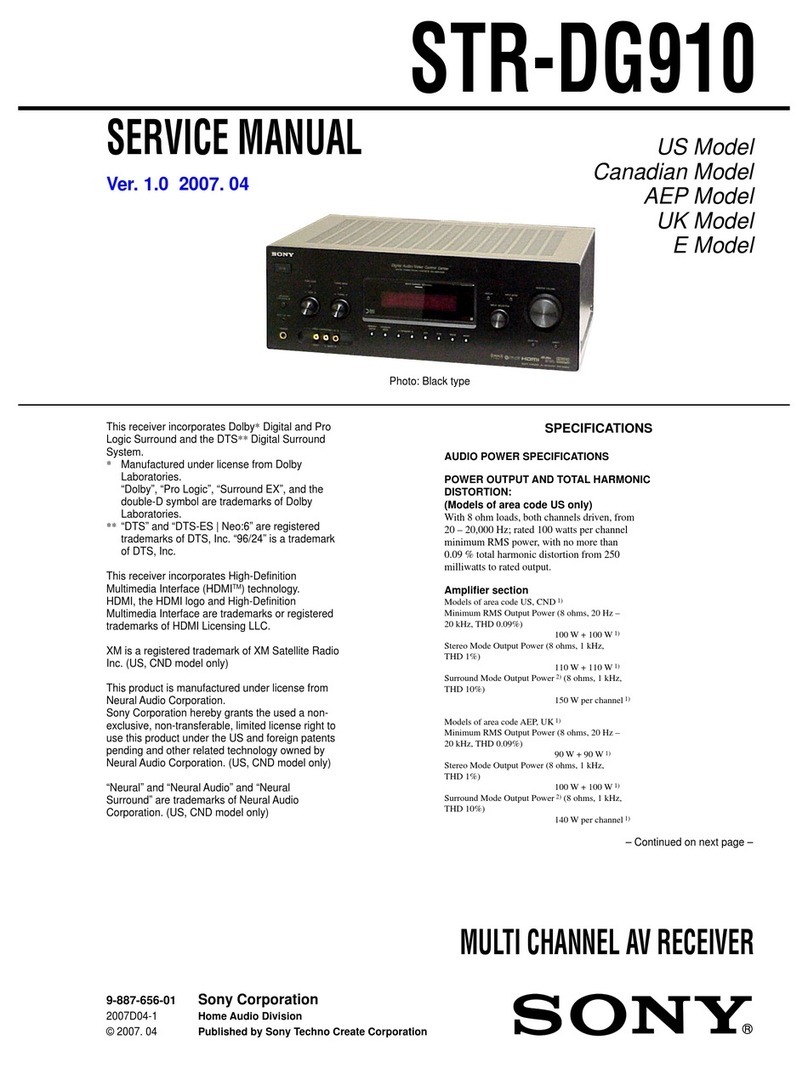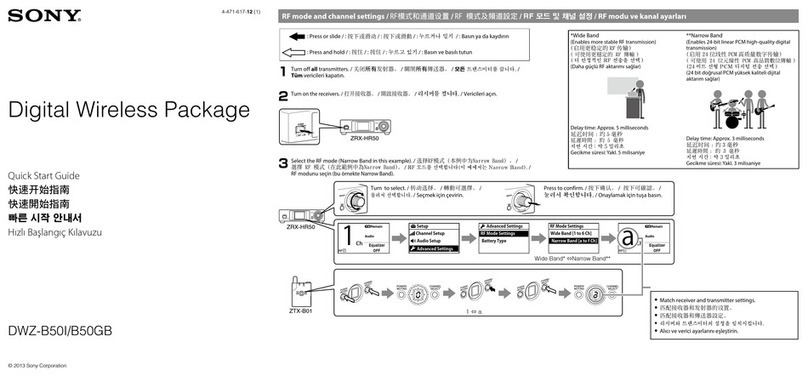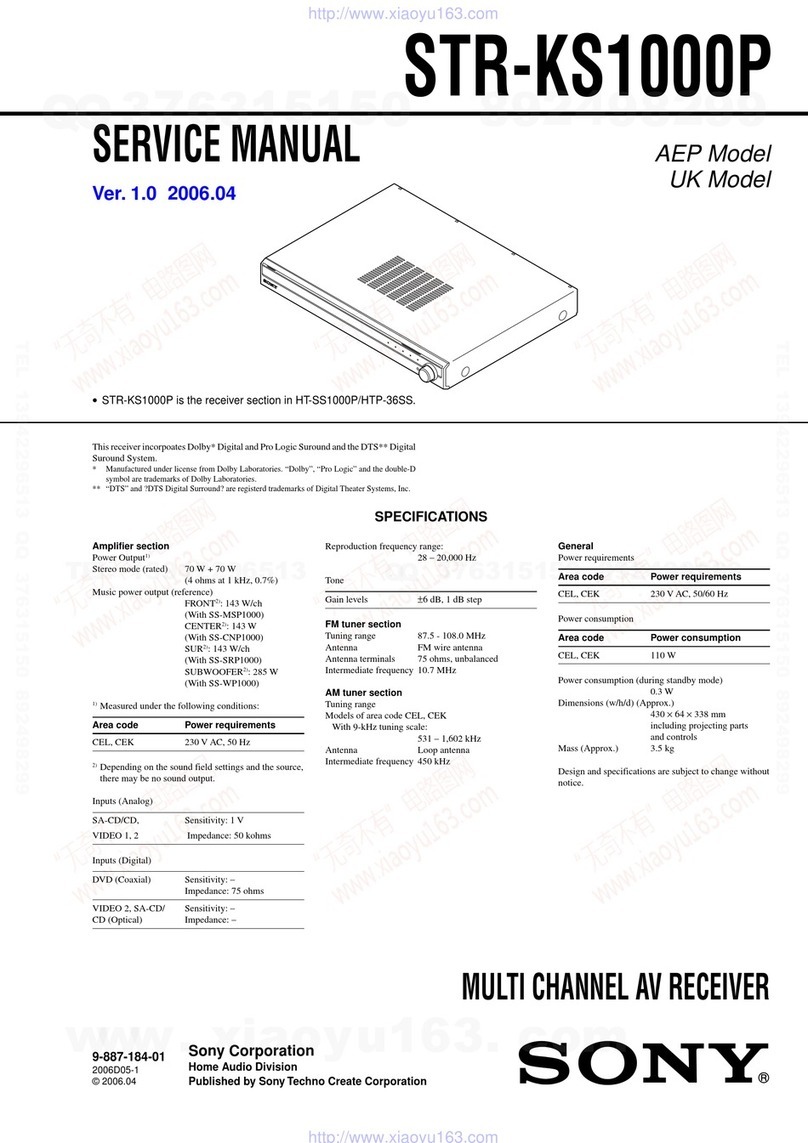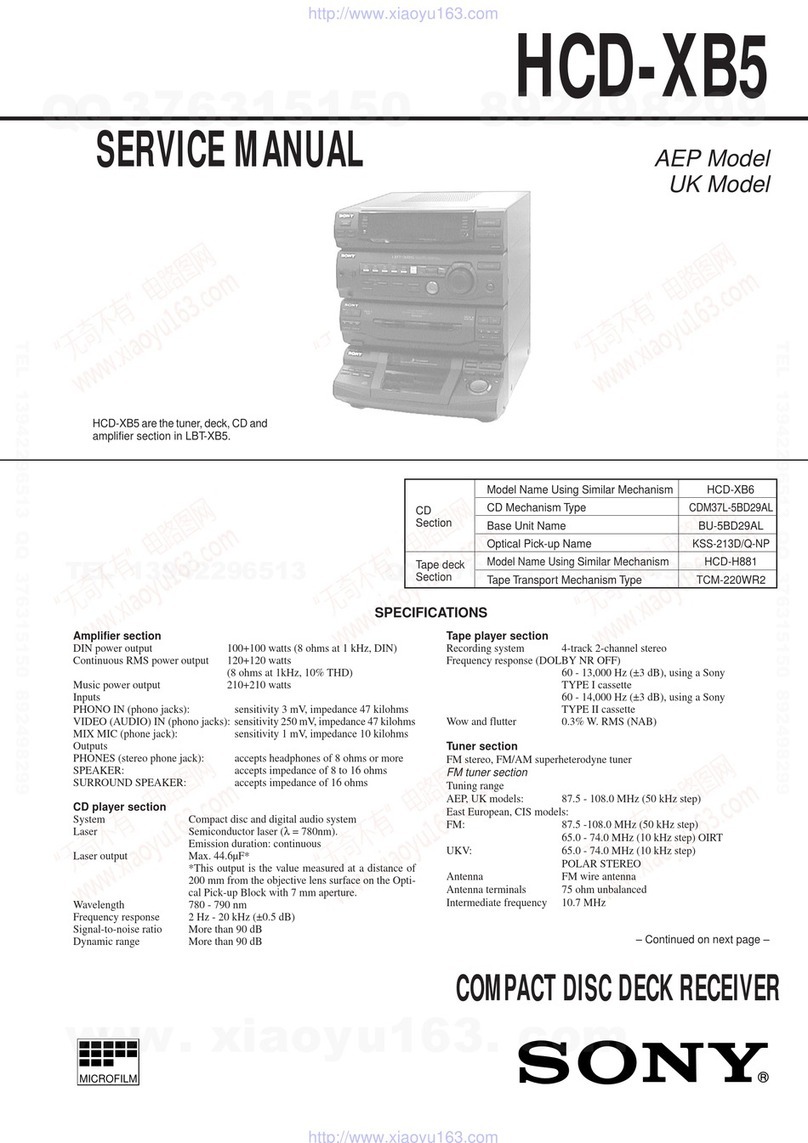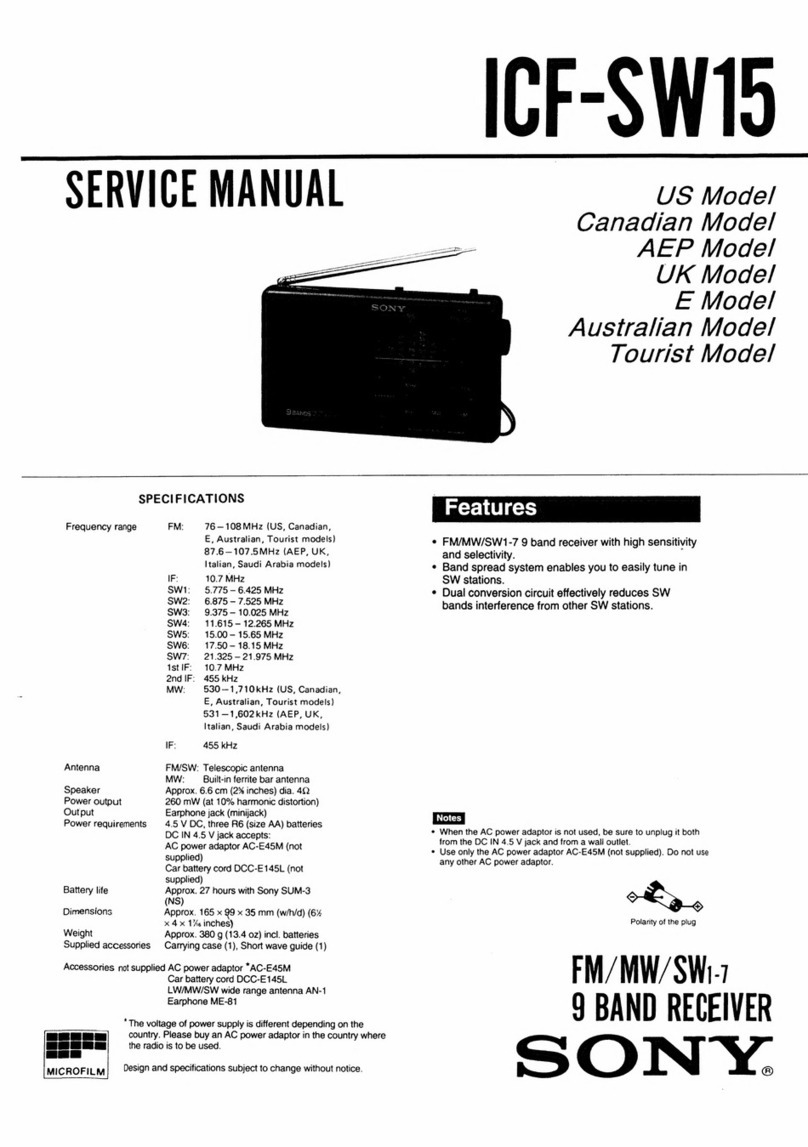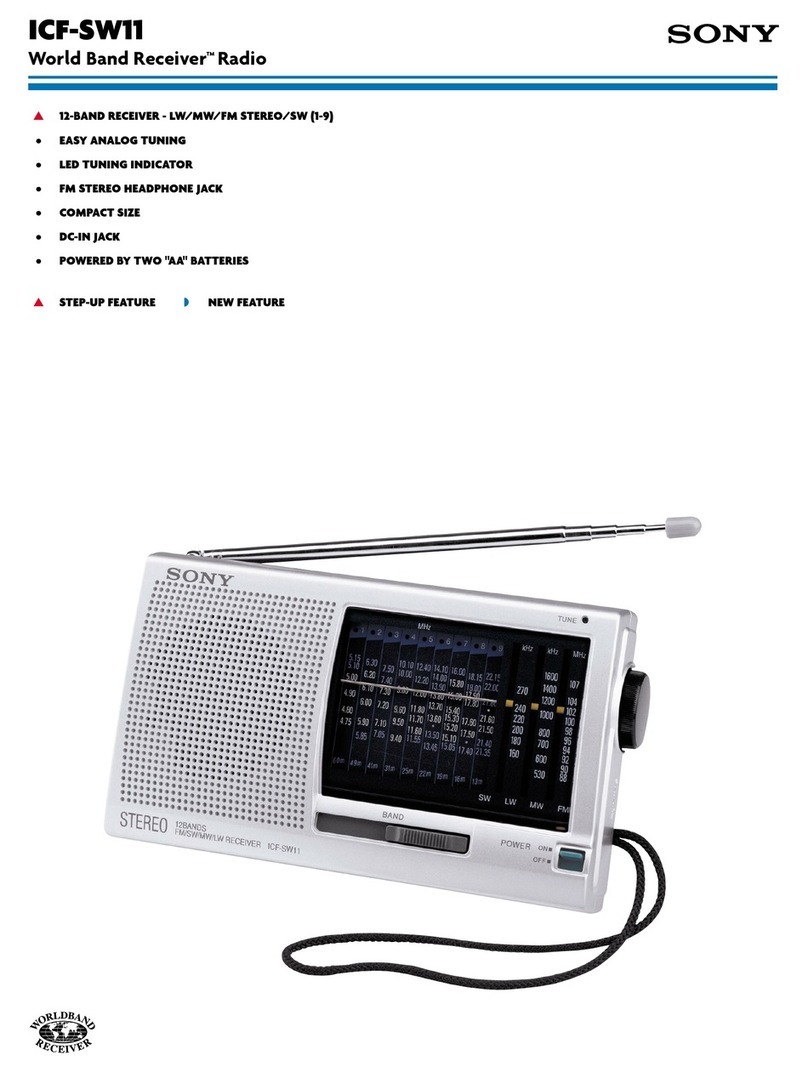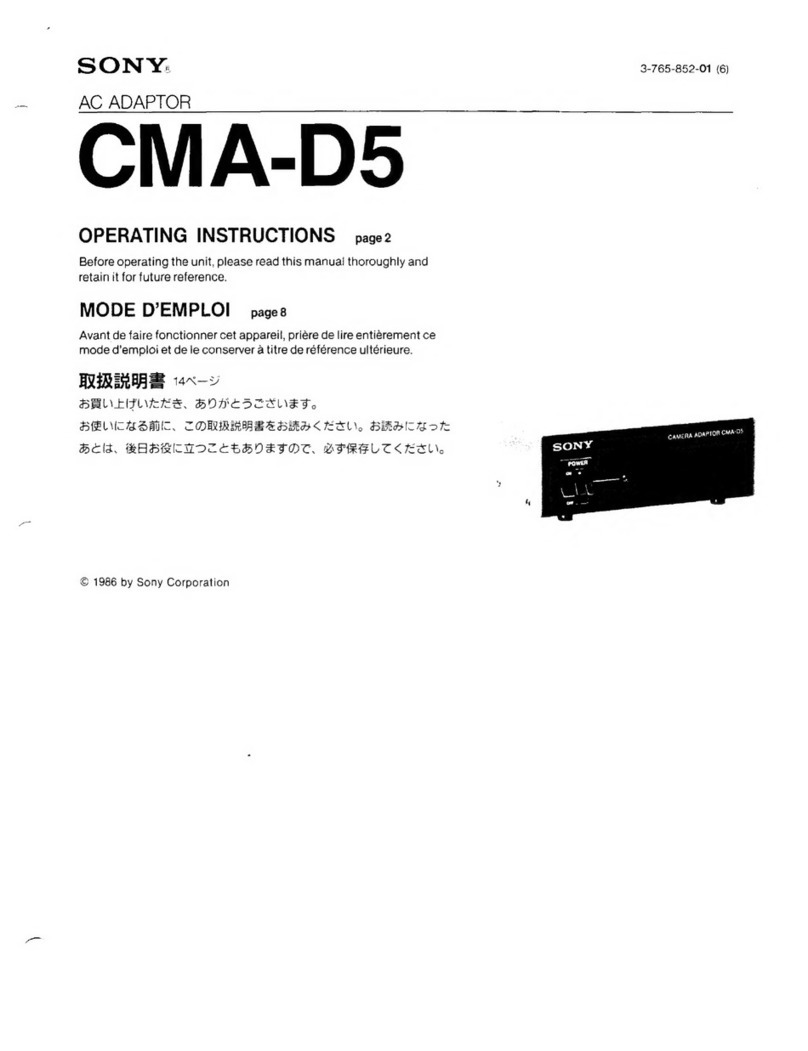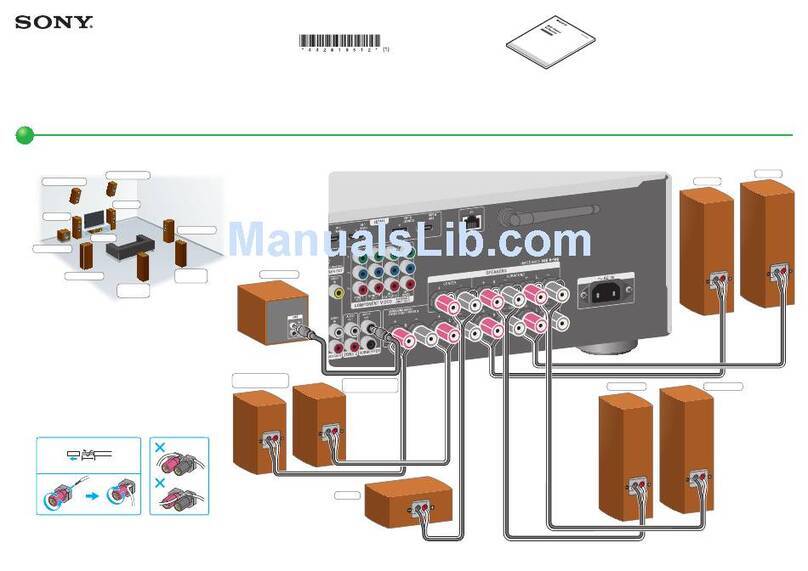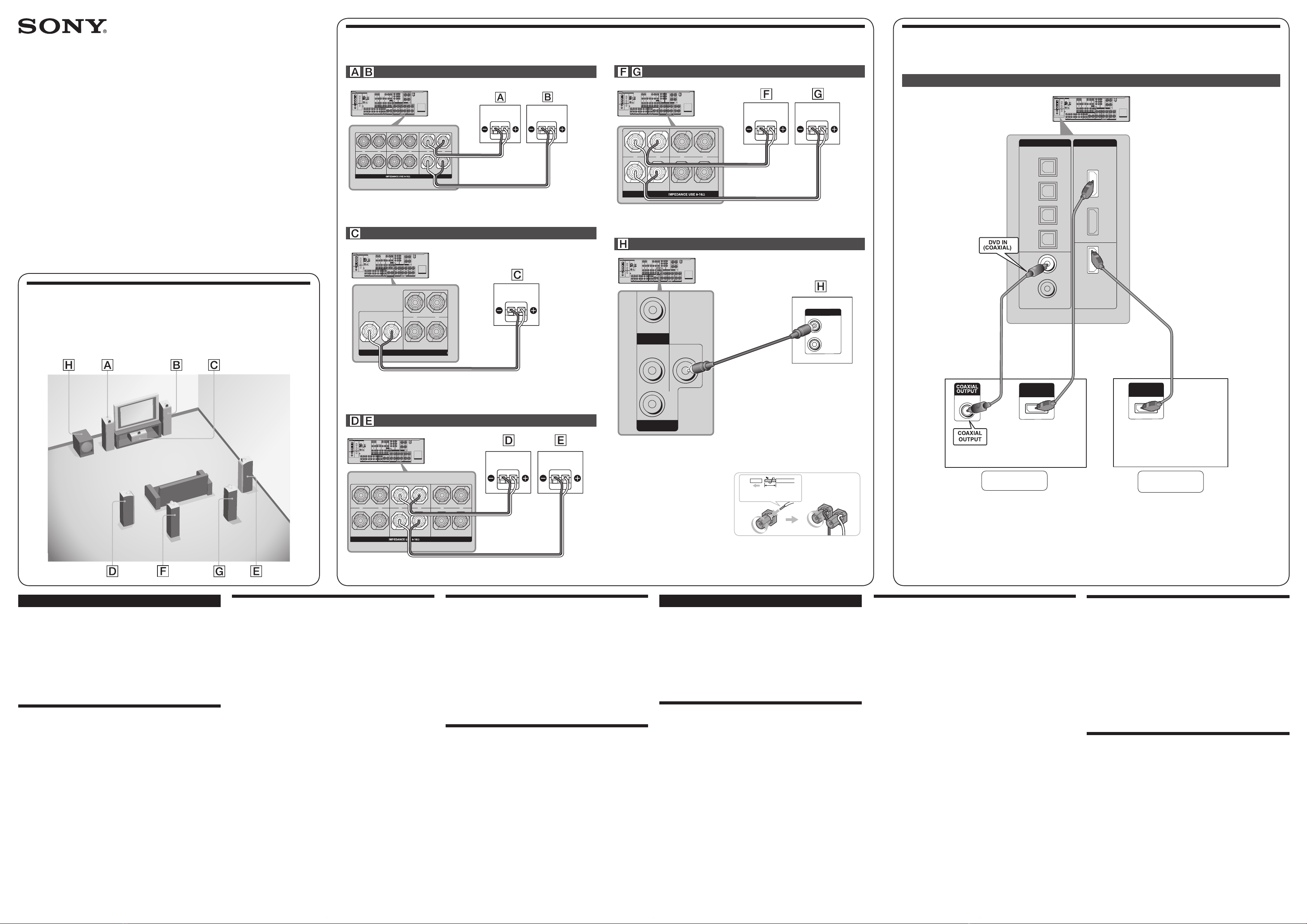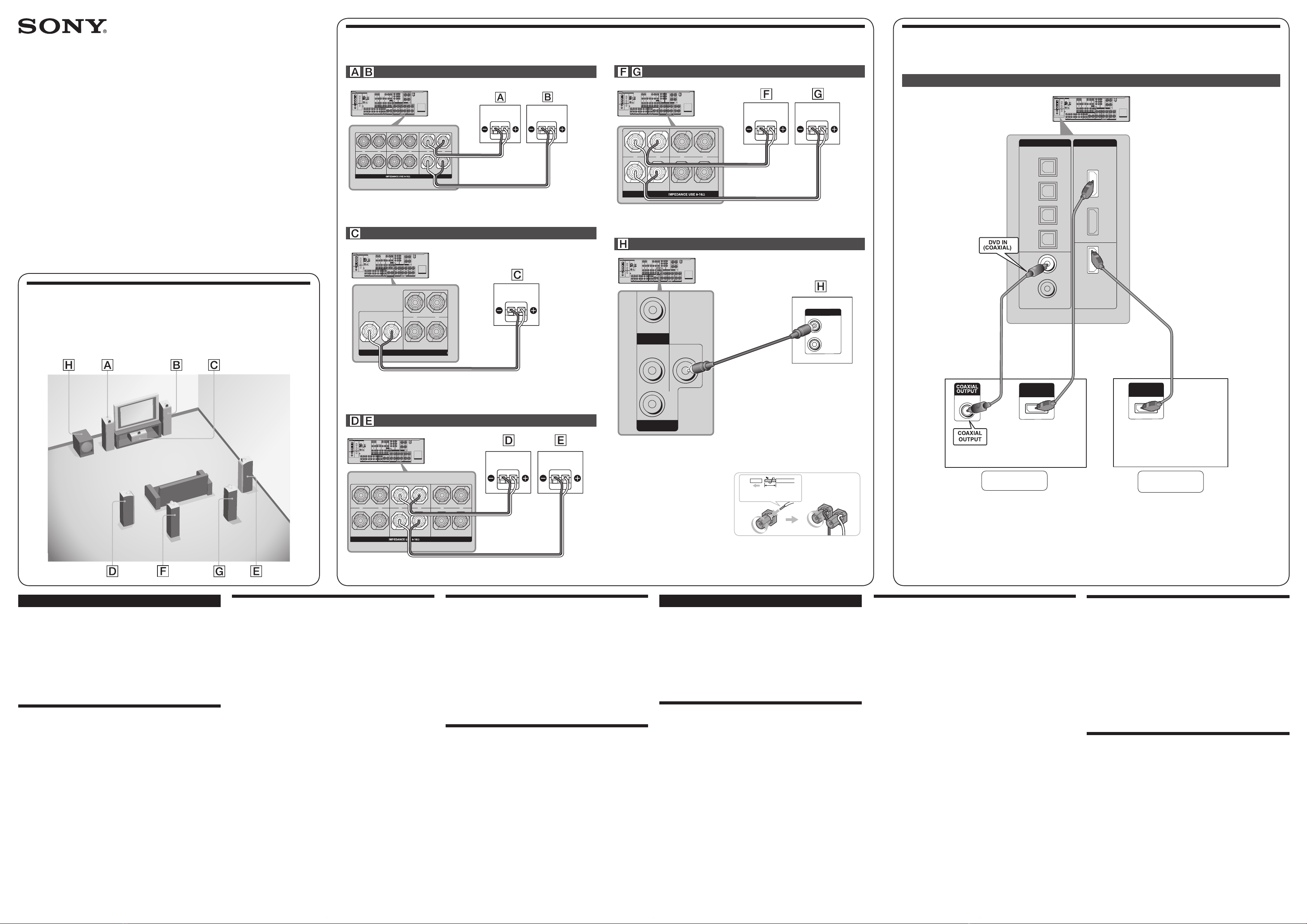
STR-DG800 2-667-348-01(1) GB/FR
2-667-348-01(1)
Sony Corporation © 2006 Printed in Malaysia
1: Installing speakers/
1: Installation des enceintes
STR-DG800
Quick Setup Guide
Guide d’installation
2: Connecting the speakers/2: Raccordement des enceintes 3: Connecting other components/
3: Raccordement d’autres éléments
ASSIGNABLE
(INPUTONLY)
ACOUTLET
DVD
IN
COAXIAL
SA-CD/
CD
IN
OPTICAL
VIDEO1
IN
TV/SAT
IN
MD/
TAPE
IN
MD/
TAPE
OUT
ASSIGNABLE
DVD
IN
TV/
SAT
IN
MONITOROUT
SIGNALGND
DIGITAL HDMI
XM
ANTENNA
AM
TV/SAT
AUDIOIN
VIDEOIN
S-VIDEO
IN
DVD
AUDIOIN
VIDEOIN
S-VIDEO
IN
R
L
AUDIOIN
VIDEOIN
AUDIOOUT
VIDEOOUT
L
R
VIDEO 2 VIDEO1
AUDIOOUT
VIDEOOUT
S-VIDEO
OUT
AUDIOIN
VIDEOIN
S-VIDEO
IN
L
R
PRE OUT
MONITOR
VIDEOOUT
S-VIDEO
OUT
SUR
L
R
P
B
/C
B
/B-Y
P
R
/C
R
/R-Y
Y
ASSIGNABLE
TV/SAT
IN DVD
IN MONITOR
OUT
COMPONENTVIDEO
FRONT B
L
R
+
–
SPEAKERS
FRONT A
L
R
+
–
SURROUND
L
R
+
–
SURROUND BACK
L
R
+
–
CENTER
+
–
SPEAKERS
SUB
WOOFER
PHONO
IN
SA-CD/CD
L
R
L
R
MULTICH IN
L
R
ZONE 2
OUT IN
L
R
FRONT SURROUND
L
R
SUR
BACK
SUB
WOOFER
CENTER
OUT
IN
MD/TAPE
FRONT A
L
R
+
–
SURROUND
L
R
+
–
SURROUND BACK
L
R
+
–
SPEAKERS
ASSIGNABLE
(INPUTONLY)
ACOUTLET
DVD
IN
COAXIAL
SA-CD/
CD
IN
OPTICAL
VIDEO1
IN
TV/SAT
IN
MD/
TAPE
IN
MD/
TAPE
OUT
ASSIGNABLE
DVD
IN
TV/
SAT
IN
MONITOROUT
SIGNALGND
DIGITAL HDMI
XM
ANTENNA
AM
TV/SAT
AUDIOIN
VIDEOIN
S-VIDEO
IN
DVD
AUDIOIN
VIDEOIN
S-VIDEO
IN
R
L
AUDIOIN
VIDEOIN
AUDIOOUT
VIDEOOUT
L
R
VIDEO 2 VIDEO1
AUDIOOUT
VIDEOOUT
S-VIDEO
OUT
AUDIOIN
VIDEOIN
S-VIDEO
IN
L
R
PRE OUT
MONITOR
VIDEOOUT
S-VIDEO
OUT
SUR
L
R
P
B
/C
B
/B-Y
P
R
/C
R
/R-Y
Y
ASSIGNABLE
TV/SAT
IN DVD
IN MONITOR
OUT
COMPONENTVIDEO
FRONT B
L
R
+
–
SPEAKERS
FRONT A
L
R
+
–
SURROUND
L
R
+
–
SURROUND BACK
L
R
+
–
CENTER
+
–
SPEAKERS
SUB
WOOFER
PHONO
IN
SA-CD/CD
L
R
L
R
MULTICH IN
L
R
ZONE 2
OUT IN
L
R
FRONT SURROUND
L
R
SUR
BACK
SUB
WOOFER
CENTER
OUT
IN
MD/TAPE
SURROUND BACK
L
R
+
–
CENTER
+
–
SPEAKERS
ASSIGNABLE
(INPUTONLY)
ACOUTLET
DVD
IN
COAXIAL
SA-CD/
CD
IN
OPTICAL
VIDEO1
IN
TV/SAT
IN
MD/
TAPE
IN
MD/
TAPE
OUT
ASSIGNABLE
DVD
IN
TV/
SAT
IN
MONITOROUT
SIGNALGND
DIGITAL HDMI
XM
ANTENNA
AM
TV/SAT
AUDIOIN
VIDEOIN
S-VIDEO
IN
DVD
AUDIOIN
VIDEOIN
S-VIDEO
IN
R
L
AUDIOIN
VIDEOIN
AUDIOOUT
VIDEOOUT
L
R
VIDEO 2 VIDEO1
AUDIOOUT
VIDEOOUT
S-VIDEO
OUT
AUDIOIN
VIDEOIN
S-VIDEO
IN
L
R
PRE OUT
MONITOR
VIDEOOUT
S-VIDEO
OUT
SUR
L
R
P
B
/C
B
/B-Y
P
R
/C
R
/R-Y
Y
ASSIGNABLE
TV/SAT
IN DVD
IN MONITOR
OUT
COMPONENTVIDEO
FRONT B
L
R
+
–
SPEAKERS
FRONT A
L
R
+
–
SURROUND
L
R
+
–
SURROUND BACK
L
R
+
–
CENTER
+
–
SPEAKERS
SUB
WOOFER
PHONO
IN
SA-CD/CD
L
R
L
R
MULTICH IN
L
R
ZONE 2
OUT IN
L
R
FRONT SURROUND
L
R
SUR
BACK
SUB
WOOFER
CENTER
OUT
IN
MD/TAPE
FRONT A
L
R
+
–
SURROUND
L
R
+
–
SURROUND BACK
L
R
+
–
SPEAKERS
SURROUND
L
R
+
–
SURROUND BACK
L
R
+
–
SPEAKERS
ASSIGNABLE
(INPUTONLY)
ACOUTLET
DVD
IN
COAXIAL
SA-CD/
CD
IN
OPTICAL
VIDEO1
IN
TV/SAT
IN
MD/
TAPE
IN
MD/
TAPE
OUT
ASSIGNABLE
DVD
IN
TV/
SAT
IN
MONITOROUT
SIGNALGND
DIGITAL HDMI
XM
ANTENNA
AM
TV/SAT
AUDIOIN
VIDEOIN
S-VIDEO
IN
DVD
AUDIOIN
VIDEOIN
S-VIDEO
IN
R
L
AUDIOIN
VIDEOIN
AUDIOOUT
VIDEOOUT
L
R
VIDEO 2 VIDEO1
AUDIOOUT
VIDEOOUT
S-VIDEO
OUT
AUDIOIN
VIDEOIN
S-VIDEO
IN
L
R
PRE OUT
MONITOR
VIDEOOUT
S-VIDEO
OUT
SUR
L
R
P
B
/C
B
/B-Y
P
R
/C
R
/R-Y
Y
ASSIGNABLE
TV/SAT
IN DVD
IN MONITOR
OUT
COMPONENTVIDEO
FRONT B
L
R
+
–
SPEAKERS
FRONT A
L
R
+
–
SURROUND
L
R
+
–
SURROUND BACK
L
R
+
–
CENTER
+
–
SPEAKERS
SUB
WOOFER
PHONO
IN
SA-CD/CD
L
R
L
R
MULTICH IN
L
R
ZONE 2
OUT IN
L
R
FRONT SURROUND
L
R
SUR
BACK
SUB
WOOFER
CENTER
OUT
IN
MD/TAPE
LINE
IN
OUT
ASSIGNABLE
(INPUTONLY)
AC OUTLET
DVD
IN
COAXIAL
SA-CD/
CD
IN
OPTICAL
VIDEO1
IN
TV/SAT
IN
MD/
TAPE
IN
MD/
TAPE
OUT
ASSIGNABLE
DVD
IN
TV/
SAT
IN
MONITOROUT
SIGNALGND
DIGITAL HDMI
XM
ANTENNA
AM
TV/SAT
AUDIOIN
VIDEOIN
S-VIDEO
IN
DVD
AUDIOIN
VIDEOIN
S-VIDEO
IN
R
L
AUDIOIN
VIDEOIN
AUDIOOUT
VIDEOOUT
L
R
VIDEO 2 VIDEO1
AUDIOOUT
VIDEOOUT
S-VIDEO
OUT
AUDIOIN
VIDEOIN
S-VIDEO
IN
L
R
PRE OUT
MONITOR
VIDEOOUT
S-VIDEO
OUT
SUR
L
R
P
B
/C
B
/B-Y
P
R
/C
R
/R-Y
Y
ASSIGNABLE
TV/SAT
IN DVD
IN MONITOR
OUT
COMPONENTVIDEO
FRONT B
L
R
+
–
SPEAKERS
FRONT A
L
R
+
–
SURROUND
L
R
+
–
SURROUND BACK
L
R
+
–
CENTER
+
–
SPEAKERS
SUB
WOOFER
PHONO
IN
SA-CD/CD
L
R
L
R
MULTICH IN
L
R
ZONE 2
OUT IN
L
R
FRONT SURROUND
L
R
SUR
BACK
SUB
WOOFER
CENTER
OUT
IN
MD/TAPE
PRE OUT
MONITOR
VIDEO OUT
SUR
L
R
SUB
WOOFER
English
This Quick Setup Guide describes how to connect a DVD player, TV
monitor, speakers, and a sub woofer so that you can enjoy multi channel
surround sound. Refer to the operating instructions supplied with the
receiver for details.
The illustrations in this guide designate speakers as through .
Front speaker (L) Surround speaker (R)
Front speaker (R) Surround back speaker (L)
Center speaker Surround back speaker (R)
Surround speaker (L) Sub woofer
1: Installing speakers
The illustration above show an example of a 7.1 channel speaker
system (seven speakers and one sub woofer) configuration. Refer to the
operating instructions supplied with the receiver.
2: Connecting the speakers
Connect the speakers according to the number and kind of your speakers.
About speaker cords
• Use speaker cords, which are appropriate for the width of the room.
• By deciding on the color or mark of the speaker cord to be connected
to the plus (+) or minus (–) connector, you can always be sure of
connecting the cord correctly without mistaking plus or minus.
About speaker jacks
• Connect the
jack to the jack of the receiver and connect the
jack to the jack of the receiver.
• Refer to the illustration above for details of connecting speaker cords.
• Turn the locking knob until the speaker cord is connected
securely.
About the front speaker button
You can select the speaker system. Refer to “6: Selecting the speaker
system” in the operating instructions supplied with the receiver for details.
Monaural audio cord (not supplied)/
Cordon audio mono (non fourni)
Speaker cord (not supplied)/
Cordons d’enceintes (non fourni)
Speaker cord (not supplied)/
Cordons d’enceintes (non fourni)
Speaker cord (not supplied)/
Cordons d’enceintes (non fourni)
Speaker cord (not supplied)/
Cordons d’enceintes (non fourni)
10 mm (13/32")
Video components/ Eléments vidéo
Coaxial digital cord
(not supplied)/
Cordon numérique coaxial
(non fourni)
ASSIGNABLE
(INPUTONLY)
AC OUTLET
DVD
IN
COAXIAL
SA-CD/
CD
IN
OPTICAL
VIDEO1
IN
TV/SAT
IN
MD/
TAPE
IN
MD/
TAPE
OUT
ASSIGNABLE
DVD
IN
TV/
SAT
IN
MONITOROUT
SIGNALGND
DIGITAL HDMI
XM
ANTENNA
AM
TV/SAT
AUDIOIN
VIDEOIN
S-VIDEO
IN
DVD
AUDIOIN
VIDEOIN
S-VIDEO
IN
R
L
AUDIOIN
VIDEOIN
AUDIOOUT
VIDEOOUT
L
R
VIDEO 2 VIDEO1
AUDIOOUT
VIDEOOUT
S-VIDEO
OUT
AUDIOIN
VIDEOIN
S-VIDEO
IN
L
R
PRE OUT
MONITOR
VIDEOOUT
S-VIDEO
OUT
SUR
L
R
P
B
/C
B
/B-Y
P
R
/C
R
/R-Y
Y
ASSIGNABLE
TV/SAT
IN DVD
IN MONITOR
OUT
COMPONENTVIDEO
FRONT B
L
R
+
–
SPEAKERS
FRONT A
L
R
+
–
SURROUND
L
R
+
–
SURROUND BACK
L
R
+
–
CENTER
+
–
SPEAKERS
SUB
WOOFER
PHONO
IN
SA-CD/CD
L
R
L
R
MULTICH IN
L
R
ZONE 2
OUT IN
L
R
FRONT SURROUND
L
R
SUR
BACK
SUB
WOOFER
CENTER
OUT
IN
MD/TAPE
HDMI
OUTPUT
HDMI
INPUT
ASSIGNABLE
(INPUT ONLY)
DVD
IN
COAXIAL
SA-CD/
CD
IN
OPTICAL
VIDEO 1
IN
TV/SAT
IN
MD/
TAPE
IN
MD/
TAPE
OUT
ASSIGNABLE
DVD
IN
TV/
SAT
IN
MONITOR OUT
DIGITAL HDMI
DVD player/
Lecteur DVD
TV monitor/
Moniteur TV
HDMI cable (not
supplied)/
Câble HDMI (non fourni)
3: Connecting other components
This is an example of how to connect this receiver and your
components. Refer to step 3 of “Getting started” of the operating
instructions supplied with this receiver for details on other connections
and other components.
Notes on HDMI connections
The sound is output from the TV speaker only when a playback component
and this receiver, as well as this receiver and the TV are connected via a
HDMI jack. To output the sound from the supplied speakers and to take
advantage of the multi channel surround sound, be sure to
– connect the digital audio jacks on the playback component to the receiver.
– turn off or mute the TV’s volume.
4: Connect all power cords last
Connect the AC power cord to a wall outlet.
Refer to “Connecting the AC power cord” in the operating instructions
supplied with the receiver.
Français
Ce guide d’installation décrit comment raccorder un lecteur DVD, un téléviseur,
des enceintes et un caisson de graves afin que vous puissiez bénéficier du son
surround multicanal. Reportez-vous au mode d’emploi fourni avec l’ampli-tuner
pour plus de détails.
Les illustrations du guide désignent les différentes enceintes, de
à
.
Enceinte avant (G) Enceinte surround (D)
Enceinte avant (D) Enceinte surround arrière (G)
Enceinte centrale Enceinte surround arrière (D)
Enceinte surround (G) Caisson de graves
1: Installation des enceintes
Les illustrations ci-dessus montrent l’exemple d’une configuration de
système à 7.1 canaux (sept enceintes et un caisson de graves). Reportez-
vous au mode d’emploi fourni avec l’ampli-tuner.
HDMI cable (not supplied)/
Câble HDMI (non fourni)
2: Raccordement des enceintes
Raccordez les enceintes en fonction de leur nombre et de leur type.
A propos des cordons d’enceintes
• Utilisez des cordons d’enceintes adaptés à la largeur de la pièce.
• En choisissant la couleur ou la marque du cordon d’enceinte à
raccorder au connecteur plus (+) ou moins (–), vous êtes certain de
toujours raccorder correctement le connecteur sans faire d’erreur sur
les bornes plus ou moins.
A propos des prises d’enceinte
• Raccordez la prise à la prise de l’ampli-tuner et la prise à la
prise de l’ampli-tuner.
• Reportez-vous à l’illustration ci-dessus pour plus de détails sur le
raccordement des cordons d’enceinte.
• Tournez le bouton de verrouillage jusqu’à ce que le cordon
d’enceinte soit correctement raccordé.
A propos de la touche de l’enceinte avant
Vous pouvez sélectionner le système d’enceinte. Reportez-vous à la
section « 6: Sélection du système d’enceintes » du mode d’emploi
fourni avec l’ampli-tuner pour plus de détails.
3: Raccordement d’autres éléments
Ce guide donne un exemple de raccordement de cet ampli-tuner et de
vos éléments. Reportez-vous à l’étape 3 de la section « Préparatifs » du
mode d’emploi fourni avec cet ampli-tuner pour plus de détails sur le
raccordement à d’autres éléments.
Remarques sur les raccordements HDMI
Le son est uniquement émis par le haut-parleur du téléviseur lorsqu’un
appareil de lecture et cet ampli-tuner, ainsi que cet ampli-tuner et le
téléviseur sont raccordés via la prise HDMI. Pour écouter le son à partir des
enceintes fournies et pour profiter du son surround multicanal, veillez à
– raccorder les prises audio numériques de l’appareil de lecture à
l’ampli-tuner.
– éteindre ou mettre en sourdine le volume du téléviseur.
4: Raccordez tous les cordons
d’alimentation en dernier lieu
Raccordez le cordon d’alimentation secteur à la prise murale.
Reportez-vous à la section « Raccordement du cordon d’alimentation
secteur » dans le mode d’emploi fourni avec l’ampli-tuner.
GB+DG800_1UC.indd 1GB+DG800_1UC.indd 1 2/10/2006 5:06:37 PM2/10/2006 5:06:37 PM