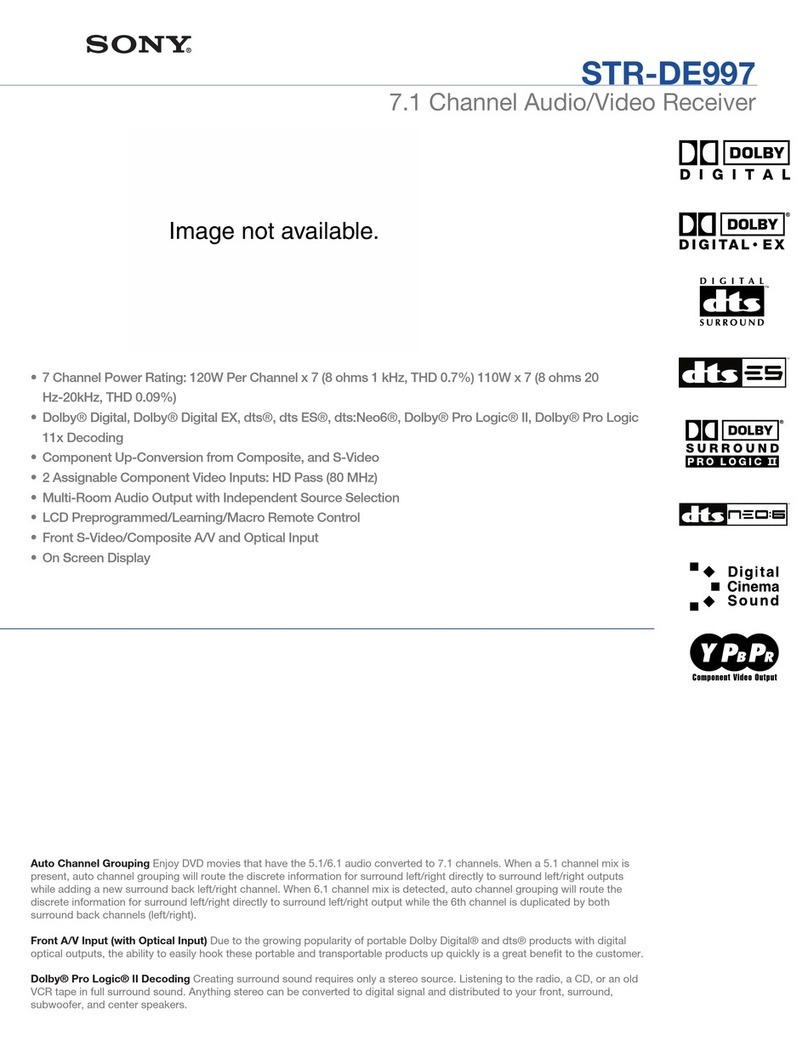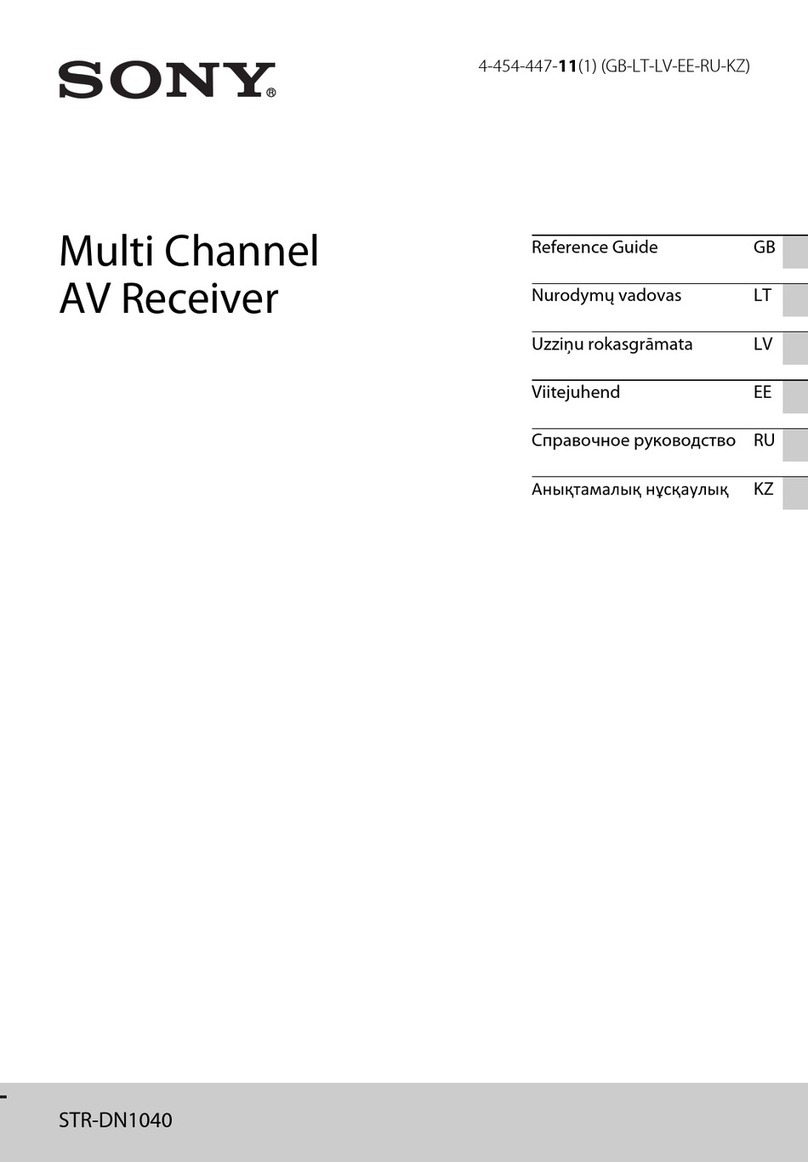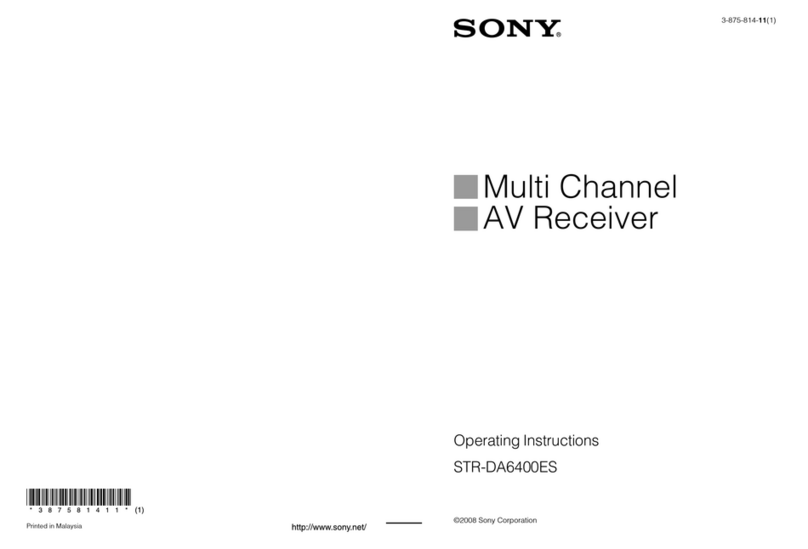Sony STR-DN1020 User manual
Other Sony Receiver manuals

Sony
Sony ICF-403L User manual

Sony
Sony HCD-DX155 User manual
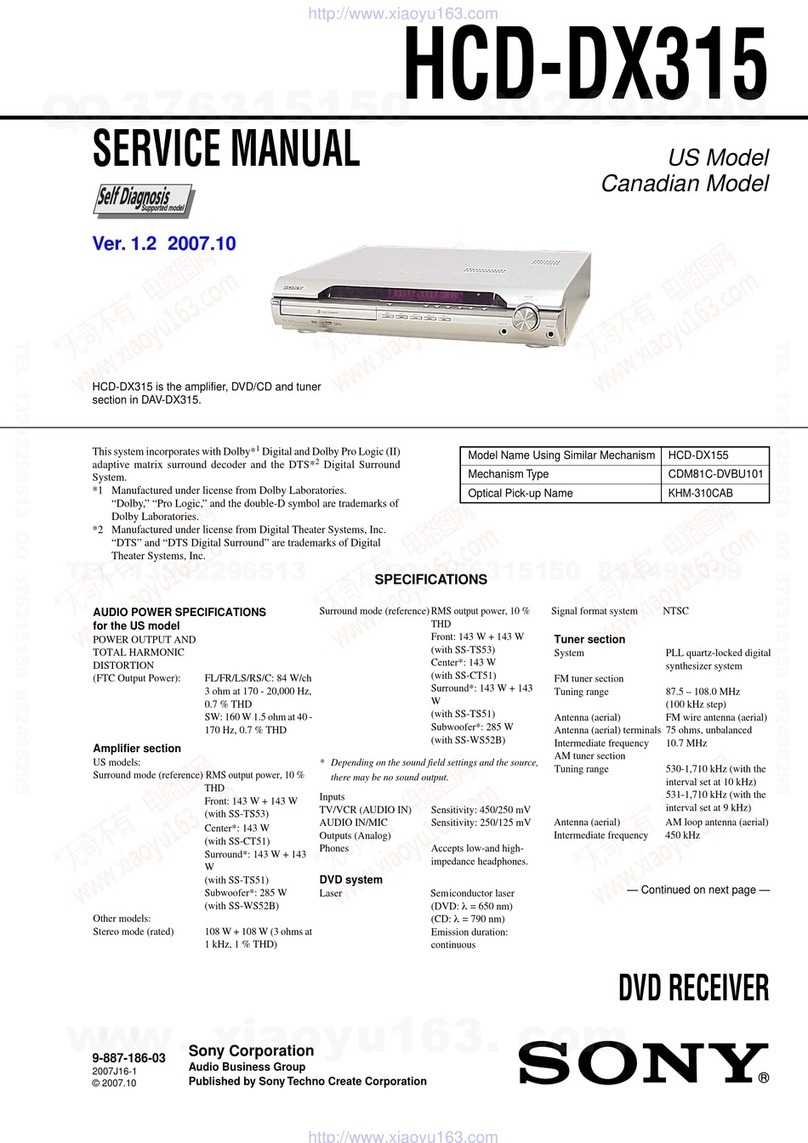
Sony
Sony HCD-DX315 User manual

Sony
Sony STR-KS370 - A/v Receiver User manual
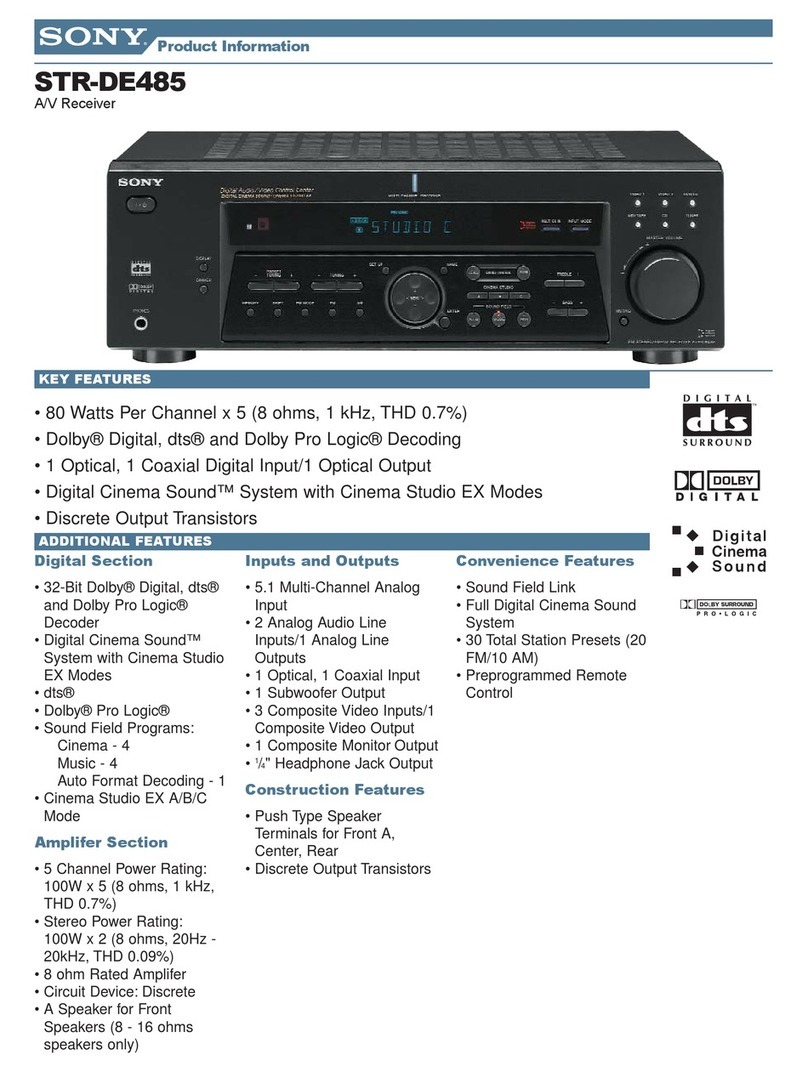
Sony
Sony STR-DE485 User manual
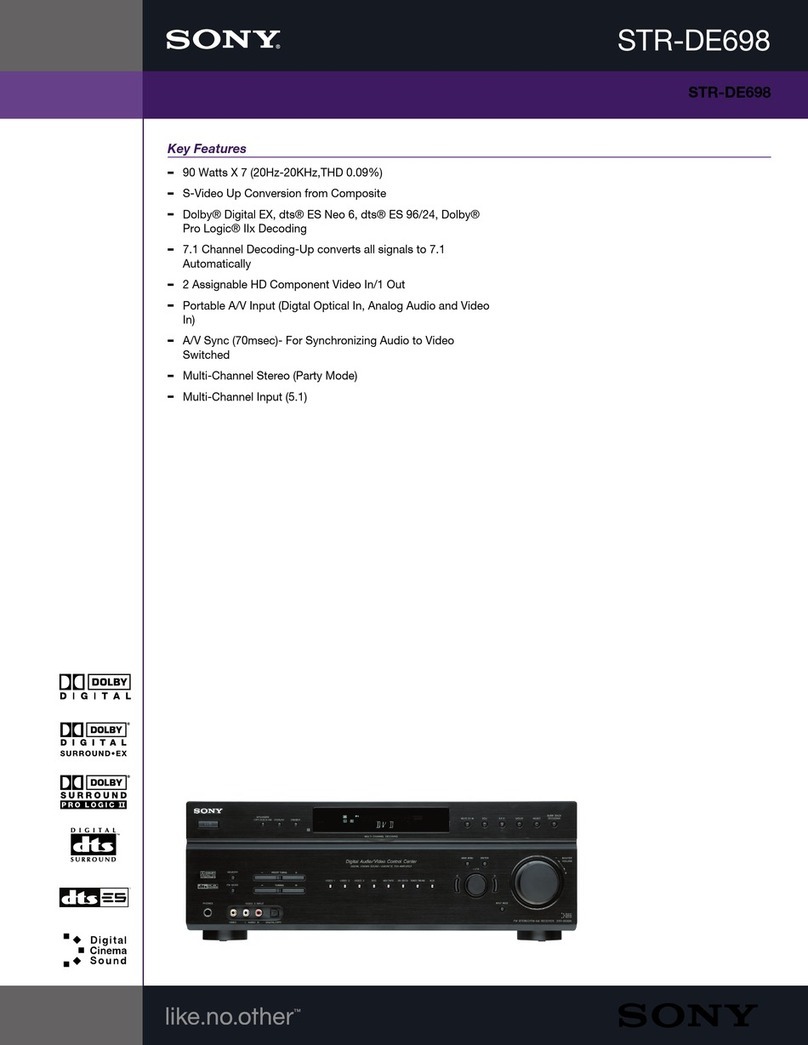
Sony
Sony STR-DE698 - A/v Receiver User manual

Sony
Sony STR-AV1000 User manual

Sony
Sony ICF-SW7600GR - Portable Radio User manual
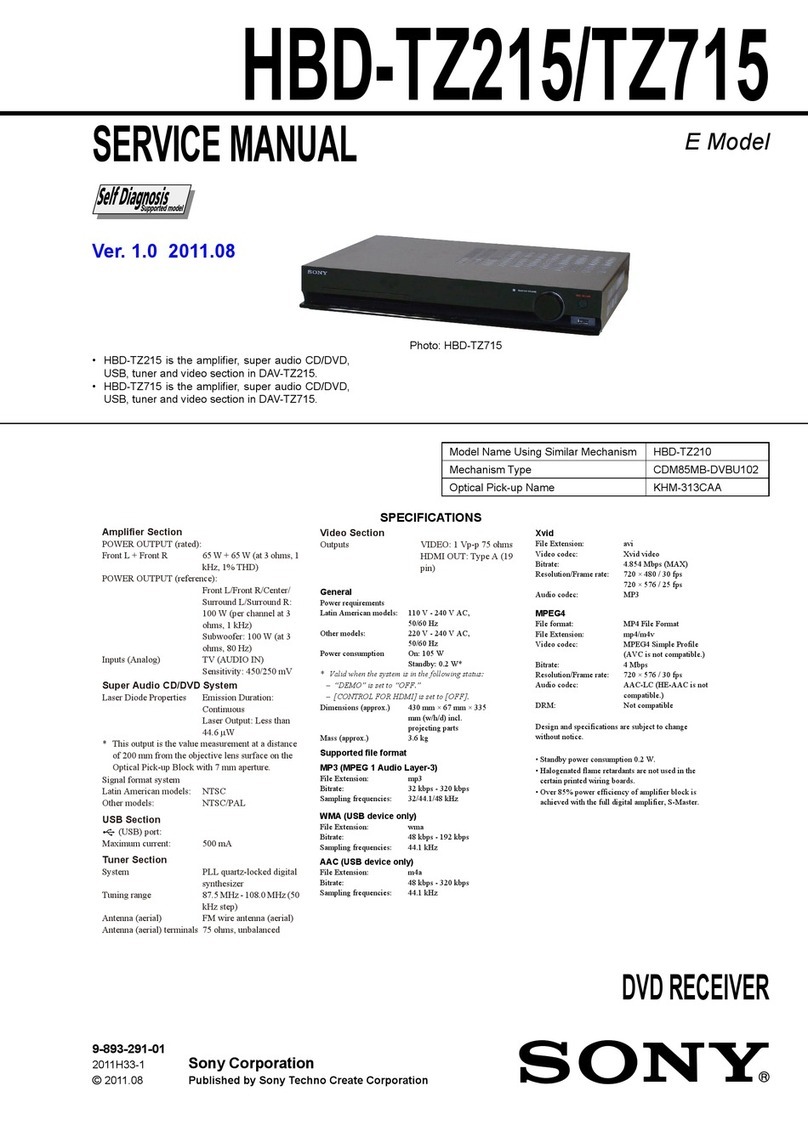
Sony
Sony HBD-TZ215 User manual
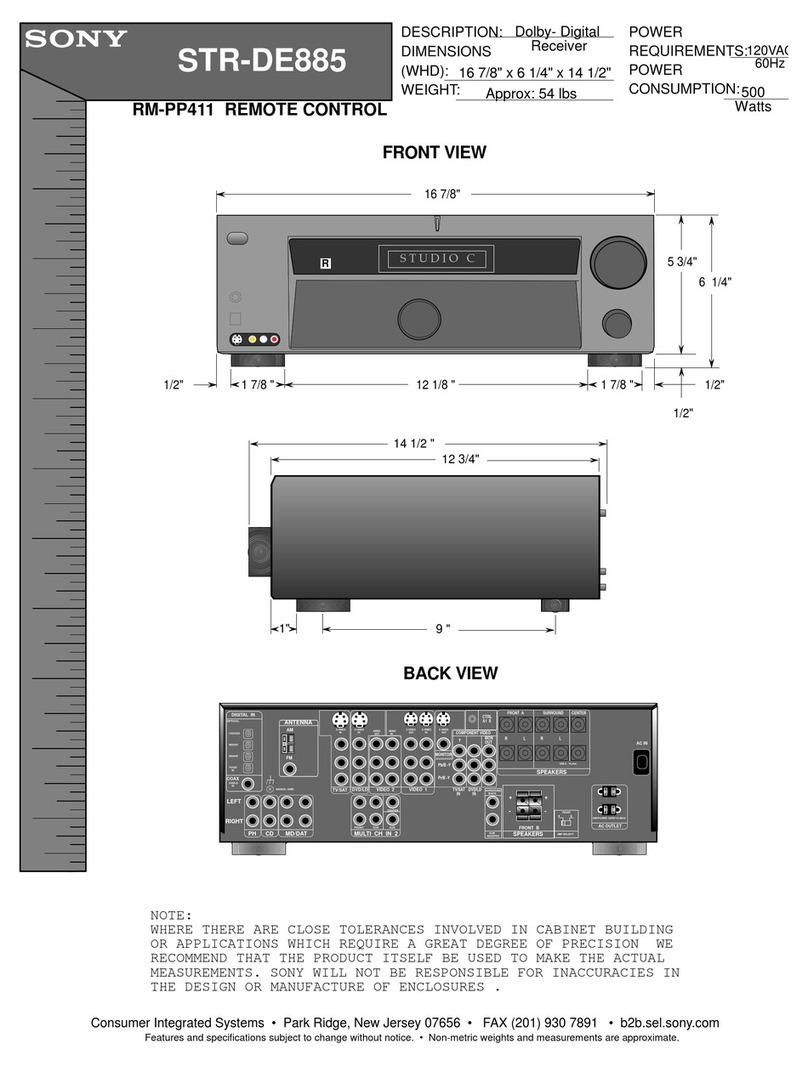
Sony
Sony STR-DE885 User guide
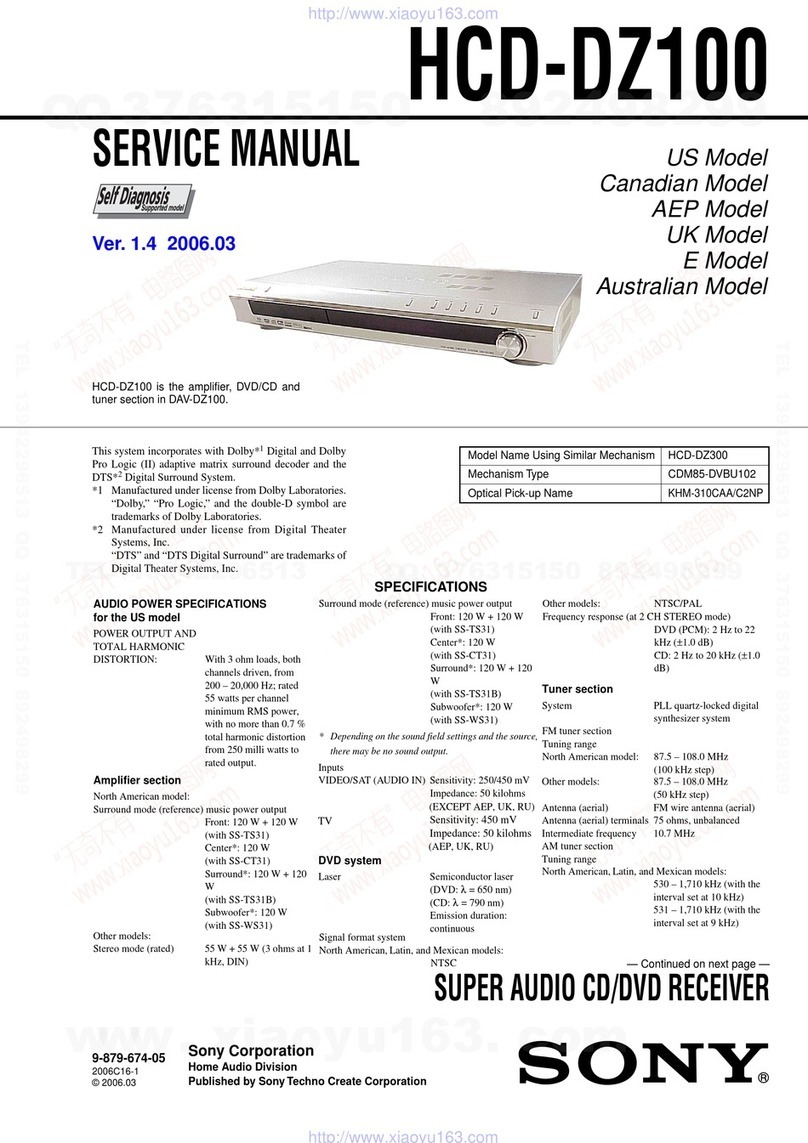
Sony
Sony HCD-DZ100 - Super Audio Cd/dvd Receiver User manual

Sony
Sony DSS SAT-B1 User manual

Sony
Sony STR-DG1100 User manual
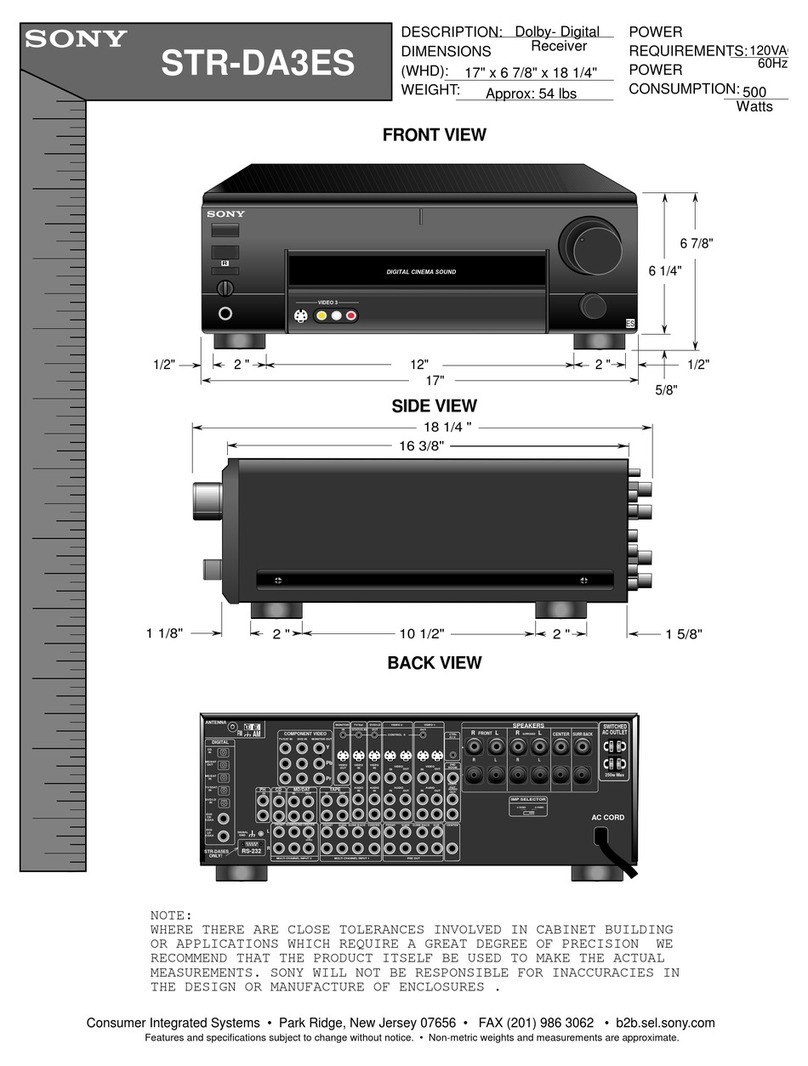
Sony
Sony STR-DA3ES - Fm Stereo/fm-am Receiver User guide
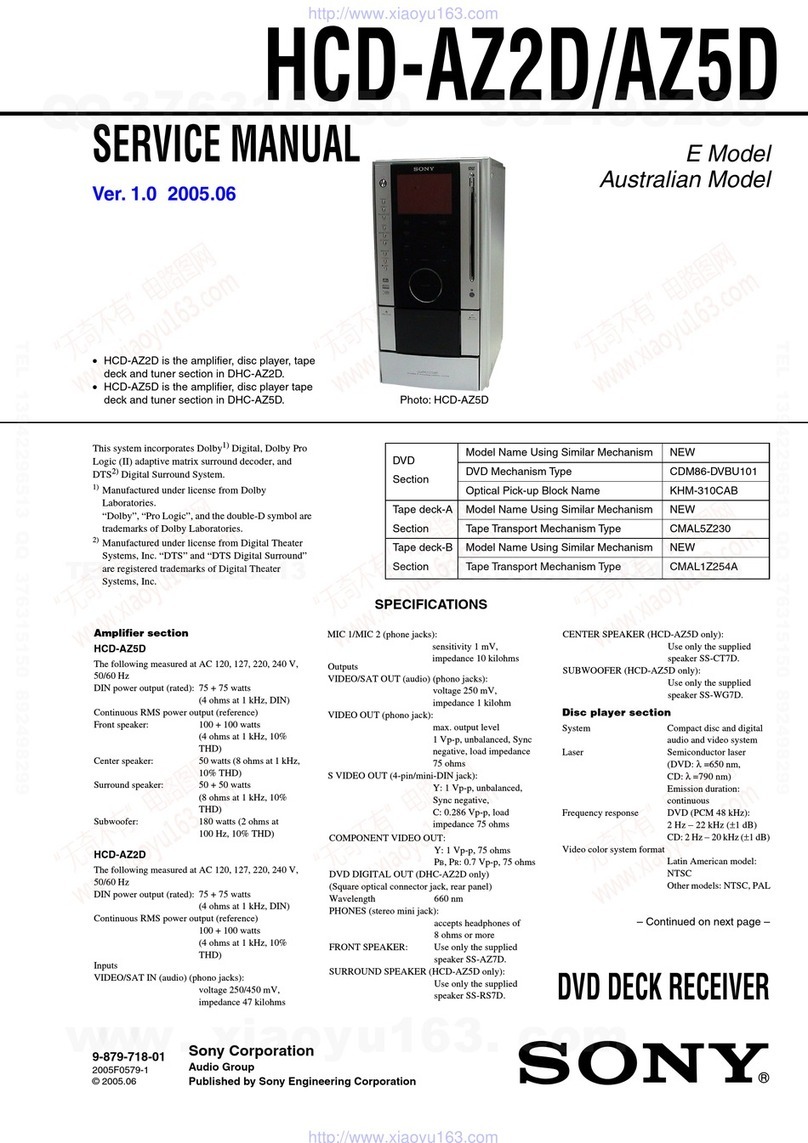
Sony
Sony HCD-AZ2D User manual
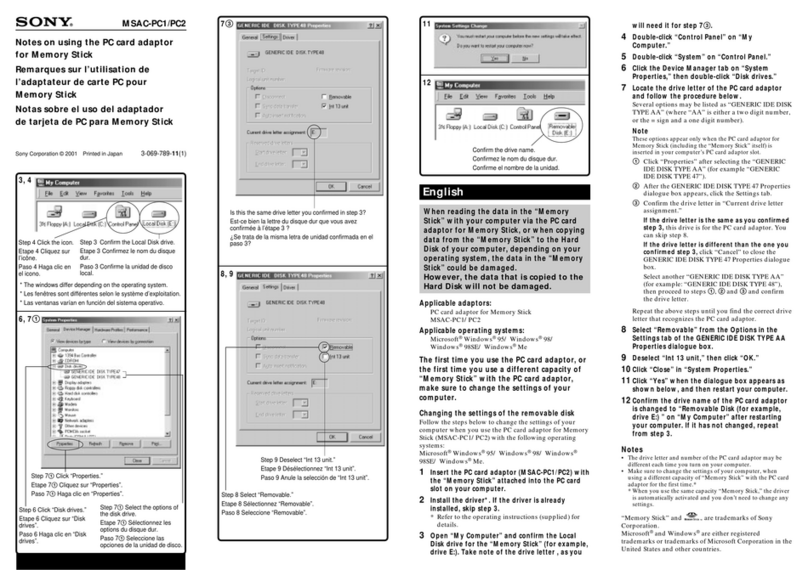
Sony
Sony MSAC-PC1 Quick start guide

Sony
Sony BKM-142HD User manual
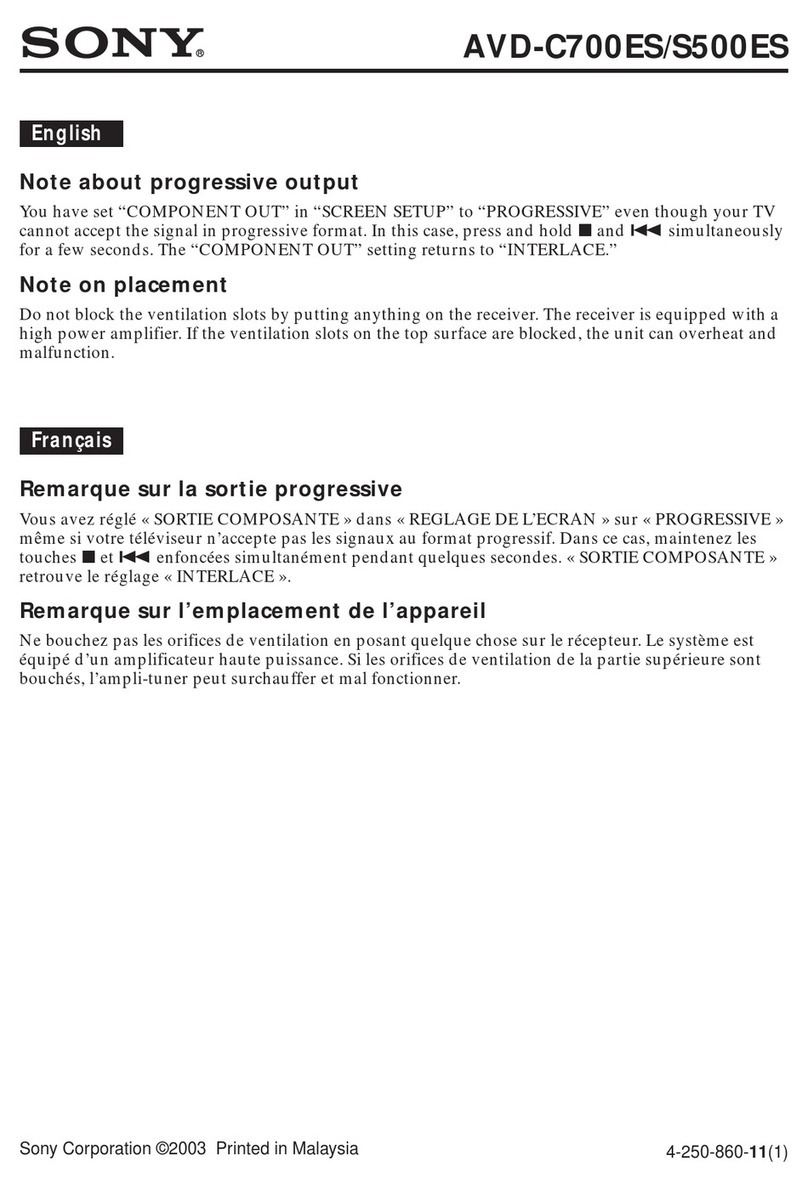
Sony
Sony AVD-C700ES - 5 Dvd Changer/receiver Quick start guide

Sony
Sony STR-DN610 User manual

Sony
Sony ICF-M350V User manual