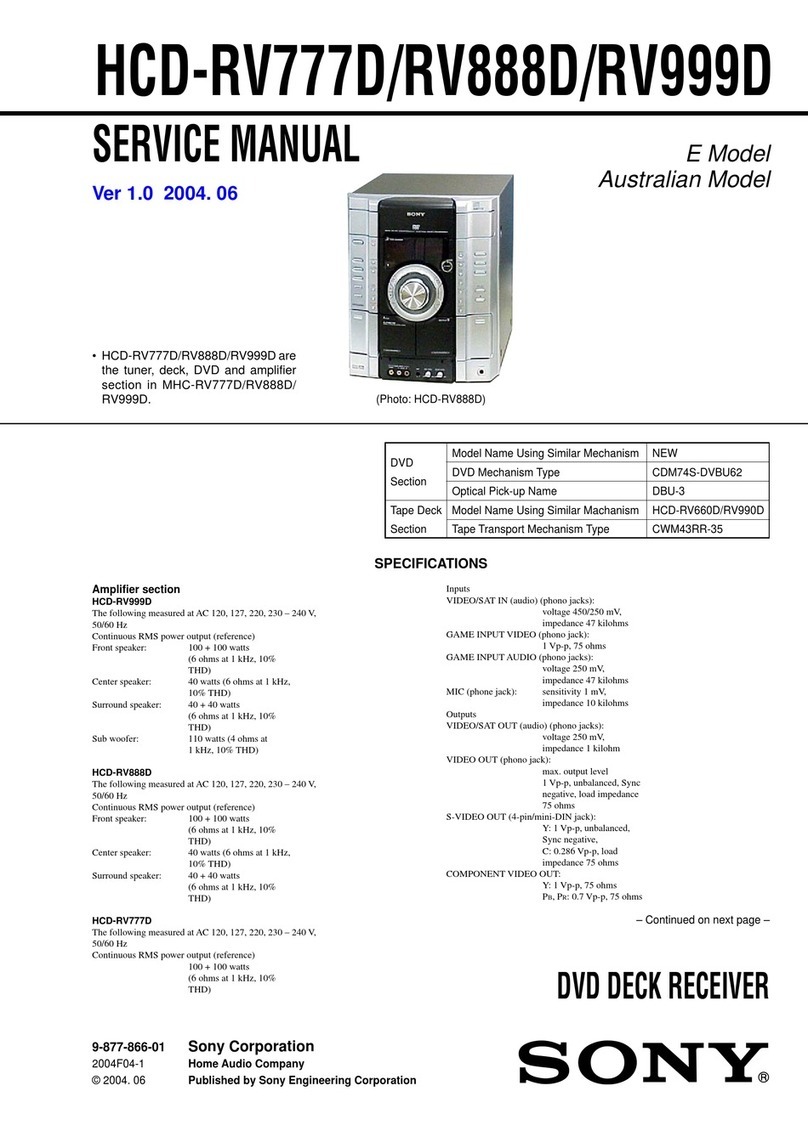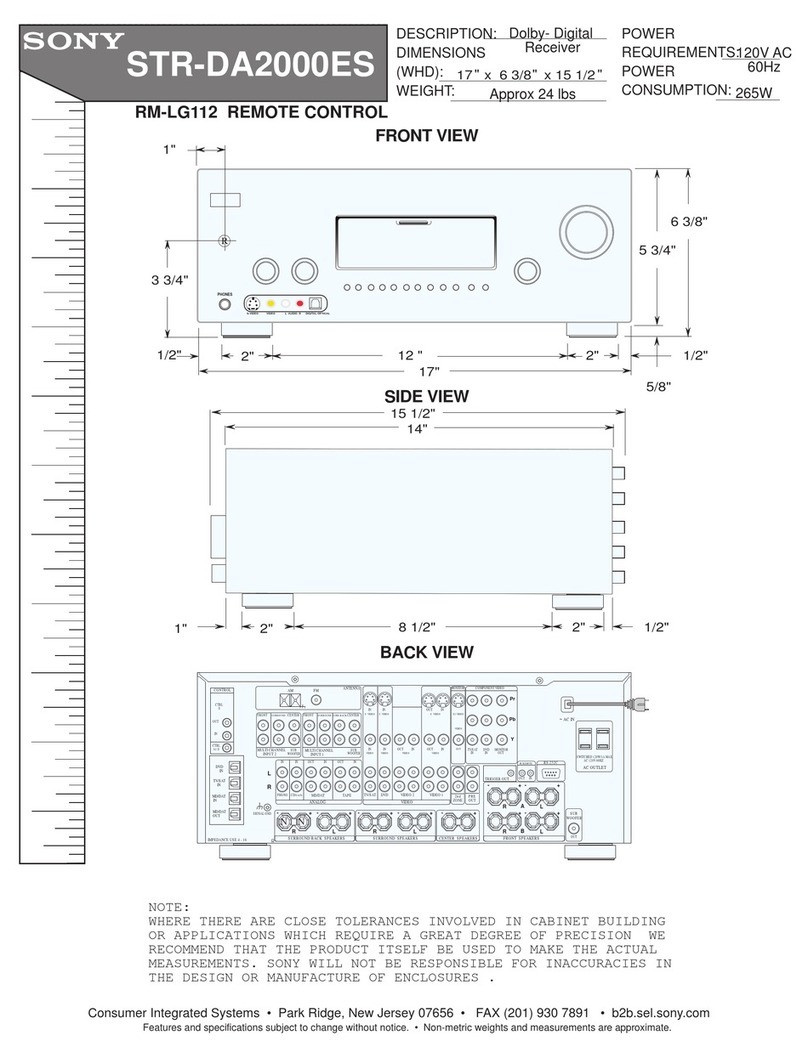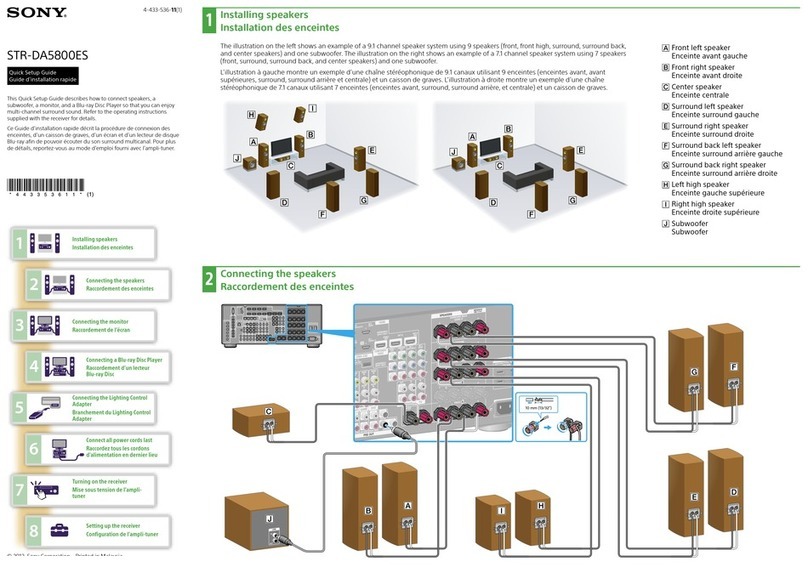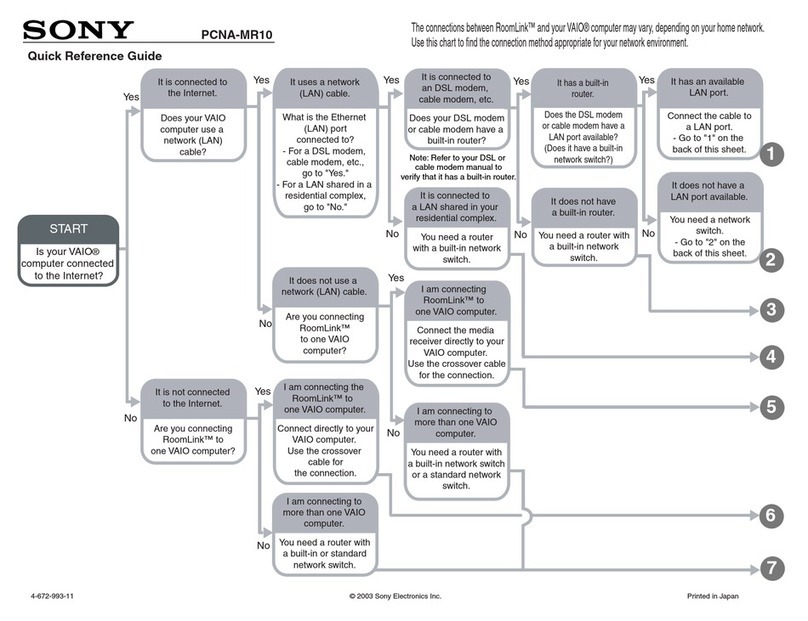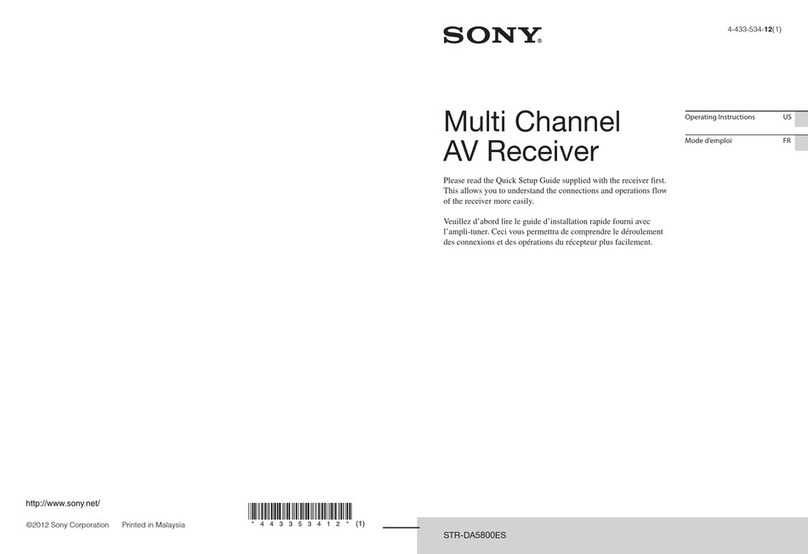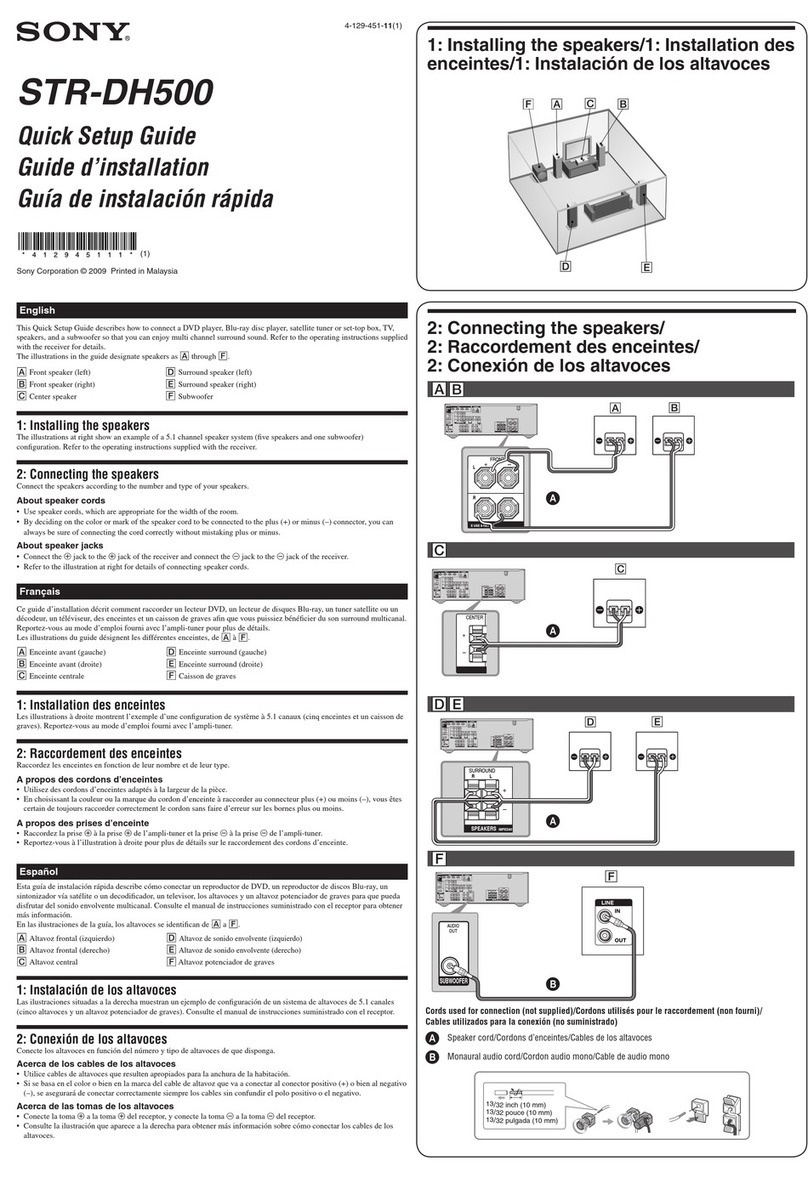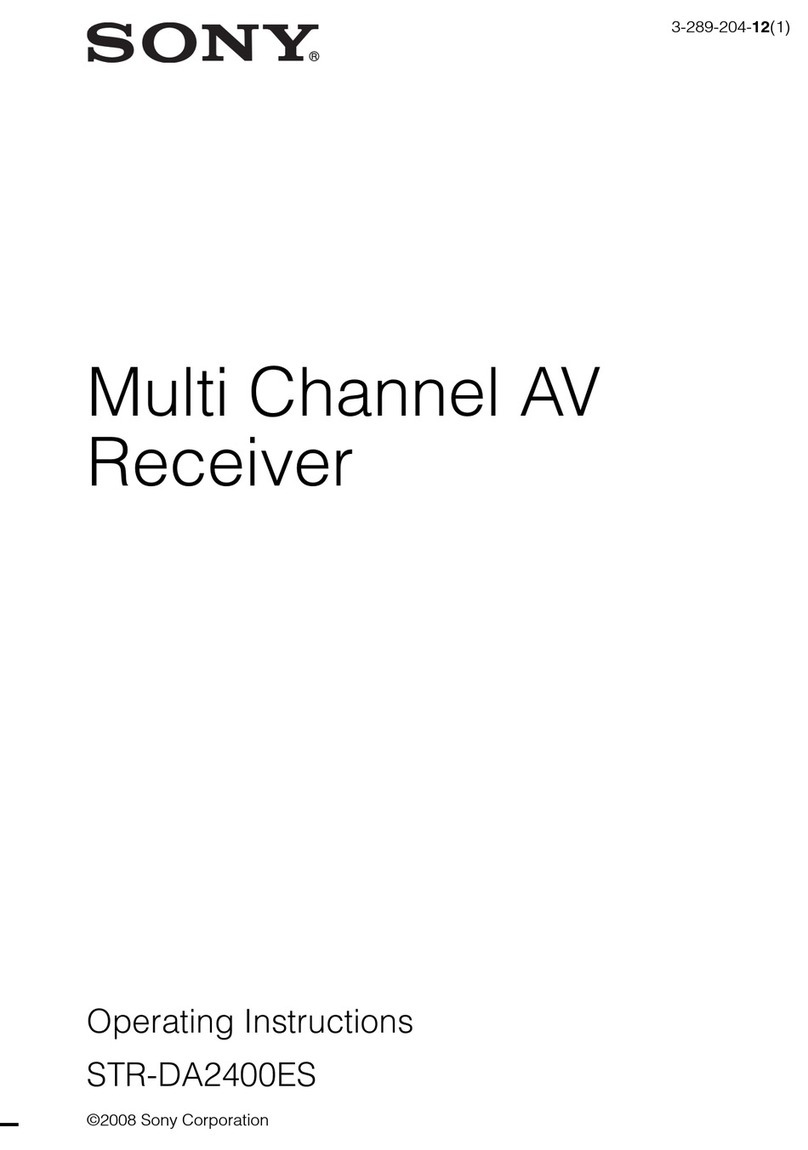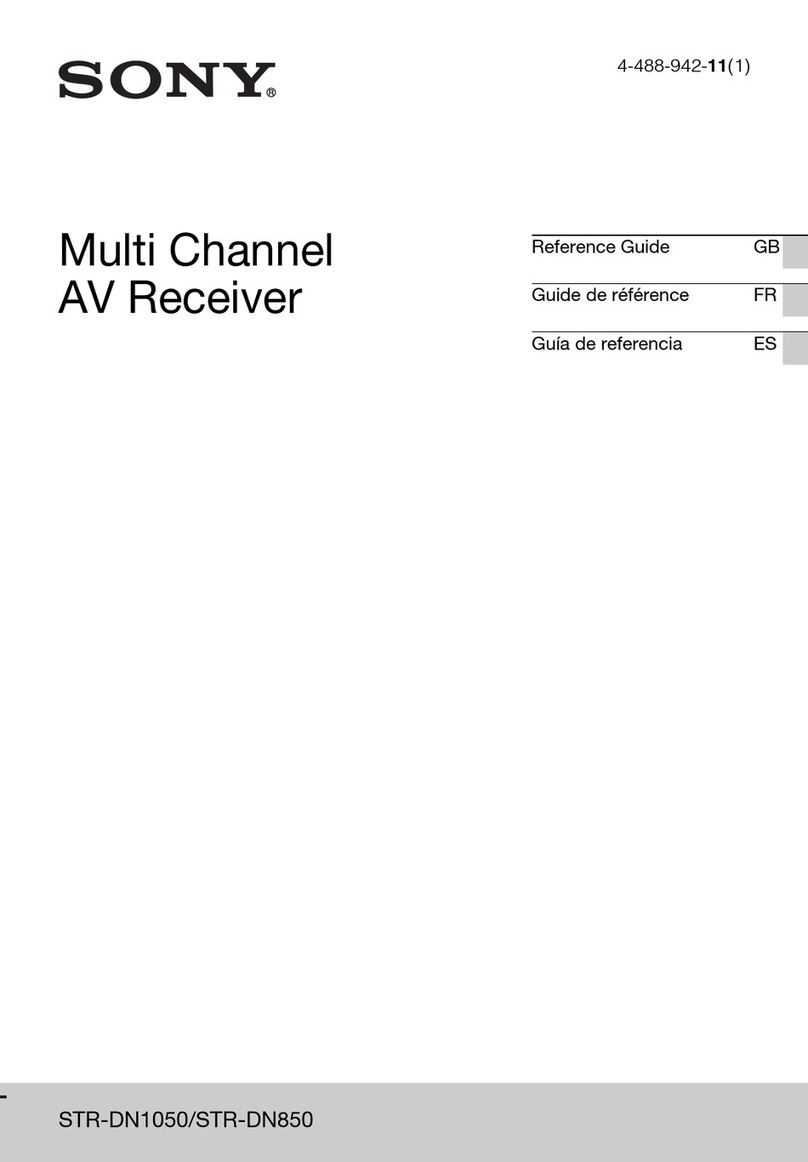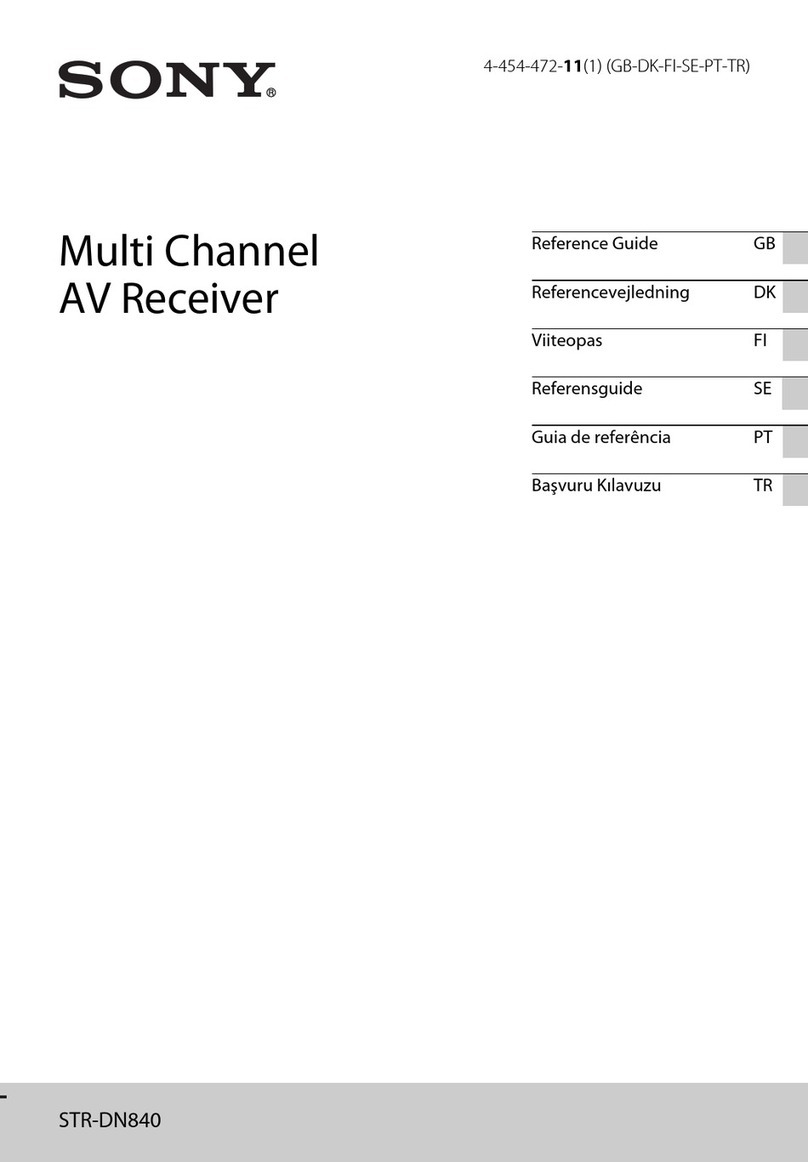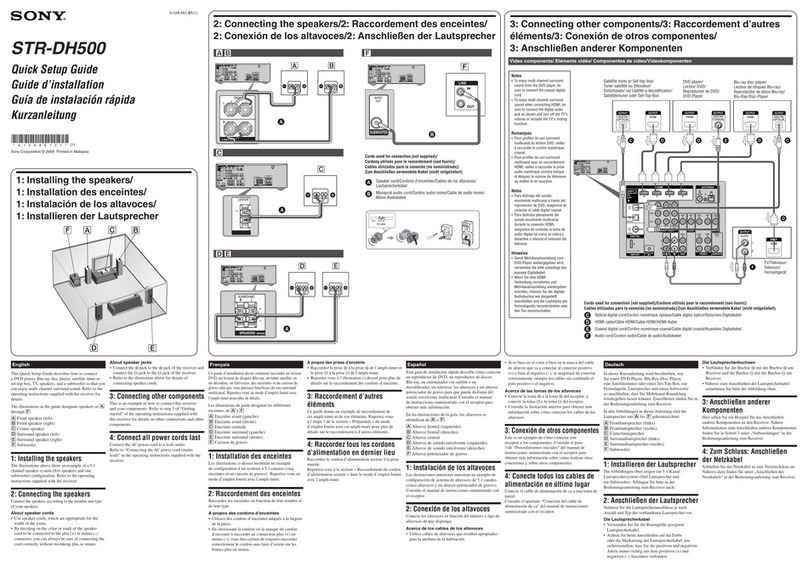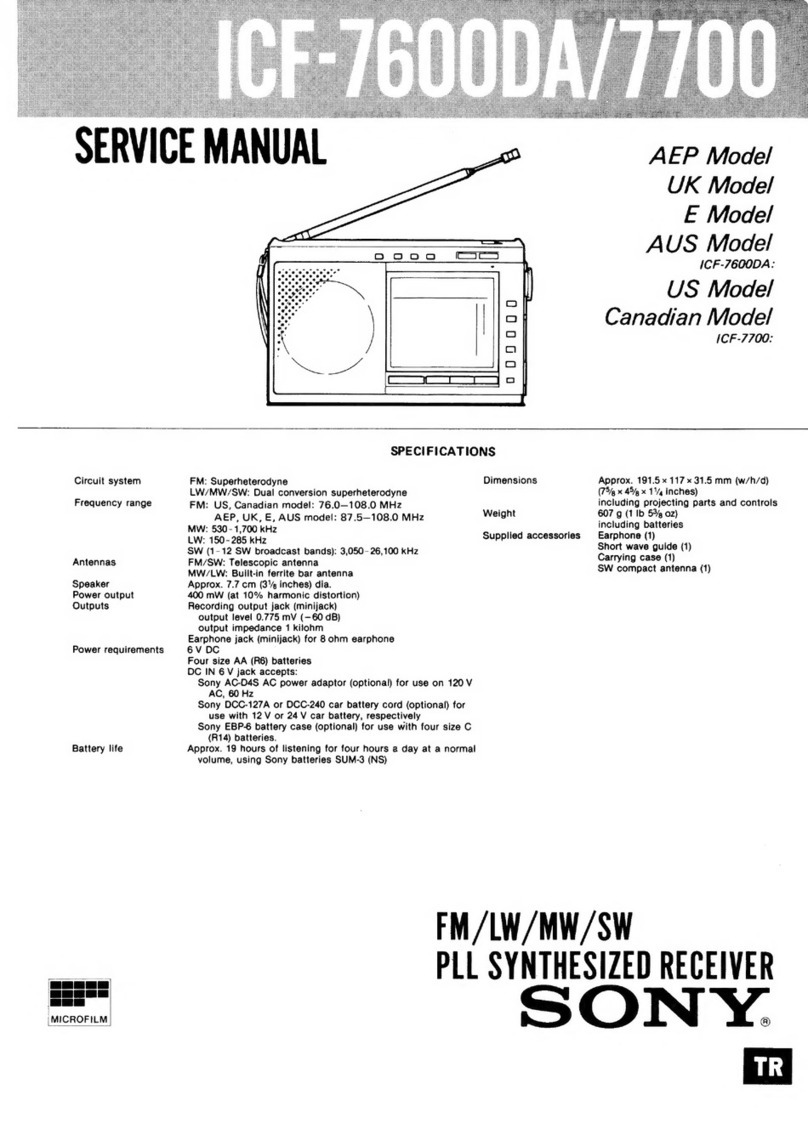STR-DN1030 4-420-300-12(1) US/FR/ES
Connecting other equipment/ Raccordement d’autres appareils/
Conexión de otros equipos
2
Preparing the receiver/ Préparation de l’ampli-tuner/
Preparación del receptor
3
Blu-ray Disc player, DVD player/
Lecteur de disques Blu-ray, Lecteur DVD/
Reproductor de discos Blu-ray, Lector de DVD
PlayStation 3/ PlayStation 3/ PlayStation 3
Satellite tuner, Cable TV tuner/
Tuner satellite, Tuner TV par câble/
Sintonizador de satélite, Decodificador de televisión
por cable
If your TV is compatible with Audio Return Channel
(ARC) function, this connection is not needed./
Si votre téléviseur est compatible avec la fonction
ARC (Audio Return Channel), ce raccordement n’est
pas nécessaire./
Si su televisor es compatible con la función Canal
de Retorno de Audio (ARC), no es necesario realizar
esta conexión.
TV/
Téléviseur/
Televisor
The cords used for connection are not supplied./ Les cordons de raccordement ne sont pas fournis./
Los cables utilizados para la conexión no se suministran.
iPod, iPhone/
iPod, iPhone/
iPod, iPhone
?/1 : on/standby/ marche/veille/ encendido/en espera
*The shape of AC power cord (mains lead) and AC outlet varies
depending on the area./
La forme du cordon d’alimentation secteur et de la prise secteur
varie selon la région./
La forma del cable de alimentación de ca y de la toma de ca varían
en función del área.
Using AUTO CALIBRATION/ Utilisation de la fonction AUTO
CALIBRATION/ Uso de AUTO CALIBRATION
4
Be sure to select the speaker pattern before you
perform Auto Calibration./
Veillez à sélectionner la configuration
d’enceintes avant d’exécuter la fonction
Auto-calibration./
Asegúrese de seleccionar el patrón de altavoz
antes de realizar la calibración automática.
Optimizer microphone
(supplied)/
Microphone optimiseur
(fourni)/
Micrófono optimizador
(suministrado)
COMPLETE
The Auto Calibration completes./ L’auto-calibration s’achève./ La calibración automática se ha completado.
* For details on error codes, refer “Message list after
Auto Calibration measurement” in “Using AUTO
CALIBRATION” in the Operating Instructions./
Pour plus d’informations sur les codes d’erreur,
reportez-vous à la section « Liste des messages après
la mesure d’auto-calibration » sous « Utilisation de
la fonction AUTO CALIBRATION » dans le mode
d’emploi./
Para obtener más información acerca de los códigos
de error, consulte el apartado “Lista de mensajes
posterior a la medición de la calibración automática”
en “Uso de AUTO CALIBRATION”, en el manual de
instrucciones.
The Auto Calibration function starts./ La fonction Auto-calibration démarre./ Se iniciará la función de calibración automática.
3
2
Select “GUI OFF”./
Sélectionnez « GUI OFF »./
Seleccione “GUI OFF”.
5 4 3 2 1
TONE*
T.S.P.
WOOFER
SAVE EXIT
1