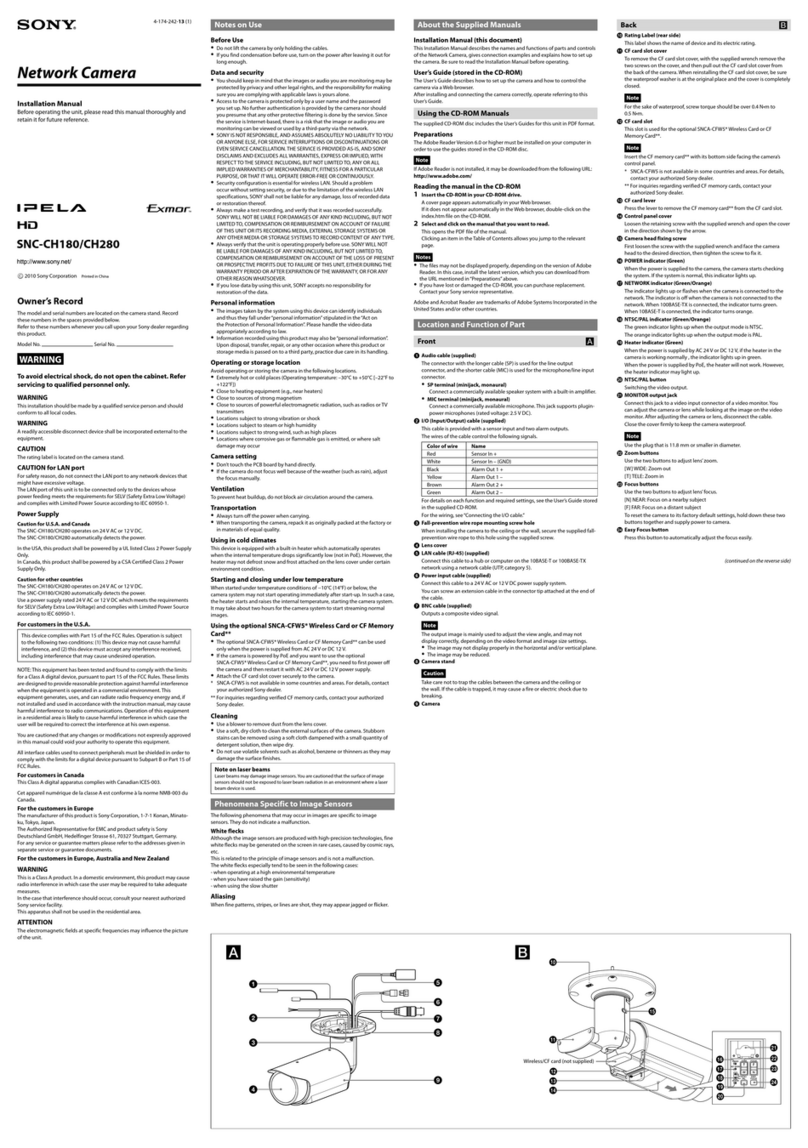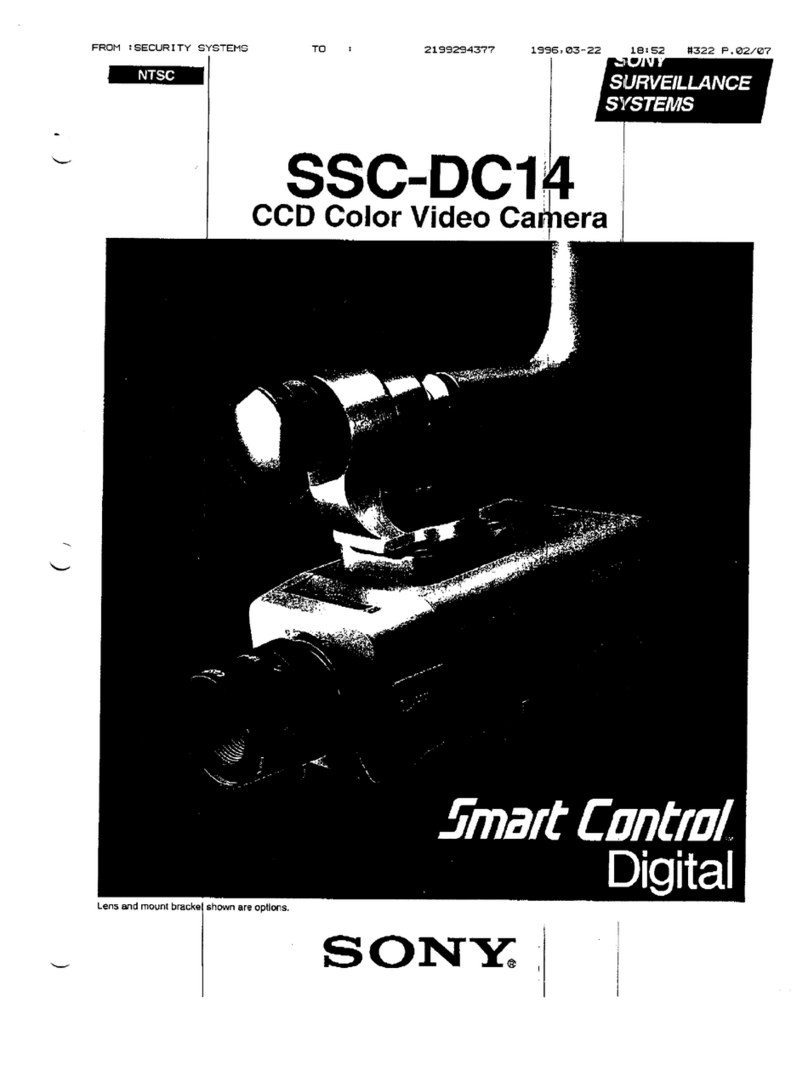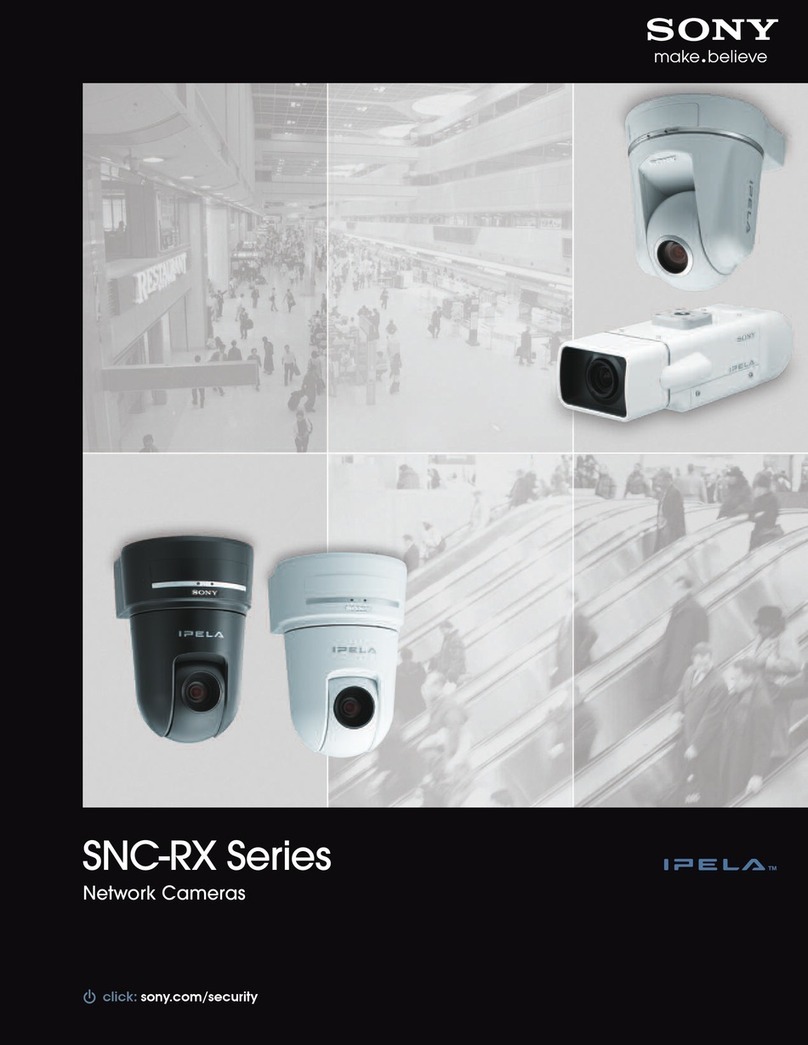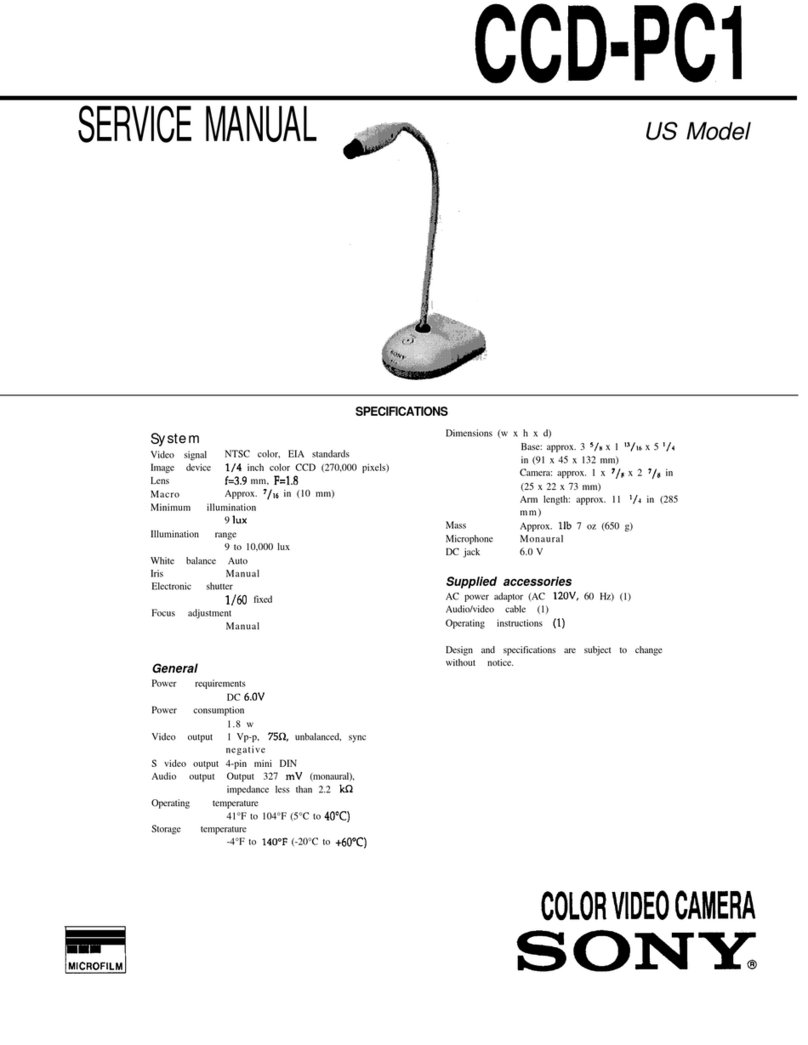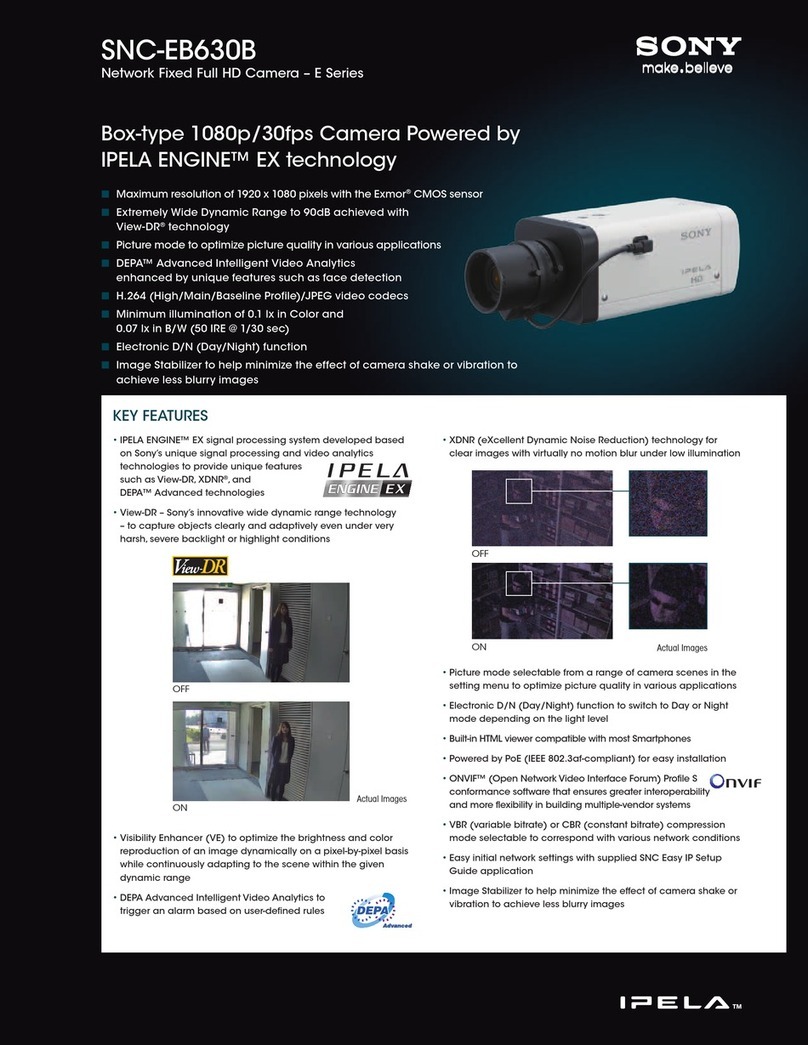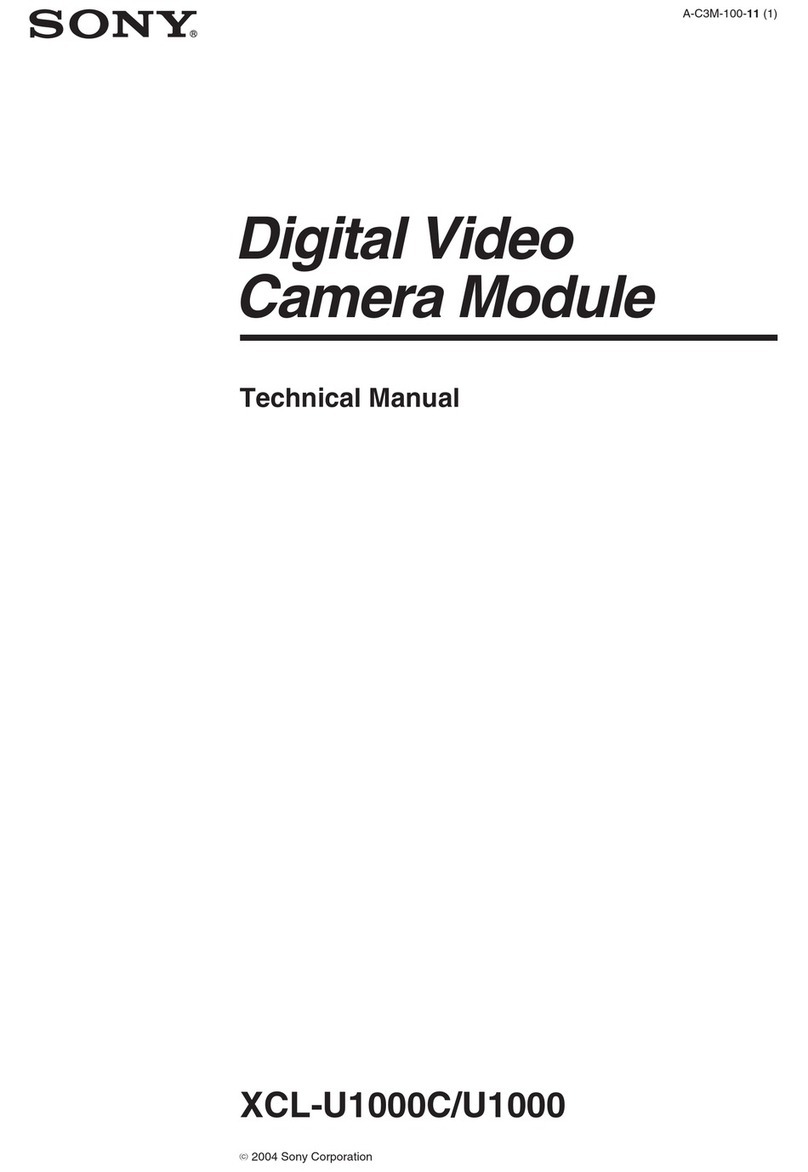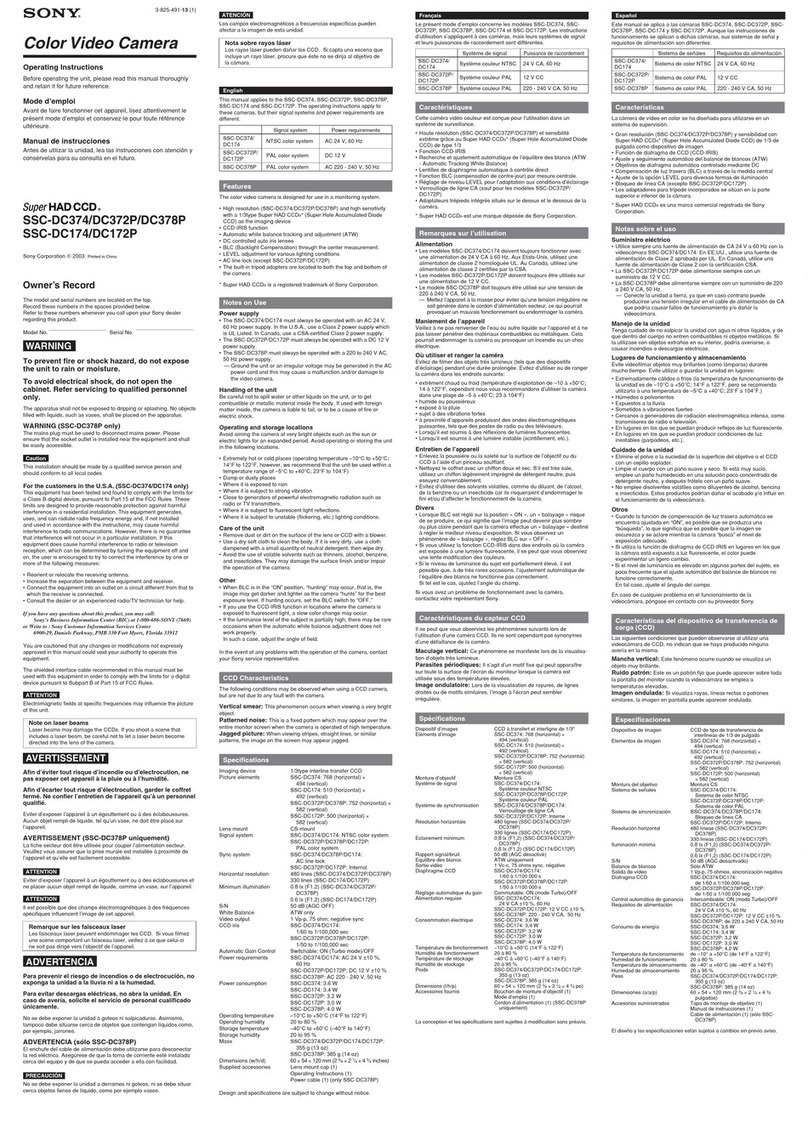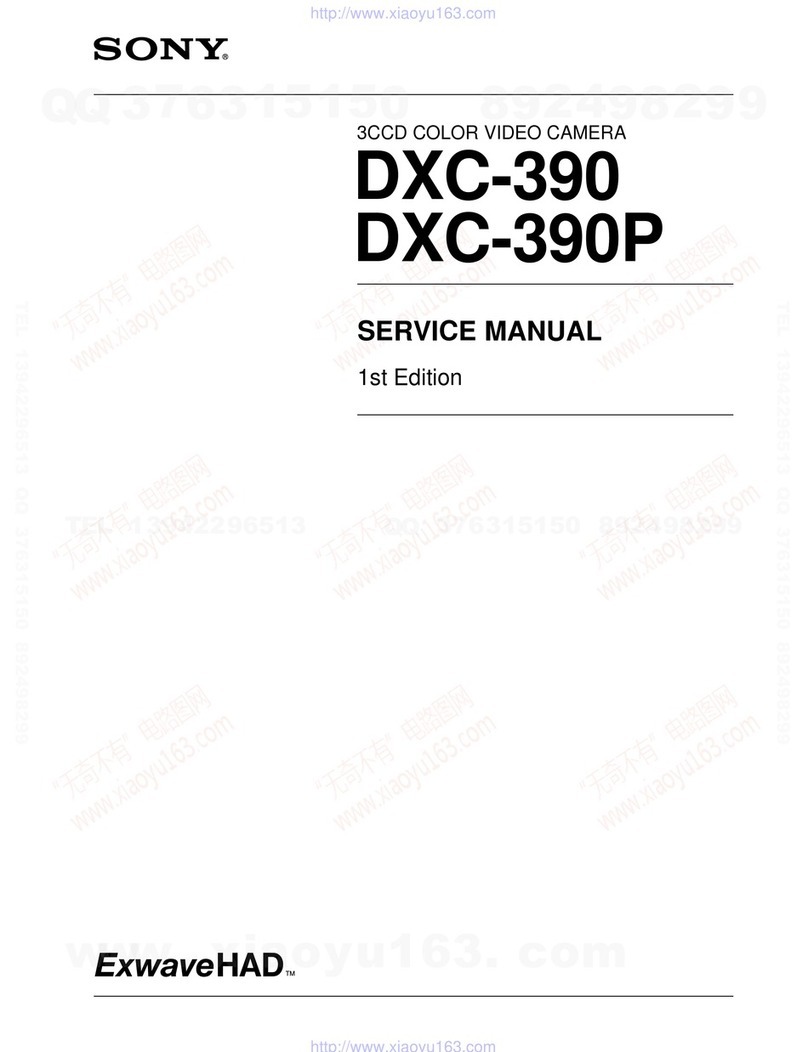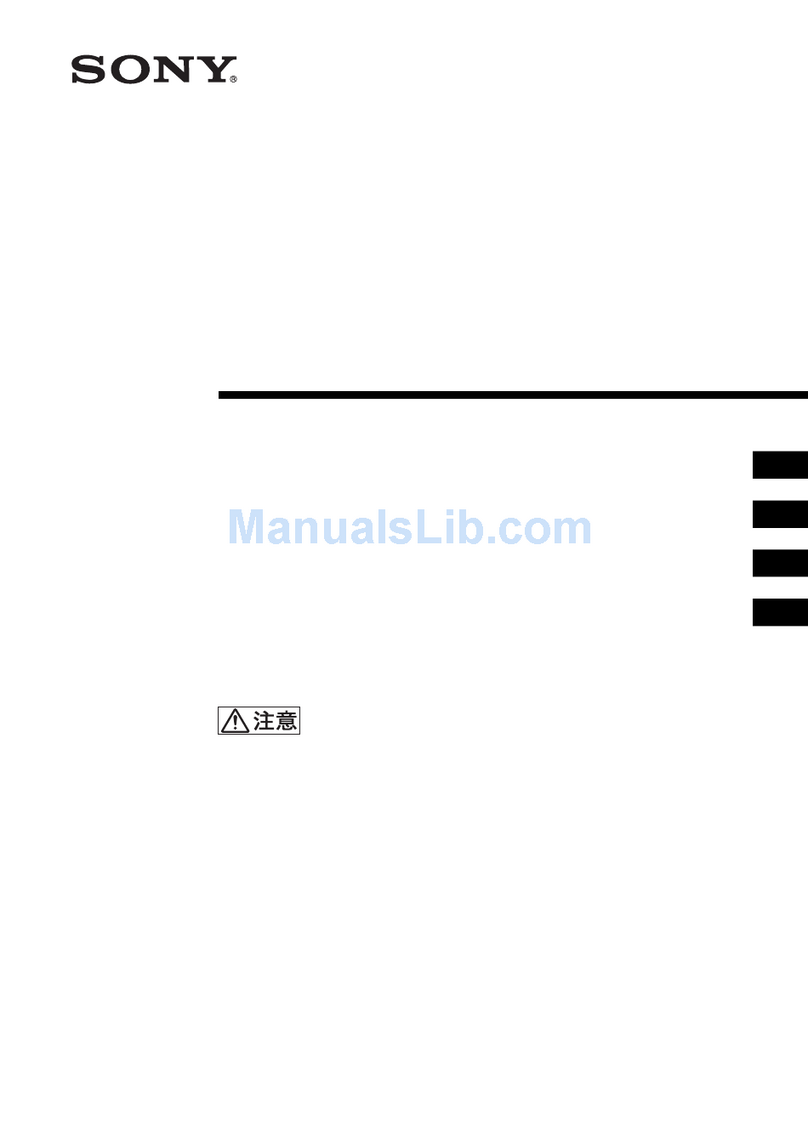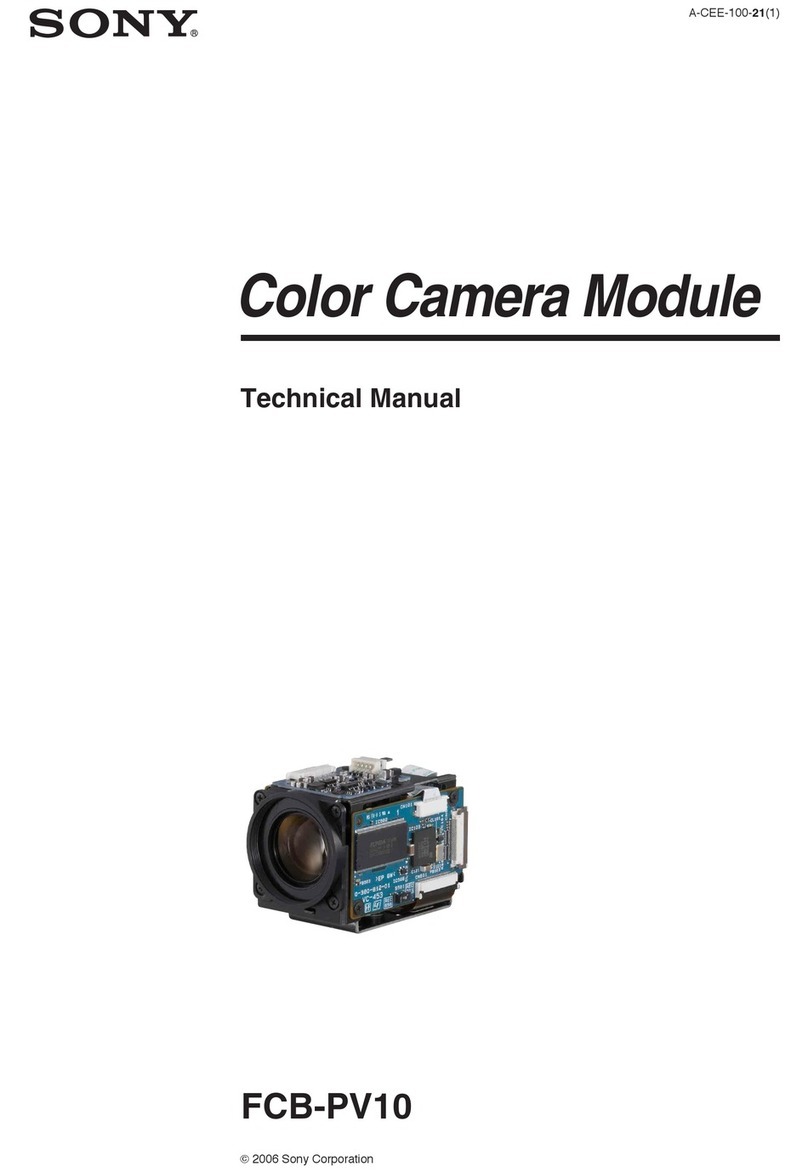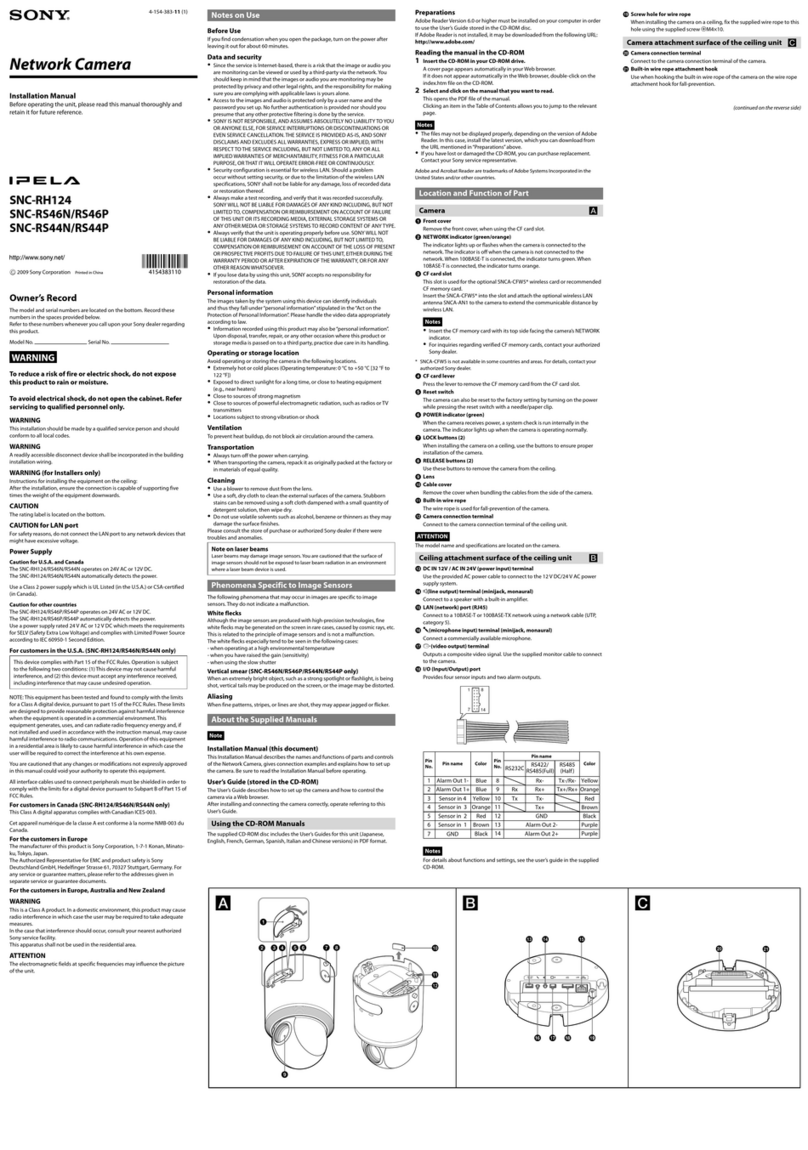48 XC-HR90
Digital Video Camera
Intelligent
XCI
XC (Non-TV Format)
XC (TV Format)
Accessories
XCL XCGXCD
Color Camera Module
Color PTZ Camera
FCBEVI
Analog Video Camera
Factory Mode Settings of Rear Panel
Rear Panel
Connector Pin Assignments
About the Electronic Shutter
1VIDEO OUT/DC IN/SYNC (video output/DC power/sync
input signal) connector (12-pin connector)
Connect a CCXC-12P05N camera cable to this connector to
obtain power from the +12 V DC power supply and also to enable
video signal output from the camera module. When a sync signal
generator is connected to this connector, the camera module is
synchronized with the external sync signals (HD/VD signals).
2M Gain (Manual Gain) control knob
If you have selected MANUAL (manual adjustment) with DIP
switch 4, this knob adjusts the gain.
3Shutter speed/Mode setting DIP switch
1Shutter speed (bits 1 to 4)
Set an appropriate shutter speed (factory setting: OFF).
2Partial scan mode switch (5)
The factory setting of this switch is partial scan OFF.
3Restart reset/External trigger shutter mode switch (bits 6 to 8)
By inputting an external restart/reset signal, you can capture the
information of single screens at arbitrary timing. By inputting an
external trigger signal, you can capture imaging information on
fast-moving objects at a precise moment in time. The factory
settings for these switches are for normal operation
(restart/reset and external trigger shutter OFF).
4Gain switch (bit 9)
This switch selects FIX (xed) or MANUAL (manual adjustment)
(factory setting: FIX (left side)).
5Binning mode switch (bit 0)
Switches the video signal output mode between binning OFF and
binning ON (factory setting: OFF).
4Mode setting DIP switch
675 Ω termination switch
Turn this to OFF (switch down position) when not terminating the
external sync signal. The factory setting of this switch is ON (switch
up position).
7HD/VD signal input/output switch
Set the switch to the down position (INT) to output HD/VD signals
from the camera module, and set it to the up position (EXT) to
input HD/VD signals from an external unit. The factory setting for
this switch is the up position (EXT).
Note
Even when the switch is in the up position (EXT), the camera operates in
internal synchronization mode unless an external HD signal is input. In this
case, however, the camera module will not output internal sync signals.
830 fps/15 fps switch
30 fps: switch down position
15 fps: switch up position
9RS-232C ON/OFF switch
ON : switch up position
OFF : switch down position
tt4BINNING
M GAIN
VIDEO OUT/DC IN/SYNC
FIX/M
SHUT
HR
TRIG
1
2
3
4
* This unit is shipped from the factory with the gain switch (DIP switch 9) being set to “FIX,”
so the M GAIN control knob is not operative unless the switch setting is changed. When the
gain switch (DIP switch 9) is set to MANUAL, you can rotate this knob to adjust gain over
the range 0 to 18 dB.
No. Switch Factory setting mode
1 M GAIN control knob — *
2 Shutter speed and mode setting DIP switches All OFF (left)
3
Mode setting DIP switches
175 termination switch ON (switch up position)
2HD/VD signal input/output switch HD/VD signal input (switch up
position)
330 fps/15 fps switch 30 fps (switch down position)
4RS-232C ON/OFF switch OFF (switch down position)
tt BINNING
M GAIN
VIDEO OUT/DC IN/SYNC
FIX/M
SHUT
HR
TRIG
1
3
2
There are two shutter types: normal shutter and external trigger
shutter. Select them with the DIP switches on the rear panel.
Rear panel
This camera can be controlled via a host device (such as a personal
computer). The table below shows the functions that can be
controlled. The camera can be controlled by sending commands that
correspond to the control items, with parameters for the desired
settings, if necessary, from the host device.
About the Camera Control Method
Make sure to supply power to the camera module and conrm that the camera module is
operating before inputting an external sync or trigger signal. Inputting an external signal before
supplying the power may cause the camera module to malfunction.
Note: When using the external sync in combination with control from a host device (such as a
personal computer), make sure the frequency is within the specied range. The camera cannot
be controlled when the input is outside the specied frequency range.
tt4BINNING
M GAIN
VIDEO OUT/DC IN/SYNC
FIX/M
SHUT
HR
TRIG
Control function Description
Operating mode Normal/ Restart reset/ Trigger mode 1/ Trigger mode 2
Shutter speed
Normal 30 fps mode: OFF (1/30) sec to 1/1,000,000 sec
15 fps mode: OFF (1/15) sec to 1/5,000 sec
Trigger Internal setting: OFF (same as above) to
1/100,000 sec
Setting by trigger pulse width
Gain 0 dB to 18 dB
Binning function OFF/ON
Partial scan function OFF/ON: Area settings can be made for 16 zones
HD/VD signal input/output External sync signal input/Internal sync signal output
75 termination ON/OFF
Frame rate 30 fps/15 fps
Note
Be sure to turn the power off before making switch settings. As the variable
controller for manual adjustment is a small precise component, do not
apply force more than required when adjusting. Doing so will break the
component. The controller is not a 360-degree rotation type. Do not turn
the controller beyond the stopper of the component. The range of rotation
is about 230 degrees. For the adjustment of the variable controller, use a
athead screwdriver. The sizes of a recommended athead screwdrivers
are 1.9 mm width, 0.5 mm thickness and more than 0.45 mm length.
*1 When communicating with RS-232C. *2 Commom ground for pins 7, 10, 11.
Pin
No. Camera sync output
External mode (HD/VD)
Restart/Reset
External trigger shutter
1 Ground Ground Ground Ground
2 +12 V DC +12 V DC +12 V DC +12 V DC
3
Video output (Ground) Video output (Ground)
Video output 1 (Ground)
Video output (Ground)
4
Video output (Signal) Video output (Signal)
Video output 1 (Signal)
Video output (Signal)
5 HD output (Ground) HD input (Ground) HD input (Ground) HD input (Ground)
6 HD output (Signal) HD input (Signal) HD input (Signal) HD input (Signal)
7 VD output (Signal) VD input (Signal) Reset (Signal) VD input (Signal)
8 (RS-232C (Rx)) *1 (RS-232C (Rx)) *1 (RS-232C (Rx)) *1 (RS-232C (Rx)) *1
9 (RS-232C (Tx)) *1 (RS-232C (Tx)) *1 (RS-232C (Tx))*1 (RS-232C (Tx)) *1
10 — — — WEN output (Signal)
11 — — —
Trigger pulse input (Signal)
12 VD output (Ground) VD input (Ground) Reset (Ground) VD input (Ground) *2