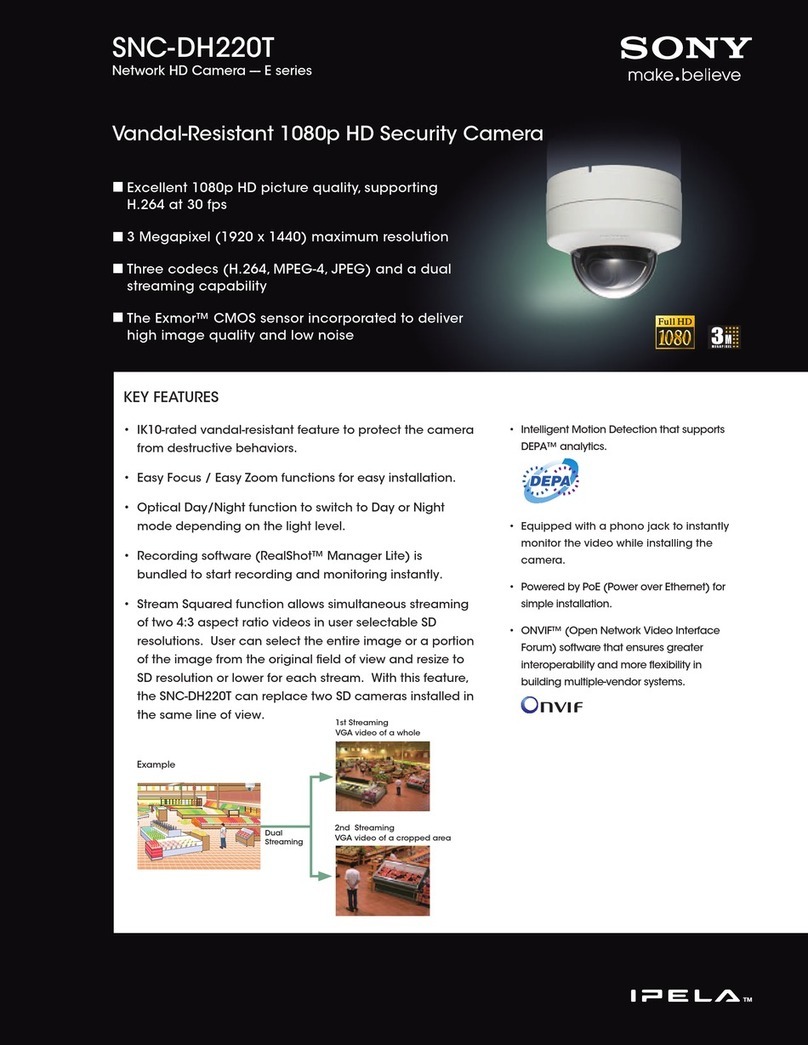Sony ExwaveHAD DXC-990 User manual
Other Sony Security Camera manuals

Sony
Sony SNC-RH124 User manual

Sony
Sony CD259STA-40S-D User manual
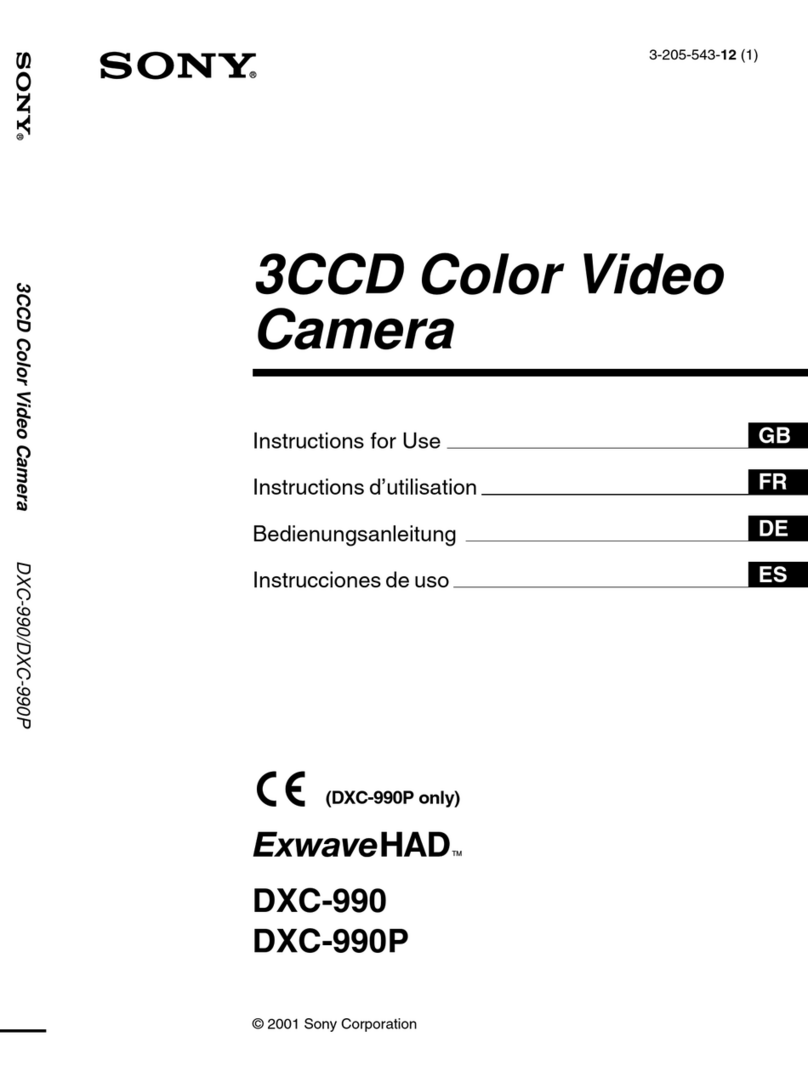
Sony
Sony ExwaveHAD DXC-990 User manual
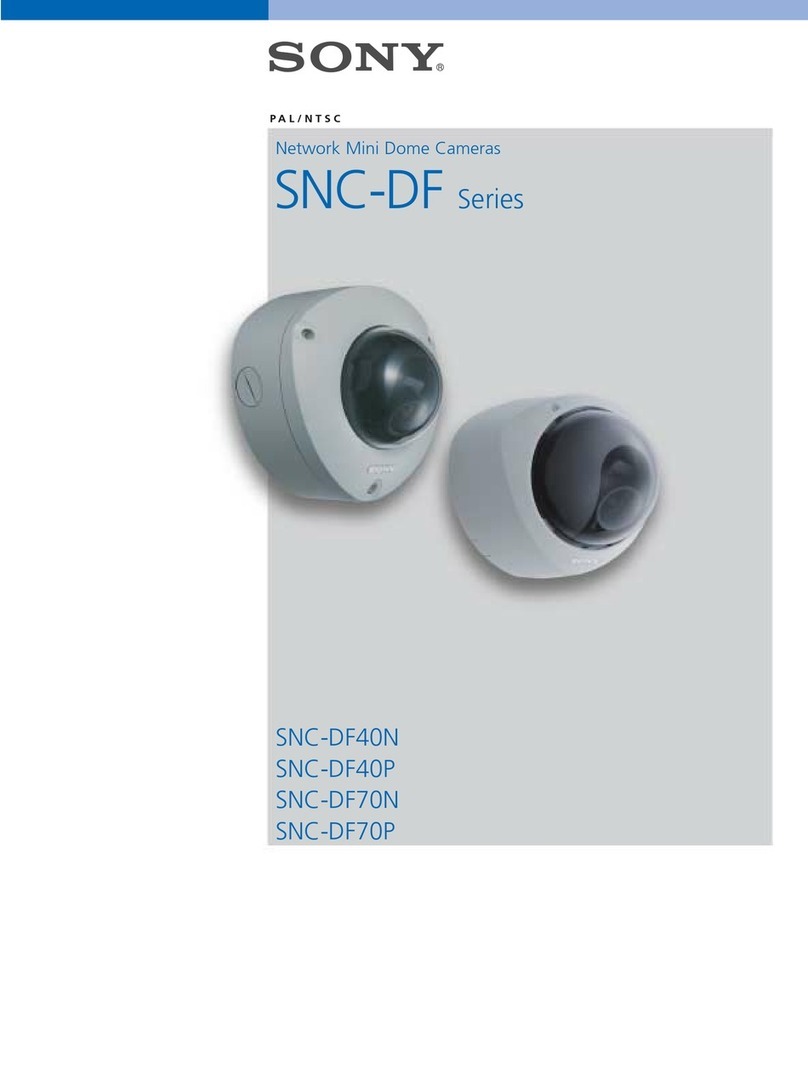
Sony
Sony IPELA SNC-DF40N User manual
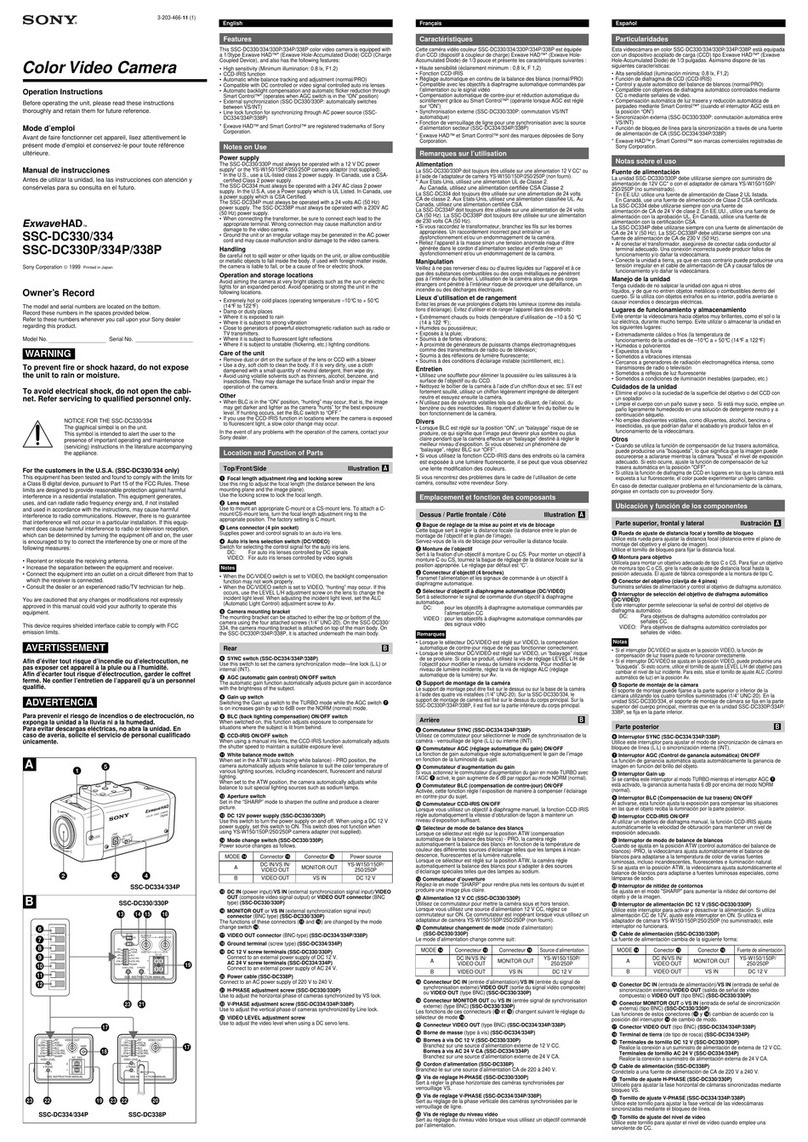
Sony
Sony ExwaveHAD SSC-DC330 User manual
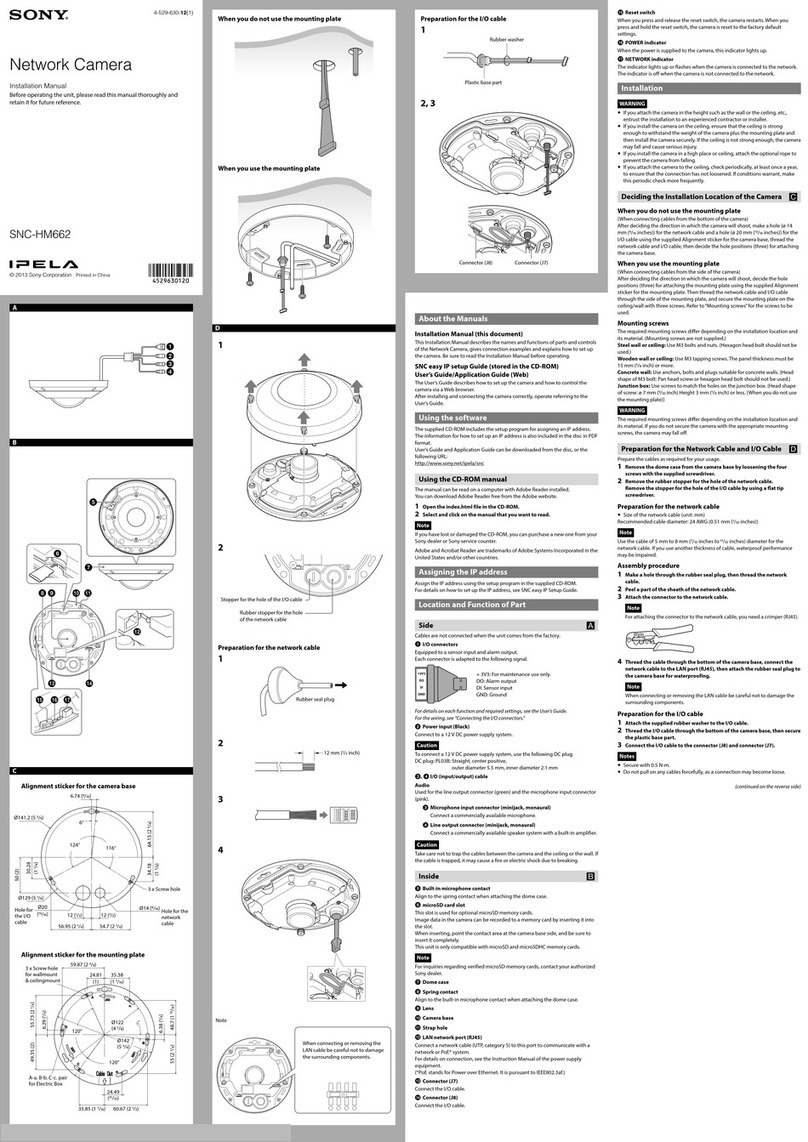
Sony
Sony IPELA SNC-HM662 User manual

Sony
Sony UNI-OFL7C2 User manual
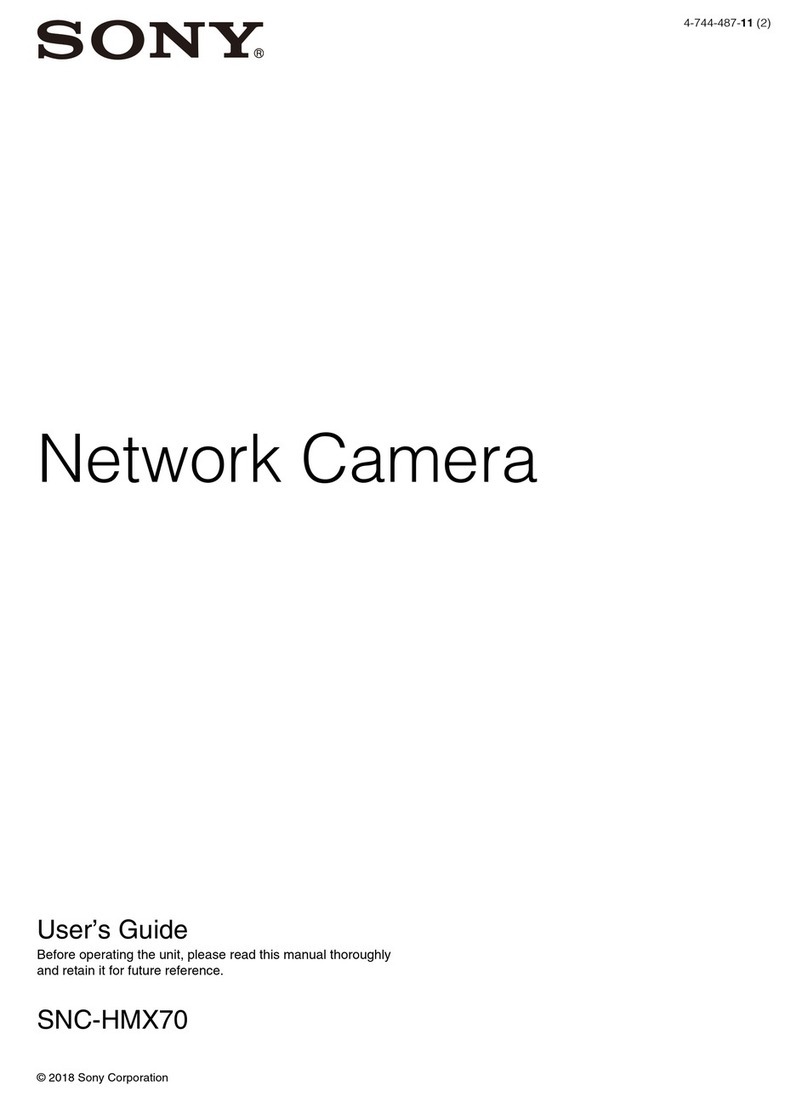
Sony
Sony SNC-HMX70 User manual

Sony
Sony SNC-RS44N User manual
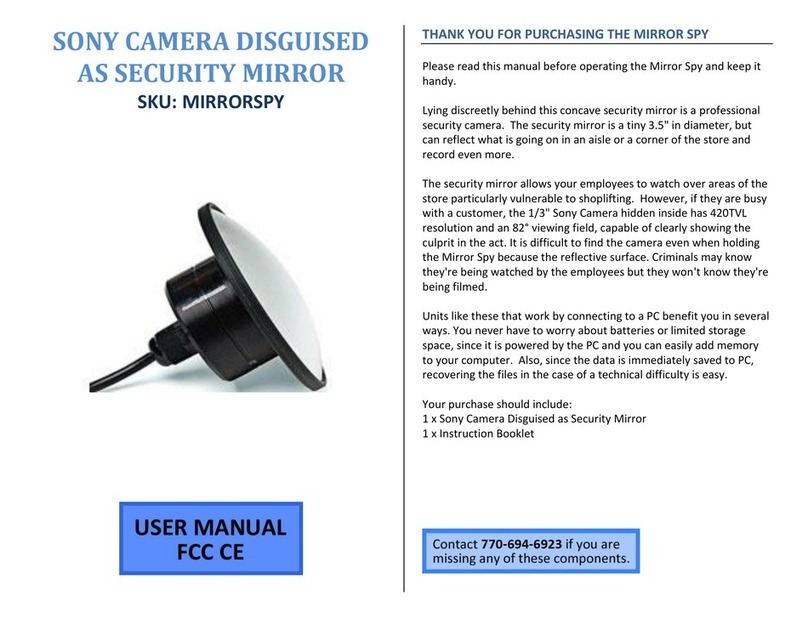
Sony
Sony Mirror Spy User manual
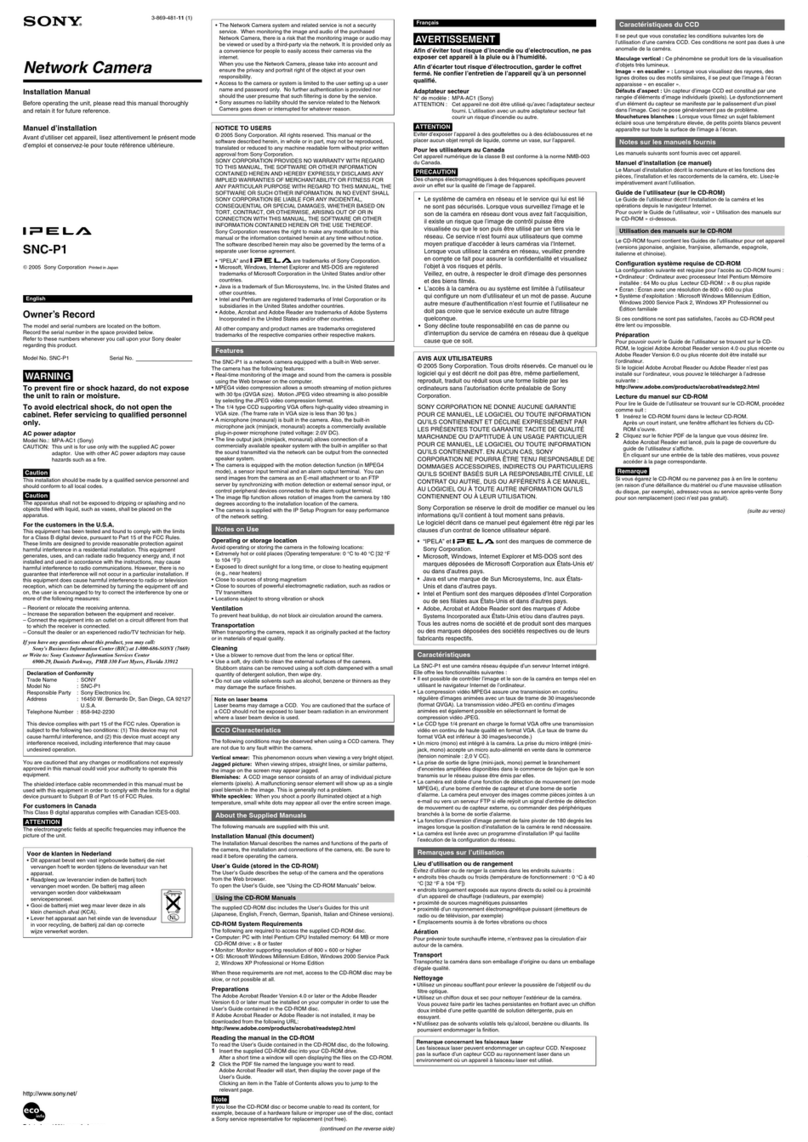
Sony
Sony Ipela SNC-P1 User manual
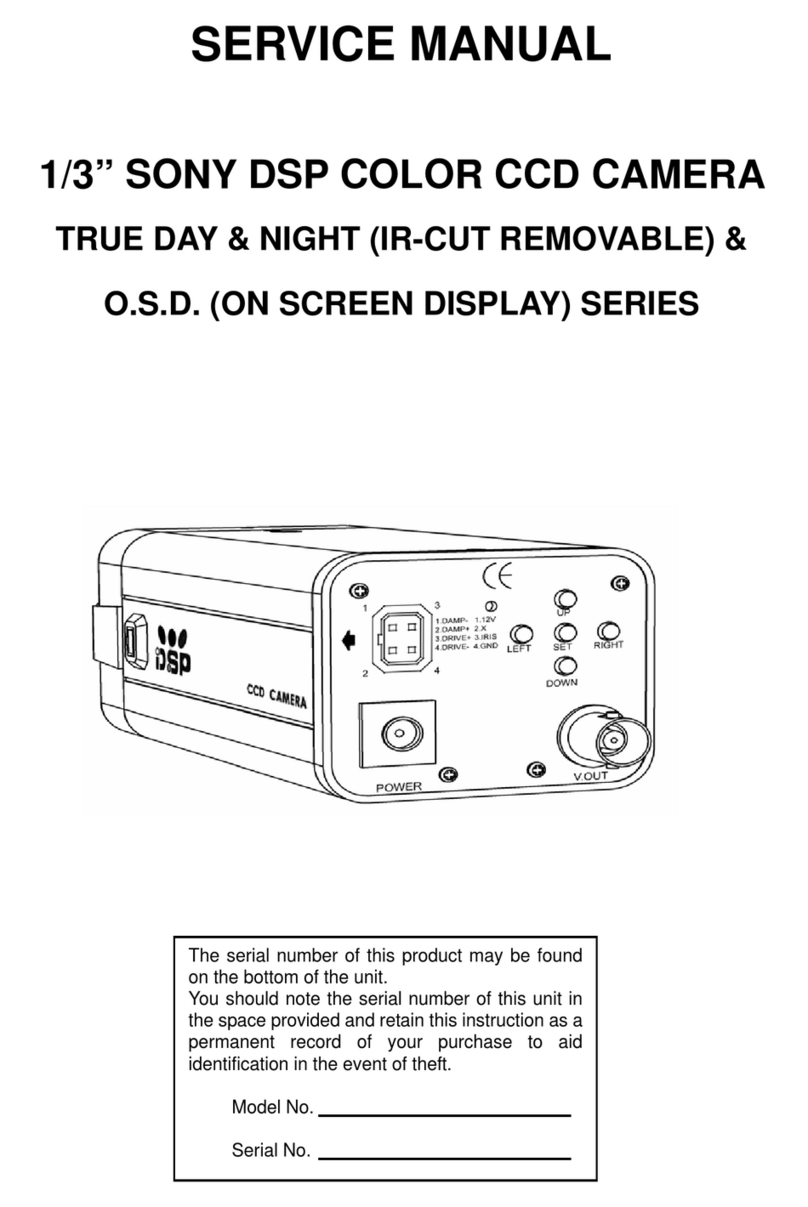
Sony
Sony DSP COLOR CCD CAMERA User manual

Sony
Sony SSC-CB564R User manual
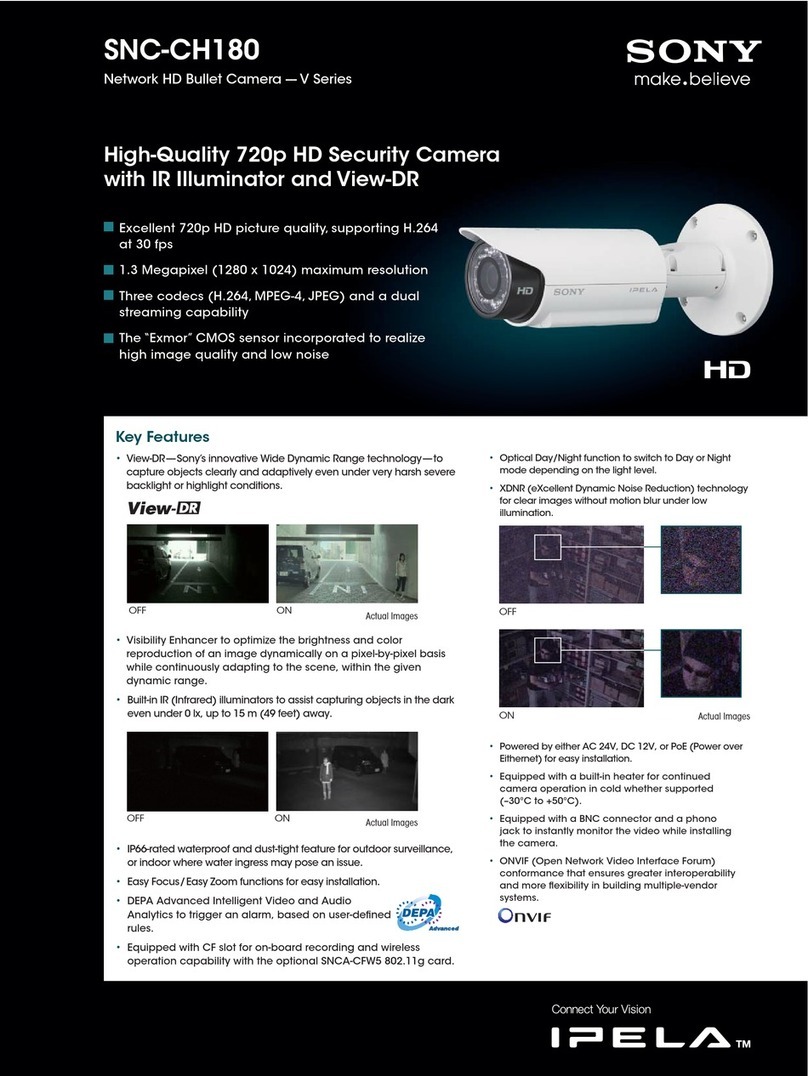
Sony
Sony Ipela SNC-CH180 User manual
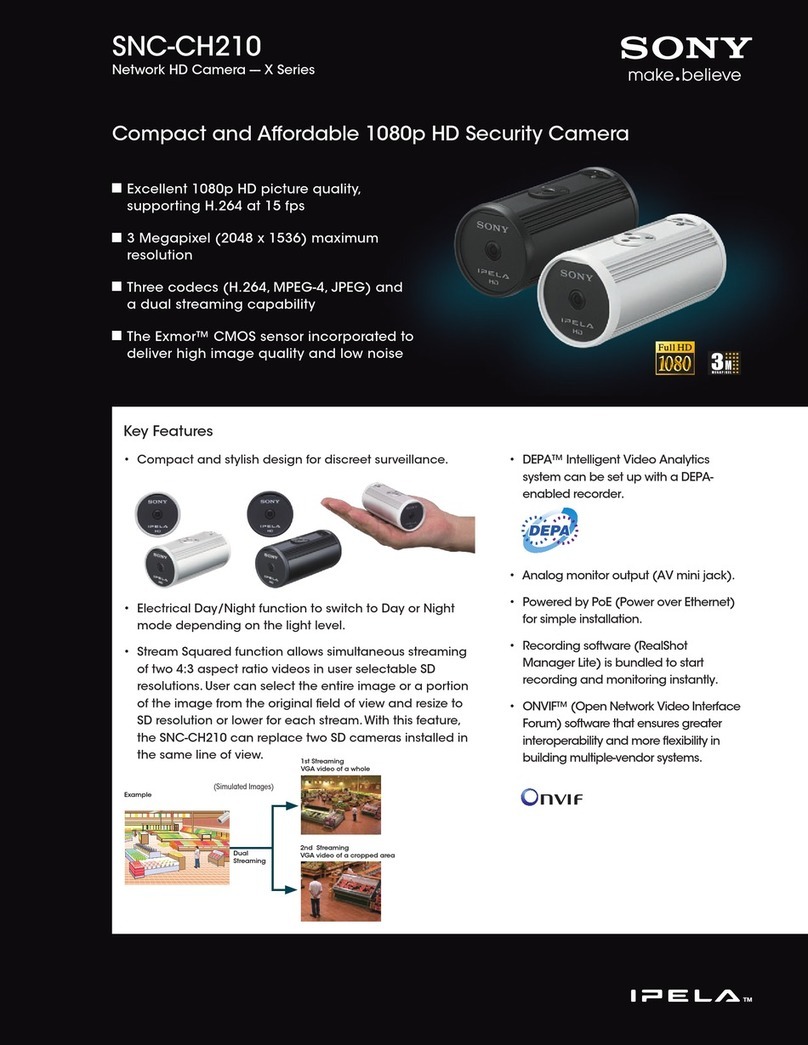
Sony
Sony SNC-CH210B User manual
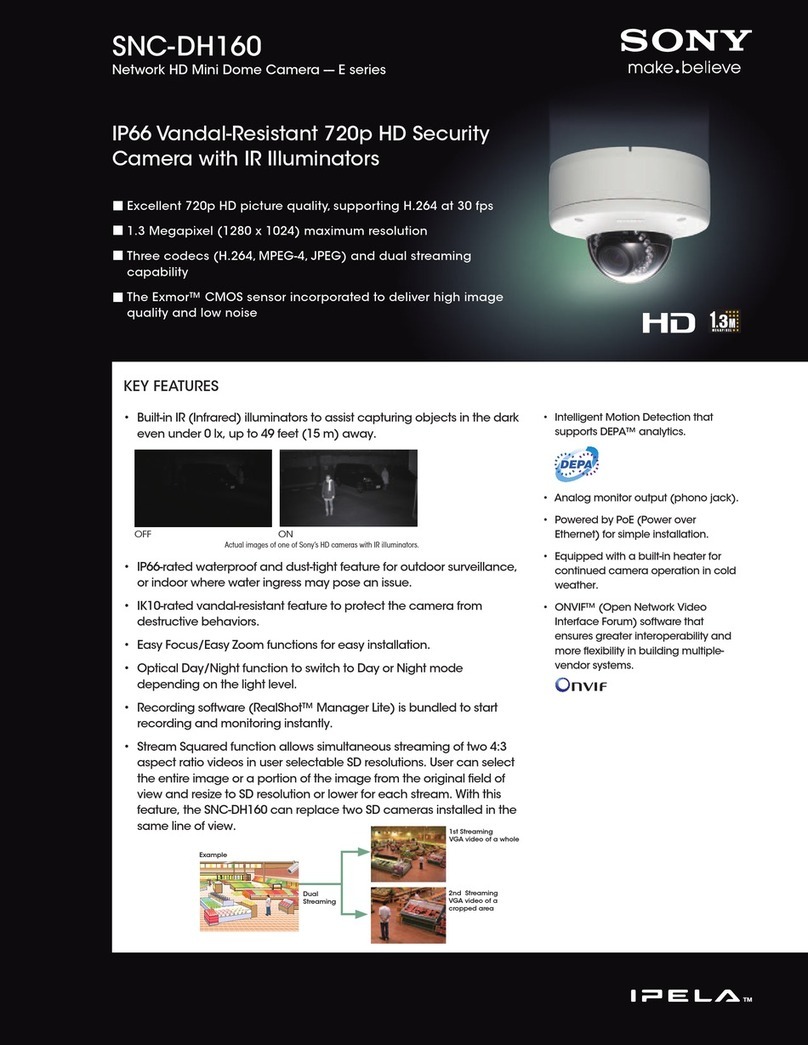
Sony
Sony IPELA SNC-DH160 User manual

Sony
Sony IPELA SNC-Z20N User manual
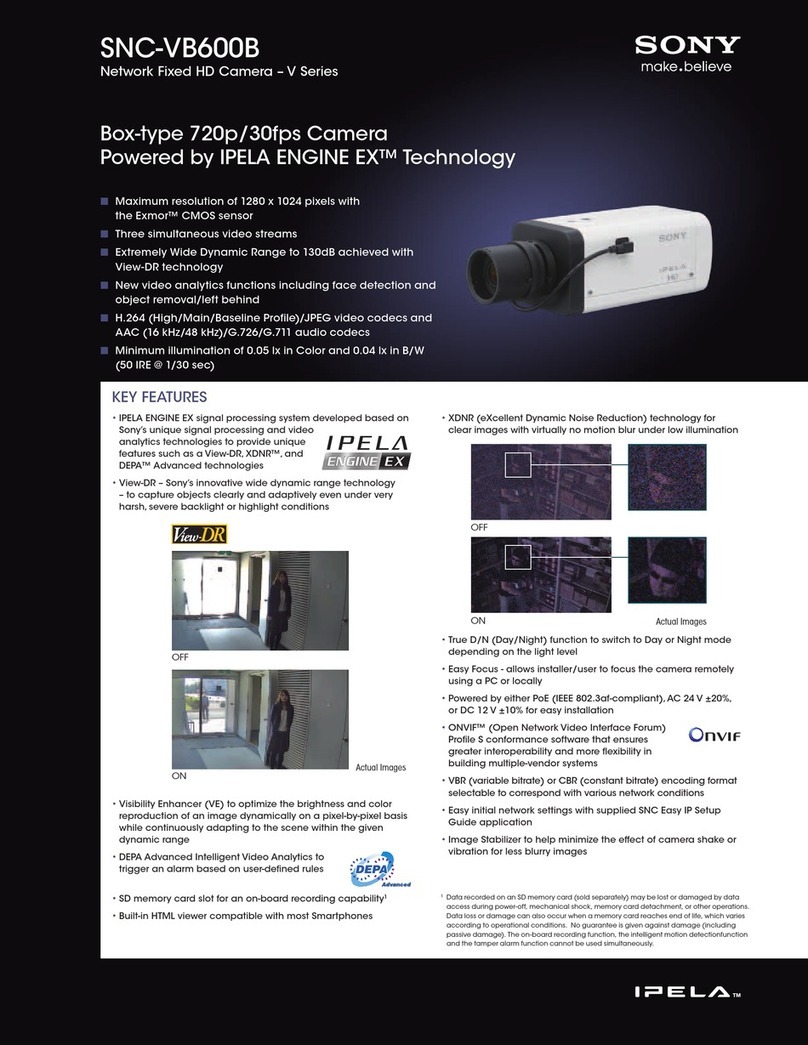
Sony
Sony SNC-VB600B User manual

Sony
Sony SNCEB630B User manual
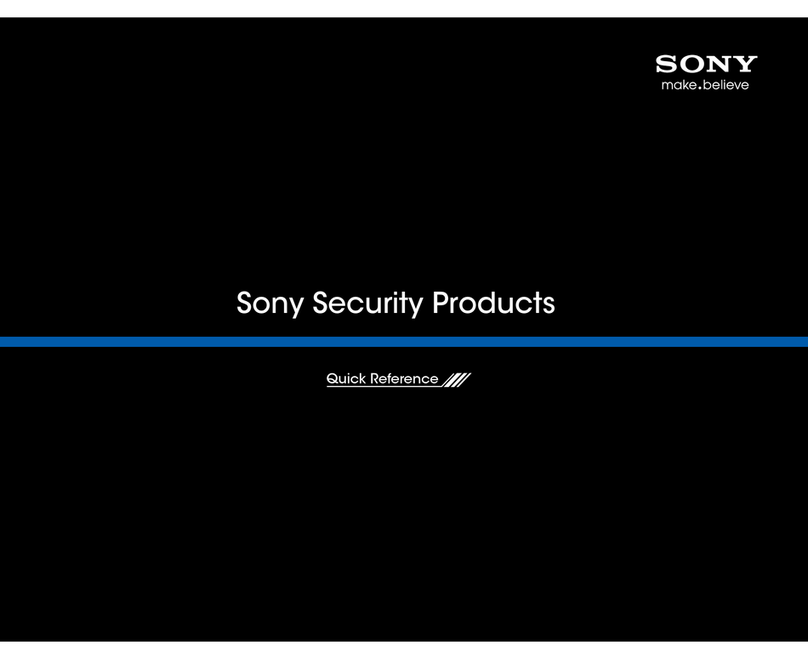
Sony
Sony Ipela SNC-ER580 User manual