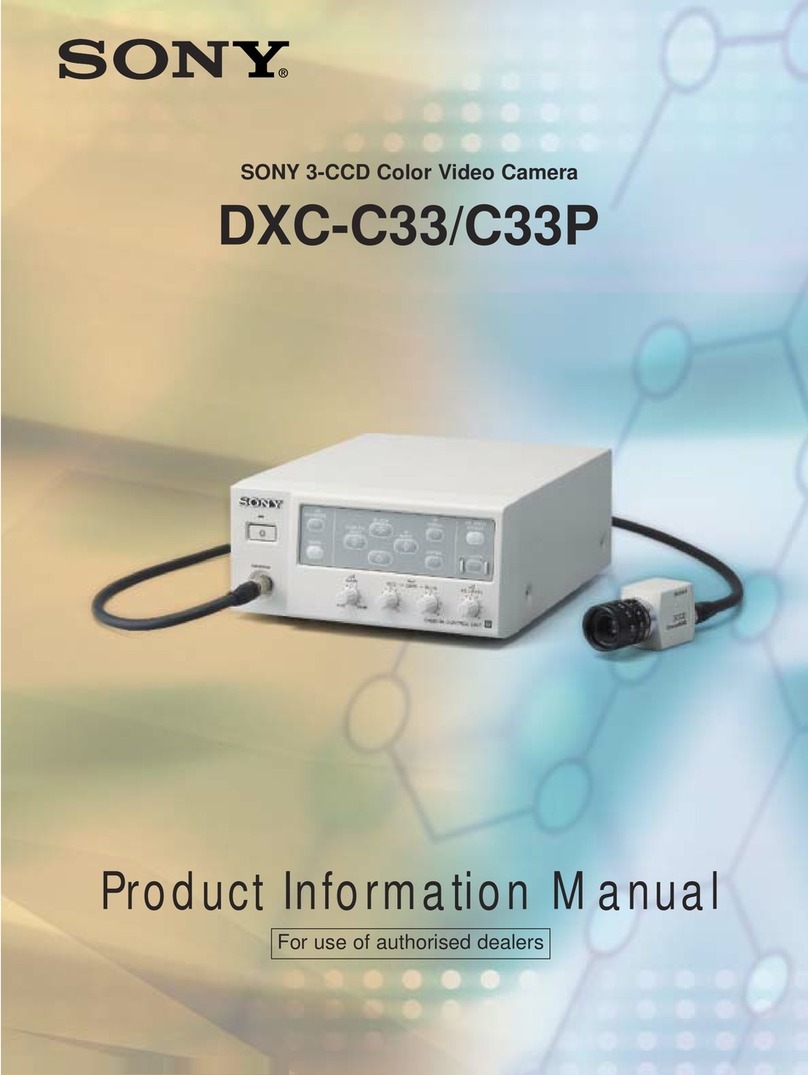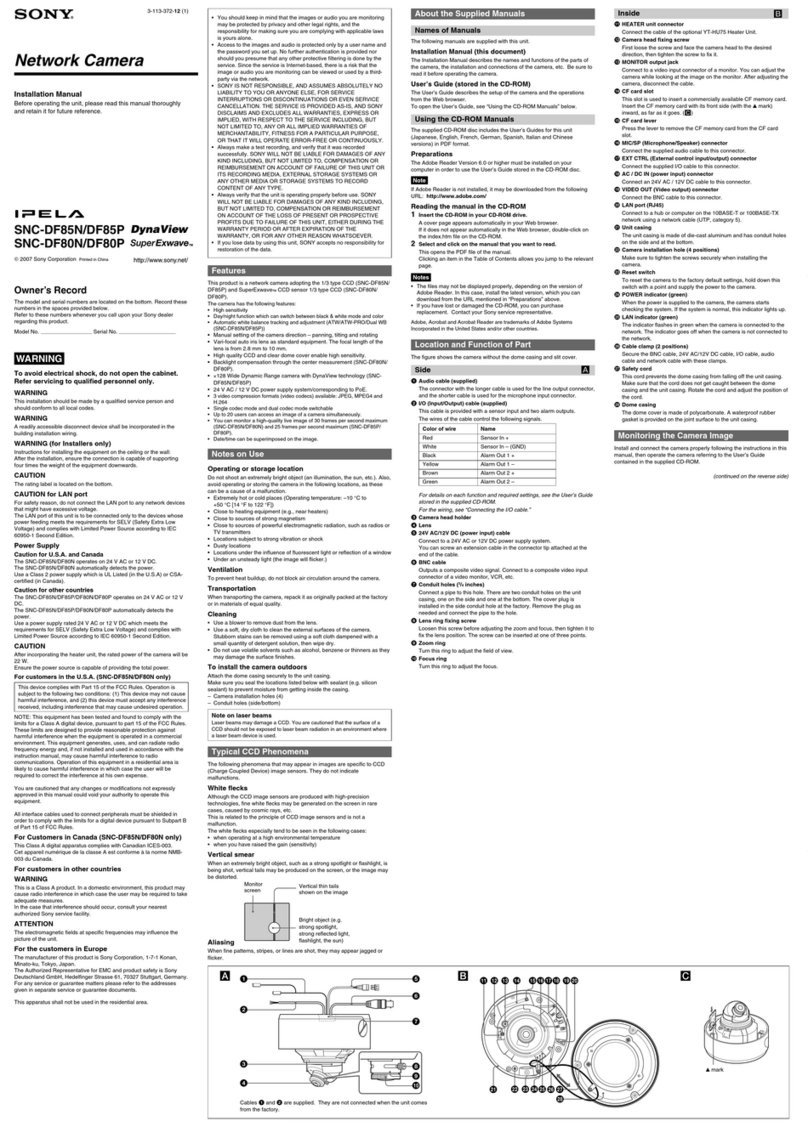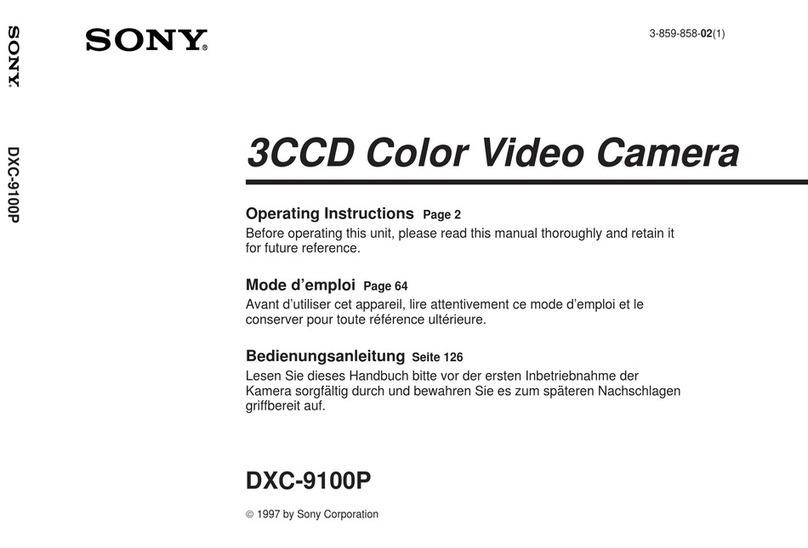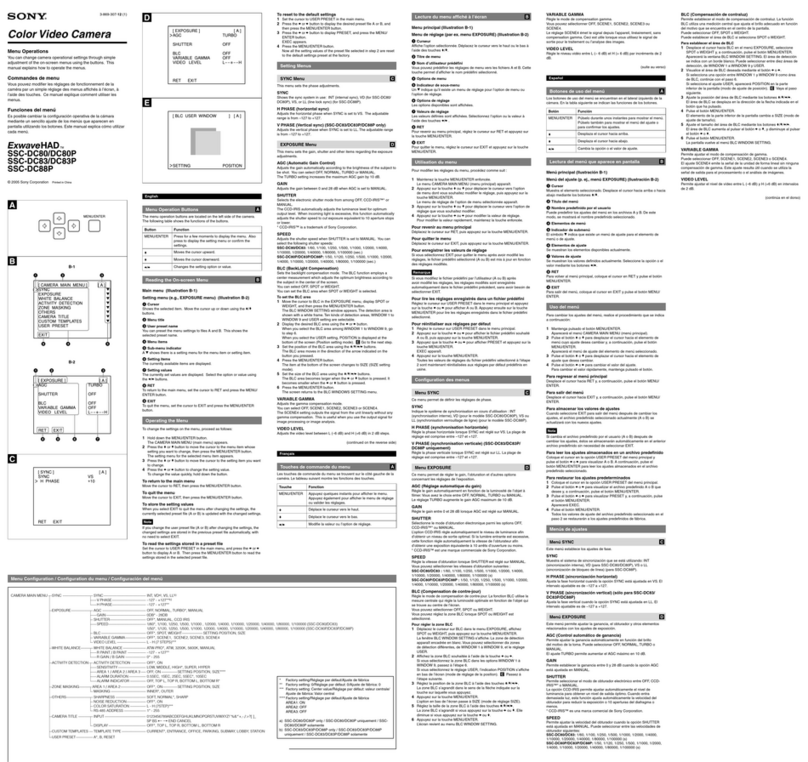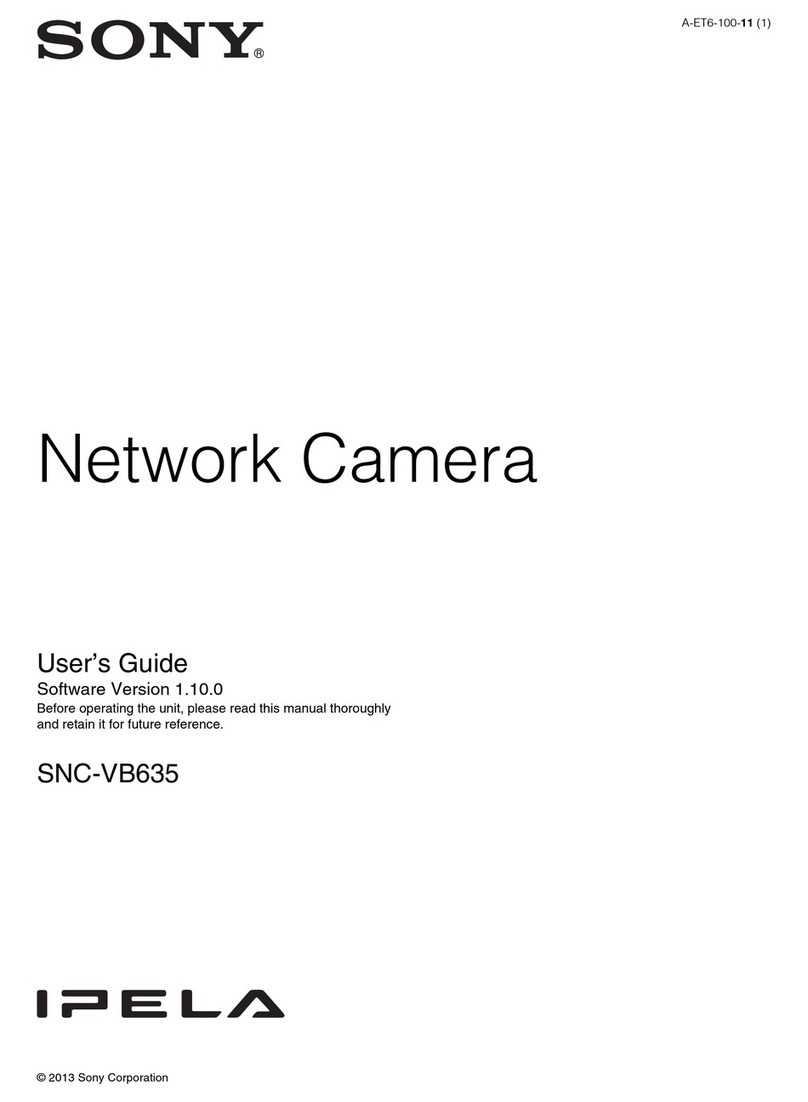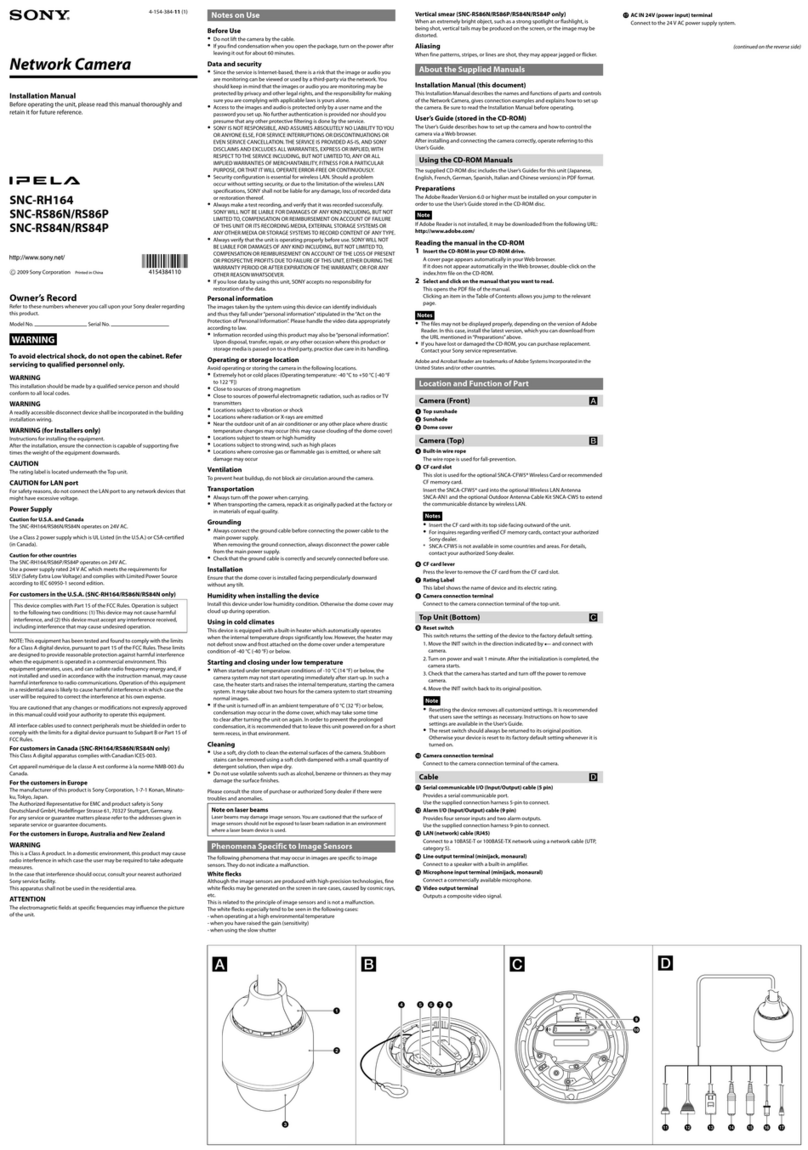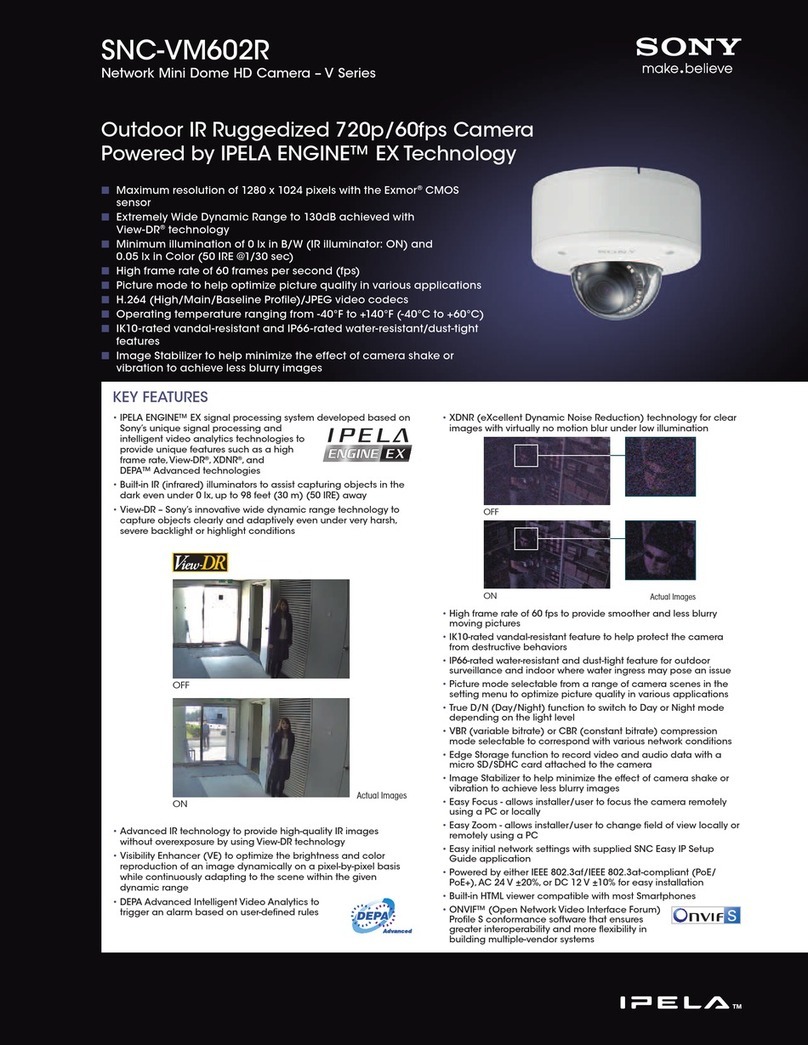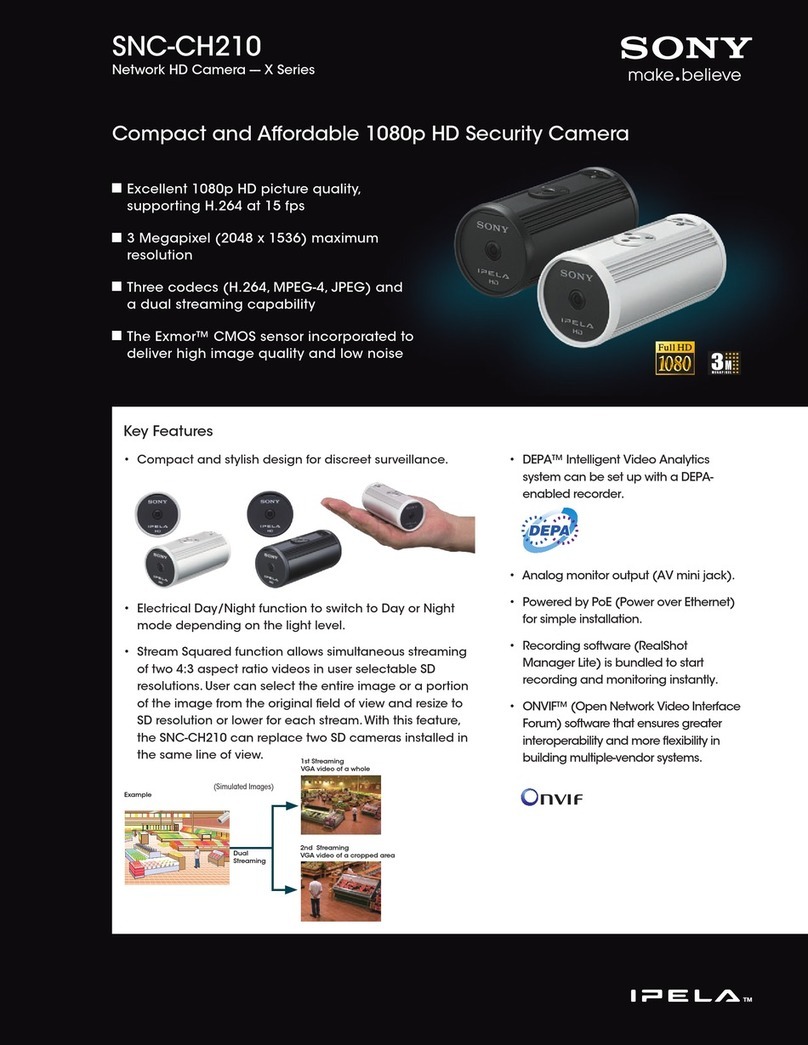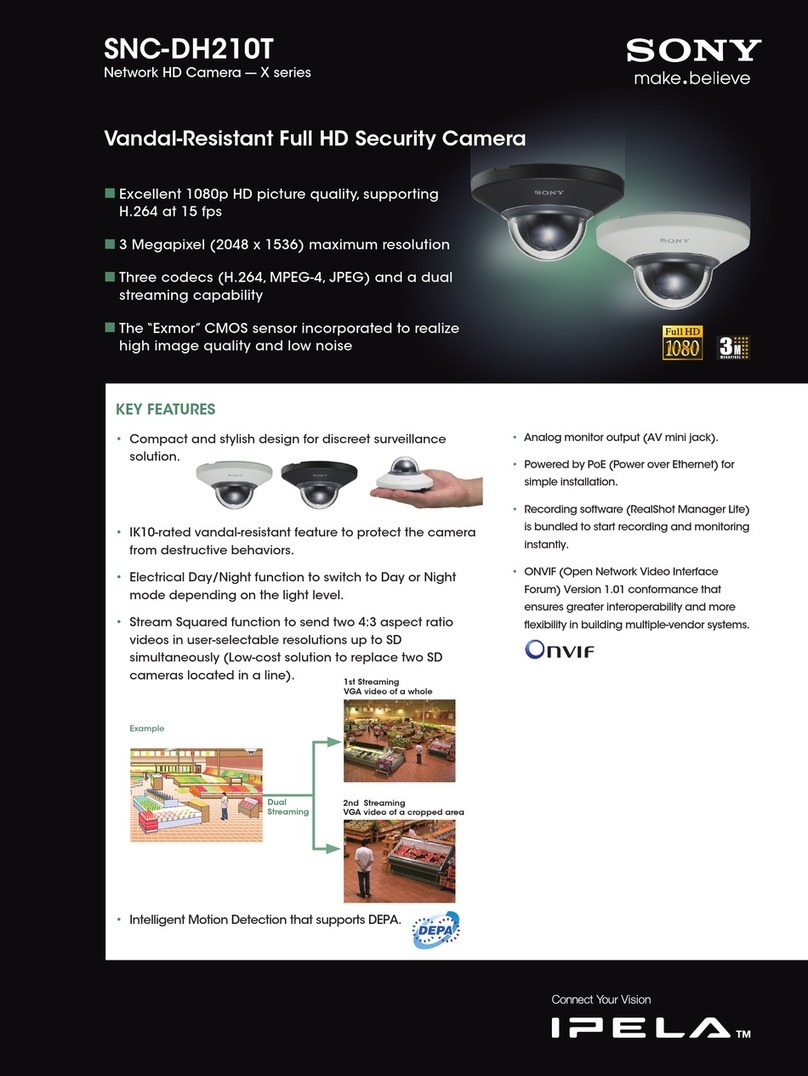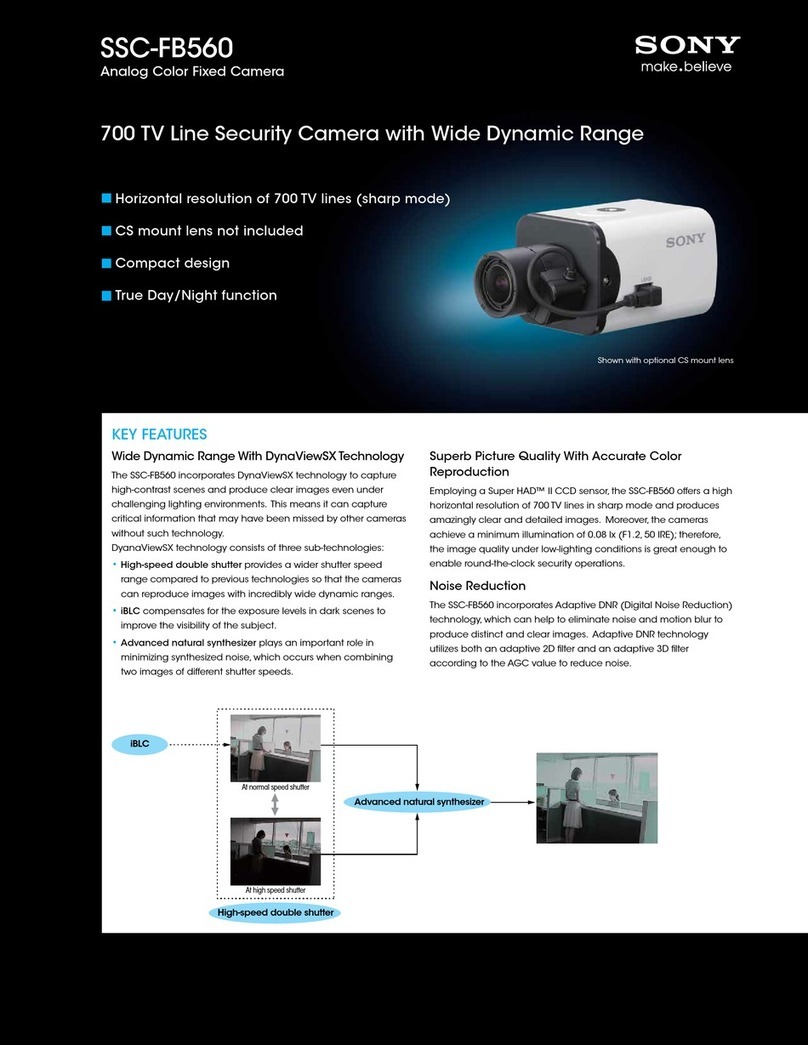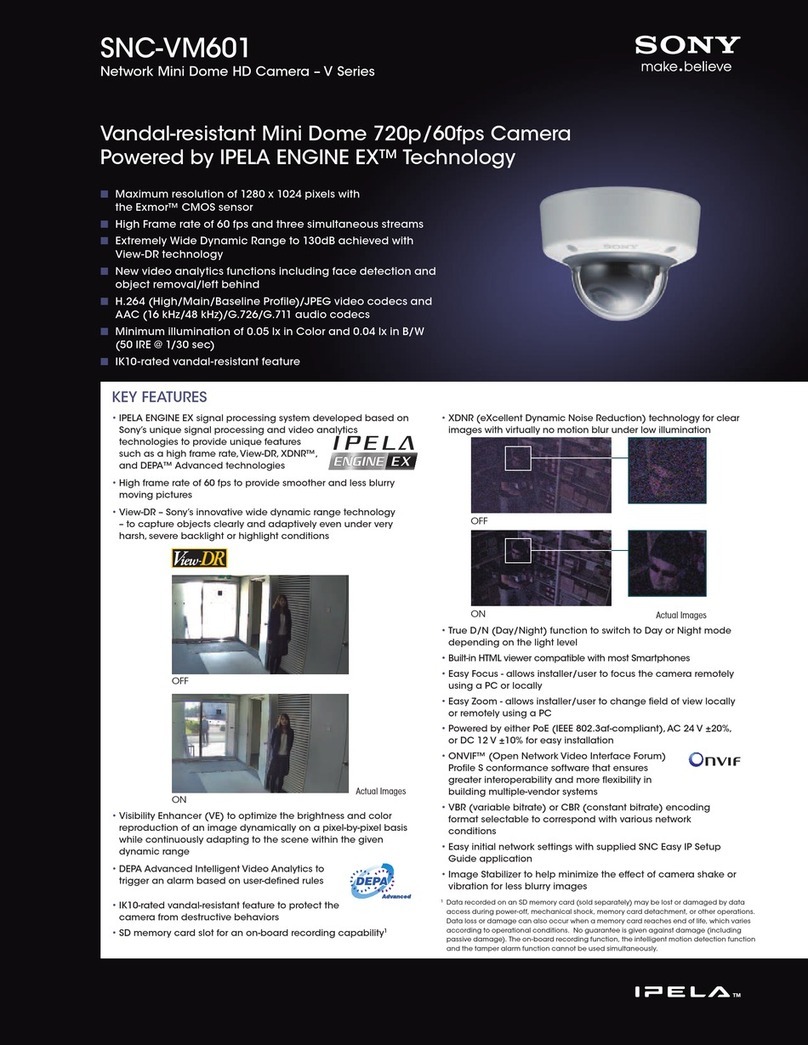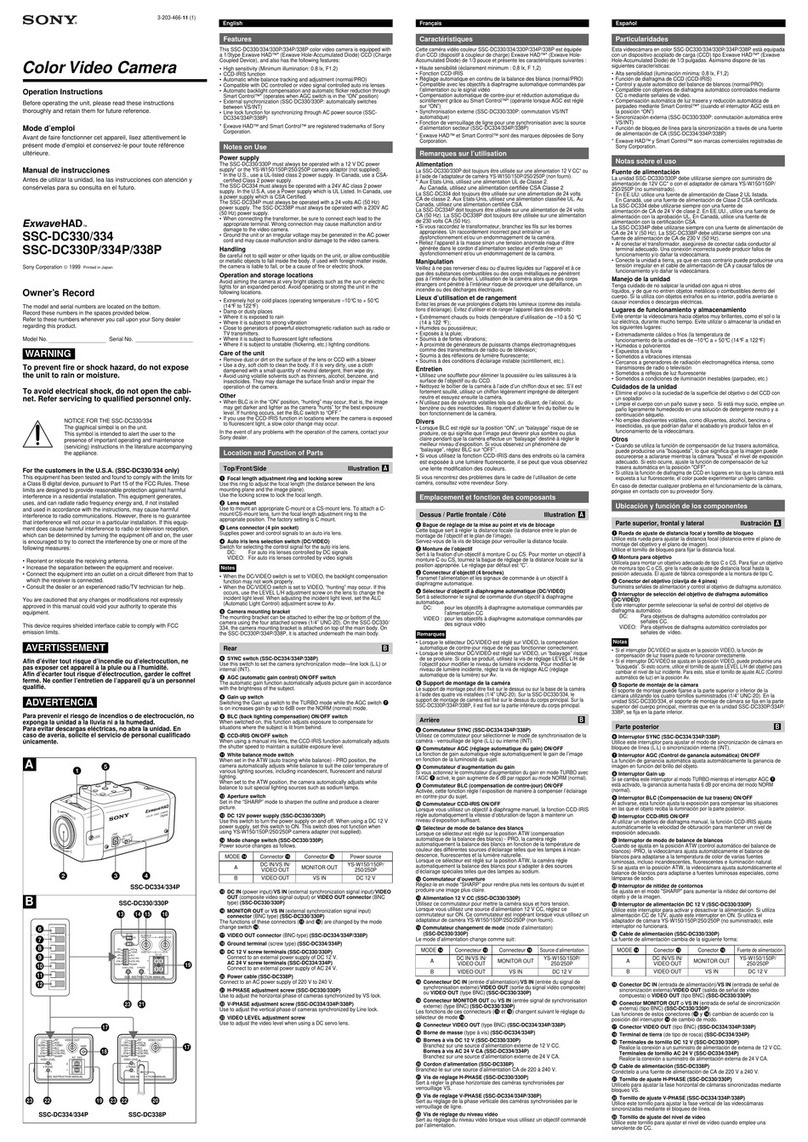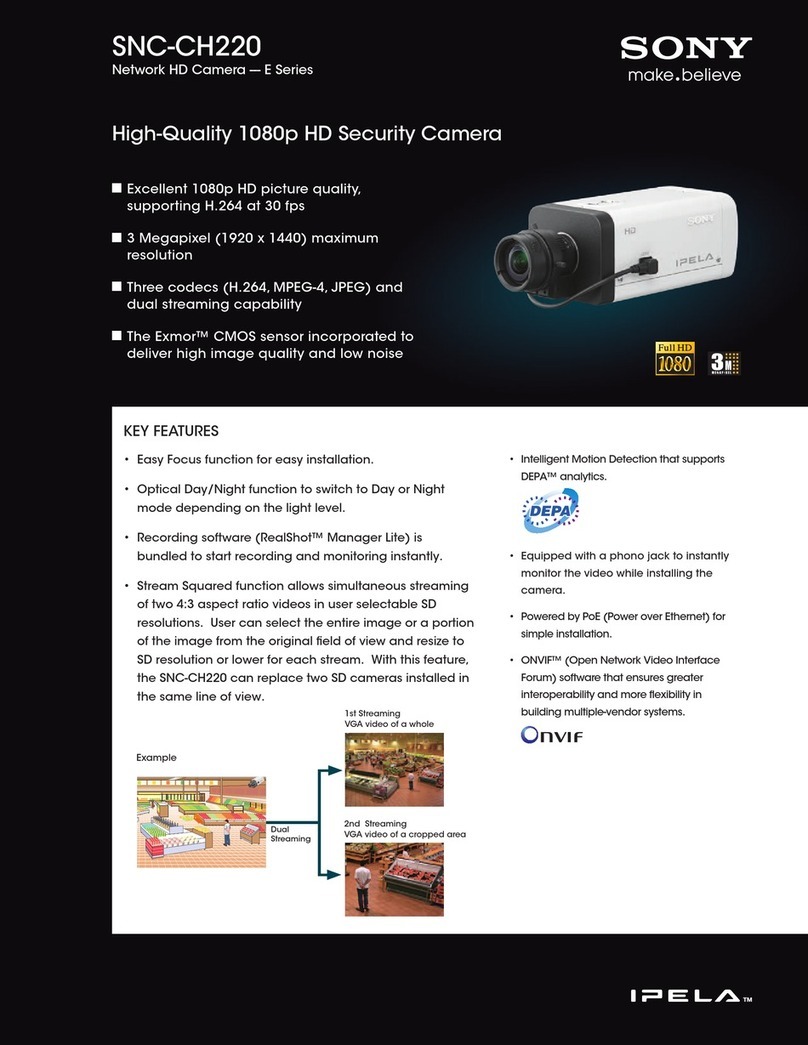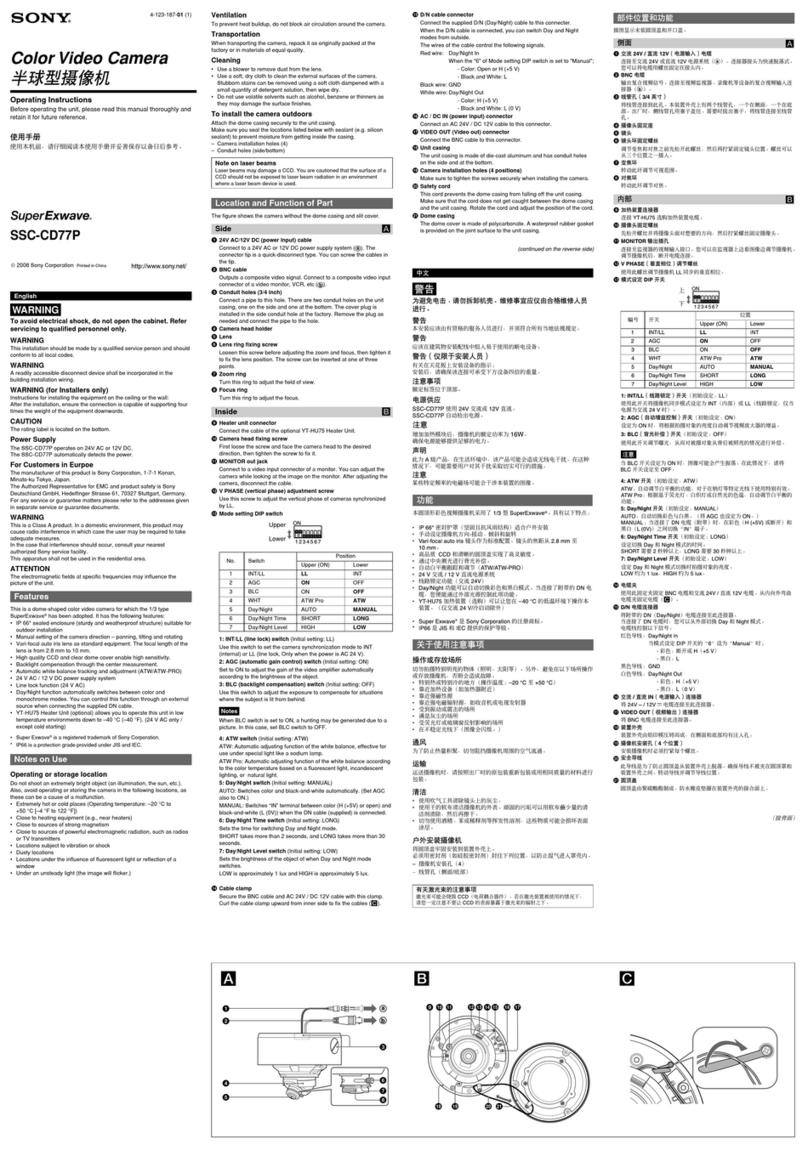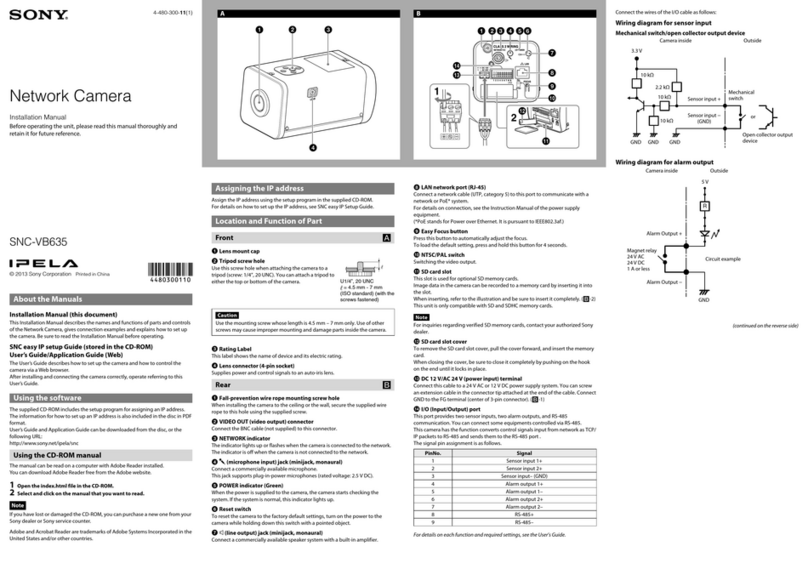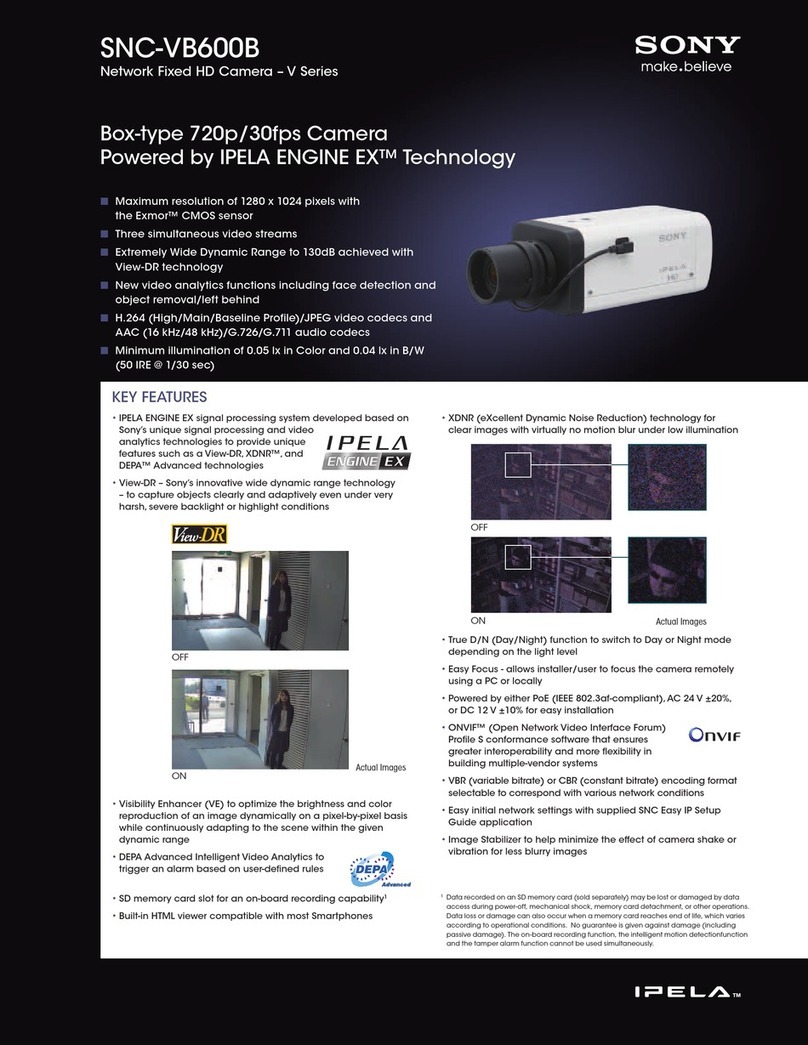MK10760V1OHB10SEP
Distributed by © 2010 Sony Corporation.All rights reserved.
Reproduction in whole or in part without written permission is prohibited.
Features and specifications are as subject to change without notice.
The values for weight and dimension are approximate.
“SONY” and “make.believe” are registered trademarks of Sony Corporation.
IPELA and “Exmor” are trademarks of Sony Corporation.
Windows, XP, and Vista are trademarks of Microsoft Corporation.
Core is a trademark of Intel Corporation.
All other trademarks are the property of their respective owners.
SPECIFICATIONS
DIMENSIONS Unit: mm (inches)
Network Recording Software
IMZ-NS100 Series
Recording Server
NSR-1000 Series
PC
HD monitor
SNC-DH280
SNC-DH280
SYSTEM CONFIGURATIONS
The SNC-DH280 includes software developed by the OpenSSL Project for use in the OpenSSL Toolkit (http://www.openssl.org/).
*1 VE off mode only. *2 View-DR off mode only. *3 Removable IR Cut Filter. *4 With a built-in heater.
SNC-DH280
Camera
Image device 1/2.8 type progressive scan“Exmor” CMOS sensor
Minimum illumination Color: 0.40 lx, B/W: 0 lx (IR ON)
(F1.2/View-DR OFF/XDNR ON-Middle/VE OFF/AGC High/50 IRE [IP])
Number of effective pixels
(H x V)
Approx. 3.27Megapixel
(2096×1561)
Electronic shutter speed 1s to 1/10000s
Gain control Auto (3 levels)
Exposure control Auto, EV Compensation *1,Auto Slow Shutter *2
White balance mode Auto (ATW, ATW-PRO), Preset, One-push WB, Manual
Lens type Built-in Vari-focal lens
Zoom ratio Optical 2.9X (x2 Digital Zoom)
Horizontal viewing angle 88.5 degrees to 32.3 degrees
Focal length f=3.1mm to 8.9 mm
F-number F1.2 (Wide), F2.1 (Tele)
Minimum objects distance 300 mm
Powered focus Yes (Easy Focus)
Powered zoom Yes (Easy Zoom)
IR illuminators Yes
(Wave Length: 850nm [Typical], IR LED: 21pcs)
Camera Features
Day/Night *3Yes
Wide-D View-DR (90dB)
Image enhancement Image enhancement Visibility Enhancer
Noise reduction XDNR
Image
Codec image size (H x V) 1920 x 1440, 1600 x 1200,1680 x 1056,1920 x 1080, 1440 x 912, 1376 x 768, 1280 x 960,1280 x 800,
1280 x 720, 1280 x 1024,1024 x 768,1024 x 576, 800 x 480, 768 x 576, 720 x 576,704 x 576, 720 x 480,
640 x 480, 640x 368,384 x 288,320 x 240, 320 x 192 (H.264, MPEG-4, JPEG)
Video compression format H.264, MPEG-4, JPEG
Codec streaming capability Dual streaming
Maximum frame rate H264: 20fps (1920 x 1440) / 30fps (1920 x 1080)
MPEG-4: 15fps (1920 x 1440) / 20fps (1920 x 1080)
JPEG: 10fps (1920 x 1440) / 15fps (1920 x 1080)
Audio
Audio compression G.711/G.726
Scene Analytics
Intelligent motion detection Yes (with built-in Post Filter)
Rule filter Yes
Network
Protocols IPv4, IPv6,TCP, UDP, ARP, ICMP, IGMP, HTTP, HTTPS, FTP (client/server), SMTP, DHCP, DNS,NTP, RTP/RTCP, RTSP, SNMP (MIB-2)
ONVIF conformance Yes
Wireless network No
Number of clients 10
Authentication IEEE802.1X
Analog Monitor Output
Signal system NTSC / PAL
Horizontal resolution 600 TV lines
S/N ratio More than 50 dB
Interface
Ethernet 10BASE-T / 100BASE-TX (RJ-45)
Analog video output BNC x 1
Analog monitor output Phono jack x 1
Sensor input x 1
Alarm output x 2
External microphone input Mini-jack (Monaural),MIC IN/LINE IN:2.5VDC plug-in power
Audio line output Mini-jack (Monaural), Max output level:1 Vrms
General
Mass 1400g (3 lb 1 oz)
Dimensions ø 166 x 119 mm (6 5/8 x 4 3/4 inches)
Power requirements PoE,AC24V, DC12V
Power consumption 29 W Max.
Starting temperature AC24V/DC12V : -20 °C to +50 °C (-4 °F to +122 °F)
PoE (IEEE802.3af) :0 °C to 50 °C (32 °F to 122 °F)
Working temperature AC24V/DC12V : -30 °C to +50 °C (-22 °F to +122 °F)*4
PoE (IEEE802.3af) :-10 °C to +50 °C (14 °F to 122 °F)
Storage temperature -20 °C to +60 °C (-4 °F to +140 °F)
Ingress protection IP66
Vandal resistant IK10
Safety regulation UL2044, FCC 15B Class A,IC Class A, IEC60950-1, EN55022(A)+EN55024+EN50130-4,VCCI Class A,C-Tick Class A
System Requirements
Operating system Microsoft Windows XP,Windows Vista(32bit),Windows 7(32bit)
Processor Intel Core2 Duo 2 GHz or higher
Memory 1 GB or more
Web browser Microsoft Internet Explorer Ver. 6.0,Ver. 7.0, Ver. 8.0
Firefox Ver.3.5 (Plug-in free viewer only)
Safari Ver.4.0 (Plug-in free viewer only)
Google Chrome Ver.4.0 (Plug-in free viewer only)
Supplied Accessories
CD-ROM (User’s Guide, SNC Toolbox), Installation manual,Wire rope,M4 screw,Warranty Booklet,Template