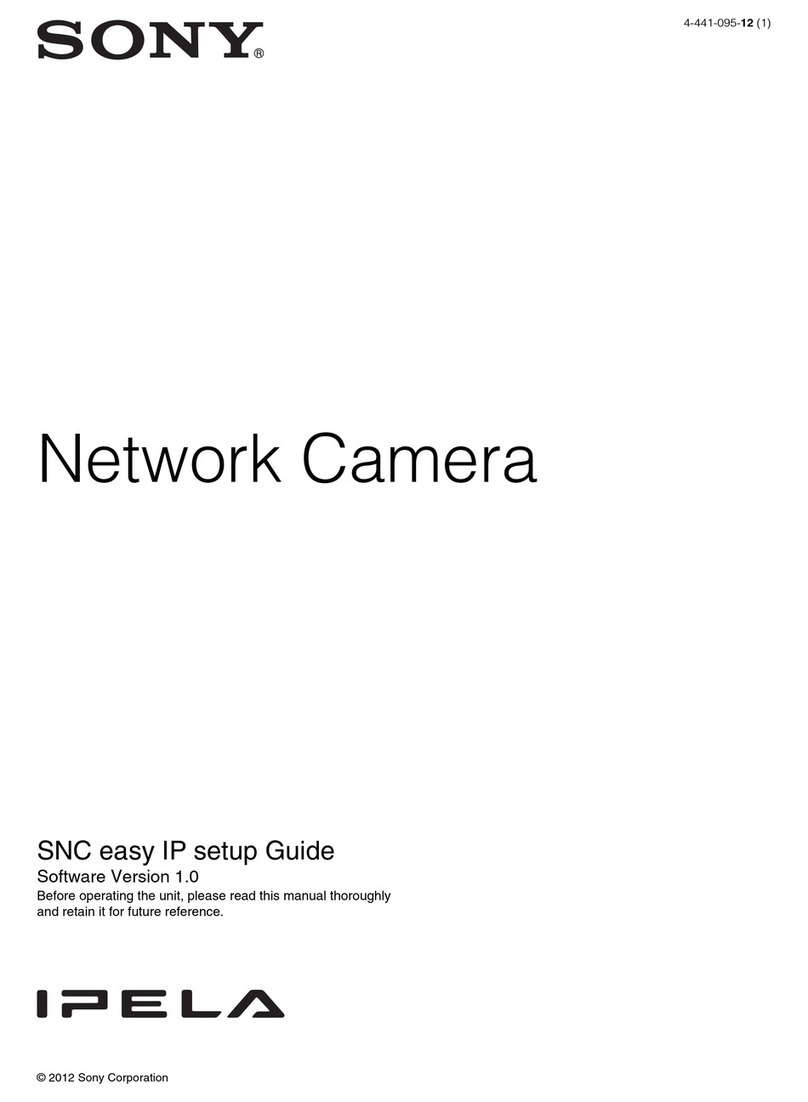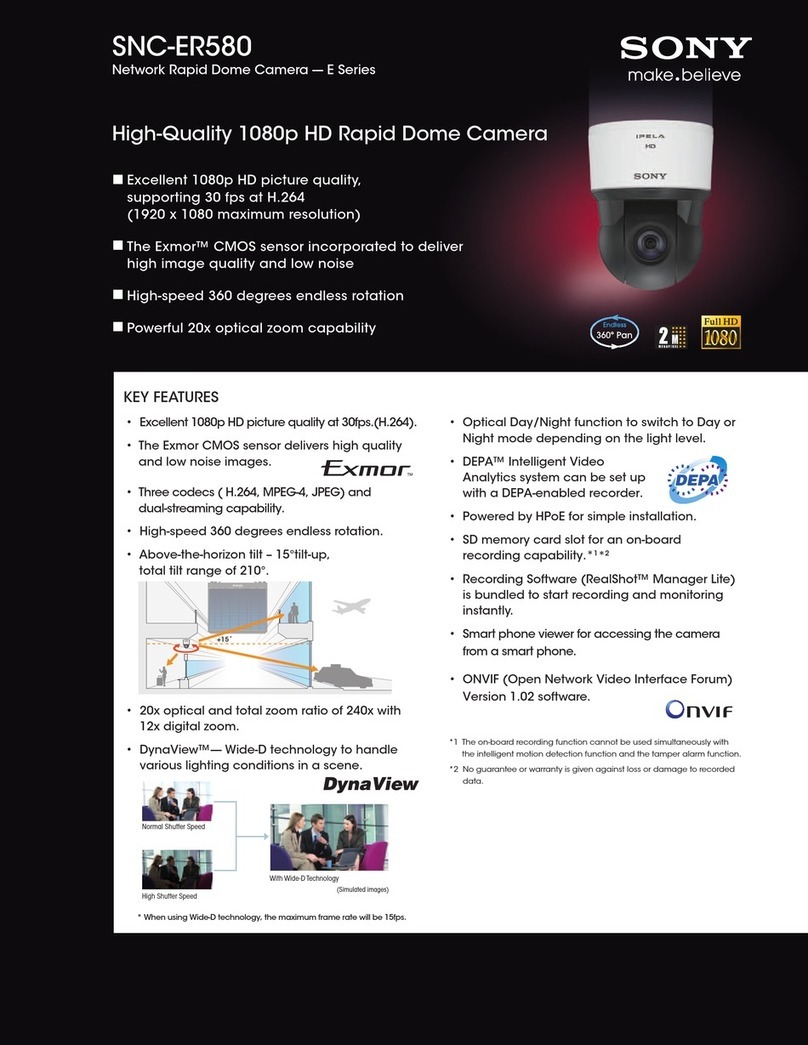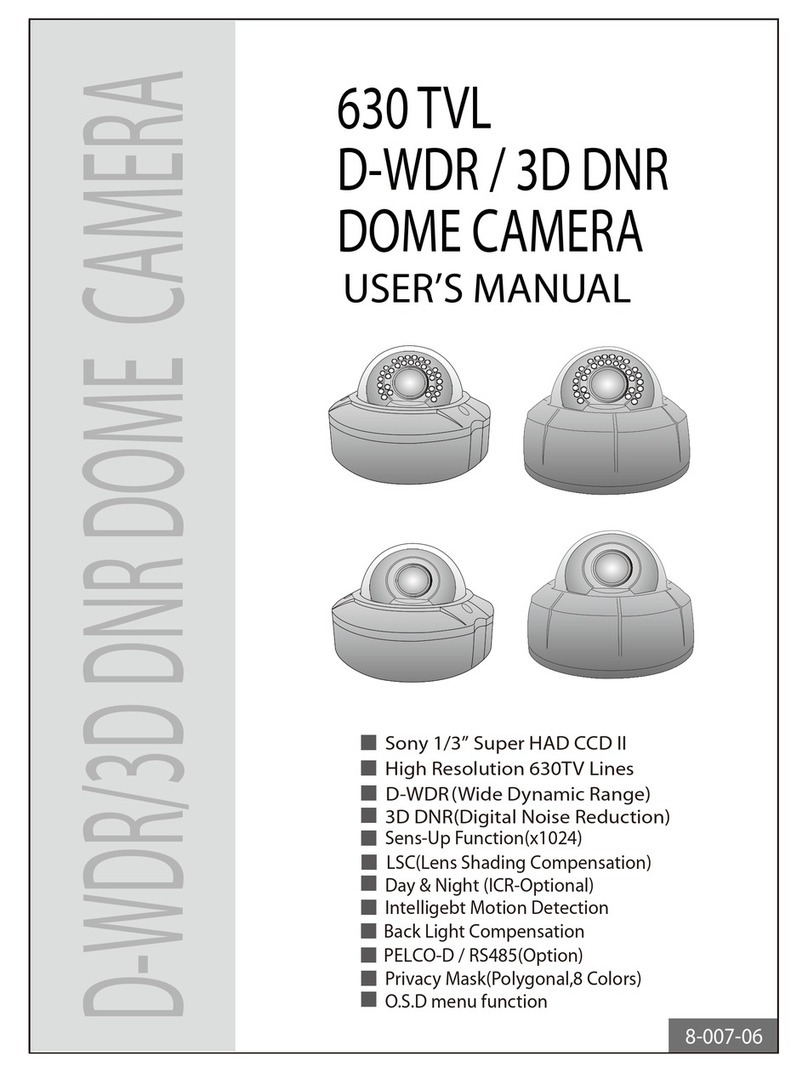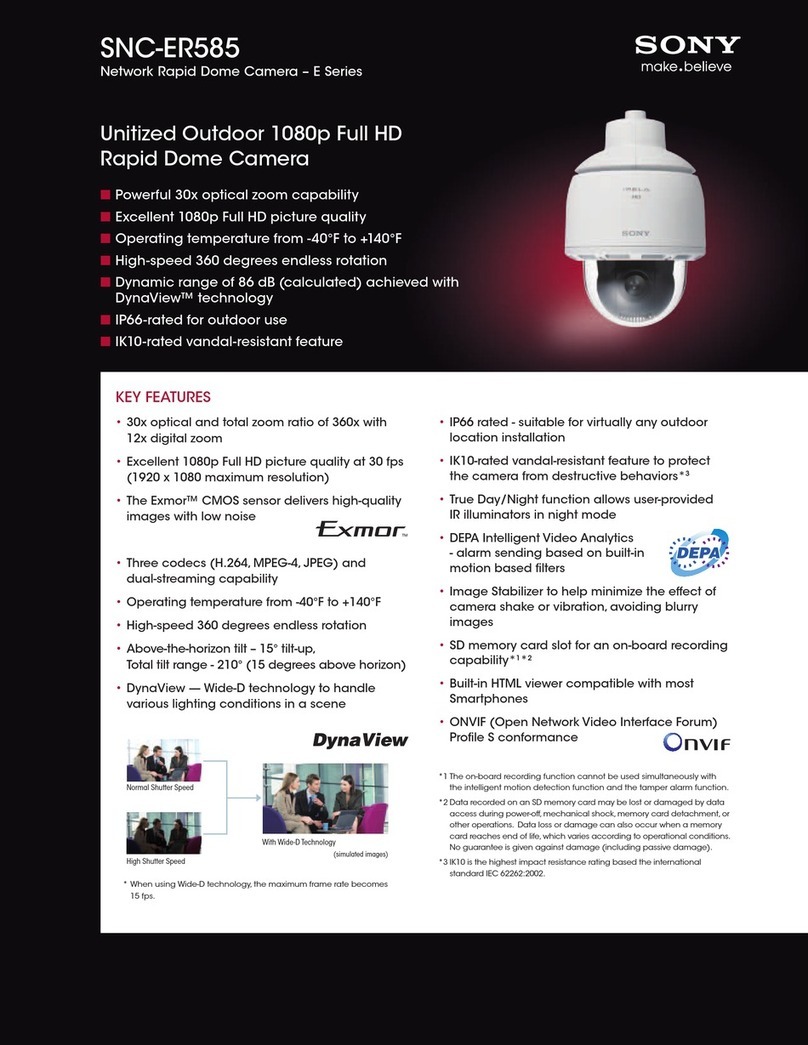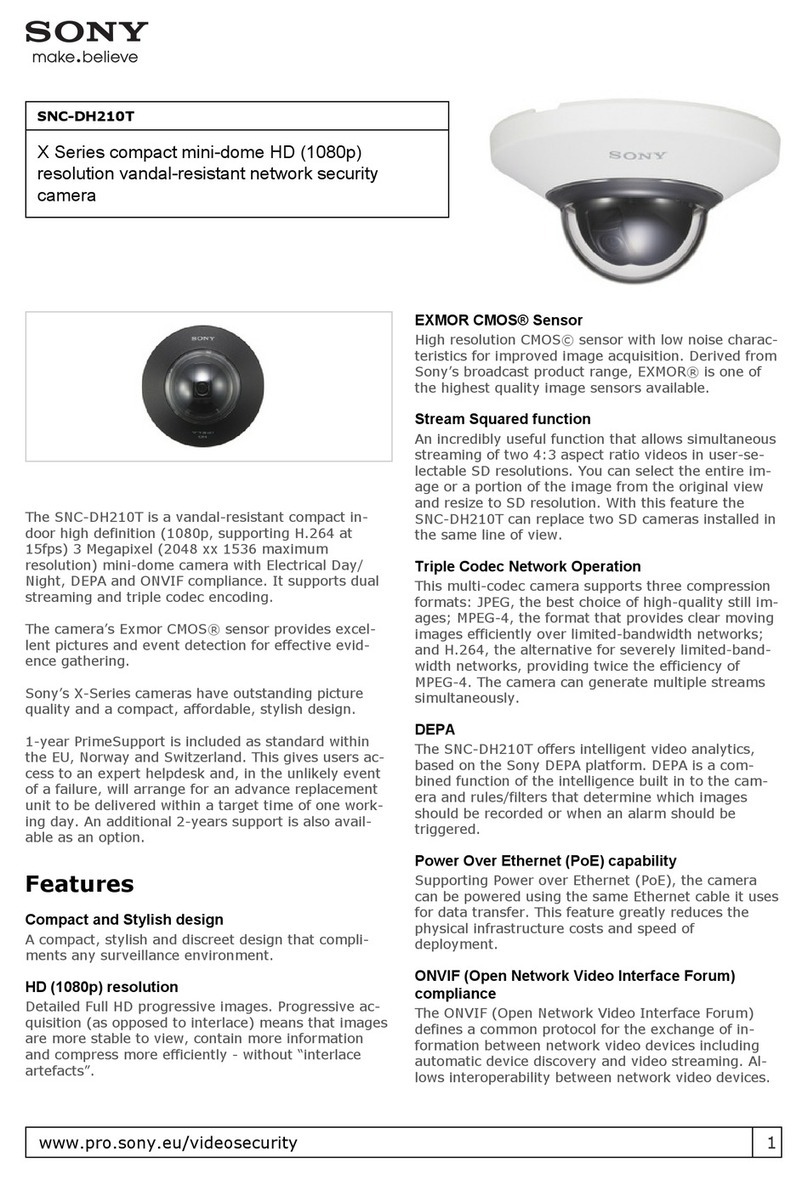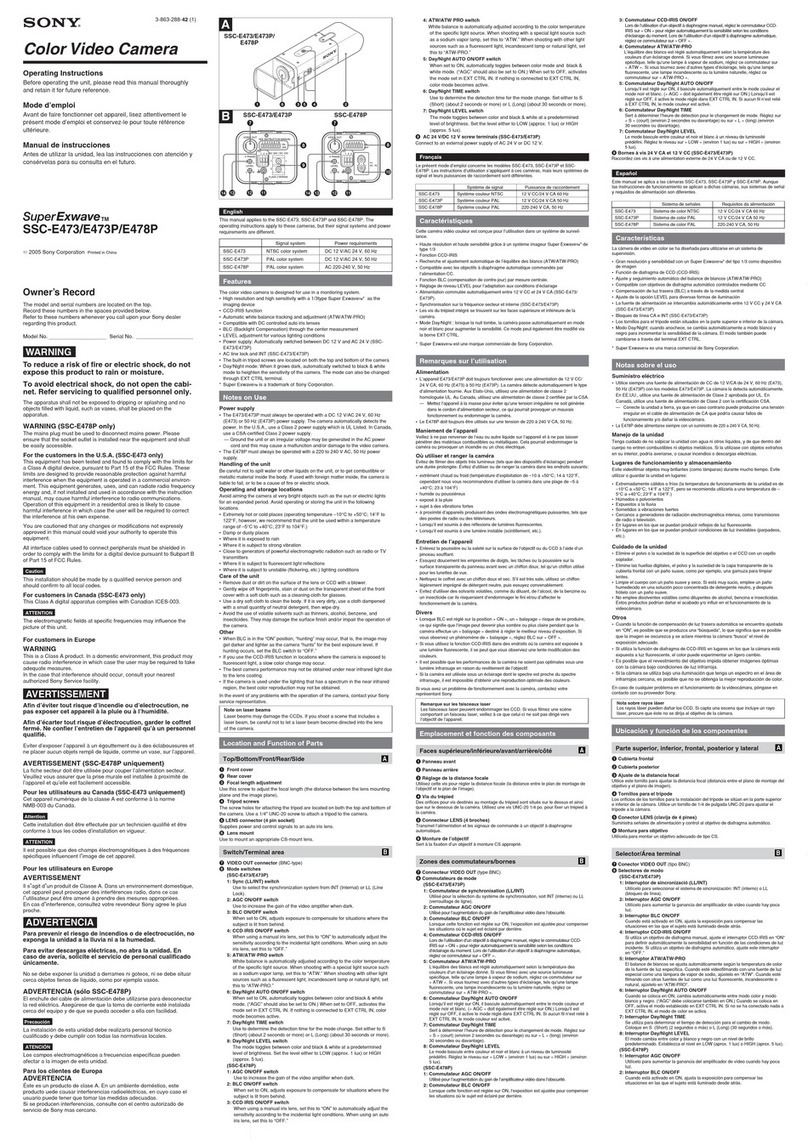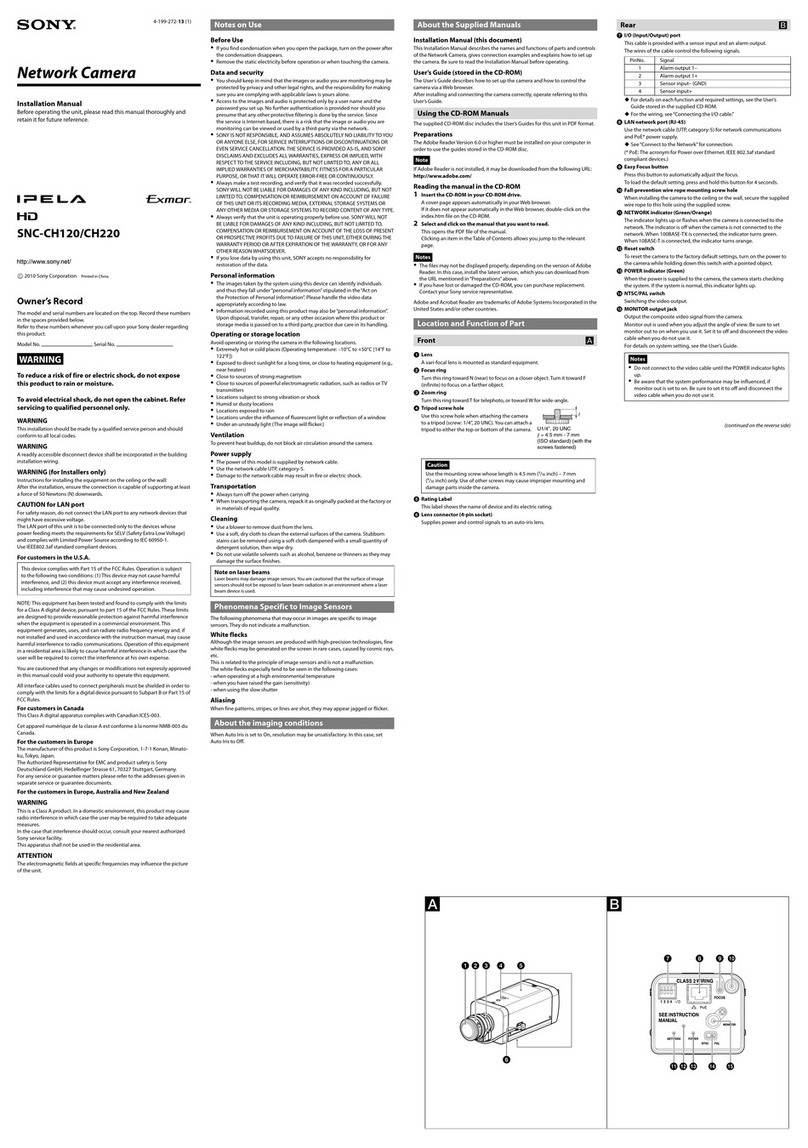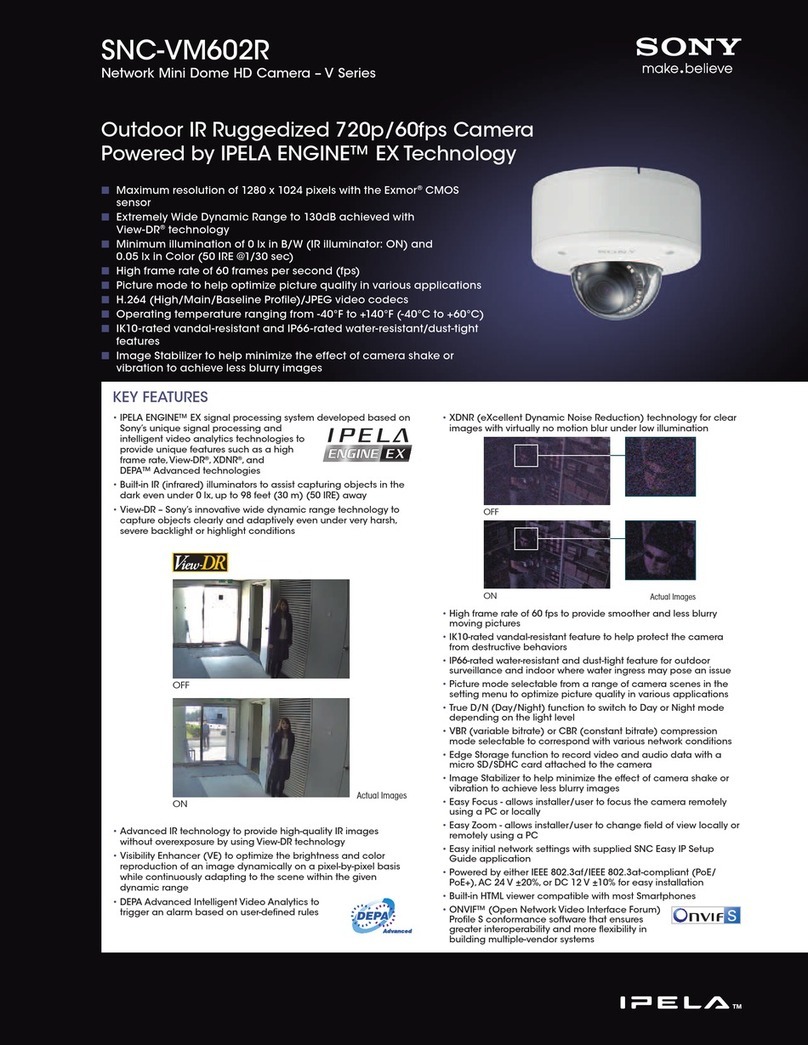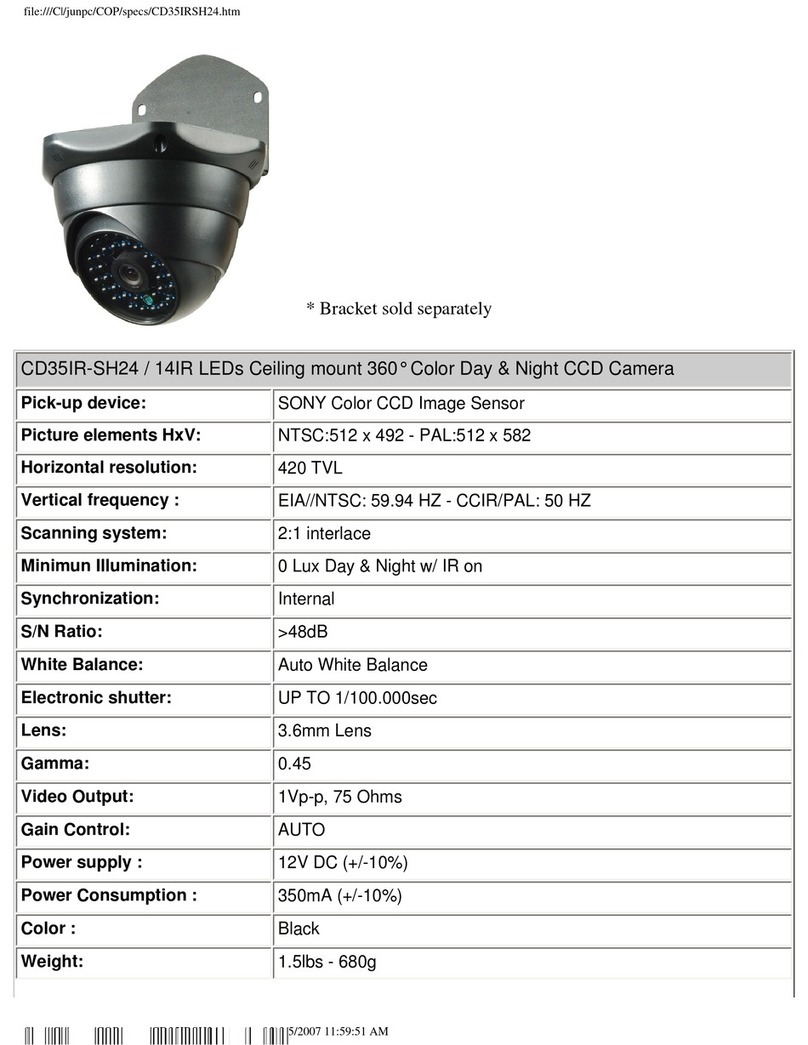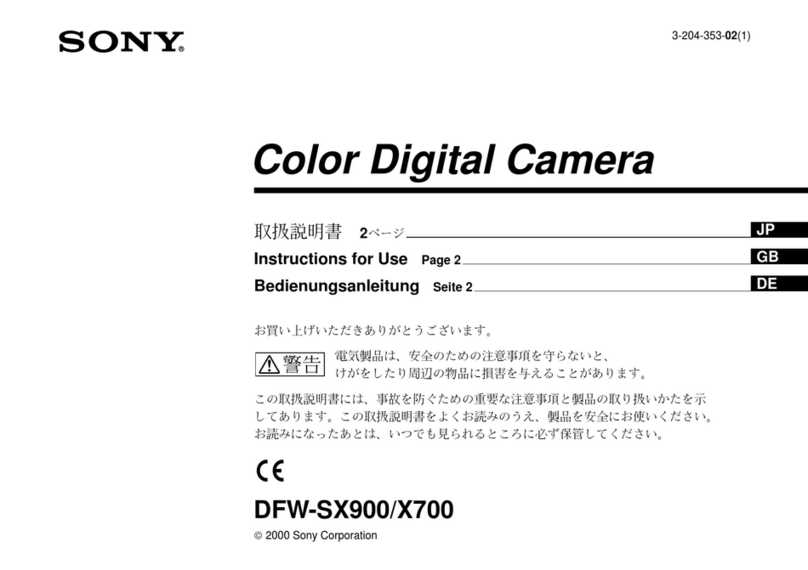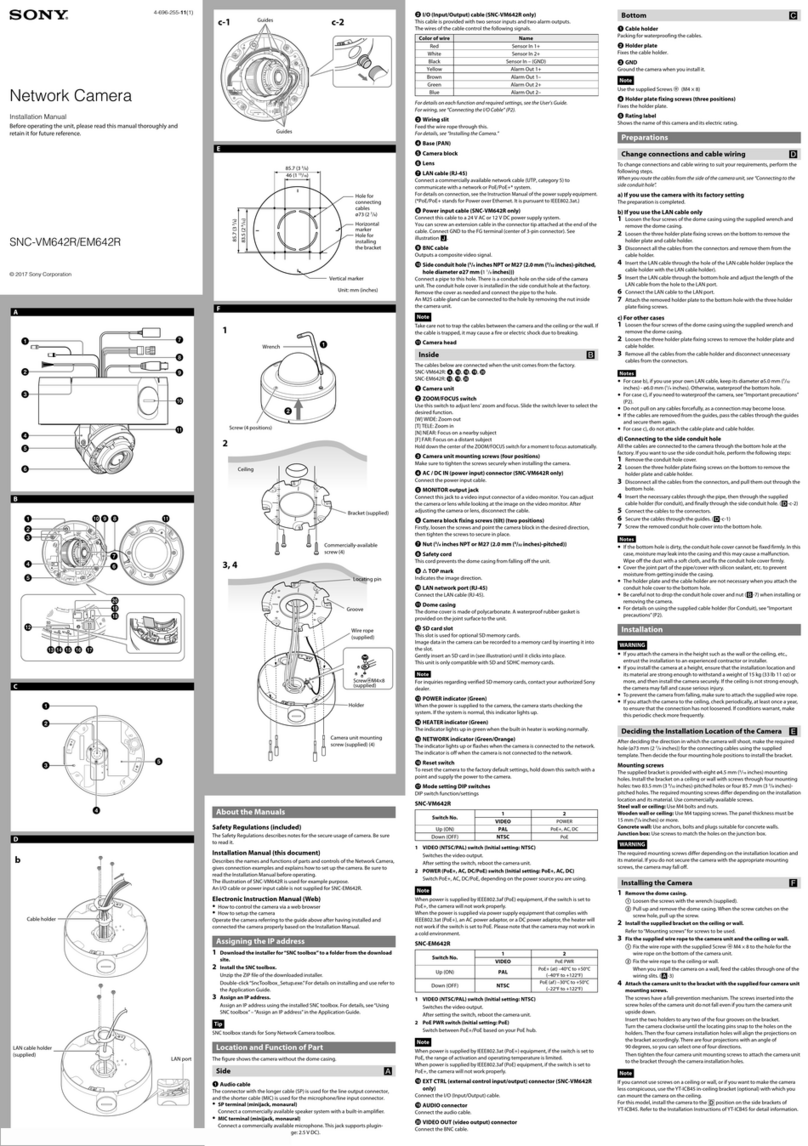1
SNC-CS10/CS11
Table of Contents
Manual Structure
Purpose of this manual ................................................................. 3
Related manuals ........................................................................... 3
Trademarks ................................................................................... 3
1. Service Overview
1-1. Board Location ...............................................................1-1
1-2. Unleaded Solder..............................................................1-1
1-3. Removing/Installing the Lens.........................................1-1
1-4. Removing/Installing the Cabinet ....................................1-2
1-4-1. Upper Case Assembly ...........................................1-2
1-4-2. Rear Assembly ......................................................1-2
1-4-3. Front Assembly .....................................................1-2
1-5. Removing/Installing the Board .......................................1-3
1-5-1. SY-339 Board........................................................1-3
1-5-2. PR-297 Board ........................................................1-3
1-5-3. PS-720 Board ........................................................1-4
1-5-4. CN-2861 Board .....................................................1-4
1-6. Replacing the Optical Filter Block .................................1-5
1-7. Replacing the Electrolytic Capacitor ..............................1-5
2. Adjustment
2-1. Preparation ......................................................................2-1
2-1-1. Required Equipment..............................................2-1
2-1-2. Connection Diagram .............................................2-2
2-1-3. Starting a PR Board Adjustment Software............2-3
2-2. Adjustment......................................................................2-3
2-2-1. Initialization of EEPROM .....................................2-3
2-2-2. CCD Defect Correction .........................................2-3
2-2-3. White Balance Adjustment....................................2-5
2-2-4. Color Reproduction Adjustment ...........................2-6
2-2-5. Procedure after Completion of Overall
Adjustment ............................................................2-6
2-3. Check of SY-339 Board..................................................2-7
2-3-1. Starting an SY Board Check Software ..................2-7
2-3-2. LED Operation Check ...........................................2-8
2-3-3. Sensor Operation Check ........................................2-8
2-3-4. Alarm OUT Operation Check ...............................2-9
2-3-5. Audio IN/OUT Operation Check ..........................2-9
2-3-6. Auto Iris Lens Check...........................................2-10
2-3-7. Procedure after Operation Check ........................2-10
2-4. RTC Adjustment ...........................................................2-11
3. Circuit Description
3-1. Processing Block of Video and Audio Data ...................3-1
3-1-1. Processing Block of Video Data ...........................3-1
3-1-2. Processing Block of Audio Data ...........................3-1
3-2. Boards .............................................................................3-1
3-2-1. SE-849 Board ........................................................3-1
3-2-2. PR-297 Board ........................................................3-1
3-2-3. SY-339 Board........................................................3-2
3-2-4. CN-2861 Board .....................................................3-2
3-2-5. PS-720 Board ........................................................3-2
4. Semiconductor Pin Assignments
5. Spare Parts
5-1. Notes on Repair Parts .....................................................5-1
5-2. Exploded Views ..............................................................5-2
5-3. Electrical Parts List.........................................................5-4
5-4. Packing Materials & Supplied Accessories ..................5-10
6. Overall Block Diagrams
(including Frame Wiring)
Overall ............................................................................6-1
7. Schematic Diagrams
CN-2861 .........................................................................7-1
PR-297 ............................................................................7-2
PS-720.............................................................................7-3
SE-849 ............................................................................7-5
SY-339 ............................................................................7-6
8. Board Layouts
CN-2861 .........................................................................8-1
PR-297 ............................................................................8-2
SE-849 ............................................................................8-2
PS-720.............................................................................8-3
SY-339 ............................................................................8-4