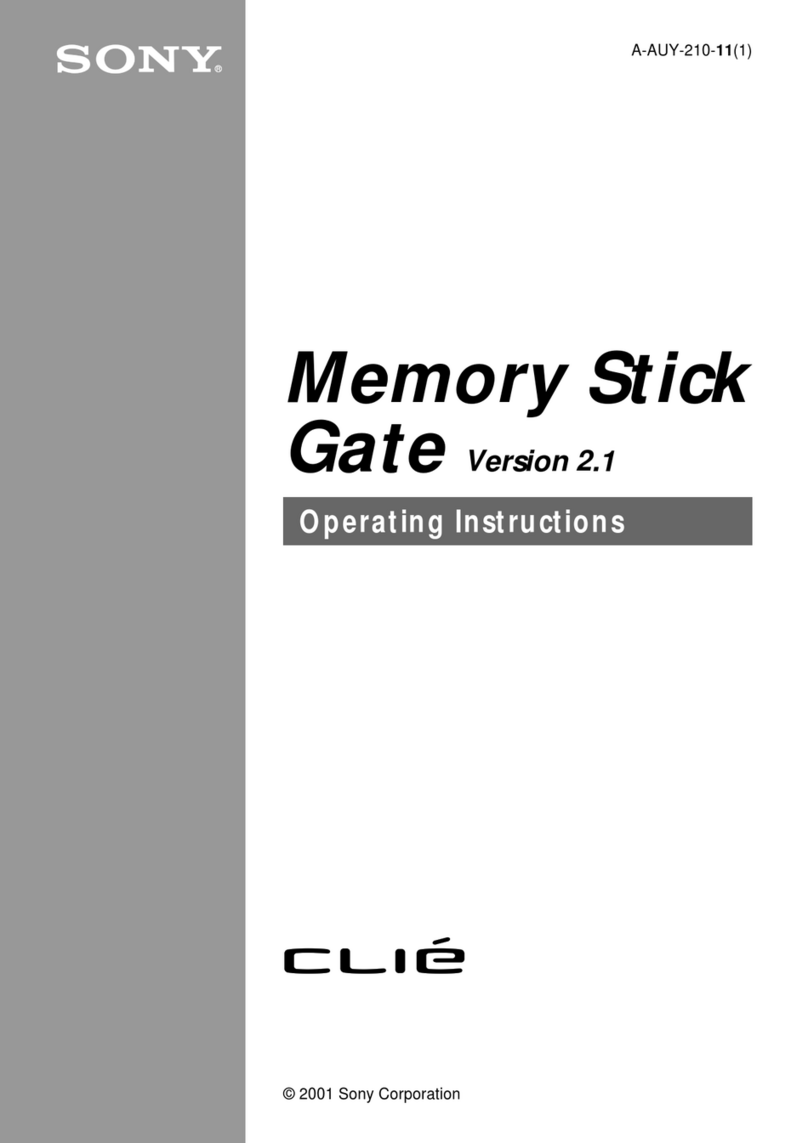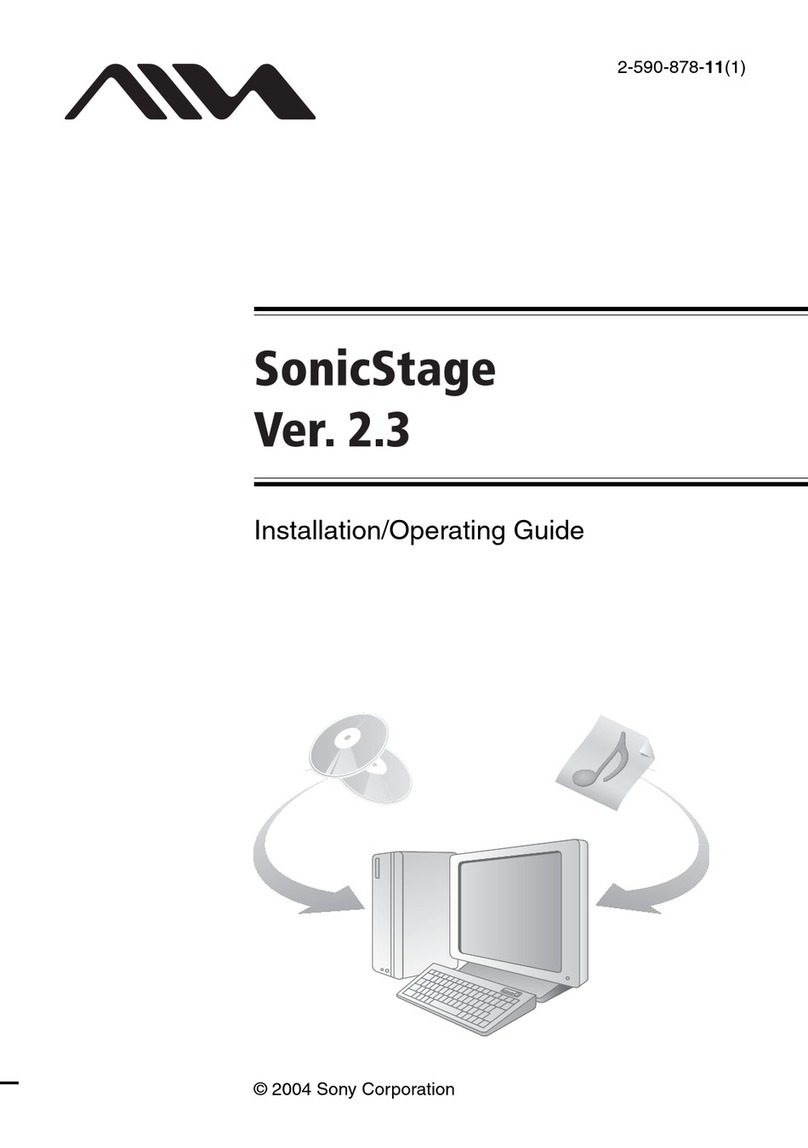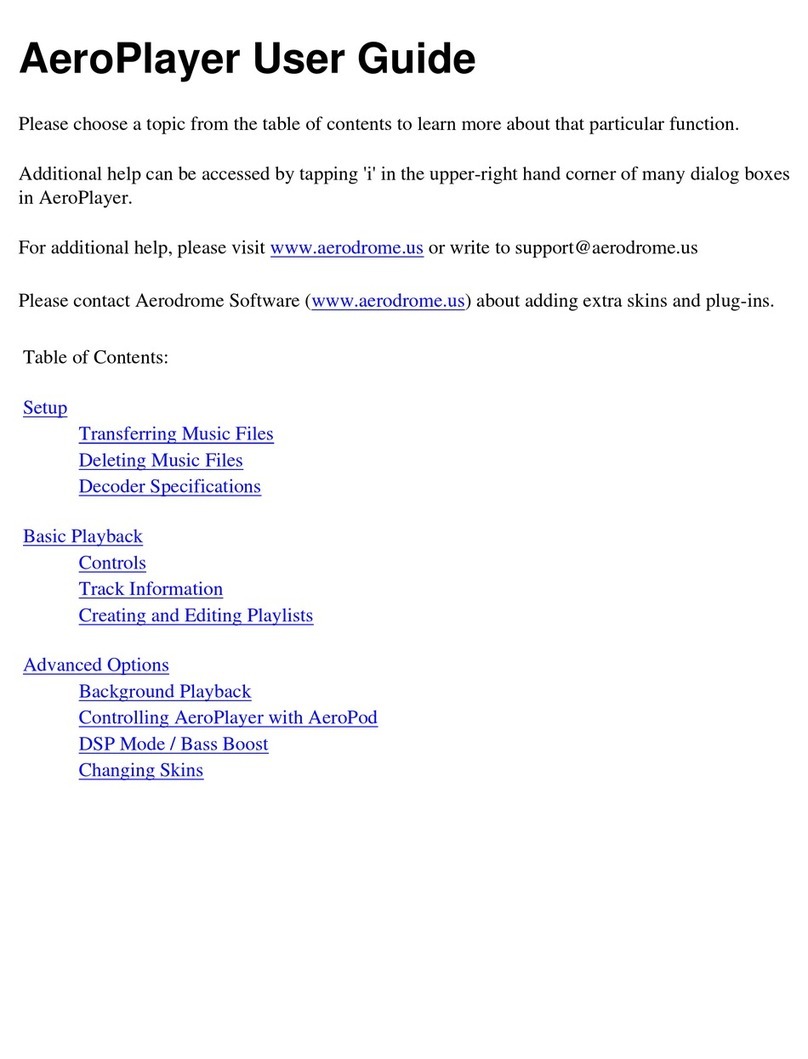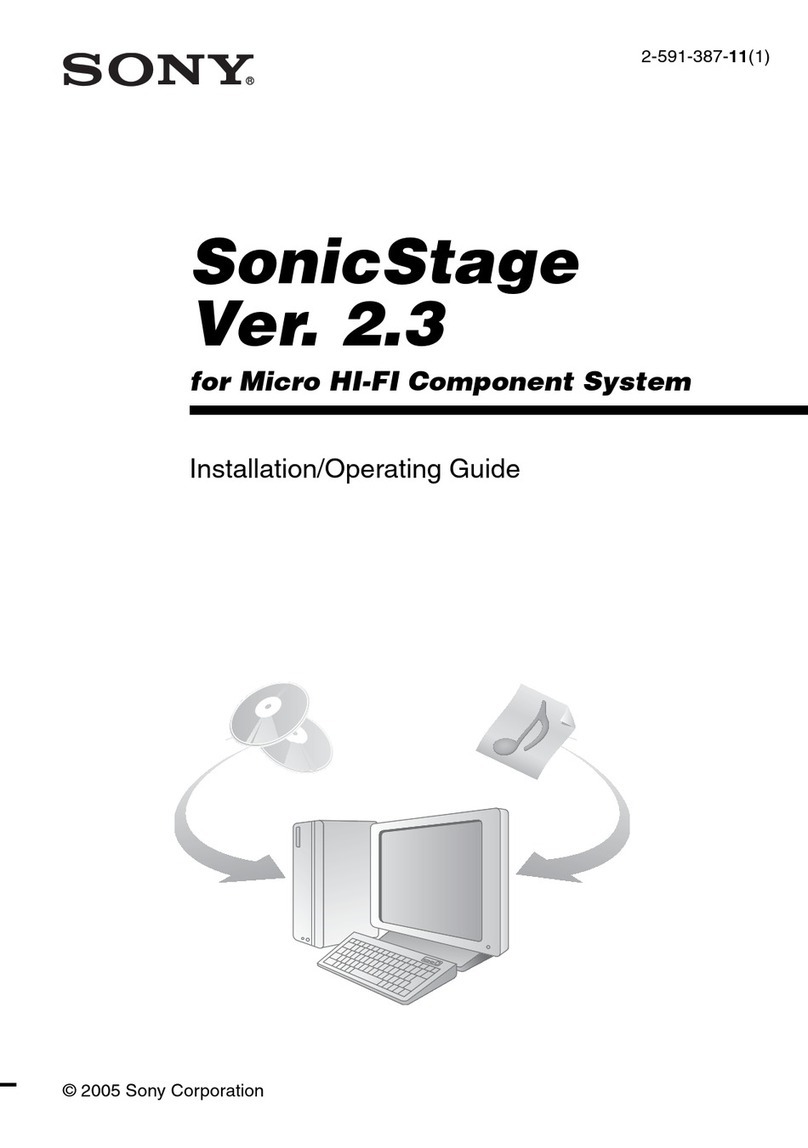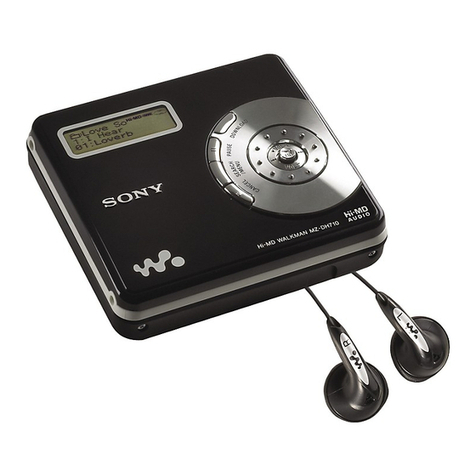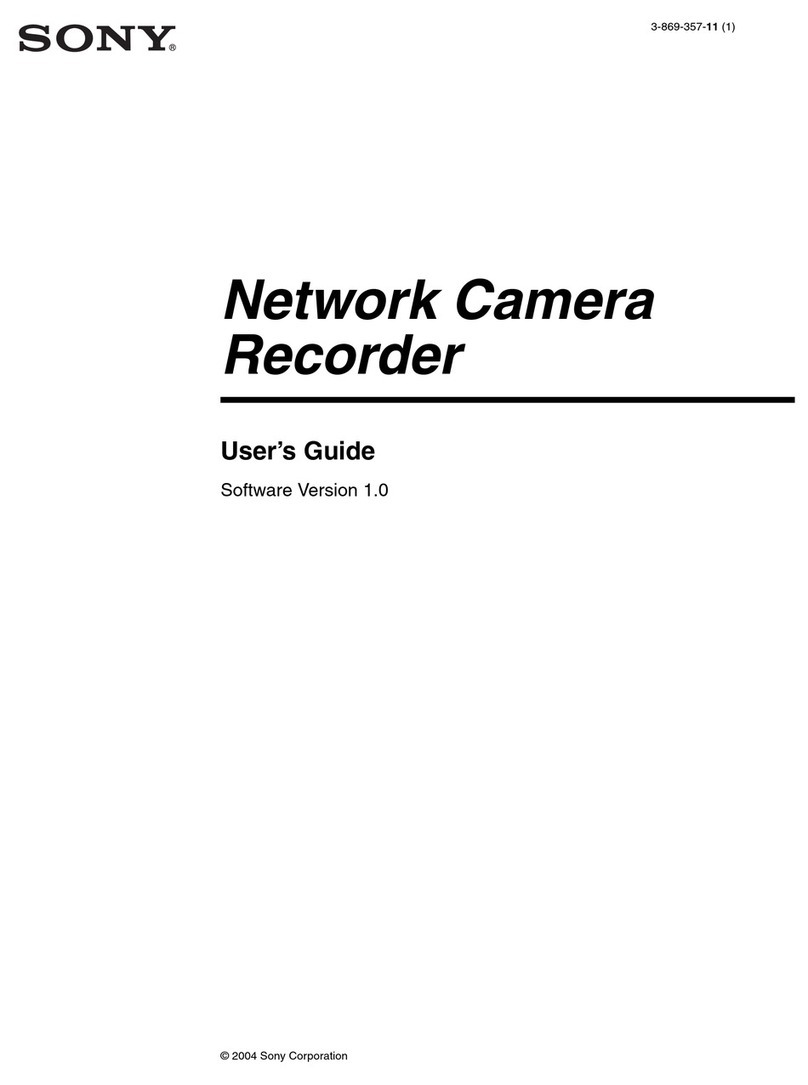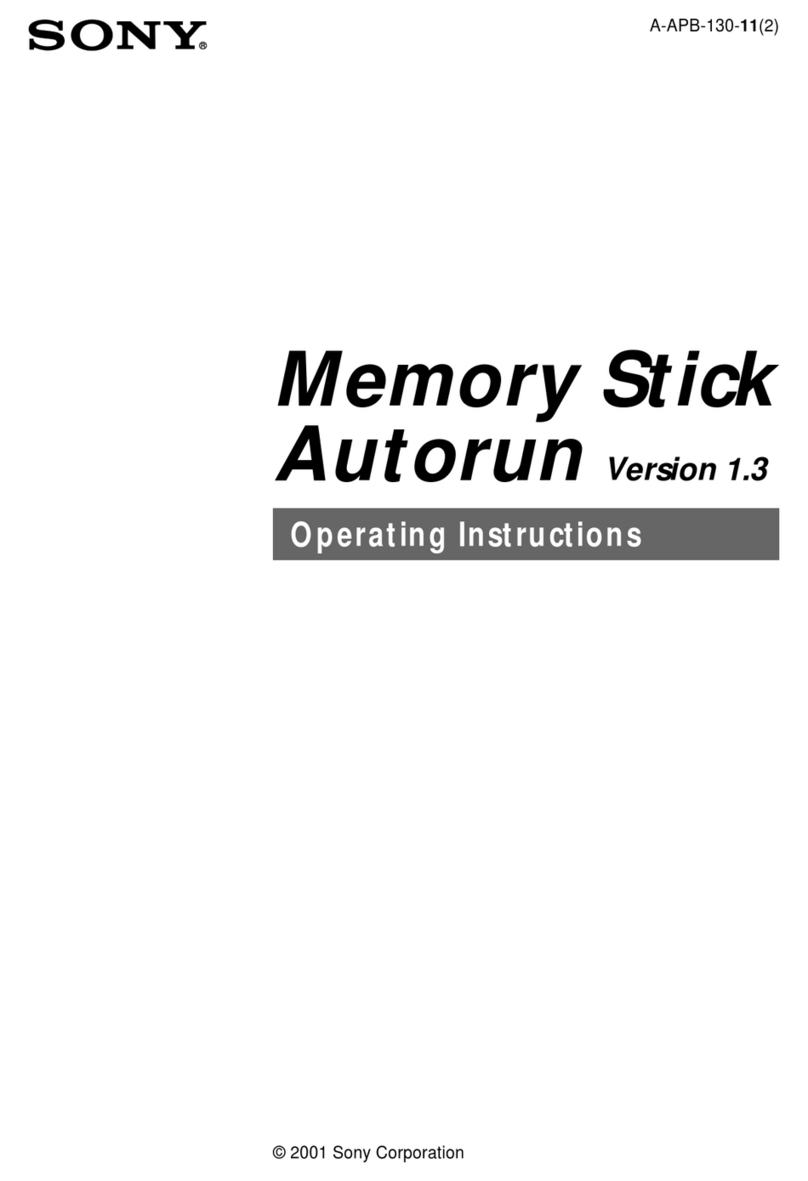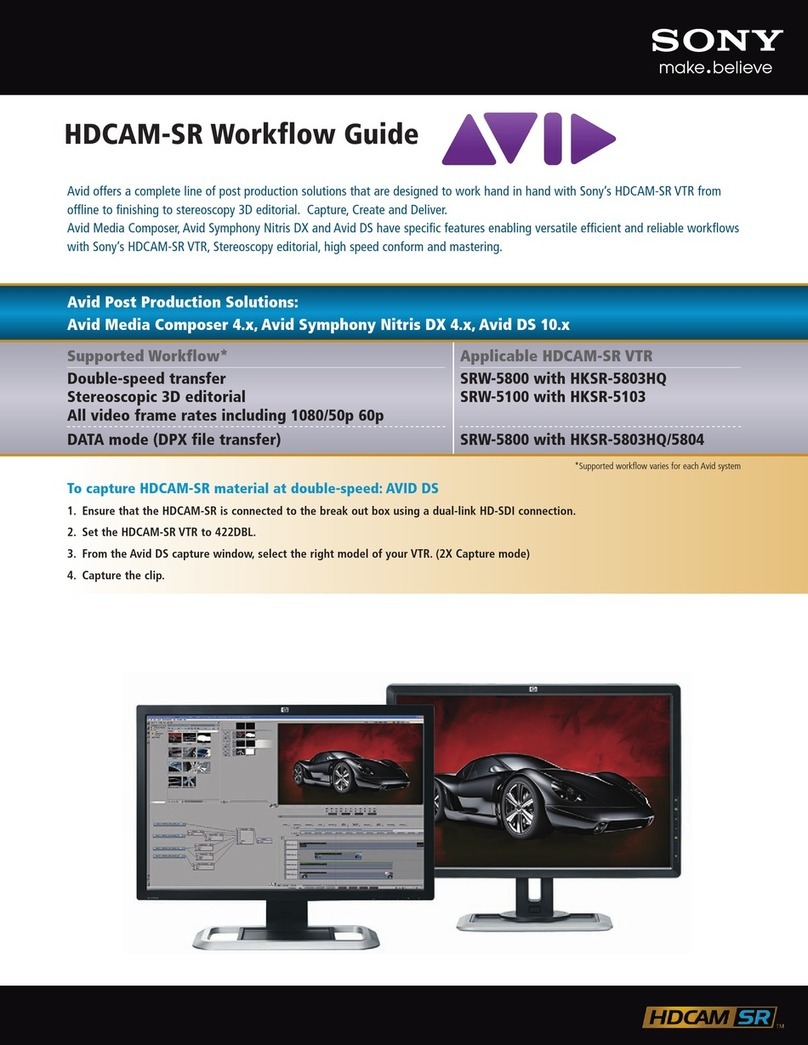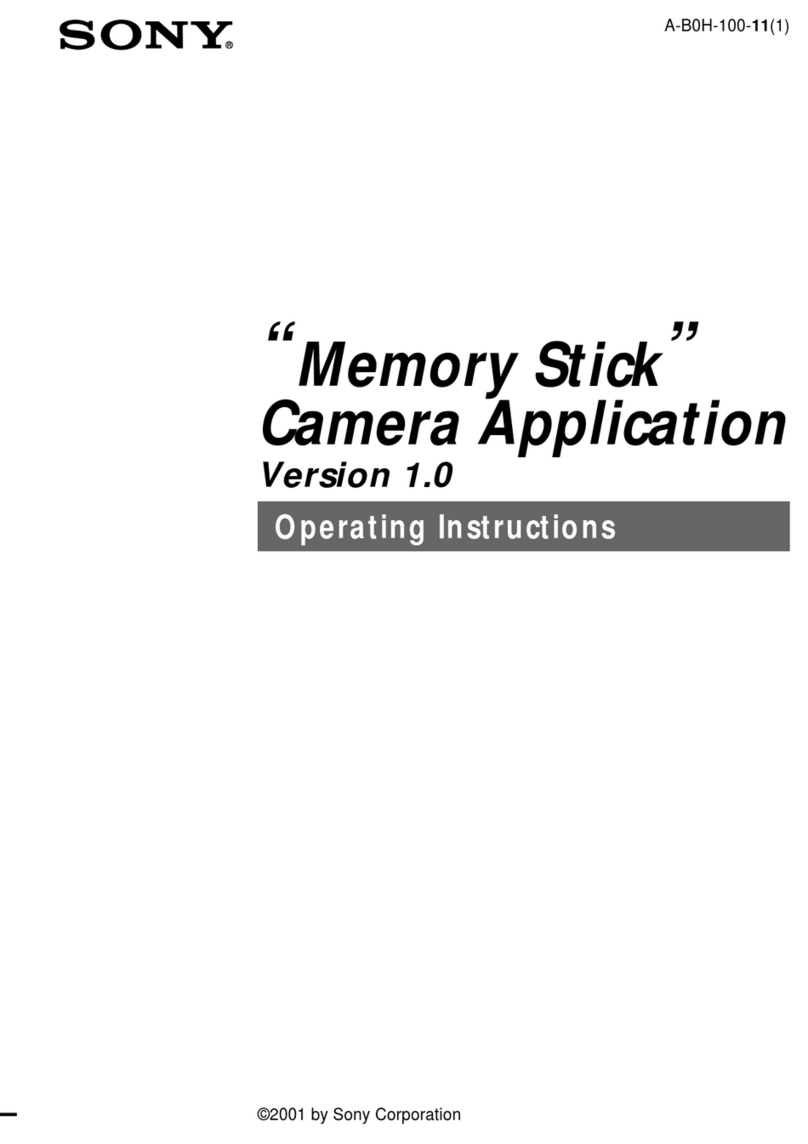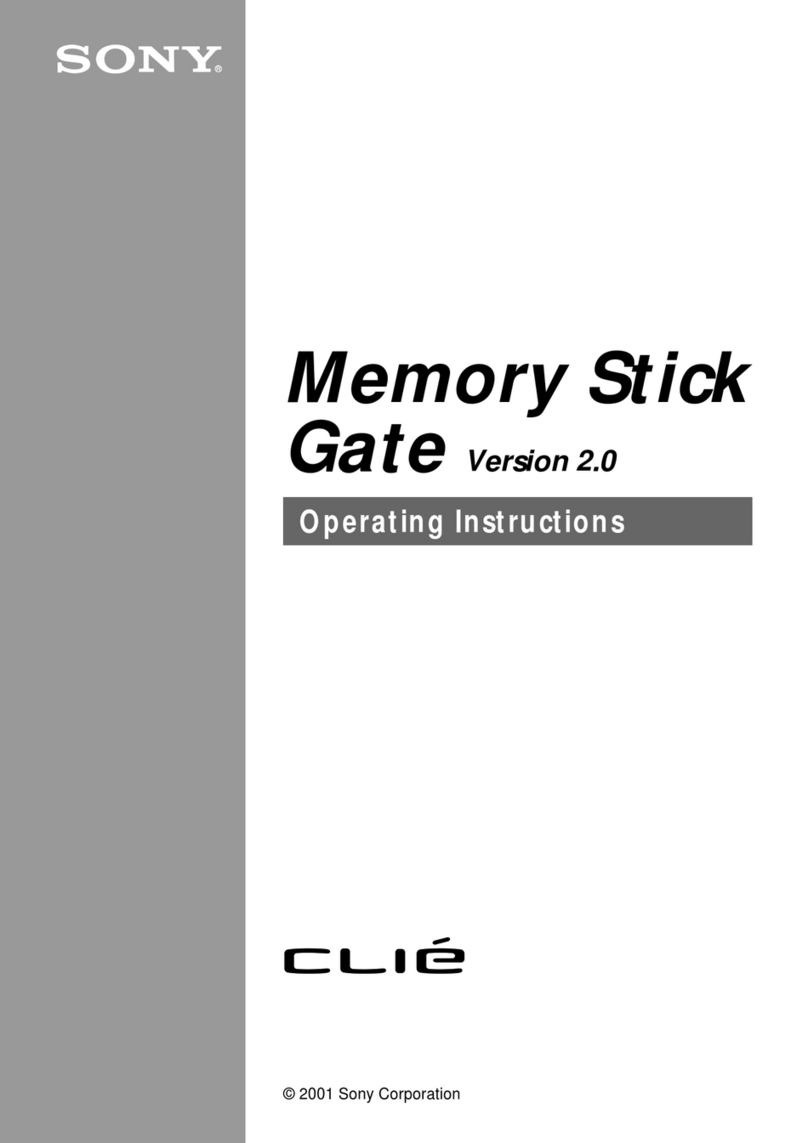COLUMNS for CLIE Instruction Manual
1. Installation
This program is exclusive for SONY CLIE game controller PEGA‑GC10. Please
install the appropriate one of the following files for your CLIE model from
the supplied CD‑ROM with PEGA‑GC10.
・Japanese/Color
COLUMNSCLIEJC.prc、 COLUMNSCLIEJC.pdb
・Japanese/monochrome
COLUMNSCLIEJG.prc、 COLUMNSCLIEJG.pdb
・English/color
COLUMNSCLIEEC.prc、 COLUMNSCLIEEC.pdb
・English/monochrome
COLUMNSCLIEEG.prc、 COLUMNSCLIEEG.pdb
2. Operation
■ Controller
■ Menu & Pause Menu operation
The above is a default setting in the game controller driver.
■ Game play operation
3. Getting started and finished
■How to start the game
Please connect a game controller and tap the Columns icon to start the
game.
■ How to finish the game
Please push the Home button on the controller during the title screen
appearance.
4. Various menu items
■ Title screen
Please push one of any buttons on the title screen so that the screen
shows the menu.
■ Menu screen
ARCADE Plays on arcade mode.
FLASH Plays Flash Columns.
HOW TO PLAY Explains how to play.
ABOUT Shows the information.
OPTIONS Shows the option menu.
■ Option menu
DIFFICULTY Sets difficulty level of the arcade
mode 1(easy)‑4(difficult)
SOUND Adjusts sound volume. ※
RANKING (ARCADE) Shows an arcade mode ranking.
RANKING (FLASH) Shows a flash mode ranking.
RANKING CLEAR (ARCADE) Initializes an arcade mode ranking.
RANKING CLEAR (FLASH) Initializes a flash mode ranking.
JEWELS SELECT Selects jewel type.
BUTTON TEST Tests a button function.
EXIT Exits the option menu.
■ Pause menu
CANCEL Closes the pause menu and resumes the
game.
RETRY Retrys the game from the start point
of the stage you were playing.
TITLE Ends the game and return to the title
screen.
SOUND Adjusts sound volume. ※
※ The Polyphonic FM sound support models of CLIE are only able to
produce the sound.
5. How to play
■ Cardinal rules
・How to erase a jewel
A set of three jewels falls from top of the screen. Please move the
falling jewels from side to side having them rotate and pile up.
Arrange over three of the same color jewel horizontally, vertically
or crossly so that they will erase.
Your level upgrades depending on how many jewels you could erase.
The falling speed also changes up to your level.
The game is over when the compiled jewels reached the top.
When your score ranks in, you can entry your name.
D‑button up & down Selects an item.
A (To Do) button Decides a selected item.
B (Memo) button Cancels a displayed item.
Home button Ends a game on title screen
Resumes a game on play screen
・Chain block makes high scores.
If you could erase the jewels continuously, you would mark a high
score depending on the number of continuous erasing.
■ Arcade
Please choose a start level before getting started.
・EASY :Starts from level 0. Gives a tip by level 2.
・MEDIUM:Starts from level 5. Gives a bonus point of 20,000 at start.
・HARD :Starts from level 10. Gives a bonus point of 50,000 at start.
D‑button right/left Shifts the jewels right and left.
D‑button down Drops the jewels at high speed.
D‑button up/A (To
Do) button Rotates the jewels.
B (Memo) button N/A
Menu button Does or not a pause menu indication
・Magic stone
In arcade mode, a magic stone would appear if you started from MEDIUM
or Hard level and could erase a certain number of jewels.
On the EASY level, a certain condition would generate a magic stone.
The same color jewels as one to which Magic stone dropped all erase.
Lets make the chain block and get a high score!
■ Flash Columns
If you erase all flashing jewels, it would become a stage clear. How
many stages can you clear?!
・NEW : Starts the game from the first stage.
・CONTINUE: Plays from one of any stages you cleared. Please select
one you would like to play with the directional button
right and left.
※ Handling Instruction
・In the event of extended game play please take care to ensure that the batteries don't
run out. Also, insufficient battery power can cause incorrect operation. Please be
sure to recharge the batteries before they are completely depleted.
・Do not connect or disconnect the controller, the memory card or the other peripheral
to/from the CLIE during game play. It may cause an error operation.
・Please take a rest appropriately when you play for a long time.
・Please stop playing and take an enough rest when you feel bad during playing.
・Please have a consultation with a doctor if you could not recover from your bad
condition caused by playing the game.
※For more information of the game support, please contact Sega Corporation
at http://pda.sega.co.jp/
COLUMNSⒸSEGA 1990,2002