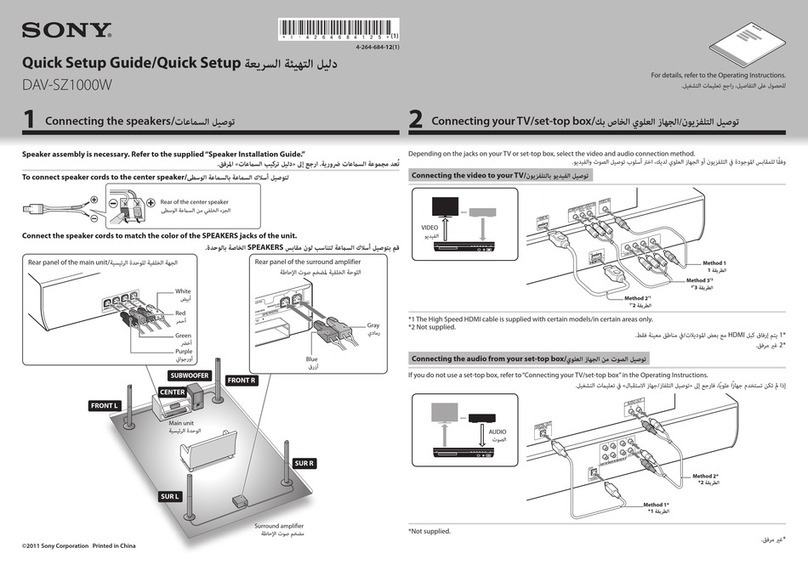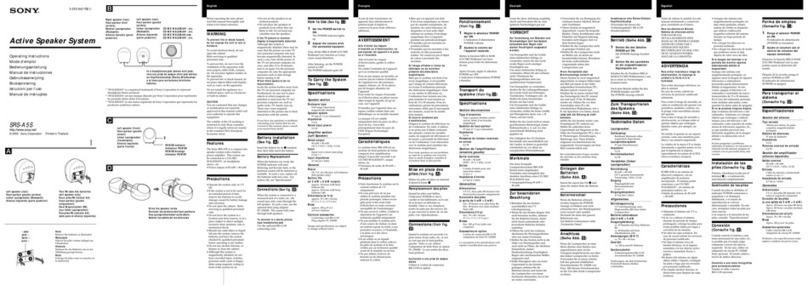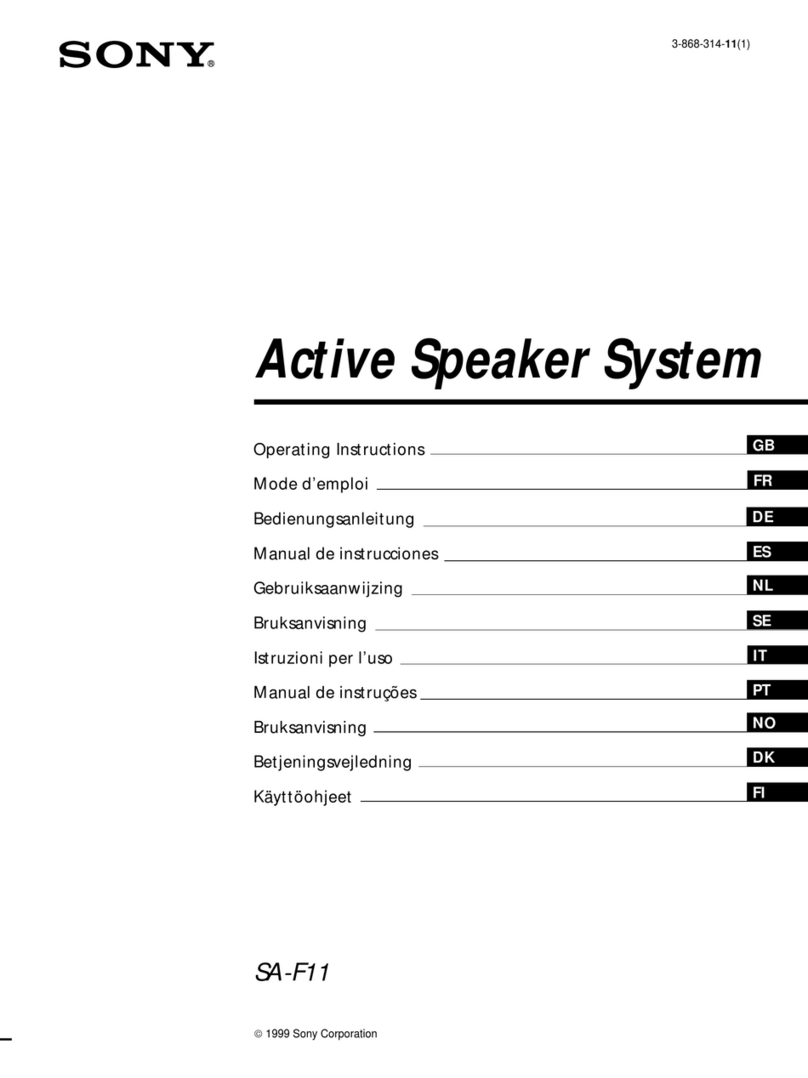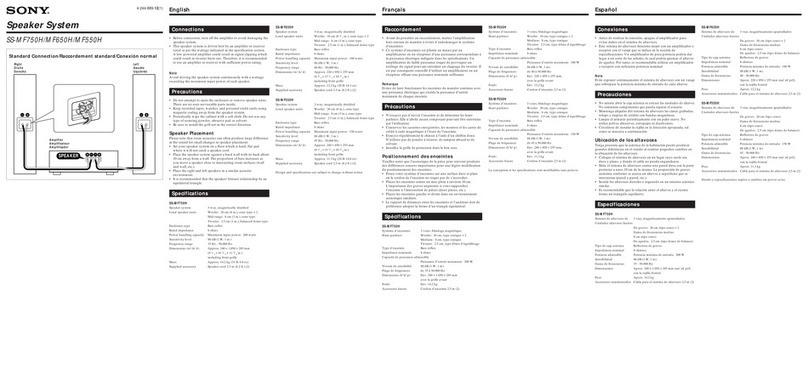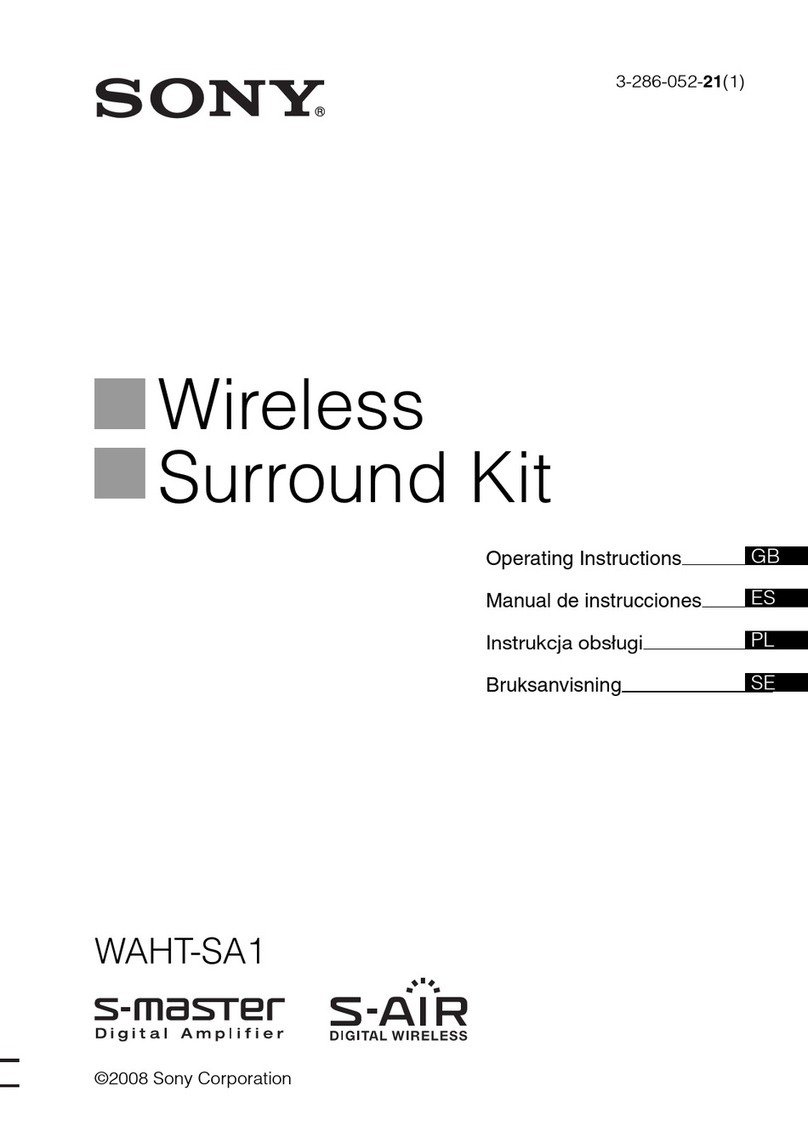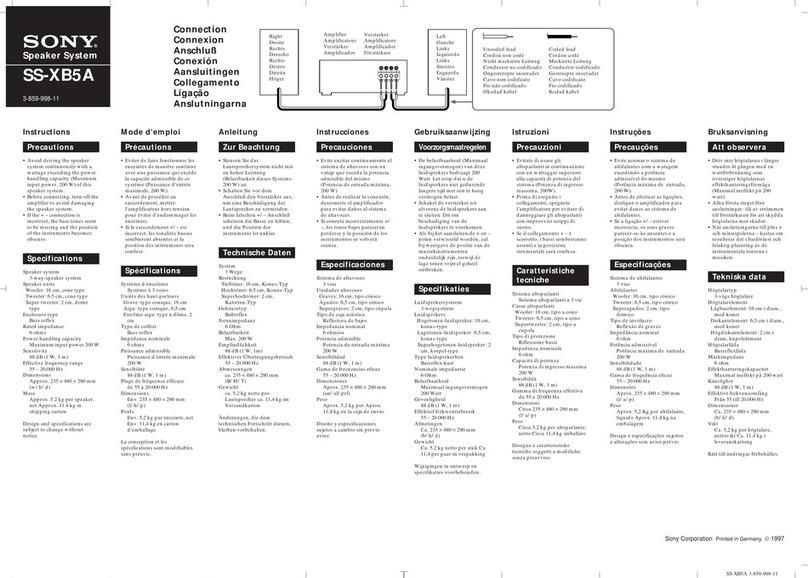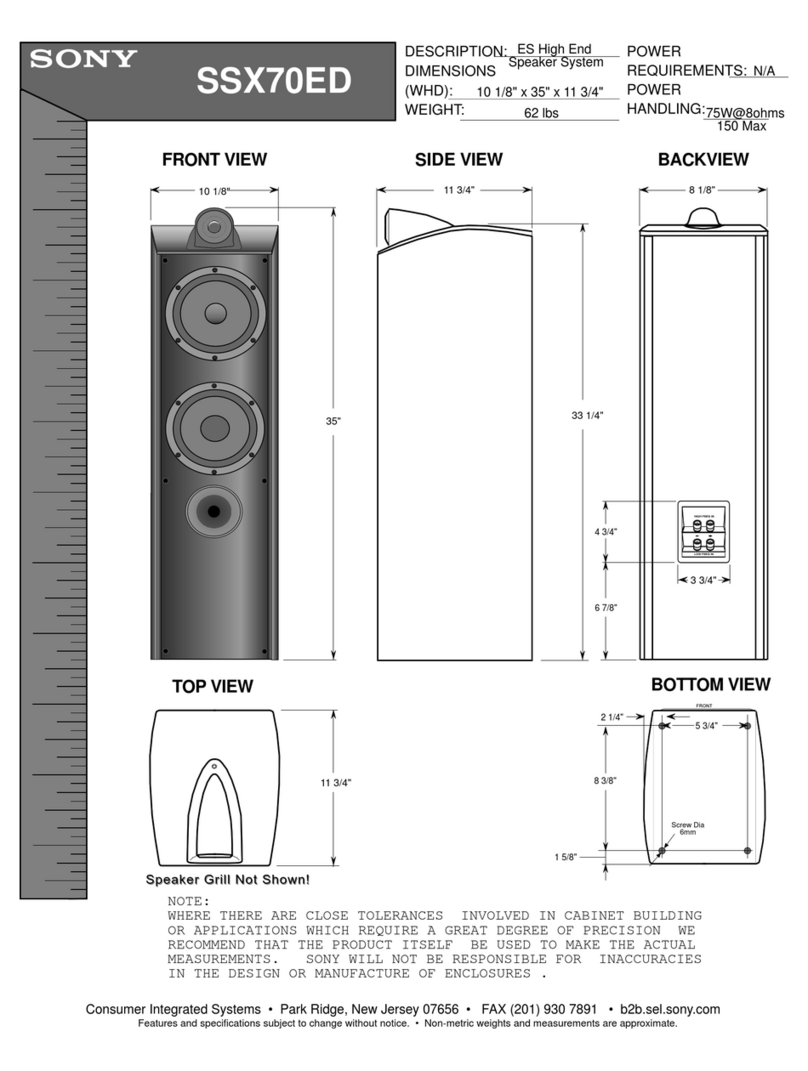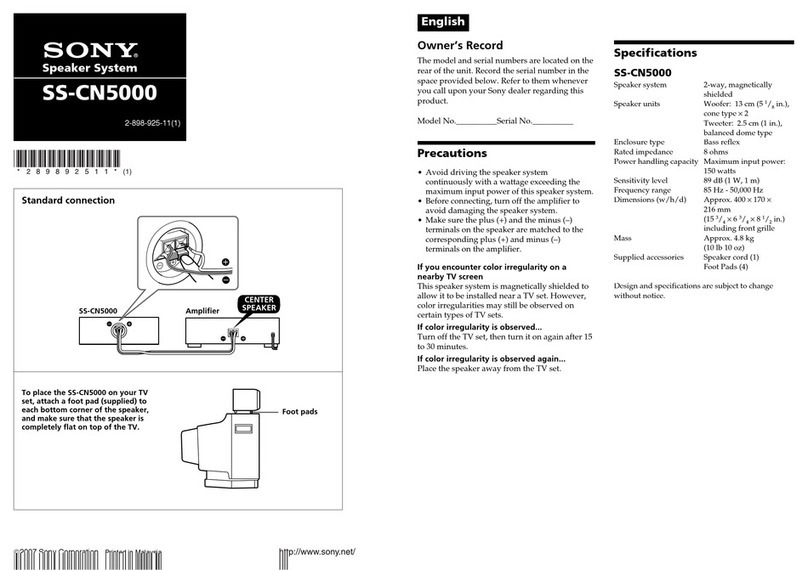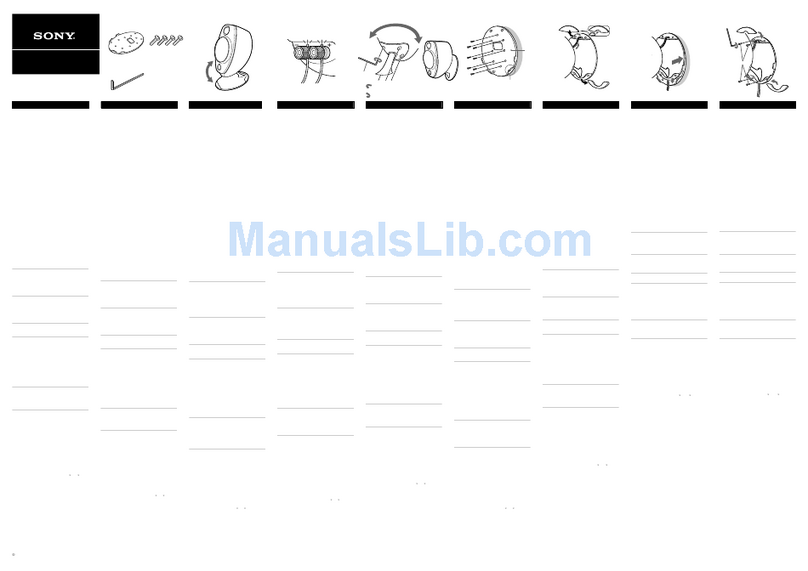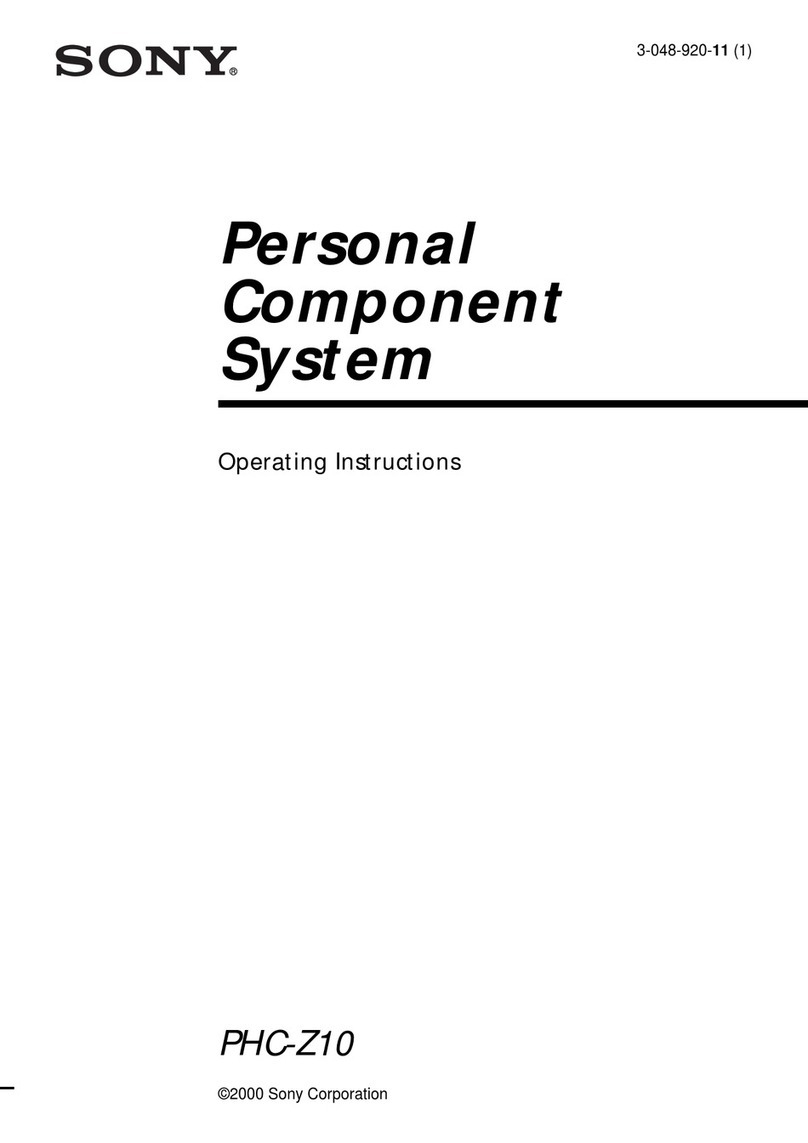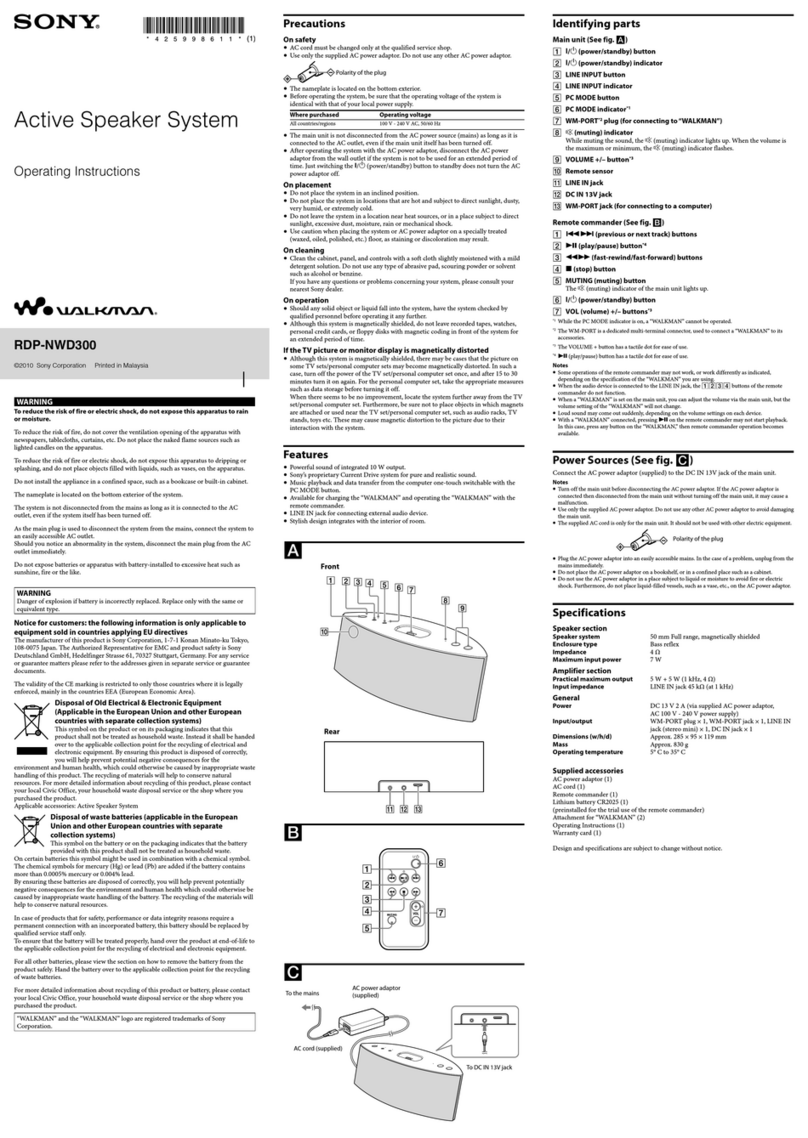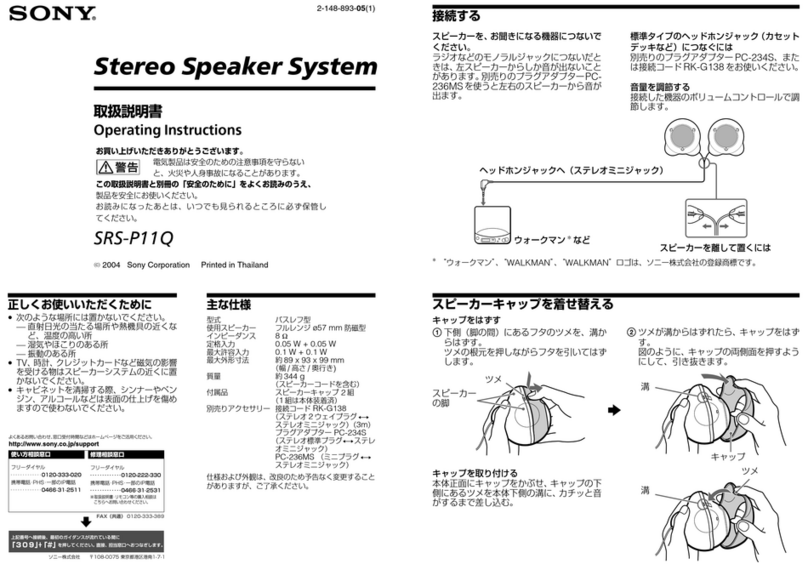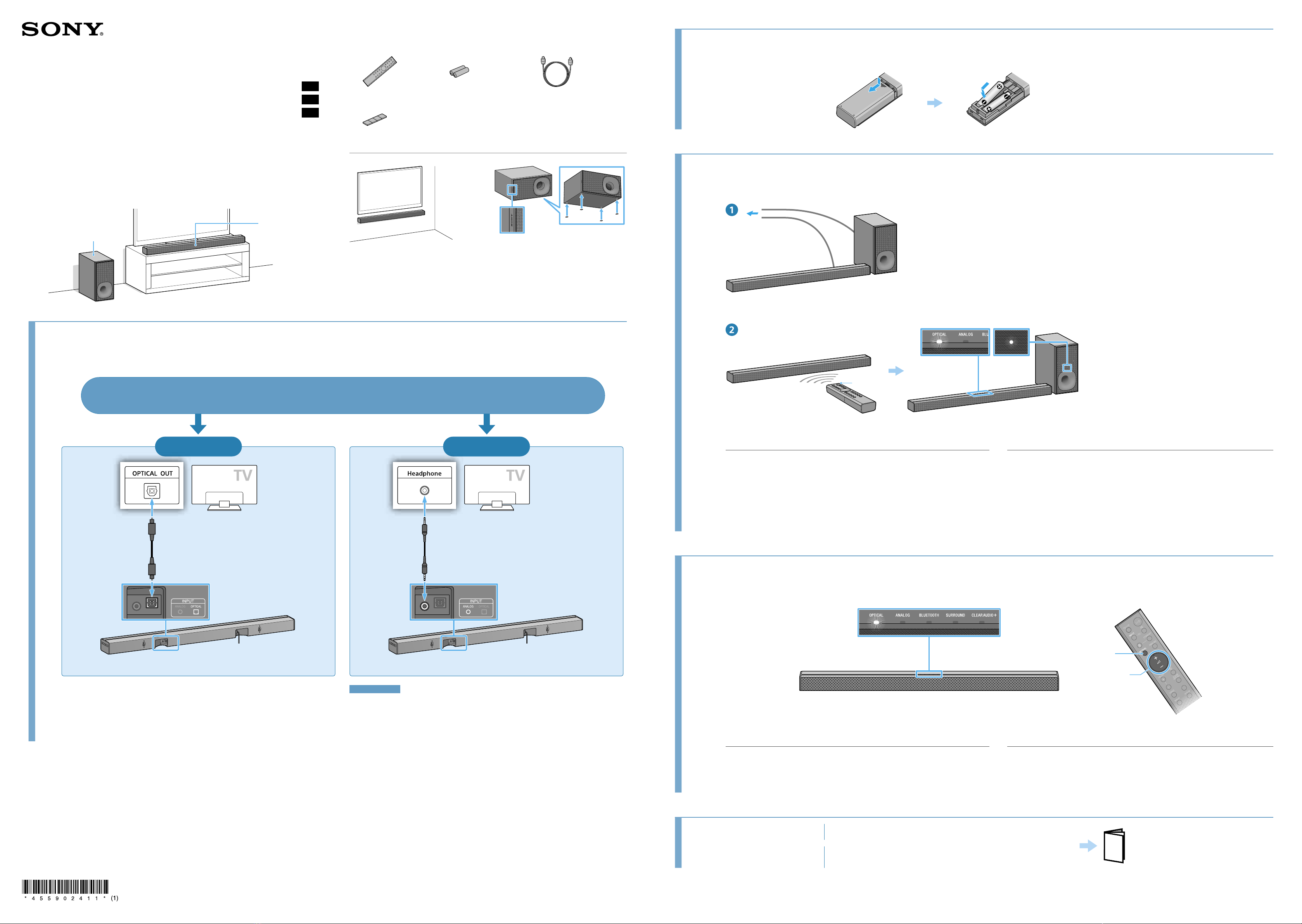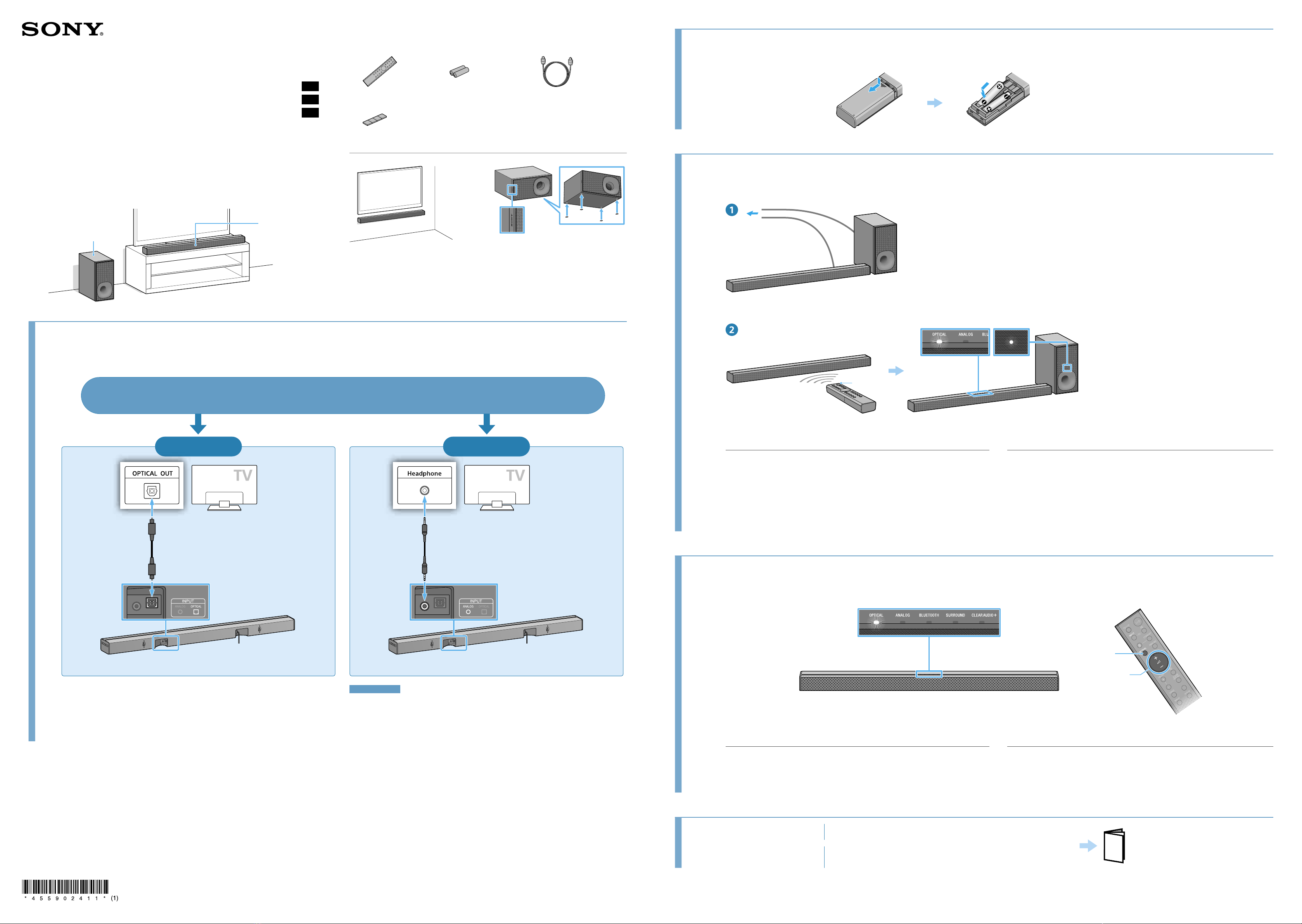
HT-CT180 4-559-024-11(1)
Startup Guide
Manuel de démarrage
Sound Bar
HT-CT180
2Setting up the remote control
Configuration de la télécommande
3Turning on the system
Mise sous tension du système
Connect the AC power cords (mains leads).
Press the (on/standby) button.
An input indicator lights up.
Confirm that the on/standby indicator of the subwoofer is lit in green. When the indicator
turns on, wireless connection of the Bar Speaker and the subwoofer is completed. If it
does not turn on, the wireless transmission is not activated. Refer to “Subwoofer wireless
sound” of “Troubleshooting” in the supplied Operating Instructions.
Branchez le cordon d’alimentation.
Appuyez sur le bouton (marche/arrêt).
Un témoin d’entrée s’allume.
Vérifiez que le témoin marche/arrêt du caisson de graves s’allume en vert. Lorsque le
témoin s’allume, la connexion sans fil de la barre de haut-parleurs et du caisson de graves
est terminée. S’il ne s’allume pas, la transmission sans fil n’est pas activée. Consultez le
chapitre «Son sans fil du caisson de graves» de la section «Dépannage» du manuel
d’instructions fourni.
4Listening to the sound
Écoute de sources sonores
OPTICAL
Press the OPTICAL button to turn on the OPTICAL indicator. Then, press the
(volume) button to adjust the volume.
If you connected your TV to the ANALOG jack in step 1, press the ANALOG button.
Appuyez sur le bouton OPTICAL pour allumer le témoin OPTICAL. Puis, appuyez sur
le bouton (volume) pour régler le volume.
Si vous avez branché votre téléviseur à la prise ANALOG à l’étape1, appuyez sur le
bouton ANALOG.
Setup completed! Enjoy! Please see the supplied Operating Instructions about the
BLUETOOTH connection, and other functions. Operating Instructions
Manuel d’instructions
Configuration terminée!
Profitez!
Consultez le manuel d’instructions fourni pour en savoir plus sur
la connexion BLUETOOTH et sur les autres fonctions.
© 2015 Sony Corporation Printed in China
4-559-024-11(1)
GB
FR
ES
Bar Speaker
Barre de haut-
parleurs
Subwoofer
Caisson de graves
1Connecting with a TV
Raccordement à un téléviseur
Is there an optical digital jack on your TV?
Y a-t-il une prise numérique optique sur votre téléviseur?
Optical digital cable (supplied)
Câble numérique optique (fourni)
YES/OUI NO/NON
Analog audio cable (not supplied)
Câble audio analogique (non fourni)
TV, cable box or satellite box
Téléviseur, boîtier câble ou
boîtier satellite
TV, cable box or satellite box
Téléviseur, boîtier câble ou
boîtier satellite
Note/Remarque
If the TV's headphone jack also serves as an audio output jack, check the TV's audio output settings.
For details, refer to the TV's operating instructions.
Si la prise de casque d’écoute du téléviseur sert également de prise de sortie audio, vérifiez les
réglages de sortie audio du téléviseur. Pour plus de détails, consultez le manuel d’instructions du
téléviseur.
Supplied accessories
Accessoires fournis
Remote control (1)
Télécommande (1)
R03 (size AAA) batteries (2)
Piles R03 (taille AAA) (2)
Optical digital cable (1)
Câble numérique optique (1)
Speaker pads for the subwoofer (4)
Patins de haut-parleur pour le caisson de graves (4)
Speaker pads
Patins de haut-parleur
To mount the Bar Speaker on a wall
Refer to the supplied Operating Instructions.
Pour installer la barre de haut-parleurs sur
un mur
Consultez le Manuel d’instruction fourni.
To install the subwoofer horizontally
Place the subwoofer on the left side with the
"SONY" logo facing front.
Pour installer le caisson de graves en
position horizontale
Placez le caisson de graves sur le côté gauche,
le logo «SONY» orienté vers l’avant.