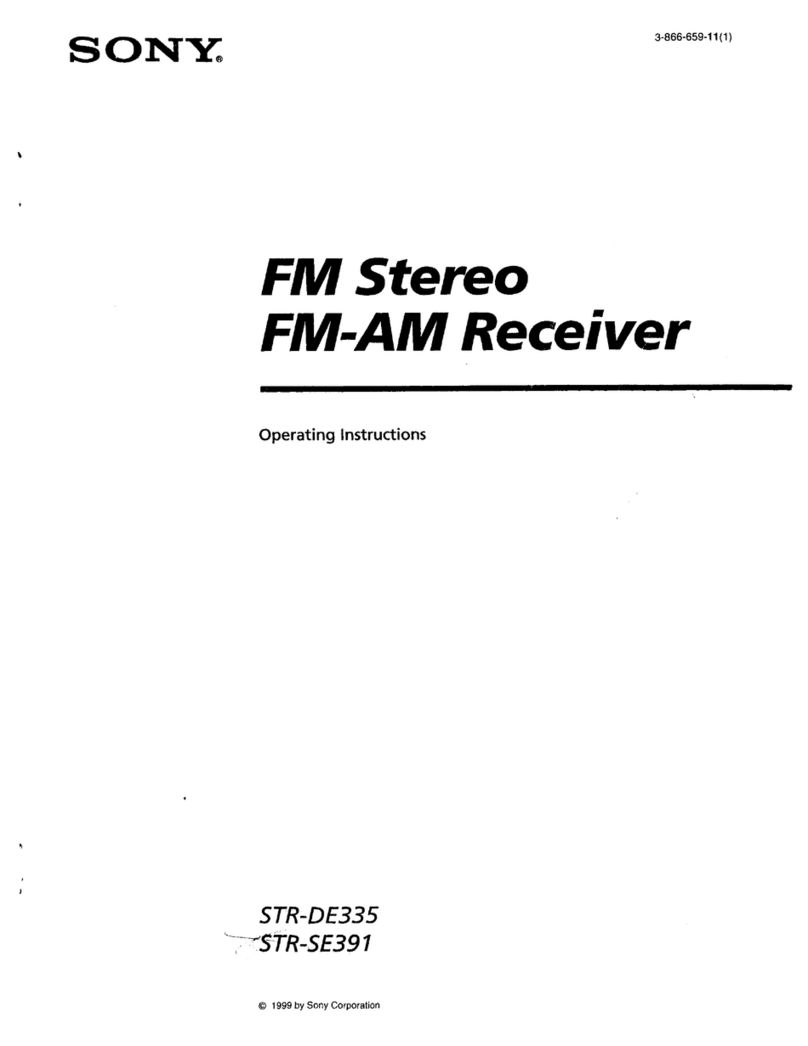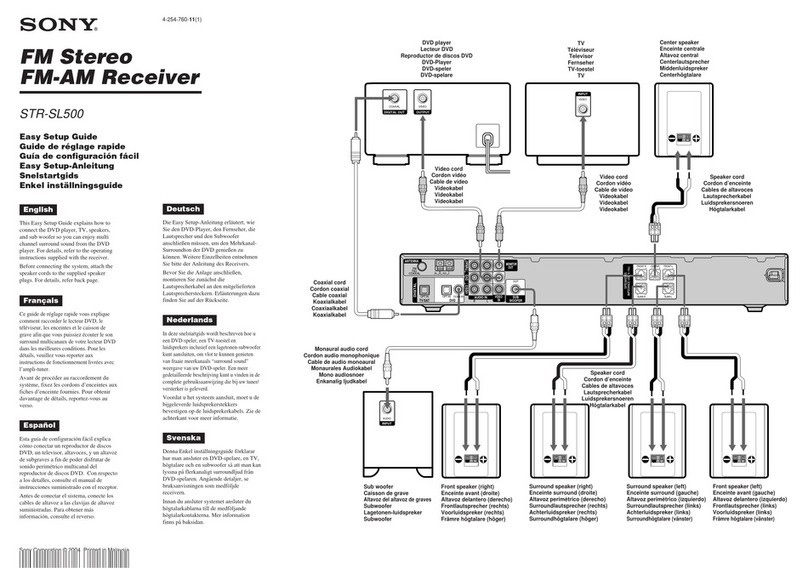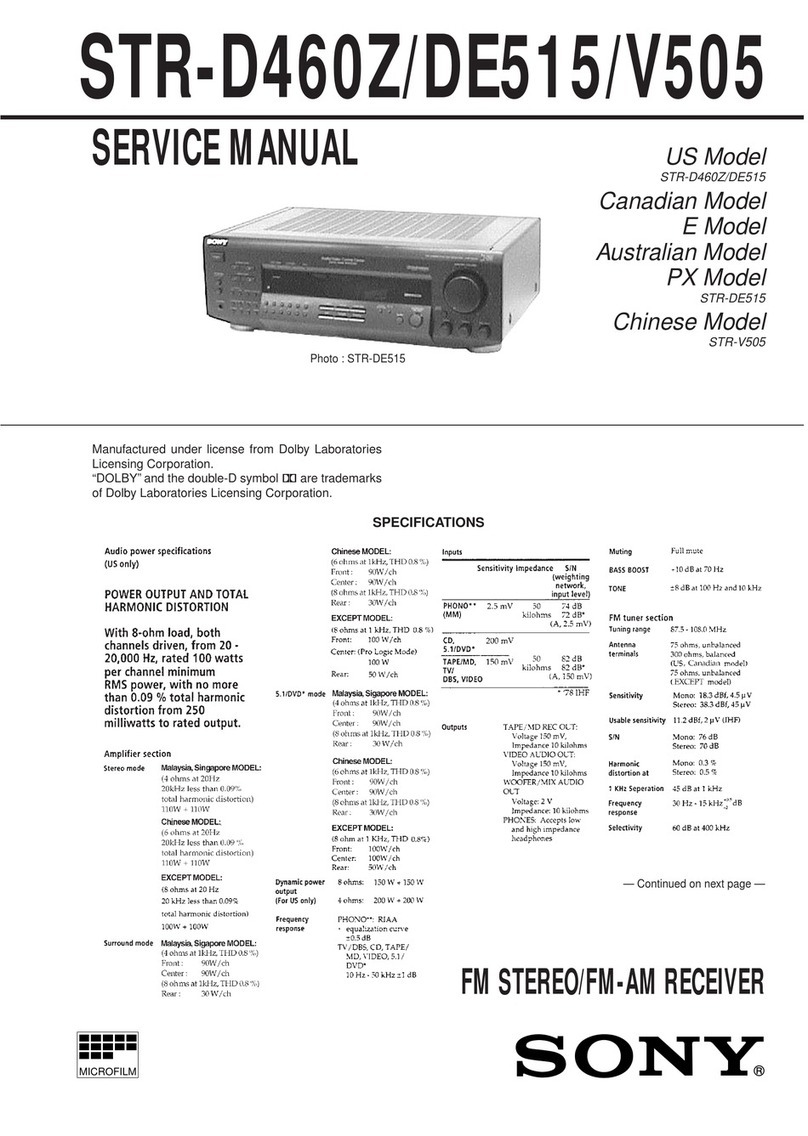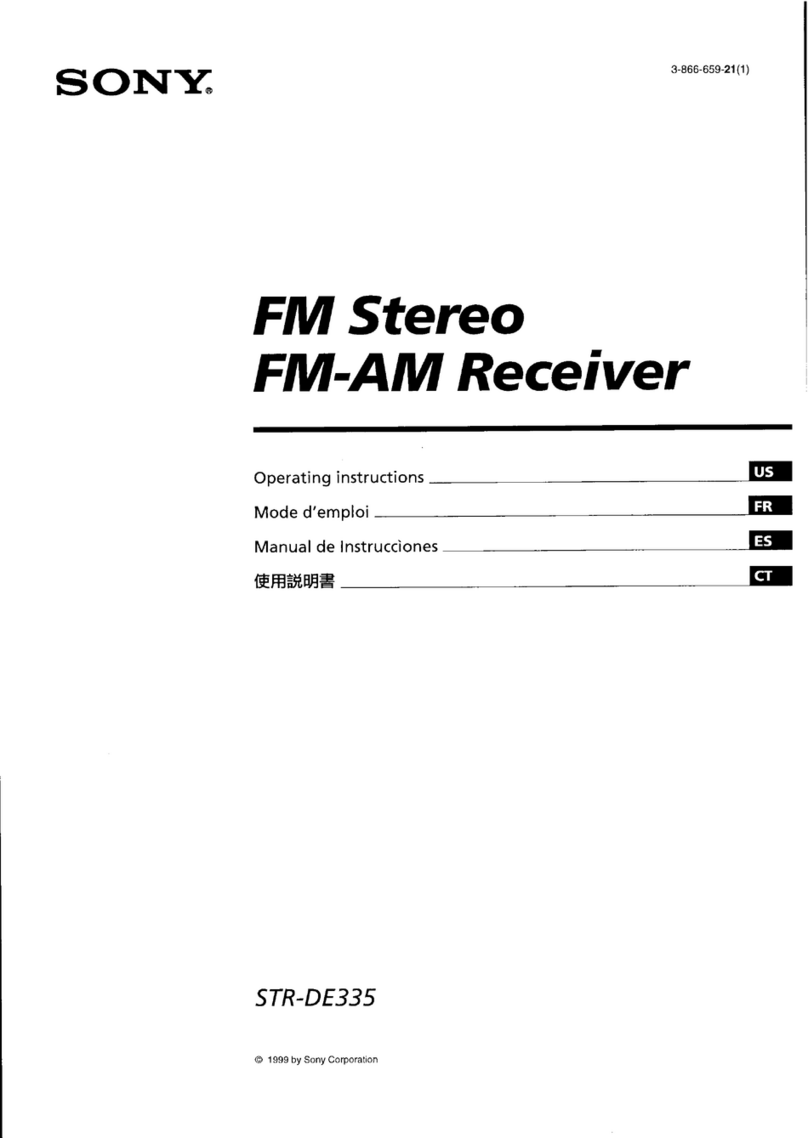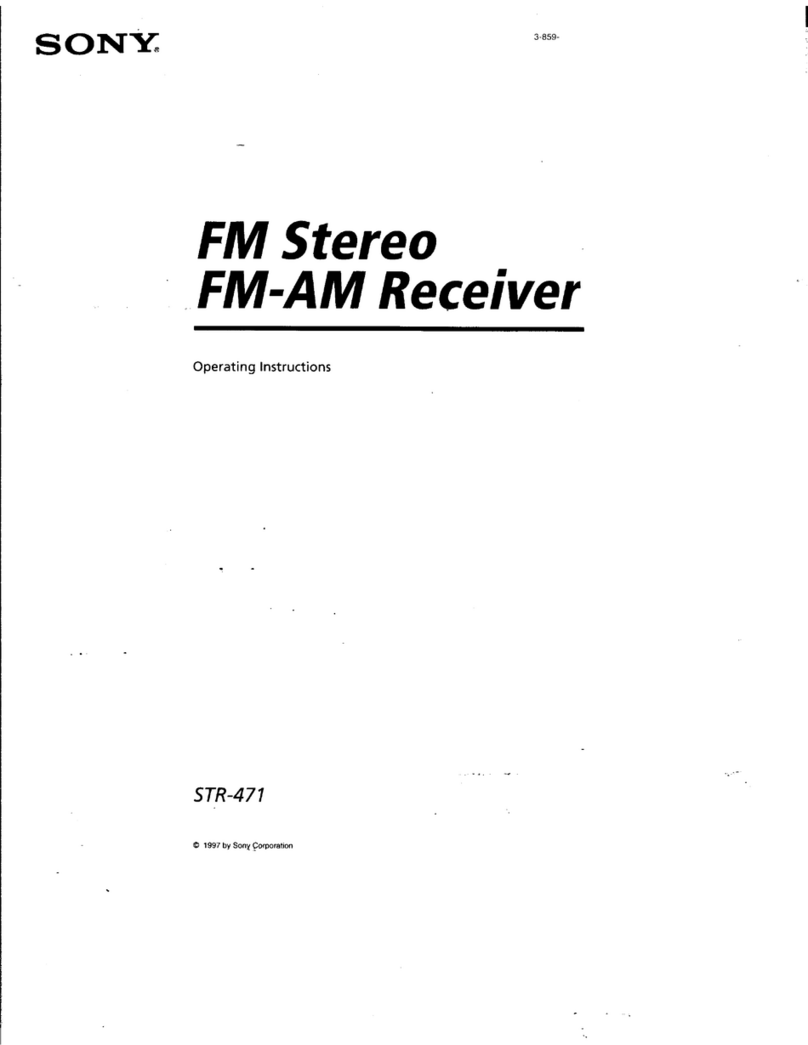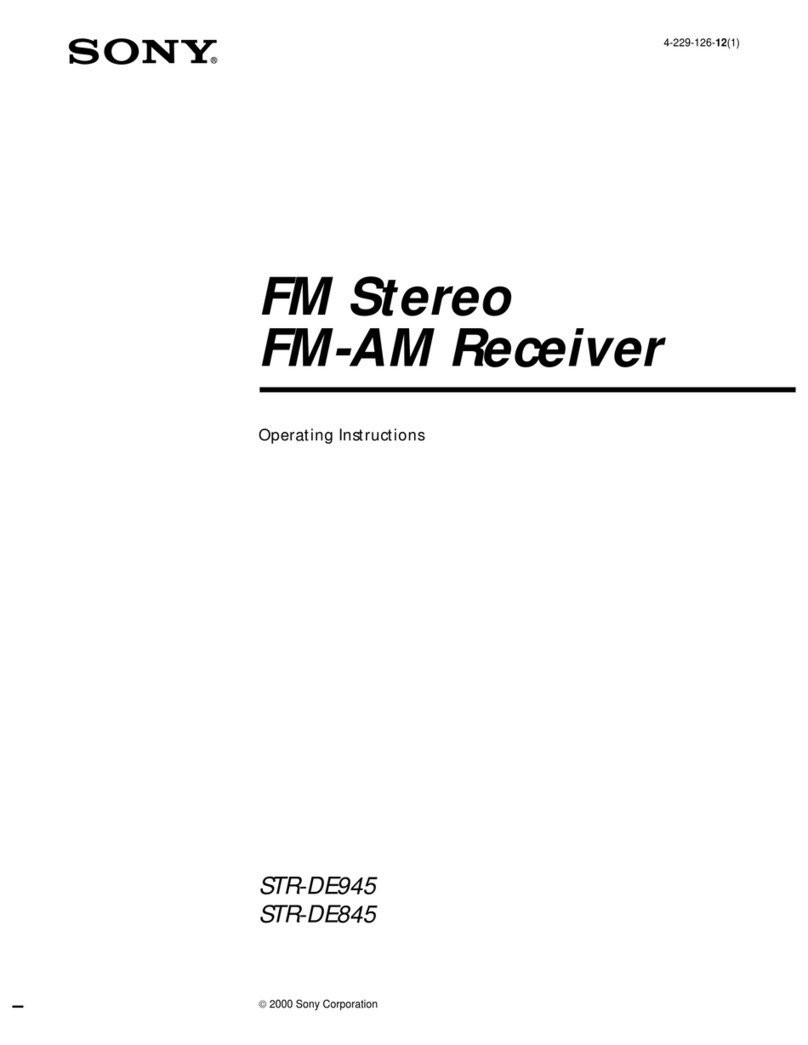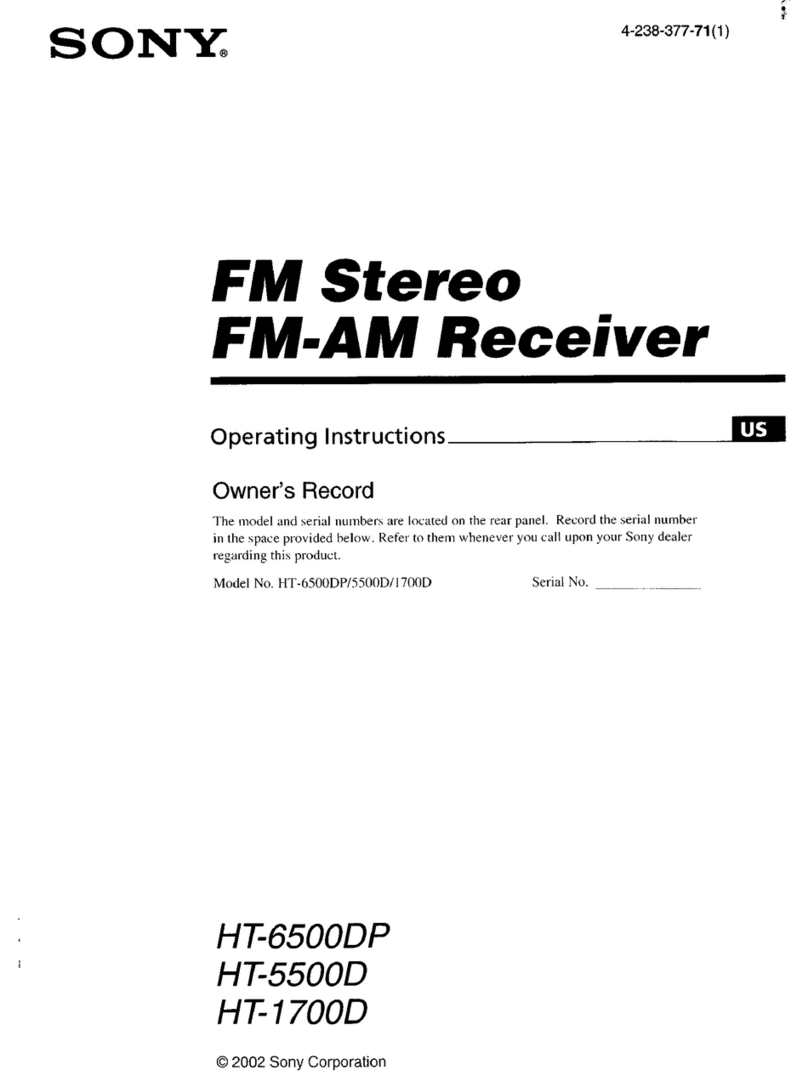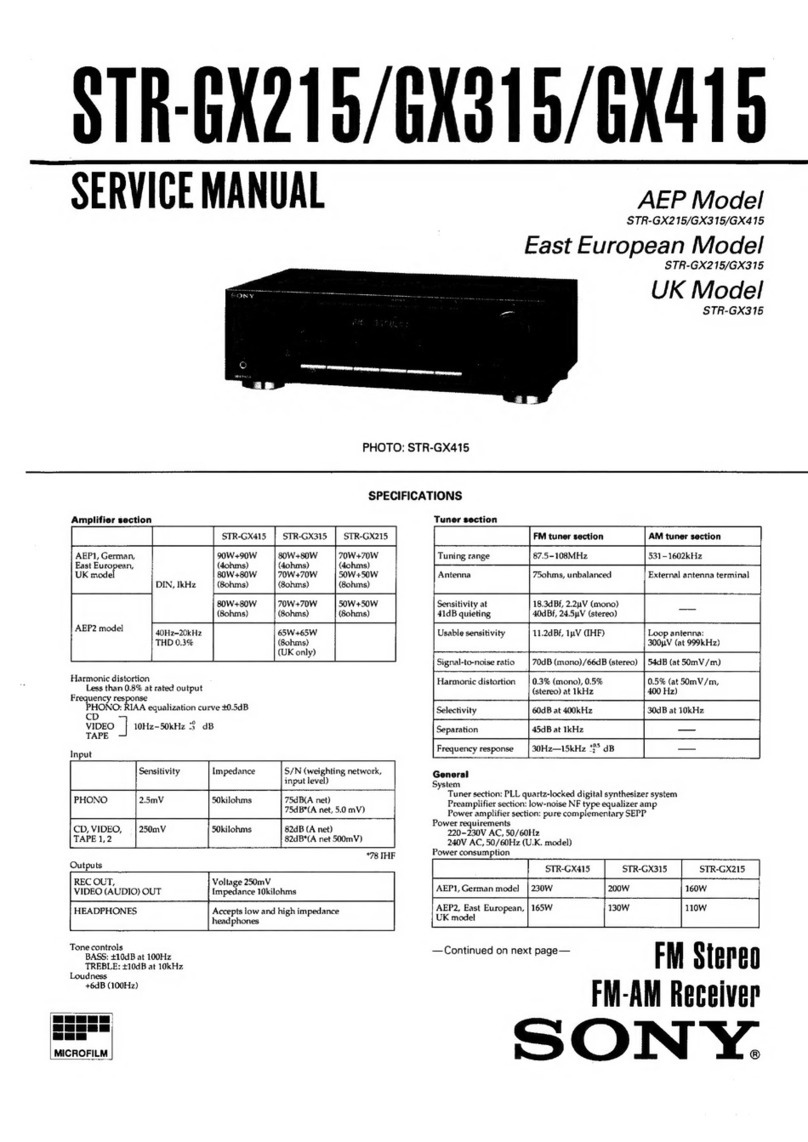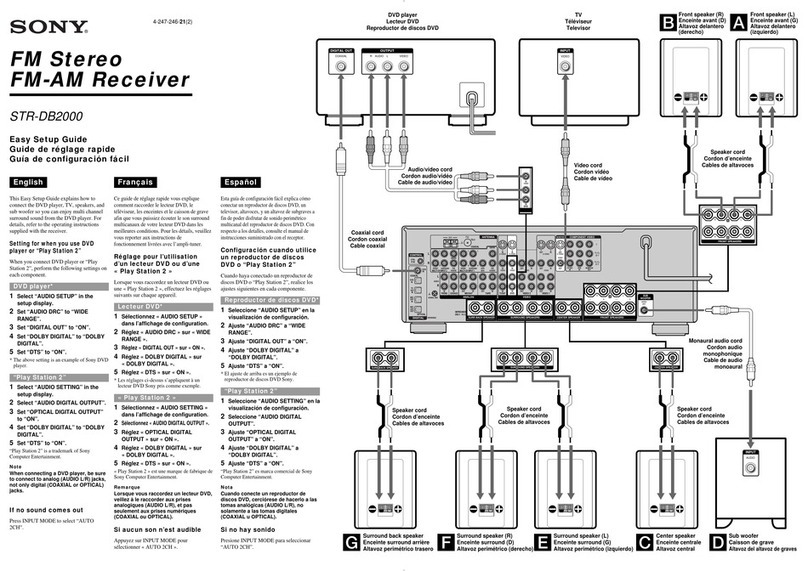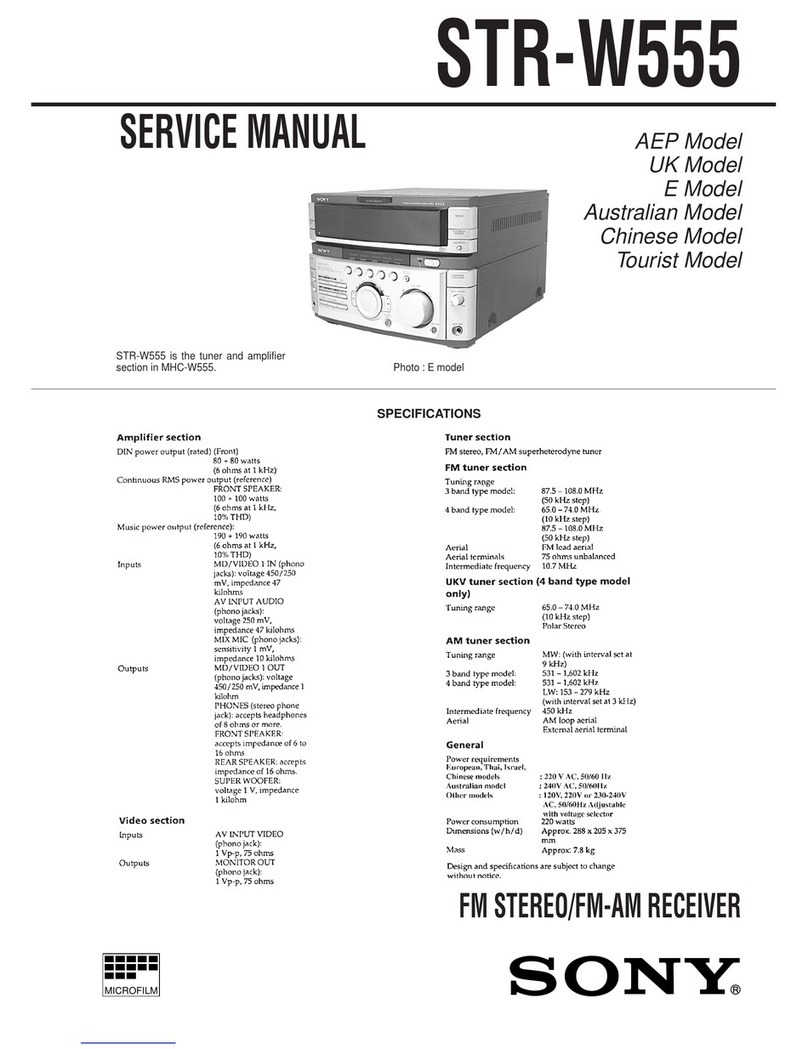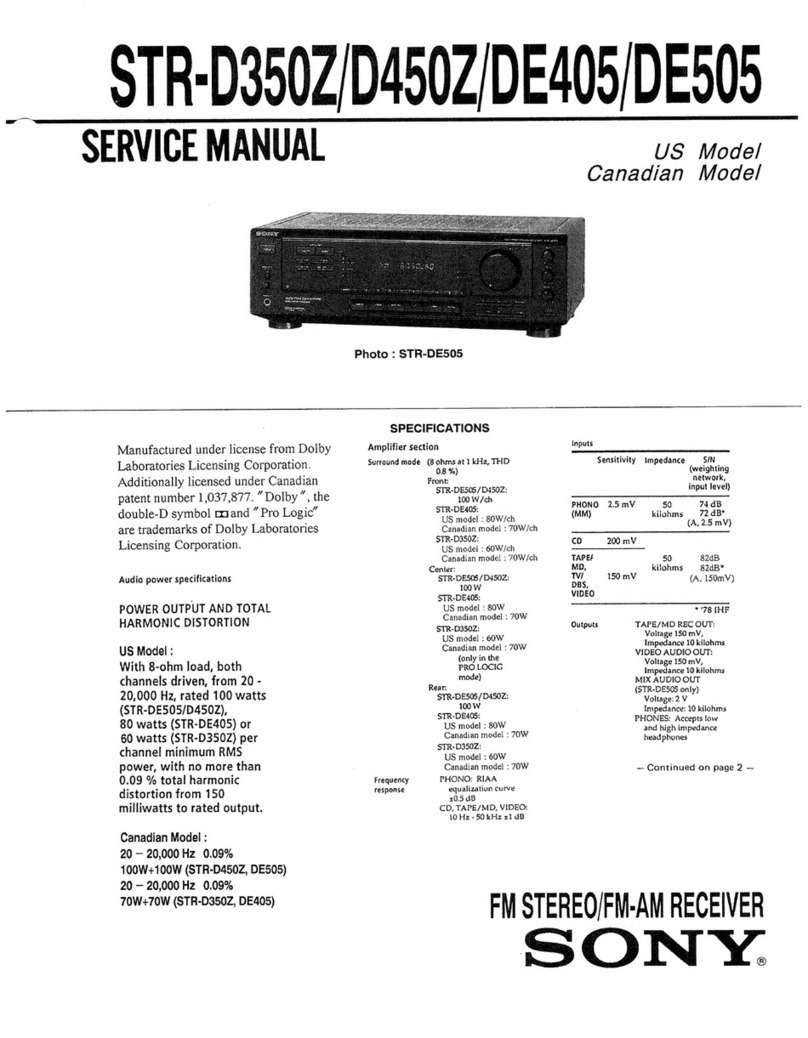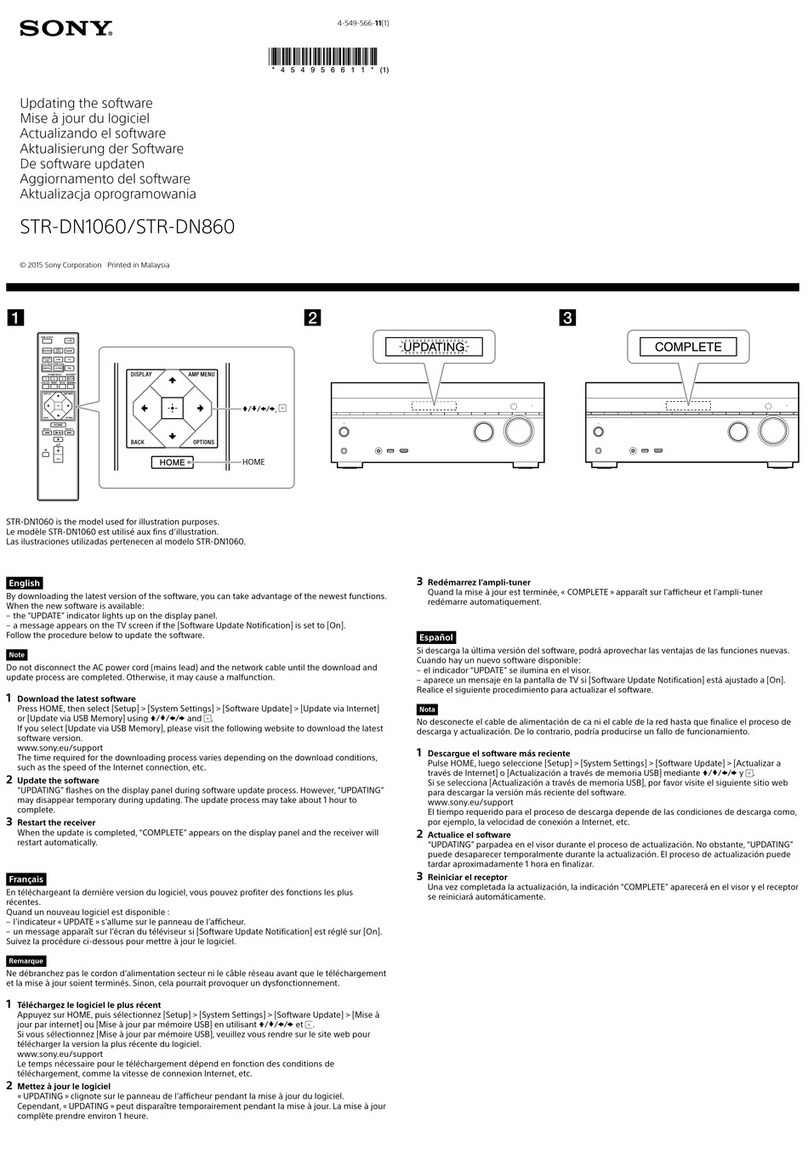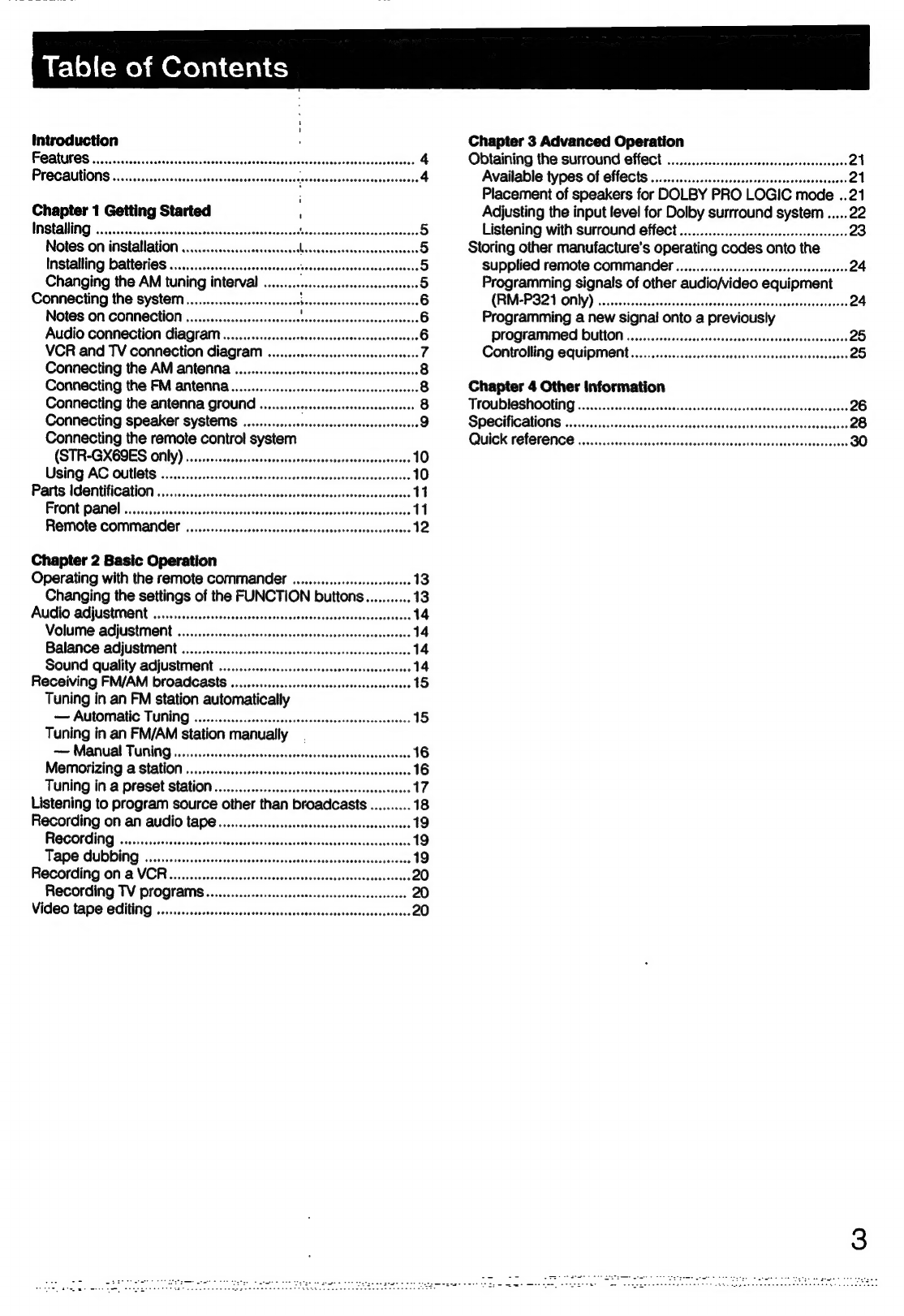introduction
Features.......
iseadeacesacussesvstocestegeusesbeseted
goat
cbenstesroseeteveesesterss
4
Precautions
.........ccsceceee
Chapter
1
Getting
Started
’
Installing
.......ccecsscsseesees
dnbeveubenecscuseteccene
Hdsuy
sdancecedacnesesasawbees
5
Notes
on
installation
Seantenvateasercs
shaneasdsalissaccueedaceateccesaeceseds
5
Installing
batteries
..........csseereees
asd
sh
tno
seSoaNaeuie
eee’,
5
Changing
the
AM
tuning
interval
sie
sdeubisvadveedbsestenveusensunsvecss
5
Connecting
the
system............
seteaoncateaetes
iateesheatdubsstesenatiede
6
Notes
on
connection
.................
wpieasdededeesesescdsseedebs
6
Audio
CONNECTION
DiAGrAM
...........:sceccscecsseseecsccecesssssceceeee
6
VCR
and
TV
connection
diagram
...........sscccsesreserceseeees
7
Connecting
the
AM
antenna
..........ccsesccssetsececcesereresens
8
Connecting
the
FM
antenna
.........ccccscsessssesssscsssessessees
8
Connecting
the
antenna
ground
.........scsssesesssessseetesees
8
Connecting
speaker
SySteMs
............cscccsscsserssrsssssseeeesons
9
Connecting
the
remote
contro!
system
(STR-GX6Q9ES
Only)
........ccccsscececsscssseeesesees
sashasnaseeneacases
10
USING:
AG
OUU
StS
i
esssiis
scissssats
cssenesvectesotsseseacccssssodeatesecectos
10
Parts
IG@Ntification
00.0.0...
.csccesssceseccscsserescecscessesesceesscessenes
11
FPOMED
ENON,
scsssesccs
scssscoansnssesees
vesessesecessaicsseszeoeveccsvectosdors
11
ReMOte
COMMANGET
.............ccsesecseceecssesescsesecscsseesssseseers
12
Chapter
2
Basic
Operation
Operating
with
the
remote
Commander
.............ssescesseees
13
Changing
the
settings
of
the
FUNCTION
buttons...........13
AUGIO
ACJUSIMENE
...........ceeesssesscescssssoneees
Sdnadbdesdbedesbersetseatec
14
Volume
adjustment
.............
Balance
adjustment
.............ccscsescssccsesceresscsceressssssserseres
14
Sound
quality
adjustment
..........
deseadesauibens
Scesassaseseiossesrer
14
Receiving
FM/AM
broadcasts
...............000
basdetssSbeasesis
woe
tS
Tuning
in
an
FM
station
automatically
—
Automatic
TUNING
0...
csecsecsseccecersesctsenceressenseees
15
Tuning
in
an
FM/AM
station
manually.
—
Manual
Tuning........
idsoasshaucectoasassadestacSasucene
seer
eaesvedecs
16
Memorizing
a
station
ay
Tuning
in
a
preset
station
Listening
to
program
source
other
than
broadcasts
..........
18
Recording
On an
audio
tape...
sessesesesesessseeseecseeseereeees
19
FRECOFGING
.nssicccccsssscstvascbssstesssasasecsesbinces
dbesavadsecessivespontane
19
Tape
GubDING
...........eesesecececsccsesseeseecsssssetsssesseseseseces
19
Recording
On
a
VCR.........csescsersereseesees
paasscessupoidaseasbeacees
20
Recording
TV
programs
..........csssssescsrcesereesecesesssecerses
20
Video
tape
EditINg
oe
eesetstseeeeseeee
Sesaslieagsdecedeasagentave
20
Chapter
3
Advanced
Operation
Obtaining
the
surround
effect
oe
eceetesseesceeetsssenes
21
Available
types
of
effects
Placement
of
speakers
for
DOLBY
PRO
LOGIC
mode
.
21
Adjusting
the
input
level
for
Dolby
surrround
system
.....22
Listening
with
Surround
eff@Ct
............ccccscssesseessecrecssees
23
Storing
other
manufacture’s
operating
codes
onto
the
Supplied
remote
COMMANAET
...........cecssescscecersesensseceeces
24
Programming
signals
of
other
audio/video
equipment
(RM-PS21
OMly)
..........csccsscsrsscserectsssscescetsessesseressseserees
24
Programming
a
new
signal
onto
a
previously
programmed
button...
Controlling
equipment
Chapter
4
Other
Information
Troubleshooting
...............
Dassues
sajiisedeessssaduoasdeaennceossdsuoue's
100
28
SPECIFICATIONS
...........ceccesccssccssecssscsscseesessavessees
Quick
reference