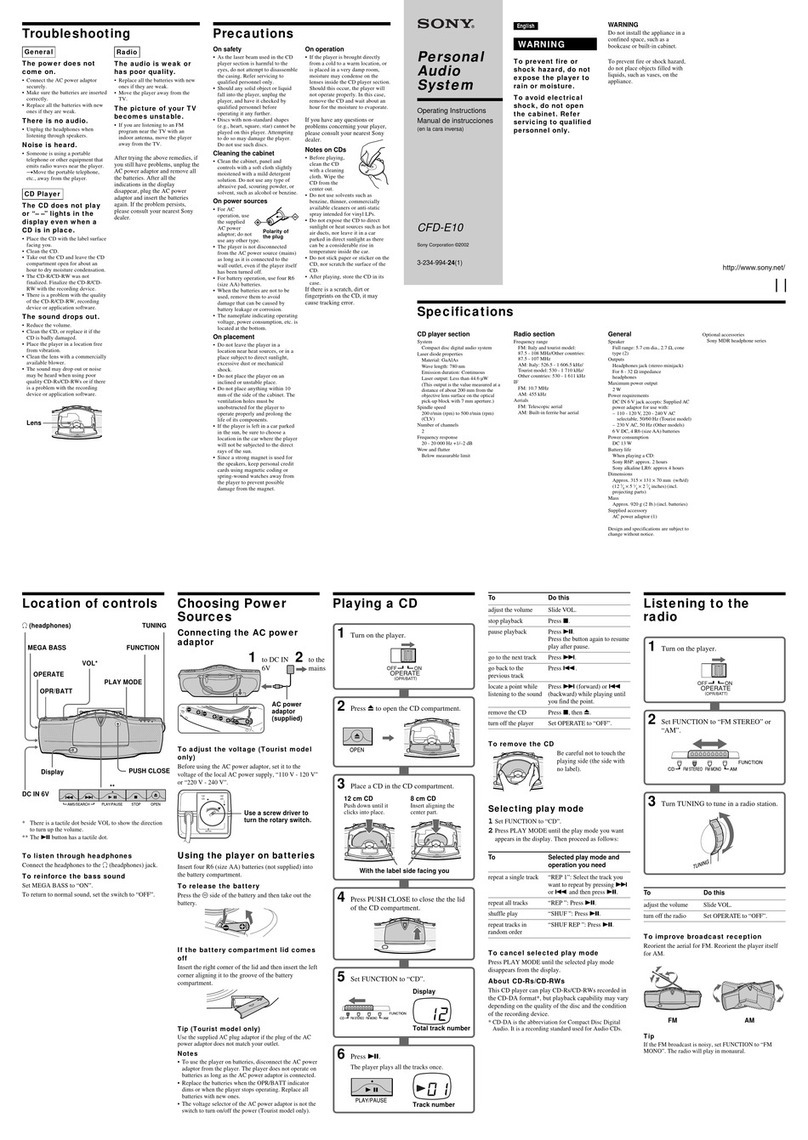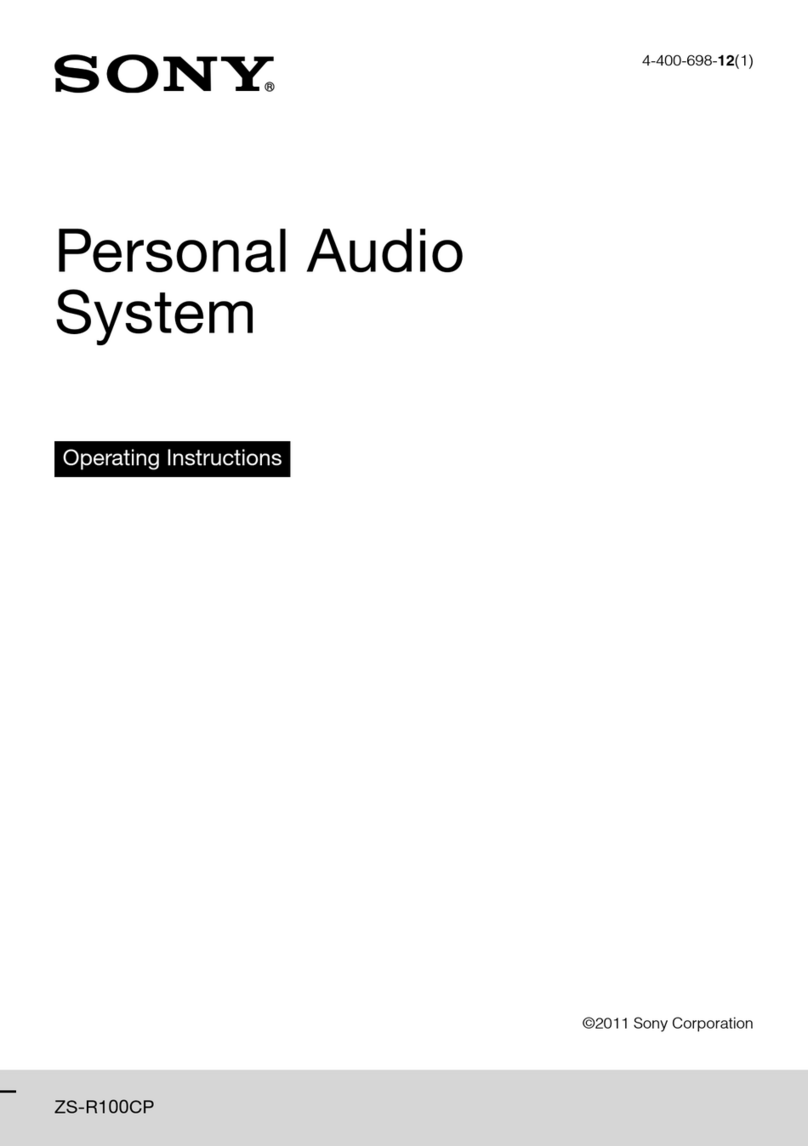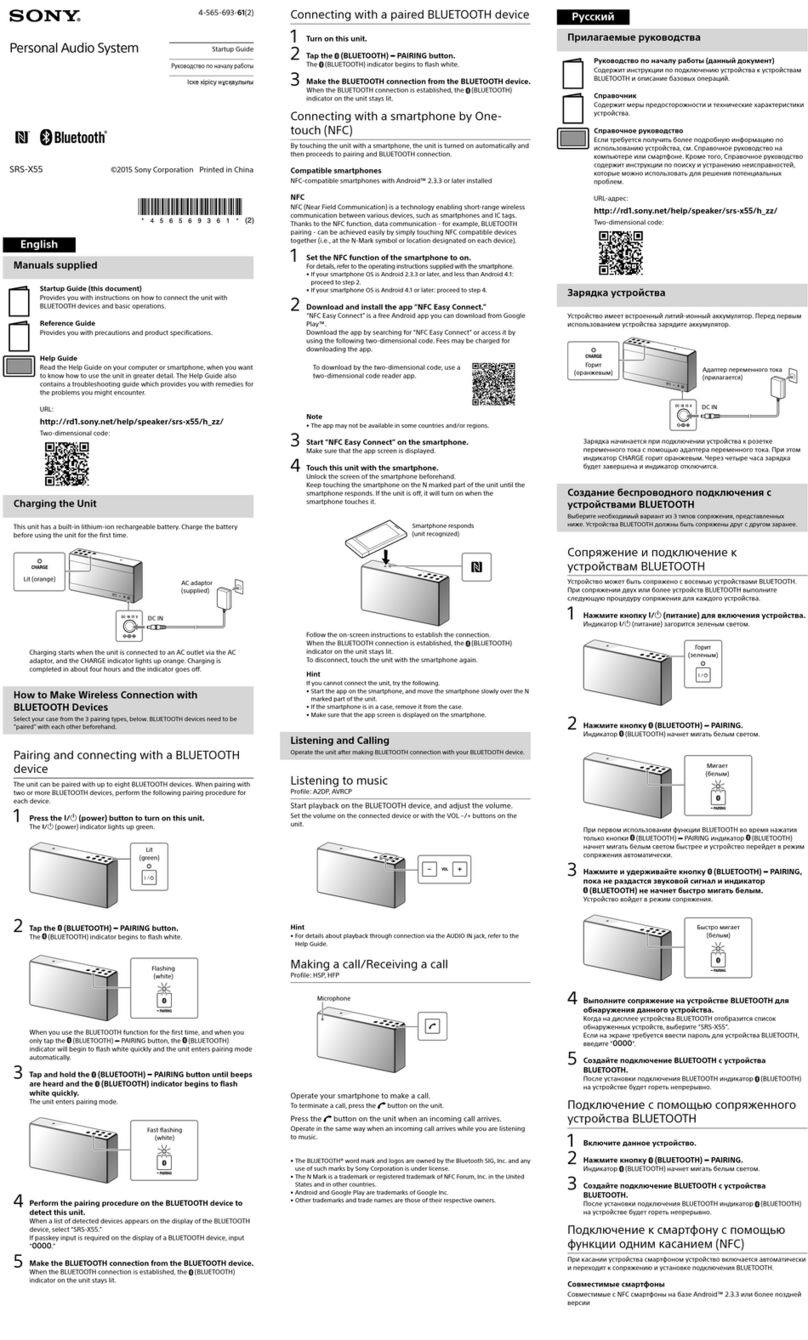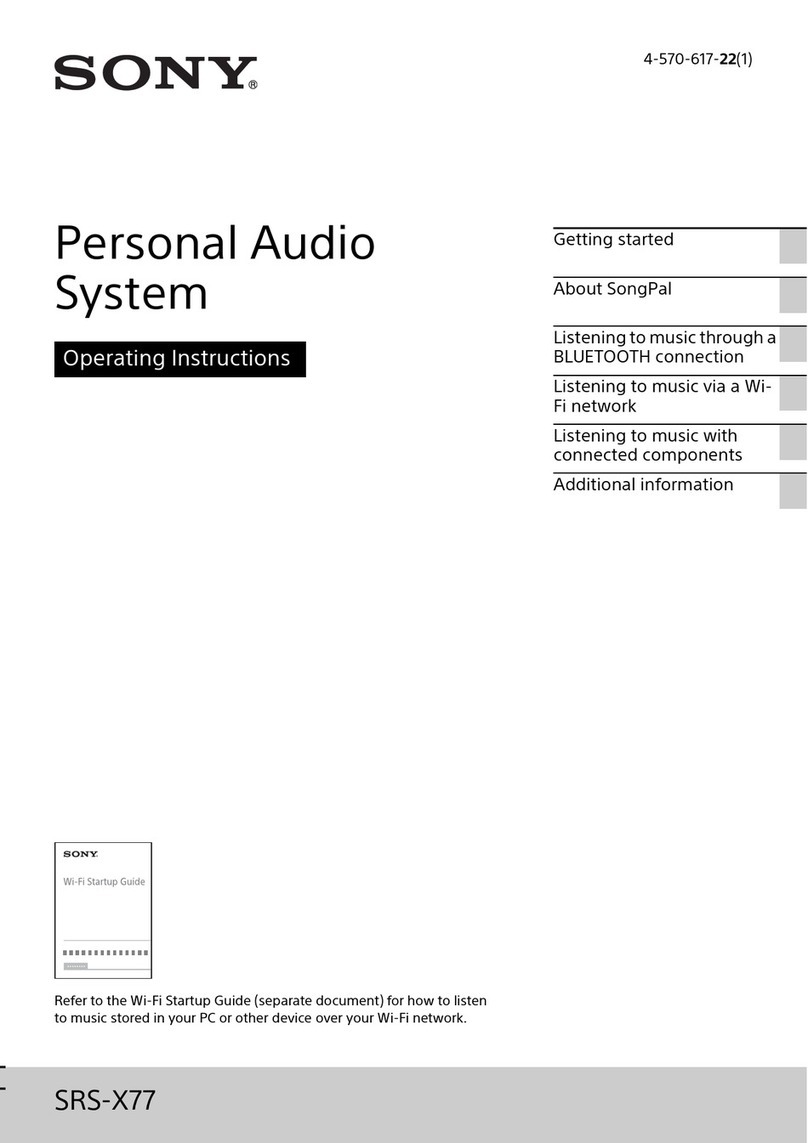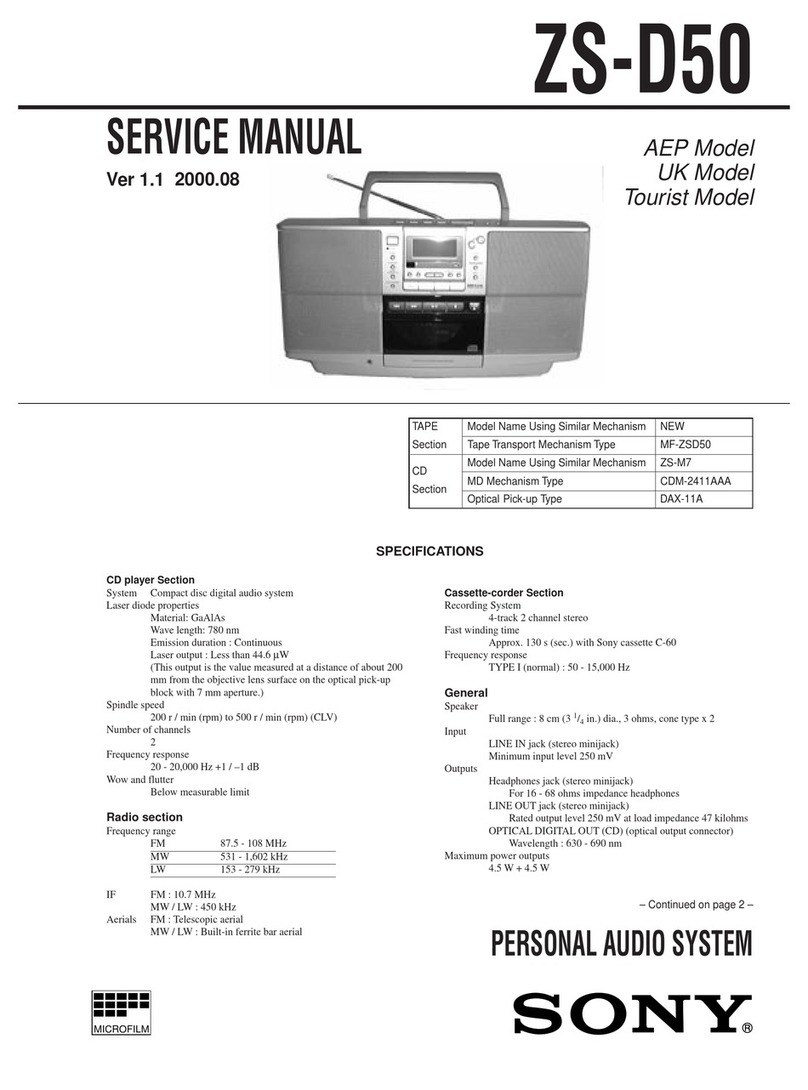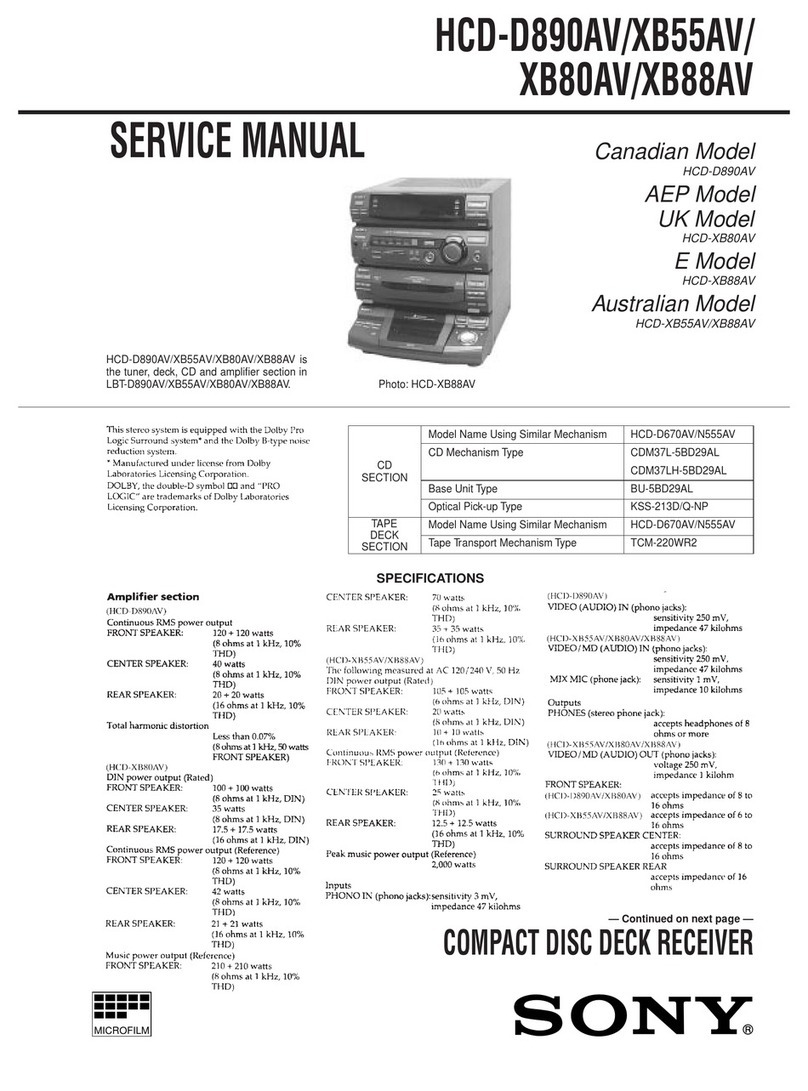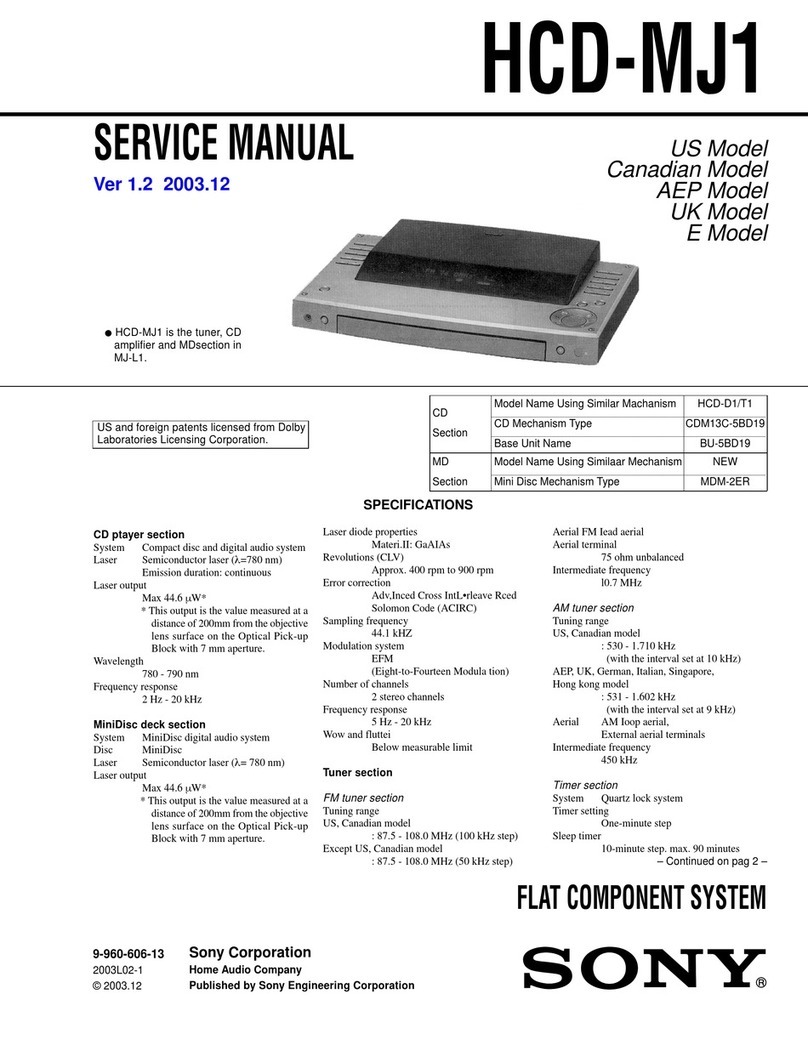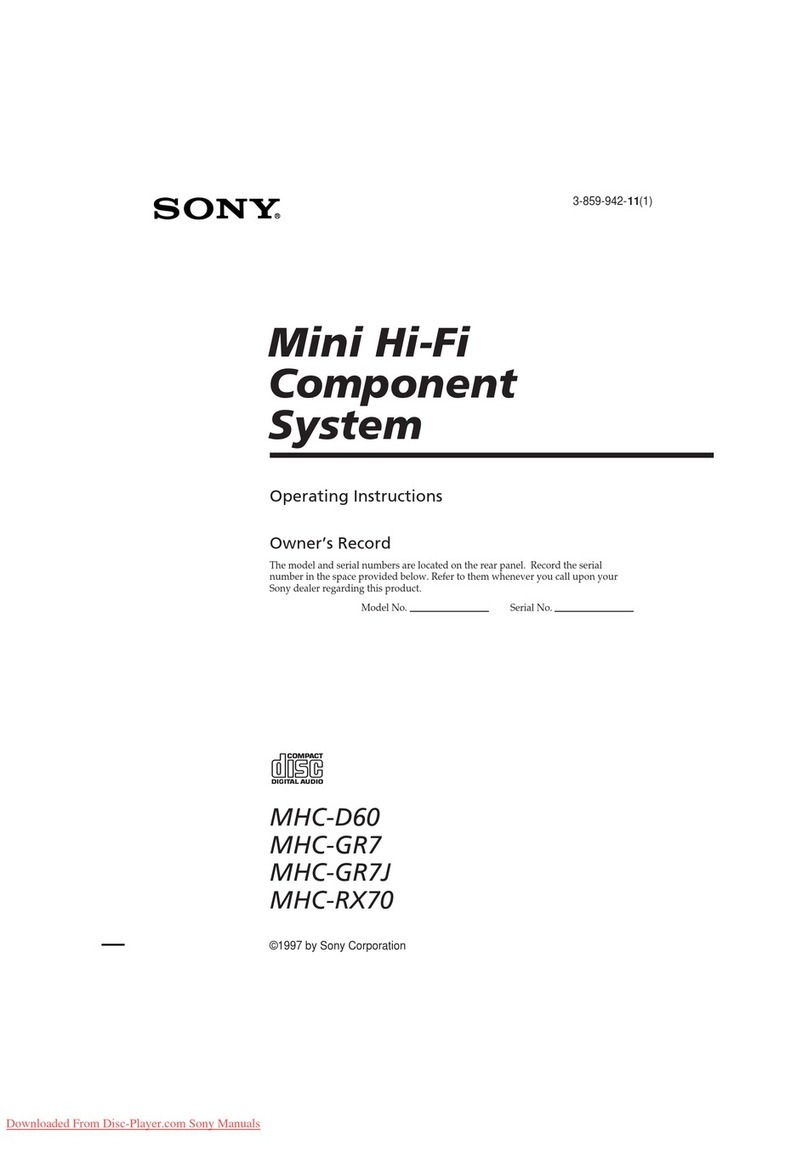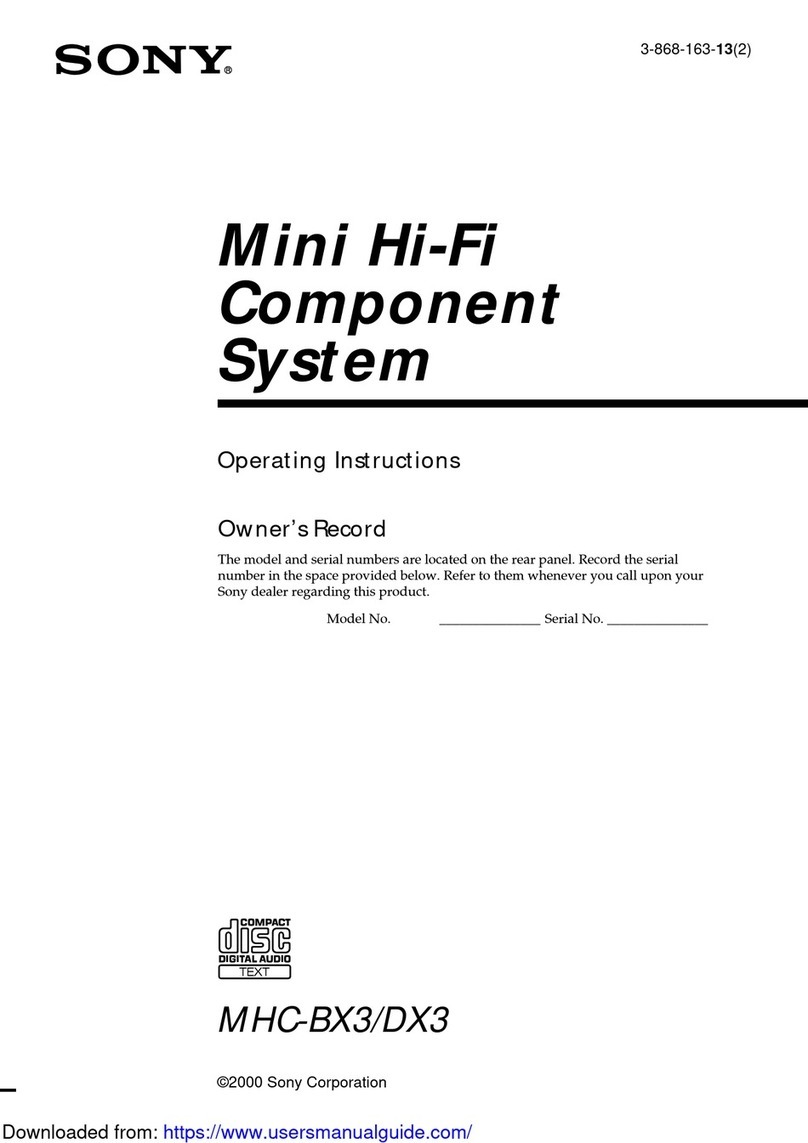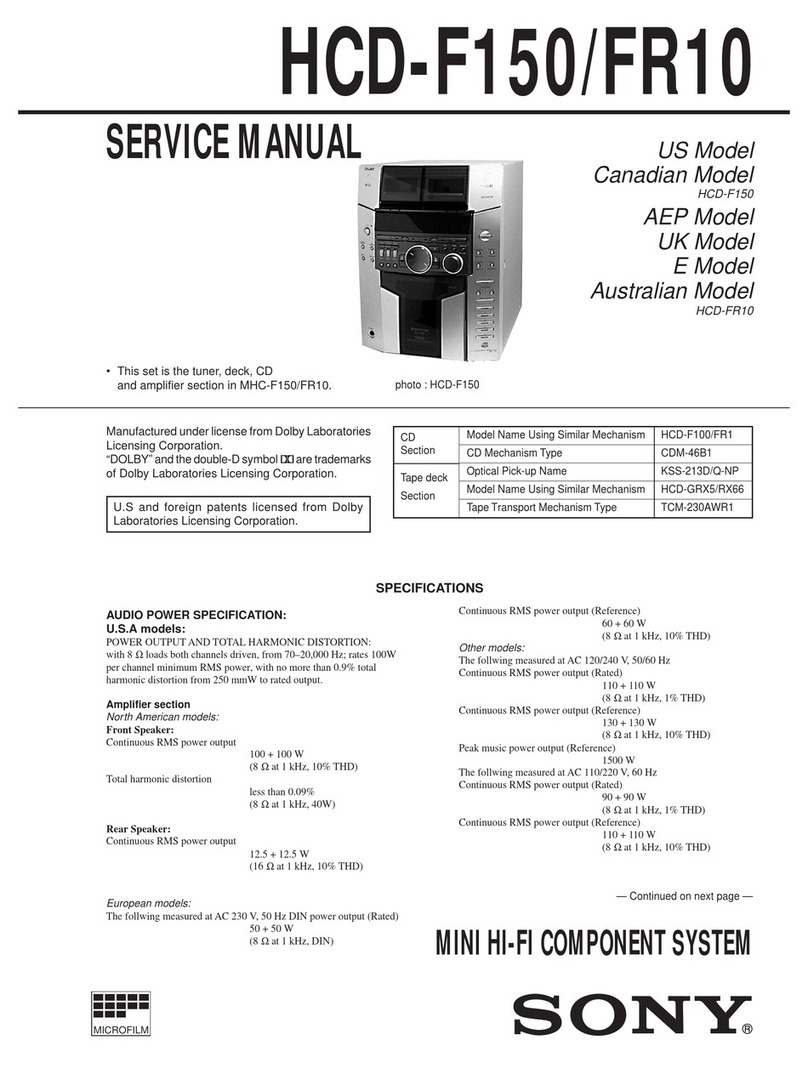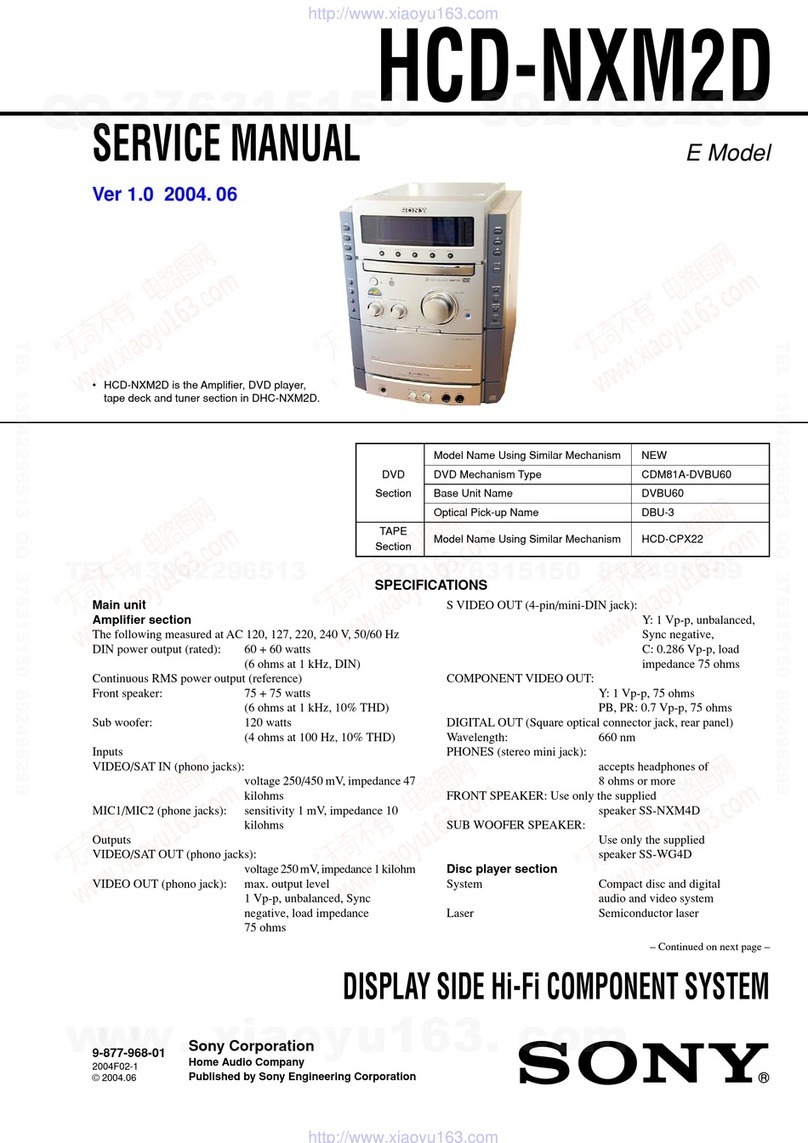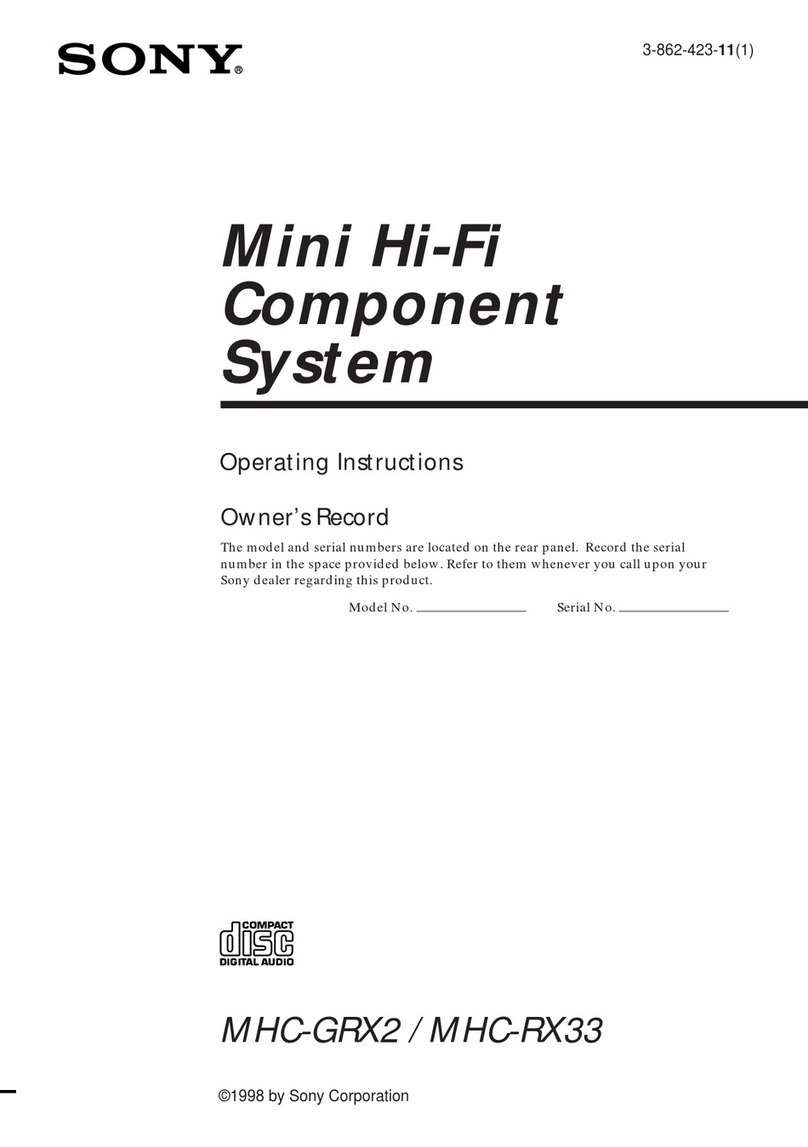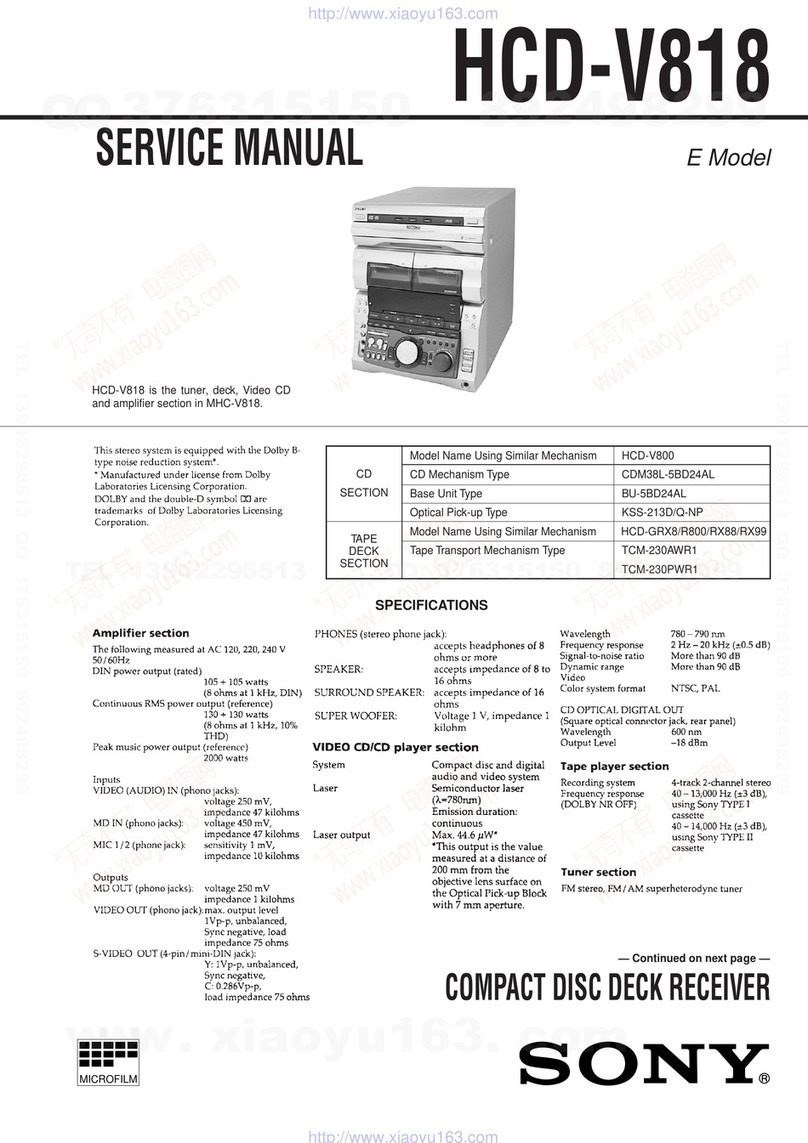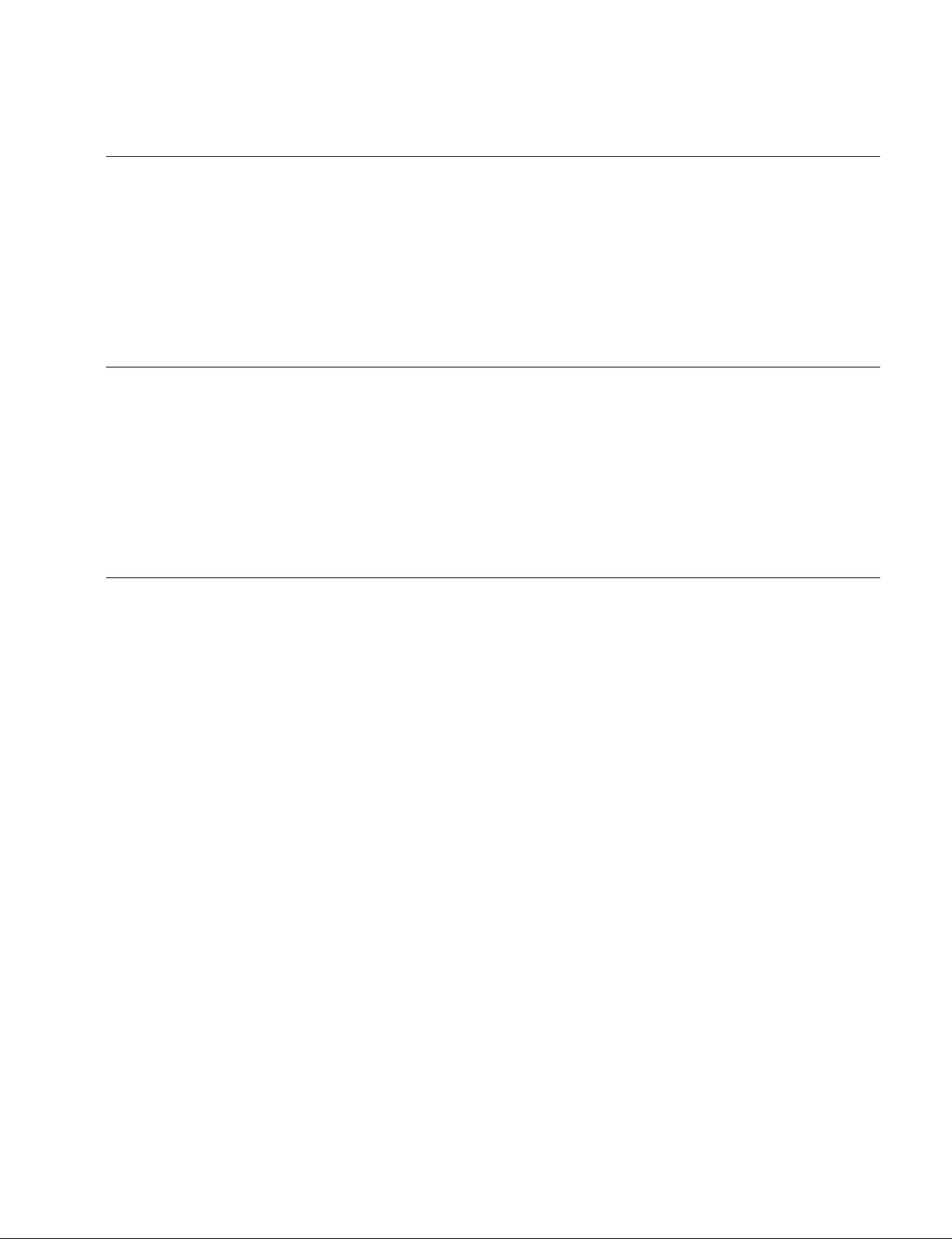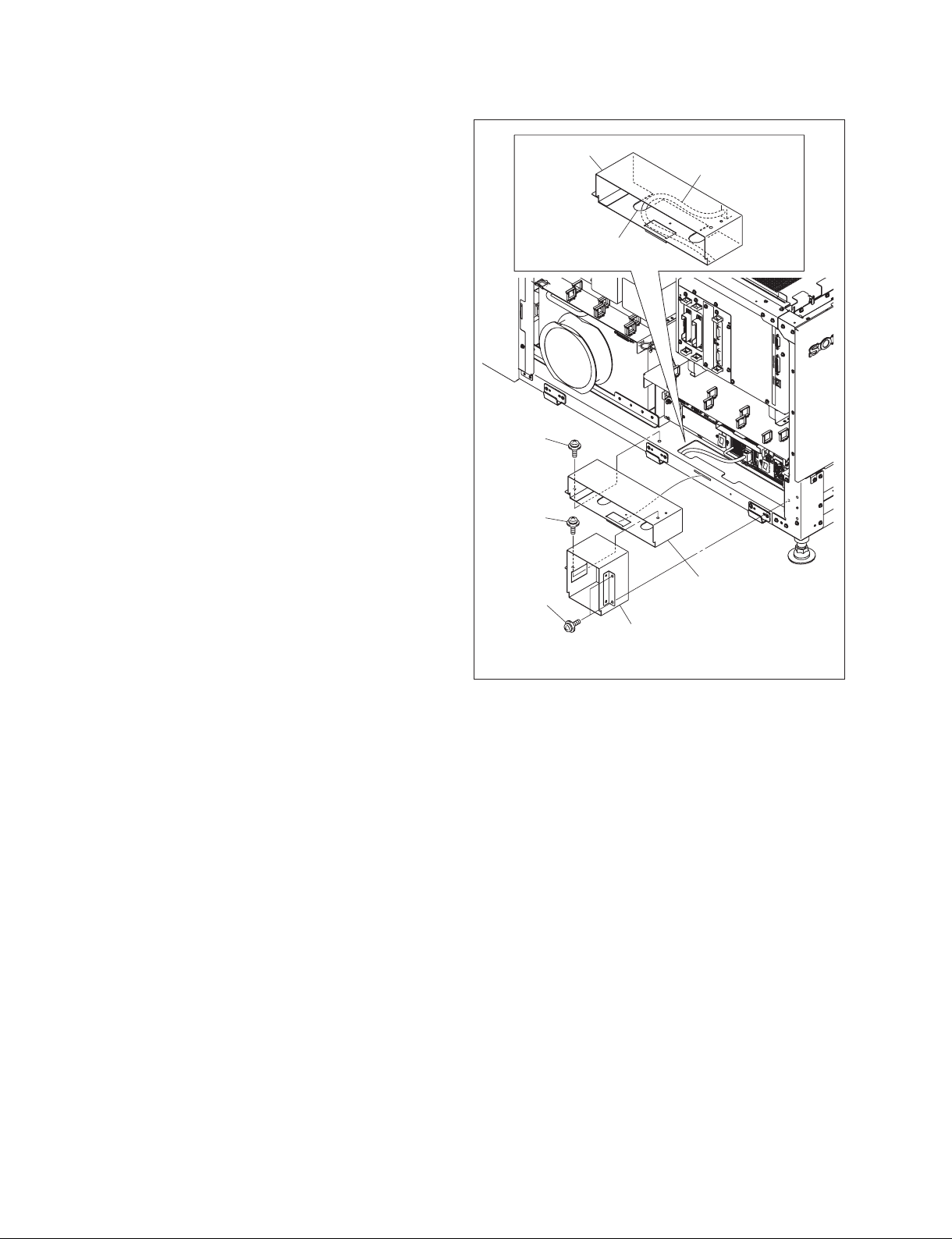1 (E)
LMT-300
Table of Contents
3. Replacing the Parts and Boards
3-1. Cautions before Installation ......................................3-1 (E)
3-2. Removing the Cabinet...............................................3-2 (E)
3-2-1. Removing the Front Panel ...............................3-2 (E)
3-2-2. Removing the Top Plate Assembly..................3-3 (E)
3-3. Main Parts Location ..................................................3-4 (E)
3-4. Replacing the Main Parts ..........................................3-5 (E)
3-4-1. Switching Regulator ........................................3-5 (E)
3-4-2. DC Fan.............................................................3-6 (E)
3-4-3. Backup Battery ................................................3-9 (E)
3-4-4. HDD............................................................... 3-11 (E)
3-4-5. SSD ................................................................3-16 (E)
3-5. Replacing the Board................................................3-18 (E)
3-5-1. CN-3058 Board..............................................3-18 (E)
3-5-2. DP-455 Board ................................................3-19 (E)
3-5-3. MB-1143 Board .............................................3-21 (E)
3-5-4. PU-131 Board Assembly ...............................3-22 (E)
3-5-5. SO-DIMM Card.............................................3-24 (E)
3-5-6. SSP-27A Board/
SSP-27B Board (DEC-177 Board) ................3-26 (E)
3-5-7. CP-406 Board ................................................ 3-28 (E)
3-5-8. IO-243 Board .................................................3-29 (E)
3-5-9. IF-1036 Board................................................3-30 (E)
3-5-10. CPU Board.....................................................3-30 (E)
4. Circuit Description
4-1. Overall Configuration................................................ 4-1 (E)
4-2. MB-1143 Board......................................................... 4-1 (E)
4-3. MPU-148 Board ........................................................4-1 (E)
4-4. PU-131 Board............................................................ 4-2 (E)
4-4-1. SMS Block.......................................................4-2 (E)
4-4-2. Media Block Controller ...................................4-2 (E)
4-5. SSP-27A/SSP-27B Board ......................................... 4-3 (E)
4-6. DP-455 Board............................................................ 4-3 (E)
4-7. IF-1036 Board ...........................................................4-3 (E)
4-8. IF-1180/IF-1036A Board........................................... 4-3 (E)
4-9. CN-3058 Board .........................................................4-4 (E)
4-10. CP-406 Board............................................................4-4 (E)
4-11. IO-243 Board.............................................................4-4 (E)
4-12. Power Unit.................................................................4-4 (E)
Manual Structure
Purpose of this manual............................................................ 3 (E)
Related manuals...................................................................... 3 (E)
Trademarks.............................................................................. 3 (E)
1. Service Overview
1-1. Removal from SRX-R320.........................................1-1 (E)
1-2. Cleaning of Air Filter ................................................1-4 (E)
1-3. Lead-free Solder........................................................1-4 (E)
1-4. Switch/Indicator on the Board...................................1-5 (E)
1-4-1. Switch ..............................................................1-5 (E)
1-4-2. Indicator......................................................... 1-11 (E)
1-5. Periodical Check .....................................................1-18 (E)
1-6. About the Serial Number.........................................1-19 (E)
2. Maintenance Functions
2-1. Log Acquisition.........................................................2-1 (E)
2-1-1. Service Log Acquisition...................................2-1 (E)
2-1-2. Event Log and List........................................... 2-1 (E)
2-2. Firmware Updating ...................................................2-8 (E)
2-2-1. LMT-300 Updating ..........................................2-8 (E)
2-2-2. SMS Update................................................... 2-11 (E)
2-3. Saving of Memory Contents during Replacement of
PU-131 Board Assembly......................................... 2-12 (E)
2-3-1. Backup ...........................................................2-12 (E)
2-3-2. Restoration.....................................................2-14 (E)
2-3-3. Connection to System ....................................2-16 (E)
2-4. Reformatting of RAID ............................................2-17 (E)